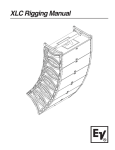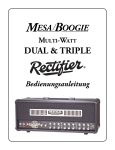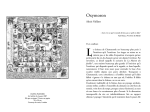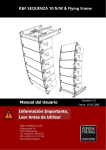Download Bedienungsanleitung - SDS Music Factory AG
Transcript
1 Cadis™ English Deutsch Manual 1.0 Important Advice on Safety! Please read before use and keep for later use! Important Safety Instructions Before connecting, read instructions • • • • • • • • • • • • • • • • • • • • • • • • • • • • • Read all of these instructions! Save these instructions for later use! Follow all warnings and instructions marked on the product! Do not use this product near water, i.e. bathtub, sink, swimming pool, wet basement, etc. Do not place this product on an unstable cart, stand or table. The product may fall, causing serious damage to the product or to persons! Slots and openings in the cabinet and the back or bottom are provided for ventilation; to ensure reliable operation of the product and to protect it from overheating, these openings must not be blocked or covered. This product should not be placed in a built-in installation unless proper ventilation is provided. This product should not be placed near a source of heat such as a stove, radiator, or another heat producing amplifier. Use only the supplied power supply or power cord. If you are not sure of the type of power available, consult your dealer or local power company. Do not allow anything to rest on the power cord. Do not locate this product where persons will walk on the cord. Never break off the ground pin on the power supply cord. Power supply cords should always be handled carefully. Periodically check cords for cuts or sign of stress, especially at the plug and the point where the cord exits the unit. The power supply cord should be unplugged when the unit is to be unused for long periods of time. If this product is to be mounted in an equipment rack, rear support should be provided. This product should be used only with a cart or stand that is recommended by HK AUDIO®. Never push objects of any kind into this product through cabinet slots as they may touch dangerous voltage points or short out parts that could result in risk of fire or electric shock. Never spill liquid of any kind on the product. Do not attempt to service this product yourself, as opening or removing covers may expose you to dangerous voltage points or other risks. Refer all servicing to qualified service personnel. Clean only with dry cloth. Do not defeat the safety purpose of the polarized or grounding-type plug. A polarized plug has two blades with one wider than the other. A grounding type plug has two blades and a third grounding prong. The wide blade or the third prong are provided for the safety. If the provided plug does not fit into your outlet, consult an electrician for replacement of the obsolete outlet. Place the product always in a way that the mains switch is easily accessible. Unplug this product from the wall outlet and refer servicing to qualified service personnel under the following conditions: When the power cord or plug is damaged or frayed. If liquid has been spilled into the product. If the product has been exposed to rain or water. If the product does not operate normally when the operating instructions are followed. If the product has been dropped or the cabinet has been damaged. If the product exhibits a distinct change in performance, indicating a need of service! Adjust only these controls that are covered by the operating instructions since improper adjustment of other controls may result in damage and will often require extensive work by a qualified technician to restore the product to normal operation. Exposure to extremely high noise levels may cause a permanent hearing loss. Individuals vary considerably in susceptibility to noise induced hearing loss, but nearly everyone will lose some hearing if exposed to sufficiently intense noise for a sufficient time. The U.S. Government´s Occupational Safety and Health Administration (OSHA) has specified the following permissible noise level exposures: Duration Per Day In Hours 8 6 4 3 2 11/2 1 1/2 1/4 or less Sound LeveldBA, Slow Response 90 92 95 97 100 102 105 110 115 • According to OSHA, any exposure in excess of the above permissible limits could result in some hearing loss. • Ear plug protectors in the ear canals or over the ears must be worn when operating this amplification system in order to prevent a permanent hearing loss if exposure is in excess of the limits as set forth above. To ensure against potentially dangerous exposure to high sound pressure levels, it is recommended that all persons exposed to equipment capable of producing high sound pressure levels such as this amplification system be protected by hearing protectors while this unit is in operation. • Fuses: Replace with IEC 127 (5x 20 mms) type and rated fuse for best performance only. • The unit has been built by HK AUDIO® in accordance with IEC 60065 and left the factory in safe working order. To maintain this condition and ensure non-risk operation, the user must follow the advice and warning comments found in the operating instructions. The unit conforms to Protection Class 1 (protectively earthed). • HK AUDIO® ONLY GUARANTEE THE SAFETY, RELIABILITY AND EFFICIENCY OF THE UNIT IF: • Assembly, extension, re-adjustment, modifications or repairs are carried out by HK AUDIO® or by persons authorized to do so. • The electrical installation of the relevant area complies with the requirements of IEC (ANSI) specifications. • The unit is used in accordance with the operating instructions. • The unit is regularly checked and tested for electrical safety by a competent technician. • • • • • • • • • • • MAINS CONNECTION: • The unit is designed for continuous operation. • The set operating voltage must match the local mains supply voltage. • The unit is connected to the mains via the supplied power unit or power cable. • Power unit: Never use a damaged connection lead. Any damage must be rectified by a competent technician. • Avoid connection to the mains supply in distributor boxes together with several other power consumers. • The plug socket for the power supply must be positioned near the unit and must be easily accessible. • • • • • • • • • • • TO PREVENT THE RISK OF FIRE AND SHOCK HAZARD, DO NOT EXPOSE THIS APPLIANCE TO MOISTURE OR RAIN. DO NOT OPEN CASE; NO USER SERVICE-ABLE PARTS INSIDE. REFER SERVICING TO QUALIFIED SERVICE PERSONNEL. WARNING: If covers are opened or sections of casing are removed, except where this can be done manually, live parts can become exposed. If it is necessary to open the unit this must be insulated from all power sources. Please take this into account before carrying out adjustments, maintenance, repairs and before replacing parts. The appliance can only be insulated from all power sources if the mains connection is unplugged. Adjustment, maintenance and repairs carried out when the unit has been opened and is still live may only be performed by specialist personnel who are authorized by the manufacturer (in accordance with VBG 4) and who are aware of the associated hazards. Loudspeaker outputs which have the IEC 417/5036 symbol (Diagram 1, below) can carry voltages which are hazardous if they are made contact with. Before the unit is switched on, the loudspeaker should therefore only be connected using the lead recommended by the manufacturer. Where possible, all plugs on connection cables must be screwed or locked onto the casing. Replace fuses only with IEC127 type and specified ratings. It is not permitted to use repaired fuses or to short-circuit the fuse holder. Never interrupt the protective conductor connection. Surfaces which are equipped with the "HOT" mark (Diagram 2, below), rear panels or covers with cooling slits, cooling bodies and their covers, as well as tubes and their covers are purposely designed to dissipate high temperatures and should therefore not be touched. High loudspeaker levels can cause permanent hearing damage. You should therefore avoid the direct vicinity of loudspeakers operating at high levels. Wear hearing protection if continuously exposed to high levels. • PLACE OF INSTALLATION: The unit should stand only on a clean, horizontal working surface. The unit must not be exposed to vibrations during operation. Place the product always in a way that the mains switch is easily accessible. Keep away from moisture and dust where possible. Do not place the unit near water, baths, wash basins, kitchen sinks, wet areas, swimming pools or damp rooms. Do not place objects containing liquid on the unit - vases, glasses, bottles etc. Ensure that the unit is well ventilated. Any ventilation openings must never be blocked or covered. The unit must be positioned at least 20 cm away from walls. The unit may only be fitted in a rack if adequate ventilation is ensured and if the manufacturer's installation instructions are followed. Keep away from direct sunlight and the immediate vicinity of heating elements and radiant heaters or similar devices. If the unit is suddenly moved from a cold to a warm location, condensation can form inside it. This must be taken into account particularly in the case of tube units. Before switching on, wait until the unit has reached room temperature. Accessories: Do not place the unit on an unsteady trolley, stand, tripod, base or table. If the unit falls down, it can cause personal injury and itself become damaged. Use the unit only with the trolley, rack stand, tripod or base recommended by the manufacturer or purchased together with the unit. When setting the unit up, all the manufacturer's instructions must be followed and the setup accessories recommended by the manufacturer must be used. Any combination of unit and stand must be moved carefully. A sudden stop, excessive use of force and uneven floors can cause the combination of unit and stand to tip over. Additional equipment: Never use additional equipment which has not been recommended by the manufacturer as this can cause accidents. To protect the unit during bad weather or when left unattended for prolonged periods, the mains plug should be disconnected. This prevents the unit being damaged by lightning and power surges in the AC mains supply. Wichtige Sicherheitshinweise! Bitte vor Gebrauch lesen und für späteren Gebrauch aufbewahren! • Das Gerät wurde von HK AUDIO® gemäß IEC 60065 gebaut und hat das Werk in sicherheitstechnisch einwandfreiem Zustand verlassen. Um diesen Zustand zu erhalten und einen gefahrlosen Betrieb sicherzustellen, muss der Anwender die Hinweise und die Warnvermerke beachten, die in der Bedienungsanleitung enthalten sind. Das Gerät entspricht der Schutzklasse I (schutzgeerdet). • DIE SICHERHEIT, ZUVERLÄSSIGKEIT UND LEISTUNG DES GERÄTES WIRD VON HK AUDIO® NUR DANN GEWÄHRLEISTET, WENN: • Montage, Erweiterung, Neueinstellung, Änderungen oder Reparaturen von HK AUDIO® oder von dazu ermächtigten Personen ausgeführt werden. • die elektrische Installation des betreffenden Raumes den Anforderungen von IEC (ANSI)-Festlegungen entspricht. • das Gerät in Übereinstimmung mit der Gebrauchsanweisung verwendet wird. WARNUNG: • Wenn Abdeckungen geöffnet oder Gehäuseteile entfernt werden, außer wenn dies von Hand möglich ist, können Teile freigelegt werden, die Spannung führen. • Wenn ein Öffnen des Gerätes erforderlich ist, muss das Gerät von allen Spannungsquellen getrennt sein. Berücksichtigen Sie dies vor dem Abgleich, vor einer Wartung, vor einer Instandsetzung und vor einem Austausch von Teilen. • Ein Abgleich, eine Wartung oder eine Reparatur am geöffneten Gerät unter Spannung darf nur durch eine vom Hersteller autorisierte Fachkraft (nach VBG 4) geschehen, die mit den verbundenen Gefahren vertraut ist. • Lautsprecher-Ausgänge, die mit dem IEC 417/5036-Zeichen (Abb.1, s.unten) versehen sind können berührungsgefährliche Spannungen führen. Deshalb vor dem Einschalten des Gerätes Verbindung nur mit dem vom Hersteller empfohlenen Anschlusskabel zum Lautsprecher herstellen. • Alle Stecker an Verbindungskabeln müssen mit dem Gehäuse verschraubt oder verriegelt sein, sofern möglich. • Es dürfen nur Sicherungen vom Typ IEC 127 und der angegebenen Nennstromstärke verwendet werden. • Eine Verwendung von geflickten Sicherungen oder Kurzschließen des Halters ist unzulässig. • Niemals die Schutzleiterverbindung unterbrechen. • Oberflächen, die mit dem "HOT"-Zeichen (Abb.2, s.unten) versehen sind, Rückwände oder Abdeckungen mit Kühlschlitzen, Kühlkörper und deren Abdeckungen, sowie Röhren und deren Abdeckungen können im Betrieb erhöhte Temperaturen annehmen und sollten deshalb nicht berührt werden. • Hohe Lautstärkepegel können dauernde Gehörschäden verursachen. Vermeiden Sie deshalb die direkte Nähe von Lautsprechern, die mit hohen Pegeln betrieben werden. Verwenden Sie einen Gehörschutz bei dauernder Einwirkung hoher Pegel. NETZANSCHLUSS: • Das Gerät ist für Dauerbetrieb ausgelegt. • Die eingestellte Betriebsspannung muss mit der örtlichen Netzspannung übereinstimmen. • Der Anschluss an das Stromnetz erfolgt mit dem mitgelieferten Netzteil oder Netzkabel. • Netzteil: Eine beschädigte Anschlussleitung kann nicht ersetzt werden. Das Netzteil darf nicht mehr betrieben werden. • Vermeiden Sie einen Anschluss an das Stromnetz in Verteilerdosen zusammen mit vielen anderen Stromverbrauchern. • Die Steckdose für die Stromversorgung muss nahe am Gerät angebracht und leicht zugänglich sein. • • • • • • • • • • • Diagram 1 Version 1.1 11/2006 Diagram 2 • AUFSTELLUNGSORT: Das Gerät sollte nur auf einer sauberen, waagerechten Arbeitsfläche stehen. Das Gerät darf während des Betriebs keinen Erschütterungen ausgesetzt sein. Feuchtigkeit und Staub sind nach Möglichkeit fernzuhalten. Das Gerät muss immer so aufgestellt werden, dass der Netzschalter frei zugänglich ist. Das Gerät darf nicht in der Nähe von Wasser, Badewanne, Waschbecken, Küchenspüle, Nassraum, Swimmingpool oder feuchten Räumen betrieben werden. Keine mit Flüssigkeit gefüllten Gegenstände -Vase, Gläser, Flaschen etc. auf das Gerät stellen. Sorgen Sie für ausreichende Belüftung der Geräte. Eventuelle Ventilationsöffnungen dürfen niemals blockiert oder abgedeckt werden. Das Gerät muss mindestens 20 cm von Wänden entfernt aufgestellt werden. Das Gerät darf nur dann in ein Rack eingebaut werden, wenn für ausreichende Ventilation gesorgt ist und die Einbauanweisungen des Herstellers eingehalten werden. Vermeiden Sie direkte Sonneneinstrahlung sowie die unmittelbare Nähe von Heizkörpern und Heizstrahlern oder ähnlicher Geräte. Wenn das Gerät plötzlich von einem kalten an einen warmen Ort gebracht wird, kann sich im Geräteinnern Kondensfeuchtigkeit bilden. Dies ist insbesondere bei Röhrengeräten zu beachten. Vor dem Einschalten solange warten bis das Gerät Raumtemperatur angenommen hat. Zubehör: Das Gerät nicht auf einen instabilen Wagen, Ständer, Dreifuß, Untersatz oder Tisch stellen. Wenn das Gerät herunterfällt, kann es Personenschäden verursachen und selbst beschädigt werden. Verwenden Sie das Gerät nur mit einem vom Hersteller empfohlenen oder zusammen mit dem Gerät verkauften Wagen, Rack, Ständer, Dreifuß oder Untersatz. Bei der Aufstellung des Gerätes müssen die Anweisungen des Herstellers befolgt und muss das vom Hersteller empfohlene Aufstellzubehör verwendet werden. Eine Kombination aus Gerät und Gestell muss vorsichtigt bewegt werden. Plötzliches Anhalten, übermäßige Kraftanwendung und ungleichmäßige Böden können das Umkippen der Kombination aus Gerät und Gestell bewirken. Zusatzvorrichtungen: Verwenden Sie niemals Zusatzvorrichtungen, die nicht vom Hersteller empfohlen wurden, weil dadurch Unfälle verursacht werden können Zum Schutz des Gerätes bei Gewitter oder wenn es längere Zeit nicht beaufsichtigt oder benutzt wird, sollte der Netzstecker gezogen werden. Dies verhindert Schäden am Gerät aufgrund von Blitzschlag und Spannungsstößen im Wechselstromnetz. Abb.1 Abb.2 Conseils de Securite Importants! Priere de lire avant l'emploi et a conserver pour utilisation ulterieure! Importanti avvertimenti di sicurezza! Leggere attentamente prima dell'uso e conservare per un utilizzo successivo: ¡Indicaciones de seguridad importantes! ¡Léanse antes de utilizar el aparato y guardense para so uso posterior! • L'appareil a été conçu par HK AUDIO® selon la norme IEC 60065 et a quitté l'entreprise dans un état irréprochable. Afin de conserver cet état et d'assurer un fonctionnement sans danger de l'appareil nous conseillons à l'utilisateur la lecture des indications de sécurité contenues dans le mode d'emploi. L'appareil est conforme à la classification I (mise à terre de protection). • SURETE, FIABILITE ET EFFICACITE DE L'APPAREIL NE SONT GARANTIS PAR HK AUDIO® QUE SI: • Montage, extension, nouveau réglage, modification ou réparation sont effectués par HK AUDIO® ou par toute personne autorisée par HK AUDIO®. • L'installation électrique de la pièce concernée correspond aux normes IEC (ANSI). • L'utilisation de l'appareil suit le mode d'emploi. • L'apparecchio è stato costruito dalla HK AUDIO® secondo la normativa europea IEC 60065 ed ha lasciato il nostro stabilimento in stato ineccepibile. Per garantire il mantenimento di tale stato e un utilizzo assolutamente privo di rischi l'utente è tenuto ad osservare le indicazioni e gli avvertimenti di sicurezza contenuti nelle istruzioni per l'uso. L'apparecchio rispecchia il livello di sicurezza I (collegato a terra). • Sicurezza, affidabilità e prestazioni dell'apparecchio vengono garantiti dalla HK AUDIO® solo ed esclusivamente se: • Montaggio, ampliamento, rimessa a punto, modifiche e riparazioni vengono eseguite dalla HK AUDIO® stessa o da personale da essa autorizzato. • Gli impianti elettrici nei locali prescelti per l'uso dell'apparecchio rispondono alle normative stabilite dall'ANSI. • L'apparecchio viene utilizzato come indicato nel libretto delle istruzioni per l'uso. • El aparato ha sido producido por HK AUDIO® según el IEC 60065 y salió de la fábrica en un estado técnicamente perfecto. Para conservar este estado y asegurar un funcionamiento sin peligros el usuario debe tener en cuenta las indicaciones y advertencias contenidas en las instrucciones de manejo. El aparato corresponde a la clase de protección l (toma de tierra protegida). • LA SEGURIDAD, LA FIABILIDAD Y EL RENDIMIENTO DEL APARATO SOLO ESTAN GARANTIZADOS POR HK AUDIO® CUANDO: • el montaje, la ampliación, el reajuste, los cambios o las reparaciones se realicen por HK AUDIO® o por personas autorizadas para HK AUDIO®; • la instalación eléctrica del recinto en cuestión corresponda a los requisitos de la determinación del IEC (ANSI); • el aparato se use de acuerdo con las indicaciones de uso. • • • • • • • • • • AVERTISSEMENT: A moins que cela ne soit manuellement possible, tout enlèvement ou ouverture du boîtier peut entrainer la mise au jour de pieces sous tension. Si l'ouverture de l'appareil est nécessaire, celui-ci doit être coupé de chaque source de courant. Ceci est à prendre en considération avant tout ajustement, entretien, réparation ou changement de pieces. Ajustement, entretien ou réparation sur l'appareil ouvert et sous tension ne peuvent être éffectués que par un spécialiste autorisé par le fabricant (selon VBG4). Le spécialiste étant conscient des dangers liés à ce genre de réparation. Les sorties de baffles qui portent le signe IEC 417/5036 (fig. 1, voir en bas) peuvent être sous tension dangereuse. Avant de brancher l'appareil utiliser uniquement le câble de raccordement conseillé par le fabricant pour raccorder les baffles. Toutes les prises des câbles de raccordement doivent être, si possible, vissées ou verrouillées sur le boîtier. L’utilisation de fusibles rafistolés ou court-circuites est inadmissible – seulement: IEC127. L'utilisation de fusibles rafistolés ou court-circuites est inadmissible. Ne jamais interrompre la connexion du circuit protecteur. Il est conseillé de ne pas toucher aux surfaces pourvues du signe "HOT" (fig. 2, voir en bas), aux parois arrières ou caches munis de fentes d'aération, éléments d'aération et leurs caches ansi qu'aux tubes et leurs caches. Ces éléments pouvant atteindre des températures élévées pendant l'utilisation de l'appareil. Les Niveaux de puissance élévés peuvent entrainer des lésions auditives durables. Evitez donc la proximité de haut-parleurs utilisés à haute puissance. Lors de haute puissance continue utilisez une protection auditive. BRANCHEMENT SUR LE SECTEUR: • L'appareil est conçu pour une utilisation continue. • La tension de fonctionnement doit concorder avec la tension secteur locale. • Le raccordement au réseau éléctrique s'effectue avec l'adaptateur ou le cordon d´alimentation livré avec l'appareil. • Adaptateur: Un câble de raccordement abimé ne peut être remplacé. L'adaptateur est inutilisable. • Evitez un raccordement au réseau par des boîtes de distribution surchargées. • La prise de courant doit être placée à proximité de l'appareil et facile à atteindre. LIEU D'INSTALLATION: • L'appareil doit être placé sur une surface de travail propre et horizontale. • L'appareil en marche ne doit en aucun cas subir des vibrations. • Posez l'appareil en place de sorte que l'interrupteur du réseau reste accessible facilement. • Evitez dans la mesure du possible poussière et humidité. • L'appareil ne doit pas être placé à proximité d'eau, de baignoire, lavabo, évier, pièce d'eau, piscine ou dans une pièce humide. Ne placez aucun vase, verre, bouteille ou tout objet rempli de liquide sur l'appareil. • L'appareil doit être suffisamment aéré. • Ne jamais recouvrir les ouvertures d'aération. L'appareil doit être placé à 20 cm du mur au minimum. L'appareil peut être monté dans un Rack si une ventilation suffisante est possible et si les conseils de montage du fabricant sont suivis. • Evitez les rayons de soleil et la proximité de radiateurs, chauffages etc. • Une condensation d'eau peut se former dans l'appareil si celui-ci est transporté brusquement d'un endroit froid à un endroit chaud. Ceci est particulièrement important pour des appareils à tubes. Avant de brancher l'appareil attendre qu'il ait la température ambiante. • Accessoires: L'appareil ne doit être placé sur un chariot, support, trépied, bâti ou table instable. Une chute de l'appareil peut entrainer aussi bien des dommages corporels que techniques. Utilisez l'appareil uniquement avec un chariot, Rack, support, trépied ou bâti conseillé par le fabricant ou vendu en combinaison avec l'appareil. Les indications du fabricant pour l'installation de l'appareil sont à suivre, et les accessoires d'installation conseillés par le fabricant sont à utiliser. Un ensemble support et appareil doit être déplacé avec précaution. Des mouvements brusques et des revêtements de sol irreguliers peuvent entrainer la chute de l´ensemble. • Equipements supplémentaires: Ne jamais utiliser un équipement supplémentaire n'ayant pas été conseillé par le fabricant, ceci pouvant entrainer des accidents. • Afin de protéger l'appareil pendant un orage ou s'il ne doit pas être utilisé pendant un certain temps, il est conseillé d'enlever la prise au secteur. Ceci évite des dommages dûs à la foudre ou à des coups de tension dans le réseau à courant alternatif. Fig. 1 Fig. 2 AVVERTIMENTI: • In caso di apertura di parti di rivestimento o rimozione di parti dell'involucro, a meno che non si tratti di pezzi rimovibili semplicemente a mano, possono venire alla luce parti dell'apparecchio conduttrici di tensione. • Se l'apertura dell'apparecchio dovesse risultare necessaria è indispensabile staccare precedentemente quest'ultimo da tutte le fonti di tensione. Rispettare tale misura di prevenzione anche prima di un allineamento, di operazioni di manutenzione, della messa in esercizio o della sostituzione di componenti all'interno dell'apparecchio. • Allineamento, operazioni di manutenzione o eventuali riparazioni dell'apparecchio in presenza di tensione vanno eseguite esclusivamente da personale specializzato ed autorizzato, in grado di eseguire tali operazioni evitandone i rischi connessi. • Le uscite degli altoparlanti contrassegnate dai caratteri IEC 417/5036 (vedi illustrazione 1 a fondo pag.) possono essere conduttrici di tensione pericolosa con cui evitare il contatto. Per questo motivo, prima di accendere l'apparecchio, collegare quest'ultimo agli altoparlanti servendosi esclusivamente del cavetto d'allacciamento indicato dal produttore. • Tutte le spine e i cavi di collegamento devono essere avvitati o fissati all'involucro dell'apparecchio per quanto possibile. • Utilizzare esclusivamente fusibili del tipo IEC 127 con la indicata corrente nominale. • L'utilizzo di fusibili di sicurezza non integri e la messa in corto circuito del sostegno di metallo sono proibite. • Non interrompere mai il collegamento con il circuito di protezione. • Superfici contrassegnate dalla parola "HOT" (vedi illustrazione 2 a fondo pag.), cosi come griglie di aerazione, dispositivi di raffreddamento e i loro rivestimenti di protezione, oppure valvole e i relativi rivestimenti protettivi possono surriscaldarsi notevolmente durante l'uso e per questo motivo non vanno toccate. • L'ascolto di suoni ad alto volume può provocare danni permanenti all'udito. Evitate perciò la diretta vicinanza con altoparlanti ad alta emissione di suono e utilizzate cuffie protettive in caso ciò non sia possibile. ALIMENTAZIONE: • L'apparecchio è concepito per il funzionamento continuo. • La tensione di esercizio deve corrispondere alla tensione di rete a cui ci si allaccia. • L'allacciamento alla rete elettrica avviene tramite alimentatore o cavetto d'alimentazione consegnato insieme all'apparecchio. • Alimentatore: un cavo di connessione danneggiato non può essere sostituito. L'alimentatore non può più essere utilizzato. • Evitate un allacciamento alla rete di corrente utilizzando cassette di distribuzione sovraccariche. • La spina di corrente deve essere situata nelle vicinanze dell'apparecchio e facilmente raggiungibile in qualsiasi momento. LOCALI DI COLLOCAMENTO: • Opportuno collocare l'apparecchio su una superficie pulita e orizzontale. • Non sottoporre l'apparecchio in funzione a scosse e vibrazioni. • L’apparecchio deve essere posizionato sempre in modo da assicurare il libero accesso all’interruttore di alimentazione. • Proteggere l'apparecchio per quanto possibile da umidità e polvere. • Non collocare l'apparecchio vicino ad acqua, vasche da bagno, lavandini, lavelli da cucina, locali umidi o piscine. Non appoggiare recipienti contenenti liquidi - vasi, bicchieri, bottiglie, ecc. - sull'apparecchio. • Provvedere ad una buone aerazione dell'apparecchio. • Eventuali aperture previste per la ventilazione dell'apparecchio non vanno ne bloccate, ne mai coperte. L'apparecchio va collocato ad almeno 20 cm di distanza dalle pareti circostanti e può essere inserito tra altre componenti di un impianto solo in caso di sufficiente ventilazione e qualora le direttive di montaggio del produttore vengano rispettate. • Evitare di esporre l'apparecchio ai raggi del sole e di collocarlo direttamente nelle vicinanze di fonti di calore come caloriferi, stufette, ecc. • Se l'apparecchio viene trasportato rapidamente da un locale freddo ad uno riscaldato può succedere che al suo interno si crei della condensa. Ciò va tenuto in considerazione soprattutto in caso di apparecchi a valvole. Attendere che l'apparecchio abbia assunto la temperatura ambiente prima di accenderlo. • Accessori: non collocare l'apparecchio su carrelli, supporti, treppiedi, superfici o tavoli instabili. Se l'apparecchio dovesse cadere a terra potrebbe causare danni a terzi o danneggiarsi irreparabilmente. Utilizzate per il collocamento dell'apparecchio supporti, treppiedi e superfici che siano consigliate dal produttore o direttamente comprese nell'offerta di vendita. Per il collocamento dell'apparecchio attenetevi strettamente alle istruzioni del produttore, utilizzando esclusivamente accessori da esso consigliati. L'apparecchio in combinazione ad un supporto va spostato con molta attenzione. Movimenti bruschi o il collocamento su pavimenti non piani possono provocare la caduta dell'apparecchio e del suo supporto. • Accessori supplementari: non utilizzate mai accessori supplementari che non siano consigliati dal produttore, potendo essere ciò causa di incidenti. • Per proteggere l'apparecchio in caso di temporali o nel caso questo non venisse utilizzato per diverso tempo si consiglia di staccarne la spina di corrente. In questo modo si evitano danni all'apparecchio dovuti a colpi di fulmine o ad improvvisi aumenti di tensione nel circuito di corrente alternata. Illustrazione 1 Illustrazione 2 ADVERTENCIA: • Si se destapan protecciones o se retiran piezas de la carcasa, exceptuando si se puede hacer manualmente, se pueden dejar piezas al descubierto que sean conductoras de tensión. • Si es necesario abrir el aparato, éste tiene que estar aislado de todas las fuentes de alimentación. Esto se debe tener en cuenta antes del ajuste, de un entretenimiento, de una reparación y de una sustitución de las piezas. • Un ajuste, un entretenimiento o una reparación en el aparato abierto y bajo tensión sólo puede ser llevado a cabo por un especialista autorizado por el productor (según VBG 4) que conozca a fondo los peligros que ello conlleva. • Las salidas de altavoces que estén provistas de la característica IEC 417/5036 (figura 1, véase abajo) pueden conducir tensiones peligrosas al contacto. Por ello es indispensable que antes de poner en marcha el aparato; la conexión se haya realizado únicamente con el cable de empalmes recomendado por el productor. • Las clavijas de contacto al final de los cables conectores tienen que estar atornilladas o enclavadas a la carcasa, en tanto que sea posible. • Sólo se pueden utilizar fusibles del tipo IEC 127 con la intensidad de corriente nominal indicada. • El uso de fusibles reparados o la puesta en cortocircuito del soporte es inadmisible. • El empalme del conductor de protección no se puede interrumpir en ningún caso. • Las superficies provistas de la característica "HOT" (figura 2, véase abajo), los paneles de fondo trasero o las protecciones con ranuras de ventilación, los cuerpos de ventilación y sus protecciones, así como las válvulas electrónicas y sus protecciones pueden alcanzar temperaturas muy altas durante el funcionamiento y por ello no se deberían tocar. • Niveles elevados de la intensidad de sonido pueden causar continuos daños auditivos; por ello debe evitar acercarse demasiado a altavoces que funcionen a altos niveles. En tales casos utilice protecciones auditivas. ACOMETIDA A LA RED: • El aparato está proyectado para un funcionamiento continuo. • La tensión de funcionamiento ajustada tiene que coincidir con la tensión de la red del lugar. • La conexión a la red eléctrica se efectuará con la fuente de alimentación o con el cable de red que se entreguen con el aparato. • Fuente de alimentación: una linea de conexión dañada no se puede sustituir. La fuente de alimentación no puede volver a ponerse en funcionamiento. • Evite una conexión de la red eléctrica a distribuidores con muchas tomas de corriente. • El enchufe para el suministro de corriente tiene que estar cerca del aparato y ser de fácil acceso. SITUACION: • El aparato debería estar situado en una superficie limpia y totalmente horizontal. • El aparato no puede estar expuesto a ningún tipo de sacudidas durante su funcionamiento. • Coloque el dispositivo de forma que el interruptor de la red quede accessible facilmente. • Se deben evitar la humedad y el polvo. • El aparato no puede ponerse en funcionamiento cerca del agua, la bañera, el lavamanos, la pila de la cocina, un recinto con tuberías de agua, la piscina o en habitaciones húmedas. Tampoco se pueden poner objetos llenos de líquido - jarrones, vasos, botellas, etc. - encima de él. • Procure que el aparato tenga suficiente ventilación. • Las aberturas de ventilación existentes no se deben bloquear ni tapar nunca. El aparato debe estar situado como mínimo a 20 cm de la pared. El aparato sólo se puede montar en un rack, si se ha procurado la suficiente ventilación y se han cumplido las indicaciones de montaje del productor. • Evite los rayos del sol directos así como la proximidad a radiadores, electroradiadores o aparatos similares. • Si el aparato pasa repentinamente de un lugar frío a otro caliente, se puede condensar humedad en su interior. Esto se debe tener en cuenta sobretodo en los aparatos con válvulas electrónicas. Antes de poner en marcha el aparato se debe esperar hasta que éste haya adquirido la temperatura ambiental. • Accesorios: el aparato no se puede colocar encima de carros, estantes, trípodes, soportes o mesas inestables. Si el aparato se cae puede causar daños personales y se puede estropear. Coloque el aparato sólo en un carro, rack, estante, trípode o soporte recomendado por el productor o que se le haya vendido junto con el aparato. En la instalación se deben seguir las indicaciones del productor así como utilizar los accesorios recomendados por el mismo para colocarlo encima. El conjunto del aparato con el pedestal se debe mover con mucho cuidado. Un paro brusco, la aplicación de una fuerza desmesurada o un suelo irregular puede ocasionar la caida de todo el conjunto. • Piezas adicionales: no utilice nunca piezas adicionales que no estén recomendadas por el productor, ya que se podrían provocar accidentes. • Para protejer el aparato de una tormenta o si no se supervisa ni utiliza durante algún tiempo, se debería desconectar la clavija de la red. Así se evitan daños en el aparato a causa de un rayo y golpes de tensión en la red de corriente alterna. Figura 1 Figura 2 Cadis™ Manual 1.0 Table of Contents : A 1 1.1 2 2.1 CADIS™ Speaker Cabinets .................................................................... 5 CAD 208 Mid/High Enclosure ............................................................... 5 Technical Data, CAD 208 ....................................................................... 5 CAD 115 Sub Subwoofer ........................................................................ 6 Technical Data, CAD 115 Sub.................................................................. 6 B 1 1.1 2 CADIS™ Transport Solution .................................................................. 7 CADIS 208 Mid/High Cases .................................................................. 7 Dimensions and Weights of CAD 208 Cases .......................................... 7 CAD 115 Sub Dolly ................................................................................. 7 C 1 1.1 1.2 2 2.1 2.2 Rigging the CADIS™ System................................................................. 8 Use ........................................................................................................ 8 Intended Use ......................................................................................... 8 Misuse ................................................................................................... 8 Warranty and Liability ............................................................................ 8 Responsibilities of the Operator ............................................................ 8 Storage, Maintenance, Inspection and Repair of CADIS™ Rigging Hardware ............................................................... 8 Technical Specifications of CADIS™ Rigging Hardware ......................... 9 Maximum Number of Flown CAD 208 Mid/High Enclosures ................ 9 Maximum Number of Flown CADIS™ CAD 115 Subs ............................. 9 Pick-points for Flying CADIS™ Enclosures ............................................ 9 Structural Modifications of CADIS™ Rigging Hardware ........................ 9 Original HK AUDIO Accessories: ........................................................... 9 Initiation and Operation ...................................................................... 10 Flown Applications and Components of CADIS™ Rigging Hardware... 10 Adjusting the Set angle Between Two CAD 208 Enclosures .................. 11 Compression Mode .............................................................................. 11 Fixed Mode ...........................................................................................13 Flying CAD 115 Subwoofers ...................................................................13 Components .........................................................................................13 As an Independent Bass Array on a Second Rigging Frame ..................14 In Combination with CAD 208 Mid/High Enclosures ...........................14 With a Standard Rigging Frame ............................................................14 With CAD 115 Subwoofers .....................................................................14 Connecting Speaker Cords ....................................................................15 Checking Individual Mid/High Enclosures ...........................................15 Configuring the Controller Network Using Audio Controller Software ..15 Tearing Down and Transporting the System..........................................15 2.3 2.4 2.5 2.6 2.7 2.8 2.9 3 4 4.1 4.2 5 5.1 5.2 5.3 5.4 5.5 5.6 5.7 5.8 6 Index of Figures: Fig. 1: Fig. 2: Fig. 3: Fig. 4: Fig. 5: Fig. 6: Fig. 7: Fig. 8: Fig. 9: Fig. 10: Fig. 11: Fig. 12: Fig. 13: Fig. 14: Fig. 15: Fig. 16: Fig. 17: Fig. 18: Fig. 19: Fig. 20: Fig. 21: Fig. 22: Fig. 23: Fig. 24: Fig. 25: Fig. 26: Fig. 27: Fig. 28: Fig. 29: Fig. 30: Fig. 31: Fig. 32: Fig. 33: Fig. 34: Fig. 35: Fig. 36: Fig. 37: Fig. 38: CAD 208 ........................................................................................ 5 Subwoofer CAD 115 Sub ................................................................ 6 CAD 208 case and CAD 115 dolly ................................................... 7 12 flown CAD 208 mid/high enclosures ...................................... 10 CAD 208 mid/high enclosure with integrated rigging hardware .. 10 CADIS™ standard rigging frame ................................................. 10 CADIS™ connector frame............................................................ 10 CADIS™ wall mount, ceiling mount ............................................ 10 Shackles for attaching motors, straps ......................................... 10 Lashing strap for curving the array in compression mode ............ 11 Quick-release pin ......................................................................... 11 The CAD 208’s set angle in compression mode 4.5° .................... 11 Rigging frame at 0° ...................................................................... 11 Adjusting intermediate angles to curve the overall array ..............12 Mounting the standard rigging frame ..........................................12 Setting the angle to curve a CAD 208 array ..................................12 Hoisting the top four CAD 208 enclosures ...................................12 a, b, c: Rigging additional CAD 208 enclosures ....................... 12/13 Attaching the lashing strap ..........................................................13 Example of a fixed mode application with a 4.5° angle .................13 CAD 115 Sub rigging kit ................................................................14 CAD 115 Sub pick points ...............................................................14 Ground stack with the standard rigging frame .............................14 Ground stack with CAD 115 subwoofers .......................................14 FirNet™ – Entering your PC’s IP address .....................................17 FirNet™ – Opening the Update Scene + Filter Settings dialog ....18 FirNet™ – Selecting filters and controllers .................................18 FirNet™ – Opening the dialog box for loading individual filters ..18 FirNet™ – Admin menu settings ..................................................18 FirNet™ – Front ......................................................................... 19 FirNet™ – Networked FIRNET and PC ........................................ 20 FirNet™ – Networked hub and PC .............................................. 20 FirNet™ – Rear ............................................................................21 Required service tools ..................................................................25 CAD 208 with the grille removed................................................. 26 CAD 208 with the side panels detached ...................................... 26 Dismantled CAD 208 baffle board with the woofer ..................... 26 Voice coil removed from the CAD 208 HF driver ......................... 26 D CADIS™ Aiming Software Setups with EASE Focus ........................... 16 Index of Tables: E Controlling CADIS™ ........................................................................... 16 F Controllers and Controller Software .....................................................17 G 1 2 3 3.1 3.2 Service .................................................................................................25 CADIS™ Replacement Parts .................................................................25 A Look at the Required Tools ................................................................25 Replacing Loudspeakers and Voice Coils ..............................................25 8” Woofers ........................................................................................... 26 The 1” Drivers’ Voice Coils ................................................................... 26 Table 1: Weights of CADIS™ mid/high enclosures ..................................... 9 Table 2: Weights of CADIS™ CAD 115 subwoofers ...................................... 9 Table 3: Set angle between the rigging frame and the first mid/high enclosure .........................................................14 Table 4: Replacement parts list as of June 2009 ........................................25 Table 5: CADIS™ FIRNET filter sets as of June 2009 ................................ 27 H Appendix/Reference Library ................................................................ 27 1 CADIS™ FIRNET Controller Filter Sets ................................................ 27 5 CADIS™ Speaker Cabinets 1 CAD 208 Mid/High Enclosure c: Connector panel with PG glands with terminals inside; optional 1.1 Technical Data, CAD 208 (You’ll find frequency measurements on page xxx.) Nominal power handling (AES, 6 dB crest): 250 W RMS, 500 W program Frequency range ± 3 dB: 75/100 Hz – 18 kHz (depending on controller) Fig. 1: CAD 208 Design and Construction The CAD 208 mid/high enclosure’s top and bottom panels are sloped at an angle of 7.5°. The housing is made of polyamide resin reinforced with glass fibers, a tough, rugged, and weatherproof plastic exceptionally well-suited for constructing loudspeaker enclosures. When configured in a 0° array, each cabinet may be tilted up to 15° measured from the next higher rigging point, in 1.5° steps. The baffle board covering consists of a metal grilled backed with two 8" speakers and the horns fed by the two 1" drivers. The (passive) CAD 208 unit weighs 17.5 kg. It is 57.8 cm wide, 37.3 cm high and 27.2 cm deep (including rigging hardware). Fully integrated rigging hardware serves to fly the mid/high units. It consists of four quick-release pins and three rigging connectors, two mounted on the sides and one on the back panel. Electrical and Acoustical Data The CAD 208 enclosure is loaded with two 8" cone chassis speakers and two 1" high frequency drivers feeding CD horns. An internal passive crossover addresses the drivers. The separating frequency for the HF drivers is 2,200 Hz. The CAD 208 enclosure’s nominal electrical power-handling capacity is 500 watts program (AES signal, 6 dB crest) at 16 ohms overall impedance. It produces a sound pressure level of 101 dB (1W@1m), measured under half-space conditions. Maximum SPL measured under the same conditions at a distance of one meter is 136 dB at 10% THD. The enclosure radiates sound at a horizontal angle of 100° and a vertical angle of 15%. Frequency response ranges from 100 Hz to 20 kHz (±3 dB). Note: The bottom threshold frequency can drop to 70 Hz, depending on the height of the array. The CAD 208 is thus able to serve as a fullrange speaker for pure speech reinforcement applications. We recommend using at least two enclosures for this. Connections The connector panel on the rear of the CAD 208 is recessed to protect the ports from harm. This enclosure may be equipped with three types of connectors: a: Connector panel with two Speakon NL 4 ports (Input/Through) Both ports’ four pins are wired in parallel. Pin assignments are pin 1+ = mid/ high +, 1- = mid/ high -, 2+ = sub +, 2- = sub 2-. b: Connector panel with binding posts for tri-amped (without internal crossover, with external controller) or passive (internal crossover network) and operating modes - optional SPL, 1W@1m: 95 dB full-space 101 dB half-space SPL, max. SPL@1m: 130 dB@10%THD full-space* 136 dB@10%THD half-space* Nominal impedance: 8 ohms Woofers: 2x8" speakers HF drivers: 2x1" Horn: 100° horizontal, 15° vertical X-over frequency: 2.2 KHz, 12 dB/ octave Connector options: 2x Speakon NL 4 Barrier strip, optional PG glands, optional Housing: Polyamide resin X-over: 2.5-way passive, pure crossover Filter: Controller Color: Black, white (or any RAL color on demand) Front grille: Metal Rigging hardware: Integrated, with three pick-points Variable set angle for curving arrays: 0°, 1.5°, 3°, 4.5°, 6°, 7.5°, 9°, 10.5°, 12°, 13.5° 15° Weight: 17.5 kg / 38.6 lbs. 16.5 kg / 36.4 lbs. (3-Wege, ohne interne FQ-Weiche) Dimensions (W x H x D): 57.8 cm x 23.8 cm x 37.3 cm 22-3/4 x 9-3/8 x 14-11/16" Accessories: • Rigging/ stacking frame for one to 24 CAD 208s • Wall mount, ceiling mount • Flight cases for four and eight CAD 208s each * with four CAD 208s English A Cadis™ Manual 1.0 2 Subwoofer CAD 115 Sub 2.1 Technical Data, CAD 115 Sub (You’ll find frequency measurements on page xxx.) Nominal power handling (AES, 6 dB crest): 600 W Frequency range ± 3dB: 47 Hz – 150 kHz (depending on controller) Sensitivity, 1W@1m: 96 dB (50 Hz – 200 Hz) full-space 102 dB (50 Hz – 200 Hz) half-space SPL @1m, max. SPL: 122 dB@ 10% THD full-space (60 Hz – 150 Hz) 128 dB@ 10% THD half-space (60 Hz – 150 Hz) SPL, peak: 125 dB@ 10% THD full-space (70 Hz – 90 Hz) 131 dB@ 10% THD half-space (70 Hz – 900 Hz) Fig. 2 Subwoofer CAD 115 Sub Design and Construction of the Subwoofer Made of 18-mm, 13-ply birch plywood, the CAD 115 Sub enclosure is coated with water-repellent, black acrylic enamel. The baffle board cover consists of a metal grille. The CAD 115 Sub weighs 38 kg. It is 58.3 cm wide, 57.3 high and 64 cm deep. Two slot grips have been routed into the side panels for easy transport and set-up. Electrical and Acoustical Data The CADIS™ 115 Sub enclosure is loaded with one 15" woofer. The CAD 115 Sub enclosure’s nominal electrical power-handling capacity is 600 watts RMS at 8 ohms impedance. It produces a sound pressure level of 102 dB (1W@1m), measured under half-space conditions. Maximum SPL measured under the same conditions at a distance of one meter is 122 dB at 10% THD. The frequency response of the CAD 115 Sub ranges from 47Hz to 150 Hz (±3 dB). Connections The connector panel on the rear of the CAD 115 Sub enclosure is recessed to protect the ports from harm. On this enclosure, you’ll find two Speakon NL4 connectors. Both ports’ four pins are wired in parallel. Pin assignments are pin 1+ = mid/high +, 1- = mid/high -, 2+ = sub +, 2- = sub 2. SPL @1m, max. calculated: 129 dB@ 10% THD full-space (2400 W peak) 135 dB@ 10% THD half-space (2400 W peak) Nominal impedance: 8 ohms X-over frequency: External controller Speaker: 1x 15" neodymium woofer Connectors: 2x Speakon NL 4 Housing: 18-mm birch plywood Color: Black, white (or any RAL color on demand) Front grille: Metal Rigging hardware: Four rigging rails integrated in the housing Weight: 38 kg / 83.8 lbs. Dimensions (W x H x D): 58.3 cm x 57.3 cm x 64 cm 22-15/16 x 22-9/16 x 2-1/2" Optional accessories: • Rigging/ stacking frame - Connector frame (for up to ten CAD 208s under a CAD 115) - Set with 4 rigging adapters and quick-release pins for mounting up to two CAD 115 Subs and up to eight CAD 208s below the CADIS system rigging frame - Dolly with four 100-mm Blue Wheels 7 1 CAD 208 Cases 2 CAD 115 Sub Dolly Two specially designed cases serve to transport four or eight CAD 208s each. A dolly with four 100-mm Blue Wheels (optional) serves to transport CAD 115 Subs. Fig. 3b: CAD 115 dolly Fig. 3a: CAD 208 cases 1.1 Dimensions and Weights of CAD 208 Cases Case 4x CAD 208: Width: 66 cm/ 26" Depth: 46 cm/ 18-1/8" Height (incl. casters): 121 cm/ 47-5/8" Weight (empty): 42.5 kg/ 93.7 lbs. Case 8x CAD 208: Width: 85 cm/ 33-1/2" Depth: 67 cm/ 26-3/8" Height (incl. casters): 121 cm/ 47-5/8" Weight (empty): 62.5 kg/ 137.8 lbs. English B CADIS™ Transport Solution Cadis™ Manual 1.0 C Rigging the CADIS™ System Please read these instructions carefully before you begin setting up the system! 1 Use 1.1 Intended Use Specifications for intended use include the following: When rigging enclosures, make sure the load is centered directly under the suspension point on the rigging frame. The rigging frame may be tilted (not to be confused with curved!) no more than 10% (6°). Note that the specifications for intended use require you to read and heed all of the operating instructions and comply with inspection and maintenance requirements. Any use other than specified is misuse. The manufacturer shall not be liable for damages resulting from misuse. 1.2 Misuse Improper use of rigging frames and incorrect handling of this load-carrying equipment can pose a serious danger. Never: • use rigging frames to exert diagonal force or tension on loads • use a crane to dislodge stuck or immovable loads • lift people • strike, knock or dent rigging frames • heat-treat or weld rigging frames • exceed the truss’s maximum load-carrying capacity! Note that in addition to the above specifications, the operational safety regulations of VBG 9 (accident prevention regulations of the German employers’ liability insurance association) apply. 2 Warranty and Liability HK AUDIO shall not be held responsible for damages due to improper use or failure to comply with the safety specifications for setup and operation. All warranty and liability claims for personal injury and property damages are excluded if attributable to one or several of the following causes: • failure to comply with operating manual instructions, voiding product liability and warranty claims • unintended use and misuse of rigging frames • failure to comply with operating manual instructions regarding transportation, storage, initial setup, operation, maintenance and repair of rigging frames • unauthorized structural modifications performed on rigging frames • unauthorized modification of the parameters specified in the operating manual • inadequate or improper repairs Important Notes on Safety! Original CADIS™ rigging accessories have been certified as a complete and cohesive system by the safety standards authority TÜV. The rigging system’s provisions for use require that it be installed in accordance with the following specifications. Before you begin installation, ensure that the rigging points (for example, a chain hoist) on the stage roof or the venue’s ceiling comply with BGV-C1 accident prevention regulations and that the safety standards authority TÜV has certified them for the full load (see table 1). Prior to every installation, inspect all components to ensure they are in good operating condition, taking particular care to confirm that all quick-release pins and hardware connectors are undamaged. The principle requirement for safe handling and trouble-free operation of rigging frames is a thorough understanding of fundamental operating safety and safety regulations. This manual contains important instructions on how to safely use rigging frames. 2.1 Responsibilities of the Operator As the operator, you are obligated to allow only those persons to work with rigging frames who are: • 16 years of age or older, • physically and mentally able, familiar with the basic rules of industrial safety and accident prevention, and trained in the handling of rigging frames. Regularly review and confirm personnel’s work safety awareness. In addition, task personnel with specific responsibilities for setting up, putting into service, operating, maintaining, and repairing equipment. Ensure that personnel are trained to work with the rigging frame only under the supervision of a proficient and experienced technician. Ensure also that defects, flaws and other damage that could impede safety are repaired immediately. 2.2 Storage, Maintenance, Inspection and Repair of CADIS™ Rigging Hardware Storage and safekeeping when not in use When not in use store the rigging frame in a safe place where it cannot be tipped over and is protected from exposure to the elements. Inspections § 39, VBG 9a of the German employers’ liability insurance association’s accident prevention regulations requires that load-carrying equipment be inspected by a qualified expert and possible defects be eliminated prior to initial commissioning by the recipient. § 40, VBG 9a requires that load-carrying equipment be inspected at least annually for cracks. Additionally, equipment used in mobile applications where it is frequently set up and torn down must be inspected for cracks every six months. Maintenance You are authorized to replace easily serviceable wearing or standard parts in accordance with the manufacturer’s instructions. Use original parts for this purpose. Tighten screws and bolted connections whenever necessary. Repair In the event that parts of the load-carrying equipment have been deformed, it is up to the manufacturer to determine if they are repairable. Solely the manufacturer is authorized to perform welding and repair jobs on load-carrying equipment. 2.3 Technical Specifications of CADIS™ Rigging Hardware 2.5 Maximum Number of Flown CADIS™ CAD 115 Subs Load-carrying capacity of the rigging frame: 400 kg / 881.9 lbs. Test load: 2,500 kg / 5,512 lbs. Ambient temperature when in operation: min. –10° C, max. + 60° C When assembling CAD 115 Sub below the rigging frame, you have to turn the rigging frame round (pads appears to bottom) 2.4 Maximum Number of Flown CAD 208 Mid/High Enclosures Caution: Flying more than 20 enclosures in a stacked array voids the safety standards authority TÜV’s certification! Refer to table 1 to determine flown loads. The sum of the weights of CADIS™ enclosures plus the weight of the rigging frames equals the total load. Note: Ensure that you add the weights of chain hoists, motors, cables and further stops to determine total weight! Quantity Weight [kg] [lbs.] 1 17.5 38.6 2 35 77.2 3 52.5 115.7 4 70 154.3 5 87.5 192.9 6 105 231.5 7 122.5 270.1 8 140 308.6 9 157.5 347.2 10 175 385.8 11 192.5 424.4 12 210 463 13 227.5 501.5 14 245 540.1 15 262.5 578.7 16 280 617.3 17 297.5 655.9 18 315 694.5 19 332.5 733 20 350 771.6 Passive: Quantity Weight [kg] [lbs.] 1 38 83.8 2 76 167.6 3 114 251.3 4 152 335.1 5 190 418.9 6 228 502.7 Table 2: Weights of CAD 115 subwoofers The combination of CAD 115 Sub and CAD 208 is based on the maximum authorised load for the rigging frame and connector frame. • 1x CAD 115 Sub + 10 CAD 208 • 2x CAD 115 Sub + 8 CAD 208 Caution: Flying more than two subwoofers in stacked array with the connector frame voids the safety standards authority TÜV’s certification! CAD 115 subwoofers and CAD 208 mid/high enclosures may also be flown together on one rigging frame. Refer to table 2 to determine flown loads. The sum of the weights of CADIS™ subwoofers and mid/high enclosures plus the weight of the rigging frames equals the total load. Note: Ensure that you add the weights of chain hoists, motors, cables and further stops to determine total weight! Weight of the standard rigging frame with shackles: 11.5 kg/ 25.35 lbs. 2.6 Pick-points for Flying CADIS™ Enclosures Use only the rigging frame’s shackles to attach motors, chain hoists and straps, inserting them into the holes in the center rod! Clear the area immediately below arrays of people before raising or lowering loads. Hoist and lower flown enclosures smoothly, avoiding abrupt stops or jerky motions. Secure the flown array with straps to prevent it from moving, for example, in the event of gusting winds. Table 1: Weights of CADIS™ mid/high enclosures Weight of the standard rigging frame with shackles: 11.5 kg/ 25.35 lbs. 2.7 Structural Modifications of CADIS™ Rigging Hardware No structural modifications may be made without the manufacturer’s consent. This also applies to welding work performed on load-bearing parts. Structural alterations require the manufacturer’s written approval. Use original replacement and wearing parts only. 2.8 Original HK AUDIO Accessories Use original HK AUDIO parts only (see chapter 3). The safety standards authority TÜV has not certified any other parts for use. Always install parts in accordance with these installation instructions. Compile and store all documents pertaining to the system in a safe place. English 9 Cadis™ Manual 1.0 2.9 Initiation and Operation § 39, VBG 9a of the German employers’ liability insurance association‘s accident prevention regulations requires that load-carrying equipment be inspected by a qualified expert and possible defects be eliminated prior to initial commissioning by the recipient. § 41 VBG 9a requires that load-carrying equipment be subjected to a non-routine inspection following damage, repair work and other incidents that can affect load-carrying capacity. Fig. 5: CAD 208 mid/high enclosure with integrated rigging hardware 3 Flown Applications and Components of CADIS™ Rigging Hardware Fig. 6: CADIS™ standard rigging frame Fig. 4: 8 flown CAD 208 mid/high enclosures CADIS™ rigging hardware consists of the following parts: • a standard rigging frame with two shackles for attaching motors, lashing straps or chain hoists. The rigging frame also serves as the base for ground stacks. • an optional two-part lashing strap for curving the array in compression mode • integrated rigging hardware on the side and back for flying CADIS™ enclosures • four quick-release pins per CAD 208 for connecting the enclosure to another enclosure or the rigging frame (eight 17-mm QRP) • connectors for mounting the CAD 115 Sub to the rigging frame • rigging yoke for mounting the CAD 208 below the CAD 115 Sub Important note on pins: Quick-release pins serve to connect rigging hardware and speaker enclosures, and their proper function must be tested and verified. The pins must always engage fully in the (fitted) hole. Under no circumstances may these pins release on their own when subjected to tractional forces. The nib in the center of the pinhead must always be depressed to insert pins; it releases the ball detents in front. Once the pin engages in the hole, the nib must glide back to its initial position. Fig. 7: CADIS™ connector frame Fig. 8: CADIS ceiling mount / CADIS wall mount Fig. 9: Shackles for attaching motors, straps 11 How does this work? The pin that determines the set angle is merely a predefined stop for the flexible connector component when the entire CADIS™ array is compressed accordionstyle at the back and adjusted using a lashing strap or chain hoist. When no force is exerted, the entire mid/high array is suspended at 0°, meaning that the Set Angle pin is easily repositioned. kann verstellt werden. Fig. 10: Lashing strap for curving the array in compression mode Important note: The pin labeled Link connects individual CAD 208 cabinets. Ensure this pin is inserted; otherwise the enclosures will not be connected to each other and may swing forward! 4.1.1 Preparations The following section describes how to set up an array in compression mode. Use CADIS™ CAPS software to select rigging frame pick points for setting the angles between CADIS™ 208 mid/high enclosures. Fig. 11: Quick-release pin 4 Adjusting the Set Angle between Two CAD 208 Mid/High Enclosures You have two options for adjusting the set angle between CAD 208 enclosures - compression mode and fixed mode. In compression mode, the angle is easily adjusted after the flown array is up and in place. This requires a lashing-strap or chain hoist. In fixed mode, the angle is determined during setup and the flown array cannot be adjusted later. This option does not require a lashing-strap or chain hoist. 4.1 Compression Mode Determine the set angle between two enclosures simply by adjusting the lower Set Angle pin; the top pin always glides in the slot on the Link connector. This way one person can easily curve the array. The following angles may be adjusted between two CAD 208 enclosures: 0°, 1.5°, 3°, 4.5°, 6°, 7.5°, 9°, 10.5°, 12°, 13.5°, and 15°. 4.1.2 Mounting the Rigging Frame It takes two people to perform these tasks. Remove the quick-release pins from the rigging frame and the two pins on the back of the top CAD 208 enclosure. Place the rigging frame on the enclosure. First attach the two front connectors. Turn the rigging frame’s connector component down and slide it into the rear rigging connector. You may mount the top mid/high enclosure to the rigging frame in fixed or in compression mode. To attach it in compression mode, insert the first pin through the hole labeled Link on the enclosure and attach the connector component by inserting the second pin through the slot into the hole labeled 7.5°. To attach it in fixed mode, insert the first pin through the hole labeled 4.5° on the enclosure and attach the connector component by inserting the second pin through the slot into the hole labeled 7.5°. Note: The maximum set angle for the top mid/high enclosure is 7.5° (with the rigging frame set to 0°). Fig. 13: Rigging frame set to 0° Attach to the top rigging frame the shackle that will hold the motor’s hook. Your choice of pick point depends on how sharply you aim to curve the entire array later. Note: Depending on application, you may not be able to select a pick point with a shackle. In this case, use two shackles and a suitable O ring as shown in Figure 14. Fig. 12: The CAD 208’s set angle in compression mode is 4.5° English The rigging hardware is designed so that you can adjust the set angle on a flown CADIS™ array; that is, after it has been hoisted. Cadis™ Manual 1.0 Tip: If you intend to rig more CAD 208 enclosures, we recommend that you attach all the required speaker cords to the top rigging frame now because this task gets more difficult as the array grows. Be sure to use cords of sufficient length! 4.1.3 Rigging Additional CAD 208 Enclosures Hoist the mounted mid/high enclosures to a height that allows you to roll additional CAD 208 cabs under the array. Remove the two front pins from the lowest flown enclosure. Fig. 14: Adjusting intermediate angles to curve the overall array Check all pins on the top rigging frame to ensure they are firmly seated and attach the motor to the shackle. Important: Ensure the motor’s chain bag hangs freely and does not rest on the rigging frame! Fig. 17: Hoisting the top four CAD 208 enclosures Fig. 15: Mounting the standard rigging frame Move the additional CAD 208 enclosures into position. Slowly lower the top four cabinets until the two front connectors engage. Insert the two front pins first, ensuring that they engage fully and securely. You may have to shift the two enclosures slightly to ease the pins into position. In order to attach the rear connector component, you must swivel it out of the rail so that it faces down. To connect the two blocks, insert the pin through the connector’s slot and through the hole labeled "Link". Engage the motor to lift the cabinet from the case. Roll the case off to the side. Remove the two front pins from the lowest enclosure and fold down its connector component. Now you can rig the second two-cabinet block. Curve the four CAD 208 enclosures as desired for the given application by setting the pins on the back accordingly. Determine the desired angle using the pin labeled "Set Angle". Fig. 16: Setting the angle to curve a CAD 208 array Connect the speaker cords to the four enclosures that will later be at the top of the array. Bear in mind that you must attach one of the shackles on the rigging frame to the lashing strap or chain hoist that will later serve to pull back the ends of the array and curve out its front face. Do this now. Fig. 18a: Mounting additional CAD 208 cabs: Mounting block a English 13 Fig. 19: Attaching the lashing strap Fig. 18b: Mounting additional CAD 208 cabs: Setting the CAD 208’s angle Once you have hoisted the CADIS™ array, secure it against gusts of wind or unintended twisting using two lashing straps or ropes. 4.2 Fixed Mode To determine the set angle between two enclosures in fixed mode, you must insert one pin (Set Angle) and secure the connector in place with the second pin. To set the selected angle, insert the pin into the neighboring hole labeled "Link" above the selected angle (Set Angle). This fixes the connector component in place so that it is immobile in all directions. This gives you the same set angles between two CAD 208 enclosures to choose from as in compression mode; that is, 0° to 15° in 1.5° steps. Fig. 18c: Mounting additional CAD 208 cabs: Mounting block b Fig. 20: Example of a fixed mode application with a 4.5° angle Hoist the CADIS™ array with the eight enclosures high enough so you can add further cabs to the bottom of the array. Insert the pins on the back of the bottom four enclosures’ "Set Angle" holes to achieve the desired curvature. Connect the remaining speaker cords. Repeat the above procedure if you wish to add more CAD 208 enclosures to the flown stacked array. 4.1.4 Hoisting the System The enclosures are rigged, speaker cords are all connected, and the pins are set in the required configuration. If you have opted for compression mode and want to use the lashing strap to curve the CADIS™ array, connect one of its hooks to the rigging frame. Using a shackle (with an 8-mm bolt), attach the hook on the other end to the bottom cab, with the best choice of anchor being the connector component. Tighten the strap until it exerts enough force to curve the array as desired. Follow the same procedure as for compression mode to set up the system in fixed mode. Often when arrays are sharply curved it becomes difficult to rig additional blocks. In this event, you must mount enclosures individually from below. 5 Flying CAD 115 Subwoofers 5.1 Components You’ll need the following components to fly CAD 115 subwoofers: • a standard rigging frame • the pick points on the side panels of CAD 115 subwoofers • CAD 115 subwoofer rigging kit consisting of four connector components and eight pins • rigging yokes for mounting CAD 208 enclosures to CAD 115 subwoofers (2 parts + 6 pins) Cadis™ Manual 1.0 5.4 With a Standard Rigging Frame Set the standard rigging frame, without shackles and with the rubber feet facing down, on the ground, on bass bins (attaching the frame to the bin) or on the stage so that the connector components for the CAD 208 enclosures face up. Fig. 21: CAD 115 Sub rigging kit Fig. 23: Ground stack with the standard rigging frame Fig. 22: CAD 115 Sub pick points 5.2 As an Independent Bass Array on a Second Rigging Frame The standard rigging frame is certified to fly up to ten CAD 115 subwoofers in stacked array. Be sure to also read and heed the safety regulations in chapter C of the manual. Remove all pins from the rigging frame and mount the CAD 208 enclosures upside down, one after another. The procedure is the same as for a flown system in fixed mode, except that enclosures are stacked upside down. This lets you tilt the stack downwards by up to 7.5°. To do this, use the set angles in fixed mode. The table below shows which angle between the rigging frame and the first mid/high enclosure gives you the desired down-tilt: Desired down-tilt Label on the CAD 208 0° (horizontal) 7.5° Rigging 1.5° 6° Set the standard rigging frame on the CAD 115 subwoofer with the rubber feet 3° 4.5° facing down. Remove the four pins on the rigging frame. Attach the four (optio3° nal) connector components between the rigging frame and the CAD 115 enclosu- 4.5° re using the pins. Attach the shackles for the motor to the rigging frame. Attach 6° 1.5° the motor to the shackle and lift the subwoofer. Now you can rig additional CAD 7.5° 0° 115 bins below this subwoofer. You need four connector components and eight Table 3: Set angle between the rigging frame and the first mid/high enclosure pins for each subwoofer to do this. 5.3 In Combination with CAD 208 Mid/High Enclosures Configuring subwoofers and mid/high enclosures together in a single array may be practical, depending on application. Subwoofers must be rigged on top of the flown array for this application. Mind the rigging frame’s maximum permissible load. Before you begin, add up the individual components’ weights to determine the total system weight. Refer to tables 1 and 2 in chapter C, Rigging the CADIS™ System, for weight specifications. Use the connector to attach the top CAD 115 Sub to the rigging frame. To add mid-/high-range enclosures to the array, mount the optional rigging yoke to the bottom subwoofer by inserting four pins into the enclosure’s recessed rigging rails. You may mount the first mid/high enclosure to the rigging yoke in fixed or in compression mode. For a 0° set angle, insert the first pin through the slot labeled Link on the enclosure and attach the connector component by inserting the second pin in the hole labeled 0° Ground-stacking. This configuration is recommended for smaller venues, for example, in which enclosures cannot be flown, or when you want to aim the array to cover galleries, terraces or balconies. Caution: Always secure ground stacks with a suitable lashing strap to prevent slippage! 5.5 With CAD 115 Subwoofers Fig. 24: Ground stack with CAD 115 subwoofers 15 5.6 Connecting Speaker Cords Always lay out cables clearly and orderly. You should be able to readily identify which enclosure connects to which power amp channel at any time. This ensures flaws such as defective cords can be pinpointed and redressed quickly. 5.7 Checking Individual Mid/High Enclosures The best method of checking cabinets is to play a familiar track on a CD (for example, the latest HK Audio demo CD), routing the signal into the mixer and out via the master channel. Set the master level to a low to medium setting. Turn up the given channel’s gain knob. You will hear the signal rendered by the two connected mid/high cabinets and the assigned controller should indicate the incoming signal level. Important note: If you are located outside the high frequency signal’s directivity coverage, you will not be able to hear this signal! This system check is best performed with a helper positioned a suitable distance from the array. If you see the bottom of the mid/high unit as a flat surface, you are definitely outside its directivity coverage. Turn the power amp channel’s gain knob back down after hearing the signal. Follow the same procedure for all other power amp channels that you wish to use. Be sure to turn the gain knob down after each successful test. Note: This procedure checks mid/high cabinets in descending order; that is, from top to bottom. A cabinet’s height affects its directivity, so the lower the enclosures, the closer the listener should move in towards the array. Follow the same procedure to check subwoofers. Once you have checked all cabinets successfully, turn up all gain knobs, one after the other. Start with the channel 1 gain knob for the top mid/high units, and then turn up the channel 2 gain knob, and so forth. With every additional channel that you activate, you should hear a boost in low midrange response. If not, this may be due to a phase inversion in the NF (or in extreme cases, in the speaker cords). Proceed in the same manner for the subwoofer channels. 5.8 Configuring the Controller Network Using Audio Controller Software Once you have performed these tests, you can configure the controller network. The type and size of the configuration of course depends on the given sound reinforcement task (PA left/right, center, out-fills, etc.). Read the chapter on controller software in the manual to learn more about networking controllers, creating groups, and setting delays and levels. 6 Tearing Down and Transporting the System To tear down the system, start where you left off and work your way backward; that is, proceed in the reverse order of assembly. These tips should make the job of tearing down the mid/high array easier if you use cases for your CADIS™ system: Lower the array until the bottom of the case for mid/high units fits under it. Engage the motor or chain hoist to relax the tension on the strap that is curving the array. Caution: The array may swing out towards the front! Disconnect at least the four lower cabinets’ cords. Set the Set Angle pins that are determining the array’s curving to 0°! This ensures the array will not buckle when lowering and setting it on the bottom of the case. This also makes it easier to dismantle the four-cabinet block. Always insert the front pins into the holes on the rigging connector to ensure they are not damaged or torn off when the array is lowered into the case! Carefully lower the array into the case. First remove the rear Link pin connecting the two mid/high units. Then remove the two front pins. Raise the array slightly so that the lower four-cabinet block can be rolled away. English Operating the System We recommend that you follow the procedure described to help prevent errors and quickly troubleshoot problems. The adverse affect of a mid/high cabinet dropping out or an incorrect connection can seriously degrade any system’s performance, especially that of a line array! Cadis™ Manual 1.0 D CADIS™ Aiming Software Setups with EASE Focus 1 Acoustic Simulation of CADIS™ Setups with EASE Focus and the CADIS-GLL for EASE An acoustic simulation serves to predict expected audio results. Its ability to predict how well a proposed sound reinforcement solution will work in practice makes it very helpful in mastering sound reinforcement challenges. Best of all, it lets you perfect the sound system before you actually set it up. The simulation helps detect errors beforehand, sparing you the considerable extra effort it takes to correct flaws after the system is up. For this reason, acoustic simulations have become standard practice for fixed installations and a handy tool used in many projects. With the arrival of line arrays, acoustic simulations are seeing more frequent use for mobile sound reinforcement. And for good reason, because achieving a satisfying audio result with a line array requires very careful configuration and alignment. To help you determine such a best-case configuration and alignment of the CADIS™ Line Array before you set up or install it, HK AUDIO offers a system definition file (CADIS.EFO) for the simulation program EASE Focus and a generic speaker library file (CADIS.GLL) for EASE version 4.2 and higher. EASE 4.2 takes into account the given acoustical conditions to calculate all relevant audio parameters such as direct and overall sound levels, delay times, clarity, speech intelligibility, and so forth, as well as to create auralizations. EASE 4.2 is used above all to plan CADIS™ system configurations for fixed installations and larger mobile sound reinforcement projects. forcement application in a virtual simulation; that is, without having to map the room’s complexities and without setting up, testing, and adjusting the system until you find the optimum solution. Note: Bear in mind that precisely measuring a room’s dimensions and geometry (particularly of the audience areas) and carefully planning the CADIS™ configuration will always take less time than determining the best possible configuration by trial and error. Oftentimes, CAD files - or at least scale diagrams of halls – are available on venues’ websites. These sources can provide all the information required for prior simulation. The following applies to every simulation: Calculated SPL values can only be reproduced precisely using the appropriate test signals. In (live) music applications, differences may occur as a result of different spectra and crest factors. To learn more about how to simulate sound reinforcement scenarios and handle EASE Focus and EASE 4.2 simulation programs, functions, and parameters, see the given program’s manual or online help (http://www.easefocus.de/downloads.html). You’ll find a description of functions and options of the generic loudspeaker library file (CADIS.GLL) embedded in EASE 4.2. Open this description by clicking the Embedded Files button in CADIS.GLL. To access it in the EASE GLL Viewer, open CADIS.GLL, go to the File menu, and select the option Embedded Data Files. In contrast, EASE Focus is employed for mobile sound reinforcement applications that allow little time for complex simulations. It calculates a CADIS™ configuration’s sound dispersion across audience areas in a vertical sectional view, whereby the room’s acoustical influences are not taken into account. EASE Focus lets you determine the best configuration and alignment for a sound rein- E Controlling CADIS™ You have two options for controlling a CADIS™ system: • In two-way active mode, the FIRNET serves as a stereo FIR controller. • In tri-amped mode, the amps drive the CAD 208 speakers directly, without internal X-overs. You have a choice of two amps for powering the system, and the appropriate filter settings are available for each: • FIRNET Linear Phase Controller / VX2400 power amp (abbreviated VX in the following) • FIRNET Linear Phase Controller / LAB.gruppen FP 10000Q (abbreviated FP in the following) , Note: When operating your system, always ensure components are connected properly and the correct gain settings are dialed in at the controller and on the power amps. For more on this, see section F, Controllers and Controller Software. 17 English F Controllers and Controller Software 1 FirNet™ Controller Note: This quick guide provides fast orientation if you have experience using devices similar in design. A detailed user manual is available for downloading at www.hkaudio.com. Getting started 1. Fundamentals The controller requires different settings for systems driven by different power amps, so you must adjust the Max Output Level in the Admin menu according to which amps you’re using, HK AUDIO VX 2400 or Lab.Gruppen FP10000Q. What’s more, different system configurations need different speaker filters. The controller ships without speaker filters, so you’ll have to load the entire filter library or the individual filter that you need. You’ll find the filters alongside LIPAN software and other important info on the included CD-Rom. Here’s what you must do before you run the FIRNET controller for the first time: 1. Us a network cable to connect the network ports of your PC and the FIRNET controller. 2. Store the files on the CD-Rom in a new folder on your PC. 3. Install LIPAN software so you can load filters and edit the FIRNET on your PC. 4. Load speaker filters. You’ll also find filter banks and individual filters serving to operate the FIRNET with Lab.Gruppen FP10000Q and HK AUDIO VX 2400 power amps on the included CD-Rom. 5. Check the analog gain structures in the FIRNET controller’s Admin menu items "Max Input Level" and "Max Output Level". Adjust the settings if necessary – that is, if you’re using the FIRNET with Lab.Gruppen amps. 2. PC settings Entering an IP address to the PC: The connected PC must have an IP address with the first seven numerals 192.168.1.100 (-254). In other words, ensure the bold numbers appear in the first three address blocks. Feel free to use any number from 100 to 254 in the last address block. However, the PC and connected controller may not have the same numerals in the last block. Viewing the controller’s IP address: Network environment ➜ double-click network link ➜ Scroll down to and rightclick TCPIP: ➜IP address properties (If you change the IP address, you must restart the PC.) This is where you can view your controller’s preset IP address after the FIRNET boots: Navigation wheel ➜ Scroll down one in the menu to view the IP address. You can only change it on the FIRNET controller. Read the detailed explanation in the Quick Guide or FIRNET manual to learn more about this. Fig. 25: FirNet™ Entering your PC’s IP address 3. Installing LIPAN software Use a Cat 5 cable (RJ 45) to connect your PC’s network port to the X port on the rear of the FIRNET. If you want to run several FIRNET controllers simultaneously, connect the first controller’s II port to the next controller’s X port. Place the CD-Rom in your disk drive and store all data in a newly created folder. Then select the file named XP_Install HK AUDIO LIPAN Ver 1.2.0.4.zip, or VISTA_Install HK AUDIO LIPAN Ver 1.2.0.4.zip if your PC runs WIN Vista. Unzip the .zip file on your disk drive into the same folder. Double-click XP_Install HK AUDIO LIPAN Ver 1.2.0.4.exe to start the LIPAN software’s installation routine. Once you have installed the LIPAN application (for WIN XP or WIN Vista) on your PC, load to your controller(s) the filter banks or individual filters you need to run your system. The installation routine placed a blue LIPAN button on your desktop; double-click it. 4. Loading filter banks 4.1 Loading an entire filter bank Open the filter dialog via Controller/Update Scenes + Filter Libraries. Select the filters you wish to load from the folder (Open Libraries), and then the target controllers (click Select All or checkmark them -individually). Click the Send button to start loading. Cadis™ Manual 1.0 Then go to the Admin window and enter the correct values for Max Output level (+6 dB for HK AUDIO VX 2400 amps, +18 dB for Lab.Gruppen FP 10000Q amps). Fig. 26: FirNet™ – Opening the Update Scene + Filter Settings dialog Fig. 29: FirNet™ – Admin menu settings For more info, read the LIPAN software’s and FIRNET controller’s operating manuals, which are also on the included CD-Rom. You’ll find all the latest files for downloading on our website at www.hkaudio.com. FirNet Display The LCD shows information on presets and parameters. The default readout appears after the device is powered up, and then the display indicates current speaker selection settings and the LAN status. Once you begin navigating adjustable parameters, it shows values pertaining to these parameters. Fig. 27: FirNet™ – Selecting filters and controllers FirNet Menu Keys 4.2 Loading a single filter Menu keys (Speaker, Level, Scene, Delay/Phase und Admin) serve to access the various parameter sections. You can adjust the indicated parameters and save these settings using the edit select keys (cursors and back key) for the selected input and output. Pressing the back key always takes you to the next higher menu level. Note: The device retains stored values even if a power failure occurs or it is unplugged from the mains supply. Open the Controller/Save Filter to Controller dialog and select the filter from the file in the newly created folder. Heads up: Always wait until the devices finish loading filters. A message will appear on your desktop. FirNet Channel Mute • Using Channel Mute Shortcuts to Mute Outputs A/B/C/D You can use combinations of the Admin menu key and the four other menu keys (Speaker, Scene, Level, Delay/Phase) to mute the FIRNET’s output channels in A/B/C/D sequence. For example, if you wish to mute output A, press Admin + Speaker; to mute output D, press Admin + Delay/Phase. Press the same combination again to reactivate the output. Note: Each of the output channels’ red signal LEDs show the given output’s mute status (constant red = MUTE). Fig. 28: FirNet™ – Opening the dialog box for loading individual filters Fig. 30: FirNet™ – Front Control features Front 1 SPEAKER Key • Selects a speaker-specific filter set from the FIRNET speaker series database 2 SCENE Key • Loads scenes setups from the FIRNET database and stores them to the database 3 LEVEL Key • Adjusts input and output levels in the range of -40 dB to 12 dB • Increment = 0.1 dB in the range of 12 dB to -12 dB • Increment = 0.5 dB below -12 dB 4 DELAY/PHASE Key • Adjusts delay time up to 500 ms for the FIRNET controller’s inputs • Adjusts delay time up to 25 ms for the FIRNET controller’s outputs • Inverts the phase position of the audio signal routed to the FIRNET controller’s inputs and outputs 5 ADMIN Key • Locks keys to prevent unauthorized or unintentional handling • Selects the audio signal input and associated options • Adjusts peak analog input and output levels to match FIRNET to upstream or downstream audio devices • Edits the IP address, controller name, and display contrast • Serves to select the delay unit of measure (ms, m, ft, samples) and enter the surrounding temperature to calculate the speed of sound 6 AES IN LED Display • Lights up blue when the FIRNET controller’s digital AES/EBU IN signal input is selected • Extinguished when the FIRNET’s analog signal inputs are selected EXT SYNC LED Display • This LED lights up blue when an external AES/EBU signal is enabled for the FIRNET’s synchronization option and the device receives an incoming signal. • Extinguished when the controller’s internal synchronization is selected 8 INPUT LED Displays (10 LEDs, green/yellow/red) • Green segment: Audio input level in the range of -48 to -12 dB at full scale • Yellow segment: Audio input level in the range of -12 to 0 dB at full scale • Red segment: Audio input level is overdriving the AD converter Note: An overdriven AD converter generates -distortion that the FIRNET’s limiter cannot suppress. If the red LED lights up, set the FIRNET’s input gain to a higher value (see the section Setting Peak AD Level in the -Adjusting Parameters chapter) or reduce the source audio device’s -output level! Be sure to heed the gain level recommendations for -connected amps, particularly when operating an FP10000Q power amp. 9 LCD • 2 x 24 characters • Shows in normal operating mode the controller name, the selected filter, and the existence of a network link • Shows options and editable parameters when you access a menu 10 OUTPUT LED Displays (10 LEDs, green/yellow/red) • Green segment: Audio input level in the range of -48 to -12 dB below the limiter value • Yellow segment: Audio input level in the range of -12 to 0 dB at below the limiter value • Red segment: Limiter is attenuating the audio input level. The given output is muted (LED lights up continuously) 11 Back Key • Returns to the next higher menu level • Exits edit windows without assigning adjusted values 12 Navigation Keys • Navigates to the next or previous menu option • Selects and changes parameters in the edit windows • Top key: Arrow up while scrolling in the menus • Bottom key: Arrow down while scrolling in the menus • Right key to the right to adjust (lower numerical values) • Left key to adjust parameter values (lower numerical values) • Enter key to confirm the adjusted value 13 Reset Button The FIRNET controller reboots after 10 seconds, and then loads the most recent settings. Unsaved settings are not retained. 14 Soft Reset and Hard Reset key combinations The FIRNET offers two more reset functions: Soft Reset: (Admin+Back+Enter for 3 seconds) Loading the default preset "Szene O" Functions: • No speaker/ no filter selected • No signal routed to the exits • All FIR initial coefficients set to 0 • No filters set; filter must be reloaded! • X-Over set to bypass • Input/ output gain set to 0 • Delay parameter set to 0 • IIR EQs all input gains set to 0, • IIR EQs output set to bypass (LIPAN Off) and gain to 0 • All limiters set to + 10dB threshold • Admin parameters remain unchanged • Outputs 1-4 muted English 19 Cadis™ Manual 1.0 Hard Reset: Factory default (Speaker+Admin+Back for 3 seconds) Functions: • Filter banks deleted • Admin: Keylock deactivated • Input assign A/B • Analog input source • Sample rate 96 kHz • Dig Clk Sync: internal • Delay unit: ms • Temperature: 20°C • Display contrast: 15 • Device name 0 • Max input: + 18 dBu • Max. output + 6 dBu (setting for VX 2400) • IP not reset Fig. 31: FirNet™ – Networked FIRNET and PC Fig. 32: FirNet™ – Networked hub and PC Rear Panel Connectors 14 100-240 V~ / 50-60 Hz Mains This three-pole non-heating equipment connector with a ground contact connects the FIRNET controller to the mains power supply. The multi-voltage power supply unit allows the controller to be connected directly to all mains voltages ranging between 100 V and 240 V without requiring transformers and the like. Its maximum power consumption is 40 VA, which corresponds to about 175 mA maximum current consumption at 230 V mains voltage and about 400 mA at 100 V. Do not connect the device using anything other than a three-pole connector with a ground contact. The mains outlet must also be equipped with a ground contact. Never use damaged cords, plugs, or sockets. 15 GPIO This 25-pin sub-D port provides four each floating inputs and outputs for future firmware versions’ use, for example, to remote-control power amps or switch controlled devices. Current firmware does not support this feature. 16 Ethernet PC Control Ports Ethernet ports relay remote control and monitoring data between a PC and FIRNET controllers via computer networking hardware. The Ethernet X and Ethernet II connectors are RJ-45 ports (Input X = for cross input, II = parallel input). 17 AES/EBU IN Digital Audio Input Connect signal sources with digital outputs to these three-pin female XLR sockets. Pin assignments are pin 1 = ground, pin 2 = signal, and pin 3 = signal. The FIRNET controller accepts sampling rates of 48 kHz and 96 kHz, which may be selected via a menu option. Input-Output Signal Routing: The analog INPUT A – that is, the left channel of the digital AES/EBU signal - delivers the signal to OUTPUT A and OUTPUT B. OUTPUT C and OUTPUT D receive their signal from analog INPUT B, that is, the right channel of the digital AES/EBU signal. You can reroute signals in the LIPAN software’s Admin window. 18 AES/EBU OUT Digital Audio Output The signal patched into the AES/EBU input can be routed through in digital format to other devices via this three-pin male XLR port. Pin assignments are pin 1 = ground, pins 2 and 3 = signal. The FIRNET amplifies the incoming digital audio signal to preserve signal quality. If a FIRNET controller drops out, the signal is routed directly from the digital AES/EBU IN to the digital AES/EBU OUT via a parallel circuit. Cabling: To select the digital input, go to the Admin menu (press ADMIN once), choose If you do not wish to use further network hardware such as hubs and switches, the menu option Input Options (press 1x S), and then press ENTER to confirm: connect the PC’s network port to the first FIRNET’s Ethernet X port using CAT5 network cable. Then also use a CAT5 network cable to connect the first FIRNET’s Menu option - ADMIN/Input Options/ Input Source Ethernet II port to the second controller’s Ethernet X port, and so forth. Use a CAT5 network cable to connect the FIRNET controller to hubs or switches, patching the FIRNET controller’s Ethernet II port to the hub or switch’s network port. To daisy-chain further FIRNET controllers, connect the first FIRNET’s Ethernet X port to the second controller’s Ethernet II port, and so forth. Tip: We recommend that you connect all FIRNET controllers to switches. If you do not, and one controller fails in setups comprising several -connected FIRNET controllers, the entire networked chain will drop out. Synchronization Ports for Analog Audio Signals: If you wish to address several FIRNET controllers via their analog inputs, you can use digital AES/EBU IN inputs and AES/EBU OUT outputs to synchronize these controllers to ensure the audio signal remains coherent. To do this, connect the first FIRNET controller’s digital AES/EBU OUT to the second FIRNET’s digital AES/EBU IN. Then connect the second FIRNET controller’s digital AES/EBU OUT to the third FIRNET’s digital AES/EBU IN, and so forth. Fig. 33: FirNet™ – Rear Leave the first FIRNET’s digital AES/EBU IN and the last FIRNET’s digital AES/ EBU OUT unoccupied. The first FIRNET is the master, providing the clock for the other slaved controllers, so access this FIRNET’s menu function to select the internal clock. Configure the other controllers so they accept synchronization commands via the AES/EBU signal and select their analog inputs for the audio signal using the appropriate menu options. Note: The Sync LED on subsequent controllers in the network light up to confirm they are synchronized. 19 INPUT A, INPUT B Analog Audio Inputs Connect signal sources with analog outputs to these three-pin female XLR sockets. Pin assignments are pin 1 = ground, pin 2 = signal (+), pin 3 = signal (-). These electronically balanced ports’ input impedance is 9 kohms. An electronic filter protects them against HF interference. Gain (L.A.B. FP10000Q): + 26 dBu Voltage Peak Limiter: 150 V, Soft Mode Max Output (Firnet): + 18 dBu Settings for HK AUDIO VX 2400 amps: Gain VX 2400: + 35 dBu Max Output ( Firnet): + 6 dBu Important note:: The FIRNET’s limiter cannot effectively attenuate signals when set to other dBu levels, so connected speakers may be damaged or destroyed. Menu Options A General Survey of Menu Options: A menu option lets you adjust input sensitivity in four steps (6 dBu, 12 dBu, 18 dBu, 24 dBu) to match the FIRNET controller’s input to the connected audio device’s analog output. Proper matching vastly -improves the signal-to-noise ratio at the FIRNET controller’s analog input. To match levels, go to the Admin menu (press ADMIN once), choose the menu option Analog Levels (press down arrow thrice), and then confirm by pressing ENTER. Menu option - ADMIN/Analog Levels Mute Output A/B/C/D These control keys serve to mute individual outputs. Simply press and hold the Admin key while pressing key 1 to 4 to select and mute an output. The FIRNET uses stacked AD converters to achieve >128 dB (A) input dynamic range. Note: You must manually set analog levels to 18 dBu after a firmware update. 20 OUTPUT A to OUTPUT D Analog Audio Outputs Use these three-pin XLR male sockets to route output signals to power amps. Pin assignments are pin 1 = ground, pin 2 = signal (+), and pin 3 = signal (-). These electronically balanced connectors’ output impedance is 35 ohms. A General Survey of Control Keys: The DA converters’ output dynamic range is >125 dB (A). A menu option lets you adjust the maximum output level in four steps (6 dBu, 12 dBu, 18 dBu, 24 dBu) to match the levels of the FIRNET controller’s output and the connected power amp’s analog input. Adjust the FIRNET’s analog output signal’s maximum level (Max. Output) to match the downstream power amp. Heads up: Correct limiter settings ensure the FIRNET operates safely with the various power amplifiers that drive HK AUDIO loudspeakers. To this end, adjust Max. Output Level settings as follows: Start Menu - Viewing Current Settings The device begins booting as soon as it is -connected to the mains supply and powered up. The display first reads TEST, and then a < symbol wanders across the display. At the end of the boot sequence, the display indicates the current firmware for about two seconds. Then the controller’s start menu shows the -following parameters: English 21 Cadis™ Manual 1.0 • Preset no. • Controller name and LAN status • Current IP address • Current scene • Current routing • Routing input • Current input • Current sample rate • Current synchronization status • Current firmware version Scenes - Loading and Saving Previously Stored Settings Load Scene - Accessing Previously Stored Settings Save Scene - Storing Settings as a Scene Adjusting Parameters Controller Menus Adjusting Levels Adjusting Input Levels Five menu options are available for editing individual parameters. Simply press the appropriate key to select a menu. Speaker-Auswahl A quick run-down on how to select the speaker series and the right filter for the connected speaker(s) follows. Adjusting Output Levels 23 Delay/Phase Admin - Adjusting the -Remaining Parameters Key Lock – Preventing -Unauthorized Access Locking Keys Adjusting Output Delays Input Options Selecting the Input Phase Position Utilities: Delay, Temperature, Display Contrast, Controller Name Selecting the Output Phase Position Analog Levels English Adjusting Input Delays Cadis™ Manual 1.0 Technical Data FirNet™ Controller Connector Analog Input 3-pol. XLR female Pin assignments 1 = ground, 2 = Signal(+), 3 = Signal(-) Input impedance 9 k-ohm Maximum input level Variable; 6, 12, 18, and 24 dBu Dynamic range, input >128 dB (A) Digital input 3-pol. XLR female Pin assignments 1 = ground, 2 = Signal, 3 = Signal Input impedance 110 ohms Protocol AES 3 (AES/EBU) Clock rate 48 or 96 kHz, and 96 kHz internal Synchronization To an external source (slave mode) Digital output 3-pol. XLR male Pin assignments 1 = ground, 2 = Signal, 3 = Signal Output impedance 110 ohms Protocol AES 3 (AES/EBU) Signal processing Refresh signal form and level (Bypass at power failure) Analog outputs 3-pol. XLR male Pin assignments 1 = ground, 2 = Signal(+), 3 = Signal(-) Output impedance 35 ohms Maximum output level Variable; 6, 12, 18, and 24 dBu Dynamic range, output >125 dB(A) Mains voltage connector Three-pole non-heating equipment connector Mains voltage / frequency 100 to 240 V / 50 - 60 Hz Power consumption 40 VA Max. curr. cons. at 100 V mains voltage 400 mA Max. curr. cons. at 230 V mains voltage 175 mA Ethernet X port RJ-45, RJ-45, cross-connected Ethernet II port RJ-45, RJ-45, direct-connected Audio data (Linear Through mode) Frequency response (-1 dB) 5.5 Hz to 34 KHz THD+N (20 Hz bis 20 kHz) AD>DA input level 21 dBu, R=100 k, 96 kHz 0,0012%-0,0013% AES>DA input level -3dB FS, R=100k, 96 kHz 0,0010% - 0,0012% Latency (incl. limiter): AD > DA 96 KHz 3,15 ms AD > AES/EBU 96 KHz AES/EBU > A 96 KHz + FIR filter 5.8 ms (Cohedra / Coh. Compact) Internal sampling rate 96 kHz Internal data format 32 bit floating point AD converter resolution 28 Bit DA converter resolution 24 Bit Temperature range -10° C to +70°C Weight 3 kg • 6.,6 lbs. Measurements (D x H x W) 48 x 4.4 x 23.2 cm 18-7/8 x 17-5/16 x 9-1/8" 25 1 CADIS™ Replacement Parts 2 A Look at the Required Tools If you require a replacement part for HK AUDIO CADIS™ equipment, please request it using the designation and part number indicated in the list below. Three tools are all you need to service speakers: • a 4-mm Allen (hex) wrench • a Torx T25 wrench • a Phillips head or power screwdriver Note: Please turn to your HK Audio dealer or the HK Audio distributor in your country if your equipment needs service. They stock the required spare parts. In the event of a defect, always indicate the defective device’s serial number. This way the HK Audio service team can immediately find out if an update is available for your product. Use original HK Audio replacement speakers and parts only. Most were developed especially for HK Audio products and are not available direct from speaker manufacturers. English G Service Replacement parts list with separate numbers for black and white parts Fig. 34: Required service tools Designation black white 1" HF driver 9940173 9940173 Diaphragm 1" driver 9940190 9940190 15" woofer 9940184 9940184 8" woofer 9940261 9940261 Connector panels CAD 208 barrier strip 5200148 5200154 CAD 208 barrier strip-triamped 5200151 5200157 CAD 208 NL4 5200146 5200152 CAD 208 NL8 5200149 5200155 CAD 208 PG 5200147 5200153 CAD 208 PG tri-amped 5200150 5200156 Blue wheels 100 mm 9760158 9760158 Rigging connector, CAD 115 Sub 1006092 - Front grille CAD 115 Sub 3400176 3400181 Front grille CAD 208 3400175 3400182 Rubber foot CAD 115 Sub 9760009 9760009 Quick- release pins 9760184 9760184 Housing CAD 115 Sub 4000559 4000565 Housing CAD 208 9590150 4000558 Grip CAD 115 Sub 9760189 / 9760190 - Rear rigging connector CAD 208 7000826 7000888 Subwoofer dolly 1006400 - Table 4: Replacement parts list, June 2009 3 Replacing Loudspeakers and Voice Coils Note on safety: • Be sure to proceed with due care and caution when reassembling the speaker. Note: • To service a CADIS™ CAD 208 cabinet, remove it from the rig and place it on its back on a level, stable base. • When servicing a speaker, always ensure the speaker chassis’ polarity is correct! The following table shows the correct polarities: Wire color Speaker Polarity Red Tweeter, HF above + Black Tweeter 2, HF below - Yellow Woofer, center position, MF + White Woofer, center position, MF - Green Subwoofer, outer position, LF + Blue Subwoofer, outer position, LF - Caution! The "+" terminal of tweeter 2 and the "-" terminal of tweeter 1 are connected via a plugged in cable bridge (in a serial circuit)! Cadis™ Manual 1.0 3.1 8" Woofers Proceed as follows to replace the 8" speaker: • Unfasten and remove the grille’s four Phillips head screws on the housing’s left and right panels. • Lift the grille towards you to carefully disengage it from its frame. • Unfasten the four Torx T25 screws from the right 8” speaker’s chassis to remove it. • Unfasten and remove the ten Torx T25 screws on the baffle board. • Use the 4-mm Allen wrench to unfasten and remove the three hex head screws in the baffle board. • Use the 4-mm Allen wrench to unfasten and remove the three each hex head Fig. 37: Dismantled CAD 208 baffle board with the woofer screws securing the quick-release pins on the left and right panels. • Unfasten and remove the two each Torx T25 screws on the left and right panels When installing and connecting a replacement speaker, ensure that the polarity and detach the panels from the housing. is correct! A red dot marks the 8” speaker’s positive terminal. 3.2 The 1" Drivers’ Voice Coils Fig. 35: CAD 208 with the grille removed Proceed as follows to replace the voice coil: • Unfasten and remove the grille’s four Phillips head screws on the housing’s left and right panels. • Lift the grille towards you to carefully remove it from its frame. • Unfasten and remove the ten Torx T25 screws on the baffle board. • Use the 4-mm Allen wrench to unfasten and remove the three hex head screws in the baffle board. • Use the 4-mm Allen wrench to unfasten and remove the three each hex head screws securing the quick-release pins on the left and right panels. • Unfasten and remove the two each Torx T25 screws on the left and right panels and detach the panels from the housing. • Remove the entire baffle board from the housing and disconnect the wires. • Place the dismantled baffle board face down on a soft surface where it won’t slide around while you’re working. • Unfasten and remove the defective HF driver‘s four Phillips head screws. Now that the HF driver is detachable, disconnect the speaker wires. Remove the HF driver and turn it so the magnet faces down. • Unfasten and remove the four Phillips head screws on the HF driver’s flange. • Lift the HF driver’s flange and remove it from the magnet. Now you can detach the voice coil unit and install a replacement part. Fig. 36: CAD 208 with the side panels detached • Remove the entire baffle board from the housing and disconnect the wires. • Place the dismantled baffle board face down on a surface where it won’t slide around while you’re working. • Unfasten and remove the 8” speaker’s four Torx T25 screws. • Now that the speaker is detachable, disconnect the speaker wires. Fig. 38: Voice coil removed from the CAD 208 HF driver Note: The two HF drivers are wired in series! Important note: Replace the voice coil in a clean working environment only. Be sure to keep dust and dirt out of the open driver. If despite your precautions particles manage to get in, use a strip of adhesive tape to remove them or carefully blow compressed air into the back of the driver to whisk the particles out. When installing the new voice coil, ensure it is centered properly. 27 Proceed as follows to check this: Close the cover of the voice coil housing and reconnect the wires (red = positive, black = negative). English Feed a sine wave signal with a frequency between 1000 Hz and 1500 Hz into the mid/high enclosure’s input. Sweep through the frequency. If you hear any abrasive noise like crackling or scratching, the voice coil is not centered properly. Reopen the voice coil chassis and turn the voice coil a bit until it renders the signal cleanly! H Appendix/Reference Library 1 CADIS™ FIRNET Controller Filter Sets Application (per side) Filter name Version Date 4 x CAD 208 Fullrange CAD208-4 fullr 1 06-01-09 4 x CAD 208 + 2 x CAD 115 CAD208-4 100Hz 1 06-01-09 6 x CAD 208 Fullrange CAD208-6 fullr 1 06-01-09 6 x CAD 208 + 3 x CAD 115 CAD208-6 100Hz 1 06-01-09 8 x CAD 208 Fullrange CAD208-8 fullr 1 06-01-09 8 x CAD 208 + 4 x CAD 115 CAD208-8 100Hz 1 06-01-09 12 x CAD 208 Fullrange CAD208-4 fullr 1 06-01-09 12 x CAD 208 + 6 x CAD 115 CAD208-4 100Hz 1 06-01-09 16 x CAD 208 Fullrange CAD208-8 fullr 1 06-01-09 16 x CAD 208 + 8 x CAD 115 CAD208-8 100Hz 1 06-01-09 This is to certify that Table 5: CADIS™ FIRNET filter sets as of June 2009. You’ll find more settings and controller setups on the download pages of our website at www.hkaudio.com. Cadis CAD 208, Cadis CAD 115 Sub complies with the provisions of the Directive of the Council of the European Communities on the approximation of the laws of the Member States relating to electromagnetic compatibility according to EMC directive 2004/108/EC and low voltage directive 2006/95/EC. This declaration of conformity of the European Communities is the result of an examination carried out by the Quality Assurance Department of STAMER GmbH in accordance with European Standards EN61000-6-1, EN61000-6-2, and EN 60065 for low voltage. Magdeburger Str. 8, 66606 St. Wendel Lothar Stamer Dipl.Ing. Managing Director St. Wendel, 06/02/2009 Version 2.0 08/2008 Cadis™ Manual 1.0 Inhalt: A 1 1.1 2 2.1 CADIS™-Lautsprecher ........................................................................ 29 CAD 208 Mid/ High-Box ...................................................................... 29 Technische Daten CAD 208.................................................................. 29 Subwoofer CAD 115 Sub ....................................................................... 30 Technische Daten: CAD 115 Sub ........................................................... 30 B 1 1.1 2 CADIS™-Transportlösung ....................................................................31 CADIS 208 Mid/ High-Cases ................................................................31 Maße und Gewichte der CAD 208-Cases ..............................................31 CAD 115 Sub-Rollbrett ...........................................................................31 C 1 1.1 1.2 2 2.1 2.2 Rigging des CADIS-Systems ................................................................ 32 Verwendung ..........................................................................................32 Bestimmungsgemäße Verwendung .......................................................32 Sachwidrige Verwendung ......................................................................32 Gewährleistung und Haftung................................................................32 Verpflichtung des Betreibers .................................................................32 Lagerung, Wartung, Inspektion und Instandsetzung der CADIS™-Rigging-Hardware ............................................................32 Technische Beschreibung der CADIS™-Rigging-Hardware ....................33 Maximale Anzahl geflogener CAD 208 Mid/ High Boxen......................33 Maximale Anzahl geflogener CADIS™ CAD 115 Sub.............................33 Pick- Punkte zum Fliegen der CADIS™ - Boxen ...................................33 Bauliche Veränderung an der CADIS™-Rigging-Hardware ....................33 Original HK AUDIO Zubehör:.............................................................. 34 Inbetriebnahme und Betrieb ................................................................ 34 Flugbetrieb und Komponenten der CADIS™-Rigging-Hardware .......... 34 Einstellen der Curving-Winkel zwischen zwei CAD 208 Mid/ High Boxen ...................................................................35 Compression Mode ..............................................................................35 Fixed Mode ...........................................................................................35 Subwoofer CAD 115 Sub im Flugbetrieb ................................................35 Komponenten .......................................................................................35 Als eigenständiges Bass-Array an einem zweiten Flugrahmen ..............38 In Kombination mit CAD 208 Mid/ High Boxen ...................................38 Mit Standard Flugrahmen.....................................................................38 Mit CAD 115 Subwoofer ........................................................................38 Anschluss der Lautsprecherkabel......................................................... 39 Funktionstest der einzelnen Mid/High Boxen...................................... 39 Konfiguration des Controller- Netzwerkes mit der Audio Controller Software .............................................................................................. 39 Abbau und Abtransport des Systems ................................................... 39 2.3 2.4 2.5 2.6 2.7 2.8 2.9 3 4 4.1 4.2 5 5.1 5.2 5.3 5.4 5.5 5.6 5.7 5.8 6 D CADIS™ Aiming Software-Setups mit EASE Focus ............................40 E CADIS™ Controlling Konzept ..............................................................40 F Controller und Controller Software ......................................................41 G 1 2 3 3.1 3.2 Wartung und Service ........................................................................... 49 Die CADIS™ – Ersatzteile .................................................................... 49 Übersicht der benötigten Werkzeuge ................................................... 49 Austausch der Lautsprecher bzw. der Schwingspule ............................ 49 8" Mittelton-Lautsprecher.................................................................... 50 Schwingspulen der 1"-Treibers ............................................................. 50 H Anhang/Filter-Bibliothek ......................................................................51 1 Übersicht der Filtersätze CADIS- FIRNET Controller ...........................51 Verzeichnis der Abbildungen: Abb. 1: Abb. 2: Abb. 3: Abb. 4: Abb. 5: Abb. 6: Abb. 7: Abb. 8: Abb. 9: Abb. 10: Abb. 11: Abb. 12: Abb. 13: Abb. 14: Abb. 15: Abb. 16: Abb. 17: Abb. 18: Abb. 19: Abb. 20: Abb. 21: Abb. 22: Abb. 23: Abb. 24: Abb. 25: Abb. 26: Abb. 27: Abb. 28: Abb. 29: Abb. 30: Abb. 31: Abb. 32: Abb. 33: Abb. 34: Abb. 35: Abb. 36: Abb. 37: CAD 208 ...................................................................................... 29 Subwoofer CAD 115 Sub .............................................................. 30 CAD 208 Cases und CAD 115 Rollbrett..........................................31 12 CAD 208 Mid/High-Boxen geflogen ........................................ 34 CAD 208 Mid/High-Box mit integrierter Flugmechanik.............. 34 CADIS - Standard Flugrahmen .................................................... 34 CADIS - Verbinderrahmen ........................................................... 34 CADIS - Wandhalter / Deckenhalter ............................................ 34 Schäkel zur Befestigung von Motoren, Gurten ............................ 34 Zurrgurt zum Curven des Arrays im Compression Mode .............35 Kugelsperrbolzen (Quick-Release Pin) .........................................35 CAD 208 - Winkel im Compression Mode 4,5° .............................35 Flugrahmen bei 0° ........................................................................35 Realisierung eines „Zwischenwinkels“ zum Gesamtcurving ........ 36 Montage des Standard-Flugrahmens........................................... 36 Einstellen der Curving-Winkel bei CAD 208................................. 36 Hochfahren der oberen vier CAD 208-Boxen ............................... 36 a, b, c: Montage weiterer CAD 208-Boxen .................................. 36 Einhängen des Zurrgurtes ............................................................37 Beispiel Fixed Mode bei 4,5°.........................................................37 CAD 115 Sub Montage-Set .............................................................38 CAD 115 Sub Flugpunkte ..............................................................38 Groundstack mit Standard-Flugrahmen .......................................38 Groundstack mit CAD 115 Sub ......................................................38 FirNet™ – IP Adresseinstellung auf ihrem PC ..............................41 FirNet™ – Dialogfeld Update Scene+ Filter Settings .................. 42 FirNet™ – Auswählen der Filter und Controller........................... 42 FirNet™ – Dialogfeld zum Aufspielen von Einzelfiltern .............. 42 FirNet™ – Einstellungen im Admin Menü................................... 42 FirNet™ – Front ......................................................................... 43 FirNet™ – Netzwerkverbindung mit FIRNET und PC .................. 44 FirNet™ – Netzwerkverbindung mit Hub und PC ....................... 44 FirNet™ – Rückseite.................................................................... 45 Benötigte Service-Werkzeuge ...................................................... 49 CAD 208 ohne Gitter ................................................................... 50 CAD 208 mit demontierten Seitenwangen ................................. 50 Demontierte CAD 208 Schallwand mit Mittelton-Ersatzlautsprecher ................................................. 50 Abb. 38: Demontierte Schwingspule des CAD 208 Hochtontreibers ......... 50 Verzeichnis der Tabellen: Tab. 1: Tab. 2: Tab. 3: Tab. 4: Tab. 5: Gewicht der CADIS™ Mid/High-Boxen CAD 208 .........................33 Gewichte der CADIS™ Subwoofer CAD 115 Sub ...........................33 Winkel zwischen Flugrahmen und erster CAD 208 Mid/High Box ..............................................38 Liste der Ersatzteile Stand Juni 2009 .......................................... 49 Die CADIS™ FIRNET-Filtersätze im Überblick Stand Juni 2009 ...........................................................................51 29 A CADIS™ Lautsprecher 1 CAD 208 Mid/High-Box b: Anschlussblende mit Schraubklemmen für die Betriebsarten „Triamped“ (ohne interne Frequenzweiche, mit externem Controlling) oder passiv (integrierte Frequenzweiche) - optional c: Anschlussblende mit PG-Verschraubung und innenliegenden Anschlussklemmen - optional (Frequenzmessungen finden Sie auf Seite xxx) Belastbarkeit Nominal (AES, 6 dB Crest): 250 W RMS, 500 W Prog. Abb. 1: CAD 208 Aufbau und Mechanik Das Gehäuse der CAD 208 ist auf der Ober- und Unterseite um je 7,5° abgeschrägt. Das Gehäuse ist aus Polyamid (glasfaserverstärkter Kunststoff) gefertigt und sorgt für hohe Wetterfestigkeit, ist besonders widerstandsfähig, abriebfest und bestens für akustische Gehäuseentwicklung geeignet. Der vertikale Neigungswinkel jeder Einzelbox kann beim Einsatz innerhalb einer ArrayAnordnung von 0° bis 15° in 1,5°-Schritten gegenüber dem darüberliegenden Montagepunkt eingestellt werden.. Die Schallwandabdeckung besteht aus einem Metallgitter, hinter dem sich die beiden 8"-Lautsprecher und die Hörner für die beiden 1"-Treiber befinden. Die CAD 208 (passiv) wiegt 17.5 kg, ist 57,8 cm breit, 37,3 cm hoch und 27,2 cm tief (Angaben inklusive Flugmechanik). Zum Fliegen der Mid/High-Boxen dient die voll integrierte Flugmechanik bestehend aus vier Kugelsperrbolzen (Quick Release Pins), zwei seitlichen und einer rückwärtigen Verbindungsmechanik. Elektrische und akustische Daten Als Lautsprecher finden in der CAD 208 zwei 8"-Konuschassis und zwei 1"-Hochtontreiber mit CD-Horn Anwendung. Die Treiber werden über eine interne passive Frequenzweiche angesteuert. Die Trennfrequenz zu den Hochtönern liegt bei 2200 Hz. Übertragungsbereich +/- 3 dB: 75/100 Hz – 18 kHz (controllerabhängig) Schalldruck, 1W@1m: 95 dB Fullspace 101 dB Halfspace Schalldruck, max. SPL@1m: 130 dB@10%THD Fullspace* 136 dB@10%THD Halfspace* Nominale Impedanz: 8 Ohm Lautsprecher: 2x 8" speaker Hochtontreiber: 2x 1" Horn: 100° horizontal, 15° vertikal Trennfrequenz: 2,2 kHz, 12 dB/ Oktave Anschlussvarianten: 2x Speakon NL 4 Anschlussterminal außen (barrier strip), optional PG-Verschraubung, optional Gehäuse: Polyamid Weiche: 2½ Wege- passiv, reine Frequenzweiche Filter: Controller Die nominelle elektrische Belastbarkeit der CAD 208 beträgt 500 Watt Programm (AES-Signal bei 6 dB Crest) bei einer Gesamtimpedanz von 8 Ohm. Gehäuseoberfläche: Schwarz oder weiß (jede RAL-Farbe optional) Sie liefert einen maximalen Schalldruck von 101 dB (1W/1m), gemessen unter Schutzgitter: Metallgitter Halbraumbedingungen. Der in 1 m Entfernung unter gleichen Bedingungen erreichbare, maximale Schalldruck beträgt 136 dB bei einem THD-Wert von 10 % Flughardware: Integrierte 3 Punkt-Flugmechanik (Halfspace bei vier Topteilen). Einstellbare Winkel zum Curving: Die Abstrahlung beträgt 100° horizontal und 15° vertikal. Der Frequenzgang 0°, 1,5°, 3°, 4,5°, 6°, 7,5°, 9°, 10,5°, 12°, 13,5° 15° reicht von 75 Hz bis 18 kHz (+/-3 dB). Hinweis: Die untere Grenzfrequenz ändert sich je nach Länge des Arrays auf Gewicht 70 Hz. 17,5 kg / 38,6 lbs. Für ausschließliche Sprachbeschallung kann die CAD 208 somit bereits Full16,5 kg / 36,4 lbs. (3-Wege, ohne interne FQ-Weiche) range eingesetzt werden (mindestens 2 Topteile empfohlen). Abmessungen (BxHxT): Anschlüsse 57,8 cm x 23,8 cm x 37,3 cm Die Anschlüsse befinden sich gegen Beschädigungen geschützt versenkt ange22-3/4 x 9-3/8 x 14-11/16" bracht auf der Rückseite der CAD 208. Es stehen drei verschiedene Anschlussvarianten zur Verfügung: Zubehör: • Flug-/Stackrahmen von 1 bis max. 24 CAD 208 a: Anschlussblende mit zwei Speakon NL4 Buchsen (Input/Through) • Wandhalterung, Deckenhalter Die Anschlüsse sind vierpolig parallel verschaltet. Die Anschlussbelegung • Flightcase für 4x CAD 208, Flightcase für 8x CAD 208 * mit 4x CAD 208 lautet: pin 1+ = Mid/ High +, 1- = Mid/ High -, 2+ = Sub +, 2- = Sub 2-. Deutsch 1.1 Technische Daten CAD 208 Cadis™ Manual 1.0 2 Subwoofer CAD 115 Sub 2.1 Technische Daten: CAD 115 Sub (Frequenzmessungen finden Sie auf Seite xxx) Belastbarkeit Nominal (AES, 6 dB Crest): 600 W Übertragungsbereich +/- 3 dB: 47 Hz – 150 Hz (controllerabhängig) Sensitivity, 1W@1m: 96 dB (50 Hz – 200 Hz) Fullspace 102 dB (50 Hz – 200 Hz) Halfspace Schalldruck @1m, max. SPL: 122 dB@ 10% THD Fullspace (60 Hz – 150 Hz) 128 dB@ 10% THD Halfspace (60 Hz – 150 Hz) Schalldruck, max. Peak: 125 dB@ 10% THD Fullspace (70 Hz – 90 Hz) 131 dB@ 10% THD Halfspace (70 Hz – 900 Hz) Abb. 2 Subwoofer CAD 115 Sub Aufbau und Mechanik des Subwoofers Das Gehäuse des CAD 115 Sub ist aus 18 mm starkem, 13-schichtigen Birkensperrholz aufgebaut und mit einem wasserabweisenden schwarzen Acryl-Lack beschichtet. Die Schallwandabdeckung besteht aus einem stabilen Metallgitter. Der CAD 115 Sub wiegt 38 kg. Er ist 58,3 cm breit, 57,3 cm hoch und 64 cm tief. Zur unkomplizierten Handhabung bei Transport und Aufstellung dienen zwei eingelassene Griffe. Elektrische und akustische Daten Als Lautsprecher findet in dem CAD 115 Sub ein 15"-Speaker Anwendung. Die nominelle elektrische Belastbarkeit des CAD 115 Sub beträgt 600 Watt RMS bei einer Impedanz von 8 Ohm. Er liefert einen Schalldruck von 102 dB (1W/1m), gemessen unter Halbraumbedingungen. Der in 1 m Entfernung unter gleichen Bedingungen erreichbare Schalldruck beträgt 122 dB bei einem THD-Wert von 10 % (Halfspace). Der Frequenzgang des CAD 115 Sub reicht von 47 Hz bis 150 Hz (+/- 3 dB). Anschlüsse Die Anschlüsse befinden sich gegen Beschädigungen geschützt versenkt angebracht auf der Rückseite des CAD 115 Sub. Als Anschlüsse stehen zwei Speakon NL4-Buchsen zur Verfügung. Beide Anschlüsse sind vierpolig parallel verschaltet. Die Anschlussbelegung lautet: pin 1+ = Mid/ High +, 1- = Mid/ High -, 2+ = Sub +, 2- = Sub 2-. Schalldruck @1m, max. calculated: 129 dB@ 10% THD Fullspace (2400 W Peak) 135 dB@ 10% THD Halfspace (2400 W Peak) Nominale Impedanz: 8 Ohm Trennfrequenz: Externer Controller Lautsprecher: 1x 15" Neodymium-Woofer Anschlüsse: 2x Speakon NL 4 Gehäuse: 18 mm Birkensperrholz Gehäuseoberfläche: Schwarz, weiß (jede RAL-Farbe möglich, optional) Schutzgitter: Metallgitter Flughardware: 4 im Gehäuse integrierte Flugschienen Gewicht: 38 kg / 83,8 lbs. Abmessungen (BxHxT): 58,3 cm x 57,3 cm x 64 cm 22-15/16 x 22-9/16 x 2-1/2" Optionales Zubehör: • Flug-, Stackrahmen zum Fliegen und Groundstacking • Verbinderrahmen (max. 10 CAD 208 unter CAD 115 Sub) • Set mit 4 Flugadaptern und Quick-Release-Pins zur Montage von max. 2 Stück CAD 115 Sub und bis zu 8 Stück CAD 208 unter dem Cadis-System-Flugrahmen • Rollbrett mit vier 100 mm Blue Wheels 31 B CADIS™ Transportlösung 2 CAD 115 Sub-Rollbrett Zum Transport der CAD 208 Mid/High-Boxen gibt es spezielle Cases, in denen je vier oder acht CAD 208 transportiert werden können. Zum Transport des CAD 115 Sub dient ein Rollbrett mit vier 100 mm Blue Wheels (optional). Deutsch 1 CAD 208 Cases Abb. 3b: CAD 115 Sub-Rollbrett Abb. 3a: CAD 208-Cases 1.1 Maße und Gewichte der CAD 208 Cases Case 4x CAD 208: Breite: 66 cm/ 26" Tiefe: 46 cm/ 18-1/8" Höhe (auf Rollen stehend): 121 cm/ 47-5/8" Gewicht (ohne Boxen): 42,5 kg/ 93,7 lbs. Case 8x CAD 208: Breite: 85 cm/ 33-1/2" Tiefe: 67 cm/ 26-3/8" Höhe (auf Rollen stehend): 121 cm/ 47-5/8" Gewicht (ohne Boxen): 62,5 kg/ 137,8 lbs. Cadis™ Manual 1.0 C Rigging des CADIS™-Systems Lesen Sie diese Anleitung bitte sorgfältig durch, bevor Sie mit dem Aufbau beginnen! 1 Verwendung 1.1 Bestimmungsgemäße Verwendung Zur bestimmungsgemäßen Verwendung gehören nachstehend aufgeführte Hinweise: Wichtige Sicherheitshinweise! Das original CADIS™ Rigging-Zubehör ist als Gesamtsystem TÜV-abgenommen. Die Vorschriften zum Rigging System beinhalten die Installation gemäß nachfolgender Spezifikationen. Vergewissern Sie sich vor der Montage, dass die Befestigungspunkte im Bühnendach bzw. in der Hallendecke (z.B. Kettenzug) der Unfallverhütungsvorschrift BGV-C1 entsprechen und für die Gesamtlast (vgl. Tabelle 1) TÜV-abgenommen sind. Prüfen Sie vor jeder Installation den einwandfreien Zustand der Komponenten, stellen Sie insbesondere sicher, dass die Kugelsperrbolzen (Quick Release Pins) und Verbinderelemente der Flughardware keine Beschädigungen aufweisen. Bei der Montage der Boxen ist darauf zu achten, dass sich der Lastschwerpunkt unter dem Aufhängepunkt an den Flugrahmen befindet. Der Schiefhang (nicht mit dem Curvingwinkel zu verwechseln!) des Flugrahmens darf nicht größer als 10 % (6°) sein. Zur bestimmungsgemäßen Verwendung gehört auch das Beachten aller Hinweise aus der Betriebsanleitung und die Einhaltung der Inspektions- und Wartungsarbeiten Grundvoraussetzung für den sicherheitsgerechten Umgang und den störungsfreien Betrieb der Flugrahmen ist die Kenntnis der grundlegenden Sicherheitshinweise und der Sicherheitsvorschriften. Diese Betriebsanleitung enthält die wichtigsten Hinweise, die Flugrahmen sicherheitsgerecht zu betreiben. Eine andere oder darüber hinaus gehenden Benutzung gilt als nicht bestimmungsgemäß. Für hieraus entstehende Schäden haftet der Hersteller nicht. Der Betreiber verpflichtet sich, nur Personen mit den Flugrahmen arbeiten zu lassen, die 1.2 Sachwidrige Verwendung • das 16. Lebensjahr vollendet haben, • körperlich und geistig geeignet sind, mit den grundlegenden Vorschriften über Arbeitssicherheit und Unfallverhütung vertraut und die Handhabung der Flugrahmen eingewiesen sind. Durch falschen Einsatz der Flugrahmen sowie durch unsachgemäßen Umgang mit dieser Lastaufnahmeeinrichtung können erhebliche Gefahren entstehen. Es ist deshalb nicht zulässig • mit Flugrahmen Schrägzug auf Lasten auszuüben • festsitzende Lasten mit dem Kran loszureißen • Personen zu heben • Schläge oder Stöße in die Flugrahmen einzuleiten • Wärmebehandlungen oder Schweißarbeiten an Flugrahmen durchzuführen • die zulässige Tragfähigkeit des genutzten Anschlagpunktes darf nicht überschritten werden! 2.1 Verpflichtung des Betreibers Das sicherheitsbewusste Arbeiten des Personals ist in regelmäßigen Abständen zu überprüfen. Die Zuständigkeiten des Personals sind für das Rüsten, die Inbetriebnahme, das Bedienen, das Warten und das Instandsetzen klar festzulegen. Anzulernendes Personal darf nur unter Aufsicht einer erfahrenen Person mit der Flugrahmen arbeiten. Mängel und andere Beschädigungen, die die Sicherheit beeinträchtigen können, sind umgehend zu beseitigen. 2.2 Lagerung, Wartung, Inspektion und Instandsetzung der CADIS™-Rigging-Hardware Zusätzlich zu diesen Hinweisen muss die Betriebssicherheitsverordnung VBG 9 beachtet werden. 2 Gewährleistung und Haftung HK AUDIO ist nicht verantwortlich für Schäden, welche aufgrund unsachgemäßen Gebrauchs oder Zuwiderhandlungen gegen die gültigen Sicherheitsvorschriften zum Aufbau und Betrieb entstehen. Gewährleistungs- und Haftungsansprüche bei Personen- und Sachschäden sind ausgeschlossen, wenn sie auf eine oder mehrere der folgenden Ursachen zurückzuführen sind: • die Nichtbeachtung der in der Betriebsanleitung gegebenen Hinweise kann Ansprüche im Rahmen der Produkthaftung und Garantieansprüche erlöschen lassen • nicht bestimmungsgemäße Verwendung der Flugrahmen • Nichtbeachtung der Hinweise in der Betriebsanleitung bezüglich Transport, Lagerung, Erstinbetriebnahme, Betrieb, Wartung und Instandsetzung der Flugrahmen • eigenmächtige bauliche Veränderungen an den Flugrahmen • eigenmächtiges Verändern der in der Betriebsanleitung angegebenen Parameter • unsachgemäß durchgeführte Reparaturen Lagerung, Ablegen bei Nichtbenutzung Wird der Flugrahmen nicht benutzt, so muss er kippsicher gelagert und vor Witterungseinflüssen geschützt werden. Inspektionen Nach § 39 der VBG 9a müssen Lastaufnahmeeinrichtungen vor der ersten Inbetriebnahme beim Empfänger durch einen Sachkundigen geprüft und etwaige Mängel behoben werden. Gemäß § 40 der VBG 9a sind Lastaufnahmeeinrichtungen mindestens einmal jährlich auf Rissfreiheit zu prüfen. Eine zusätzliche Prüfung auf Rissfreiheit ist bei mobilem Einsatz mit häufigen Auf- und Abbauten alle 6 Monate erforderlich. Wartung Verschleiß- oder Normteile, die leicht auszuwechseln sind, können nach den Anweisungen des Herstellers vom Anwender ausgetauscht werden. Dabei sind Originalteile zu verwenden. Schrauben und Verschraubungen sind erforderlichenfalls nachzuziehen. 33 2.3 Technische Beschreibung der CADIS™-RiggingHardware Tragfähigkeit Flugrahmen: 400 kg Prüflast: 2500 kg Umgebungstemperatur im Betrieb: min –10° C, max. + 60° C 2.4 Maximale Anzahl geflogener CAD 208 Mid/High-Boxen 2.5 Maximale Anzahl geflogener CADIS™ CAD 115 Sub Bei der Montage von CAD 115 Sub unter den Flugrahmen muss dieser umgedreht angeschlagen werden (Gummifüße zeigen nach unten). Anzahl Gewicht [kg] [lbs.] 1 38 83,8 2 76 167,6 3 114 251,3 4 152 335,1 5 190 418,9 6 228 502,7 Tabelle 2: Gewichte der CADIS™ Subwoofer CAD 115 Sub Mit dem Standard-Flugrahmen dürfen bis zu 20 CAD 208 Mid/High-Boxen untereinander geflogen werden. Warnung: Werden mehr als 20 Boxen untereinander betrieben, erlischt die TÜVGenehmigung! Zur Ermittlung der geflogenen Lasten verwenden Sie Tabelle 1. Die Gesamtlast errechnet sich aus: Summe der Gewichte der CADIS™ Boxen plus Gewicht der Flugrahmen. Hinweis: Bitte beachten Sie, dass die Gewichte von Kettenzügen, Motoren, Kabeln und weiteren Anschlagmitteln hinzu addiert werden müssen! Anzahl Die Kombination von CAD 115 Sub und CAD 208 richtet sich nach dem zulässigen Gesamtgewicht für die Flugrahmen (Aufnahme CAD 115 Sub) und Verbinderrahmen (Aufnahme CAD 208 unter dem CAD 115 Sub). Anwendungen: • 1x CAD 115 Sub + 10 CAD 208 • 2x CAD 115 Sub + 8 CAD 208 Warnung: Werden mehr als zwei Subwoofer mit dem Verbinderrahmen untereinander betrieben, erlischt die TÜV-Genehmigung! Gewicht [kg] [lbs.] 1 17,5 38,6 2 35 77,2 3 52,5 115,7 4 70 154,3 5 87,5 192,9 Hinweis: Bitte beachten Sie, dass die Gewichte von Kettenzügen, Motoren, Kabeln und weiteren Anschlagmitteln hinzu addiert werden müssen! 6 105 231,5 Standard-Flugrahmen mit Schäkel: 11,5 kg/ 25,4 lbs. 7 122,5 270,1 8 140 308,6 9 157,5 347,2 10 175 385,8 11 192,5 424,4 12 210 463 13 227,5 501,5 14 245 540,1 15 262,5 578,7 16 280 617,3 17 297,5 655,9 18 315 694,5 19 332,5 733 20 350 771,6 Passiv: Tabelle 1: Gewicht der CADIS™ Mid/High-Boxen Standard Flugrahmen mit Schäkel: 11,5 kg/ 25,4 lbs. CAD 115 Subwoofer und CAD 208 Mid/High-Boxen können auch gemeinsam an einem Flugrahmen geflogen werden. Zur Ermittlung der geflogenen Lasten verwenden Sie Tabelle 2. Die Gesamtlast errechnet sich aus: Summe der Gewichte der CADIS™ Subwoofer plus Gewicht der Mid/High-Boxen aus Tabelle 1 plus Flugrahmen. 2.6 Pick-Punkte zum Fliegen der CADIS™-Boxen Achten Sie darauf, dass sich keine Personen unter bewegten Lasten aufhalten. Vermeiden Sie ruckartiges Hoch- und Runterfahren der geflogenen Boxen. Sichern Sie das geflogene Array gegen Bewegungen, wie z.B. bei Windböen, mit entsprechenden Gurten. 2.7 Bauliche Veränderung an der CADIS™-RiggingHardware Ohne Genehmigung des Herstellers dürfen keine konstruktiven Veränderungen vorgenommen werden. Dies gilt auch für das Schweißen an tragenden Teilen. Die Umbaumaßnahmen bedürfen einer schriftlichen Zustimmung des Herstellers. Es sind nur Originalersatz- und -verschleißteile zu verwenden. Deutsch Instandsetzung Die Entscheidung über die Instandsetzungsfähigkeit deformierter Teile der Lastaufnahmeeinrichtung trifft der Hersteller. Sämtliche Schweiß- und Reparaturarbeiten an der Lastaufnahmeeinrichtung führt der Hersteller durch. Cadis™ Manual 1.0 2.8 Original HK AUDIO Zubehör Verwenden Sie ausschließlich die original HK AUDIO-Teile (Siehe Punkt 3)! Bei Einsatz von Fremdteilen besteht keine TÜV-Genehmigung! Die Montage muss gemäß dieser Installations- Anleitung vorgenommen werden! Bewahren Sie sämtliche zum System gehörenden Papiere sorgfältig auf! 2.9 Inbetriebnahme und Betrieb Nach § 39 VBG 9a müssen Lastaufnahmeeinrichtungen vor der ersten Inbetriebnahme beim Empfänger durch einen Sachkundigen geprüft und etwaige Mängel behoben werden. Abb. 5: CAD 208 Mid/High-Box mit integrierter Flugmechanik Nach § 41 VBG 9a müssen Lastaufnahmeeinrichtungen nach Schadensfällen oder anderen Vorkommnissen, welche die Tragfähigkeit beeinflussen können, und nach Instandsetzungsarbeiten einer außerordentlichen Prüfung unterzogen werden. 3 Flugbetrieb und Komponenten der CADIS™-Rigging-Hardware Abb. 6: CADIS - Standard Flugrahmen Abb. 7: CADIS - Verbinderrahmen Abb. 4: 8 CAD 208 Mid-High-Boxen geflogen Die CADIS™-Rigging-Hardware besteht aus folgenden Teilen: • ein Standard-Flugrahmen, an dem zwei Schäkel zur Montage der Motoren bzw. des Zurrgurtes/Kettenzuges befestigt sind. Der Flugrahmen dient auch als Basis für Groundstack-Varianten. • ein optionaler zweiteiliger Zurrgurt zum Curven des Systems im Compression Mode. • seitlich und rückwärtig integrierte Flugmechanik der CADIS™-Boxen • 4 Kugelsperrbolzen (Quick Release Pins) pro CAD 208-Box zur Verbindung zwischen den Boxen bzw. mit dem Flugrahmen (QRP-8 x 17 mm). • Flugverbinder für die Montage des CAD 115 Sub am Flugrahmen • Verbinderrahmen zur Montage von CAD 208 unter CAD 115 Sub. Wichtiger Hinweis zu den Pins: Die Kugelsperrbolzen (Quick Release Pins) dienen zur Verbindung von Flughardware und Lautsprechergehäusen und müssen auf ihre Funktion geprüft werden. Die Pins müssen immer gänzlich in der dafür vorgesehenen (Pass-) Bohrung einrasten. Sie dürfen sich unter Einwirkung von Zugkräften nicht selbsttätig lösen. Zum Einstecken der Pins muss immer der Stift in der Mitte des Kopfes eingedrückt werden; dieser löst die Kugeln im vorderen Bereich. Nach dem Einrasten des Pins in der Bohrung muss der Stift wieder zurück in die Ausgangsposition gleiten. Abb. 8: CADIS-Wandhalter / CADIS-Deckenhalter Abb. 9: Schäkel zur Befestigung von Motoren, Gurten 35 Die Flugmechanik ist so konstruiert, dass die Curving-Winkel auch noch bei hochgefahrenem CADIS™-Array verändert werden können. Abb. 10: Zurrgurt zum Curven des Arrays im Compression Mode Abb. 11: Kugelsperrbolzen (Quick-Release Pin) 4 Einstellen der Curving-Winkel zwischen zwei CAD 208 Mid/High-Boxen Bei CAD 208 Mid/High-Boxen kann der Curving-Winkel über zwei unterschiedliche Methoden hergestellt werden; dem Compression Mode und dem Fixed Mode. Im Compression Mode kann der Winkel noch nachträglich im Flug sehr einfach verstellt werden. Dazu ist ein Zurrgurt oder Kettenzug notwendig. Im Fixed Mode wird bereits beim Aufbau des Systems der Winkel fest vorgegeben, dafür wird aber kein Zurrgurt bzw. Kettenzug benötigt. 4.1 Compression Mode Zum Einstellen des Curving-Winkels zwischen zwei Boxen im Compression Mode muss lediglich der untere Pin (Set Angle) eingestellt werden, der obere Pin gleitet immer im Langloch des Verbinders „Link“) Der gesamte Vorgang des Curvings kann so von nur einer Person vorgenommen werden. Der einstellbaren Winkel zwischen zwei CAD 208-Boxen betragen 0°, 1,5°, 3°, 4,5°, 6°, 7,5°, 9°, 10,5°, 12°, 13,5°, 15°. Wichtig: Die eigentliche Verbindung zwischen den einzelnen CADIS 208 Boxen wird über den Pin mit der Bezeichnung Link hergestellt. Dieser muss auf jeden Fall eingesteckt sein, ansonsten sind die Boxen nicht miteinander verbunden und können nach vorne durchschwingen! 4.1.1 Vorbereitungen Im folgenden wird zunächst der prinzipielle Aufbau unter Verwendung des Compression Mode beschrieben. Verwenden Sie die CADIS™ Software CAPS zur Wahl der Pickpunkte am Flugrahmen bzw. zur Einstellung der Winkel zwischen den CAD 208 Mid/High-Boxen. 4.1.2 Montage des Flugrahmens Diese Arbeiten sollten mit zwei Personen durchgeführt werden. Lösen Sie die Kugelsperrbolzen (Pins) des Flugrahmens, sowie die beiden Pins auf der Rückseite der oberen CADIS 208 Box. Setzen Sie den Flugrahmen auf der Box ab. Befestigen Sie zuerst die beiden vorderen Verbindungen. Drehen Sie das Verbinderelement des Flugrahmens nach unten und lassen sie in die hintere Flugverbindung eintauchen. Das oberste Topteil kann sowohl im Fixed Mode als auch im Compression Mode am Flugrahmen befestigt werden. Für eine Befestigung im Compression Mode auf 0° stecken Sie den ersten Pin durch die Bohrung mit der Bezeichnung LINK der Box und fixieren Sie mit dem zweiten Pin das Verbinderelement durch das Langloch in die Bohrung 7,5° . Für eine Befestigung im Fixed Mode auf 0° stecken Sie den ersten Pin durch die Bohrung 4,5° und fixieren Sie mit dem zweiten Pin das Verbinderelement durch das Langloch in die Bohrung 7,5°. Hinweis: Das oberste Top ist bis maximal 7,5° winkelbar [Flugrahmen bei 0°). Abb. 13: Flugrahmen bei 0° Befestigen Sie nun den Schäkel am oberen Flugrahmen, der zur Aufnahme des Motorhakens dient. Die Wahl des Pick-Punktes hängt davon ab, wie stark das Gesamtcurving des Systems später sein soll. Hinweis: Je nach Anwendungsfall kann es vorkommen, dass ein Pick Punkt nicht mit einem Schäkel gewählt werden kann. In diesem Fall verwenden Sie zwei Schäkel und einen geeigneten O-Ring (wie in Abb. 14 gezeigt). Abb. 12: CAD 208 -Winkel im Compression Mode 4,5° Deutsch Wie funktioniert das? Der Pin zum Einstellen des Curving-Winkels (Set Angle) stellt lediglich einen definierten Anschlagpunkt für das flexible Verbindungselement dar, wenn das gesamte CADIS™-Array mit einem Zurrgurt oder Kettenzug an der Rückseite zusammengezogen und somit justiert wird. Wenn keine Kraft wirkt, hängt das gesamte Mid/ High Array auf 0° und der Pin (Set Angle) kann verstellt werden. Cadis™ Manual 1.0 Tipp: Sollen noch weitere CAD 208-Boxen montiert werden, empfiehlt es sich alle benötigten Lautsprecherkabel bereits jetzt am oberen Flugrahmen zu befestigen, da mit zunehmender Höhe dieser Vorgang erschwert wird. Dabei auf ausreichende Kabellänge achten! 4.1.3 Montage weiterer CAD 208™-Boxen Fahren Sie die bereits montierten Mid/High-Boxen so hoch, dass weitere CAD 208 Boxen untergerollt werden können. Lösen Sie die beiden vorderen Pins der untersten geflogenen Box. Abb. 14: Realisierung eines „Zwischenwinkels“ zum Gesamtcurving Überprüfen Sie alle Pins des oberen Flugrahmens auf festen Sitz und montieren Sie den Motor am Schäkel. Wichtig: Achten Sie darauf, dass der Kettensack des Motors nicht auf dem Flugrahmen aufliegt und frei hängt! Abb. 17: Hochfahren der oberen vier CAD 208-Boxen Abb. 15: Montage des Standard-Flugrahmens Heben Sie nun die beiden Boxen mit Hilfe des Motors aus dem Case und rollen Sie dieses zur Seite. Lösen Sie die beiden hinteren Pins der untersten geflogenen Box und klappen sie dessen Verbinderelement nach unten. Nun kann der zweite 2er Block montiert werden. Bringen Sie nun weitere CAD 208-Boxen in Position. Fahren Sie die oberen vier Boxen langsam ab, bis die beiden vorderen Verbinder einrasten. Montieren Sie zuerst die beiden vorderen Pins. Diese müssen gänzlich einrasten. Evtl. müssen die beiden Boxen etwas gegeneinander verschoben werden, damit die Pins passen. Zur Montage des hinteren Verbindungselementes muss dieses aus der Schiene gedreht werden und nach unten zeigen. Stecken Sie den Pin durch das Langloch des Verbinders und durch die Bohrung mit Kennzeichnung „Link“ um die Blöcke miteinander zu verbinden. Stellen Sie nun entsprechend der gewünschten Anwendung die Pins der vier CAD 208-Boxen auf der Rückseite zum Curving ein. Der gewünschte Winkel wird mit dem Pin „Set Angle“ bezeichnet. Abb. 16: Einstellen der Curving-Winkel bei CAD 208 Verbinden Sie in diesem Arbeitsschritt bereits die Lautsprecherkabel mit den (später oberen) vier Boxen. Denken Sie daran, den Zurrgurt oder Kettenzug zum Herstellen des Curvings auf der Rückseite des Systems bereits jetzt an einem der Schäkel des Flugrahmens zu befestigen. Abb. 18a: Montage weiterer CAD 208-Boxen: Montage Block a Abb. 19: Einhängen des Zurrgurtes Abb. 18b: Montage weiterer CAD 208-Boxen: CAD 208-Winkeleinstellung Sichern Sie abschließend das hochgefahrene CADIS™-Array gegen Bewegungen durch Windstöße bzw. unbeabsichtigtes verdrehen, mit zwei Zurrgurten oder Seilen. 4.2 Fixed Mode Zum Einstellen des Curving-Winkels zwischen zwei Boxen im Fixed Mode muss der eine Pin (Set Angle) eingestellt werden und das Verbinderelement mit dem zweiten Pin fixiert werden. Die Fixierung des gewählten Winkels wird dadurch erreicht, dass der Pin aus der Kennzeichnung „Link“ in die benachbarte Bohrung oberhalb des gewählten Winkels (Set Angle) gesteckt wird. Das Verbinderelement kann sich nun in keine Richtung mehr verschieben. Der einstellbaren Winkel zwischen zwei CAD 208-Boxen beträgt auch hierbei 0° – 15° in 1,5° Schritten. Abb. 18c: Montage weiterer CAD 208-Boxen: Montage Block b Fahren Sie nun das CADIS™-Systems, bestehend aus acht Boxen so hoch, dass sie darunter weitere Boxen montieren können. Konfigurieren Sie entsprechend der Curvingvorgaben die Pins auf der Rückseite der unteren vier Boxen mit "Set Angle". Schließen Sie die weiteren Lautsprecherkabel an. Sollen nun noch weitere CAD 208-Boxen untereinander montiert werden, fahren Sie genau so weiter fort. 4.1.4 Hochfahren des Systems Die Boxen sind montiert, die Lautsprecherkabel alle angeschlossen, die Pins entsprechend gesetzt. Hinweis zum Compression Mode: Falls sie den Zurrgurt zum Curving des CADIS™-Systems verwenden möchten, müssen dessen Haken einmal am Flugrahmen und zum Zweiten mit einem Schäkel (8 mm Bolzen) an der unteren Box (am besten am Verbinderelement) befestigt werden. Zurren Sie den Gurt so fest an, dass die Kraft ausreicht, um das Curving einzustellen. Abb. 20: Beispiel Fixed Mode bei 4,5° Der Aufbau des Systems erfolgt genauso wie unter Compression Mode beschrieben. Bei stark gecurvten Anwendungen kann jedoch die Montage weiterer Blöcke erschwert werden. Unter Umständen müssen daher die Boxen einzeln von unten montiert werden. 5 Subwoofer CAD 115 Sub im Flugbetrieb 5.1 Komponenten Zum Fliegen der CAD 115 Subwoofer werden folgenden Komponenten benötigt: • ein Standard-Flugrahmen. • seitlich eingelassene Flugpunkte der CAD 115 Subwoofer. • CAD 115 Subwoofer Rigging Set, bestehend aus: 4 Verbinderelementen, 8 Pins, Flugbügel zur Montage von CAD 208 Tops an den CAD 115 Sub (2 Teile + 6 Pins) Deutsch 37 Cadis™ Manual 1.0 5.4 Mit Standard-Flugrahmen Stellen Sie den Flugrahmen ohne Schäkel mit den Gummifüßen so auf den Boden, Bassboxen (Rahmen mit Verbindern an Bassbox fixieren) oder Bühne, dass die Verbindungselemente für die CAD 208 Boxen nach oben zeigen. Abb. 21: CAD 115 Sub Montage-Set Abb. 23: Groundstack mit Standard Flugrahmen Abb. 22: CAD 115 Sub Flugpunkte 5.2 Als eigenständiges Bass-Array an einem zweiten Flugrahmen Mit dem Standard-Flugrahmen dürfen maximal zehn CAD 115 Sub untereinander geflogen werden. Beachten Sie hierzu auch die Sicherheitsbestimmungen aus Kapitel C des Handbuches! Montage Stellen Sie den Standard-Flugrahmen mit den Gummifüßen auf den CAD 115 Sub Subwoofer. Lösen Sie die vier Pins am Flugrahmen. Befestigen Sie nun die vier (optionalen) Verbinderelemente zwischen Flugrahmen und CAD 115 Sub mit den Pins. Befestigen Sie die Schäkel zur Aufnahme des Motors am Flugrahmen. Hängen Sie den Motor nun am Schäkel ein und heben Sie den Subwoofer an. Nun können weitere CAD 115 Sub darunter montiert werden. Dazu benötigen Sie pro Subwoofer 4 Verbinderelement und 8 Pins. Lösen sie alle Pins des Flugrahmens und montieren Sie nacheinander die CAD 208 Boxen über Kopf. Prinzipiell erfolgt dieser Aufbau so wie bei einem geflogenen System im Fixed Mode, nur mit dem Unterschied, dass die Boxen auf dem Kopf stehen. Auf diese Weise kann ein Downtilt bis zu 7,5° ermöglicht werden. Verwenden Sie dazu die Winkeleinstellungen im Fixed Mode! Die Winkelangaben sind zwischen Flugrahmen und der ersten Mid/High-Box wie folgt zu verstehen: Gewünschter Downtilt Beschriftung an CAD 208 0° (waagerecht) 7,5° 1,5° 6° 3° 4,5° 4,5° 3° 6° 1,5° 7,5° 0° Tabelle 3: Winkel zwischen Flugrahmen und erster Mid/ High Box 5.3 In Kombination mit CAD 208 Mid/High-Boxen Je nach Anwendungsfall kann es sinnvoll sein, die Subwoofer und Mid/HighBoxen gemeinsam in einem Array zu betreiben. Dabei müssen die Subwoofer zu oberst montiert werden. Achten Sie auf die maximal zulässige Belastung des Flugrahmens. Überprüfen Sie vorher die rechnerische Gesamtlast des Systems, die Sie aus den beiden Tabellen 1 und 2 aus Kapitel C zu Rigging und Curving des Systems entnehmen. Der oberste CAD 115 Sub wird mit Hilfe der Verbinder am Flugrahmen angebracht. Für eine Befestigung weiterer Topteile bringen Sie den optionalen Flugbügel unter dem untersten Sub an. Befestigen Sie den Flugbügel nun mit 4 Pins an den eingelassenen Flugschienen im Sub. Das erste Topteil kann sowohl im Fixed Mode als auch im Compression Mode am Flugbügel befestigt werden. Für eine Befestigung auf 0° stecken Sie den ersten Pin durch das Langloch in die Bohrung mit der Bezeichnung LINK und fixieren Sie mit dem zweiten Pin das Verbinderelement in die Bohrung 0°-Groundstacking. Diese Anwendung empfiehlt sich z.B. bei kleinen Anwendungen, bei denen keine Möglichkeit zum Fliegen der Boxen besteht, oder wenn gezielt eine Rangbzw. Balkonbeschallung realisiert werden soll. Warnung: Sichern Sie den Groundstack immer mit einem geeigneten Zurrgurt gegen verrutschen! 5.5 Mit CAD 115 Subwoofer Abb. 24: Groundstack mit CAD 115 Sub 39 5.6 Anschluss der Lautsprecherkabel Achten Sie stets auf eine übersichtliche Verkabelung! Die angeschlossenen Lautsprecher sollten jederzeit dem entsprechenden Endstufenkanal zugeordnet werden können. Evtl. auftretende Fehler, z.B. durch defekte Kabel, können so schnell lokalisiert und behoben werden. 5.7 Funktionstest der einzelnen Mid/High Boxen Am besten eignet sich ein Ihnen gut bekanntes CD Musikstück (z.B. die aktuelle HK Audio Demo-CD), das Sie aus dem Mischpult Masterkanal ausspielen. Der Masterpegel sollte sich im unteren bis ca. mittleren Bereich befinden. Drehen Sie nun den Gainregler des entsprechenden Endstufenkanals auf. Das Signal wird nun auf den 2 angeschlossenen Mid/High-Boxen des Systems zu hören sein und der zugehörige Controller muss einen Eingangspegel anzeigen. Wichtig: Da Sie sich evtl. außerhalb der Directivity des Hochtonweges befinden, werden Sie diesen nicht hören können! Am besten führen Sie den Test mit einem Helfer durch, der sich in entsprechender Entfernung zum System befindet. Merke: Wenn Sie den Boden der Mid/High-Box als Fläche sehen, befinden Sie sich außerhalb der Directivity! Drehen Sie nach erfolgtem Hören den Gainregler dieses Endstufenkanals wieder zu! Verfahren Sie genauso bei allen weiteren Endstufenkanälen, die in Betrieb genommen werden sollen. Nach erfolgreichen Tests die Gainregler immer zudrehen! Hinweis: Bei dieser Vorgehensweise überprüfen Sie die Mid/High-Boxen von oben nach unten. Das heißt, dass die Hörpositionen immer näher an das Array heranführen (Begründung: Directivity der Einzelboxen)! Verfahren Sie ebenfalls so bei den Subwoofern. Sind alle Einzeltest erfolgreich bestanden, drehen Sie alle Gainregler nacheinander auf. Beginnen Sie wieder mit Channel 1 der oberen Mid/High-Boxen, dann Channel 2 usw. dazu drehen. Bei jedem zusätzlichen Kanal, der in Betrieb genommen wird, sollten Sie eine Addition im Low-Mid-Bereich wahrnehmen. Falls nicht, kann dies ein Zeichen sein, dass ein Phasendreher seitens der NF-Versorgung (im Extremfall auch Lautsprecherkabel) vorliegt! Verfahren Sie ebenso bei den Subwoofer-Kanälen. 5.8 Konfiguration des Controller-Netzwerkes mit der Audio Controller-Software Sind diese Tests erfolgt, kann nun das Controller-Netzwerk konfiguriert werden. Art und Umfang sind natürlich von der Beschallungsaufgabe abhängig (PALinks-Rechts, Center, Outfills usw.). Wie Sie die Controller vernetzen, Gruppen bilden, Delays und Pegel einstellen, entnehmen sie dem entsprechenden Kapitel der Controller Software. 6 Abbau und Abtransport des Systems Sicherlich ist der Spruch: "Der Abbau erfolgt in umgekehrter Reihenfolge wie der Aufbau" etwas abgegriffen, aber prinzipiell funktioniert dies genau so... An der Stelle ein paar Tipps, welche die Arbeit bei der Demontage des Mid/ High-Arrays leichter gestalten, wenn Sie Cases für den Transport Ihres CADIS Systems verwenden: Fahren Sie das Array so weit herab, dass der Boden des Mid/High-Cases darunter Platz findet. Entspannen Sie den Gurt bzw. Kettenzug, der für das Curving des Arrays verantwortlich ist. Achtung: Dabei kann das Array nach vorn durchschwingen! Lösen Sie mindestens die Kabel der unteren vier Boxen. Stellen Sie nun die Pins „Set Angle“, welche das Curving der Boxen vorgeben auf 0° ein! Beim Abfahren und Absetzen im Caseboden knickt das System nicht ein, und die Demontage des 4er-Blockes ist wesentliche einfacher. Stecken Sie die vorderen Pins stets in die Löcher der Flugverbindung! So ist beim Absetzen im Case gewährleistet, dass sie nicht beschädigt bzw. abgerissen werden! Setzen Sie das Array vorsichtig im Case ab. Lösen Sie zuerst den hinteren Pin „Link“, welcher die Verbindung der beiden Topteile herstellt. Lösen Sie nun die beiden vorderen Pins. Fahren Sie das Array ein Stück nach oben, so dass der untere 4er-Block weg gerollt werden kann. Deutsch Inbetriebnahme des Systems Wir empfehlen die folgende Vorgehensweise, um möglichst Fehler auszuschließen bzw. das Auffinden schnell zu ermöglichen. Insbesondere bei Line Arrays wirkt sich der Ausfall eines Topteiles bzw. falscher Anschluss besonders schwerwiegend auf die Performance des Systems aus! Cadis™ Manual 1.0 D CADIS™ Aiming Software-Setups mit EASE Focus 1 Akustische Simulation von CADIS Setups mit EASE Focus und der CADISGLL für EASE Eine akustische Simulation ermöglicht eine Vorhersage über ein zu erwartendes akustisches Ergebnis. Bei Beschallungsaufgaben angewendet ist sie sehr hilfreich, um bereits im Vorfeld der Anwendung Gewissheit darüber zu erlangen, wie gut eine geplante Beschallungslösung in der Praxis funktionieren wird. Fehler, die bei einer Simulation erkannt werden, müssen nicht nach der praktischen Realisierung der Anlage mit (in der Regel) erheblichem Mehraufwand korrigiert werden. Im Bereich der Festinstallationen hat sich die akustische Simulation deshalb bereits als Werkzeug etabliert und wird bei vielen Projekten eingesetzt. Seit der Anwendung von Linearrays wird die akustische Simulation in zunehmendem Maße auch bei mobilen Beschallungen angewendet, da nur mit einer sehr sorgfältigen Konfiguration und Ausrichtung des Linearrays ein gutes akustisches Ergebnis zu erzielen ist. Um eine solche optimale Konfiguration und Ausrichtung bereits vor dem Aufbau bzw. der Installation zu ermitteln, bietet HK AUDIO für das CADIS Linearray eine Systemdefinitionsdatei (CADIS.EFO) für das Simulationsprogramm EASE Focus, und eine Generic-Loudspeaker Library Datei (CADIS.GLL) für das Simulationsprogramm EASE ab der Version 4.2 an. Mit EASE 4.2 können unter Einbeziehung der Raumakustik alle relevanten akustischen Parameter wie Direkt- und Gesamtschallpegel, Laufzeitverhältnisse, Deutlichkeit, Sprachverständlichkeit usw. berechnet, und auch Auralisationen durchgeführt werden. EASE 4.2 wird vor allem zur Planung von CADIS-Systemen im Bereich der Festinstallationen bzw. bei größeren mobilen Beschallungsprojekten eingesetzt. Im Gegensatz dazu wird EASE Focus bei mobilen Beschallungsanwendungen, bei denen in der Regel nicht viel Zeit für eine komplexe Simulation zur Ver- fügung steht, verwendet. Es berechnet die von einer CADIS-Konfiguration erzeugte Schallverteilung auf Hörerflächen in einer vertikalen Schnittansicht, wobei der akustische Einfluss des Raumes nicht mit berücksichtigt wird. Mit EASE Focus können Sie auch ohne komplizierte Raumeingaben die für eine Beschallungsanwendung optimale Konfiguration und Ausrichtung ermitteln, ohne diese praktisch aufzubauen, zu testen, und dann so lange zu verändern, bis Sie eine optimale Lösung gefunden haben. Hinweis: Ein möglichst genaues Ausmessen der Raumgeometrie (vor allem der Hörerflächen) und eine sorgfältige Planung der CADIS - Konfiguration erfordern stets weniger Zeitaufwand als die Ermittlung einer optimalen Konfiguration durch Ausprobieren. Für viele Veranstaltungsorte (-hallen) werden auch über entsprechende Internetseiten CAD-Dateien oder bemaßte Zeichnungen angeboten, die als Grundlage für eine Simulation im Vorfeld dienen können. Allgemein gilt bei jeder Simulation: Die berechneten Schalldruckpegelwerte lassen sich nur mit entsprechenden Testsignalen absolut reproduzieren. Bei (Live-) Musik können sich aufgrund der unterschiedlichen Spektren und Crestfaktoren Unterschiede zu den Simulationsergebnissen ergeben. Für Informationen zur Bedienung der Simulationsprogramme EASE Focus bzw. EASE 4.2, der Vorgehensweise bei einer akustischen Simulation sowie dem Funktionsumfang und den Simulationsparametern schauen Sie bitte im Handbuch bzw. der Onlinehilfe des entsprechenden Simulationsprogramms nach (http://www.easefocus.de/downloads.html). Die Beschreibung von Funktionen und Einstellmöglichkeiten der Generic - Loudspeaker - Library Datei (CADIS. GLL) für das Simulationsprogramm EASE 4.2 ist in dieser eingebettet enthalten. In EASE 4.2 klicken Sie zum Öffnen dieser Beschreibung auf die Schaltfläche „Embedded Files“ der CADIS.GLL, zum Öffnen im EASE GLL - Viewer wählen Sie bei geöffneter CADIS.GLL aus dem Menü „File“ den Menüpunkt „Embedded Data Files“. E CADIS™ Controlling Konzept Für den Betrieb eines CADIS-Systems stehen unterschiedliche ControllerKonzepte: • im 2-Wege-Aktiv-Modus arbeitet der FIRNET als Stereo FIR Controller. • im Triamped-Mode werden die Speaker des CAD 208 Topteils direkt (ohne interne Weiche) angesteuert. Zur Verstärkung gibt es zwei unterschiedliche Endstufen mit den dafür entsprechenden Filter settings: • FIRNET Linear Phase Controller / VX 2400 Endstufe (nachfolgend VX abgekürzt) • FIRNET Linear Phase Controller / LAB.gruppen FP 10000Q (nachfolgend FP abgekürzt) Hinweis: Achten Sie beim Betrieb Ihres Systems immer auf den korrekten Anschluss der Komponenten und die richtige Einstellung der Gainstrukturen am Controller und der Endstufe (Details lesen Sie hierzu bitte im Teil F – Controller und Controller Software 41 F Controller und Controller-Software 1 FirNet™ Controller Deutsch Achtung: Dieser Quickguide dient als schnelle Orientierungshilfe, wenn Sie bereits Erfahrung mit Geräten ähnlicher Bauart gemacht haben. Das ausführliche Benutzerhandbuch steht Ihnen unter www.hkaudio.com zum Download zur Verfügung. Erste Inbetriebnahme 1. Grundsätzliches Der Controller benötigt für die jeweilige Systemkonfiguration mit Endstufen des Typs HK AUDIO VX 2400 oder Lab.Gruppen FP10000Q verschiedene Einstellungen (Max Output Level im Menü Admin) und Lautsprecherfilter (als Filter Library und als Einzelfilter). Im Auslieferungszustand sind noch keine Lautsprecherfilter in den Controller eingespielt. Diese finden Sie zusammen mit der LIPAN Software und anderen wichtigen Infos auf der mitgelieferten CD-Rom. Zur ersten Inbetriebnahme des FIRNET Controller müssen Sie Folgendes tun: 1. Verbindung zwischen PC und FIRNET Controller herstellen (über Netzwerkbuchsen mit Netzwerkkabel) 2. CD-Rom Dateien in einem neuen Verzeichnis auf ihrem PC speichern 3. LIPAN Software zum Aufspielen von Filtern und zur Bedienung des FIRNET auf Ihrem PC installieren 4. Lautsprecherfilter aufspielen (die richtigen Lautsprecherfilter als Filterbänke bzw. Einzelfilter für den FIRNET mit dem Betrieb von Lab.Gruppen FP10000Q oder HK AUDIO VX 2400 befinden sich ebenfalls auf der mitgelieferten CD-ROM. 5. Einstellungen der analogen Pegelstrukturen über „Max Input Level“ und „Max Output Level“ im Admin Menü des FIRNET Controller überprüfen und gegebenenfalls ändern (beim Betrieb des FIRNET mit Lab.Gruppen-Amps). 2. PC-Einstellungen Einstellung der IP am PC: Der angeschlossene PC muss in den ersten drei IP-Adressblöcken auf 192.168.1.100 (-254) eingestellt sein‚ im letzten Adressenblock können Werte von 100-254 festgelegt werden. Wichtig ist, dass der PC im letzten Block nicht die gleiche IP Adresse hat wie ein angeschlossener Controller. Abb. 25: FirNet™ IP Adresseinstellung auf ihrem PC 3. Installation der LIPAN Software: Verbinden Sie Ihren PC mit der Netzwerkbuchse über ein Cat 5 Kabel (RJ 45) mit der „X“ Buchse auf der Rückseite des FIRNET. Wenn Sie mehrere FIRNET Controller gleichzeitig bedienen wollen, verbinden sie die „II“ Buchse des ersten Controller mit der „X“ Buchse des nächsten Controllers. Legen Sie nun die CD-Rom in Ihr Laufwerk ein und speichern alle Daten in einen neu angelegten Ordner. Dort wählen Sie dann die Datei XP_Install HK AUDIO LIPAN Ver 1.2.0.4.zip aus (bei einem PC mit WIN Vista entsprechend VISTA_Install HK AUDIO LIPAN Ver 1.2.0.4.zip. Entpacken Sie die ZIP-Datei auf Ihrem Laufwerk in den gleichen Ordner und starten Sie nun mit einem Doppelklick die Datei XP_Install HK AUDIO LIPAN Ver 1.2.0.4.exe. Jetzt wird der Installationsvorgang der LIPAN Software gestartet. Nachdem Sie die Lipan Software (für WIN XP oder WIN Vista) auf Ihrem PC installiert haben, können Sie nun die entsprechenden Filterbänke und Einzelfilter auf das Gerät aufspielen und die Geräte bedienen. Starten Sie die Software über Doppelklick auf den blauen LIPAN-Button, der während der Installation auf ihrem Desktop abgelegt wurde4. Aufspielen von Filterbänken. 4. Aufspielen von Filterbänken. Einstellung der IP Adresse an Ihrem PC: Netzwerkumgebung ➜ Doppelklick auf Netzwerkverbindung ➜ Scroll Down und Rechtsklick auf TCPIP: ➜ Eigenschaften IP-Adressbereich (Bei Änderung der IP Adresse muss der PC neu gestartet werden) Die voreingestellte IP-Adresse Ihres Controllers können Sie nach dem Bootvorgang des FIRNET hier einsehen: Navigationsrad ➜ Menü 1x down: Anzeige der eingestellten IP-Adresse. Die IP-Adresse kann nur am FIRNET Controller selbst verändert werden. Lesen Sie hierzu bitte die detaillierten Hinweise im Quick Guide oder FIRNET Manual. 4.1 Aufspielen einer kompletten Filterbank Öffnen Sie bitte den Filterdialog über Controller/Update Scenes + Filter Libraries. Wählen Sie jetzt die Filter aus dem angelegten Verzeichnis aus, den Sie auf den FIRNET aufspielen möchten (Open Libraries) und anschließend die Controller (Select All anklicken oder einzelne Häkchen setzen). Danach starten Sie mit SEND den Überspielvorgang). Cadis™ Manual 1.0 Danach müssen Sie im Fenster Admin die richtigen Werte des Max Output Level (+6 dB im Betrieb mit VX 2400, +18 dB im Betrieb mit Lab.Gruppen FP 10000Q) eingeben. Abb. 26: FirNet™ – Öffnen des Dialogfeldes Update Scene+ Filter Settings Abb. 29: FirNet™ – Einstellungen im Admin Menü Weitere Informationen lesen Sie in den Bedienungsanleitungen der LIPAN Software und des FIRNET Controllers, die sich ebenfalls auf der mitgelieferten CD-Rom befinden. Alle aktuellsten Dateien zum Download finden Sie auf unserer Website www.hkaudio.com Das FirNet Display Abb. 27: FirNet™ – Auswählen der Filter und Controller Das LCD-Display zeigt Preset- und Parameterinformationen an. Nach dem Einschalten und während des Boot-Vorgangs erscheint der Startbildschirm, danach werden die aktuellen Einstellungen für Speakerauswahl und LAN-Status angezeigt. Wenn Sie die einstellbaren Parameter ansteuern, werden entsprechend andere Informationen angezeigt. 4.2 Aufspielen eines Einzelfilters Die FirNet Menütasten Öffnen Sie den Filterdialog Controller/Save Filter to Controller und wählen den Einzelfilter aus der entsprechenden Datei im neu angelegten Verzeichnis. Wichtiger Hinweis: Warten Sie beim Aufspielen von Filtern bitte immer ab, bis der Vorgang abgeschlossen wird (Hinweis auf Ihrem Desktop). Mit den Menütasten (Speaker, Level, Scene, Delay/Phase und Admin) gelangen Sie in die einzelnen Parametersektionen. Die dort angezeigten Parameter können Sie mit Hilfe der Edit-Select-Tasten (Tastenkreuz und „Back“-Taste) für den ausgewählten Eingang und Ausgang verändern und abspeichern. Durch Drücken der Taste „back“ gelangen Sie immer in die nächst höhere Menüebene. Hinweis: Die gespeicherten Werte bleiben auch bei einem eventuellen Stromausfall oder Entfernen des Netzsteckers erhalten. Der FirNet Channel-Mute • Tastenkombination zum Muten der Output Ausgänge A/B/C/D Mit Hilfe einer Tastenkombination aus der Menütaste ADMIN und den vier anderen Menütasten (Speaker, Scene, Level, Delay/Phase) lassen sich die FIRNET Ausgangskanäle entsprechend ihrer Reihenfolge A/B/C/D in Mute setzen. Beispiel: zum Muten des Ausgangs A drücken Sie ADMIN + SPEAKER, für Ausgang D drücken Sie ADMIN + DELAY/PHASE. Zum Entmuten wiederholen sie einfach den entsprechenden Vorgang. Hinweis: Die rote Signal-LED der Ausgangskanäle in den Ausgängen zeigt den Mute-Status des jeweiligen Ausgangs an (permanent rot = MUTE). Abb. 28: FirNet™ – Öffnen des Dialogfeldes zum Aufspielen von Einzelfiltern 43 Bedienelemente Front 1 Taste SPEAKER • Auswahl eines lautsprecherspezifischen Filtersatzes aus einer ebenfalls auswählbaren Lautsprecherserie der FIRNET-internen Datenbank 2 Taste SCENE • Aufrufen und Abspeichern von veranstaltungsspezifischen FIRNET-Einstellungen aus bzw. in der FIRNET-internen Datenbank. 3 Taste LEVEL • Einstellung der Ein- und Ausgangspegel im Bereich von -40 dB bis 12 dB • Schrittweite = 0,1 dB im Bereich von 12 dB bis -12 dB • Schrittweite = 0,5 dB unterhalb von -12 dB 4 Taste DELAY/PHASE • Einstellung von Delays bis 500 ms in den Eingängen des FIRNET Controllers • Einstellung von Delays bis 25 ms in den Ausgängen des FIRNET • Invertieren der Phasenlage des Audiosignals in den Ein- und Ausgängen des FIRNET Controllers 5 Taste ADMIN • Einrichten der Tastensperre zum Schutz gegen unbefugte/unbeabsichtigte Bedienung • Auswahl des Audiosignaleingangs und damit zusammenhängender Optionen • Einstellung der maximalen analogen Ein- und Ausgangspegel zur Anpassung des FIRNET an vor- bzw. nachgeschaltete Audiogeräte • Einstellung von IP-Adresse, Controller-Name und Displaykontrast • Auswahl der Delay-Einheit (ms, m, ft, samples) und der Umgebungstemperatur zur Ermittlung der Schallgeschwindigkeit 6 LED-Anzeige AES IN • leuchtet blau, wenn der digitale Signaleingang AES/EBU IN im FIRNET Controller ausgewählt ist • leuchtet nicht, wenn die analogen Signaleingänge im FIRNET ausgewählt ist 7 LED-Anzeige EXT SYNC • leuchtet blau, wenn im FIRNET die Synchronisation auf AES/EBU-Signal ausgewählt ist und Signal anliegt. • leuchtet nicht, wenn die interne Synchronisation ausgewählt ist 8 LED-Anzeigen INPUTS (10 LEDs, grün/gelb/rot) • grüner Bereich: Audio-Eingangspegel im Bereich von -48 bis -12 dB unter Vollaussteuerung • gelber Bereich: Audio-Eingangspegel im Bereich von -12 bis 0 dB unter Vollaussteuerung • roter Bereich: Audio-Eingangspegel übersteuert den AD-Wandler Hinweis: Ein Übersteuern des AD-Wandlers verursacht Verzerrungen, auf die der Limiter des FIRNET keinen Einfluss mehr nehmen kann. Wenn die rote LED aufleuchtet, stellen Sie die Eingangsempfindlichkeit des FIRNET auf einen höheren Wert (Abschnitt Einstellung des maximalen AD-Pegels im Kapitel Einstellung der Parameter des FIRNET) oder reduzieren Sie den Ausgangspegel des vorgeschalteten Audiogerätes! Achten sie hierbei auch auf die empfohlenen Anpassungen an angeschlossene Verstärker, insbesondere beim Betrieb einer FP10000Q-Endstufe. 9 LCD-Display • 2 x 24 Zeichen • zeigt im normalen Betriebszustand die Controllerbezeichnung, das ausgewählte Filter sowie das Vorhandensein einer Netzwerkverbindung • zeigt beim Aufruf von Menüs die jeweiligen Menüfunktionen sowie die editierbaren Parameter 10 LED-Anzeigen OUTPUTS (10 LEDs, grün/gelb/rot) • grüner Bereich: Audio-Ausgangspegel im Bereich von -48 bis -12 dB unter Limiterwert • gelber Bereich: Audio-Ausgangspegel im Bereich von -12 bis 0 dB unter Limiterwert • roter Bereich: Audio-Ausgangspegel wird durch Limiterfunktion begrenzt oder der entsprechende Ausgang ist stummgeschaltet (Mute, LED leuchtet dauernd) 11 Back-Taste • Rückkehr zur nächsthöheren Menüebene • Verlassen von Editierfenstern ohne Übernahme veränderter Einstellwerte 12 Navigations-Tastenkreuz • Navigation zum jeweils nächsten oder vorherigen Menupunkt • Änderung der Parameter in den Editierfenstern zum Auswählen und Ändern der Parameter • obere Taste: Pfeil nach oben beim Scrollen in den Menüs • untere Taste: Pfeil nach unten beim Scrollen in den Menüs • rechte Taste nach rechts zum Einstellen der (Zahlenwerte kleiner) • linke Taste zum Einstellen der Parameterwerte (Zahlenwerte kleiner) • Enter-Taste zum Bestätigen des eingestellten Wertes 13 Taste Reset Der FIRNET Controller bootet nach 10 Sekunden erneut. Anschließend werden die letzten Einstellungen geladen. Nicht gespeicherte Einstellungen bleiben nicht erhalten. 14 Tastenkombinationen für Soft Reset und Hard Reset Der FIRNET verfügt über zwei weitere Reset-Funktionen: Soft Reset: (Admin+Back+Enter für 3 Sekunden) Laden des Default-Preset „Szene O“ Funktionen: • kein Speaker/kein Filter ausgewählt • kein Routing/kein Signal zu den Ausgängen • alle FIR Ausgangskoeffizienten auf 0 • keine Filter gesetzt, Filter muss neu geladen werden! • X-Over auf bypass • Input/Output-Gain auf 0 • Delay-Parameter auf 0 • IIR EQs alle Input Gains auf 0, • IIR EQs Output auf Bypass (LIPAN Off) und Gain auf 0 • alle Limiter auf + 10dB Treshold • Admin Parameter bleiben unverändert • Outputs Mute 1-4, Ausgänge sind in Mute Deutsch Abb. 30: FirNet™ – Front Cadis™ Manual 1.0 Hard Reset: Auslieferungszustand ab Werk (Speaker+Admin+Back für 3 Sekunden) Funktionen: • Filterbänke gelöscht • Admin: Keylock not active • Input assign A/B • Input Source analog • Sample Rate 96 kHz • Dig Clk Sync: intern • Delay unit: ms • Temperature: 20°C • Display Contrast: 15 • Name Device 0 • max Input: + 18 dBu • max. Output + 6 dBu (Einstellung für VX 2400) • IP wird nicht zurück gesetzt Abb. 31: FirNet™ – Netzwerkverbindung mit FIRNET und PC Abb. 32: FirNet™ – Netzwerkverbindung mit Hub und PC Anschlüsse Rückseite 14 Netzanschluss 100-240 V~ / 50-60 Hz Mit diesem dreipoligen Kaltgeräteanschluss mit Schutzkontakt wird der Netzanschluss des FIRNET Controllers hergestellt. Durch sein Weitbereichs-Netzteil kann der Controller direkt ohne weitere Maßnahmen (z.B. Umschalten) an allen Netzspannungen zwischen 100 V und 240 V betrieben werden. Die maximale Leistungsaufnahme beträgt 40 VA. Das entspricht einer maximalen Stromaufnahme von ca. 175 mA bei einer Netzspannung von 230 V bzw. Bei einer Netzspannung von 100 V beträgt die maximale Stromaufnahme ca. 400 mA. Für den Netzanschluss dürfen nur dreipolige Anschlusskabel mit Schutzkontakt verwendet werden. Die Netzsteckdose muss ebenfalls einen Schutzkontakt besitzen. Bei Beschädigungen an Kabeln oder Steckverbindern dürfen diese nicht verwendet werden. 15 GPIO Diese 25-polige Sub-D-Buchse führt jeweils vier potenzialfreie Ein- und Ausgänge, deren Funktion sich mit späteren Firmware-Versionen ansprechen lässt (z.B: Fernsteuerung von Endstufen, Umschalten von angesteuerten Geräten). Dieses Feature wird in der aktuellen Firmware noch nicht unterstützt. 16 PC-Steuerungsanschlüsse Ethernet Über die Ethernet-Anschlüsse werden Fernsteuer- und Überwachungsdaten mittels aus der Computertechnik bekannter Netzwerk-Hardware zwischen einem PC und den FIRNET Controllern übermittelt. Die beiden Buchsen Ethernet X und Ethernet II sind als RJ-45 Anschlussbuchse ausgeführt ( X = Input für Cross Input, II = Parallel Input). 17 Digitaler Signaleingang AES/EBU IN Mit dieser dreipoligen XLR female Buchse wird der Anschluss an Signalquellen mit digitalem Ausgang hergestellt. Die Pinbelegung ist pin 1 = ground, pin 2 und 3 = Signal. Der FIRNET Controller akzeptiert (einstellbar über die Menüfunktion) Abtastfrequenzen von 48 kHz und 96 kHz. Signalrouting Input-Output: Der analoge Eingang INPUT A bzw. der linke Kanal des digitalen AES/EBUSignal liefert das Signal für die Ausgänge OUTPUT A und OUTPUT B. Die Ausgänge OUTPUT C und OUTPUT D erhalten ihr Signal vom analogen Eingang INPUT B bzw. vom rechten Kanal des digitalen AES/EBU-Signals. Im Admin-Window der LIPAN Software lässt sich das Signalrouting verändern. 18 Digitaler Signalausgang AES/EBU OUT Mit dieser dreipoligen XLR male Buchse kann das am digitalen Signaleingang AES/EBU IN anliegende Audiosignal digital an andere Geräte weitergeleitet werden. Die Pinbelegung ist pin 1 = ground, pin 2 und 3 = Signal. Zur Erhaltung der Signalqualität wird das digitale Audiosignal im FIRNET verstärkt. Beim Ausfall eines FIRNET Controllers werden der digitale Signaleingang AES/EBU IN und der digitale Signalausgang AES/EBU OUT direkt parallel miteinander verbunden. Zum Auswählen des digitalen Signaleingangs gehen Sie ins Menü ADMIN (1x drücken), wählen dann den Menüpunkt „Input Options“ (1x S und mit ENTER bestätigen, dann 1x S und mit ENTER bestätigen: Menüpunkt - ADMIN/Input Options/ Input Source: Verkabelung: Wird keine weitere Netzwerk-Hardware wie Hubs und Switches verwendet, ist die Netzwerkbuchse des PC mittels CAT5-Netzwerkkabel mit dem Anschluss Ethernet X des ersten FIRNET Controller zu verbinden. Der Anschluss Ethernet II des ersten FIRNET Controller wird dann ebenfalls mittels CAT5-Netzwerkkabel mit dem Anschluss Ethernet X des zweiten FIRNET Controller verbunden usw. Beim Anschluss des FIRNET Controller an Hubs bzw. Switches wird der Anschluss Ethernet II des FIRNET Controller mittels CAT5-Netzwerkkabel mit einer Netzwerkbuchse des Hub bzw. Switch verbunden. Sollen weitere FIRNET Controller am ersten Gerät angeschlossen werden, wird dann der Anschluss Ethernet X des ersten FIRNET Controller mit dem Anschluss Ethernet II des zweiten FIRNET Controller verbunden usw. Synchronisationsverbindung bei analoger Ansteuerung: Werden mehrere FIRNET über die analogen Signaleingänge angesteuert, können die digitalen Signalein- und -ausgänge AES/EBU IN und AES/EBU OUT zur Synchronisation der FIRNET Controller untereinander genutzt werden. Dadurch Tipp: Generell ist der Anschluss aller FIRNET Controller an Switches zu empfeh- bleibt die Kohärenz des Audiosignals zwischen den FIRNET Controllern gewährleistet. len, da bei Direktverbindungen mehrerer FIRNET Controller beim Ausfall eines Hierzu wird der digitale Signalausgang AES/EBU OUT des ersten FIRNET Controllers die gesamte Netzwerklinie nicht mehr funktioniert. mit dem digitalen Signaleingang AES/EBU IN des zweiten FIRNET Controller 45 Abb. 33: FirNet™ – Rückseite 19 Analoge Signaleingänge Input A, Input B Diese dreipoligen XLR female Buchsen werden zum Anschluss an Signalquellen mit analogem Ausgang verwendet. Die Pinbelegung ist pin 1 = ground, pin2 = Signal(+), pin 3 = Signal(-). Die Anschlüsse sind elektronisch symmetriert, haben eine Eingangsimpedanz von 9 kOhm und werden durch ein elektronisches Filter vor HF-Einstreuungen geschützt. Die Eingangsempfindlichkeit ist über eine Menüfunktion in vier Stufen auswählbar (6 dBu, 12 dBu, 18 dBu, 24 dBu), um den FIRNET Controller optimal an den analogen Ausgang des vorgeschalteten Audiogerätes anpassen zu können. Dadurch kann ein stark verbesserter Rauschabstand auf der analogen Eingangsseite des FIRNET Controllers erreicht werden. Gehen Sie hierzu ins Menü ADMIN (1x drücken), wählen dann den Menüpunkt Analog Levels (3x S) und bestätigen mit ENTER). Mit der Einstellung des maximalen Ausgangspegels (Max. Output) wird das analoge Ausgangssignal des FIRNET an die nachgeschaltete Endstufe angepasst. Wichtiger Hinweis: Für den korrekten und sicheren Betrieb des FIRNET (Limitereinstellungen) an unterschiedlichen Leistungsverstärkern zur Ansteuerung von HK AUDIO Lautsprechern ist auf folgende Einstellungen der Max. Ausgangspegel zu achten: Einstellungen mit L.A.B. FP 10000 Q: Gain (L.A.B. FP 10000Q): + 26 dBu Voltage Peak Limiter: 150 V, Soft Mode Max Output (Firnet): + 18 dBu Einstellungen mit HK AUDIO, VX 2400: Gain VX 2400: + 35 dBu Max Output (Firnet): + 6 dBu Achtung: Bei anderen Einstellungen besteht die Gefahr der Zerstörung der angeschlossenen Lautsprecher, da der Limiter des FIRNET nicht mehr wirkungsvoll begrenzt. Menüfunktionen Übersicht der Menüfunktionen: Menüpunkt - ADMIN/Analog Levels: Durch die Verwendung gestackter AD-Wandler beträgt die Eingangsdynamik des FIRNET >128 dB(A) Hinweis: Nach einem Firmware-Update müssen die Analog-Levels auf 18 dBu eingestellt werden. Mute Output A/B/C/D Mit den Bedientasten – Kombination aus gehaltener ADMIN-Taste (5) + Taste 1-4 für Output A bis D) lassen sich die Ausgänge einzeln muten. 20 Analoge Signalausgänge Output A bis Output D Diese dreipoligen XLR-male-Buchsen führen die Ausgangssignale zur Ansteuerung der Leistungsverstärker. Die Pinbelegung ist pin 1 = ground, pin 2 = Signal(+), pin 3 = Signal(-). Die Anschlüsse sind elektronisch symmetriert und haben eine Ausgangsimpedanz von 35 Ohm. Die Ausgangsdynamik der DAWandler beträgt >125 dB(A). Der maximale Ausgangspegel ist über eine Menüfunktion in vier Stufen auswählbar (6 dBu, 12 dBu, 18 dBu, 24 dBu), um den FIRNET Controller optimal an den analogen Eingang des nachgeschalteten Leistungsverstärkers anpassen zu können. Übersicht der Bedientasten: Deutsch verbunden, der digitale Signalausgang AES/EBU OUT des zweiten FIRNET Controller mit dem digitalen Signaleingang AES/EBU IN des dritten FIRNET Controller usw. Der digitale Signaleingang AES/EBU IN des ersten FIRNET und der digitale Signalausgang AES/EBU OUT des letzten FIRNET Controller bleiben offen. Da der erste FIRNET Controller den Synchronisationstakt für die anderen FIRNET Controller liefert, wird bei ihm mittels Menufunktion die interne Synchronisation ausgewählt. Die anderen Controller werden entsprechend auf Synchronisation über AES/EBU-Signal eingestellt. Als Eingang für das Audiosignal werden bei allen FIRNET Controllern mittels Menufunktion die analogen Signaleingänge ausgewählt. Hinweis: Durch das Aufleuchten der Sync-LED der nachfolgenden Controller im Netzwerk, wird die Synchronisation bestätigt. Cadis™ Manual 1.0 Startmenü - Darstellung der aktuellen Einstellungen Nach dem Einschalten (Stromanschluss hergestellt) startet der Bootvorgang (Display zeigt TEST). Dann erscheint im Display "boottime" mit wandernden < Zeichen. Am Ende des Bootvorgangs wird für ca. 2 Sekunden die aktuelle Firmware angezeigt. Danach werden im Startmenü des Controllers folgende Parameter angezeigt: • Preset No. • Name des Controllers und LAN-Status • aktuelle IP-Adresse • aktuelle Scene • aktuelles Routing • Input Routing • aktueller Input • aktuelle Sample rate • aktueller Synchronisationsstatus • aktuelle Firmware-Version Scene – Laden und Speichern bereits abgespeicherter Einstellungen (Szenen) Load Scene – Einlesen bereits abgespeicherter Einstellungen (Szenen) Save Scene – Abspeichern der Einstellungen als Szene Einstellung der Parameter Die Controllermenüs Level - Pegeleinstellungen Zum Bearbeiten der einzelnen Parameter stehen fünf Menüpunkte zur Verfügung. Zur Auswahl der Menüs drücken sie bitte die entsprechende Taste: Einstellung der Eingangspegel Speaker-Auswahl Auswahl der Speaker Series und des entsprechenden Filters für den/die angeschlossenen Lautsprecher Einstellung der Ausgangspegel 47 Delay/Phase Admin - Einstellung der übrigen Parameter Einstellung des Eingangsdelays Keylock -Tastensperre zum Schutz vor Zugriff gegen unberechtigte Personen Einstellung des Ausgangsdelays Input Optionen Utilities: Delay, Temperature, Display Contrast, Controller Name Einstellung der Phasenlage in den Eingängen Einstellung der Phasenlage in den Ausgängen Analog Levels Deutsch Aktivierung der Tastensperre Cadis™ Manual 1.0 Technical Data FirNet™ Controller Anschluss Eingang analog 3-pol. XLR female Anschlussbelegung 1 = ground, 2 = Signal(+), 3 = Signal(-) Eingangsimpedanz 9 kOhm maximaler Eingangspegel schaltbar auf 6, 12, 18 oder 24 dBu Eingangsdynamik >128 dB (A) Anschluss Eingang digital 3-pol. XLR female Anschlussbelegung 1 = ground, 2 = Signal, 3 = Signal Eingangsimpedanz 110 Ohm Protokoll AES 3 (AES/EBU) Taktfrequenz 48 oder 96 kHz, intern 96 kHz Synchronisation extern auf Datenquelle (Slave Mode) Ausgang digital 3-pol. XLR male Anschlussbelegung 1 = ground, 2 = Signal, 3 = Signal Ausgangsimpedanz 110 Ohm Protokoll AES 3 (AES/EBU) Signalaufbereitung Refresh von Signalform und -pegel (Bypass bei Stromausfall) Ausgänge analog 3-pol. XLR male Anschlussbelegung 1 = ground, 2 = Signal(+), 3 = Signal(-) Ausgangsimpedanz 35 Ohm maximaler Ausgangspegel schaltbar auf 6, 12, 18 oder 24 dBu Ausgangsdynamik >125 dB(A) Anschluss Netzspannung dreipoliger Kaltgeräteanschluss Netzspannung / -frequenz 100 bis 240 V / 50 - 60 Hz Leistungsaufnahme 40 VA Max. Stromaufnahme bei 100 V: 400 mA Max. Stromaufnahme bei 230 V: 175 mA Anschluss Ethernet X RJ-45, gekreuzte Belegung Anschluss Ethernet II RJ-45, direkte Belegung Audiodaten (Linear Through Modus) Frequenzgang (-1 dB) 5,5 Hz bis 34 KHz THD+N (20 Hz bis 20 kHz) AD>DA Eingangspegel 21dBu, R=100 k, 96 kHz 0,0012%-0,0013% AES/EBU > DA Eingangspegel -3 dBFS, R=100k, 96 kHz 0,0010% - 0,0012% Latenz (inkl. Limiter: AD > DA 96 KHz 3,15 ms AD > AES/EBU 96 KHz AES/EBU > A 96 KHz + FIR-Filter 5.8 ms (Cohedra / Coh. Compact) interne Abtastfrequenz 96 kHz internes Datenformat 32 bit floating point Auflösung AD-Wandler 28 Bit Auflösung DA-Wandler 24 Bit Temperaturbereich -10° C bis +70°C Gewicht 3 kg • 6,6 lbs. Abmessungen (B x H x T) 48 x 4,4 x 23,2 cm 18-7/8 x 17-5/16 x 9-1/8" 49 G Wartung und Service 2 Übersicht der benötigten Werkzeuge Falls Sie einmal ein Ersatzteil für die HK AUDIO CADIS™ – benötigen sollten, benutzen Sie bitte die gelisteten Bezeichnungen mit der zugehörigen Ersatzteilnummer! Für die Service- Arbeiten an den Lautsprechern benötigen Sie insgesamt nur drei Werkzeuge: • einen Innensechskannt- Schlüssel 4mm, • einen Torx T25- Schlüssel, • einen Kreuzschlitz-Schraubendreher bzw. Akkuschrauber Hinweise: Wenden Sie sich bitte im Service-Fall an Ihren HK AUDIO Händler bzw. an den HK Audio Vertriebspartner in Ihrem Land. Diese halten Ersatzteile für Sie vor. Geben Sie bei einem Defekt stets die Seriennummer des betroffenen Gerätes an. So kann die HK AUDIO Service Team sofort erkennen, ob es ein Update zu ihrem Produkt gibt. Verwenden Sie ausschließlich original HK AUDIO Ersatz- Lautsprecher bzw. Teile! Diese werden zum großen Teil speziell für HK AUDIO – Produkte entwickelt und können nicht beim Lautsprecher- Hersteller direkt bezogen werden! Deutsch 1 Die CADIS™-Ersatzteile Ersatzteil-Übersicht mit Bestellnummern in schwarz und weiß Abb. 34: Benötigte Service Werkzeuge Bezeichnung schwarz weiß 1"-Hochtontreiber 9940173 9940173 Schwingspule 1"-Hochtontreiber 9940190 9940190 15"-Basslautsprecher 9940184 9940184 8"-Mittelton- Lautsprecher 9940261 9940261 CAD 208 barrier strip 5200148 5200154 CAD 208 barrier strip-triamped 5200151 5200157 CAD 208 NL4 5200146 5200152 CAD 208 NL8 5200149 5200155 CAD 208 PG 5200147 5200153 CAD 208 PG-triamped 5200150 5200156 Blue wheels 100 mm 9760158 9760158 Flugverbinder CAD 115 Sub 1006092 - Frontgitter CAD 115 Sub 3400176 3400181 Frontgitter CAD 208 3400175 3400182 Gummifuß CAD 115 Sub 9760009 9760009 Kugelsperrbolzen (quick release pin) 9760184 9760184 Leergehäuse CAD 115 Sub 4000559 Leergehäuse CAD 208 9590150 Anschlussplatten Sicherheitshinweis: • Gehen Sie bei dem anschließenden Zusammenbau der Lautsprecherbox sehr sorgfältig vor. Hinweise: • Demontieren Sie bitte zu Service-Zwecken die entsprechende CADIS CAD 208 Lautsprecherbox aus dem Rig und stellen Sie diese einzeln auf einer ebenen und sicheren Standfläche auf ihrer Rückseite ab. • Achten Sie bei Service-Arbeiten bitte auf das Wiederherstellen der korrekten Polarität der Lautsprecherchassis! Die korrekte Polarität entnehmen Sie der folgenden Tabelle: Kabelfarbe Lautsprecher Polarität rot Hochtöner 1, HF oben + schwarz Hochtöner 2, HF unten - gelb Tiefmitteltöner, Position Mitte, MF + 4000565 weiß Tiefmitteltöner, Position Mitte, MF - 4000558 grün Tieftöner, Position Außen, LF + blau Tieftöner, Position Außen, LF - Griff CAD 115 Sub 9760189 / 9760190 - Rückseitige Flugverbindung CAD 208 7000826 7000888 Subwoofer Rollbrett 1006400 Tabelle 4: Liste der Ersatzteile Stand Juni 2009 3 Austausch der Lautsprecher bzw. der Schwingspule - Achtung! Der "+" Anschluss von Hochtöner 2 und der "-" Anschluss von Hochtöner 1 sind mittels einer gesteckten Kabelbrücke (Reihenschaltung!) miteinander verbunden! Cadis™ Manual 1.0 3.1 8" Mittelton- Lautsprecher Um die 8" Lautsprecher zu wechseln, gehen Sie bitte wie folgt vor: • Lösen und entfernen Sie die vier Kreuzschlitz- Schrauben des Gitters und nehmen Sie diese heraus. Die Schrauben befinden Sich jeweils links und rechts an den Seitenwangen des Lautsprechergehäuses. • Hebeln Sie nun vorsichtig das Gitter nach vorne aus seiner Einfassung. • Durch lösen der vier Torx T25 Schrauben am Lautsprecherkorb des rechten 8“ Lautsprechers kann dieser nun demontiert werden. • Lösen Sie die 10 Torx T25 - Schrauben auf der Schallwand und nehmen Sie diese heraus. • Lösen Sie die 3 Innensechskantschrauben auf der Schallwand mit dem 4 mm Innensechskannt- Schlüssel und entfernen Sie diese. • Lösen und entfernen Sie jeweils die Innensechskantschraube zur Sicherung der Kugelsperrbolzen auf der linken und rechten Seitenwange der Lautsprecherbox mit dem 4 mm Innensechskannt- Schlüssel. • Demontieren Sie die linke und rechte Seitenwange des Lautsprechers jeweils durch lösen und entfernen der beiden Torx T25 Schrauben. Abb. 35: CAD 208 ohne Gitter Abb. 37: Demontierte CAD 208 Schallwand mit Mittelton-Ersatzlautsprecher Achten sie beim Anschluss und Einbau von Ersatzlautsprechern unbedingt auf die richtige Polung! Der Plus-Pol der 8"-Lautsprechers ist mit einem roten Punkt gekennzeichnet. 3.2 Schwingspulen der 1" Treiber Um die Schwingspule zu wechseln, gehen Sie wie folgt vor: • Lösen und entfernen Sie die vier Kreuzschlitz-Schrauben des Gitters und nehmen Sie diese heraus. Die Schrauben befinden Sich jeweils links und rechts an den Seitenwangen des Lautsprechergehäuses. • Hebeln Sie nun vorsichtig das Gitter nach vorne aus seiner Einfassung. • Lösen Sie die 10 Torx T25-Schrauben auf der Schallwand und nehmen Sie diese heraus. • Lösen Sie die 3 Innensechskantschrauben auf der Schallwand mit dem 4 mm Innensechskannt- Schlüssel und entfernen Sie diese. • Lösen und entfernen Sie jeweils die Innensechskantschraube zur Sicherung der Kugelsperrbolzen auf der linken und rechten Seitenwange der Lautsprecherbox mit dem 4 mm Innensechskannt- Schlüssel. • Demontieren Sie die linke und rechte Seitenwange des Lautsprechers jeweils durch Lösen und Entfernen der Torx T25 Schrauben. • Nehmen Sie nun die gesamte Schallwand vom Lautsprechergehäuse ab und ziehen Sie die Kabelzuleitungen ab. • Legen Sie die demontierte Schallwand mit der Vorderseite nach unten auf eine weiche, rutschfeste Unterlage. • Lösen und entfernen Sie die vier Kreuzschlitz-Schrauben des defekten Hochtontreibers. Der Hochtontreiber ist nun gelöst. Ziehen Sie die Kabelzuleitungen ab. Entnehmen Sie den Hochtontreiber und drehen Sie ihn mit dem Magneten nach unten. • Lösen und entfernen Sie die vier Kreuzschlitz-Schrauben am Flansch des Hochtontreibers • Heben Sie den Flansch des Hochtontreibers vom Magneten ab. Die Schwingspuleneinheit kann nun entnommen und ersetzt werden Abb. 36: CAD 208 mit demontierten Seitenwangen • Nehmen Sie nun die gesamte Schallwand vom Lautsprechergehäuse ab und ziehen Sie die Kabelzuleitungen ab. • Legen Sie die demontierte Schallwand mit der Vorderseite nach unten auf eine rutschfeste Unterlage. • Lösen und entfernen Sie die vier Torx T25 Schrauben des 8“ Speakers. • Der Lautsprecher ist nun gelöst. Ziehen Sie die Kabelzuleitungen ab. Abb. 38: Demontierte Schwingspule des CAD 208 Hochtontreibers 51 Achtung: Achten Sie auf eine saubere Arbeitsumgebung beim Wechseln der Schwingspule. Es darf kein Staub oder Schmutz in den geöffneten Treiber gelangen. Entfernen Sie Partikel gegebenenfalls mit einem Streifen Klebeband oder blasen Sie den Treiber von hinten vorsichtig mit Druckluft aus, um die Partikel zu entfernen. Achten Sie beim Einbau der neuen Schwingspule darauf, dass sie korrekt zentriert ist. Überprüfen Sie die Zentrierung wie folgt: Schließen Sie den Deckel des Spulengehäuses und schließen Sie die Anschlusskabel wieder an. Rot = plus, Brücke = minus oder Brücke = plus und schwarz = minus, da Reihenschaltung). Geben Sie ein Sinussignal zwischen 1000 Hz und 1500 Hz auf den Input der Mid/ High Box. Sweepen Sie die Frequenz durch. Wenn Sie nun Schleifgeräusche in Form von kratzen oder knistern hören sollten, ist die Spule nicht ordnungsgemäß zentriert. Öffnen Sie das Spulengehäuse erneut und drehen Sie die Schwingspule etwas, bis das Signal klar wiedergegeben wird! Deutsch Hinweis: Die beiden Hochtontreiber sind in Reihe geschaltet! H Anhang/Filter-Bibliothek 1 Übersicht der Filtersätze CADISFIRNET Controller Anwendung (pro Seite) Filter Name Version Datum 4 x CAD 208 Fullrange CAD208-4 fullr 1 01.06.09 4 x CAD 208 + 2 x CAD 115 CAD208-4 100Hz 1 01.06.09 6 x CAD 208 Fullrange CAD208-6 fullr 1 01.06.09 6 x CAD 208 + 3 x CAD 115 CAD208-6 100Hz 1 01.06.09 8 x CAD 208 Fullrange CAD208-8 fullr 1 01.06.09 8 x CAD 208 + 4 x CAD 115 CAD208-8 100Hz 1 01.06.09 12 x CAD 208 Fullrange CAD208-4 fullr 1 01.06.09 12 x CAD 208 + 6 x CAD 115 CAD208-4 100Hz 1 01.06.09 16 x CAD 208 Fullrange CAD208-8 fullr 1 01.06.09 16 x CAD 208 + 8 x CAD 115 CAD208-8 100Hz 1 01.06.09 Für die nachfolgend bezeichneten Erzeugnisse Cadis CAD 208, Cadis CAD 115 Sub Tab. 5: Die CADIS™-FIRNET Filtersätze im Überblick Stand Juni 2009. Weitere Filter-Settings und Controller-Konzepte entnehmen Sie bitte dem DownloadBereich unserer Website www.hkaudio.com. wird hiermit bestätigt, dass sie den wesentlichen Schutzanforderungen entsprichen, die in der Richtlinie des Rates zur Angleichung der Rechtsvorschriften der Mitgliedsstaaten über die elektromagnetische Verträglichkeit 2004/108/EG und der Niederspannungsrichtlinie 2006/95/EG festgelegt sind. Diese Erklärung gilt für alle Exemplare und bestätigt die Ergebnisse der Messungen, die durch die Qualitätssicherung der Fa. STAMER Musikanlagen GmbH durchgeführt wurden. Zur Beurteilung des Erzeugnisses hinsichtlich elektromagnetischer Verträglichkeit wurden folgende Normen herangezogen: EN61000-6-1, EN61000-6-2. Zur Beurteilung der Einhaltung der Niederspannungsrichtlinie wurde folgende Norm herangezogen: EN 60065 Diese Erklärung wird verantwortlich für den Hersteller Magdeburger Str. 8, 66606 St. Wendel abgegeben durch Lothar Stamer Dipl.Ing. Geschäftsführer St. Wendel, den 02.06.2009 Version 2.0 08/2008 Cadis™ Manual 1.0 CAD 208 Freq. CAD 208 Impedance 4 x CAD 208 Max SPL CAD 208 Phase Responce CAD 208 Directivity vertical 2D CAD 208 Directivity horizontal 2D 125 Hz Oktav 250 Hz Oktav 500 Hz Oktav 1000 Hz Oktav 2000 Hz Oktav 4000 Hz Oktav 8000 Hz Oktav 16000 Hz Oktav CAD 115 Sub FQ-Halbraum CAD 115 Sub Phase Response CAD 115 Sub Impedance CAD 115 Sub Max SPL Deutsch English 53 Cadis™ Manual 1.0 55 Cadis™ Manual 1.0 9840xxx D-2227 HK Audio® • Postfach 1509 • 66595 St. Wendel Germany • info@hkaudio.com • www.hkaudio.com International Inquiries: fax +49-68 51-905 215 international@hkaudio.com Technische Änderungen vorbehalten Copyright 2009 • Music & Sales GmbH • 08/2009