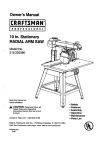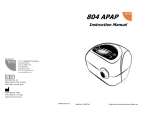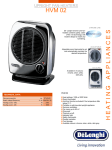Download Vertical steam sterilizer User Manual
Transcript
Vertical steam sterilizer User Manual -1- Content Preface......................................................................................................... 3 1.Summarize ............................................................................................... 4 2.Basic introduction of the equipment ...................................................... 5 3. Installation and Adjustment .................................................................... 6 -2- 4.The preparatory works before sterilization .............................................. 7 5.Operation instructions ............................................................................ 8 6.Equipment maintenance......................................................................... 14 Appendix I: Electrical Schematic Diagram .............................................. 17 Appendix II: PID Pipeline Schematics ..................................................... 18 -3- Preface 1. Instructions In strict accordance with this manual to install and operate the equipment, incorrect installation and operation will endanger human life and property safety, and to generate the guarantee of equipment performance of manufacturers invalid; In the lifetime of the device, you should make manual intact ; Ensure all updates that you receive can be saved in the manual; When changing equipment user or the use of the site, please ensure that the operating manual must be transferred or transferred as integral part of the equipment. 2. Safety sign It indicates you should pay close attention, prompt the user and maintenance personnel that operation failure, incomplete sterilization and other issues may occur; minor personal injury or equipment damage may be caused. It prompts the user and maintenance personnel that serious injury or equipment damage may be caused. This means that must be complied with, otherwise endanger their personal safety. Before carrying out any operation, maintenance, please read the manual carefully and -4- fully understand the contents of each chapter, particularly the ATTENTION content with the above signs. 3. Manual custody: : Manual must be carefully kept, in case of loss or damage, even minor damage should be avoided. The operator is obliged to technically repair, complement manual content which is lost, damaged or no longer applied, catalog and the relevant sections. Any person, you can not tear or remove any content from the manual under any circumstances. If you're having problems with the manual ,when its instruction does not match the situation or not covering,.Please contact the manufacturer to upgrade. Operation manual saving should keep ventilation and dry, avoiding moisture and heat. Summarize Product use scope: Suitable for sterilization of high temperature, high pressure and humidity resistance medical equipment, medical dressing kits, glassware, rubber, liquid and other items, and it can also be used to sterilize laboratory media. Specifications Model BKQ-B30 BKQ-B50 BKQ-B75 BKQ-B100 Capacity 30L 50L 75L 100L Chamber size(Φ*L) 385*412 mm 385*515 mm 385*715 mm 385*915 mm Chamber material Polished SUS304 medical stainless steel Max pressure 0.28MPa Rated working pressure 0.165MPa Max temperature 150 3.5KW 4.5KW Working temp range ℃ 105~126℃ Dynamic pulse exhaust 0~9times time Power consumption 2.8KW 3KW -5- Power supply 220V, 50/60Hz Outer size(W*D*H) 610*645*710mm 610*645*850mm 610*645*1000mm 610*645*1200mm Net weight 68kg 75 kg 85 kg 100 kg The service life of device is 6 years. Attention 1. When receive the sterilizer, you should open the sterilizer box, check the equipment for damage and the extent of damage。Before checking equipment, please pay attention to its packing, retain the packaging material, and check the surface damage. For example, panel scratches, door cover damage, etc.。Finally, please check the packing list, and check the accessory is whether complete. If found problems, please contact our service department. 2. Sterilizer should be operated strictly in accordance with the instructions described in steps。If sterilization is not functioning properly, you could consult the fault analysis table in the manual firstly to exclude problems by yourself. If not, you should immediately provide feedback to our service department.If you can provide a detailed failure description of sterilizer, models and the number of parts needed to be replaced, our company deeply grateful for your support! Basic introduction of the equipment 1、 、Product Structure Introduction: : -6- Figure 1 1. Pressure gauge 2. Display panel 3. Control panel 4. Handle 5. Disinfection basket 6. Caster 7. Water retaining bulkhead 8. Heating pipe 9. Power 10. Power wire 11. Exhaust 12. Drain valve 13. Safety valve 14. Power spring 15. Door cover 16. Hand-clasping 17. Air switch The main features of each component: No. Components Function 1 Pressure gauge When the device is working, the pressure in the main will be displayed 2 Digital display Monitoring the entire sterilization process 3 Control panel Installing the Control Panel 4 Handle Rotatingto open the door 5 Disinfection basket Basket is used to load sterilization items -7- 6 Caster Support equipment and make the equipment move on smooth surface 7 Water retaining bulkhead Prevent items from splashing by water below. 8 Heating pipe Heating water to sterilize 9 Power Operateing power switch of the equipment 10 Power wire Wire connecting device and power supply (yellow wire is ground wire) 11 Exhaust Exhaust of cold air and pressure steam 12 Drain valve discharging chamber waste water 13 Safety valve To ensure safety by predetermining pressure relief valve 14 Power spring For easy opening, 15 Door cover Cover door Components to insulate the heat and protect operators 16 Hand-clasping Position of clutching door cover when opening the door. 17 Air switch The main power switch and leakage protection Operating environment requirements Sterilization should be placedin a clean, dry, dark, ventilated, small temperature difference and indoor environment. 1. Indoor temperature 5℃-40℃. 2. The maximum relative humidity 85%. 3. Allowable voltage fluctuation range±10%. 4. No dust and pollution indoor. -8- Safety devices Introduction BKQ-B Series vertical sterilizer has the following safety devices: 1. Automatic over-temperature protection device: More than programmed temperature, the system automatically cut off the heating power, and display alarm information. 2. Door safety interlock:Safety device prevents the door from opening when there is pressure in the sterilizer。 3. Dry alarm device:When the temperature of the sterilizer chamber is higher than the thermostat set temperature, the thermostat operate, and the system will cut off the heating power (display alarm information). 4. Automatic pressure relief safety valve: Exceeding the set pressure, the safety valve opens to release the pressure. 5. Circuit safety device: AC circuit short protection。 Installation and Adjustment Installation Steps: 1.The placement of the sterilizer: The BKQ-B series Vertical sterilizer is placed on a smooth, clean, spacious ground,.Then adjust equipment machine feet, make it parallel to the ground, and ensure stable and secure. To ensure good ventilation ,the distance between several side behind the sterilizer and other objects is at least 250mm (Figure 2). If the sterilizer close to the wall, it may lead to heat build-up inside to cause the failure. -9- In addition to keep a safe distance from other objects, the existence of other objects should not affect the operation of cutting off the power supply quickly when the equipment fails! 2. The line: Wires and sockets should be choosed according to the power of the equipment. At the same time, please abide by the local installation and safety rules. 3. The installation of power supply: Please plug wires with the power socket. 4. Water Water quality: Electrical conductivity is lower than 15µA/cm Blench content is less than 2mg/L,hardness is lower than 0.02mml/l PH:5-7 Water volume: water level in the tank should between high and low water level in about 10kg. Commissioning procedures: 1.Open the door of sterilizer, put the sterilization indicator cards or biological indicator, reset and close the door. 2.Connect the power supply, LCD screen will stay in the following picture for 2 seconds, and then enter the program selection sreen. - 10 - The preparatory works before sterilization Before putting the equipment in the sterilizer, please clean it first in order to avoid damage to sterilizer and sterilized equipment itself caused by residue matters, such as blood and other impurities. We set the cleaning solution for your reference: 1)Please clean the sterilizing instruments immediately after usage. You’d better clean it by washing machine, cleaning agent and distilled water. 2)After cleaning, it is recommended that the rinse again to ensure its cleanliness. 3)When you put the equipment in the sterilization basket, please place the different categories of equipment respectively in different basket, such as stainless steel, carbon steel etc., and there should be appropriate gap between them. If carbon steel will be put in, please put several layers of disinfection mat paper or cotton paper before putting carbon steel, to avoid direct contact with carbon steel and stainless steel. 4)Tubes and bottles should be open to the bottom upright when they are sterilized, so that the replacement of cold air and saturated steam could be freely. 5)Put a sterilization indicator card in each basket. 6)Spore creatures are placed in load test indicator once a month, to detect the sterilization effect. Boot screen 1) The basket is not allowed to overload(12kg), otherwise it will cause inadequate sterilization and dry. 2) The package of sterilization equipment should choose breathable packaging materials, such as sterilization bags, sterilization paper, gauze, etc. 3) Tubes and bottles should be open to the bottom upright when they are sterilized, so that the replacement of cold air and saturated steam could be freely. Preparing work before sterilization of rubber: Please clean the rubber with warm water first, and then place it in a clean sterilization tray. Please ensure that the pipe is two opening of the hollow pipe without any sharp - 11 - bend, twist, kink, etc. Preparing work before sterilization of dressing bag: Put the dressing bag on the tray vertically, and avoid the contact with the inner wall of the sterilizer. Preparing work before sterilization of culture medium: Heat-resistant glass bottles allowed only, and the loading capacity is no more than 2/3 of the volume, the bottle should be sealed in order to avoid medium spillover. Operation Instructions 1、Operation instruction There are 7 programs: 1.# bare instrument, 2# instrument bags, 3#rubber, 4# dressing, 5# liquid type, 6# solid type of custom, 7# liquid typr of custom. Introduction of interface: There are 5 keys of “temperature” “time” “▲” “▼” “start/stop” , 8 state indicator of “add water” “warming up” “sterilize” “ exhaust” “done” “alarm” “liquid” and “temperature display”, “time display”. Pressure meter Indicator light Temp. Indicator Time indicator Keys Figure 2 - 12 - Figure 3 Open state Figure 4 Closed state : The operation steps of opening the door 1. Left hand hold the door cover buckle position then press down firmly, meanwhile right hand moving the handle counterclockwise. - 13 - 2. Left hand hold the buckle to lift the door cover. 3. Lift the door cover gently, the door automatically 4. The door open automatically bounce. Note: When open the door note the outflow of steam, keep a certain distance between the human body and the equipment. The operation steps of closing the door: 1. Left hand pull down the door cover. 2. When the door is being covered, hands on the door cover, press down firmly. - 14 - 3.Handle straight down, then release the door cover 4. After pressed the door,release the door cover, then grasp the handle counterclockwise rotation, if not turn, the door has been closed. Operating process: Plug in power plug for the device, turn on the air switch on the left side, then open the ship type switch on the control panel, display panel lights up, the sterilizer is on standby, display temperature window displays Prog, time window displays digital X(one in 1-7), indicates selection of the X # sterilization procedures, then displays the current temperature and sterilization setting time, two images display alternately. First open the door, water inside the pot body, until the water level lights off terminate water, then put the disinfection items in the disinfection basket, put the disinfection basket in the sterilizer chamber, the close the door and select the sterilization procedure. By "▲", "▼" button to select the different sterilization procedures, when selecting the 5 # Liquid program, "Liquid" indicator light; When selecting 7 # Liquid custom program,the indicator blinks, prompt the user sterilization process is Liquid, Press the "Start / End", the corresponding sterilization program starts. After sterilization is completed, "Finish" lights, meanwhile buzzer beep every 10 seconds, after the "Finish"lights, this sterilization ends, after confirming the pressure gauge pointer back to 0, then could open the lid, remove the items. The custom program can set the sterilization temperature and sterilization time: - 15 - Sterilization temperature setting: Press the "Temperature" button,temperature display window shows the set temperature value and flicker, By "▲", "▼" to adjust the temperature value, press again "temperature" button to preserve the setting temperature value. Sterilization time setting: Press the "Time" button, the time display window shows the set sterilization time and flickers. Adjust the time value by pressing "▲", "▼", and then press "Time" button to save the time value set. Parameter setting: Press "Start / End" and "Temperature" button at the same time for 5 seconds to enter the menu Displaying "iwti" indicates the time of adding water, in minutes; press "Start / End" the value shows and flickers; turn up and down by pressing "▲", "▼"n, and then press "Start / End" to confirm. Have to be 0 When "iwti" is displaying, press "▼" and then "EATE" would show up; press "▲" then "tErF" would show up. Displaying "EATE" indicates the temperature of the end of discharging cool air; press the "Start / End" the value shows and flickers, turn up and down by pressing "▲", " ▼", and then press "Start /End" to confirm. The default setting is 100.0 ℃ When "EATE" is displaying, press "▼" and then "EATi" would show up; press "▲ "and then "iwti" would show up. Displaying "EATi" indicates the time of discharging cool air, in minutes; press "Start / End" the value shows and flickers, turn up and down by pressing "▲", "▼", and then press " Start / End " to confirm. The default setting is 30 minutes. (After the time of discharging cool air ends, the temperature should not be lower than the set ending temperature of cold air, otherwise it will report error. If the temperature inside the pot is beyond 105 degrees, go directly to the next step) When "EATi" is displaying, press "▼"and then "EWTi" would show up; press "▲ "and then "EATE" would show up. Displaying "EWTi" indicates the drainage time, in seconds; press " Start / End " the - 16 - value shows and flickers; turn up and down by pressing "▲", "▼", and then press " Start / End " to confirm. Only solid program is effective, the default setting is 240 seconds. When "EWTi" is displaying, press "▼" and then "PULS" would show up; press "▲" and then "EATi" would show up. Displaying "PULS" indicates the frequency of sterilization pulsation, in seconds; press " Start / End " the value shows and flickers; turn up and down by pressing "▲", "▼", and then press " Start / End " to confirm. Only custom solid program is effective, the default setting is 0. When "PULS" is displaying, press "▼"and then "drti" would display, press "▲" and then "EWTi" would show up. Displaying "drti" indicates the drying time, in minutes; press " Start / End " the value shows and flickers; turn up and down by pressing "▲", "▼", and then press " Start / End " to confirm. Only custom solid program is effective, the default setting is 10. When "drti" is displaying, press "▼" and then "tEFA" would show up; press "▲" and then "ESTi" would show up. Displaying "tEFA" indicates the temperature calibration factor, press " Start / End " the value shows and flickers, turn up and down by pressing "▲", "▼", and then press " Start / End " to confirm. Users are strictly forbidden to modify. When "tEFA" is displaying, press "▼" and then "tErF" would display; press "▲" and then "drti" would show up. Displaying "tErF" indicates the temperature deviation, press " Start / End " the value shows and flickers; turn up and down by pressing "▲", "▼", and then press " Start / End " to confirm. Users are strictly forbidden to modify When "tErF" is displaying, press "▼" and then "iwti" would show up; press "▲" and then "tEFA" would show up; and the cycle repeats. After the modification is complete, press "Start / End " and "Temperature" button at the same time for 5 seconds to save the parameters and exit the menu. Production debugging, temperature sensor calibration: Measure low temperature (10-30) at first (could be replaced with analog temperature probe) to record the actual temperature T1, display temperature D1 - 17 - Then measure high temperature (100-130) (can be replaced with analog temperature probe) to record the actual temperature T2, display temperature D2 The result of (T2-T1) / (D2-D1) multiplied parameter K displayed in tEFA menu is the new parameters After modifying the parameters in tEFA, and then modify the parameters in tErF according to the difference of D3 and T2 displayed in the high-temperature sensor; if the temperature displayed is low, make the value in tErF plus the difference; if the temperature displayded is high, make the value in tErF minus the difference. Note: If you want to terminate the sterilization, end the sterilization process by pressing " Start / End " button. Error Indication: Error code Fault Causes Problems Existed Err 001 30 minutes after the Heating pipes are Replace the heating discharging of cool air the broken with air pipe or inspect temperature does not reach leakage whether there is the set point. leakage on the pipeline Err 002 Does not reach the set temperature within the time of cool air discharging or pulsating exhaust fails Heating pipes are broken, parameters set are unreasonable Replace the heating pipe or check whether the set parameters are correct Err 004 After reaching the set There is air leakage temperature, the temperature is not stabilized within 10 minutes or the temperature fluctuates excessively during the sterilization process Check the pot connector or the pipe line whether there is air leakage Err 008 The sensor is not Sensor fails connected or damaged; the Replace the sensor - 18 - Solutions temperature inside the pot is below 10 ℃ Err 016 Circuit board temperature Circuit board was Replace the circuit measuring device fails burnt board Err 032 Does not add enough Water level float is Replace the switch water within the set time broken of water level float Err 064 Heating pot of water leads to dry Water shortage in the pot makes the heating pipe dry The internal cavity is missing or temperature protection is invalid Add enough water after cooling down, or replace temperature protector Equipment maintenance To ensure that the sterilizer is in good working order and to minimize the number of failures, therefore, the operation described in this chapter must be followed. Before starting maintenance, make sure the device is powered down. At the same time, there is no pressure inside the sterilization container. After the end of a day’s working, clean up the door gasket with a soft cloth or a piece of gauze. Remove the basket. Wipe up the inner wall of the sterilization container with a piece of gauze with detergent and water. Do not use steel wool or steel brush, so as not to damage the wall of the sterilization chamber. Cleaning and removing the scale inside the sterilization container. Drain the water in the tank away. 1 # program Equipment Exposed Sterilization Temperature: 126.0 ℃ Sterilization Time: 15:00 Periodic Inspection - 19 - Fastening the connector and testing on-off state once a year, and it should be done by a qualified electrician. As a result of extreme wear and tear, the door lock device must be inspected every five years. Instructions: This maintenance manual is provided for professionals. Unless you are a professional, or when the equipment fails, be sure to consult the specification, repair according to the instructions. Instructions have provided maintenance methods for the professionals as many as possible. Installation and Commissioning 1. Lifting and handling (1) Cut off the power. (2) Before moving the sterilizer, make sure it is disconnected from the power supply, and no pressure in the sterilizer. (3) Drain the water inside the sterilizer away. Lifting and handling should be carried out by many people. 2.Failure Analysis Chart Phenomenon Possible Reason Correction Turn on the power switch, but the power indicator light is not bright. 1.The breaker is not closed 1.Close the breaker 2.The main power switch is broken down 2.Change the main power switch according to the situation Under the warming situation, but the temperature but pressure is not rising or rising slowly 1.The control circuit of heater is short or burn down 1.Check and change damaged device 2.Pipe joint or safety valve is leaking badly 2.Check and screw up pipe joint, safety valve etc. Under draining state, but Drain filter is blocking Clear the clutter on the filter - 20 - valve core pressure is not rising or rising slowly 3.Change water in the water tank 1)Move away the transparent silicone tube to drain, until all water is drained 2)Inject distilled water into the sterilization chamber, and stop injecting till the alarm indicator light is not bright 4. The cleaning procedure of steam escape valve: (use the car recirculation device) Picture 9 indicate the location of steam escape valve in the water tank First cut down the power to make sure there is no pressure inside the sterilizer 1) Move away the water tank cover 2) Wash the steam escape valve hole by stretching before and after the steam escape valve core 3) Change the steam escape valve if needed, but waiting the device cooling and pressure down to 0MPa before change. 5. Check safety valve It locates at the top left of the device. To prevent the safety valve is in the lock status, let the steam pressure through it to release every two months under normal use 1) Sterilize according to the manual 2) Produce 0.165MPa pressure inside the sterilizer 3) Use a screwdriver to push the safety valve handle to make it open about 2 seconds 4) Turn off the main switch, terminate the operation. Meanwhile, discharge the steam inside the sterilizer container 5) Open it when the pressure down to 0MPa. 6. How to change safety valve Notice: Only specialists can use those maintenance methods. Avoid electric shock - 21 - unless you are a professional. Must look up the manual when equipment malfunctioned and repair it according to the manual. And the manual has been provided the most professional maintenance methods. 1) It located at the front top left 2) Dismount the safety valve fixing screws, and remove the safety valve from the base of it 3) Exchange it with a qualified safety valve. Test the sterilization procedure 7. Temperature controller Locate inside the device and one sterilizer with one temperature controller. It can be switched on and cut off the power to maintain a constant temperature in the heating and sterilization phase. It usually be used as a temperature alarm. It will automatically cut off the power of heater when the boiler temperature above allowed range. It will automatically switch on when the boiler temperature within allowed range. 8.How to rise working temperature of the temperature controller Temperature controller is liquid expansion type, clockwise it to increase temperature range.(Notice: Equipment has already regulated, customers do not need adjust) 9.To our distinguished customers. 10.Any products may have fault, please use the real-time monitoring equipment operating the processing conditions. If abnormal occurred, please handle it according to the manual, as yet unresolved, please promptly notify our service center to avoid any losses. 11.After-sales service 12. 1.One year free warranty for the whole machine from the date of sale(Invoice shall prevail),and services for life. 13. 2.Warranty card: When you need a normal consultation or repair, please bring warranty card and purchase invoices to our local service center and please safekeeping the warranty card . - 22 - AppendixI Electrical Schematic Diagram - 23 - - 24 - Appendix II PID Pipeline Schematics - 25 - - 26 -