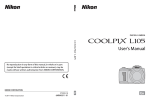Download User manual for DVL/DVLC range
Transcript
User manual for DVL/DVLC range User_manual_DVL_V2.01 TABLE OF CONTENTS 1. 1.1 2. 3. 3.1 3.2 3.3 4. 4.1 4.2 4.3 4.4 5. 5.1 5.2 5.3 5.4 FOREWORD 4 Warranty ................................................................................. 5 LORD INGENIERIE RANGE OF PRODUCTS 7 PERFORMANCES 9 Spectral response................................................................... 9 3.1.1 DVLXXXXR ..................................................................... 9 3.1.2 DVL2048RS................................................................... 10 3.1.3 DVL2048S ..................................................................... 11 3.1.4 DVL2098K / DVLC2098K .............................................. 11 3.1.5 DVLXXXXT.................................................................... 12 Sensitivity.............................................................................. 12 Noise performance ............................................................... 12 MECHANICAL CHARACTERISTICS 14 Physical and environmental characteristics ......................... 14 Mechanical housing .............................................................. 14 Pixel 1’s location ................................................................... 14 Lens mount ........................................................................... 15 4.4.1 F-mount ......................................................................... 16 4.4.2 C mount ......................................................................... 16 4.4.3 Mamiya 645 mount ........................................................ 17 4.4.4 M42 screw mount .......................................................... 17 4.4.5 Leica 39 with screws ..................................................... 18 ELECTRICAL CHARACTERISTICS 19 Architecture overview ........................................................... 19 Available outputs .................................................................. 20 Location of the connectors ................................................... 21 5.3.1 RS422 or LVDS version ................................................ 21 5.3.2 Camera link version....................................................... 22 Power supply requirements .................................................. 23 5.4.1 General requirements.................................................... 23 5.4.2 Auxiliary power supply connector.................................. 24 page 2 User_manual_DVL_V2.01 5.5 5.6 6. 6.1 6.2 7. 7.1 7.2 8. 5.4.3 Power supply through the data cable............................ 24 RS232 connector .................................................................. 25 Data connector ..................................................................... 25 5.6.1 Case of a camera with RS422 or LVDS output............. 25 5.6.2 Case of a camera with CAMERA LINK output .............. 27 NUMERIC SIGNALS 28 Description............................................................................ 28 Timing diagram ..................................................................... 30 6.2.1 Continuous mode .......................................................... 30 6.2.2 Exposure control............................................................ 31 USER SETTINGS 32 Using RS232 line .................................................................. 32 7.1.1 Your camera is a DVL2500T, DVL5000T, DVL5000T2 32 7.1.2 Your camera is a DVL2048RS ...................................... 35 7.1.3 Your camera is a DVL2048S, DVL2048T, DVL2098K, DVL512R, DVL1024R, DVL2048R..............................................................36 7.1.4 Your camera is a DVLC2098K ...................................... 38 Using I2C bus ....................................................................... 40 APPENDIX : TEST PATTERN 43 page 3 User_manual_DVL_V2.01 1. FOREWORD First of all, we thank you for your confidence purchasing one of our product, and confirm that we remain at your disposal for any assistance you may need or any problem you encounter when you are using this equipment. This handbook has been supplied to you with a Digital Line Scan Camera from our DVL/DVLC Range. For all additional information relating to this product, please contact : LORD Ingénierie ZA de Marly BP 110 2, rue Auguste Fresnel 91410 Corbreuse - FRANCE tél : (33) 1 64 551 551 fax : (33) 1 64 595 595 email : support@lord-ing.com You may also call us if you would like us to investigate any changes in the product when it is employed in the OEM trade, or to design a product which meets your own specifications. page 4 User_manual_DVL_V2.01 1.1 Warranty The warranty is for 5 Years, parts and labour, the equipment being returned to Lord Ingénierie. This period will be extended by any time out of service while repairs are effected under the warranty. The warranty period will run from the date on which the equipment is accepted by the user. The warranty covers: • the replacement of parts recognised as defective, following examination by the quality control department of Lord Ingénierie, • the costs of the labour expended on the repair of equipment. The warranty does not cover: • repairs made necessary by accidents to the equipment following failure to comply with the limiting conditions of use or precautions in use or impacts or shocks, • repairs to equipment which has been modified or opened, even to a minor degree, by the user, • repairs made necessary by accidents to the equipment following the use of accessories which have not been approved by Lord Ingénierie, • repairs to equipment which has been damaged as a result of force majeure, defined as any event outside the control of the user or where his control is limited such as in the case of floods, war or other events leading to abnormal use of the equipment. page 5 User_manual_DVL_V2.01 Lord Ingénierie will not be liable for any damages due to the consequences, direct or indirect, of an operating fault on any of its equipment. During the whole of the warranty period, the responsibility of Lord Ingénierie will be limited to the replacement of defective parts. Transportation costs to the Lord Ingénierie factory will be the responsibility of the user, and those for the return journey will be covered by Lord Ingénierie. The responsibility of Lord Ingénierie cannot be claimed in any other cases, and in particular with regard to fire, accidental damage, inspection by a standards inspector or any other reason. page 6 User_manual_DVL_V2.01 2. LORD INGENIERIE RANGE OF PRODUCTS Please find hereafter spreadsheet with our complete offer regarding line scan cameras, DVL/DVLC Range. page 7 Digital monochrome line scan cameras - 16 bits LORD Reference Résolution Pixel frequency Size of pixels Photo-sensitive area Maximum line frequency Number of pixels MHz µm x µm mm x µm kHz Dynamic range DVL512R 512 40 14 x 14 7,168 x 14 69,80 2 300 DVL1024R 1024 40 14 x 14 14,336 x 14 36,86 DVL2048RS 2048 2 14 x 56 28,672 x 56 DVL2048S 2048 5 14 x 14 DVL2048T 2048 20 DVL2048R 2048 DVL2098K Sensitivity Electronic shutter Lens mounts Output video formats 450 000 yes C mount F-Nikon 24x36 M42 screw mount Leica 39 with screws 8 - 16 bits RS422 (RS422 available at 20 MHz only) LVDS Camera Link 2 300 450 000 yes C mount F-Nikon 24x36 M42 screw mount Leica 39 with screws 8 - 16 bits RS422 (RS422 available at 20 MHz only) LVDS Camera Link 0,94 1 150 7 860 000 no F-Nikon 24x36 M42 screw mount Leica 39 with screws 8 - 16 bits RS422 16 bits LVDS (RS644) 28,672 x 14 2,34 1 800 1 310 000 yes F-Nikon 24x36 M42 screw mount Leica 39 with screws 8 - 16 bits RS422 16 bits LVDS (RS644) 14 x 14 28,672 x 14 9,30 1 250 2 030 000 no F-Nikon 24x36 M42 screw mount Leica 39 with screws 8 - 16 bits RS422 16 bits LVDS (RS644) camera link 40 14 x 14 28,672 x 14 18,96 2 200 450 000 yes F-Nikon 24x36 M42 screw mount Leica 39 with screws 8 - 16 bits RS422 (RS422 available at 20 MHz only) LVDS Camera Link 2098 20 14 x 14 29,372 x 14 9,09 5 900 300 000 yes F-Nikon 24x36 M42 screw mount Leica 39 with screws 8 - 16 bits RS422 16 bits LVDS (RS644) camera link DVL2500T 2500 20 14 x 7 35 x 7 7,69 1 100 600 000 emulated shutter F-Nikon 24x36 M42 screw mount Leica 39 with screws 8 - 16 bits RS422 16 bits LVDS (RS644) camera link DVL3750T 3750 20 14 x 7 52,5 x 7 5,19 800 1 000 000 emulated shutter F-Nikon 24x36 Mamiya 645 8 - 16 bits RS422 16 bits LVDS (RS644) camera link DVL5000T (20 MHz) 5000 20 7x7 35 x 7 3,85 2 300 300 000 no F-Nikon 24x36 M42 screw mount Leica 39 with screws 8 - 16 bits RS422 16 bits LVDS (RS644) camera link DVL5000T2 (40 MHz) 5000 40 7x7 35 x 7 7,69 2 000 300 000 emulated shutter F-Nikon 24x36 42 à vis 39 à vis Leica 8 - 16 bits RS422 (RS422 available at 20 MHz only) 16 bits LVDS (RS644) camera link DVL7500T (20 MHz) 7500 20 7x7 52,5 x 7 2,60 1 500 500 000 no F-Nikon 24x36 Mamiya 645 8 - 16 bits RS422 16 bits LVDS (RS644) camera link DVL7500T2 (40 MHz) 7500 40 7x7 52,5 x 7 5,19 1 350 500 000 emulated shutter F-Nikon 24x36 Mamiya 645 8 - 16 bits RS422 (RS422 available at 20 MHz only) 16 bits LVDS (RS644) camera link Typical sensitivity at unity gain (lsb/lux.s) 8 bits output are compatible with previous series of digital line scan cameras (CNL/CNLV seire) For the use of emulated shutter, please refer to the special notice (nd) Not disclosed Digital color line scan camera - 16 bits LORD Reference DVLC2098K Résolution Pixel frequency Size of pixels Photo-sensitive area Maximum line frequency Dynamic range Sensitivity Number of pixels MHz µm x µm mm x µm kHz 0 Typical sensitivity at unity gain (lsb/lux.s) 3 x 2098 3 x 20 = 60 14 x 14 3 x (29,372 x 14) (pitch : 112) 9,26 at 60 MHz 3,09 at 20 MHz 5 000 at 60 MHz 6 150 at 20 MHz nd Electronic shutter Lens mounts Output video formats yes F-Nikon 24x36 M42 with screws Leica 39 with screws 8 - 16 bits RS422 (RS422 available at 20 MHz only) 16 bits LVDS (RS644) camera link DVLxxxxR cameras have an antiblooming. UV Sensitive cameras available for the DVLxxxxR. 3. PERFORMANCES 3.1 Spectral response The spectral response depends on the sensor used. Here are the curves from the CCD manufacturer, given in relative units. 3.1.1 DVLXXXXR Spectral sensitivity Curve These cameras exist in UV version. This means that the window is made of fused silica, which is transparent to the UV light below 200 nm. User_manual_DVL_V2.01 Window transmission curve 3.1.2 DVL2048RS page 10 User_manual_DVL_V2.01 3.1.3 DVL2048S 3.1.4 DVL2098K / DVLC2098K Note : This curve is given for the sensor alone. Inside the DVLC2098K, an optical filter is added (Shott BG38 2mm thick) in order to attenuate the IR response. page 11 User_manual_DVL_V2.01 3.1.5 DVLXXXXT Not disclosed 3.2 Sensitivity Peak sensitivity (typ) Typical non uniformity Maximum non uniformity Units LSB/lux.s % % DVL512R 450 000 ±5 Nd DVL1024R 450 000 ±5 Nd DVL2048RS 7 860 000 ±5 ± 10 DVL2048S 1 310 000 ±2 ±8 DVL2048T 2 030 000 ±3 ± 10 DVL2048R 450 000 ±5 Nd DVL2098K 300 000 ± 2.5 ±5 DVL2500T 600 000 ±3 ± 10 DVL3750T 1 000 000 ±3 ± 10 DVL5000T 300 000 ±3 ± 10 DVL5000T2 300 000 ±3 ± 10 DVL7500T 500 000 ±3 ± 10 DVL7500T2 500 000 ±3 ± 10 DVLC2098K ND ± 2.5 ±5 3.3 Noise performance page 12 User_manual_DVL_V2.01 Analog to Digital Converter Noise in the Dark rms1 (typical) Dynamic range 2 (typical) Units bits LSB (16 bits) 3 -- DVL512R 12 29 2300 DVL1024R 12 29 2300 DVL2048RS 16 57 1150 DVL2048S 16 36 1800 DVL2048T 12 52 1250 DVL2048R 12 30 2200 DVL2098K 16 11 5900 DVL2500T 16 62 1100 DVL3750T 16 83 800 DVL5000T 16 31 2300 DVL5000T2 16 34 2000 DVL7500T 16 43 1500 DVL7500T2 16 49 1350 DVLC2098K @ 60MHz 16 13 5000 DVLC2098K @ 20MHz 16 10.7 6150 1 Measurement method for the noise in the dark : With the camera being in the dark, the value of noise is calculated as the root mean square of the substraction between 2 successive lines. This method gives a relevant value of how much the pixel levels fluctuate along time. As it is measured in the dark, this value does not include photon noise. Note : for the DVLxxxxR, the rms noise is measured without acces to the user settings. 2 Dynamic range is calculated as follows : Saturation Level / Noise in the dark 3 For cameras based on either a 12 or a 16 bits wide converter, video is output on 16 bits (Least Significant bits padded with zeros for 12 bits signals). The noise performance is measured on the 16 bits wide video signal, so that the values in the table are directly comparable with each other. page 13 User_manual_DVL_V2.01 4. MECHANICAL CHARACTERISTICS 4.1 Physical and environmental characteristics Storage temperature : -25 +80 °C Temperature of use 0°C + 50°C weight 780 g for F mount versions 1040 g for Mamiya 645 mount versions 4.2 Mechanical housing Mounting of the camera is possible on the 4 sides. One of them is a reference mounting surface and can be equipped with centering pins to allow repetitivity of positionning. 4.3 Pixel 1’s location When camera is mounted on the centering pins, and looking at the front side of the camera, the pixel number 1 is on the left side of the sensor area. page 14 User_manual_DVL_V2.01 4.4 Lens mount Standard mount DVL512R C mount DVL1024R C mount DVL2048RS F mount DVL2048S F mount DVL2048T F mount DVL2048R F mount DVL2098K F mount DVL2500T F mount DVL3750T Mamiya 645 DVL5000T F mount DVL5000T2 F mount DVL7500T Mamiya 645 DVL7500T2 Mamiya 645 DVLC2098K F mount Lens mounts available unpon request: F mount C mount M42 screw mount Leica 39 with screws Mamiya 645 page 15 User_manual_DVL_V2.01 4.4.1 F-mount Dimensions (mm) 4.4.2 C mount Dimensions (mm) page 16 User_manual_DVL_V2.01 4.4.3 Mamiya 645 mount Dimensions (mm) 4.4.4 M42 screw mount Dimensions (mm) page 17 User_manual_DVL_V2.01 4.4.5 Leica 39 with screws Dimensions (mm) page 18 User_manual_DVL_V2.01 5. ELECTRICAL CHARACTERISTICS 5.1 Architecture overview page 19 User_manual_DVL_V2.01 5.2 Available outputs DVLs are available in three different data formats : RS422 LVDS (RS644) CAMERA LINK Table of availablility: RS422 LVDS Camera link DVL512R 9 (20MHz) 9 9 DVL1024R 9 (20MHz) 9 9 DVL2048RS 9 9 DVL2048S 9 9 DVL2048T 9 9 9 (20MHz) 9 9 DVL2098K 9 9 9 DVL2500T 9 9 9 DVL3750T 9 9 9 DVL5000T 9 9 9 (20MHz) 9 9 9 9 9 9 9 DVL2048R DVL5000T2 9 9 DVL7500T DVL7500T2 9 (20MHz) DVLC2098K 9 (20MHz) 9 (60MHz) 9 (60MHz) Note : RS422 output is also available in a 8 bits version, compatible with CNL cameras range. page 20 User_manual_DVL_V2.01 5.3 Location of the connectors The following drawings show a view of the rear pannel of the camera: 5.3.1 RS422 or LVDS version page 21 User_manual_DVL_V2.01 5.3.2 Camera link version page 22 User_manual_DVL_V2.01 5.4 Power supply requirements 5.4.1 General requirements RS422 Maximum electrical consumption Peak current at power up 7W LVDS 6.5 W Camera Link 7W Up to 11 A The DVL cameras are fitted with an internal DC-DC converter. The camera is powered with a single voltage power supply. It accepts an input range from 10V DC to 24V DC. We suggest to use a 12V DC power supply. Any switching power supply is suitable to power the camera, assuming that it can drive the peak current at the camera power-on (10 to 11 A). In most cases, the 12V power supply of the computer works fine. Note that the DVL cameras take a few seconds to initialize after power-up. There are two ways of supplying the camera, as shown below : Output format Supply through the data cable (from the board) Supply through the DB9 “auxiliary” plug RS422 YES YES LVDS YES YES CAMERA LINK NO4 YES CAUTION Power pins on the data connector and on the auxiliary connector are directly tied together. So you must not use the two power pins set at the same time 4 Please refer to the camera link specification (CameraLink5.pdf) page 23 User_manual_DVL_V2.01 5.4.2 Auxiliary power supply connector DB9 plug with the following pinout : 1 VIN Power supply input 2 VIN Power supply input 3 CMD_RS232_CL In camera link version : allows external serial line communication 4 EXT_TRIG Reserved 5 BOOTLDR Enables boot loader function for firmware upgrading 6 GND 7 GND 8 GND 9 GND 5.4.3 Power supply through the data cable In RS422 and LVDS versions only They are several twisted pairs on the data connector to wire the power supply to the camera. PLEASE CONNECT ALL THE AVAILABLE PAIRS, as it minimises the impedance and the inductance of the leads. You can also use the auxiliary power supply connector. See the pinout on § 5.6.1. page 24 User_manual_DVL_V2.01 5.5 RS232 connector DB9 socket with the following pinout : 2 Tx Transmits datas from the camera 3 Rx Receives datas sent to the camera 5 GND Case of a camera link version : The default mode to use serial communication is through the standard camera link cable. To use this external line, it is necessary to strap the pins 3 and 7 of the power supply plug. See § 5.4.2. 5.6 Data connector 5.6.1 Case of a camera with RS422 or LVDS output Ref: DVLxxxxx/S1 or /S2 A suitable reference from 3M electronics is: • 10150-3000VE or 10150-6000EL for the plug , • 10350-A200-00 for the cover. Cable requirements As the numeric datas are transmitted in differential signaling, the differential signal pairs must be cabled on twisted pairs. page 25 User_manual_DVL_V2.01 The pin-out of the digital connector is as follows: Pin nb Signal Pin nb Signal Description 1 VIN 26 GND I Power supply 2 VIN 27 GND I Power supply 3 VIN 28 GND I Power supply 4 PIXCLK+ 29 PIXCLK- O Pixel clock 5 VDB+ 30 VDB- O Data valid, active low 6 VIDEO0+ 31 VIDEO0- O Data LSB 7 VIDEO1+ 32 VIDEO1- O Data 8 VIDEO2+ 33 VIDEO2- O Data 9 VIDEO3+ 34 VIDEO3- O Data 10 VIDEO4+ 35 VIDEO4- O Data 11 VIDEO5+ 36 VIDEO5- O Data 12 VIDEO6+ 37 VIDEO6- O Data 13 VIDEO7+ 38 VIDEO7- O Data 14 VIDEO8+ 39 VIDEO8- O Data 15 VIDEO9+ 40 VIDEO9- O Data 16 VIDEO10+ 41 VIDEO10- O Data 17 VIDEO11+ 42 VIDEO11- O Data 18 VIDEO12+ 43 VIDEO12- O Data 19 VIDEO13+ 44 VIDEO13- O Data 20 VIDEO14+ 45 VIDEO14- O Data 21 VIDEO15+ 46 VIDEO15- O Data MSB 22 CIEXT+ 47 CIEXT- I Line clock 23 SCL 48 GND I I2C bus clock 24 SDA 49 GND I/O I2C bus data 25 GND 50 GND These signals are described in paragraph 6 page 26 User_manual_DVL_V2.01 5.6.2 Case of a camera with CAMERA LINK output ref DVLxxxxx/S3 Connection : camera link base configuration The pinout is defined in the Camera link specification (CameraLink5.pdf) The control signals are as follows : Camera link interface DVL interface Input CC1 CIEXT Output LVAL Not(VDB) These signals are described in paragraph 6 page 27 User_manual_DVL_V2.01 6. NUMERIC SIGNALS 6.1 Description Basically, all the cameras of the DVL range use the same set of signals transmitted in a differential mode signaling. These signals are : • The pixel clock PIXCLK. This signal is an output from the camera. • The VDB signal is an output from the camera that indicates the pixels to grab. This signal is active low. Note that you reverse the polarity of this signal if you swap the plus and minus wire of the twisted pair. • The sixteen bits of digital video output: VID[15:0]. In most cases, it is safe to clock the digital video with the rising edge of PIXCLK, assuming that your hardware doesn’t delay the PIXCLK signal more than the VID bus. Indeed, the hold time of the video after the rising edge of PIXCLK is greater than 15ns. • The CIEXT signal which is an input of the camera. This signal is synchronised internally with PIXCLK. CIEXT starts the readout of the CCD device. Thus the line period is the period of CIEXT. For the cameras which doesn’t provide a shutter function, CIEXT period is also the exposure time. For cameras with shutter capability, the falling edge of CIEXT will start the exposure period, the rising edge of CIEXT will terminate the exposure period and trig the readout. page 28 DVL512R 0 512 0 55 6 DVL1024R 0 1024 0 55 6 DVL2048RS 0 2048 2 75 10 DVL2048S 0 2048 11 75 1 DVL2048T 0 2048 8 85 8 DVL2048R 0 2048 0 55 6 DVL2098K 0 2098 0 82 14 DVL2500T 0 2500 0 98 8 DVL3750T 0 3750 5 98 3 DVL5000T 0 5000 0 186 16 DVL5000T2 0 5000 0 186 16 DVL 7500T 0 7500 10 186 6 DVL 7500T2 0 7500 10 186 6 DVLC 2098K 0 2098 X 3 0 141 42 time Re-triggering Vdb delay pixels after Inactive Active pixels pixels before Inactive Cameras User_manual_DVL_V2.01 Vdb delay : number of clock cycles between a rising edge of Ciext and the falling edge of vdb Re-triggering time : minimum number of clock cycles between a rising edge of vdb and the next rising edge of ciext. page 29 D[15:0] (OUTPUT) VDB (OUTPUT) CIEXT (INPUT) PIXCLK (OUTPUT) 0 1 2 3 Active Video Exposure time Line Period User_manual_DVL_V2.01 6.2 Timing diagram 6.2.1 Continuous mode page 30 User_manual_DVL_V2.01 6.2.2 Exposure control D[15:0] (OUTPUT) VDB (OUTPUT) CIEXT (INPUT) PIXCLK (OUTPUT) 0 1 2 3 Active Video Line Period Exposure Exposuretime time Applies to cameras with electronic shutter or emulated shutter. For emulated shutter’s use, please refer to application note (AN_emulated_Shutter2.pdf) page 31 User_manual_DVL_V2.01 7. USER SETTINGS 7.1 Using RS232 line Some parameters of DVLs can be set up by users via serial line. This uses the RS232 socket at the rear panel of the camera, or the internal RS232 for camera link versions. Communication characteristics : Speed : 19200 Bauds Data bits : 8 Parity : None Stop bits : 1 This interface allow to change gain value, offset control, video signal filtering, shutter mode selection (if available), test pattern selection, output format (camera link version only). In the following paragraphs, DVLs are sorted depending on their own setup menu. 7.1.1 Your camera is a DVL2500T, DVL5000T, DVL5000T2 DVL3750T, DVL7500T, DVL7500T2 Outline of the menu : page 32 User_manual_DVL_V2.01 Menu Cmd Even Gain GE Range Function value 0-63 Coarse gain value. Applies on even line. Ranges from x1 to x65 Odd Gain GO 0-63 Coarse gain value. Applies on odd line. Ranges from x1 to x66 Fine Gain GF 0-255 Fine gain adjusdment : from x1 to x2, by 1/256 steps Offset O 0-255 Auto offset control. Dark level is controlled equal to auto the chosen value (in 16bits LSB) User 0 means no offset control. A : cameras with shutter7 : U settings 0xAB A:0;2 0 : continuous mode B : 0-4 2 : exposure control mode8 For cameras without shutter, this value is set to 0 B : Low pass filter choice / test pattern selection : 0 : no filter 1 : averaging on a 2 pixels window 2 : averaging on a 4 pixels window 3 : 3 pixels wide median filter 4 : test pattern (see chapter 8 : Appendix : test pattern) Camera C 0;1 link Factory Select output format : 0 : 16 bits 1 : 8 bits F -- Protected S -- Saves user settings settings Save 5 Effective gain = 6 / (1 + 5.0 (63-G)/63)) Effective gain = 6 / (1 + 5.0 (63-G)/63)) 7 Electronic shutter or emulated shutter. 8 In the case of a 8 bits RS422 version (DVLxxxx/S0) the value must be set to 1. 6 page 33 User_manual_DVL_V2.01 Menu Cmd Range Function Restore R -- Restores previously saved user settings Default D -- Factory settings recovery value page 34 User_manual_DVL_V2.01 7.1.2 Your camera is a DVL2048RS Outline of the menu : Menu Cmd Range Function value Fine Gain GF 0-255 Fine gain adjusdment : from x1 to x2, by 1/256 steps Offset O 0-255 auto Auto offset control. Dark level is controlled equal to the chosen value (in 16bits LSB) 0 means no offset control. User U settings 0xAB A : not active : this value is set to 0 B : 0-4 B : Low pass filter choice / test pattern selection : 0 : no filter 1 : averaging on a 2 pixels window 2 : averaging on a 4 pixels window 3 : 3 pixels wide median filter 4 : test pattern (see chapter 8 : Appendix : test pattern) Factory F -- Protected Save S -- Saves user settings Restore R -- Restores previously saved user settings Default D -- Factory settings recovery settings page 35 User_manual_DVL_V2.01 7.1.3 Your camera is a DVL2048S, DVL2048T, DVL2098K, DVL512R, DVL1024R, DVL2048R Outline of the menu : page 36 User_manual_DVL_V2.01 Menu Cmd Range Function value Coarse GC 0-63 Coarse gain value. Ranges from x1 to x69 Gain Fine Gain GF 0-255 Offset O 0-255 Fine gain adjusdment : from x1 to x2, by 1/256 steps Auto offset control. Dark level is controlled equal to auto the chosen value (in 16bits LSB) User 0 means no offset control. A : cameras with shutter10 : U settings 0xAB A : 0 ou 2 0 : continuous mode B : 0-4 2 : exposure control mode11 For cameras without shutter, this value is set to 0 B : Low pass filter choice / test pattern selection : 0 : no filter 1 : averaging on a 2 pixels window 2 : averaging on a 4 pixels window 3 : 3 pixels wide median filter 4 : test pattern (see chapter 8 : Appendix : test pattern) Camera C 0;1 link Factory F -- Select output format : 0 : 16 bits 1 : 8 bits Protected 9 Effective gain : DVL2048T : 20 Log(Effective gain) = 0.0353 x ( 370.G / 63 + 95 ) DVLXXXXR : 20 Log(Effective gain) = 0.035 x ( 452.G / 64 ) Others : Effective gain = 6 / (1 + 5.0 (63-G)/63)) 10 Electronic shutter or emulated shutter. 11 In the case of a 8 bits RS422 version (DVLxxxx/S0) the value must be set to 1. page 37 User_manual_DVL_V2.01 Menu Cmd Range Function value settings Save S -- Saves user settings Restore R -- Restores previously saved user settings Default D -- Factory settings recovery 7.1.4 Your camera is a DVLC2098K Outline of the menu : Menu Cmd Range Function value Pixclk P 40 ; 50 ; 60 Selects the value of pixel clock frequency in MegaHertz12 In multiplexed mode (1x16 or 1x8 bits), pixel clock frequency = P In 3x8 bit mode, pixel clock frequency is P divided by 3 (e.g. 13.3, 16.7, 20 MHz) Coarse RC gain GC 12 0-63 Coarse gain value on each channel (Red, green, blue). On Camera link and LVDS versions only page 38 User_manual_DVL_V2.01 Menu Cmd Range Function value Ranges from x1 to x613 BC Fine gain RC14 0-255 GF Fine gain adjusdment on green and blue channels : from x1 to x2, by 1/256 steps BF Offset RO -255/+255 GO Offset setting on each channel (1.17 mV by step) No offset control is available on this camera BO User U settings 0xAB A : shutter setting : A : 0 ou 2 0 : continuous mode B : 0-4 2 : exposure control mode15 B : Low pass filter choice / test pattern selection : 0 : no filter 1 : averaging on a 2 pixels window 2 : averaging on a 4 pixels window 3 : NA 4 : test pattern (see chapter 8 : Appendix : test pattern) Camera C 0;1;4 link Factory Select output format : 0 : 16 bits multiplexed 1 : 8 bits multiplexed 4 : 3 x 8 bits parallel (@20MHz each) F -- Protected Save S -- Saves user settings restOre O -- Restores previously saved user settings Default D -- Factory settings recovery settings 13 Effective gain = 6 / (1 + 5.0 (63-G)/63)) Red fine gain available on 20 MHz RS422 version only 15 In the case of a 8 bits RS422 version (DVLxxxx/S0) the value must be set to 1 14 page 39 User_manual_DVL_V2.01 7.2 Using I2C bus The user settings of DVL cameras can be made by I2C bus The SCL and SDA signals are mastered by the framegrabber. The accessible registers are the same as for RS232 access. The following diagrams describe the cycle for read and write access. page 40 User_manual_DVL_V2.01 Read access : START WRITE ADDRESS en lecture : 0xA1 NAK Test ACKNOLEDGE STOP ACK READ DATA « User settings » ACK READ DATA « Gain » ACK READ DATA « Offset » NAK STOP page 41 User_manual_DVL_V2.01 Write access : START WRITE ADDRESS en écriture : 0xA0 NAK Test ACKNOLEDGE STOP ACK WRITE DATA « User settings » NAK Test ACKNOLEDGE STOP ACK WRITE DATA « Gain » NAK Test ACKNOLEDGE STOP ACK WRITE DATA « Offset » NAK Test ACKNOLEDGE STOP ACK STOP page 42 User_manual_DVL_V2.01 8. APPENDIX : TEST PATTERN Repetitive pattern The DVL cameras feature a buit-in test pattern. It can be activated via serial line (see paragraph “user settings”). It can be used to check data integrity along the data path. The pattern is made of 15 bits high and one bit low moving from one bit to another as described in the table below. Download the complete file in text format ( pattern.txt ) Pixel number Test pattern value (decimal) Test pattern value (hexadecimal) 0 65534 0xFFFE 1 65534 0xFFFE 2 65533 0xFFFD 3 65531 0xFFFB 4 65527 0xFFF7 5 65519 0xFFEF 6 65503 0xFFDF 7 65471 0xFFBF 8 65407 0xFF7F 9 65279 0xFEFF 10 65023 0xFDFF 11 64511 0xFBFF 12 63487 0xF7FF 13 61439 0xEFFF 14 57343 0xDFFF 15 49151 0xBFFF 16 32767 0x7FFF 17 65534 0xFFFE 18 65533 0xFFFD 19 65531 0xFFFB 20 65527 0xFFF7 page 43 User_manual_DVL_V2.01 21 65519 0xFFEF 22 65503 0xFFDF 23 65471 0xFFBF 24 65407 0xFF7F 25 65279 0xFEFF 26 65023 0xFDFF 27 64511 0xFBFF 28 63487 0xF7FF 29 61439 0xEFFF 30 57343 0xDFFF 31 49151 0xBFFF 32 32767 0x7FFF 33 65534 0xFFFE ... ... ... page 44