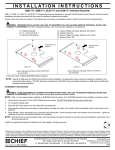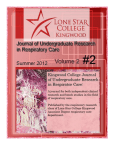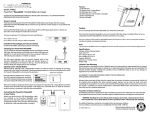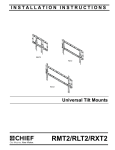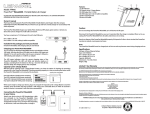Download Lenco XEMIO-360 W
Transcript
Waterproof MP3 Player User Manual Table Of Contents 1. Product introductions 1.1 1.2 1.3 1.4 Package Contents............................................................................2 System Requirements.......................................................................2 General Specifications......................................................................2 Appearance And Function Keys .........................................................2 2.Operational Instructions......................................................................4 2.1 Copying Files From PC To The MP3 Player............................................4 2.2 Recharging The Batter y......................................................................4 2.3 Operating In Water(Swimming Mode)..................................................4 3.Operating Environments...................................................................4 4.Troubleshooting....................................................................4 4.1 I can’t turn on the MP3 player...........................................................4 4.2 After I turn on the MP3 player, it shuts down again in no time...............5 4.3 I Can’t use the USB cable or charger to recharge my player...............5 4.4 There is no sound after the player is turned on......................................5 4.5 Abnormality occurs during operation..................................................5 4.6 I can’t connect my MP3 player to my PC.............................................5 5.Safety Instructions......... ... .... . ..... . ..........................................................6 6.Care and Maintenance........... . ...... . ......................................................6 7 . S p e c i f i c a t i o n s. . . . . . . . . . . . . . . . . . . . . . . . . . . . . . . . . . . . . . . . . . . . . . . . . . . . . . . . . . . . . . . . . . . . . . 6 8. 8.1 8.2 8.3 Appendix..................................................................7 I mportant Notice .............................................................................7 Resetting The Player...........................................................................8 Recharging/Uploading MP3 Player......................................................8 1 1 Product introductions 1.1 Package contents ·Waterproof MP3 player ·Waterproof In-Ear Earphones ·Normal Earphones ·Armband ·Extension Cable ·USB cable (for uploading files and charging batter y ) ·User ’s manual 1.2 System requirements ·Win XP,Win2000,WinME,Linux2.4 and above.MAC OS 9.0 and higher. 1.3 General Specifications · Waterproofing international standard IPX8 · Batter y life:6hrs continuous playing time (depending on user ’s operation habits) · Operating temperature : -5°C~+40°C; · Dimensions: 56.5mm(length)x32.5mm(width)x16mm(height) · Body net weight:21g(Not including earphones) 1.4 Appearance And Function Keys 2 4 5 3 6 1 7 2 No. Name Function Descriptions ●For earphones connecting to the player ●For extension cable connecting Earphone plug to the player (USB Port/Changer Socket) ●For USB cable connecting to PC and recharging the built-in battery. Volume Up Volume Down ●Press the button to increase volume. ●Press the button to reduce volume. Selecting a Track (Forwards) ●Press the button to forward to the next track. Selecting a Track (backwards) ●Press the button to backward to the previous track. Play Power/Mode LED indicator ●Playback start/pause ● Power on/off (press and hold for 5 sec) ● Press the button to change playback mode (LED flashes Red colour when the player is in " normal" mode. LED flashes blue colour when the player is in "Random"mode) ● Recharging: The LED indicator stays on red colour during recharging . It turns to blue colour when the batter y is fully charged. When the Mp3 player is unplugged from PC or power socket, the player switches off automatically. 3 2 Operational Instructions 2.1 Copying MP3 Files from PC to the MP3 Player ·Connect the player to the USB port of your PC using the USB cable. ·A ” “icon appears at the right bottom of the Tool Bar. A “Removable Disk” icon also appears in “My Computer”. ·Use the File Manager function to copy files to the player. ·Then double-click the “ “ icon at the right bottom of the Tool Bar to disable the “ Removable Disk”. When the “This Disk Has Been Disabled Successfully” dialog box appears, disconnect the player from the USB port. 2.2 Recharging the Battery There are two ways to recharge the battery: ·To recharge the battery via USB port of your PC, simply connect the player using the USB cable to your PC to recharge the battery. ·To recharge the battery using the USB charger (optional), simply connect the player to the charger using the USB cable, then connect the charger to the power supply. *Note: When disconnected from the USB port after recharging or file uploading, the player switches off automatically. 2.3 Operating in Water (Swimming Mode) ·When operating the player in water, you must use the waterproof earphones and screw it tightly into the earphone jack. ·Hang the player onto the swimming goggles and place the player behind your head. ·Press and hold the “ “ for 5~6 seconds to swicth on the player ( The LED indicator goes on ) and press ► to play music. ·Remove all water drops on the player surface after use. ·You must plug the waterproof earphones into your ear canal and fix the cable well before going into water, especially you go swimming. Please refer to appendix. warning: Swimming without plugging the waterproof earphones into ear canal will demage the waterproof earphones. 3. Operating Environments The player can work properly in the following environments: ·Swimming/Hot spring/Sauna/Spa/surfing/Windsurfing and other water activities ·Normal environment 4.Troubleshooting This section provides significant information to help you solving common problems you might encounter when using the product. If you encounter any problems that are not listed below, contact your dealer for professional advices. 4.1 I can’t turn on the MP3 player ·It possibly results from lack of electricity. Connect to your PC for recharging using the USB cable. 4 4.2 After I turn on the MP3 player, it shuts down again in no time. ·It possibly results from low level of the battery. Connect to your PC for recharging using the USB cable. 4.3 I can’t use the USB cable to recharge my player ·Make sure that you are using the USB cable in the package for recharging. ·Connect the player to your PC using the USB cable and check that the operating system is picking up the Mp3 player. ·Using the reset needle to plug into the earphone jack to reset the player. 4.4 There is no sound after the player is switched on. ·Make sure that the earphones are properly plugged into the earphone jack. If you are using the waterproof earphones, make sure to screw it tightly into the earphone jack. ·The volume might be too low. Press Volume Up "+" button to increase the volume. ·Make sure there is no water drops stuck on the earphone sound ports you can swing the earphones or knock it onto a harmless surface to remove the water drops. 4.5 Abnormality occurs during operations. ·If there is still no sound during operation of the player with the earphones plugged/screwed in the right position and the LED indicator is flashing normally, Using the reset needle to plug into the earphone jack to reset the player. ·If the LED indicator stays on but the player does not work, Using the reset needle to plug into the earphone jack to reset the player. * Note: The player will not lose the stored files due to the reset. 4.6 I can’t connect my MP3 player to PC ·Make sure that you have connected the player to your PC appropriately using the USB cable. ·Make sure you have plugged the USB cable into the player before lugging the cable into the USB port of your computer. A reverse plugging sequence may result in failure of connection between the player and PC. 5 5. Safety Instructions ·Long time exposure to loud music may cause hearing damage. Please avoid using extreme volume when using this MP3 Player, especially for an extended period of time. It ’s advisable to adjust the volume at moderate volume at all time. ·Do not use this MP3 Player while operating a motor vehicle, or in any other instances where failure to hear outside sounds may represent a danger either to yourself or others. ·Switch off your MP3 player before boarding any aircraft. 6. Care and Maintenance ·Do not place the MP3 player in high temperature, as it will result in explosion. · Do not expose the MP3 player to contact with sharp objects as this will cause scratches and damage. ·Avoid charging the MP3 player in extreme high or low temperatures. ·Do not open or mutilate the built-in Li-ion batter y, as it will cause the MP3 player into damage. ·You must plug the waterproof earphones into your ear canal and fix the cable well before going into water, especially you go swimming. Please refer to appendix. warning: Swimming without plugging the waterproof earphones into ear canal will demage the waterproof earphones. 7. Specifications Features: Audio Format MP3 , WMA Bit Rate 32Kbps - 320Kbps Internal Memor y built - in 1GB /2GB/4GB Built-in Rechargeable battery 6hrs Continuous Playing Time USB interface USB2 . 0 High Speed Playback Mode Operating system 6 Normal, Random Win XP,Win2000,WinME,Linux2.4 and above. MAC OS 9.0 and higher. Storage Temperature 10° C~+50 ° C Operating temperature -5° C~+40 ° C Dimensions(LxWxH) 56.5 x 32.5 x16mm Net Weight 21grams(not including earphones) 8. Appendix 8.1 Important Notice Please follow the steps below to ensure the waterproof protection before swimming: ·waterproof earphones must be used for swimming: Steps 1: ·Screw the earphone plug into the earphone jack on the player. Make sure that it is plugged tightly into the player. Steps 2: Steps 3: *Make sure that the earphone is screwed tightly into the earphone jack! ·As shown in the following figures, hang the MP3 player onto the goggles band. (For swimming). Steps 4: Steps 5: ·You must plug the waterproof earphones into your ear canal and fix the cable well before going into water, especially you go swimming. Steps 6: Warnings: Swimming without plugging the waterproof earphones into ear canal will demage the waterproof earphones. If the volume of earphones is getting low, make sure there is no water drops stuck on the earphone sound ports. You can swing the earphones or knock it onto a harmless surface to remove the water drops. 7 General Applications •Both waterproof earphones and normal earphones are suitable for general applications. You may put the MP3 player in your bag or pocket and enjoy music using either the normal earphones or waterproof earphones, with or without the extension cable. Extension cable Earphone plug Player 8.2 Resetting the player • Using the reset needle to plug into the earphone jack to reset the player. Player Reset Needle 8.3 Recharging/Uploading MP3 player Player 8 PC