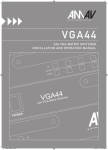Download AtlonA - BZB Express
Transcript
User Manual AtlonA 4x1DVI Switcher with Stereo Audio AT-DVI-41A www.atlona.com | toll free: 1-877-536-3976 For International: 1-408-962-0515 TABLE OF CONTENTS 1. Introduction .................................................. 3 2. Package Contents .................................................. 3 3. Features .................................................. 3 4. Specification .................................................. 4 5. Description .................................................. 4 5.1. Front Panel .................................................. 4 5.2. Rear Panel .................................................. 5 6. Remote Control .................................................. 6 7. IR Extender .................................................. 6 7.1. IR Extender Connection .................................................. 6 7.2. IR Extender Package .................................................. 7 8. RS 232 .................................................. 7 8.1. RS-232 Serial Interface .................................................. 7 8.2. RS232 .................................................. 7 8.3. Protocol Commands .................................................. 8 8.4. RS-232 Serial Commands .................................................. 8 8.5. Front Panel Lock .................................................. 8 9. Atlona Product Registration .................................................. 8 10. Safety Information .................................................. 9 11. Warranty .................................................. 10 www.atlona.com | toll free: 1-877-536-3976 For International: 1-408-962-0515 2 INTRODUCTION The Atlona AT-DVI-41A is 4 inputs and 1 output DVI Switcher with Stereo Audio. The switcher is designed to route up to 4 x DVI sources with Audio to a single display. The DVI-41A is capable of passing extremely high resolutions up to 1920x1200 or 1080p. Each input is featured with a built-in repeater which will help to keep the signal quality the same as it was originally. The DVI switcher is fully HDCP compliant, therefore could be used along with HDMI sources, DVI/HDMI adapters or cables will be required. The Atlona 4x1 DVI Switcher could be controlled though IR remote, RS232 port or manually via buttons selection on the front panel of the switch. Note: For applications where customer would need the computer to sense a monitor at all the time even when switcher is switched to a different computer, we recommend to use our EDID Recorder, AT-DVISync. User would require 1 x DVISync per computer. PACKAGE CONTENTS: • 1 x AT-DVI-41A (4x1 DVI Switch with Stereo Audio) • 1 x Manual • 1 x IR Remote Control • 19 inch Rack Ears - 1U • IR Extender allows user to connect an IR extension cable to the switcher and control the switch from up to 1000ft away. • RS232 Cable • Power Supply 12VDC, Universal Type 50/60Hz, 100~230 VAC FEATURES: • The Atlona AT-DVI-41A is designed to switch up to 4 x computers to 1 x monitor. • Switcher is featured with 4 x Stereo audio inputs and 1 x Output • Switcher is able to support high resolutions up to 1920x1200 (WUXGA) or 1080p (1920x1080) • AT-DVI-41A is fully HDCP compliant and therefore can also work with HDMI sources (DVI/HDMI adapters will be required) • High Bandwidth Support up to 6.75Gbps allows high motion video and high resolutions to be passed though without any delay or degradation • Support wide range of Computer resolutions from VGA to WUXGA (640x480 ~ 1920x1200) • HDTV resolutions: 480i/480p, 576i/576p, 720p, 1080i & 1080p (50/60Hz) • Switcher is compatible with all DVI enabled computers and monitors (DVI output has to be digital only) • Support Digital Video TMDS formats in Deep Color up to 36bits • IR input jack, allows users to extend IR signal up to 1000ft from the switch • Various control Options: IR, RS232 and Manual Push Button on the front panel • Rack Mountable, comes with a set of rack ears – 1U www.atlona.com | toll free: 1-877-536-3976 For International: 1-408-962-0515 3 SPECIFICATIONS: Type of a Switcher DVI Input Stereo Audio Input Resolution support HDCP EDID Input Signals Various video input RGB/YCBCR interface supportYCBCR ing digital video Double data rate interface standards for RGB/YCBCR Various control Options Data Rates Infrared frequency Safety Approvals Dimensions (LWH) Power Supply Shipping Weight 4 input to 1 output DVI with Stereo Audio Switch DVI-I (Digital Only) 1/8-inch (3.5mm) up to 1920x1200 or 1080p Compliant Compliant Video (TMDS) 0.5~1.0Vpp, DDC 5Vpp 24/30/36-bits 8/10/12/16/20/24-bits 12/15/18-bits IR, RS232 and Manual Push Button on the front panel 250Mbps to 6.75Gbps 38 KHz CE, FCC, RoHs (2002/95/EC) 19”x 7.87” x 1.75”(482mm x 200mm x 44mm) – 1U DC12V / 1.25A (110~240V) 5.80 lb DESCRIPTION 1. Front Panel 1 2 3 4 5 6 1. POWER ON SWITCH The power switch turns the unit ON and OFF. The LED will illuminate red to indicate that the switcher is ON. 2. INPUT SOURCES STATUS LED’s Input sources 1 though 4 LED will illuminate blue to indicate that a Digital source is present on that input. 3. SOURCES SELECT BUTTONS 4 x buttons for selecting desired DVI input 4. IR SENSOR The IR sensor receives IR commands from the IR remote control. 5. OUTPUT STATUS WITH LED DISPLAY Output Status via LED to reveal 1~4 input sources. 6. 19 INCH EAR MOUNT PAIR 19 –inch Rack Ears - 1U www.atlona.com | toll free: 1-877-536-3976 For International: 1-408-962-0515 4 2. Rear Panel 5 4 3 2 1 1. DC POWER INPUT 12V/1.25A, center positive power input. Please ensure that plug is always securely connected to the switcher. Atlona only approves a use of the included power supply, if user needs to use a different power supply, Atlona has to provide an official approval, and otherwise the warranty will be VOID. Power Jack: DC Jack - inner OD O 2.1mm (+) Outside OD O 5.5mm (GND) Power input - 12VDC, 1.25A 2. IR EXTENDER CONTROL IR input, allows user to connect an IR cable up to 1000ft to be able to control the unit from far away. IR Extender Jack: Female Jack - inner OD 3.5 mm (1/8-inch) 3. RS 232 CONNECTION RS 232 control port allows users to control AT-DVI-41A though a 3rd party control system or though the computer directly. Port Specifications: DB-9pin Female connector 4. INPUTS - 1 ~ 4 DVI and Stereo Audio Connect up to 4 x DVI with Stereo Audio Sources. DVI inputs are (DVI-I); however will only take Digital Signal. Stereo Audio inputs are 1/8-inch (3.5mm) 5. OUTPUTS - 1 x DVI and Stereo Audio Connect 1 x DVI with Stereo Audio Display. DVI output is (DVI-I); however will only take Digital Signal. Stereo Audio output is 1/8-inch (3.5mm) www.atlona.com | toll free: 1-877-536-3976 For International: 1-408-962-0515 5 REMOTE CONTROL 1 2 1. SWITCH POWER ON or OFF 2. PORT 1 ~ 4 INPUT SOURCES SELECTION # 1 - INPUT-1 Select input 1 source with selection button # 2 - INPUT-2 Select input 2 source with selection button # 3 - INPUT-3 Select input 3 source with selection button # 4 - INPUT-4 Select input 4 source with selection button IR EXTENDER 1. IR Extender Connection www.atlona.com | toll free: 1-877-536-3976 For International: 1-408-962-0515 6 2. IR Extender Package RS 232 1. RS-232 Serial Interface RS-232 serial interface allows connecting a control system or a computer to it for controlling the switcher Pin 1 5 6 9 RS-232 Definition 1 - Not used 2 Tx Transmitter 3 Rx Receiver 4 - Not used 5 GND Ground 6 - Not used 7 - Not used 8 - Not used 9 - Not used 2. RS232 The Atlona switcher is featured with RS232 control port which allows users to control the switch though a control system or from the computer. The serial communication parameters are 9600 baud rate, 8 bit, No Parity and 1 stop bit When the unit recognizes a complete command it will perform the requested action - there is no delimiter character required. Note: The unit does not send out a feedback message when a value is changed from the front panel or by IR control. If the switcher needs to be controlled though front panel in addition to the RS232 control, user should regularly verify the unit’s status to ensure the control system accurately reflects the current settings. www.atlona.com | toll free: 1-877-536-3976 For International: 1-408-962-0515 7 3. Protocol Commands To Switch Inputs to Outputs SBI0XO0Y - Where X is Output Number (1-1) and Y is Input Number (1-4) Unit will respond with SBUD0XOY - Where X is Output Number (1-1) and Y is Input Number (1-4) Example: Send Input 4 to Output 1 SBI04O01 – Sending Command SBUD04O1 – would be the feedback command which switcher will send back to the control system to confirm the input change 4. RS-232 Serial Commands Power OFF command - SBSYSMOF Power ON command - SBSYSMON Unit will respond with: Unit is in Standby - SBALOFAK Unit is no longer in Standby - SBALONAK Example: Put Unit in Standby (Soft Power) SBSYSMOF Switchers will feedback with SBALOFAK 5. Front Panel Lock Note: Hard resetting the unit will unlock the Front Panel controls. Lock Front Panel: SBSYSMLK – When locked, changes can only be made via RS232 Unlock front panel: SBSYSMUK Unit will respond with: SBSYSLOK - Front Panel has been locked SBSYSULK - Front Panel has been Unlocked SBALLRST - Reset every output to Input 1 Unit will respond with SBRSTACK ATLONA PRODUCT REGISTRATION Thank you for purchasing this Atlona product — we hope you’ll enjoy it. We also hope that you’ll take a few moments to register your new purchase. Registration creates an ownership record if your product is lost or stolen and helps ensure you’ll receive notification of performance issues and firmware updates. At Atlona, we respect and protect your privacy and assure you that your registration information is completely secure. Of course, Atlona product registration is totally voluntary and failure to register will not diminish your limited warranty rights. To register go to www.atlona.com/registration www.atlona.com | toll free: 1-877-536-3976 For International: 1-408-962-0515 8 SAFETY INFORMATION Safeguards To reduce the risk of electric shock, do not expose this product to rain or moisture. If the wall plug does not fit into your local power socket, hire an electrician to replace your obsolete socket. Do not modify the wall plug. Doing so will void the warranty and safety features. This equipment should be installed near the socket outlet and the device should be easily accessible in case it requires disconnection. Precautions FCC Regulations state that any unauthorized changes or modifications to this equipment not expressly approved by the manufacturer could void the user’s authority to operate this equipment. Operate this product using only the included external power supply. Use of other power supplies could impair performance, damage the product or cause fires. Avoid excessive humidity, sudden temperature changes or temperature extremes. Keep this product away from wet locations such as bathtubs, sinks, laundries, wet basements and swimming pools. Use only accessories recommended by ATLONA to avoid fire, shock or other hazards. Unplug the product before cleaning. Use a damp cloth for cleaning. Do not use cleaning fluid or aerosols, which could enter the unit and cause damage, fire or electrical shock. Some substances may also mar the finish of the product. Never open or remove unit panels or make any adjustments not described in this manual. Attempting to do so could expose you to dangerous electrical shock or other hazards. It may also cause damage to your AT-DVI-41A. Opening the product will void the warranty. Do not attempt to service the unit. Instead disconnect it and contact your Authorized ATLONA reseller or contact ATLONA directly. In the event of an electrostatic discharge, this device may automatically turn off. If this occurs, unplug the device, and plug it back in. Protect and route power cords so they will not be stepped on or pinched by anything placed on or against them. Be especially careful of plug-ins, or cord exit points from this product. www.atlona.com | toll free: 1-877-536-3976 For International: 1-408-962-0515 9 1.LIMITED WARRANTY Atlona Technologies warrants that (a) its products (the “Product”) will perform substantially in accordance with the accompanying written materials for a period of 3 YEARS from the date of receipt and (b) that the Product will be free from defects in materials and workmanship under normal use and service for a period of 3 years. In the event applicable law imposes any implied warranties, the implied warranty period is limited to 3 years from the date of receipt. Some jurisdictions do not allow such limitations on duration of an implied warranty, so the above limitation may not apply to Customer. 2.CUSTOMER REMEDIES Atlona Technologies and its suppliers’ entire liability and Customer’s exclusive remedy shall be, at Atlona Technologies’ option, either return of the price paid for the Product, or repair or replacement of the Product that does not meet this Limited Warranty and which is returned to Atlona Technologies with a copy of Customer’s receipt. This Limited Warranty is void if failure of the Product has resulted from accident, abuse, or misapplication. Any replacement Product will be warranted for the remainder of the original warranty period or 3 year, whichever is longer. 3.NO OTHER WARRANTIES TO THE MAXIMUM EXTENT PERMITTED BY APPLICABLE LAW, ATLONA TECHNOLOGIES AND ITS SUPPLIERS DISCLAIM ALL OTHER WARRANTIES, EITHER EXPRESS OR IMPLIED, INCLUDING, BUT NOT LIMITED TO IMPLIED WARRANTIES OF MERCHANTABILITY AND FITNESS FOR A PARTICULAR PURPOSE, WITH REGARD TO THE PRODUCT AND ANY RELATED WRITTEN MATERIALS. THIS LIMITED WARRANTY GIVES CUSTOMER SPECIFIC LEGAL RIGHTS. CUSTOMER MAY HAVE OTHER RIGHTS DEPENDING ON THE JURISDICTION. 4.NO LIABILITY FOR DAMAGES TO THE MAXIMUM EXTENT PERMITTED BY APPLICABLE LAW, IN NO EVENT SHALL ATLONA TECHNOLOGIES OR ITS SUPPLIERS BE LIABLE FOR ANY DAMAGES WHATSOEVER (INCLUDING WITHOUT LIMITATION, SPECIAL, INCIDENTAL, CONSEQUENTIAL, OR INDIRECT DAMAGES FOR PERSONAL INJURY, LOSS OF BUSINESS PROFITS, BUSINESS INTERRUPTION, LOSS OF BUSINESS INFORMATION, OR ANY OTHER PECUNIARY LOSS) ARISING OUT OF THE USE OF OR INABILITY TO USE THIS PRODUCT, EVEN IF ATLONA TECHNOLOGIES HAS BEEN ADVISED OF THE POSSIBILITY OF SUCH DAMAGES. IN ANY CASE, ATLONA TECHNOLOGIES’ AND ITS SUPPLIERS’ ENTIRE LIABILITY UNDER ANY PROVISION OF THIS AGREEMENT SHALL BE LIMITED TO THE AMOUNT ACTUALLY PAID BY YOU FOR THE PRODUCT. BECAUSE SOME JURISDICTIONS DO NOT ALLOW THE EXCLUSION OR LIMITATION OF LIABILITY FOR CONSEQUENTIAL OR INCIDENTAL DAMAGES, THE ABOVE LIMITATION MAY NOT APPLY TO YOU. www.atlona.com | toll free: 1-877-536-3976 For International: 1-408-962-0515 10