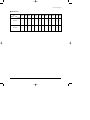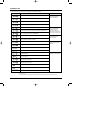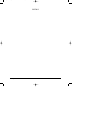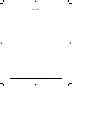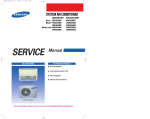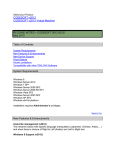Download Samsung DH070EAM Product specifications
Transcript
DB98_16009A(1)_CO 12/17/03 4:29 PM Page 3 DUCT TYPE AIR CONDITIONER INDOOR UNIT OUTDOOR UNIT DH052EAM DH070EAM UH052EAMT UH070EAMT SERVICE AIR CONDITIONER Manual CONTENTS 11. Product Specifications 12. Installation 13. Disassembly and Reassembly 14. Refrigerating Cycle Diagram 15. Set Up the Model Option 16. Troubleshooting 17. Exploded Views and Parts List 18. PCB Diagram 19. Wiring Diagram 10. Schematic Diagram DB98_16009A(1)_1 12/17/03 4:21 PM Page 1 1. Product Specifications 1-1 Table MODEL INDOOR UNIT DH052EAM DH070EAM OUTDOOR UNIT UH052EAMT UH070EAMT BTU/hr 18,700 23,900 Watts 5,500 7,000 BTU/hr 20,400 26,300 Cooling Capacity Heating Watts Power Supply Power Input Running Current Fan Speed Air Circulation Indoor Unit Noise Level (Sound Pressure) Heat Exchanger Fan Dimension Weight Fan Speed Watts 1,800 2,450 Heating Watts 1,900 2,650 Cooling A 8.0 11.0 Heating A 8.4 11.9 U-High r.p.m 800 940 High r.p.m 730 810 Mid r.p.m 680 760 Low r.p.m 630 710 U-High m /min 20 23 High m3/min 18 21 Mid m3/min 17 20 3 Low m /min 16 19 High dB(A) 45 46 Mid dB(A) 44 45 Low dB(A) 43 44 Type Slit-fin coil Slit-fin coil Row x Stages x Fin Pitch 2 x 12 x 1.5(1,100mm) 2 x 12 x 1.5(1,100mm) Type Sirocco Sirocco 97 97 3 Motor Output W H mm 260 260 W mm 1,340 1,340 D mm 600 600 Net / Gross kg 41 / 47 41 / 47 High r.p.m 750 850 r.p.m 400 340 dB(A) 61 61 Propeller Fan Propeller Fan Low Type Motor Output W Type Outdoor Unit Compressor Model Motor Output kW Protection Heat Exchanger 60 73 Rotary Rotary NN21VBAMT NN29VACMT 1.3 1.9 Internal Internal Type Slit-fin coil Slit-fin coil Row x Stages x Fin Pitch 2 x 28 x 1.5 2 x 28 x 1.5 Control EEV EEV Type R410A R410A 1,550 1,650 Refrigerant Charge Samsung Electronics 7,700 1ø, 220~240V~, 50Hz Cooling Sound Pressure Level Fan 6,000 1ø, 220~240V~, 50Hz g 1 DB98_16009A(1)_1 12/17/03 4:21 PM Page 2 Table(cont.) INDOOR UNIT MODEL Outdoor Unit Dimension Weight Indoor Unit Condition Outdoor Unit Pipe O.D. Size Piping OUTDOOR UNIT DH070EAM UH052EAMT UH070EAMT H mm 648 648 W mm 880 880 D mm 310 310 Net / Gross kg 67 / 72 69 / 74 Cool(DB/WB) ˚C 27 / 19 27 / 19 Heat(DB/WB) ˚C 20 / 15 20 / 15 Cool(DB/WB) ˚C 35 / 24 35 / 24 Heat(DB/WB) ˚C 7/6 7/6 Liquid mm(inch) 6.35(1/4") 6.35(1/4") Gas mm(inch) 12.7(1/2") 15.88(5/8") Flare Flare Height m Max. 15 Max. 15 Pipe Length m Max. 30 Max. 30 Connection Method Between DH052EAM Notice : This model is tested under the external static pressure of 4mmAq. Notice : Air Flow rate : Fan Step Control : Low → Mid → High → Ultra High 2 Samsung Electronics DB98_16009A(1)_1 12/17/03 4:21 PM Page 3 1-2 Dimensions 1-2-1 Indoor Unit (Unit : mm) Samsung Electronics 3 DB98_16009A(1)_1 12/17/03 4:21 PM Page 4 Product Specifications 1-2-2 Outdoor Unit 4 31 660 880 0 648 (Unit : mm) Samsung Electronics DB98_16009A(1)_1 12/17/03 4:21 PM Page 5 2. Installation 2-1 Assigning Address to Indoor Unit 1. Before installing the indoor unit, assign an address to the indoor unit according to the air conditioning system plan. 2. The address of the indoor unit is assigned by adjusting MAIN(SW02) and RMC(SW01) rotary switches. K1 K2 K3 K4 SW03 K5 K6 K7 K8 SW04 K9 K10 K11 K12 SW05 SW02 MAIN SW01 RMC 3. The MAIN address is for communication between the indoor unit and the outdoor unit. Therefore, you must set it to operate the air conditioner properly. 4. It is required to set the RMC address if you install the wired remote controller and/or the centralized controller. 5. If you install optional accessories such as the wired remote controller, centralized controller, etc. see an appropriate installation manual. 6. If an optional accessory is not installed, you do not have to set the RMC address. However, adjust K1 and K2 switches of the SW03 DIP switch to "ON" position in this case. 7. Set the MAIN address by adjusting the rotary switch(SW02) from 0 to F. Each indoor unit connected to the same outdoor unit must have different address. 7. i. e. If an indoor unit does not have an optional accessory and its MAIN address is "4". K1 K2 K3 K4 SW03 K5 K6 K7 K8 SW04 K9 K10 K11 K12 SW05 SW02 MAIN Samsung Electronics SW01 RMC 5 2-2 Additional functions Compensation for lost temperature in heating operation ◆ Reduces the difference between an actual room temperature and a sensed temperature by the air conditioner when heating. K5 K6 K7 K8 SW04 Switch No. Switch ON Switch OFF K5 2°C compensation 5°C compensation Adjusting filter cleaning cycle ◆ You can adjust the cycle for filter sign indicator. K5 K6 K7 K8 SW04 Switch No. Switch ON Switch OFF K6 1000 hours 2000 hours Hot water heater ◆ You must adjust the K7 when you install the hot water heater. K5 K6 K7 K8 SW04 Switch No. Switch ON Switch OFF K7 No use of hot water heater Use of hot water heater External Control ◆ You must adjust the K11 when you use external control. K9 K10 K11 K12 SW05 6 Switch No. Switch ON Switch OFF K11 No use of external control Use of external control DB98_16009A(1)_1 12/17/03 4:21 PM Page 7 2-3 Setting Up Option Switches ■ Option Switch Rotary Switch Display Key ■ Rotary Switch ■ You should display that how many indoor units are connected to the outdoor unit. Refer to the table below, then turn the arrow to appropriate position. Switch No. Number of indoor unit(s) Switch No. Number of indoor unit(s) 0 or 1 One 9 Nine 2 Two A Ten 3 Three B Eleven 4 Four C Twelve 5 Five D Thirteen 6 Six E Fourteen 7 Seven F Fifteen 8 Eight - - ■ KEY ■ Display DIS 1 K1 K2 CHECK MODE Samsung Electronics K3 RESET DIS 2 K4 DISPLAY MODE SEG 1 SEG 2 SEG 3 SEG 4 7 DB98_16009A(1)_1 12/17/03 4:21 PM Page 8 Installation ■ Summary of KEY functions Function K1 Number (Displayed on SEG 3, 4) of press times K2 (Displayed on SEG 3, 4) K3 (Displayed on SEG 3, 4) K4 (Displayed on SEG 3, 4) 1 Adding refrigerant at heating mode Adding refrigerant at cooling mode Reset Displays data 2 Test operation at heating mode Test operation at cooling mode - - 3 End Pump Down for recovery of refrigerant - - 4 - End - - ✳ Use the K1 only for heat pump models. ■ Reading data indicated on the display KEY K1 Example Number of press Item Display 1 Adding refrigerant for heat pump models 2 Test operation for heat pump models 3 End 1 Adding refrigerant for cooling only models 2 Test operation for cooling only models 3 Pump Down for recovery of refrigerant 4 End Meaning K2 K3 K4 8 Reset 110 °C 1 Discharge temperature of compressor 2 Temperature of outdoor heat exchanger 38 °C 3 Outdoor temperature 34 °C 4 Step of electronic expansion valve (0 step : all closed, 480 step : all open) 5 Temperature of evaporator 6 Indoor temperature 7 Stopping view mode & display communication data 120STEP (12 x 10) -2 °C 12 °C 22 °C Samsung Electronics DB98_16009A(1)_1 12/17/03 4:21 PM Page 9 3. Disassembly and Reassembly Stop operation of the air conditioner and remove the power cord before repairing the unit. 3-1 Indoor Unit No Parts 1 Filter-Pre Procedure Remark 1) Disassemble 2 screws of indication part and then assemble the direction of 2 Plate-Handle places by use of screw as shown in 2). 2) Turn the Plate Handle by hand when removing the Filter-Pre. 3) When pulling the Filter-Pre handle, the Filter-Pre can be assembled. ✳ Be sure to remove the cushion on the marked part after initial installation. (It cause the damage of noise). 2 Blower & Duct Samsung Electronics 1) After disassembling 9 places indicating screws, detach Ass'y Cover Bottom. 9 DB98_16009A(1)_1 12/17/03 4:21 PM Page 10 Disassembly and Reassembly No Parts Procedure Remark 2) Disassemble 6 indicating screws. 3) Detach the Sensor Holder from the Ass'y Fan Case. 4) Detach from Ass'y Control In the capacitor connection wire between the Motor-Fan in and housing Connector. 5) Detach the Ass'y Blower and Duct from the set. 10 Samsung Electronics DB98_16009A(1)_1 12/17/03 4:21 PM Page 11 Disassembly and Reassembly No Parts 3 Control In Procedure Remark 1) After disassembling 1 indicating screw, detach the Cover-Control. 2) Detach the Motor-Fan in and Sensor Connector connected to PCB. 3) Disassemble 2 indicating screws. (arrow mark) 4) Hold the Ass'y Control In by hand to lift up a little and then release the status of hanging on the hanging slot. Samsung Electronics 11 DB98_16009A(1)_1 12/17/03 4:21 PM Page 12 Disassembly and Reassembly No Parts 4 Drain Pan 5 EVAP Procedure Remark 1) Disassemble 4 indicating screws to detach Ass'y Drain Pan. (2 screws each at left and right side) ✳ Work is possible when disassembling the Ass'y Drain Pan. 1) Disassemble 8 indicating screws. (4 each at left and right side) 2) Disassemble 6 indicating screws. 3) Disassemble 5 indicating screws. ✳ It is possible at the status of No.3 Ass'y Control In disassembly at the time. 12 Samsung Electronics DB98_16009A(1)_1 12/17/03 4:21 PM Page 13 Disassembly and Reassembly No Parts Procedure Remark 4) After disassembling 4 indicating screws. 5) Pull the Cabinet-Side LF, RH by hand to disassemble. 6) Separate 4 indicating screws. (2 each at left and right side) 7) Detach it from the set if the Ass'y-Evap pull up. Samsung Electronics 13 DB98_16009A(1)_1 12/17/03 4:21 PM Page 14 Disassembly and Reassembly No Parts 6 Holder Outlet Procedure Remark ✳ When connecting canvas to the discharge side. 1) Disassemble 4 indicating screws. (2 each at left and right side) 2) Disassemble 12 indicating screws. (6 each at upper and lower side) ✳ After connecting canvas to the disassembled Ass'y Holder Outlet 2), attach the Ass'y Holder Outlet to the set in the reverse order. 14 Samsung Electronics DB98_16009A(1)_1 12/17/03 4:21 PM Page 15 3-2 Outdoor Unit No Parts 1 Cabinet Procedure Remark 1) Turn off the unit and remove the power cable. 2) Detach the top Cover. 3) Detach the Control Box Cover. 4) Unplug the Ass'y Cable. 5) Detach the Cabinet-Side. 6) Detach the Cabinet-Front. ✳ When you assemble the parts, check if the each parts and Component Electric Box are fixed firmly. 2 Fan Motor & Propeller Fan Samsung Electronics 1) Detach the Nut Flange. (Turn to the clockwise) 2) Disassemble the Propeller Fan. 15 DB98_16009A(1)_1 12/17/03 4:21 PM Page 16 4. Refrigerating Cycle Diagram INDOOR UNIT OUTDOOR UNIT *Allowable pipe length : Max. 50m *Allowable drop distance : Max. 30m EEV 3-Way Valve Liquid Side Filter Filter Heat Exchanger (Condensor) Heat Exchanger (Evaporator) Gas Side 3-Way Valve Cooling Heating Gas leak check point 16 Muffler Accumulator Compressor High pressure switch Samsung Electronics DB98_16009A(1)_1 12/17/03 4:21 PM Page 17 5. Set Up the Model Option 5-1 Setting Option Setup Method ex) Option No. : Step 1 : Enter the Option Setup mode. 1st Take out the batteries of remote control. 2nd Press the temperature insert the battery again. 3rd Make sure the remocon display shown as button simultaneously and . Step 2 : Enter the Option Setup mode and select your option according to the following procedure. 1 The default value is Otherwise, push the . button to . Every time you push the button, the display panel reads or repeatedly. 1 2 Push the 2 3 4 button to set the display panel to . Every time you push the button, the display panel reads ... repeatedly. 3 Push the button to set the display panel to . Every time you push the button, the display panel reads ... repeatedly. 5 6 4 Push the button to set the display panel to . Every time you push the button, the display panel reads ... repeatedly. 5 Push the button to set the display panel to . Every time you push the button, the display panel reads ... repeatedly. ✳ Setting is not required if you must a value which has a default. Samsung Electronics 6 Push the button to set the display panel to . Every time you push the button, the display panel reads ... repeatedly. 17 DB98_16009A(1)_1 12/17/03 4:22 PM Page 18 Set Up the Model Option 7 Press button, then the default value is . 8 Push the button to set the display panel to . Every time you push the button, the display panel reads ... repeatedly. 7 8 9 9 Push the button to set the display panel to . Every time you push the button, the display panel reads ... repeatedly. 10 11 10 Push the 12 button to set the display panel to . Every time you push the button, the display panel reads ... repeatedly. 11 Push the button to set the display panel to . Every time you push the button, the display panel reads ... repeatedly. 12 ✳ Setting is not required if you must a value which has a default. Push the button to set the display panel to . Every time you push the button, the display panel reads ... repeatedly. Step 3 : Upon completion of the selection, check you made right selections. Press the Mode Selection key, to set the display part to and check the display part. The display part shows . Press the Mode Selection key, The display part shows to set the display part to and check the display part. . Step 4 : Pressing the ON/OFF button ( ) When pressing the operation ON/OFF key with the direction of remote controller for unit, the sound ''Ding'' or ''Diriring'' is heard and the OPERATION ICON( ) lamp of the display is flickering at the same time, then the input of option is completed. (If the diriring sound isn't heard, try again pressing the ON/OFF button.) Step 5 : Unit operation test-run First, Remove the battery from the remote controller. Second, Re-insert the battery into the remote controller. Third, Press ON/OFF button( ) with the direction of remote controller for set. • Error Mode 1st If all lamps of indoor unit are flickering, Plug out and plug in again and pressing ON/OFF key to retry. 2nd If the unit is not working properly or all lamps are continuously flickering after setting the option code, see if the correct option code is set up for it's model. 18 Samsung Electronics DB98_16009A(1)_1 12/17/03 4:22 PM Page 19 Set Up the Model Option ■ OPTION ITEMS REMOCON SEG1 SEG2 SEG3 SEG4 SEG5 SEG6 SEG7 SEG8 SEG9 SEG10 SEG11 SEG12 DH052EAM 0 1 5 4 4 4 1 A 0 0 0 0 DH070EAM 0 1 5 4 4 2 1 c 0 0 0 0 MODEL Samsung Electronics 19 DB98_16009A(1)_1 12/17/03 4:22 PM Page 21 6-2 LED Display on the receiver & display unit ■ LED Display Indicators Concealed Type Abnormal conditions Operating Blue Red Standard Type Power reset Error of temperature sensor in indoor unit (OPEN/SHORT) Displayed on appropriate indoor unit which is operating Error of heat exchanger sensor in indoor unit(OPEN/SHORT) Displayed on appropriate indoor unit which is operating Error of outdoor temperature sensor Error of COND sensor Error of DISCHARGE sensor (OPEN/SHORT) Displayed on appropriate indoor unit which is operating Displayed on outdoor unit 1. No communication for 2 minutes between indoor unit and outdoor unit (communication error for more than 2 minutes) 1. Error of indoor unit: Displayed on the indoor unit regardless of operation 2. Indoor unit receiving the communication error from outdoor unit 2. Error of outdoor unit: Displayed on the indoor unit which is operating 3. Outdoor unit tracking 3 minute error 4. When sending the communication error from outdoor unit the mismatching of the communication numbers and installed numbers after completion of tracking. (communication error for more than 2 minutes) 1. Communication error between indoors (Communication error for more than 2 minutes) Error of indoor unit: Displayed on the indoor unit regardless of operation 2. Slave of indoor unit tracking error 1. 2nd detection of high temperature COND 2. 2nd detection of high temperature DISCHARGE Displayed on appropriate indoor unit which is operating Displayed on outdoor unit 3. Error of reverse phase Error of float switch Error of setting option switches for optional accessories EEPROM error EEPROM option error - If you turn off the air conditioner when the LED is flickering, the LED is also turned off. - If you re-operate the air conditioner, it operates normally at first, then detect an error again. Samsung Electronics : On : Flickering : Off 21 DB98_16009A(1)_1 12/17/03 4:22 PM Page 22 6-3 Outdoor Unit If an error occurs during the operation, it is displayed on the outdoor unit PCB. Display Explanation High temperature of Discharge (Protection control) Remark Error about protection control of outdoor unit High temperature of outdoor heat exchanger (Protection control) COMP DOWN to protect being frozen Error of momentary power failure (disappears when the unit is Off/On) Error of OUT TEMP sensor (OPEN/SHORT) Error of temperature sensor in outdoor heat exchanger (OPEN/SHORT) Error of Discharge TEMP sensor (OPEN/SHORT) System Down caused by communication error after completion of tracking Errors about outdoor unit sensor (OPEN/SHORT) Detection during the operation of indoor unit (Sensing and sending errors into the communication data) Communication and indoor unit errors Mismatching of the indoor unit numbers set with those communicated after completion of tracking Error of float switch in indoor unit Error of setting option switches for optional accessories x OPEN/SHORT error of room sensor in indoor unit x OPEN/SHORT error of eva in sensor in indoor unit x EEPROM option error x Error of fan starting Self-diagnosis of indoor and outdoor unit (x:indoor unit address) Displays of operating status Open error of electronic expansion valve in outdoor unit (Detected once or more times) Close error of electronic expansion valve in outdoor unit (Detected once or more times) Flicker Below -5°C when cooling (Outdoor temperature) Flicker Over 30°C when heating (Outdoor temperature) K1, K2, K3, K4, K5 Flicker The order of priority : E1 → E2 → E4 → E5 → P0 → P1 → P5 → P6 → t1 → t2 → t3 → tu → to → G4 → G5 → E3 → qx → rx → vx → K1, K2, K3, K4, K5 The order of priority : - In case that the same error displays from multi-indoor units, the one having the faster address has the priority. 22 Samsung Electronics DB98_16009A(1)_1 12/17/03 4:22 PM Page 23 6-4 Sequence for trouble diagnosis 6-4-1 Outdoor temperature sensor(OPEN/SHORT) Outdoor unit display Er → t1 (Outdoor temperature sensor OPEN/SHORT error) (Operation) Indoor unit display How to determine Reason of error (Timer) (Airflow) (Filter) Disconnection and short of outdoor temperature sensor Disconnection or leak of applied sensor Is not separated the out temperature sensor connector from PCB?(CN41) No Reoperation after connection to connector PCB Yes To measure the resistance value between two terminals after separating the out temperature sensor connector from PCB Yes At this time, Is not largely deviate the resistance value from side table value? No Resistance (kΩ) 70 2.2 60 3.0 50 4.2 40 5.8 30 8.3 20 12.1 10 18.0 0 27.3 -10 43.0 Outdoor unit thermistor self badness (exchange) Yes To check the out temperature sensor is normal or not by use of out data display part ➞ To check the temperature data is normal or not after pressing K4 3 times. At this time, is occurred the difference between the out temperature and data? Temperature (˚C) No PCB and sensor are normal. To perform the test operation by use of K2 Yes Reoperation after PCB exchange Samsung Electronics 23 DB98_16009A(1)_1 12/17/03 4:22 PM Page 24 Troubleshooting 6-4-2 Outdoor heat exchanger temperature sensor error(OPEN/SHORT) Outdoor unit display Er → t2 (Outdoor heat exchanger temperature sensor error(OPEN/SHORT) (Operation) Indoor unit display How to determine Reason of error (Timer) (Airflow) (Filter) Disconnection and short of outdoor heat exchanger temperature sensor Disconnection or leak of Applied sensor Is not separated the out heat exchanger temperature sensor connector from PCB?(CN41) No Reoperation after connection to connector PCB Yes To measure the resistance value between two terminals after separating the out heat exchanger temperature sensor connector from PCB Yes At this time, Is not largely deviate the resistance value from side table value? No Resistance (kΩ) 70 2.2 60 3.0 50 4.2 40 5.8 30 8.3 20 12.1 10 18.0 0 27.3 -10 43.0 Outdoor heat exchanger temperature self badness (exchange) Yes To check the out temperature sensor is normal or not by use of out data display part ➞ To check the temperature data is normal or not after pressing K4 2 times. At this time, is occurred the difference between the out temperature and data? Temperature (˚C) No PCB and sensor are normal. Yes Reoperation after PCB exchange 24 Samsung Electronics DB98_16009A(1)_1 12/17/03 4:22 PM Page 25 Troubleshooting 6-4-3 Outdoor discharge temperature sensor error(OPEN/SHORT) Outdoor unit display Er → t3 (Outdoor discharge temperature sensor OPEN/SHORT error) (Operation) Indoor unit display How to determine Reason of error (Timer) (Airflow) (Filter) Disconnection and short of outdoor heat exchanger temperature sensor Disconnection or leak of Applied sensor Is not separated the outdoor discharge temperature sensor connector from PCB?(CN42) No Reoperation after connection to connector PCB Yes To measure the resistance value between two terminals after separating the outdoor discharge temperature sensor connector from PCB Yes At this time, Is not largely deviate the resistance value from side table value? No Outdoor heat exchanger temperature self badness (exchange) Yes To check the out temperature sensor is normal or not by use of out data display part ➞ To check the temperature data is normal or not after pressing K4 1 times. At this time, is occurred the difference between the out temperature and data? Yes Temperature (˚C) Resistance (kΩ) 130 8.9 120 11.2 100 18.5 80 32 60 59 25 200 20 242 10 362 0 553 -10 No PCB and sensor are normal. To perform the test operation by use of K2 Reoperation after PCB exchange Samsung Electronics 25 DB98_16009A(1)_1 12/17/03 4:22 PM Page 26 Troubleshooting 6-4-4 Communication error during the operation Outdoor unit display Er → E1 (Communication error during the operation) (Operation) Indoor unit display Disconnection and short of communication lines Reason of error (Timer) (Airflow) (Filter) Disconnection and short of outdoor heat exchanger temperature sensor Disconnection or leak of Applied sensor To check the display after pressing the reset key on outdoor PCB Multi type After 2 minutes, to check if PCB address setting of indoor unit displayed th communication error among indoor units is overlapped or not. (If the indoor unit address is overlapped, the communication error is occurred.) - In this case, the communication error is occurred to over two indoor units set wrong. No When tracking, is there any indoor answer from display part? Yes To measure the 2 lines of outdoor side by scope after removing the communication line connecting from outdoor unit to indoor unit. If address is no fault, to exchange the indoor unit PCB after communication line check. At this time, is the voltage between lines spherical wave over DC ±0.7V like below figure? No Yes To exchange PCB after checking the outdoor unit communication line and connector After connecting again the communication line connecting from outdoor unit to indoor unit, to remove the communication connector on indoor unit PCB, and find the indoor unit preventing communication through connecting the communication connectors each by each, and then exchange the indoor unit PCB after line check. Good Bad +0.7V -0.7V 26 Samsung Electronics DB98_16009A(1)_1 12/17/03 4:22 PM Page 27 Troubleshooting 6-4-5 Communication error between indoor and outdoor after initial power input. Outdoor unit display Er → E2 (Tracking error) (Operation) Indoor unit display How to determine Reason of error (Timer) (Airflow) (Filter) Mismatching the communicating indoor unit and setting switch indoor numbers When outdoor tracking Communication error between the indoor unit and outdoor unit, and installation number switch setting miss To check the setting value of indoor unit installation number setting switch of outdoor PCB and actual indoor unit installation numbers Is equal indoor unit actual installation number and installation number setting switch? If the indoor unit number installed is one, set the outdoor unit switch forward to "0", "1" ➞ "0" and "1" spell the connection of an indoor unit. No Yes After setting the indoor unit installation setting number switch correctly, Re-perform the tracking by pressing the reset key K3 of outdoor unit PCB To press the reset key K3 of outdoor unit PCB and check the display to check the number of indoor units answering to the tracking When tracking, is there any indoor answer from display part? Yes To measure the 2 lines of outdoor unit side by use of scope after removing the communication line connecting from outdoor unit to indoor unit At this time, is the voltage between lines spherical wave over DC ±0.7V ? Yes No Multi type After 2 minutes, to check if PCB address setting of indoor unit displayed the communication error among indoor units is overlapped or not . (If the indoor unit address is overlapped, the communication error is occurred.) - In this case, the communication error is occurred to over two indoor units set wrong If address is no fault, to exchange the indoor unit PCB after communication line check. After connecting again the communication line connecting from outdoor unit to indoor unit, to check this communication is reverse or not, and if there is no fault, to find the indoor unit preventing communication through connecting indoor units each by each, and then exchange the indoor unit PCB after line check Samsung Electronics 27 DB98_16009A(1)_1 12/17/03 4:22 PM Page 28 Troubleshooting 6-4-6 Indoor floating switching error Outdoor unit display Er → E3 (Indoor floating switching error ) (Operation) Indoor unit display How to determine Reason of error (Timer) (Airflow) (Filter) The status continues over 1 minute that indoor unit floating switch is opened. The rising of water level of drain pan due to the disorder of indoor unit drain pump, the badness of detection sensor Is the indoor unit error occurred cassette type? No Refer to the drain pump option in the next page. Yes Is the resistance value ∞ when measuring the resistance value of two terminal after taking out the floating switch connector connected to indoor unit PCB? (Open status) No To re-assembly the floating switch connector and perform the reset of outdoor power(Required the reset of indoor unit power) Yes Is the same error occurred? Is much the water of drain pan ? Yes No Yes To exchange the indoor unit PCB No Normal operation To reset the indoor unit power and check the drain pump operation To determine the floating switch bad To reset the indoor unit power after exchange No Is operated the drain pump? Yes Is lowing the water level? No Is the terminal voltage of drain pump PCB about AC 220V? No Yes Yes To exchange the drain pump To exchange the indoor unit PCB Normal operation To exchange the drain pump 28 ❋ Note : E3 error should be released when indoor unit power is reset. Samsung Electronics DB98_16009A(1)_1 12/17/03 4:22 PM Page 29 MEMO Samsung Electronics 29 DB98_16009A(1)_1 12/17/03 4:22 PM Page 30 7. Exploded Views and Parts List 7-1 Indoor Unit 1 2 19 5 19-2 13 19-3 18 19-6 5-5 19-1 5-3 19-4 5-6 19-5 5-4 5-7 12 5-1 17 5-2 10 9 4 11 8 14 15 7 16 3 6 You can search for the updated part code number through the ITSELF. URL : http://itself.sec.samsung.co.kr 30 Samsung Electronics DB98_16009A(1)_1 12/17/03 4:22 PM Page 31 Exploded Views and Parts List ■ Parts List No. Code No. Description Q'TY Specification DH052EAM DH070EAM 1 DB63-00076A COVER-TOP SGCC-M T0.8 1 1 2 DB63-00074A COVER-CASE DUCT SGCC-M T0.8 1 1 3 DB94-00022A ASS'Y-DRAIN PAN ASS'Y, BLK 1 1 4 DB61-00099A CASE-BOTTOM SGCC-M, T0.8 1 1 5 DB94-00023C ASS'Y-BLOWER DUCT ASS'Y 1 1 5-1 DB64-00071A PANEL-DUCT HOLDER SGCC-M, T1.2 1 1 5-2 DB61-00155A BRACKET-MOUNT MOTOR SGCC-M, T2.0 1 1 5-3 DB90-00121A ASS'Y-CASE FAN ASS'Y 2 2 5-4 DB67-00046A BLOWER-LF SGCC-M, ø175 1 1 5-5 DB67-00046B BLOWER-RH SGCC-M, ø175 1 1 5-6 DB31-00025A MOTOR-FAN IN OSME-1004 SAC 1 1 5-7 DB61-00499A BRACKET-MOTOR GUIDE SGCC-M, T1.6 1 1 6 DB90-00117A ASS'Y-CABI LF ASS'Y 1 1 7 DB90-00119C ASS'Y-CABI INLET LF ASS'Y 1 1 8 DB70-00026B PLATE-HANGER LF SGCC-M, T2.0 1 1 9 DB96-03225A ASS'Y-EVAP UNIT ASS'Y 1 - DB96-03225B ASS'Y-EVAP UNIT ASS'Y - 1 10 DB90-00120C ASS'Y-CABI INLET RH ASS'Y 1 1 11 DB90-00118A ASS'Y-CABI SIDE RH ASS'Y 1 1 12 DB70-00027B PLATE-HANGER RH SGCC-M, T2.0 1 1 13 DB64-00121A CABINET-SIDE RH B SGCC-M, T0.8 1 1 14 DB90-00393A ASS'Y-HOLDER OUTLET ASS'Y 1 1 15 DB90-00114A ASS'Y-COVER BOTTOM ASS'Y 1 1 16 DB71-00019A PLATE-HANDLE SGCC-M, T1.2 2 2 17 DB74-00006A FILTER-PRE PE, 36x40 1 1 18 DB63-00080A COVER-CONTROL SGCC-M, T0.8 1 1 19 DB93-01616F ASS'Y-CONTROL IN ASS'Y 1 - DB93-01616G ASS'Y-CONTROL IN ASS'Y - 1 19-1 DB90-00116A ASS'Y-CASE CONTROL ASS'Y 1 1 19-2 DB93-00849R ASS'Y-PCB MAIN DPM24K DUCT IN 1 1 19-3 DB65-00004H TERMINAL-BLOCK 6P DAF-6P 1 1 DB65-00169A TERMINAL-BLOCK 6P DAF-6P 1 1 2301-001370 C-FILM 2.5µF/450VAC 1 - 2301-001378 C-FILM 3.5µF/450VAC - 1 19-5 DB26-10065B TRANS-POWER DC17 AC230V 50Hz 1 1 19-6 DB61-40291B HOLDER-WIRE PP, T2.0, BLK 2 2 19-4 Samsung Electronics 31 DB98_16009A(1)_1 12/17/03 4:22 PM Page 32 7-2 Outdoor Unit 20 1 2 21 22 15 23 16 5 4 24 8 13 25 9-7 9-1 9-3 10 3 11 9-6 9 9-2 9-5 14 12 9-4 17 19 26 18 6 7 32 Samsung Electronics DB98_16009A(1)_1 12/17/03 4:22 PM Page 33 Exploded Views and Parts List ■ Parts List No. Code No. Description Q'TY Specification UH052EAMT UH070EAMT 1 DB90-01363A ASS'Y-COVER TOP ASS'Y 1 1 2 DB90-01388A ASS'Y CABINET-FRONT ASS'Y 1 1 3 DB67-00140A FAN-PROPELLER AS+GF20%,OD460,3BLADE 1 1 1 4 DB61-01167A BRACKET-MOTOR SGCC-M,T1.6 1 5 DB90-00940B ASS'Y-PARTITION ASS'Y 1 1 6 DB95-00455A ASS'Y COMP SIAM,NN29VACMT - 1 DB95-00454A ASS'Y COMP SIAM,NN21VBAMT 1 - DB95-30013T ASS'Y HEATER COMP 40W 1 1 7 8 DB31-00216A MOTOR-FAN OSEM-886SRC(S509) - 1 DB31-00027G MOTOR-FAN OSEM-906SRC(S507) 1 - DB93-02410A ASS'Y CONTROL OUT ASS'Y - 1 DB93-02410B ASS'Y CONTROL OUT ASS'Y 1 - 9-1 DB26-10070A TRANS-POWER AC230V,DC17V 1 1 9-2 DB65-00112A TERMINAL BLOCK-6P 35A 4P,25A 2P 1 1 9-3 3501-001204 RELAY POWER MUF20CF,2A 1 1 9-4 DB61-30625A BRACKET-TERMINAL SGCC-M 1 1 9-5 DB93-40264E ASS'Y CONTROL BOX OUT ASS'Y 1 1 9-6 DB61-00152A CASE-PCB-OUT T2.5,ABS,BLK 1 1 9-7 2301-001369 C-FILM 3uF/450VAC 1 1 10 2501-001236 C-OIL 30uF/450VAC - 1 2501-001235 C-OIL 25uF/450VAC - 1 2501-001240 C-OIL 50uF/450VAC 1 - 9 11 DB32-00021F THERMISTOR AWG22,L470,L550 1 1 12 DB32-00071C THERMISTOR AWG22,L600 1 1 13 DB61-01685A BRACKET-CAPACITOR SGCC-M - 1 DB69-60008A BAND-CAPACITOR SGCC-M 1 - 14 DB93-00185K ASS'Y PCB MAIN CEILING OUTDOOR PCB 1 - DB93-00185J ASS'Y PCB MAIN CEILING OUTDOOR PCB - 1 15 DB90-40176D ASS'Y COVER CONTROL ASS'Y 1 1 16 DB90-01189B ASS'Y-ASS'Y CABI SIDE RH ASS'Y 1 1 17 DB62-01471A INSULATION-CLOTH COMP UH070EAMT - 1 DB62-02295A INSULATION-CLOTH COMP UH052EAMT 1 - 18 19 DB96-02876A ASS'Y 4WAY VALVE ASS'Y - 1 DB96-02877A ASS'Y 4WAY VALVE ASS'Y 1 - DB96-02896A ASS'Y EEV VALVE ASS'Y - 1 DB96-02896B ASS'Y EEV VALVE ASS'Y 1 - 20 DB63-00613A GUARD-COND SECC-P,T1.6 1 1 21 DB61-01221A GUIDE-SCREEN P.E.H 100%,T2.5,1015x615,BLK 1 1 22 DB63-00320A GUARD-FAN HSWR,460 1 1 23 DB96-02849A ASS'Y COND UNIT UH070EAMT,UH052EAMT 1 1 24 DB96-02936A ASS'Y COLLECTOR IN ASS'Y 1 1 25 DB96-02937A ASS'Y COLLECTOR OUT ASS'Y 1 1 26 DB90-01291A ASS'Y CABINET BASE OUT ASS'Y 1 1 Samsung Electronics 33 DB98_16009A(1)_1 12/17/03 4:22 PM Page 34 MEMO 34 Samsung Electronics DB98_16009A(1)_1 12/17/03 4:22 PM Page 35 8. PCB Diagram 8-1 Indoor Unit(Code No : DB93-00849N) ■ TOP Samsung Electronics 35 DB98_16009A(1)_1 12/17/03 4:22 PM Page 36 PCB Diagram ■ BOTTOM 36 Samsung Electronics DB98_16009A(1)_1 12/17/03 4:22 PM Page 37 PCB Diagram ■ Parts List Location No. Description Specification Q'TY BD71 DIODE BRIDGE DF06S 1 C101 C-ELEC 2200uF 35V 1 C102 C-CHIP CS2012Y 5V 104Z5 1 C103 C-ELEC 2200uF 25V 1 C104 C-CHIP CS2012Y 5V 104Z5 1 C105 C-ELEC SD 470uF,25V 1 C201 C-CHIP CS2012Y 5V 104Z5 1 C202 C-CHIP CS2012Y 5V 104Z5 1 C203 C-CHIP CS2012Y 5V 104Z5 1 C204 C-CHIP CS2012 5V 103Z5 1 C205 C-CHIP CS2012 5V 103Z5 1 C301 C-CHIP CS2012 5V 103Z5 1 C302 C-CHIP CS2012Y 5V 104Z5 1 C303 C-CHIP CS2012Y 5V 104Z5 1 C304 C-CHIP CS2012Y 5V 104Z5 1 C305 C-CHIP CS2012Y 5V 104Z5 1 C306 C-CHIP CS2012Y 5V 104Z5 1 C311 C-CHIP CS2012 5V 103Z5 1 C312 C-CHIP CS2012Y 5V 104Z5 1 C313 C-CHIP CS2012Y 5V 104Z5 1 C314 C-CHIP CS2012Y 5V 104Z5 1 C315 C-CHIP CS2012Y 5V 104Z5 1 C316 C-CHIP CS2012Y 5V 104Z5 1 C401 C-CHIP CS2012Y 5V 104Z5 1 C402 C-CHIP CS2012Y 5V 104Z5 1 C403 C-CHIP CS2012Y 5V 104Z5 1 C413 C-CHIP CS2012Y 5V 104Z5 1 C501 C-CHIP CS2012Y 5V 104Z5 1 C502 C-CHIP CS2012Y 5V 104Z5 1 C503 C-CHIP CS2012Y 5V 104Z5 1 C504 C-CHIP CS2012Y 5V 104Z5 1 C505 C-CHIP CS2012Y 5V 104Z5 1 C506 C-CHIP CS2012Y 5V 104Z5 1 C508 C-CHIP CS2012Y 5V 104Z5 1 C509 C-CHIP CS2012Y 5V 104Z5 1 C510 C-CHIP CS2012Y 5V 104Z5 1 C511 C-CHIP CS2012Y 5V 104Z5 1 C901 C-CHIP CS2012X 7R 102K5 1 C902 C-CHIP CS2012Y 5V 104Z5 1 C910 C-FILM 2A 472J 1 C911 C-CHIP CS2012 5V 103Z5 1 C912 C-CHIP CS2012 5V 103Z5 1 C913 C-CHIP CS2012 5V 103Z5 1 C914 C-CHIP CS2012 5V 103Z5 1 C915 C-CHIP CS2012 5V 103Z5 1 C917 C-CHIP CS2012Y 5V 104Z5 1 Samsung Electronics 37 DB98_16009A(1)_1 12/17/03 4:22 PM Page 38 PCB Diagram ■ Parts List(cont.) Location No. Description Specification Q'TY CD31 DIODE-TVS SAC5.0 1 CD32 DIODE-TVS SAC5.0 1 CD33 DIODE-TVS SAC5.0 1 CD34 DIODE-TVS SAC5.0 1 CN11 CONNECTOR SMW250-03 RED 1 CN31 CONNECTOR YW396-02V RED 1 CN32 CONNECTOR YW396-02V WHT 1 CN33 CONNECTOR YW396-02V BLU 1 CN41 CONNECTOR SMW250-04 WHT 1 CN51 CONNECTOR SMW250-02 BLK 1 CN71 CONNECTOR YW396-03AV BLU 1 CN72 CONNECTOR YW396-03AV WHT 1 CN73 CONNECTOR YW396-09AV WHT 1 CN74 CONNECTOR YW396-03AV YEL 1 CN75 CONNECTOR YW396-03 BLK 1 CN77 CONNECTOR YW396-03 RED 1 CN91 CONNECTOR SMW200-11 WHT 1 D105 DIODE-RECT IN4007 1 D900 DIODE 4148M 1 D901 DIODE 4148M 1 D902 DIODE 4148M 1 D903 DIODE 4148M 1 D904 DIODE 4148M 1 D905 DIODE 4148M 1 D906 DIODE 4148M 1 D907 DIODE 4148M 1 D908 DIODE 4148M 1 D909 DIODE 4148M 1 D910 DIODE 4148M 1 D911 DIODE 4148M 1 D912 DIODE 4148M 1 D913 DIODE 4148M 1 D914 DIODE 4148M 1 D915 DIODE 4148M 1 D916 DIODE 4148M 1 D917 DIODE 4148M 1 D918 DIODE 4148M 1 D919 DIODE 4148M 1 F701 FUSE 250V,5A 1 F701 HOLDER FUSE FB58-20 1 F702 FUSE 250V,1A 1 FT71 FILTER NOISE HP1-P10 1 IC01 HEAT SINK A6063,L25.5 W15,WHT 1 IC01 IC VOLT REGULATOR KA7812A 1 IC01 SCREW-TAPPING PH,M3,L8,FE FZY 1 IC02 IC VOLT REGULATOR KA7805A 1 38 Samsung Electronics DB98_16009A(1)_1 12/17/03 4:22 PM Page 39 PCB Diagram ■ Parts List(cont.) Location No. Description Specification Q'TY IC03 IC-RESET KA7533Z 1 IC04 IC - MCU MB89635 1 IC05 IC DRIVE ULN2003AFW 1 IC06 IC DRIVE ULN2003AFW 1 IC07 IC DRIVE ULN2003AFW 1 IC18 IC-BUS TRANSCEIVER MAX485 1 IC19 IC-BUS TRANSCEIVER MAX485 1 IC51 EEPROM 93LC56B-1/SN 1 LED01 LED LAMP SY5511 YEL 1 LED02 LED LAMP SR5511 RED 1 Q201 TR SMALL SIGNAL 2SC2412K 1 Q202 TR SMALL SIGNAL 2SC2412K 1 Q601 TR SMALL SIGNAL 2SC2412K 1 Q602 TR SMALL SIGNAL 2SC2412K 1 Q603 TR SMALL SIGNAL MMST2907A 1 Q901 TR DIGITAL DTA114EKA 1 Q902 TR DIGITAL DTA114EKA 1 Q903 TR DIGITAL DTA114EKA 1 R04 R-CHIP R2012 1kΩ±5 1 R201 R-CHIP R2012 1kΩ±5 1 R202 R-CHIP R2012 3.3kΩ±5 1 R203 R-CHIP R2012 10kΩ±5 1 R204 R-CHIP R2012 1kΩ±5 1 R205 R-CHIP R2012 1kΩ±5 1 R206 R-CHIP R2012 1kΩ±5 1 R302 R-CHIP R2012 10kΩ±5 1 R303 R-CHIP R2012 10kΩ±5 1 R312 R-CHIP R2012 10kΩ±5 1 R313 R-CHIP R2012 10kΩ±5 1 R401 R-CHIP R2012 6.8kΩ±1 1 R402 R-CHIP R2012 6.8kΩ±1 1 R403 R-CHIP R2012 6.8kΩ±1 1 R404 R-CHIP R2012 330Ω±5 1 R405 R-CHIP R2012 330Ω±5 1 R406 R-CHIP R2012 330Ω±5 1 R413 R-CHIP R2012 24kΩ±1 1 R416 R-CHIP R2012 330Ω±5 1 R501 R-CHIP R2012 10kΩ±5 1 R502 R-CHIP R2012 330Ω±5 1 R503 R-CHIP R2012 10kΩ±5 1 R504 R-CHIP R2012 47kΩ±5 1 R505 R-CHIP R2012 47kΩ±5 1 R601 R-CHIP R2012 1kΩ±5 1 R602 R-CHIP R2012 10kΩ±5 1 R603 R-CHIP R2012 1kΩ±5 1 R604 R-CHIP R2012 470Ω±5 1 Samsung Electronics 39 DB98_16009A(1)_1 12/17/03 4:22 PM Page 40 PCB Diagram ■ Parts List(cont.) Location No. Description Specification Q'TY R605 R-CHIP R2012 470Ω±5 1 R607 R-CHIP R2012 1kΩ±5 1 R608 R-CHIP R2012 10kΩ±5 1 R609 R-CHIP R2012 10kΩ±5 1 R610 R-CHIP R2012 3.3kΩ±5 1 R813 R-CHIP R2012 1kΩ±5 1 R814 R-CHIP R2012 1kΩ±5 1 R815 R-CHIP R2012 1kΩ±5 1 R816 R-CHIP R2012 1kΩ±5 1 R901 R-CHIP R2012 330Ω±5 1 R902 R-CHIP R2012 1kΩ±5 1 R903 R-CHIP R2012 10kΩ±5 1 R911 R-CHIP R2012 10kΩ±5 1 R912 R-CHIP R2012 10kΩ±5 1 R913 R-CHIP R2012 10kΩ±5 1 R914 R-CHIP R2012 10kΩ±5 1 R915 R-CHIP R2012 10kΩ±5 1 RY70 RELAY JQ1a-12V 1 RY71 RELAY JQ1a-12V 1 RY74 RELAY JQ1a-12V 1 RY75 RELAY CS11-12SH 1 RY76 RELAY CS11-12SH 1 RY77 RELAY CS11-12SH 1 RY78 RELAY CS11-12SH 1 SW01 DIGITAL-SWITCH PT65 103 1 SW02 DIGITAL-SWITCH PT65 503 1 SW03 DIP-SWITCH BSD-104 1 SW04 DIP-SWITCH BSD-104 1 SW05 DIP-SWITCH BSD-104 1 VA71 VARISTOR INR14D561K-BS 1 X301 RESONATOR 10MHz 1 40 Samsung Electronics DB98_16009A(1)_1 12/17/03 4:22 PM Page 41 8-2 Outdoor Unit (Code No:DB93-01855K;UH052EAMT / DB93-01855J;UH070EAMT) ■ TOP ■ BOTTOM ✳ The figure of PCB Pattern is common UH052EAMT and UH070EAMT. ✳ Only part list is different from between UH052EAMT and UH070EAMT. Samsung Electronics 41 DB98_16009A(1)_1 12/17/03 4:22 PM Page 42 PCB Diagram ■ Parts List(UH052EAMT) Location No. Description Specification Q'TY D201,D901~D916 DIODE-SWITCHING RLS4148,100V,200MA,SOD-80C,TP 17 D101~D105 DIODE-RECTIFIER 1N4007,1000V,1A,DO-41,TP 5 CD31~CD32 DIODE-TVS SAC5.0,7.6/-/-V,500W,DO-15 2 Q201 TR-SMALL SIGNAL 2SC2412K,NPN,200mW,SOT-23,TP,1 1 Q901~D904 TR-DIGITAL DTA114EKA,PNP,200MW,10K/10K,SOT-23,TP 4 Q101 TR-DIGITAL KSR1102,NPN,200MW,10K/10K,SOT-23,TP 1 IC05~IC07 IC-DARLINGTON DRIVER KID65003AP,DIP,16PIN,300MIL,H 3 IC09 IC-BUS TRANSCEIVER 485,DIP,8P,300MIL,SINGLE,ST,PLASTIC 1 IC03 IC-VOLTAGE COMP. 7533,TO-92,3P,-,SINGLE,-,-,PLASTIC 1 IC01 IC-POSI.FIXED REG. 7812A,TO-220,3P,-,PLASTIC,11.5 1 IC02 IC-POSI.FIXED REG. 7805,TO-220,3P,-,PLASTIC,4.8/5 1 VA72,VA73 VARISTOR 470V,4500A,17x12mm,BK 2 VA71 VARISTOR 560V,2500A,17.5x7.5mm,TP 1 RJ03 R-CARBON 12Kohm,5%,1/4W,AA,TP,2.4x6.4mm 1 K13~K16,RJ01 R-CARBON 0ohm,5%,1/4W,AA,TP,2.4x6.4mm 5 R301 R-CHIP 120ohm,5%,1/8W,TP,2012 1 R201,R302,R303 R-CHIP 10Kohm,5%,1/8W,TP,2012 20 R-CHIP 18Kohm,1%,1/8W,TP,2012 2 R312~319,R513~R517 R901~R904 R402,R403 R203~R205,R905~R911 R-CHIP 1Kohm,5%,1/8W,TP,2012 10 R401 R-CHIP 24Kohm,1%,1/8W,TP,2012 1 R202 R-CHIP 3.3Kohm,5%,1/8W,TP,2012 1 R404~R406 R-CHIP 330ohm,5%,1/8W,TP,2012 3 C102,C104,C201 C-CER,CHIP 100nF,+80-20%,50V,Y5V,TP,2012 20 C202,C301,C901~C904 C-CER,CHIP 10nF,+80-20%,50V,Y5V,TP,2012 6 C105 C-AL 470uF,20%,25V,GP,TP,10x12.5mm 1 C101,C103 C-AL 1000uF,20%,35V,GP,TP,13x25,5 2 X501 RESONATOR-CERAMIC 10MHZ,0.5%,BK,8x3x5.5mm 1 FT71 FILTER-EMI AC LINE 250V,1A,UL/CSA/TUV/SEMKO,100000 1 C302~C308,C401~C403 C801~C804,C905~C907 K1~K4 SWITCH-PUSH 125V,1A,SPDT,ON-ON,- 4 SW02,SW03 SWITCH-DIP 5V DC,100mA,SLIDE,- 2 RY71~RY77 RELAY-MINIATURE 12VDC,200MW,3000MA,1FORMA,10MS,10M 7 F701_1 FUSE-CARTRIDGE 250V,5A,FAST-ACTING,GLASS,5.2x20mm 1 F101 FUSE 250V,1.6A,TIME-LAG,PLASTIC,8.4x7.6mm 1 F701 FUSE-BLOCK 500V,-,100M 1 CN42 CONNECTOR-HEADER BOX,2P,1R,2.5mm,STRAIGHT,SN,WHT 1 CN12 CONNECTOR-HEADER 1WALL,2P,1R,3.96mm,STRAIGHT,SN 1 42 Samsung Electronics DB98_16009A(1)_1 12/17/03 4:22 PM Page 43 PCB Diagram ■ Parts List(UH052EAMT)(cont.) Location No. Description Specification Q'TY CN31 CONNECTOR-HEADER 1WALL,2P,1R,3.96mm,STRAIGHT,SN 1 CN77 CONNECTOR-HEADER 1WALL,2P,1R,7.92mm,STRAIGHT,SN,WH 1 CN72 CONNECTOR-HEADER 1WALL,3P,1R,7.92mm,STRAIGHT,SN,BL 1 CN73 CONNECTOR-HEADER 1WALL,3P,1R,7.92mm,STRAIGHT,SN,WH 1 CN75 CONNECTOR-HEADER 1WALL,4P,1R,7.92mm,STRAIGHT,SN,WH 1 CN70 CONNECTOR-HEADER BOX,1P,1R,6mm,STRAIGHT,NI,WHT 1 CN11 CONNECTOR-HEADER BOX,3P,1R,2.5mm,STRAIGHT,SN 1 CN41 CONNECTOR-HEADER BOX,4P,1R,2.5mm,STRAIGHT,SN 1 CN61 CONNECTOR-HEADER BOX,5P,1R,2.5mm,STRAIGHT,SN 1 CN60 CONNECTOR-HEADER BOX,6P,1R,2.5mm,STRAIGHT,SN 1 CN71 CONNECTOR-HEADER 1WALL,2P,1R,7.92mm,STRAIGHT,SN,BL 1 CN74 CONNECTOR-HEADER 1WALL,2P,1R,7.92mm,STRAIGHT,SN,YE 1 GT-2 CONNECTOR-TERMINAL PIN,MALE,#18-22,2.35mm 1 RJ02 JUMPER 7.5 1 DIS1 LED DISPLAY-7SEG ELD-306GWA,-,2,14,-,15x15.5x7.2,G 1 DIS2 LED DISPLAY-7SEG ELD-306GWA,-,2,14,-,15x15.5x7.2,G 1 IC04 IC MICOM MB89538AP-101,MB89538AP-101,64P,+5V,10MHz 1 SW1 SWITCH-DIGITAL PT65 103,ROTARY DIP,-,DC24V MAX,0.4 1 DS71 POSISTOR DSA-332MA,2pF MAX,100MOhm,ASM-3 1 RJ04 R-CARBON 3.3Kohm,5%,1/4W,AA,TP,2.4x6.4mm 1 Samsung Electronics 43 DB98_16009A(1)_1 12/17/03 4:22 PM Page 44 PCB Diagram ■ Parts List(UH070EAMT) Location No. Description Specification Q'TY D201,D901~D916 DIODE-SWITCHING RLS4148,100V,200MA,SOD-80C,TP 17 D101~D105 DIODE-RECTIFIER 1N4007,1000V,1A,DO-41,TP 5 CD31,CD32 DIODE-TVS SAC5.0,7.6/-/-V,500W,DO-15 2 Q201 TR-SMALL SIGNAL 2SC2412K,NPN,200mW,SOT-23,TP,1 1 Q901~Q904 TR-DIGITAL DTA114EKA,PNP,200MW,10K/10K,SOT-23,TP 4 Q101 TR-DIGITAL KSR1102,NPN,200MW,10K/10K,SOT-23,TP 1 IC05~IC07 IC-DARLINGTON DRIVER KID65003AP,DIP,16PIN,300MIL,H 3 IC09 IC-BUS TRANSCEIVER 485,DIP,8P,300MIL,SINGLE,ST,PLASTIC 1 IC03 IC-VOLTAGE COMP. 7533,TO-92,3P,-,SINGLE,-,-,PLASTIC 1 IC01 IC-POSI.FIXED REG. 7812A,TO-220,3P,-,PLASTIC,11.5 1 IC02 IC-POSI.FIXED REG. 7805,TO-220,3P,-,PLASTIC,4.8/5 1 VA72,VA73 VARISTOR 470V,4500A,17x12mm,BK 2 VA71 VARISTOR 560V,2500A,17.5x7.5mm,TP 1 K13~K16,RJ01 R-CARBON 0ohm,5%,1/4W,AA,TP,2.4x6.4mm 5 R301 R-CHIP 120ohm,5%,1/8W,TP,2012 1 R201,R302~R303 R-CHIP 10Kohm,5%,1/8W,TP,2012 20 R402,R403 R-CHIP 18Kohm,1%,1/8W,TP,2012 2 R203~R205,R905~R911 R-CHIP 1Kohm,5%,1/8W,TP,2012 10 R401 R-CHIP 24Kohm,1%,1/8W,TP,2012 1 R202 R-CHIP 3.3Kohm,5%,1/8W,TP,2012 1 R404~R406 R-CHIP 330ohm,5%,1/8W,TP,2012 3 C102,C104,C201 C-CER,CHIP 100nF,+80-20%,50V,Y5V,TP,2012 20 C202,C301,C901~C904 C-CER,CHIP 10nF,+80-20%,50V,Y5V,TP,2012 6 C105 C-AL 470uF,20%,25V,GP,TP,10x12.5mm 1 C101,C103 C-AL 1000uF,20%,35V,GP,TP,13x25,5 2 X501 RESONATOR-CERAMIC 10MHZ,0.5%,BK,8x3x5.5mm 1 FT71 FILTER-EMI AC LINE 250V,1A,UL/CSA/TUV/SEMKO,100000 1 K1~K4 SWITCH-PUSH 125V,1A,SPDT,ON-ON,- 4 SW02,SW03 SWITCH-DIP 5V DC,100mA,SLIDE,- 2 RY71,R76,R77 RELAY-MINIATURE 12VDC,200MW,3000MA,1FORMA,10MS,10M 3 RY72~RY75 RELAY-MINIATURE 12VDC,200MW,5000MA,1FORMA,10MS,5MS 4 F701_1 FUSE-CARTRIDGE 250V,5A,FAST-ACTING,GLASS,5.2x20mm 1 F101 FUSE 250V,1.6A,TIME-LAG,PLASTIC,8.4x7.6mm 1 F701 FUSE-BLOCK 500V,-,100M 1 CN42 CONNECTOR-HEADER BOX,2P,1R,2.5mm,STRAIGHT,SN,WHT 1 CN12 CONNECTOR-HEADER 1WALL,2P,1R,3.96mm,STRAIGHT,SN 1 R312~R319,R513~R517 R901~R904 C302~C308,C401~C403 C801~C804,C905~C907 44 Samsung Electronics DB98_16009A(1)_1 12/17/03 4:22 PM Page 45 PCB Diagram ■ Parts List(UH070EAMT)(cont.) Location No. Description Specification Q'TY CN31 CONNECTOR-HEADER 1WALL,2P,1R,3.96mm,STRAIGHT,SN 1 CN77 CONNECTOR-HEADER 1WALL,2P,1R,7.92mm,STRAIGHT,SN,WH 1 CN72 CONNECTOR-HEADER 1WALL,3P,1R,7.92mm,STRAIGHT,SN,BL 1 CN73 CONNECTOR-HEADER 1WALL,3P,1R,7.92mm,STRAIGHT,SN,WH 1 CN75 CONNECTOR-HEADER 1WALL,4P,1R,7.92mm,STRAIGHT,SN,WH 1 CN70 CONNECTOR-HEADER BOX,1P,1R,6mm,STRAIGHT,NI,WHT 1 CN11 CONNECTOR-HEADER BOX,3P,1R,2.5mm,STRAIGHT,SN 1 CN41 CONNECTOR-HEADER BOX,4P,1R,2.5mm,STRAIGHT,SN 1 CN61 CONNECTOR-HEADER BOX,5P,1R,2.5mm,STRAIGHT,SN 1 CN60 CONNECTOR-HEADER BOX,6P,1R,2.5mm,STRAIGHT,SN 1 CN71 CONNECTOR-HEADER 1WALL,2P,1R,7.92mm,STRAIGHT,SN,BL 1 CN74 CONNECTOR-HEADER 1WALL,2P,1R,7.92mm,STRAIGHT,SN,YE 1 GT-2 CONNECTOR-TERMINAL PIN,MALE,#18-22,2.35mm 1 RJ02 JUMPER 7.5 1 DIS1 LED DISPLAY-7SEG ELD-306GWA,-,2,14,-,15x15.5x7.2,G 1 DIS2 LED DISPLAY-7SEG ELD-306GWA,-,2,14,-,15x15.5x7.2,G 1 IC04 IC MICOM MB89538AP-101,MB89538AP-101,64P,+5V,10MHz 1 SW1 SWITCH-DIGITAL PT65 103,ROTARY DIP,-,DC24V MAX,0.4 1 DS71 POSISTOR DSA-332MA,2pF MAX,100MOhm,ASM-3 1 RJ03 R-CARBON 12Kohm,5%,1/4W,AA,TP,2.4x6.4mm 1 RJ04 R-CARBON 3Kohm,5%,1/4W,AA,TP,2.4x6.4mm 1 Samsung Electronics 45 DB98_19269A(1)_1 9/6/04 3:53 PM Page 35 9. Wiring Diagram 9-1 Indoor Unit Code No : DB98-20414A This Document can not be used without Samsung's authorization. 46 Samsung Electronics DB98_14413A(1)_1** 10/9/03 5:41 PM Page 45 9-2 Outdoor Unit ■ UH052EAMT CORE WHT WHT GRN This Document can not be used without Samsung's authorization. Samsung Electronics 47 DB98_14413A(1)_1** 10/9/03 5:41 PM Page 46 Wiring Diagram ■ UH070EAMT CORE WHT WHT GRN This Document can not be used without Samsung's authorization. 48 Samsung Electronics DB98_16009A(1)_1 12/17/03 4:22 PM Page 49 10. Schematic Diagram 10-1 Indoor Unit This Document can not be used without Samsung's authorization. Samsung Electronics 49 DB98_16009A(1)_1 12/17/03 4:22 PM Page 50 10-2 Outdoor Unit ■ UH052EAMT This Document can not be used without Samsung's authorization. 50 Samsung Electronics DB98_16009A(1)_1 12/17/03 4:22 PM Page 51 Schematic Diagram ■ UH070EAMT This Document can not be used without Samsung's authorization. Samsung Electronics 51 DB98_14413A(1)_1** 10/9/03 5:41 PM Page 52 UPDATE LOG SHEET Application date Page 2005. Feb. 14 6,20,31 Part# Note(Cause & Solution) Applied new PCB, Ass'y Control In, Terminal Block 46,47,48 Use this page to keep any special servicing information. (Service Bulletin, etc.) If only parts number changes, Just change parts number directly on parts list. And if you need more information, please see the service website. Itself Solution Integrated technology supporting electronic library http://itself.sec.samsung.co.kr Copyright © 2002 By Samsung Electronics Co., Ltd. All rights reserved. This manual may not, in whole or in part, be copied, photocopied, reproduced, translated, or converted to any electronic or machine readable from without prior written permission of Samsung Electronics Co., Ltd. S/Bulletin# DB98_16009A(1)_CO 12/17/03 4:29 PM Page 2 ELECTRONICS This Service Manual is a property of Samsung Electronics Co., Ltd. Any unauthorized use of Manual can be punished under applicable International and/or domestic law. © Samsung Electronics Co., Ltd. Dec. 2003. Printed in Korea. Code No. DB98-16009A(1-1)