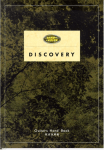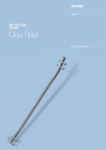Download Agilent Technologies 281A/B Service manual
Transcript
Agilent Technologies 382A Variable Attenuator Operating and Service Manual Agilent Part Number: 00382-90037 Printed in USA Print Date: July 2001 Supersedes: February 2001 Notice The information contained in this document is subject to change without notice. Agilent Technologies makes no warranty of any kind with regard to this material, including, but not limited to, the implied warranties of merchantability and fitness for a particular purpose. Agilent Technologies shall not be liable for errors contained herein or for incidental or consequential damages in connection with the furnishing, performance, or use of this material. Agilent Technologies assumes no responsibility for the use or reliability of its software on equipment that is not furnished by Agilent Technologies. This document contains proprietary information which is protected by copyright. All rights are reserved. No part of this document may be photocopied, reproduced, or translated to another language without prior written consent of Agilent Technologies. RESTRICTED RIGHTS LEGEND Use, duplication, or disclosure by the U.S. Government is subject to restrictions as set forth in subparagraph (c)(1)(ii) of the Rights in Technical Data and Computer Software clause at DFARS 252.227-7013 for DOD agencies, and subparagraphs (c)(1) and (c)(2) of the Commercial Computer Software Restricted Rights clause at FAR 52.227-19 for other agencies. Agilent Technologies, Inc. 1400 Fountaingrove Parkway Santa Rosa, CA 95403-1799, U.S.A. © Copyright Agilent Technologies, Inc. 2000, 2001 ii Agilent 382A Operating And Service Manual What You’ll Find In This Manual… • • • • • Overview, page 1 Specifications, page 3 Operation, page 4 Maintenance, page 17 Replacement Parts List, page 27 Agilent 382A Operating And Service Manual iii Warranty Custom systems are warranted by contractual agreement between Agilent Technologies and the customer. Certification Agilent Technologies, Inc., certifies that this product met its published specifications at the time of shipment from the factory. Agilent Technologies further certifies that its calibration measurements are traceable to the United States National Institute of Standards and Technology (NIST, formerly NBS), to the extent allowed by the Institute’s calibration facility, and to the calibration facilities of other International Standards Organization members. Warranty THE MATERIAL CONTAINED IN THIS DOCUMENT IS PROVIDED “AS IS,” AND IS SUBJECT TO BEING CHANGED, WITHOUT NOTICE, IN FUTURE EDITIONS. FURTHER, TO THE MAXIMUM EXTENT PERMITTED BY APPLICABLE LAW, AGILENT DISCLAIMS ALL WARRANTIES, EITHER EXPRESS OR IMPLIED WITH REGARD TO THIS MANUAL AND ANY INFORMATION CONTAINED HEREIN, INCLUDING BUT NOT LIMITED TO THE IMPLIED WARRANTIES OF MERCHANTABILITY AND FITNESS FOR A PARTICULAR PURPOSE. AGILENT SHALL NOT BE LIABLE FOR ERRORS OR FOR INCIDENTAL OR CONSEQUENTIAL DAMAGES IN CONNECTION WITH THE FURNISHING, USE, OR PERFORMANCE OF THIS DOCUMENT OR ANY INFORMATION CONTAINED HEREIN. SHOULD AGILENT AND THE USER HAVE A SEPARATE WRITTEN AGREEMENT WITH WARRANTY TERMS COVERING THE MATERIAL IN THIS DOCUMENT THAT CONFLICT WITH THESE TERMS, THE WARRANTY TERMS IN THE SEPARATE AGREEMENT WILL CONTROL. Assistance Product maintenance agreements and other customer assistance agreements are available for Agilent Technologies products. For assistance, call your local Agilent Technologies Sales and Service Office (refer to “Service and Support” on page v). iv Agilent 382A Operating And Service Manual Service and Support Any adjustment, maintenance, or repair of this product must be performed by qualified personnel. Contact your customer engineer through your local Agilent Technologies Service Center. You can find a list of local service representatives on the Web at: http://www.agilent.com/find/assist Click on “Contact Us” and select your country. If you do not have access to the Internet, one of these centers can direct you to your nearest Agilent Technologies representative: United States (800) 403-0801 Canada (877) 429-9969 Europe (41 22) 780.6111 (Switzerland) (33 1) 69 82 66 66 (France) (49 7031) 464-6222 (Germany) (44 188) 9696622 (Great Britain) Japan 0120-32-0119 Latin America (11) 7297-3700 (Brazil) Australia/New Zealand 1-800-802-540 (Australia) 0800-738-378 (New Zealand) Asia-Pacific 080-047-669 Agilent 382A Operating And Service Manual v Safety and Regulatory Information Review this product and related documentation to familiarize yourself with safety markings and instructions before you operate the instrument. This product has been designed and tested in accordance with international standards. WARNING The WARNING notice denotes a hazard. It calls attention to a procedure, practice, or the like, that, if not correctly performed or adhered to, could result in personal injury. Do not proceed beyond a WARNING notice until the indicated conditions are fully understood and met. CAUTION The CAUTION notice denotes a hazard. It calls attention to an operating procedure, practice, or the like, which, if not correctly performed or adhered to, could result in damage to the product or loss of important data. Do not proceed beyond a CAUTION notice until the indicated conditions are fully understood and met. Instrument Markings ! When you see this symbol on your instrument, you should refer to the instrument’s instruction manual for important information. This symbol indicates hazardous voltages. The laser radiation symbol is marked on products that have a laser output. This symbol indicates that the instrument requires alternating current (ac) input. The CE mark is a registered trademark of the European Community. If it is accompanied by a year, it indicates the year the design was proven. The CSA mark is a registered trademark of the Canadian Standards Association. vi Agilent 382A Operating And Service Manual 1SM1-A This text indicates that the instrument is an Industrial Scientific and Medical Group 1 Class A product (CISPER 11, Clause 4). This symbol indicates that the power line switch is ON. This symbol indicates that the power line switch is OFF or in STANDBY position. This product complies with the WEEE Directive (2002/96/EC) marking requirements. The affixed label indicates that you must not discard this electrical/ electronic product in domestic household waste. Product Category: With reference to the equipment types in the WEEE Directive Annex I, this product is classed as a "Monitoring and Control instrumentation" product. Do not dispose in domestic household waste . To return unwanted products, contact your local Agilent office, or see http://www.agilent.com/environment/product/ for more information . Safety Earth Ground Before Applying Power This is a Safety Class I product (provided with a protective earthing terminal). An uninterruptible safety earth ground must be provided from the main power source to the product input wiring terminals, power cord, or supplied power cord set. Whenever it is likely that the protection has been impaired, the product must be made inoperative and secured against any unintended operation. Verify that the product is configured to match the available main power source as described in the input power configuration instructions in this manual. If this product is to be powered by autotransformer, make sure the common terminal is connected to the neutral (grounded) side of the ac power supply. Agilent 382A Operating And Service Manual vii This page is intentionally left blank. viii Agilent 382A Operating And Service Manual Overview The Agilent Technologies 382A variable precision attenuators are designed for use in waveguide systems operating in the 3.95 to 40.0 GHz range. Each model of the 382A series provides calibrated attenuation from zero to 50 dB at any frequency within the rated waveguide band. Attenuation is read directly on the dial. Residual attenuation (at zero setting) is less than 1 dB over the waveguide range. Backlash is less than 0.3 dB at 50 dB. The SWR is low and variation of phase with setting is practically negligible. Initial Inspection Mechanical Check If damage to the shipping carton is evident, ask that the carrier's agent be present when the instrument is unpacked. Inspect the instrument for mechanical damage such as scratches, dents or broken knobs. Also check the cushioning material for signs of severe stress (compacting). Performance Check The electrical performance of the 382A should be verified as soon as possible after receipt. A performance check suitable for incoming inspection is provided in “Performance Test” on page 7. Claim For Damage If the 382A is mechanically damaged or fails to meet specifications on receipt, notify the carrier and the nearest Agilent Technologies office immediately. (Refer to “Service and Support” on page v.) Retain the shipping carton and the padding material for the carrier’s inspection. Handling Care of Flanges Take care to prevent damage to the face of the coupling flanges. Any scoring of the mating surfaces tends to increase the separation of the flange faces and will cause increased leakage and loss, particularly where a current maximum and voltage minimum occur at the flange. When storing the 382A, be sure to replace the flange covers to preclude damage to the flanges. Avoid Vertical Shock When shipping or handling these attenuators in a manner in which will subject it to shocks in a vertical plane, always set the attenuation dial to zero. With the dial at zero, danger is minimized that vertical shocks will cause the attenuator flag to move downward, releasing tension on the drive cable. Agilent 382A Operating and Service Manual 1 Overview When the tension is released, the drive cable can jump out of the grooved portion of the drum, in which case the flag will be positioned approximately half way between the scales. If this should occur, the trouble is easily remedied: remove the cover and slip the cable back into its groove on the drum. The accuracy of the attenuator will not be affected in any way. 2 Agilent 382A Operating and Service Manual Specifications Specifications Table 1 Specifications Characteristic Frequency range (GHz) X382A P382A K382A R382A 8.2 to 12.4 12.4 to 18.0 18.0 to 26.5 26.5 to 40.0 Incremental attenuation range 1 0 to 50 dB Residual attenuation 2 Less than 1 dB Reflection coefficient Less than 0.07 (1.15 SWR), entire range of attenuation and frequency. Incremental attenuation accuracy Fits waveguide size ± 2% of the reading in dB, or 0.1 dB, whichever is greater. (Includes calibration and frequency response.) 1 x 1/2 in WR90 0.702 x 0.391 in WR62 1/2 to 1/4 in WR42 0.360 x 0.220 in WR28 135/U Cover (Al) 597/U Cover (Al) 10 5 2 1 Length 15-5/8 in 397 mm 12-1/2 in 318 mm 7-5/8 in 194 mm 6-3/8 in 162 mm Height 7-5/8 in 194 mm 7-3/4 in 197 mm 6-1/8 in 156 mm 6-1/8 in 156 mm Depth 4-11/16 in 119 mm 4-3/4 in 121 mm 4-3/4 in 121 mm 4-3/4 in 121 mm Weight 5 lb 2.3 kg 5 lb 2.3 kg 3 lb 1.4 kg 3 lb 1.4 kg Flange UG Power capacity 3 1. New terminology for “Calibrated Attenuation Range”. 2. New terminology for “Insertion Loss”. 3. Power handling capacity, watts, average continuous duty. Agilent 382A Operating and Service Manual 3 Operation Operation Align Flanges The height of the 382A should be adjusted carefully so that precise alignment will be obtained at the coupling flanges to prevent undue strain on one flange while the other is unsupported. A screw at each corner of the base will enable height and leveling adjustments to be made. When the instrument is supported at both ends, as in permanent installations, the feet or base may be removed altogether, if desired (K or R bands). CAUTION Do not force dial stops. When setting attenuation do not force the dial against the mechanical stops at the ends of the attenuation range. Forcing the dial can change the calibration. Setting Attenuation Attenuation is set by the knob and read directly on the dial. A white background strip moves behind the dial window to select the range to read (not on K, or R band). Read only the range with the white background. The MAX setting gives the maximum attenuation of at least 70 dB at all frequencies. Principles of Operation The attenuator consists of three sections of waveguide in tandem. In each section a resistive film is placed across the guide as shown in Figure 1. The middle section is a short length of round guide which is free to rotate radially with respect to the two fixed end sections. The end sections are rectangular to-round waveguide transitions in which the resistive films are normal to the E field of the applied wave. The construction is symmetrical and the device is bi-directional. Figure 1 Attenuation Principle 4 Agilent 382A Operating and Service Manual Operation When all films are aligned, the E field of the applied field is normal to all films. When this occurs, no current flows in the films and no attenuation occurs. If the center film is rotated to some angle ? , the E field can be considered to be split into two orthogonal components: E sin ? in the plane of the film, and E cos ? at right angles to it. The E sin ? component is absorbed by the film, while the E cos ? component oriented at an angle ? with respect to the original wave, is passed unattenuated to the third section. When it encounters the third film, the E cos ? sin ? component is absorbed, and the E cos2 ? component emerges at the same orientation as the original wave. The attenuation is thus ideally proportional only to the angle to which the center film is rotated and is completely independent of frequency. In terms of dB, the attenuation is equal to 40 log cos ? . Maximum attenuation of the attenuator exceeds the 50 dB calibrated range by at least 20 dB but the characteristics in this range are not controlled. Theoretically, the attenuator is capable of very high attenuation. In practice this property is modified by the fact that the resistive film in the middle section cannot completely absorb the E sin ? component. Hence, a small leakage component is passed to the output. For high attenuation above 50 dB, the leakage component begins to approach the magnitude of the desired output of the attenuator. Ultimate attenuation of this device thus becomes limited by the attenuation of the center rotating film which is 70 dB or more. The accuracy of the attenuator does not depend on the stability of the resistive films: as long as their attenuation is high and remains high, performance is not affected. Sources Of Error One of the principle sources of error in the Model 382A is internal reflections and finite attenuation in the center film. Reflections are minimized by tapers on the films and careful design of the transitions and choke joints. The center film attenuation is made as great as possible, consistent with low reflections and reasonable length and is at least 70 dB. Since this attenuation does vary with frequency it is not possible to calibrate the instrument all the way to 90° rotation (maximum attenuation). A margin of about 20 dB is necessary to maintain accuracy, so calibration is carried to 50 dB. Another principle source of error is higher-order mode propagation in the circular waveguide. The other modes (TM01 and TE21) can exist in addition to the wanted TE11 mode. The TM01 mode is equally attenuated at all angles of the center section but cannot be attenuated completely. The TE 21 mode should not be excited if the choke sections and transitions are perfectly aligned. In practice, however, the choke sections are not perfectly matched Agilent 382A Operating and Service Manual 5 Operation at all frequencies. Therefore, above cutoff of the TE 21 mode, in the top one-quarter of the frequency band, some sharp resonance could occur unless these modes are suppressed. Polyiron grooves are added in the center section to overcome these sources of error. Table 2 shows the test instruments and accessories required for performance checking. Test instruments other than those listed may be used provided their performance equals or exceeds the critical specifications. Table 2 Test Equipment Required Instrument Type Critical Specifications Recommended Agilent Model (if applicable) Sweep Oscillator 1 Sweep Oscillator* Internal AM: 1000 Hz square wave Leveling: ± 0. 5 dB from external signal /Sweep Output: for recorder Directional Couplers (3) (1 with calibration curve) Coupling: 10 dB ± 0. 4 dB Directivity: > 40 dB 752C Calibrated Variable Attenuator Attenuation: 0 to 50 dB Insertion Loss: < 1 dB SWR: < 1. 15 over entire range 382A Crystal Detectors (3) Frequency: band of 382A Response: flat, no tuning SWR Meter Frequency: 1000 Hz Input Impedance: 200K ohm Output: compatible with Recorder WG-Coaxial Adapter SWR: < 1.25 X-Y Recorder with 1000 Hz Filter Compatible with SWR Meter and Sweep Oscillator used Waveguide Short Frequency: band of 382A Moveable Load Frequency: band of 382A SWR: < 1. 0 1 281A 1. May need additional TWT amplifier depending upon band, output, sensitivity of detector, etc. A TWT amplifier should not be used unless necessary due to increased noise level. 6 Agilent 382A Operating and Service Manual Operation Specifications Determination Table 3 outlines the test procedure necessary to determine if the 382A meets specifications. Space is provided for recording the test results. Table 3 Test Card Agilent Model 382A Results Instrument Serial No. Test Performed By Date Description of Test Test Limits Standing Wave Ratio, SWR ?? 1.15 Residual Attenuation, ? 1.0 dB Attenuator Calibration: 10 dB ± (0.2 dB – mismatch error) 20 dB ± (0.4 dB – mismatch error) 30 dB ± (0.6 dB – mismatch error) 40 dB ± (0.8 dB – mismatch error) 50 dB ± (1.5 dB – mismatch error) Performance Test Perform the following tests as incoming inspection test, whenever repair work has been done on the attenuator, or whenever the performance of the attenuator is suspected. Agilent 382A Operating and Service Manual 7 Operation Standing Wave Ratio Figure 2 This test will obtain the SWR by measuring the reflection coefficient and calculating the SWR. Connect the instruments as shown in Figure 2. RF Pre-Insertion – Y-Z Recorder Setup for ? Tests Procedure for using this set-up consists of shorting the output (100% reflection) and then drawing a calibration grid of traces on the recorder around the expected value by varying the calibrating attenuator. For instance, if a reflection coefficient of 0.10 is expected, a ca1ibration trace for this value at the frequencies swept by the sweep oscillator can be obtained by setting the calibrating attenuator to 20 dB. Attenuation values for setting the return loss by means of the calibrating attenuator for other reflection coefficients may be obtained either by mean of a reflectometer calculator (obtainable from your local Agilent field office) or from the expression: Return Loss (dB) – 20 log 10? The negative sign in this expression merely indicated that this attenuation is a loss. The effect of reflections from the load may be minimized, by moving the load through at least a half-wavelength rapidly to present the maximum possible signal to the indicator at any frequency. However, the speed of moving the load must not be faster than the X-Y recorder can respond. When using this technique, the fact that the signal goes beyond the limits does not necessarily mean the attenuator is out of specifications (the reflections from the load and the attenuator may have added). The true value is the average of the small signal (fine grain) variations in the trace. 8 Agilent 382A Operating and Service Manual Operation Set calibrating attenuator to zero and replace short with terminated attenuator to be tested. Trigger final sweep, which will be the SWR versus frequency characteristics of the attenuator under test. Since we wish to determine if the SWR is below 1.15, we can calibrate the reflectometer for this value and check that the attenuator under test stays below that value for all frequencies within its rated band. From a reflectometer calculator we obtain for SWR = 1.15 a return loss of 23.1 dB With the use of the reflectometer calculator (obtainable from your local Agilent field office or from the factory) the errors of such a set-up can be determined and taken into account. The return loss of a SWR of 1.15 is 23.1 dB, but taking into account the ambiguity due to the directional coupler directivity, the adjusted return loss setting will move to the lower end of the ambiguity limit: 24.5 dB. One more possible error that must be taken into account is the calibration error of the attenuator setting the value of the return loss (specifications call for ±2% or 0.1 dB whichever is greater). This figure will increase the ambiguity limit by 2% to 25 dB. There could be one more error involved in this measurement, namely the multiple-mismatch error due to the change of attenuator setting of the 382A attenuator with respect to the detector and the auxiliary arm of the directional coupler. This error can be neglected if at least 10 dB of attenuation is left always in the attenuator since the phase and magnitude of the reflection coefficient of the rotary-vane attenuator will not change appreciably if it is held above 10 dB at all times. For the above reasons we will have to set a return loss of 25 dB for a SWR of 1.15. The procedure is as follows: 1. With the instruments connected as in Figure 2 on page 8, the calibrating attenuator set to 35 dB, and the short connected, run a slow trace. If a moveable short is used, rapidly phase the short while sweeping. The average of the fine grain variation of the trace is the calibration curve. 2. Disconnect the short used for calibrating. 3. Connect one arm of the 382A under test to the setup where the short was originally connected. 4. Set the calibrating variable attenuator to 10 dB. 5. Connect a moveable load to the other port of the attenuator. 6. Set the Model 382A under test for 0 dB Attenuation. 7. Trigger the sweep again. This is the test trace. If this trace approaches the calibration trace, phase (spin) the load rapidly during this trace to record all possible phases of the source and load mismatch. The actual test trace is the average of the fine grain variation of the recording. This procedure will balance out the source and load mismatch errors. Agilent 382A Operating and Service Manual 9 Operation NOTE This procedure does not correct for other system errors 8. Repeat this measurement with the attenuator under test set to 10, 20, 30, 40, 50 dB and MAX attenuation. The SWR must remain less than 1.15 (25 dB return loss calibration line) throughout the frequency range of the attenuator under test. If any of these traces go through the calibration line the attenuator may or may not be out of specifications depending upon how the extra reflections in the system combine. To determine the true SWR at these doubtful frequencies use the single frequency. See SWR test which follows. 9. Connect the other port of the attenuator to the test setup and repeat steps 4 through 8. If the SWR is out of specifications check for warped, broken, burned or wrinkled resistive cards. Check for silver paint or foreign material in rotary choke joints. Single Frequency SWR Test The swept frequency SWR test is preferred since it will show narrow out-of-specification bands, which may be missed with spot checking by means of this single frequency method. However, if equipment for sweep testing is not available or if doubtful frequencies show up in sweep-frequency testing use the following test: 1. In the setup of Figure 2 on page 8 connect a slotted line and SWR meter between test setup and 382A under test. 2. Adjust carriage for maximum voltage on SWR meter. 3. Adjust sliding load for maximum voltage on SWR meter. 4. Repeat steps 2 and 3 since they interact. 5. Set GAIN on SWR meter for a meter reading of 1.0. 6. Move carriage to minimum voltage position (maximum SWR). 7. Move sliding load to maximum voltage (minimum SWR). Do NOT readjust carriage. 8. Read SWR on meter. This is the true SWR of the 382A with the load reflection cancelled out. However, any possible reflections from other components of the system are not cancelled. 10 Agilent 382A Operating and Service Manual Operation Residual Attenuation Figure 3 This test measures the minimum loss introduced into a system by the use of the 382A variable attenuator under test. Using the setup of Figure 3 proceed as follows: Residual Attenuation Setup 1. Remove the test 382A from the setup and connect together. 2. With sweep oscillator set for single frequency operation at one end of the Model 382A band adjust variable attenuator to obtain SWR Meter reading of 3 dB on any convenient range. Sweep 382A frequency range and make X-Y plot. This plot represents 1 dB insertion loss (residual attenuation). 3. At frequency used in step 2 and without changing SWR meter range, adjust variable attenuator to obtain SWR meter reading of 2 dB. Sweep and make X-Y plot. This plot represents zero insertion loss (residual attenuation). 4. Without changing variable attenuator setting from step 3 insert Model 382A under test. Set 382A under test to 0 attenuation. Sweep and make X-Y plot. This X-Y plot should be between the calibration plots. Agilent 382A Operating and Service Manual 11 Operation Moding Test The following test determines that the attenuator is functioning at all frequencies and not just at the test frequencies. If the attenuator does not attenuate at certain frequencies (moding) spikes will appear on the attenuation curve. To obtain this curve proceed as follows: 1. Connect instruments are show in Figure 4. 2. Set 382A under test to 50 dB. 3. Sweep a line for the entire frequency band of the 382A under test. There should not be any deviations from this curve such as spikes, etc. If such deviations exist change the center-section and retest. Figure 4 NOTE Moding Test Setup *If SWR meter has switch, set MTR damp switch to out. Backlash Backlash must be checked before the calibration on the attenuator since any calibration done will be nullified if excessive backlash exists. To check backlash proceed as follows: 1. Connect instruments as shown in Figure 3 on page 11. 2. Set the 382A under test to the 50 dB calibration mark. 3. Set variable attenuator for a reference on the SWR meter. 4. Move dial to the right and then back to 50 dB. Read SWR meter. 5. Move dial to left and then back to 50 dB. In both this step and the preceding step the deviation of the meter from the reference point should not exceed ±0. 2 dB. 12 Agilent 382A Operating and Service Manual Operation 6. If excessive backlash is found, refer to Figure 5 and complete the rest of the procedure. If the backlash is within specifications the remainder of the adjustments in this paragraph need not be performed. 7. Check the position of the ring nut. It should be backed off approximately 1/4 turn from snug against the bearing. 8. Adjust the worm gear tension adjustment screw to minimize backlash. 9. Adjust the worm gear thrust adjustment screw to minimize backlash. If an adjustment is made for backlash check the dial positioning using the procedure for setting the dial. Figure 5 Backlash Adjustments Agilent 382A Operating and Service Manual 13 Operation Setting The Dial The dial will need resetting if a new dial is installed, if the stops have been forced hard, or if the dial has slipped. To reset the dial connect as in Figure 3 on page 11 and proceed as follows: 1. Set signal source to lowest point of 382A frequency range. Adjust the output RF signal for 1000 Hz square wave modulation. 2. Set 382A under test to dot which appears at approximately 47 dB on the attenuator dial. Adjust the 382A padding attenuator for a reference of 1 dB on the 50 dB range of the SWR meter. 3. Set 382A dial to dot which appears approximately the same distance on the other side of the MAX indication. The SWR meter reading should not have changed more than 0.2 dB. NOTE If a double peak in maximum attenuation occurs, the resistive center card has been installed with the emulsion side reversed. Refer to the replacement procedure for correct installation procedure. 4. If adjustment is necessary, loosen the setscrews and the dial hub clamping screw (see Figure 5 on page 13) in the dial hub. Adjust the dial so the difference in power level between the two dots is 0. 2 dB or less as indicated on the SWR meter. This aligns the dial to the angular position of the center section. Tighten cap screw, Allen setscrews, and recheck. 14 Agilent 382A Operating and Service Manual Operation Attenuator Calibration Calibrate 10 dB System Error Since we are to calibrate the attenuator in 10 dB steps we must first calibrate the 10 dB attenuator on the SWR meter. To do this we substitute a calibrated directional coupler. Proceed as follows: Figure 6 Attenuator Calibration 1. Connect the instruments as shown in Figure 6. 2. Remove the 382A under test and reconnect the system (marked "CALIBRATE" in Figure 6). 3. Set variable attenuator to 41 dB. 4. Peak SWR meter for maximum signal with 1000 Hz square wave modulation at one of the calibration frequencies of the calibrated directional coupler. 5. Set SWR meter to the 40 dB range and set to a reference point about mid-scale on one of the expanded scales. Be sure this is well within the square-law region of the detector (see Hewlett Packard Journal July 1966, Vol 17, No. 11, pp 9-13). 6. Connect input and auxiliary output of directional coupler at the point marked "CALIBRATE" in Figure 6 on page 15 (terminate main line with matched load). 7. Set the SWR meter to 50 dB range. Agilent 382A Operating and Service Manual 15 Operation 8. Read SWR meter and determine attenuation change from reference reading. Subtract the calibration value. The remainder (with the appropriate sign) is the true value of the SWR meter 10 dB range attenuation. Record this value and use it as the corrected reference point for all measurements at this frequency. Calibrate 382A The 382A can now be accurately calibrated since the error in the system is known. Proceed as follows: 1. Remove the directional coupler used as a standard and replace it with the 382A under test set to 0 dB. 2. Set SWR meter to 40 dB and set to a reference point at the mid-scale on one of the expanded scales. The variable attenuator remains set at 41 dB as in the previous procedure. 3. Increase dial setting of 382A under test exactly 10 dB and set SWR meter to 50 dB gain. 4. Read the error considering the range switching error determined in the previous procedure. Error (between steps or cumulative) must not be greater than ±(0. 2 dB - mismatch error). 5. Set SWR meter to 40 dB gain and variable attenuator to roughly 31 dB. Set a reference on an expanded scale as previously, taking into account the cumulative error. Repeat steps 3 and 4. 6. Set SWR meter to 40 dB gain and variable attenuator to roughly 41 dB. Set reference on an expanded scale as previously, taking into account the cumulative error. Repeat steps 3 and 4. 7. Set SWR meter to 40 dB gain and variable attenuator to roughly 51 dB. Set reference on an expanded scale as previously, taking into account the cumulative error. Repeat steps 3 and 4. 8. Repeat the processes for all calibrated frequencies of the directional coupler standard. Apply calibration corrections to the results obtained. This procedure tests the 382A with the maximum accuracy. However, if a calibrated coupler is not available or if a simpler procedure is desired, the 382A may be calibrated directly against an SWR meter. This method has additional errors due to not being referred to a standard, having cumulative errors due to the SWR meter attenuator, and due to the non-linearity of the crystal but may be used as a rough check. 16 Agilent 382A Operating and Service Manual Maintenance Maintenance No maintenance is required on the K382A or the R382A. On other models, the only maintenance required is occasional lubrication of the bearing surfaces. The worm and worm gear, ball bearings, gears, flag shaft, and the ends of the center section (see Figure 5 on page 13) should be lubricated with a light grease such as Lubriplate #105V.* Replacing The Dial Resistive Card Replacement Procedure Align the "0" placement on dial with "Max". Resistive cards can be replaced quickly and easily in Agilent Technologies X382A and P382A broadband precision waveguide variable attenuators, by following these procedures. Models K382A and R382A, should be returned to the factory for repair. The attenuation accuracy of the 382A is directly dependent upon the condition of its resistive elements. These elements are composed of precisely cut mica cards overlaid with an evaporated metal film. Accuracy is impaired if the card becomes damaged or the metal film is burned. The attenuating characteristics of the instrument then no longer follow the mathematical law for the attenuator. Replacement of the damaged cards and calibration of the attenuator will restore the instrument to the specifications published for the unit. Installation requires only disassembly of the end or center section (as necessary), positioning of the replacement resistive element card, reassembly of the unit, and calibration. For your convenience stock numbers of replaceable parts for the 382A variable attenuator are included according to frequency band designations Card Replacement Procedure NOTE To replace only the end-section card, complete the following: steps 1, 5, and 6 of “To Dismantle” on page 17, steps 1 through 10 of “End Section Resistive Card Replacement” on page 23, and steps 3, 4, 5, and 7 of “Assembly” on page 25. To Dismantle 1. Remove dial knob and dust cover (see ). 2. Turn dial fully clockwise. * Fiske Brothers Refining Co. Newark. New Jersey, and Toledo, Ohio. Agilent 382A Operating and Service Manual 17 Maintenance NOTE Center card passes thru the horizontal and meets a stop approximately 1/32 of an inch beyond this point (as measured at edge of card). 3. Note position of flag with respect to dial. The flag should be at the bottom of travel and the dial "0" (zero) should be to right of the center line. 4. Loosen clamping screws on flag drive cable. Free flag. 5. Drive locator pins to center of unit with punch. See Figure 7. Note: In some models the drive pin is an integral part of the casting. If pins are not visible from the outside, disregard step 5. 6. Remove the 8 screws holding the end section in place. Remove end section. 7. With dial set to "0" (zero) mark top of center section as shown in Figure 7. Remove center section through end section opening. 18 Agilent 382A Operating and Service Manual Maintenance Figure 7 Agilent 382A Attenuator Assembly Detail Agilent 382A Operating and Service Manual 19 Maintenance Center Section Resistive Card Replacement 1. Remove flag cable from center section. Clean section. Drive locator pins from center section. Mark the position of the cable clamping device. 2. Remove ring nut (lock nut) and rubber "O" ring from center barrel. 3. Remove screws and separate halves. 4. Refer to Figure 8. Remove silver paint in card recess with acetone. This operation must be thorough. Any old paint left in recess may cause bowing of card. NOTE Only one-half of center section is recessed for receiving attenuator card. Figure 8 Removal of Existing Silver Paint 20 Agilent 382A Operating and Service Manual Maintenance 5. Apply conductive silver paint (Acheson Industries, Electodag 5065S, Agilent Stock No. 9260-0910) along the edges of the center section halves as shown in Figure 9. Figure 9 Application of Conductive Silver Paint to Center Section 6. Install center card with emulsion side up (deposited side) in the recessed center section half as shown in Figure 10 page 22. Agilent 382A Operating and Service Manual 21 Maintenance NOTE To identify the emulsion side, scratch the extreme edge (that portion which will be covered by conductive paint). The emulsion side when scratched will become transparent. Figure 10 Installation of Resistive Card in Center Section 7. Replace drive pin in marked half of center section to act as guides. This is the half marked in step 7 under “To Dismantle” on page 17”. Replace top half of center section. Seat drive pins with pliers. 8. Install screws in one side of barrel with screw heads on marked center section half. 9. Tighten center section screws beginning in middle and working toward each end. 10. Install screws on opposite side of barrel with heads in same direction as in step 8. Leave this side loose. 11. Check card for wrinkles. If possible, compare with one known to be good. 12. Remove excess wrinkles by tapping center section with plastic hammer on untightened seam. If wrinkles still exist, repeat with opposite side loose. 22 Agilent 382A Operating and Service Manual Maintenance NOTE Do not remove pins; just loosen screws. Steps 5 through 12 must be completed before silver paint dries (approximately 1/2 hour). 13. Refer to Figure 11. Apply conductive silver to seams of choke joint on ends of center section. Figure 11 NOTE Application of Silver Paint to Choke Joint of Center Section Paint these ends well. Failure to do so will cause excessive insertion loss. 14. Replace "O" ring and ring nut. Small OD should be outboard on ring nut. NOTE End Section Resistive Card Replacement NOTE To replace only end-section card, complete steps 1 through 10. 1. Remove bearing ring and choke joint (light press fit). Choke joint may be part of end section. In this case the choke joint cannot be removed. Agilent 382A Operating and Service Manual 23 Maintenance 2. Drive locator pins from end section (see Figure 12). Figure 12 Installation of Resistive Card in End Section 3. Remove screws and separate halves. 4. Refer to Figure 13. Remove silver paint from both halves with acetone. Figure 13 Removal of Silver Paint from End Section 5. Apply conductive silver paint along the inner edges of the end section halves as shown in Figure 14. 24 Agilent 382A Operating and Service Manual Maintenance Figure 14 Application of Conductive Silver Paint o End Section 6. Install end card with emulsion (deposited) side up in recessed half of the end section as shown in Figure 12. 7. Replace top half. Seat drive pins with pliers. 8. Install screws with heads up. 9. Check card for wrinkles. If necessary, remove wrinkles as described in step 12 under “Center Section Resistive Card Replacement” on page 20. 10. Install choke and/or bearing ring. Make sure parts are properly seated. NOTE To replace only end-section card, complete steps 3 through 5, and 7. Assembly 1. Turn dial fully clockwise. 2. Insert barrel so center card is rotated 1/32 inch beyond the horizontal as noted in step 2 under “To Dismantle” on page 17. 3. Replace end section drive pins from end section side. 4. Tighten end sections. 5. Do not adjust screws on the flat springs of rear bearing block . 6. Adjust ring nut (lock nut) on center barrel until snug. Then back off 1/8 turn. Agilent 382A Operating and Service Manual 25 Maintenance 7. Check backlash by applying inward pressure on the knob end of the shaft. The shaft should move freely and spring back to its original position. 8. Attach flag cable. 9. Lubricate worm gear (recommended lubricant: Mobilux No. 1, Mfg. by Mobil Oil Co., or Moly Grease, Agilent Stock No. 6040-0012). Dial Cord Replacement 1. With dial set to 50, run cable through lug on center section and clamping screw. 2. Position flag behind 50 and tighten clamp screw. 26 Agilent 382A Operating and Service Manual Replacement Parts List Replacement Parts List This section contains replaceable parts for the 382A. Table 4 lists replaceable parts in alphanumerical order of their reference designators. Miscellaneous parts are included at the end of the list. Detailed information includes the following. • • • • • • • Table 4 Reference designator. Full description of the part. Manufacturer of the part in a single-digit code; see list of manufacturers, as follows. Agilent Technologies part number. Total quantity used in the instrument (TQ column). Recommended spare quantity for comparative maintenance during one year of isolated service (RS col.). See Figure 5 on page 13 and Figure 7 on page 19 for pictorial key to Reference Item numbers listed. Replaceable Parts Reference Item Description Frequency Bands Mfr.1 Agilent Part No. TQ1 RS1 1 Flag Shaft P, X 3 X382A-5 1 1 2 Flag Assembly P, X 3 X382A-3 1 0 3 Black Shield P, X 3 X382A-40 1 1 4 Window P, X 3 X382A-41 1 0 5 Attenuator Housing P, X 3 00382-6001 3 2 0 6 Center Section (with Resistive Card) P, X 3 P382A-95E X382A-95E 1 0 7 Rubber “O” ring P, X 1 0900-0001 1 0 8 Ring Nut P, X 3 X382A-7 1 0 9 Ball Bearing Center Barrel P, X 2 1410-0569 2 0 10 Bearing Ring P X 3 3 P382A-5 X382A-14 2 2 0 0 11 Choke Flange 2 P X 3 3 P382A-6 X382A-42 2 2 0 0 12 End Locator Pin P, X 3 1480-0015 4 1 13 Cover P, X 3 X382A-16 1 0 Agilent 382A Operating and Service Manual 27 Replacement Parts List Reference Item Description Frequency Bands Mfr.1 Agilent Part No. TQ1 RS1 14A End Section (without Resistive Card) P X K4 R4 3 3 3 3 00382-6000 7 00382-6000 9 00382-2000 7 00382-2001 4 2 2 2 2 0 0 0 0 14B End Section (with Resistive Card) P X K4 R4 3 3 3 3 00382-6000 8 00382-6001 0 00382-2001 2 00382-2001 1 2 2 2 2 1 1 1 1 15 Dial Knob2 P, X 3 0370-0038 1 0 16 Worm Gear Shaft P, X 3 X382A-8 1 0 17 Dial Collar P, X 3 X382A-18 1 0 18 Dial P, X 3 J382A-23 1 1 19 Worm Gear Tension Adjustment Spring P, X 3 X382A-10 1 0 20 Worm Gear Thrust Adjustment Spring P, X 3 X382A-10 1 0 21 Offset Gear P, X 3 5020-0248 1 0 22 Stop Gear P, X 3 X382A-36 1 0 23 Ball Bearing, Rear Worm Gear Shaft P, X 2 1410-0007 1 0 24 Rear Bearing Mount 3 P, X 3 X382A-9 1 0 25 Resistive Card, End Section3 P X K4 R4 3 3 3 3 P382A-3 X382A-24 K382A-21 B K382A-21 B 2 2 2 2 1 1 1 1 26 Resistive Card, Center Section3 P X 3 3 P382A-4 X382A-43 1 1 1 1 1. See introduction to this section and Code List of Manufacturers, below. 2. When replacing the end section having the choke as a part of the end section, both the end section and the choke flange must be ordered. 3. Item not shown in Figures 5 and 7. 4. These instruments are of different design and these are the only parts recommended for field replacement. 28 Agilent 382A Operating and Service Manual Replacement Parts List Code List of Manufactures Code No. Manufacturer Address 1 Cole Rubber and Plastics Inc. Sunnyvale, Calif. 2 Fafnir Bearing Co., The New Britain, Conn. 3 Agilent Technologies Palo Alto, Calif. Agilent 382A Operating and Service Manual 29 Replacement Parts List 30 Agilent 382A Operating and Service Manual