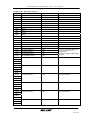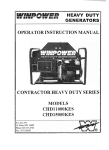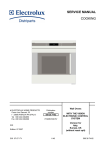Download Mikster DLM-080 User`s manual
Transcript
THE DLM-080 FUTURE DIGITAL RECORDER – USER’S MANUAL VERSION 1.1 Sp. z o.o. [Ltd.] 41-250 Czeladź ul. Wojkowicka 21, Poland Tel. +48 (32) 763 77 77, 763 78 15÷18 Fax.:+48(32) 763 – 75 - 94 www.mikster.com mikster@mikster.com (26.11.2004) The DLM-080 FUTURE Digital Recorder – User’s Manual TABLE OF CONTENTS TABLE OF CONTENTS ............................................................................................................................. 2 1. APPLICATIONS ................................................................................................................................. 4 2. THE DLM-080 RECORDER CONSOLE ............................................................................................ 4 3. THE DLM-080 RECORDER CONFIGURATION.............................................................................. 5 3.1 SPECIAL FUNCTIONS (RECORDER CONFIGURATION)....................................................... 5 3.1.1 SPECIFICATION OF SPECIAL FUNCTIONS........................................................................ 6 3.2 REAL-TIME CLOCK SETTING (THE SET CLOCK MODE)...................................................... 6 3.3 MODIFICATION OF PARAMETERS IN THE SETUP MEMORY (THE SETUP MODE) ......... 8 3.5 MEASUREMENT CHANNEL SCALING, THE -SERVICE- MODE............................................ 9 4. THE DLM-080 RECORDER MEASUREMENT AND CONTROL CHANNELS ........................... 11 4.1 THE PT-100 MEASUREMENT CHANNEL ............................................................................... 12 4.2 THE 0..20 (4..20) mA MEASUREMENT CHANNEL ................................................................. 12 4.3 CHANNEL AS TIME-METER .................................................................................................... 12 4.4 CHANNEL AS MULTIVIBRATOR ............................................................................................. 13 4.5 CONTROLLER RELAY OUTPUTS............................................................................................ 14 4.6 MODIFICATION OF CONTROLLER SET VALUE .................................................................. 15 5. HUMIDITY MEASUREMENT USING THE PSYCHROMETER METHOD................................. 15 6. ALARMS ........................................................................................................................................... 17 7. CO-OPERATION OF THE RECORDER WITH MASTER COMPUTER (RS-485)........................ 17 8. PRINTING OF RECORDS ................................................................................................................ 17 9. KEYBOARD INTERLOCK .............................................................................................................. 18 10. EXAMPLES HOW TO CONFIGURE THE DLM-080 ................................................................. 19 10.1 CHANNEL No. 5 AS THE PT100 MEASUREMENT INPUT..................................................... 19 10.2 CHANNEL No. 8 AS THE 0..20 mA MEASUREMENT INPUT ................................................. 22 10.3 CHANNEL No. 2 AS THE 4..20 mA MEASUREMENT INPUT ................................................. 24 10.4 CHANNEL No.1 AS HOUR-METER.......................................................................................... 26 11. DLM-080 – SPECIAL APPLICATIONS....................................................................................... 28 11.1 DLM-080 AS PARAMETER RECORDER USED AT POULTRY SLAUGHTERHOUSES. ....... 28 THE SETUP FUNCTIONS – SPECIFICATION....................................................................................... 28 MODBUS RTU.......................................................................................................................................... 34 FUNCTION 4 (RECORDER REGISTER READING)............................................................................................ 34 FUNCTION 65 (REAL-TIME CLOCK – RTC SETTING).................................................................................. 35 FUNCTION 66 (MEASURE) ........................................................................................................................... 37 FUNCTION 67 (SAVING SETUP PARAMETERS) ............................................................................................. 38 FUNCTION 68 (CLEARING OF RECORDING BUFFER)..................................................................................... 38 THE MEMORY MAP : MULTIPURPOSE REGISTERS ....................................................................................... 39 THE MEMORY MAP: SETUP ...................................................................................................................... 41 2 26.11.2004 The DLM-080 FUTURE Digital Recorder – User’s Manual TECHNICAL DATA DIMENSIONS: • assembly hole size: 142+1mm X 237+1mm • assembly depth including terminals: 55mm • outside dimensions: 265x152 WEIGHT: • • 1250 g (RECORDER) 800 g (TRANSFORMER) POWER SUPPLY: • ~24V(AC), 220-24V TRANSFORMER INCLUDED IN THE SET STRUCTURE: • SINGLE ELEMENT, “FRONT PANEL”-TYPE PROTECTION CLASS: (ACCORDING TO IEC 529) • from terminal side: IP 20 • from front side: IP 65 HUMIDITY: • 0..75 % (OF RELATIVE HUMIDITY) TEMPERATURE: • ambient: -20..+70 °C • working: 0..+60 °C OUTPUTS: • • max 12 RELAY OUTPUTS 250V, TOTAL CURRENT INTENSITY OF CONNECTED RELAYS: Icmax=4A 4 TRANSISTOR OUTPUTS, Iomax=100mA (optionally) INPUTS: • 8 MEASUREMENT CHANNELS WITH INPUT - PT-100 - MEASUREMENT RANGE FROM -100.0°C TO +400.0°C, RESOLUTION (ACCURACY) 0.1°C - CURRENT SIGNAL: 0..20 mA , 4..20 mA (RANGE: 3 DIGITS) • BINARY CONTROL INPUT: 0-220V AC (0-24 V AC) DIGITAL COMMUNICATION: • SERIAL PORT 1xRS-232 (PRINTER) 1xRS-485 (MASTER COMPUTER) RECORDING MEMORY: • 2000 samples / channel for RAM memory = 32KB (STANDARD) 3 26.11.2004 The DLM-080 FUTURE Digital Recorder – User’s Manual 1. APPLICATIONS DLM-080 Digital Recorder is a multifunctional microprocessor device used for the purposes of recording, control and visualisation of manufacturing processes in many branches of industry. In particular it is designed to co-operate with master computer (software for PC computers delivered together with the recorder), which also allows performing analysis of registered data in graphic form. Moreover, it is possible to make printouts in for documentation purposes. 2. THE DLM-080 RECORDER CONSOLE All operations of the DLM-080 Recorder are initiated from its console (Fig.1). 1 3 5 7 % bar % bar % bar % bar 2 % bar 4 % bar 6 % bar 8 % bar 4 26.11.2004 The DLM-080 FUTURE Digital Recorder – User’s Manual Keys on the console are arranged in the following keypads : • the status block -1- with the following functions : • real-time display 1.1 • function keys 1.2 with signal diodes 1.3 • parameter value increase / decrease keys 2.5 • 8 measurement channel status keypads -2- with the following functions : • read out / set value display 2.1 • display field showing the measure of a physical value being measured 2.3 • function keys with signal diodes 2.4 • parameter value increasing / lowering keys 2.5 All information as regards working mode of the DLM-080 Recorder (values of preset and read out parameters, equipment ON / OFF signalling, etc.) is displayed on digital displays and by diodes. It is necessary to press proper keys in order to save data in the DLM-080 Recorder memory, correct data and call required controller functions. 3. THE DLM-080 RECORDER CONFIGURATION Immediately after turning the Recorder on all of its displays will become active, and then, after approximately 3 sec. the Recorder will switch to the working mode and execute operations according to preset configuration. In order to ensure that the Recorder work complies with user’s guidelines, the following configuration operations must be carried out : • set (check) the real-time clock readout (the SET CLOCK mode) • set (check) data setting in the SETUP memory (the SETUP mode) • scale (check) readouts on measurement channels (the SERVICE [SERWIS] mode) • set (check) displaying of dimension of measured physical values (the DIMENSION [WYMIAR] mode) 3.1 SPECIAL FUNCTIONS (RECORDER CONFIGURATION) In order to modify / initiate settings of the Recorder configuration parameters, whole range of special functions has been introduced. They permit to carry out the abovementioned operations. Special functions will be available after carrying out of the following steps : 5 26.11.2004 The DLM-080 FUTURE Digital Recorder – User’s Manual - press the key (a diode built-in in the key blinks) - press the key and hold it for approximately 3 sec. After 3 seconds the symbol F-00 will be displayed in the real-time display field. At this moment enter number of a special function by pressing the in the real-time display field. Accept the selected special function by pressing the 3.1.1 3.2 keys key. SPECIFICATION OF SPECIAL FUNCTIONS F00 - switches to the SETUP mode F01 - switches to the WYMIAR [DIMENSION] mode F02 - switches to the SERVICE mode F03 - free F04 - switches to the SET-CLOCK mode F05 - program version F06-F98 - free F99 - clears recording buffer REAL-TIME CLOCK SETTING (THE SET CLOCK MODE) F04 SPECIAL FUNCTION The unit will switch to the SET CLOCK mode after selecting the F04 special function. The following will be displayed after selecting this function: • word CODE in time display field • words SET UP in channel 1 and 2 display field keys in channel 3 and 4 display field, At this moment, by pressing the enter access code necessary for setting the clock parameters (standard code is: 111 111 ). Accept set values by pressing the key. 6 26.11.2004 The DLM-080 FUTURE Digital Recorder – User’s Manual In case if correct value is entered, the DLM-080 will switch to the SET-CLOCK mode (diodes of real-time clock display blinks and the diode built-in in the 3.2.1 key is on). Setting hours and minutes (the SET-CLOCK mode) (the diode built-in in the key is off) • by pressing the following format: HOUR:MINUTE. 3.2.2 keys, set correct hour and minute in the Setting month and day (the SET-CLOCK mode) - press the continuous lighting) • by pressing the format: MONTH:DAY. 3.2.3 key (a diode built-in in the key will generate keys, set correct month and day in the following Setting year • press the pulsating light. • by pressing the :YEAR. 3.2.4 key twice – the diode built-in in the key will generate keys, set year in the following format: -- Resetting the real-time clock to zero press the approximately 3 sec. • key in the display field of channel no. 3 and hold it for 7 26.11.2004 The DLM-080 FUTURE Digital Recorder – User’s Manual 3.3 MODIFICATION OF PARAMETERS IN THE SETUP MEMORY (THE SETUP MODE) The SETUP mode permits to edit the DLM-080 configuration parameters (as described in Table 1). The device will switch to the SET-UP mode after selecting the F00 special function. The following will be displayed after selecting this function: • word CODE in time display field • words SET UP in channel 1 and 2 display field • number 000 in channel 3 display field, and number 000 in channel 4 field At this moment, by pressing the keys in channel 3 and 4 display field, enter access code to the SETUP memory (standard code is: 888 888). Accept set values by pressing the key. In case if correct value is entered, the DLM-080 switches to the SETUP mode. Word SETUP will be displayed, and: • SETUP function number in channel 3 display field, • SETUP value number in channel 4 display field. Then take these steps: • in order to modify function number press the keys in channel 3 display field, • in order to modify function value press the keys in channel 3 display field. 3.3.1 SET UP memory reset and setting of initial parameters In order to initialise the DLM-080 and reset the recording memory, take the following steps (while remaining in the SETUP mode): • press the key and hold it until the 00:00 symbol is shown on the realtime display; execution of this operation results in resetting of all configuration values, the recording memory and preset standard values of the SETUP function. 8 26.11.2004 The DLM-080 FUTURE Digital Recorder – User’s Manual 3.3.2 Exiting the SETUP mode • press the key (the SET EEP message will be displayed, and at the same time configuration parameters will be stored in memory). 3.4 The MEASURE Mode This mode permits to preset for individual channels the measure of displayed / controlled physical quantity, e.g. (°C, bar, %, etc.), which will be displayed in the measure display field. In order to switch to the MEASURE [WYMIAR] mode, select the F01 special function: • then (as appropriate for a selected channel) set the measure of the measured / key. controlled quantity by pressing the Follow the sequence below in order to change the display 9 10 4 DISPLAY OFF 5 6 Bar 3 % 2 °C 8 12 1 11 7 Attention! The above applies only to standard version of the Recorder. 3.4.1 Exiting the MEASURE mode • press the key (the SET EEP message will be displayed, and at the same time configuration parameters will be stored in memory). 3.5 MEASUREMENT CHANNEL SCALING, THE -SERVICE- MODE ATTENTION: Prior to commencement of measurement channel tuning, check whether location of switches defining type of input is in compliance with guidelines...! In order to scale (set zero and amplify) indications in individual measurement channels it is necessary to switch to the SERVICE mode by selecting the F02 special function. The following information will be displayed after selecting this function : • readout from the AC converter in the real-time clock display field • letters ch. and measurement channel number in channel no. 1 display field • readout value in units matching the configuration (in channel no. 2 display field) 9 26.11.2004 The DLM-080 FUTURE Digital Recorder – User’s Manual • then, in case if channel is defined as 0.20 mA or 4.20 mA input, channel no. 4 display field will show value indicated for 0 mA (4 mA) current, and channel no. 6 display field will show value indicated for 20 mA current. 3.5.1 Change of active measurement channel • in order to change currently active measurement channel press the 3.5.2 keys in channel 1 display field. Measurement channel tuning procedure for the PT-100 input. ATTENTION: Check position of measurement input type switch on the back panel of the Recorder. 1 - select channel to tune by pressing the display field. keys in channel 1 2 - preset model signal value (0°C; Ro=100 Ω) or place sensing element in water and ice mix, which permits additional correction of sensing element error. 3 - carry out correction of zero by pressing the key in channel 1 display field. (in order to cancel the correction press the key in channel 2 display field) completed correction will be indicated by blinking of the diode built-in in the key in channel 2 display field. 4 - preset model signal value in a selected point of the PT-100 sensor characteristic curve. Recommended values are: - R100 = 138.5 Ω - which corresponds to the indication of 100 °C then, by turning potentiometers (for respective channels Ch1,Ch2,Ch3,Ch4,Ch5,Ch6,Ch7,Ch8) on the back panel of the Recorder, ensure that correct read out value is being displayed. 10 26.11.2004 The DLM-080 FUTURE Digital Recorder – User’s Manual 3.5.3 Measurement channel tuning procedure for the 0..20,4..20mA input 1 - select channel to tune by pressing the display field. keys in channel 1 2 - preset model signal value, e.g. 20mA 3 - enter indicated value for 0 mA (4 mA) current by pressing the keys in channel 4 display field. 4 - enter indicated value for model signal by pressing the channel 6 display field (e.g. 20 mA ) keys in 5 - as soon as the above-mentioned operations are complete, carry out correction of amplification by pressing the key in channel 2 display field. (in order to cancel the correction press the key in channel 2 display field) completed correction will be indicated by blinking of the diode built-in in the key in channel 2 display field. Attention ! Do not carry out correction of zero for the 0..20 mA, 4..20 mA input ! 3.5.3 Saving corrections in memory, exiting the SERVICE mode Press the 4. key in order to exit the service mode and to save correction value. THE DLM-080 RECORDER MEASUREMENT AND CONTROL CHANNELS The DLM-080 Recorder enables to define channel type for each of the channels as: a) the PT-100 measurement channel (measurement range from -99.9 to +399.9° C, scale interval 0.1 ° C) b) the 0..20 mA measurement channel (measurement range from -99 to 999) c) the 4..20 mA measurement channel (measurement range from -99 to 999) d) a second-meter (range from 0 to 999) e) a minute-meter (range from 0 to 999) 11 26.11.2004 The DLM-080 FUTURE Digital Recorder – User’s Manual f) an hour-meter (range from 0 to 999) g) multivibrator (second or minute or hour base) 4.1 THE PT-100 MEASUREMENT CHANNEL In case if a measurement channel is defined as PT-100, readout values will be displayed in a dynamic way, that is: • within range from -99.9 to -10.0 with accuracy of 1 °C • within range from -9.9 to +99.9 with accuracy of 0.1 °C • within range from +100.0 to +399.9 with accuracy of 1 °C 4.2 THE 0..20 (4..20) mA MEASUREMENT CHANNEL In case if a measurement channel is defined as 0..20 (4..20) mA, readout values will be displayed according to the value of the F54-F61(SETUP) function. that is: • if F54-F61 = 3, then display range is 0.00 to 9.99 (0..20 mA) • if F54-F61 = 4 , then display range is 00.0 to 99.9 (0..20 mA) • if F54-F61 = 5 , then display range is 000 to 999 (0..20 mA) • if F54-F61 = 6 , then display range is 0.00 to 9.99 (4..20 mA) • if F54-F61 = 7 , then display range is 00.0 to 99.9 (4..20 mA) • if F54-F61 = 8 , then display range is 000 to 999 (4..20 mA) 4.3 CHANNEL AS TIME-METER In case if a measurement channel is defined as time-meter, then method of time metering will be defined in the F38-F40 (SETUP) functions, that is: • if F54-F61 = 11 , then second-meter • if F54-F61 = 12 , then minute-meter • if F54-F61 = 13 , then hour-meter Moreover, it is necessary to define in the F62-F69 functions the method for time-meter release, that is: • F62-F69 = 0 time-meter reset, and it is released “manually” after pressing and holding the • key (for proper channel) for approximately 2[s]. F62-F69 = 1 then, if Tini contact closed, time-meter counts down until reaching the set value, if time-meter reaches the set value and Tini contact opens, then the 12 26.11.2004 The DLM-080 FUTURE Digital Recorder – User’s Manual time-meter will be reset to zero and as soon as Tini contact closes the count down will be repeated, if the time-meter does not reach the set value and Tini contact will open, time count down will stop and as soon as Tini contact closes the count down will be further repeated • F62-F69 = 2 then - if Tini contact closed, time-meter counts down until reaching the set value – each opening of the Tini contact will result in resetting the timemeter to zero and as soon as Tini contact closes again, the count down will go on ATTENTION: Reaction to change of Tini contact state takes approximately 3 seconds ! In order to connect Tini contact follow the procedure described on the DLM-080 back panel! In order to ensure correct work of the channel as time-meter, the To(n) value saved in the F14 – F21 cells and referring to work of the channel as a multivibrator must be equal. 4.4 CHANNEL AS MULTIVIBRATOR The DLM-080 enables to declare relay output as a multivibrator operating according to the algorithm shown below. Prog(n) Zał Wył Zał Re(n) Wył Tz(n) To(n) where: • n – channel number • PROG(n) – state of diode in the PROG key for channel n • RE(n) – state of relay for channel n • tz(n) – preset time for channel n • To(n) – multivibrator period for channel n given in the F14-F21 SETUP functions • τ - time in compliance with definition in the F14-F21 SETUP functions Press and hold the key for approximately 3 sec. to reset time-meter and start the time count-down process (diode built-in in the key is on). Press the to stop time count-down. multivibrator. Press the key in order key to restart channel operation as a 13 26.11.2004 The DLM-080 FUTURE Digital Recorder – User’s Manual 4.5 CONTROLLER RELAY OUTPUTS As a standard the DLM-080 uses the algorithm of on-off controller with hysteresis. The hysteresis value must be specified in the F14-F29 (SETUP) functions. Depending on parameter setting in functions F30-F37 it is possible to define controller relay state as NR (normally open, algorithm 1) or NZ (normally closed, algorithm 2). Press the key (for proper channel) in order to ensure that control for a given channel is carried out according to setting of the set value – the diode is on. In case if a key (for proper channel) is off, then the control channel is diode built-in in the blocked and controller relay is open. ALGORITHM 1 Hg Wz Hd Zał Wył Wz – set value Hg – “upper” hysteresis (F30-F45, SETUP) Hd – “lower” hysteresis (F30-F45, SETUP) ALGORITHM 2 Hg Wz Hd Zał Wył Wz – set value Hg – “upper” hysteresis (F14-F29, SETUP) Hd – “lower” hysteresis (F14-F29, SETUP) 14 26.11.2004 The DLM-080 FUTURE Digital Recorder – User’s Manual (Algorithm 3) 3-state controller according to algorithm ALGORITHM 3 Hg Wz Hd ZaŁ REL1 WyŁ ZaŁ REL9* WyŁ * for F46 Æ REL9 ; for F47 Æ REL10 ; for F48 Æ REL11 ; for F49 Æ REL12 ATTENTION! In case if channel is defined as time-meter, relay contact state changes immediately after reaching the set value. Blinking message in the MEASURE field indicates controller contact closed state! 4.6 MODIFICATION OF CONTROLLER SET VALUE Press the keys (for proper channel) in order to set and modify already set values for individual control channels. If any of these keys is pressed once, the set value will be displayed, which is indicated by blinking of the displayed value. The display will return automatically to read out value after approximately 2 seconds from the moment any key was pressed last time. 5. HUMIDITY MEASUREMENT USING THE PSYCHROMETER METHOD The Recorder permits humidity measurement using the psychrometer method. However, in order to make it possible it is necessary to follow guidelines listed below: 1. if channel 1 is declared as humidity readout, (F54 = 1) then “dry” temperature sensor is connected to channel no. 1 and “wet” temperature sensor is connected to channel no. 2 15 26.11.2004 The DLM-080 FUTURE Digital Recorder – User’s Manual 2. if channel 1 is declared as humidity readout, (F55 = 1) then “wet” temperature sensor is connected to channel no. 2 and “dry” temperature sensor is connected to channel no. 1 3. if channel 1 is declared as humidity readout, (F56 = 1) then “dry” temperature sensor is connected to channel no. 3 and “wet” temperature sensor is connected to channel no. 4 4. if channel 1 is declared as humidity readout, (F57 = 1) then “wet” temperature sensor is connected to channel no. 4 and “dry” temperature sensor is connected to channel no. 3 5. if channel 1 is declared as humidity readout, (F58 = 1) then “dry” temperature sensor is connected to channel no. 5 and “wet” temperature sensor is connected to channel no. 6 6. if channel 1 is declared as humidity readout, (F59 = 1) then “wet” temperature sensor is connected to channel no. 6 and “dry” temperature sensor is connected to channel no. 5 7. if channel 1 is declared as humidity readout, (F60 = 1) then “dry” temperature sensor is connected to channel no. 7 and “wet” temperature sensor is connected to channel no. 8 8. if channel 1 is declared as humidity readout, (F61 = 1) then “wet” temperature sensor is connected to channel no. 8 and “dry” temperature sensor is connected to channel no. 7 16 26.11.2004 The DLM-080 FUTURE Digital Recorder – User’s Manual 6. ALARMS The DLM-080 Recorder enables setting of alarm thresholds in relation to set value. It is required to preset the alarm threshold value in the F70-F77 (SETUP) functions. In order to activate alarm press the key in field of the channel, for which exceeded threshold value is to be signalled. In case if value = 0 is set in the F70-F77 functions, threshold exceeding control is off, and alarm is off no matter what is current state of the key. Blinking diodes in the keys (for proper channels) and intermittent signal on the RE9 relay output indicate occurrence of an alarm. Alarm enable unit, which is preset in SETUP (F70-F77 cells), depends on measurement resolution ! E.g.: Channel 4 is defined as temperature measurement carried out with the Pt-100 sensor. Measurement resolution (accuracy) is 0.1°C. Set value: 27 °C. In order to activate alarm in the F73 cell value 5 has been entered. Then alarm will be activated as soon as read out temperature value exceeds 27.5°C. 7. CO-OPERATION OF THE RECORDER WITH MASTER COMPUTER (RS485) In order to connect the Recorder to master computer (RS-485) it is necessary to make suitable connections between the Recorder and master computer according to Drawing No. 1, and then to install the DLM-SIMPLE communication application. Each DLM-080 recorder connected to master computer with the RS-485 network shall have attributed its own number in the RS-485 network (0-31). Specify this number in the F00 (SETUP) function. In case, if there are two or more recorders in the network, which have the same network number attributed, communication with these recorders will be impossible ! 8. PRINTING OF RECORDS Printing data transmission to printer is carried out through the RS-232 serial connector, with the following transmission parameters : • transmission speed: 9600 BAUD • no parity control • 8 data bits 17 26.11.2004 The DLM-080 FUTURE Digital Recorder – User’s Manual • 1 stop bit Correct method of making cable connections is shown on Drawing 2 Press the key in order to print the recording heading and current readouts. Press the key and hold it for approximately 2 [s] (diode built-in in the key is on) in order to make periodic printouts of data from the recorder. In this case the recording heading will be printed and readouts from the recorder will be printed with frequency specified in the F05 (SETUP) function. Press the key again, holding it for approximately 2 [s], in order to disable periodic printout option. 9. KEYBOARD INTERLOCK The DLM-080 enables interlocking of keyboard in order to protect it against access of unauthorised persons, which is obtained in the following way : HOW TO ACTIVATE INTERLOCK - press the key (a diode built-in in the key blinks) - press and hold the key in the display field of channel no. 2 - press and hold the key in the display field of channel no. 5 - release the key in the display field of channel no. 2 - release the key in the display field of channel no. 5 Word CLOS. will be displayed in the real-time display field. 18 26.11.2004 The DLM-080 FUTURE Digital Recorder – User’s Manual INTERLOCK DISABLE - press and hold the key in the display field of channel no. 2 - press and hold the key in the display field of channel no. 5 - release the key in the display field of channel no. 2 - release the key in the display field of channel no. 5 Word OPEN. will be displayed in the real-time display field ATTENTION ! In case if keyboard interlock is on, pressing of any key results in word CLOS. being displayed in the real-time display field, and set values for all channels are shown. 10. EXAMPLES HOW TO CONFIGURE THE DLM-080 10.1 CHANNEL No. 5 AS THE PT100 MEASUREMENT INPUT The procedure: 1- set position of the A/D converter input type switch (back panel of the Recorder, the switch in lower position) ON 1 2 3 4 Ch5 2- turn on the Recorder 3- switch to the SETUP mode - press the key (a diode built-in in the key blinks) - press the key and hold it for approximately 3 sec. (After 3 seconds the symbol F-00 will be displayed in the real-time display field.) 19 26.11.2004 The DLM-080 FUTURE Digital Recorder – User’s Manual - keep pressing the - press the keys in the real time field until F-00 is shown key (the Recorder displays will show [CODE set-up]) - keep pressing the is shown keys in the display field of channel no. 3 until 888 - keep pressing the is shown keys in the display field of channel no. 4 until 888 - press the key (the following will be displayed: SET-UP, function number – F00, and function value) 4- define channel (5) as the PT-100 type - keep pressing the is shown keys in the display field of channel no. 3 until F58 - keep pressing the shown keys in the display field of channel no. 4 until 0 is - press the key (parameters will be stored in memory) 5- switch to the SERVICE mode - press the key (a diode built-in in the key blinks) - press the key and hold it for approximately 3 sec. (After 3 seconds the symbol F-00 will be displayed in the real-time display field.) - keep pressing the - press the - keep pressing the is shown keys in the real time field until F-02 is shown key (information specified in Point 3.6 will be displayed) keys in the display field of channel no. 1 until ch5 20 26.11.2004 The DLM-080 FUTURE Digital Recorder – User’s Manual 6- connect model resistor R0=100 Ω to Recorder terminals nos. 67,68,69 7- carry out correction of zero for the converter - press the key blinks) key in the display field of channel no. 2 (a diode in the 8- connect model resistor R100=138.5 Ω to Recorder terminals nos. 67,68,69 9- carry out correction of amplification for the converter - turn the ch5 potentiometer on the back panel of the controller until 100 value is shown (on the display of channel no. 2) 10- finish configuring measurement channel no. 5 - press the key (parameters will be stored in memory) 21 26.11.2004 The DLM-080 FUTURE Digital Recorder – User’s Manual 10.2 CHANNEL No. 8 AS THE 0..20 mA MEASUREMENT INPUT (with measured values ranging from 100 to 500) The procedure: 1- set position of the A/D converter input type switch (back panel of the Recorder, the switch in upper position) ON 1 2 3 4 Ch8 2- turn on the Recorder 3- switch to the SETUP mode - press the key (a diode built-in in the key blinks) - press the key and hold it for approximately 3 sec. (After 3 seconds the symbol F-00 will be displayed in the real-time display field.) - keep pressing the - press the keys in the real time field until F-00 is shown key (the Recorder displays will show [CODE set-up]) keep pressing the is shown keys in the display field of channel no. 3 until 888 - keep pressing the is shown keys in the display field of channel no. 4 until 888 - - press the key (the following will be displayed: SET-UP, function number – F00, and function value) 4- set channel type as 0..20mA, display accuracy: 1 - keep pressing the is shown keys in the display field of channel no. 3 until F61 22 26.11.2004 The DLM-080 FUTURE Digital Recorder – User’s Manual - keep pressing the shown - press the keys in the display field of channel no. 4 until 5 is key (parameters will be stored in memory) 5- switch to the SERVICE mode - press the key (a diode built-in in the key blinks) - press the key and hold it for approximately 3 sec. (After 3 seconds the symbol F-00 will be displayed in the real-time display field.) - keep pressing the - press the - keep pressing the is shown keys in the real time field until F-02 is shown key (information specified in Point 3.6 will be displayed) keys in the display field of channel no. 1 until ch8 6- preset model signal (Iw=20mA) for Recorder terminals nos. 79,80 Iw=20mA 7- preset displayed value [100] for the I=0mA current - keep pressing the is shown keys in the display field of channel no. 4 until 100 8- preset displayed value [500] for the I=20mA current keep pressing the is shown - keys in the display field of channel no. 6 until 500 23 26.11.2004 The DLM-080 FUTURE Digital Recorder – User’s Manual 9- carry out correction of amplification for the converter - press the key blinks) key in the display field of channel no. 2 (a diode in the 10- finish configuring measurement channel no. 8 - press the 10.3 key (parameters will be stored in memory) CHANNEL No. 2 AS THE 4..20 mA MEASUREMENT INPUT (with measured values ranging from 5.50 to 8.00 ) The procedure: 1- set position of the A/D converter input type switch (back panel of the Recorder, the switch in upper position) ON 1 2 3 4 Ch2 2- turn on the Recorder 3- switch to the SETUP mode - press the key (a diode built-in in the key blinks) - press the key and hold it for approximately 3 sec. (After 3 seconds the symbol F-00 will be displayed in the real-time display field.) - keep pressing the - press the keep pressing the is shown - keys in the real time field until F-00 is shown key (the Recorder displays will show [CODE set-up]) keys in the display field of channel no. 3 until 888 24 26.11.2004 The DLM-080 FUTURE Digital Recorder – User’s Manual - keep pressing the is shown - press the keys in the display field of channel no. 4 until 888 key (the following will be displayed: SET-UP, function number – F00, and function value) 4- set channel type as 4..20mA, display accuracy: 0.01 keep pressing the is shown keys in the display field of channel no. 3 until F55 - keep pressing the shown keys in the display field of channel no. 4 until 6 is - - press the key (parameters will be stored in memory) 5- switch to the SERVICE mode - press the key (a diode built-in in the key blinks) - press the key and hold it for approximately 3 sec. (After 3 seconds the symbol F-00 will be displayed in the real-time display field.) - keep pressing the - press the keep pressing the is shown - keys in the real time field until F-02 is shown key (information specified in Point 3.6 will be displayed) keys in the display field of channel no. 1 until ch2 6- preset model signal (Iw=20mA) for Recorder terminals nos. 55,56 Iw=20mA 25 26.11.2004 The DLM-080 FUTURE Digital Recorder – User’s Manual 7- preset displayed value [5.50] for the I=4mA current keep pressing the is shown keys in the display field of channel no. 4 until 5.50 - 8- preset displayed value [8.00] for the I=20mA current - keep pressing the is shown keys in the display field of channel no. 4 until 8.00 9- carry out correction of amplification for the converter - press the key blinks) key in the display field of channel no. 2 (a diode in the 10- finish configuring measurement channel no. 2 - press the 10.4 key (parameters will be stored in memory) CHANNEL No.1 AS HOUR-METER (released by pressing the key) The procedure: 1- set position of the A/D converter input type switch (back panel of the Recorder, the switch in lower position) ON 1 2 3 4 Ch5 2- turn on the Recorder 3- switch to the SETUP mode - press the key (a diode built-in in the key blinks) - press the key and hold it for approximately 3 sec. (After 3 seconds the symbol F-00 will be displayed in the real-time display field.) 26 26.11.2004 The DLM-080 FUTURE Digital Recorder – User’s Manual - keep pressing the keys in the real time field until F-00 is shown - press the key (the Recorder displays will show [CODE set-up]) - keep pressing the is shown keys in the display field of channel no. 3 until 888 - keep pressing the is shown keys in the display field of channel no. 4 until 888 - press the key (the following will be displayed: SET-UP, function number – F00, and function value) 4- set output type as hour-meter - keep pressing the is shown keys in the display field of channel no. 3 until F54 - keep pressing the shown keys in the display field of channel no. 4 until 13 is 5- set method of meter release - repeat pressing the F62 is shown - keep pressing the shown - press the keys in the display field of channel no. 3 until keys in the display field of channel no. 4 until 0 is key (parameters will be stored in memory) 6- finish configuring measurement channel no. 1 - press the key (parameters will be stored in memory) 27 26.11.2004 The DLM-080 FUTURE Digital Recorder – User’s Manual 11. DLM-080 – SPECIAL APPLICATIONS 11.1 DLM-080 AS PARAMETER RECORDER USED AT POULTRY SLAUGHTERHOUSES. Due to necessity to record technological parameters while slaughtering poultry it is possible to configure the DLM-080 so that it meets requirements set in this case. Typical system hardware configuration required for recording the above-mentioned parameters is as follows: - impulse sensor (counting number of pieces - quantity) – connection to 0/1 control input - flowmeter (water meter) with 0..20mA current output; impulse sensor (counting number of pieces - quantity) – connection to 0/1 control input THE SETUP FUNCTIONS – SPECIFICATION FUNCTION No. TYPICAL VALUE PARAMETER RANGE F00 0 0..31 Recorder number in the RS-485 network F01 111 0..999 First digit of safety code for CLOCK setting F02 111 0..999 Second digit of safety code for CLOCK setting F03 888 0..999 First digit of safety code for SETUP setting F04 888 0..999 Second digit of safety code for SETUP setting F05 0 [min] 0..255 Recording printing frequency F06 1 [min] 0..999 Digital recording frequency (the same for all channels) FUNCTION DEFINITION F07 Free F08 Free F09 Free F10 Free F11 Free F12 Free F13 Free F14 0 0..999 The To time length for CHANNEL 1 (see Point 4.4) F15 0 0..999 The To time length for CHANNEL 2 (see Point 4.4) F16 0 0..999 The To time length for CHANNEL 3 (see Point 4.4) F17 0 0..999 The To time length for CHANNEL 4 (see Point 4.4) F18 0 0..999 The To time length for CHANNEL 5 (see Point 28 COMMENTS In case if F05=0 is set, printing is interlocked. 26.11.2004 The DLM-080 FUTURE Digital Recorder – User’s Manual 4.4) F19 0 0..999 The To time length for CHANNEL 6 (see Point 4.4) F20 0 0..999 The To time length for CHANNEL 7 (see Point 4.4) F21 0 0..999 The To time length for CHANNEL 8 (see Point 4.4) F22 1.0 Meter constant If the value set in setup function F85 is (1), then the real-time clock display shows value obtained from impulse counter according to the formula: Displayed value = quantity F23 0 0..1 Transmission protocol F24 0 0..1 Temperature unit 0-celcius 1-fahrenhait F25 0 Free F26 0 Free F27 0 Free F28 0 Free F29 0 Free F30 2 0..25.5 The controller’s lower hysteresis value for CHANNEL 1. Depending on measurement input type : For PT-100 F30=2 corresponds to 0.2°C; for 0..20mA (4..20mA) F30=2 corresponds to 0.02/00.2/002 of measured value (depending on configuration) F31 2 0..25.5 The controller’s upper hysteresis value for CHANNEL 1. Depending on measurement input type : For PT-100 F31=2 corresponds to 0.2°C; for 0..20mA (4..20mA) F31=2 corresponds to 0.02/00.2/002 of measured value (depending on configuration) F32 2 0..25.5 The controller’s lower hysteresis value for CHANNEL 2. similarly as before F33 2 0..25.5 The controller’s upper hysteresis value for CHANNEL 2. similarly as before F34 2 0..25.5 The controller’s lower hysteresis value for CHANNEL 3. similarly as before F35 2 0..25.5 The controller’s upper hysteresis value for CHANNEL 3. similarly as before F36 2 0..25.5 The controller’s lower hysteresis value for CHANNEL 4. similarly as before 29 26.11.2004 The DLM-080 FUTURE Digital Recorder – User’s Manual F37 2 0..25.5 The controller’s upper hysteresis value for CHANNEL 4. similarly as before F38 2 0..25.5 The controller’s lower hysteresis value for CHANNEL 5. similarly as before F39 2 0..25.5 The controller’s upper hysteresis value for CHANNEL 5. similarly as before F40 2 0..25.5 The controller’s lower hysteresis value for CHANNEL 6. similarly as before F41 2 0..25.5 The controller’s upper hysteresis value for CHANNEL 6. similarly as before F42 2 0..25.5 The controller’s lower hysteresis value for CHANNEL 7. similarly as before F43 2 0..25.5 The controller’s upper hysteresis value for CHANNEL 7. similarly as before F44 2 0..25.5 The controller’s lower hysteresis value for CHANNEL 8. similarly as before F45 2 0..25.5 The controller’s upper hysteresis value for CHANNEL 8. similarly as before F46 0 0..2 Controller output definition for CHANNEL 1 F46=0 controller contact normally closed (algorithm 1) F46=1 controller contact normally open (algorithm 2) Cell value = 2 Æ 3-state controller (according to algorithm 3) F47 0 0..2 Controller output definition for CHANNEL 2 as before F48 0 0..2 Controller output definition for CHANNEL 3 as before F49 0 0..2 Controller output definition for CHANNEL 4 as before F50 0 0..1 Controller output definition for CHANNEL 5 F50=0 controller contact normally closed (algorithm 1) F50=1 controller contact normally open (algorithm 2) F51 0 0..1 Controller output definition for CHANNEL 6 as before F52 0 0..1 Controller output definition for CHANNEL 7 as before F53 0 0..1 Controller output definition for CHANNEL 8 as before F54 0 0..13 Analogue input type definition and display range definition for CHANNEL 1 Definition: 0 – PT-100 RANGE: (- 99,0..400,0); 1 – RANGE OF HUMIDITY FROM PSYCHROMETER: 0..99 2 – NOT USED 3 – RANGE 0,00..9,99 (0..20mA) 4 – RANGE 00,0..99,9 (0..20mA) 5 – RANGE 000..999 (0..20mA) 6 – RANGE 0,00..9,99 (4..20mA) 7 – RANGE 00,0..99,9 30 26.11.2004 The DLM-080 FUTURE Digital Recorder – User’s Manual (4..20mA) 8 – RANGE 000..999 (4..20mA) 9 – NOT USED 10 – NOT USED 11 – TIME RANGE: 0..999 SECONDS (forward counting) 12 – TIME RANGE: 0..999 MINUTES (forward counting) 13 – TIME RANGE: 0..999 HOURS (forward counting) F55 0 0..13 Analogue input type definition and display range definition for CHANNEL 2 as before F56 0 0..13 Analogue input type definition and display range definition for CHANNEL 3 as before F57 0 0..13 Analogue input type definition and display range definition for CHANNEL 4 as before F58 0 0..13 Analogue input type definition and display range definition for CHANNEL 5 as before F59 0 0..13 Analogue input type definition and display range definition for CHANNEL 6 as before F60 0 0..13 Analogue input type definition and display range definition for CHANNEL 7 as before F61 0 0..13 Analogue input type definition and display range definition for CHANNEL 8 as before F62 0 0..2 Procedure of operation for CHANNEL 1 defined as time-meter (F38) 0 – time-meter initiating (PROG+2seconds) 1 – while time-meter is counting and Tini contact opens, counting will be stopped. Closing the contact again will result in continuation of time metering. In case if time-meter reaches set value, after opening Tini contact the time-meter will be reset to zero. Closing the contact again will make the time-meter start counting. 2 – if Tini contact opens, timemeter will be reset to zero. Closing the contact again will make the time-meter start counting. F63 0 0..2 Procedure of operation for CHANNEL 2 defined as time-meter (F39) as before F64 0 0..2 Procedure of operation for CHANNEL 3 defined as time-meter (F40) as before F65 0 0..2 Procedure of operation for CHANNEL 4 defined as time-meter (F41) as before F66 0 0..2 Procedure of operation for CHANNEL 5 defined as time-meter (F42) as before F67 0 0..2 Procedure of operation for CHANNEL 6 defined as time-meter (F43) as before F68 0 0..2 Procedure of operation for CHANNEL 7 defined as as before 31 26.11.2004 The DLM-080 FUTURE Digital Recorder – User’s Manual time-meter (F44) F69 0 0..2 Procedure of operation for CHANNEL 8 defined as time-meter (F45) F70 0 0..255 Allowable difference between set value and read out value for channel 1. Alarm will indicate cases, when this difference is exceeded. F71 0 0..255 Allowable difference between set value and read out value for channel 2. Alarm will indicate cases, when this difference is exceeded. F72 0 0..255 Allowable difference between set value and read out value for channel 3. Alarm will indicate cases, when this difference is exceeded. F73 0 0..255 Allowable difference between set value and read out value for channel 4. Alarm will indicate cases, when this difference is exceeded. F74 0 0..255 Allowable difference between set value and read out value for channel 5. Alarm will indicate cases, when this difference is exceeded. F75 0 0..255 Allowable difference between set value and read out value for channel 6. Alarm will indicate cases, when this difference is exceeded. F76 0 0..255 Allowable difference between set value and read out value for channel 7. Alarm will indicate cases, when this difference is exceeded. F77 0 0..255 Allowable difference between set value and read out value for channel 8. Alarm will indicate cases, when this difference is exceeded. F78 Free F79 Free F80 0 0..1 PT-100 measurement range as before 0 – range up to 400°C 1 – range up to 600°C F81 0 0..1 Recording base 0 – seconds 1 – minutes F82 0 0..1 Digital filter for the AC converter on / off 0 – filter off 1 – filter on F83 1 0..1 Transmission speed 0 – 9600 bps 1 – 19200 bps (THE ONLY TRANSMISSION SPEED AVAILABLE FOR MODBUS RTU PROTOCOL IS 9600; SET PROPER VALUE) F84 0 0/1 Printing base 0 – seconds 1 – minutes F85 0 0..1 Clock / time-meter “0”- displays real-time clock “1” – displays impulse counter on the 0/1 24V DC input F86 0 0..1 Relay status – REL 9 “0” – relay as an alarm signalling device 32 26.11.2004 The DLM-080 FUTURE Digital Recorder – User’s Manual “1” – relay as the 3-rd state in a 3-state algorithm for channel 1 F87 0 0..1 Relay status – REL 10 “0” – relay off “1” – relay as the 3-rd state in a 3-state algorithm for channel 2 F88 0 0..1 Relay status – REL 11 “0” – relay as an alarm signalling device “1” – relay as the 3-rd state in a 3-state algorithm for channel 3 F89 0 0..1 Relay status – REL 12 “0” – relay as an alarm signalling device “1” – relay as the 3-rd state in a 3-state algorithm for channel 4 F 90 0 0..3 Measurement processing type for channel 1 “0” – actual value at the moment of recording “1” – average value in sampling period (measurement every two seconds) “2” – maximum value “3” – minimum value Functions are inactive when seconds are the time base F 91 0 0..3 Measurement processing type for channel 2 F 92 0 0..3 Measurement processing type for channel 3 F 93 0 0..3 Measurement processing type for channel 4 F 94 0 0..3 Measurement processing type for channel 5 F 95 0 0..3 Measurement processing type for channel 6 F 96 0 0..3 Measurement processing type for channel 7 F 97 0 0..3 Measurement processing type for channel 8 0..1 Impulse counter recording on / off F 98 0 – Impulse counter recording off 1 – Impulse counter recording on Attention ! If impulse counter recording is on then it takes memory area normally used by measurement channel no. 8, that is in this case measurements from channel 8 cannot be registered !!! F 99 0..999 Time of measurement cycle end Other SETUP functions are not used in current recorder version !!! 33 26.11.2004 The DLM-080 FUTURE Digital Recorder – User’s Manual MODBUS RTU The DLM-080 digital recorder communicates with master systems through two-wire serial link (RS-485) using two transmission protocols: MIKSTER-BUS (protocol used in-house by MIKSTER) and MODBUS RTU. MODBUS RTU FRAME T1 T2 T3 Device Address Function Data Control Total T1 T2 T3 CRC-16 8 bit 8 bit n x 8 bit 16 bit Functions available from the DLM-080 recorder using the MODBUS protocol: Function Definition number 0 Reserved 1 Reserved 2 Reserved 3 Reserved 4 Readout of DLM-080 records 5..64 Reserved 65 RTC clock setting in the DLM-080 66 Setting of highlighted measure using the DLM-080 keyboard 67 Transmission of SETUP settings to the DLM-080 68 Clearing of recording buffer 69..255 Reserved Sdfgsdfgsd 34 26.11.2004 The DLM-080 FUTURE Digital Recorder – User’s Manual Function 4 (Recorder Register Reading) Master >>> Slave Value / variable Definition 1 ADDEV Slave address in the rs485 network (range 1..32) 2 04 (04h ) Function number 3 Adres_h (h) address of the beginning of currently read out register block 4 Adres_l (l) address of the beginning of currently read out register block 5 Długość_H Number of two-byte registers 6 Długość_l 7 CRC_h 8 CRC_l Byte number Control total CRC-16 Master <<< Slave Value / variable Definition 1 ADDEV Slave address in the rs485 network (range 0..31) 2 04 (04h ) Function number 3 ByteCNT Byte counter 4 Rej 0 5 rej 1 Block of data (registers) determined by start address and data volume in a frame sent by MASTER device Byte number ..... n+2 rej n n+3 CRC_H n+4 CRC_L Control total Gdhfghdf 35 26.11.2004 The DLM-080 FUTURE Digital Recorder – User’s Manual Function 65 (Real-time Clock – RTC Setting) Master >>> Slave Byte number Value / variable Range Definition 1 ADDEV 0..31 Slave address in the rs485 network 2 65 (41h) 0..255 Function number 3 RTC_rok 00..99 Year 4 RTC_miesiąc 1..12 Month 5 RTC_dzień 1..31 Day 6 RTC_ godzina 0..23 Hour 7 RTC_ minuta 0..59 Minute 8 RTC_ sekunda 0..59 Second 9 CRC_h 0..255 CRC-16 control total 10 CRC_l 0..255 36 26.11.2004 The DLM-080 FUTURE Digital Recorder – User’s Manual Function 66 (Measure) Master >>> Slave Byte number Value / variable Range Definition 1 ADDEV 0..31 Slave address in the rs485 network 2 66 (42h) 0..255 Function number 3 Wym_kan_1 0..3 0- °C 1- % 2- bar 3- „clock” 4 Wym_kan_2 0..3 As before 5 Wym_kan_3 0..3 As before 6 Wym_kan_4 0..3 As before 7 Wym_kan_5 0..3 As before 8 Wym_kan_6 0..3 As before 9 Wym_kan_7 0..3 As before 10 Wym_kan_8 0..3 As before 11 CRC_h 0..255 12 CRC_l 0..255 CRC-16 control total 37 26.11.2004 The DLM-080 FUTURE Digital Recorder – User’s Manual Function 67 (Saving Setup Parameters) Master >>> Slave Byte number Value / variable Range Definition 1 ADDEV 0..31 Slave address in the rs485 network 2 67 (43h) 0..255 Function number 3 Setup_Reg 0..255 Block of setup registers transmitted from . MASTER to SLAVE, length: 128 bytes. . Data format same as SETUP area in the memory . 130 map. 131 CRC_h 0..255 132 CRC_l 0..255 CRC-16 control total Function 68 (Clearing of Recording Buffer) Master >>> Slave Byte number Value / variable Range Definition 1 ADDEV 0..31 Slave address in the rs485 network 2 68 (44h) 0..255 Function number 3 CRC_h 0..255 CRC-16 control total 4 CRC_l 0..255 38 26.11.2004 The DLM-080 FUTURE Digital Recorder – User’s Manual The Memory Map : Multipurpose Registers ADDRESS Definition Range 0000H RTC – second 0..59 0001H RTC – minute 0..59 0002H RTC – hour 0..23 0003H RTC – day 1.31 0004H RTC – month 1..12 0005H RTC – YEAR 0.99 0006H reserved 0007H reserved 0008H reserved 0009H reserved 000AH reserved 000BH reserved 000CH reserved 000DH reserved 000EH reserved 000FH reserved 0010H Set value (L); Channel 1 0..255 0011H Set value (H); Channel 1 0..255 Format Set value for Channel 1 is stored in four successive memory bytes in the following format: 0012H Set value (HH); Channel 1 0..255 0013H Set value (HHH); Channel 1 0..255 0014H As before for channel 2 0..255 As before for channel 2 As before for channel 3 0..255 As before for channel 3 As before for channel 4 0..255 As before for channel 4 As before for channel 5 0..255 As before for channel 5 As before for channel 6 0..255 As before for channel 6 As before for channel 7 0..255 As before for channel 7 Set value (real) = [Wz(hhh) Wz(hh) Wz(h) Wz(l)]/1000 0015H 0016H 0017H 0018H 0019H 001AH 001BH 001CH 001DH 001EH 001FH 0020H 0021H 0022H 0023H 0024H 0025H 0026H 0027H 0028H 0029H 002AH 39 26.11.2004 The DLM-080 FUTURE Digital Recorder – User’s Manual 002BH As before for channel 8 0..255 As before for channel 8 0030H Read out value (L); Channel 1 0..255 0031H Read out value (H); Channel 1 0..255 Set value for Channel 1 is stored in four successive memory bytes in the following format: 0032H Read out value (HH); Channel 1 0..255 0033H Read out value (HHH); Channel 1 0..255 0034H As before for channel 2 0..255 As before for channel 2 As before for channel 3 0..255 As before for channel 3 As before for channel 4 0..255 As before for channel 4 As before for channel 5 0..255 As before for channel 5 As before for channel 6 0..255 As before for channel 6 As before for channel 7 0..255 As before for channel 7 As before for channel 8 0..255 As before for channel 8 00000000B..11111111B Two registers, in which current state of relay outputs is indicated. 002CH 002DH 002EH 002FH Read out value (real) = [Wo(hhh) Wo(hh) Wo(h) Wo(l)]/1000 0035H 0036H 0037H 0038H 0039H 003AH 003BH 003CH 003DH 003EH 003FH 0040H 0041H 0042H 0043H 0044H 0045H 0046H 0047H 0048H 0049H 004AH 004BH 004CH 004DH 004EH 004FH 0050H..007F 0080H Reserved State of output relays [SP(L)] 0B – relay off SP(H) 1B – relay on SP(L) xxxx0000 00000000 > Rel. 0 Rel. 12 >>| 0081H State of output relays [SP(H)] 40 26.11.2004 The DLM-080 FUTURE Digital Recorder – User’s Manual The Memory Map: SETUP Address 0200h FUNCTION No. F00 F01 F02 F03 F04 F05 F06 F07 F08 F09 F10 F11 F12 F13 F14 021Fh 0..999 Second digit of safety code for SETUP setting (L) 0..255 Recording printing frequency 0..999 Digital recording frequency (the same for all channels) In case if F05=0 is set, printing is interlocked. (L) Free (L) Free (L) Free (L) Free (L) Free (L) Free (L) Free (L) (L) 0..999 The To time length for CHANNEL 1 (see Point 4.4) 0..999 The To time length for CHANNEL 2 (see Point 4.4) (H) 021Dh 021Eh (L) (H) 021Bh 021Ch First digit of safety code for SETUP setting (H) 0219h 021Ah 0..999 (H) 0217h 0218h (L) (H) 0215h 0216h Second digit of safety code for CLOCK setting (H) 0213h 0214h 0..999 (H) 0211h 0212h (L) (H) 020Fh 0210h First digit of safety code for CLOCK setting (H) 020Dh 020Eh 0..999 (H) 020Bh 020Ch (L) (H) 0209h 020Ah Recorder number in the RS-485 network (H) 0207h 0208h 0..32 COMMENTS (H) 0205h 0206h FUNCTION DEFINITION (H) 0203h 0204h (L) PARAMETER RANGE (H) 0201h 0202h VALUE F15 (L) (H) 41 26.11.2004 The DLM-080 FUTURE Digital Recorder – User’s Manual 0220h F16 F17 F18 F19 F20 F21 (L) 0..999 The To time length for CHANNEL 5 (see Point 4.4) (L) 0..999 The To time length for CHANNEL 6 (see Point 4.4) (L) 0..999 The To time length for CHANNEL 7 (see Point 4.4) (L) 0..999 The To time length for CHANNEL 8 (see Point 4.4) (H) 022Bh 022Ch The To time length for CHANNEL 4 (see Point 4.4) (H) 0229h 022Ah 0..999 (H) 0227h 0228h (L) (H) 0225h 0226h The To time length for CHANNEL 3 (see Point 4.4) (H) 0223h 0224h 0..999 (H) 0221h 0222h (L) F22 (L) Meter constant If the value set in setup function F85 is (1), then the real-time clock display shows value obtained from impulse counter according to the formula: Displayed value = quantity (H) 022Dh 022Eh F23 (L) 0.1 Transmission protocol 0 – MIKSTER-BUS 1 – MODBUS RTU (THE ONLY TRANSMISSION SPEED AVAILABLE FOR MODBUS RTU PROTOCOL IS 9600; SET PROPER VALUE IN FUNCTION F-83) (H) 022Fh 0230h F24 F25 F26 F27 0239h (L) Free (L) Free (H) 0237h 0238h Free (H) 0235h 0236h (L) (H) 0233h 0234h Free (H) 0231h 0232h (L) F28 (L) Free (H) 42 26.11.2004 The DLM-080 FUTURE Digital Recorder – User’s Manual 023Ah F29 (H) 023Bh 023Ch Free (L) F30 0..25.5 The controller’s lower hysteresis value for CHANNEL 1. Depending on measurement input type : For PT-100 F30=2 corresponds to 0.2°C; for 0..20mA (4..20mA) F30=2 corresponds to 0.02/00.2/002 of measured value (depending on configuration) 023Dh F31 0..25.5 The controller’s upper hysteresis value for CHANNEL 1. Depending on measurement input type : For PT-100 F31=2 corresponds to 0.2°C; for 0..20mA (4..20mA) F31=2 corresponds to 0.02/00.2/002 of measured value (depending on configuration) 023Eh F32 0..25.5 The controller’s lower hysteresis value for CHANNEL 2. similarly as before 023Fh F33 0..25.5 The controller’s upper hysteresis value for CHANNEL 2. similarly as before 0240h F34 0..25.5 The controller’s lower hysteresis value for CHANNEL 3. similarly as before 0241h F35 0..25.5 The controller’s upper hysteresis value for CHANNEL 3. similarly as before 0242h F36 0..25.5 The controller’s lower hysteresis value for CHANNEL 4. similarly as before 0243h F37 0..25.5 The controller’s upper hysteresis value for CHANNEL 4. similarly as before 0244h F38 0..25.5 The controller’s lower hysteresis value for CHANNEL 5. similarly as before 0245h F39 0..25.5 The controller’s upper hysteresis value for CHANNEL 5. similarly as before 0246h F40 0..25.5 The controller’s lower hysteresis value for CHANNEL 6. similarly as before 0247h F41 0..25.5 The controller’s upper hysteresis value for CHANNEL 6. similarly as before 0248h F42 0..25.5 The controller’s lower hysteresis value for CHANNEL 7. similarly as before 0249h F43 0..25.5 The controller’s upper hysteresis value for CHANNEL 7. similarly as before 024Ah F44 0..25.5 The controller’s lower hysteresis value for CHANNEL 8. similarly as before 024Bh F45 0..25.5 The controller’s upper hysteresis value for CHANNEL 8. similarly as before 024Ch F46 0..2 Controller output definition for CHANNEL 1 F46=0 controller contact normally closed (algorithm 1) F46=1 controller contact normally open (algorithm 2) Cell value = 2 Æ 3-state controller 43 26.11.2004 The DLM-080 FUTURE Digital Recorder – User’s Manual (according to algorithm 3) 024Dh F47 0..2 Controller output definition for CHANNEL 2 as before 024Eh F48 0..2 Controller output definition for CHANNEL 3 as before 024Fh F49 0..2 Controller output definition for CHANNEL 4 as before 0250h F50 0..1 Controller output definition for CHANNEL 5 F50=0 controller contact normally closed (algorithm 1) F50=1 controller contact normally open (algorithm 2) 0251h F51 0..1 Controller output definition for CHANNEL 6 as before 0252h F52 0..1 Controller output definition for CHANNEL 7 as before 0253h F53 0..1 Controller output definition for CHANNEL 8 as before 0254h F54 0..13 Analogue input type definition and display range definition for CHANNEL 1 Definition: 0 – PT-100 RANGE: (99,0..400,0); 1 – RANGE OF HUMIDITY FROM PSYCHROMETER: 0..99 2 – NOT USED 3 – RANGE 0,00..9,99 (0..20mA) 4 – RANGE 00,0..99,9 (0..20mA) 5 – RANGE 000..999 (0..20mA) 6 – RANGE 0,00..9,99 (4..20mA) 7 – RANGE 00,0..99,9 (4..20mA) 8 – RANGE 000..999 (4..20mA) 9 – NOT USED 10 – NOT USED 11 – TIME RANGE: 0..999 SECONDS (forward counting) 12 – TIME RANGE: 0..999 MINUTES (forward counting) 13 – TIME RANGE: 0..999 HOURS (forward counting) 0255h F55 0..13 Analogue input type definition and display range definition for CHANNEL 2 as before 0256h F56 0..13 Analogue input type definition and display range definition for CHANNEL 3 as before 0257h F57 0..13 Analogue input type definition and display range definition for CHANNEL 4 as before 0258h F58 0..13 Analogue input type definition and display range definition for CHANNEL 5 as before 0259h F59 0..13 Analogue input type definition and display range definition for CHANNEL 6 as before 025Ah F60 0..13 Analogue input type definition and display range definition for CHANNEL 7 as before 025Bh F61 0..13 Analogue input type definition and display range definition for CHANNEL 8 as before 025Ch F62 0..2 Procedure of operation for CHANNEL 1 defined as time-meter (F38) 0 – time-meter initiating (PROG+2seconds) 44 26.11.2004 The DLM-080 FUTURE Digital Recorder – User’s Manual 1 – while time-meter is counting and Tini contact opens, counting will be stopped. Closing the contact again will result in continuation of time metering. In case if timemeter reaches set value, after opening Tini contact the time-meter will be reset to zero. Closing the contact again will make the timemeter start counting. 2 – if Tini contact opens, timemeter will be reset to zero. Closing the contact again will make the time-meter start counting. 025Dh F63 0..2 Procedure of operation for CHANNEL 2 defined as time-meter (F39) as before 025Eh F64 0..2 Procedure of operation for CHANNEL 3 defined as time-meter (F40) as before 025Fh F65 0..2 Procedure of operation for CHANNEL 4 defined as time-meter (F41) as before 0260h F66 0..2 Procedure of operation for CHANNEL 5 defined as time-meter (F42) as before 0261h F67 0..2 Procedure of operation for CHANNEL 6 defined as time-meter (F43) as before 0262h F68 0..2 Procedure of operation for CHANNEL 7 defined as time-meter (F44) as before 0263h F69 0..2 Procedure of operation for CHANNEL 8 defined as time-meter (F45) as before 0264h F70 0..255 Allowable difference between set value and read out value for channel 1. Alarm will indicate cases, when this difference is exceeded. 0265h F71 0..255 Allowable difference between set value and read out value for channel 2. Alarm will indicate cases, when this difference is exceeded. 0266h F72 0..255 Allowable difference between set value and read out value for channel 3. Alarm will indicate cases, when this difference is exceeded. 0267h F73 0..255 Allowable difference between set value and read out value for channel 4. Alarm will indicate cases, when this difference is exceeded. 0268h F74 0..255 Allowable difference between set value and read out value for channel 5. Alarm will indicate cases, when this difference is exceeded. 0269h F75 0..255 Allowable difference between set value and read out value for channel 6. Alarm will indicate cases, when this difference is exceeded. 026Ah F76 0..255 Allowable difference between set value and read out value for channel 7. Alarm will 45 26.11.2004 The DLM-080 FUTURE Digital Recorder – User’s Manual indicate cases, when this difference is exceeded. 0..255 Allowable difference between set value and read out value for channel 8. Alarm will indicate cases, when this difference is exceeded. 026Bh F77 026Ch F78 Free 026Dh F79 Free 026Eh F80 0..1 PT-100 measurement range 0 – range up to 400°C 1 – range up to 600°C 026Fh F81 0..1 Recording base 0 – seconds 1 – minutes 0270h F82 0..1 Digital filter for the AC converter on / off 0 – filter off 1 – filter on 0271h F83 0..1 Transmission speed 0 – 9600 bps 1 – 19200 bps (THE ONLY TRANSMISSION SPEED AVAILABLE FOR MODBUS RTU PROTOCOL IS 9600, SET PROPER VALUE) 0272h F84 0/1 Printing base 0 – seconds 1 – minutes 0273h F85 0..1 Clock / time-meter “0”- displays real-time clock “1” – displays impulse counter on the 0/1 24V DC input 0274h F86 0..1 Relay status – REL 9 “0” – relay as an alarm signalling device “1” – relay as the 3-rd state in a 3state algorithm for channel 1 0275h F87 0..1 Relay status – REL 10 “0” – relay off “1” – relay as the 3-rd state in a 3state algorithm for channel 2 0276h F88 0..1 Relay status – REL 11 “0” – relay as an alarm signalling device “1” – relay as the 3-rd state in a 3state algorithm for channel 3 0277h F89 0..1 Relay status – REL 12 “0” – relay as an alarm signalling device “1” – relay as the 3-rd state in a 3state algorithm for channel 4 0278h F 90 0..3 Measurement processing type for channel 1 “0” – actual value at the moment of recording “1” – average value in sampling period (measurement every two seconds) “2” – maximum value “3” – minimum value 46 26.11.2004 The DLM-080 FUTURE Digital Recorder – User’s Manual Functions are inactive when seconds are the time base 0279h F 91 0..3 Measurement processing type for channel 2 027Ah F 92 0..3 Measurement processing type for channel 3 027Bh F 93 0..3 Measurement processing type for channel 4 027Ch F 94 0..3 Measurement processing type for channel 5 027Dh F 95 0..3 Measurement processing type for channel 6 027Eh F 96 0..3 Measurement processing type for channel 7 027Fh F 97 0..3 Measurement processing type for channel 8 0280h F 98 0..1 Impulse counter recording on / off 0281h F 99 0..999 Time of measurement cycle end 47 26.11.2004 The DLM-080 FUTURE Digital Recorder – User’s Manual CONVERTER RS-232-RS-485 9V DC POWER SUPPLY DLM-080 DRAWING No. 1 CONNECTING THE DLM-080 RECORDER TO A PC COMPUTER RS-232 CONNECTOR DIN 9 GND (pin5) TXD (pin 3) DSR (pin 6) DLM-080 3x0.35 CONDUCTOR+SCREEN PRINTER DRAWING No. 2 RS-232 CONNECTING PRINTER TO THE DLM-080 RECORDER 48 26.11.2004