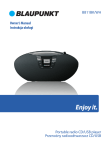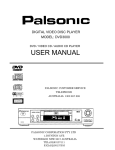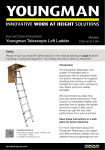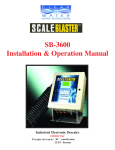Download user`s manual - Sunhong - TV,DVD Player,Speaker Supplier from
Transcript
NOM8371NOM8371-A-3NA COLOUR TELEVISION USER’S USER S MANUAL CONTENTS 1. Introduction ………………….….………………….….………………….….………………….…1 2. Warnings and Cautions ………….….………………….….………………….….…………… 2 3. Control location….……………….….…………………….….………………… 4 4 . In p u t a n d Ou tp u t… . … … … … … … … … . … . … … … … … … … . … . … … … … … … … 5 5. Remote control hand unit……………………………………………………………………………6 6. Control Your TV …………………………………………………………………………………… 7 7. Tuning Procedure ………………………………………………………………………………… 11 8. Menu Operation …………………………………………………………………………………… 14 9. Television Installation………………….….………………….….………………….….……….. 16 10. Trouble Shooting ……………………………………………………………………………… 17 11. Specifications ………………….….………………….….………………….….………………….18 1 Introduction Thank you very much for your purchase of this product-the most natural Colour Television Receiver. To enjoy your set to the full from the very beginning, read this manual carefully and keep it handy for ready reference. INSTALLATION Locate the receiver in the room where direct light does not strike the screen. Total darkness or a reflection on the picture screen can cause eyestrain. Soft and indirect lighting is recommended for comfortable viewing. Allow enough space between the receiver and the wall to permit ventilation. Avoid excessively warm locations to prevent possible damage to the cabinet or premature component failure. This TV receiver can be connected to AC 220 Volts. 50/60 Hz. Never connect to DC supply or any other power supply. Do not install the receiver in a location near heat sources such as radiator, air ducts, direct sunlight, or in a place somewhere like close compartment and close area. Do not cover the ventilation openings when using the set. CAUTION Never tamper with any components inside your set, or any other adjustment controls not mentioned in this manual. All television receivers are high voltage instruments. Your PICTURE TUBE is highly evacuation. If broken, glass fragments will be violently expelled. Scratching, chipping or undue pressure is dangerous and should be avoided. When you clean up dust or stick of a water drop on the PICTURE TUBE FACE or CABINET, the power cord should be pulled out from the plug receptacle, then wipe the receiver with dried soft cloth. During thunder and lighting, unplug the power cord and antenna cord to prevent your TV set from damage. All "inside work" on your receiver should be performed only by the TV service personnel. 1 2 Warnings and Cautions Warming High voltages are used in the operation of This television receiver. Do not remote the Cabinet back from your set. Refer servicing To qualified service personnel. Warming To prevent fire or electrical shock hazard, Do not expose the television receiver to rain Or moisture. Warming Do not drop or push objects into the television cabinet slots or openings. Never spill any kind of liquid on the televiSion receiver. Minimum distances 10cm 10cm ! 5cm Caution If the television is to be built into a Compartment or similarly enclosed The minimum distances must be Maintained. Heat build-up can reduce the Service life of your television, and Can also be dangerous. 20cm 2 ! Caution Never stand on, lean on push suddenly the Television or its stand. You should pay special attention to children to children. ! Caution Do not place your television on an unstable cart stand, shelf or table. Serious injury to an individual, and damage to the television, may result if it should fall. ! Caution When the television receiver is not used for an Extended period of time, it is advisable to Disconnect the AC power cord from the AC Outlet. ! Caution Avoid exposing the television receiver to direct Sunlight and other source of the heat. Do not stand the television receiver directly on Other produces which give off heat. E. g. video Cassette players. Audio amplifiers. Do not block the ventilation holes in the back Cover. Ventilation is essential to Prevent failure of electrical component. Do not squash power supply cord under the Television receiver. 3 3 Control location 1. Main SWITCH 2. Remote Sensor 3. Power indicator 4. Front AV in 5. Menu button 6. AV / TV button 7. Volume down / up button 8.Program down / up button 9.Antenna input socket (75 Ω) 10. AV OUT 11. YUV IN 12. AV IN 1 13 S-VIDEO IN 14. AC Power cord 3 4 5 14 6 7 8 13 9 12 4 1 2 11 10 4 Input and Output Terminals AV-IN V YUV AV-OUT Y V S-Video L Input Cb L R Cr R ANT It can be connected to the following appliances: video-tape recorder, video camera, tape recorder and audio amplifier, etc..... *Please keep AC cord unplugged when connecting TV system. 5 5 Remote Control Hand Unit Please refer indicated pages. Mute (Ref.P8.) Power/Standby (Ref; P7.) Direct Access Numeric Keys (Ref.P7.) Quick View (Ref.P8) 1 2 3 4 5 6 7 8 9 -/-- 0 TV/AV TV/AV Select (Ref; P8.) ? Call (Ref.P8.) Child Lock (Ref.P9) CANCEL TIMER SOUND PICTURE REVEAL HOLD Picture Effect (Ref.P8.) S Sound Effect (Ref.P8.) P+ V- MENU P- Sound Volume Up/Down (Ref; P7.) V+ Program Up/Down (Ref.P7.) MENU (Ref.P13.) 6 6 CONTROL YOUR TV 6-1 Power/Stand-By ON/OFF With Mains status On, you can also turn off using Remote Control Hand Set. This status is called Stand-By mode. In this mode; You can also turn ON the TV by pushing the Channel Up/Down keys on the front controls. ※ The TV has an Automatic Power OFF function. With No Signal condition, the TV will automatically turn OFF after 10 min. 3 6-2 V- 2 Program Up/Down P+ V+ MENU 1 Push [P+] key, to change Program Up Push [P-] key, to change Program Down. P- 6-3 Direct Access Tuning 1 2 3 4 5 6 7 8 9 -/-- 0 Using the numeric keys on Remote Control Hand Piece, Channels can be selected directly, for 0 to 199 channels. Or repeatedly press the “-/--” button, to select the desired mode then press numeric buttons. “-” 1 digit mode “—” 2 digit mode “---” 3 digit mode (Max Ch. 199) 1 6-4 Volume Control Push [V+] key, for Volume Up P+ V- MENU Push [V-] key, for Volume Down V+ P- 6-5 ZOOM Push [ZOOM] key, to change as follows: 4:3 16:9 . 7 Volume 0 50 100 6-6 TV/AV Selection YUV SVHS You can select your video source by the [TV/AV] key. TV/AV AV2 AV1 3 Note: AV2 / SVHS / YUV is option. 6-7 MUTE By pushing this key, sound output will be muted. Push [MUTE] again, or Volume Up/Down, and sound Volume will return. Mute 6-8 Quick View QV 10 2 TV Mode: Program will quick back to the previous Program being watched. 2 AV AV Mode: Back to TV channel CALL( (DISP) ) 6-9 Program No. Colour system Sound system ·TV / AV MODE ? This key will call the On screen display. Push again, to remove the on screen display. ·Menu MODE Sleep Pressing the [ ? ] key, current menu will exit directly. 6-10 P 1 PAL B/G Sleep 120 Picture EFFECT By repeatedly pushing this key, picture effects will change as follows. Dynamic Mild User Standard Standard Note: Tint setting is not included user is the last setting made by you. 6-11 S Sound Effect By repeatedly pushing this key, User Speech Theater sound effects will change as follows: Music theater Note: This item is option. 8 6-12 Lock Lock By pushing the [ ] key, “ ----”will Lock . Program Appears on the screen. Parental lock Hotel mode pressing the password the digits that you defined Vol Limit Change Pin yourself correctly, the lock menu may be effective. Select each function using the [P+] [P-] keys. Each value can be changed by the [V+] [V-] keys. child lock will be locked or unlocked for current Program. Change Pin AV Lock will be locked or unlocked for AV function. New Pin Vol Limit SW will be switched on or off. Confirm When you will change the password, you may be Selected “New Password” item. and push [V+] [V-] key, the “Change Password” menu will appear. ·New Password : input 4 digits you like. ·Confirm : again input above new password 4 digits correctly. A. B. C. D. E. F. Off 0 Off Off 0 0000 LLLL Press the [ ] key or [?] key, lock menu will disappear. G. Note :·the tune menu will not appear when any program would be locked. ·the general lock is on tuning menu, only the general lock put on, the function of lock may be effective. ·after new password was set, the basic password “4100” still is available. Picture (Non telttext mode) 6-13 PICTURE By repeatedly pushing this key, picture effects will change as follows. Brightness Contrast Colour Sharpness Tint Contrast 0 50 100 Note: Tint setting is not included user is the last setting made by you. Sound mode (Non telttext mode) 6-14 CANCEL By repeatedly pushing this key, sound effects will change as follows: A2 mode: FM STEREO FM or DUAL I DUAL II DUAL I NICAM mode: FM STEREO FM or FM DUAL I DUAL II FM Note: This item is option. Calendar (Non teletext mode) 6-15 MIX pushing this key, calendar will be appeared. Using the [P+] / [P-] key, change the year. Using the [V+] / [V-] key, change the month. 9 Calendar 2003 7 Sun Mon Tue Wed Thu Fri Sat 1 2 3 4 5 6 7 8 9 10 11 12 13 14 15 16 17 18 19 20 21 22 6-16 Game (Non teletext mode) HOLD In TV mode, press the [HOLD] key, game may be appeared. Repeated the [HOLD] key, game will change as follows: SNAKE: Push [P+] / [P-] key, the snake may be turn on to up or down. Push [V+] / [V-] key, the snake may be turn on to right or left. Push [MENU] key, the game may be again. Push [?] key, to exit game. 7 Tuning procedure 7-1 Auto Search Function: Automatic Search and Memory (ASM) is available for program installation from Antenna input. .Using [MENU] key on the front or [MENU] key Tuning on the Remote for ASM. A. Push [MENU] key repeatedly to select “Tuning” B. Push [P+] or [P-] key,to select “Auto Search” C. Push [V+] or [V-] key, to start ASM . and memorize into program list (0~199). D. Wait until function has finished. 7-2 Search Program Color syetem Soundsystem Skip Band Auto Search Search Fine Tune 0 Auto B/G Off VHF-L Function: Manual Search for Antenna input. A. Push [MENU] key repeatedly to select “Tuning”. B. Using [P+] or [P-] key, select “Program”. Using [V+] or [V-] or numeric keys to change Program Number. C. Push [P+] or [P-] key to select “Band”. Push [V+] or [V-] key to change Band. D. Push [P+] or [P-] key to select “Search”. E. Push [V+] or [V-] key to start search. F. Wait until function has finished. G. Push [P+] or [P-] key to select “STORE”. Push [V+] or [V-] key to store. 7-3 Fine TuningFunction: Fine Tuning for current setting. A. Push [MENU] key repeatedly to select “Tune”. B. Using [P+] or [P-] key, select “Program”. Using [V+] or [V-] change Program Number. C. Using [P+] or [P-] key, select “Fine Tuning”. D. Using [V+] or [V-] key, adjust for best tuning. E. Push [P+] or [P-] key to select “Store”. Push [V+] or [V-] key to store. 7-4 Skip Function: Use to “Skip” Channels. After setting to “ON”, the channel will not be selected by Channel Up/Down keys. 10 A. Push [MENU] key repeatedly to select “Fine Tune” B. Using [P+] or [P-] key, select “Program”. Using [V+] or [V-] key, change Program No. C. Using [P+] or [P-] key, select “Skip”. Using [V+] or [V-] key, select “On” or “Off”. 7-5 Exchange Function: number and channel exchange. A. Push [MENU] key repeatedly to select “Exchange” B. Using [P+] or [P-] key, select “Program No.”. Using [V+] or [V-] key, change Program No. number. C. Using [P+] or [P-] key, select “Swap to”. Exchange Program No. Swap to Exchange 4 0 Using [V+] or [V-] key, change Swap to number. D. Using [P+] or [P-] key, select “Exchange”. Using [V+] or [V-] key, exchange is over. 7-6 Lock Function: this is general lock, if this lock put on, “Lock” menu may be effective. 8 Menu Operation 8-1 [MENU] key Push [MENU] key continuously, to scroll through the MENU selection, as follows. Picture Sound Setup Tuning Time Normal 8-2 Picture MENU Function: Brightness, Contrast, Colour, Sharpness, Tint A. Select each function using the [P+]/[P-] keys. Picture B. Each value can be controlled by the [V+]/[V-] keys. Brightness Constrast Colour Sharpness Tint C. Repeat any functions if required. 0 . 48 48 32 32 15 100 NOTE: Tint control will be appeared only if a NTSC signal is being received. 8-3 Sound MENU Function: Volume. Sound A. Select each function using the [P+]/[P-] keys. B. Each value can be controlled by the [V+] or [V-] keys. C. Repeat any functions if required. Note: AVL, Bass, Treble, Balance, is option. 11 Volume AVL Bass Treble Balance 0 20 Off 32 32 0 100 8-4 Time MENU Function: Time and Timer setting. A. B. C. D. E. Select “Time” with the [MENU] key. Using the [P+]/[P-] key, select the every item. Using the [P+]/[P-] key, select “Clock”, “On-Time” or “Off-Time”. Using the [V+]/ [V-] key, minutes will change from “00” to “59”. Using the [V+] / [V-] key, hours will change as follows; “0,1…23,--:--” Using the [P+]/[P-] key, select “On Program”, Using [V+]/[V-] keys, change On-Program number. Using [P+]/[P-] keys, select “RTC”(Realtime clock), Timer Clock Off Time On Time On progrma RTC . . --:---:---:-0 0 Each time while choosing the appointed programme of RTC, if this programme has TXT broadcasting, then CPU will automatically search the time from that programme. If get, it will automatically adjust the current time in TV. Then each time while changing channel, CPU will work like searching time (it takes around 5 seconds); Or in TXT condition, CPU will keep on the process of time searching and adjusting. 8-5 Setup Function: other functions setting. Settings Language Colour System Sound System Blue screen Black Stretch A. Using the [P+]/[P-] key, select the item. Using the [V+]/[V-] key, change the item. B. Using the [P+]/ [P-] key, select the “Language”. Using the [V+] / [V-] key, Language will change as follows; English French Russian Turkish Arabic Persian C. Using the [P+]/ [P-] key, select the “Colour System”. Using the [V+] / [V-] key, Colour System will change as follows; AUTO PAL SECAM NTSC4.43 NTSC D. Using the [P+]/ [P-] key, select the “Sound System”. Using the [V+] / [V-] key, Sound System will change as follows; BG DK I M BG E. Using the [P+]/ [P-] key, select the “Tone”. Using the [V+] / [V-] key, Tone will change as follows; Normal Warm Cool 12 English Auto BG On On 9 Television Installation Connect antenna or video facility 1. Use 75Ω coaxial cable plug or 300-75Ω impedance converter to plug in antenna input terminal on the 2. rear of the cabinet. Connect the video facility to the audio, video in jack on the rear of the cabinet. VHF antenna UHF antenna Input terminal of antenna 75 Co-axis cable Co-axis antenna plug Mixer Antenna in jack 75 Co-axis cable Battery installation and replacement for remote control unit The remote control uses two 1.5V AA batteries. For battery installation and replacement are as following: 1 Turn the remote control unit upside down. Press down the grip of battery compartment and slide the color in the direction of the arrow. 1 Install two new batteries, make sure that battery polarity matches with the “+”, “–” marks inside the battery. Or not it could damage the unit. 1 Close the battery compartment covers 13 Connecting other external devices Connection of AV input /output terminal 1 In AV mode, connect the external signal line of back panel board according to the following figure. Vi Y IN Vo ALi Cb IN ALo ARi Cr IN (Back panel) LD OR VCR LASER DISC (MONO) A A VCR ARo Audio right input(LD/VCR) Audio left input(LD/VCR) Video input(LD/VCR) Audio right output(LD/VCR) Audio left output(LD/VCR) Video output(LD/VCR) 2 In AV mode, connect the external signal line of back panel board or side video frequency according to the following figure. Video IN ARi Audio IN LD OR VCR ALi LASER DISC VCR Audio left output Audio right output Video output As for this model, when you use the rear AV audio terminals, the sound is stereo, when you use the front AV terminals, you should connect the rear AV audio terminals at the same time, unless the sound is mono. 3 In YUV mode, connect the external signal line of the back control panel. Vi Vo Y IN (Back panel) (MONO) DVD or VCR ALi Cb IN ARi Cr IN ALo DVD A ARo A Y output(DVD/VCR) B-Y output(DVD/VCR) R-Y output(DVD/VCR) Audio left output(DVD/VCR) Audio right output(DVD/VCR) 14 VCR 11 Trouble Shooting Before arranging for service, firstly know the status and then check simply as follows: Problems Check No picture or sound. Check if the power supply is plugged in. Check if the power switch is in “on’” position. Picture is OK, no sound. Check if the volume control is set to the minimum or mute position. Remote control doesn’t work. Check if the power switch is in “on” position. Check if the batteries are out of use or not connected well. Make sure that there is no strong light striking the sensor window of remote control unit. Check there are no obstacles between the sensor window and remote control unit. No TV signal. Check if the TV/AV button is not set to TV status. Check if the antenna is well connected. Check if you installed the TV correctly. No external video signal. Check if you installed the TV correctly. Check if the TV/AV button is set to AV position. Picture lacks colour or picture Check colour, brightness and contrast controls are correctly too dark. adjusted. All channels lose colour intermittently. Check if the antenna is broken. Check if the antenna is disconnected. Check if the antenna is damaged. Poor reception, loss of colour Check if channels are correctly tuned (see “Fine tuning”). with certain channels. Diagonal stripes appear on The receiver may be affected by interference (e.g. from nearby picture. radio broadcasting transmitter or from another TV receiver). Picture has “snow”. Check if the antenna is broken. Check if the antenna is disconnected. Check if the antenna is damaged. Ghost images appear. Check if the antenna direction has been changed by a storm or strong wind, etc. (because ghost images are caused by the arrival at the antenna of both the signal which has traveled directly from the transmitter and the signal which has been reflected from a hill or a large building. The direction of the antenna should be chosen for minimized ghosting.) 15 11 Specifications Television RF system Video Color System Channel and frequencies PAL B/G PAL, NTSC 3.58/4.43, VHF Low channel (VL)=46.25 to 168.25 MHz VHF high channel (VH)=175.25 to 463.25 MHz UHF channel (UHF)=471.25 to 863.25 MHz Television Channel: 250-Position Program Memory Power input Power consumption Screen size Audio output AC 240V, 50/60 Hz Maximum 14 inch 60W 21 inch 70W 25 inch 110W 29 inch 150W 34 inch 180W Visible Size: 14 inch 37 cm measured diagonally 21 inch 54cm measured diagonally 25 inch 64 cm measured diagonally 29 inch 74cm measured diagonally 34 inch 84 cm measured diagonally 4W(mono) or 4W + 4 W (Stereo) Note: All specifications are subject to change without notice. Different country marketed item, it is the few function with use manual content maybe is differential. All quality and size are approximate value. 16