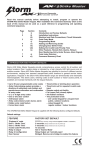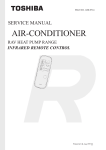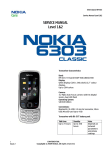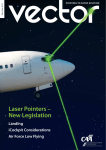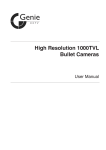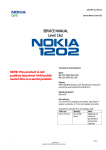Download Storm Strikemaster Manual
Transcript
Strike Master ® t orm Secure Keypads for access control Read this manual carefully before attempting to install, program or operate the STORM AXS Strike Master Keypad. After installation the Command Summary Chart at the back of this manual can be used as a quick reference to programming and operating command sequences. Page 1 2 6 Section i) ii) iii) iv) v) vi) vii) viii) ix) 7 8 x) xi) 3 4 5 Contents Introduction and Factory Defaults Installation Instructions Electrical and Data Connections; Circuit Schematic Code Entry Mode Programming Mode Adding and Removing Codes Changing Door Strike Times Setting the Invalid Code Penalty Time Other Features. Remote Exit, Alarms, Relay 2, Door Monitoring, Entry Under Duress, Alarm Signals Code Index Directory Command Summary Chart i) INTRODUCTION AND FACTORY DEFAULTS Storm AXS Strike Master Keypads provide comprehensive access control for all outdoor and indoor locations. Door / system status is indicated by a high intensity LED light source and an audible sounder. Storm AXS Strike Master Keypads are specified to survive in different service environments, ranging from exposed unsupervised public locations to general service indoor applications. Keypads in the Storm AXS Strike Master range are dimensionally and electrically interchangeable. This allows users, entering codes at both outdoor or indoor access points, to establish and maintain familiarity with the keypad features. • Up to 50 user programmable entry codes • Entry Code indexing system provides a directory of authorised code holders and permits secure allocation and re-allocation of entry codes • 4, 5, or 6 digit entry codes • One or two door control • Anti-tamper alarm • Entry code entered under duress alarm • Hidden entry code feature • Forced door alarm • Timed strike or latching door operation • Timed lock out for repeated invalid code input • Remote switch exit facility • Fail (open) Fail (closed) option • All weather resistant • Two protection levels – anti vandal keypad for unsupervised public, outdoor locations – robust keypad for regular outdoor / indoor locations The STORM AXS Strike Master Keypad is supplied with the following factory configured defaults. Default settings FEATURE FACTORY SET DEFAULT ‘Engineer’s’ code Door 1 ‘Strike Time’ Door 2 ‘Strike Time’ Invalid code Penalty time Relay 2 output Relay 2 Configuration Door Sensor 111111 (For security, change default engineer’s code on installation) 5 seconds 5 seconds 15 seconds Set in ‘Alarms Mode’ Relay Output set ‘normally open’ Bridged. Remove wire bridge to enable this feature DES-MAN ISS.3 2 ii) INSTALLATION INSTRUCTIONS Fixing Instructions (Please read carefully before attempting installation.) Rear Casing 1. Select a suitable location with a sound flat surface. Using the case as a template, mark the position of the four fixing holes (A) on the surface. 2. Drill and plug the fixing holes to suit fixing screws (E) as supplied. 3. Locate the anti-tamper switch actuator plate (F) on the rear face of the case in the position as shown. The fixing screws (E) may be positioned in the case to assist in the accurate location of the plate. 4. Locate the thicker (6mm) sealing gasket (B) on the rear face of the case before positioning the case over the fixing holes (A). (Be sure to run the cable through the hole in the gasket prior to securing the case.) 5. Secure the case to the surface using the fixing screws (E) as supplied. Keypad to Casing 6. When making the electrical connections to the connector block care should be taken not to damage the thin sealing gasket (C) fixed to the front face of the rear case. [For connection details see section iii) of this manual.] 7. Fix the keypad to the rear case using the thread forming security screws (D) as supplied. (Please ensure the nylon sealing washers are located beneath the head of the security screws (D). Please note a special bit is provided for tightening these screws. 8. Check the installation to ensure gaskets are in place and compressed evenly around the perimeter of the case. Note: On rough or uneven surfaces it may be necessary to apply a bead of silicone sealant around the inner face of the case at the point where it D meets the mounting surface. Where this method of sealing is necessary the thicker sealing gasket (B) must not be fitted. A F 1 2 B 3 4 5 6 7 E 8 9 0 C iii) ELECTRICAL AND DATA CONNECTIONS Door Sensor Remote/ Exit Switch 10. Remote Switch - To open door 1 from within secure area 9. Door Sensor - Used to monitor door 1 condition (open/closed) Door Strike 8. Door/Call Bell - Open collector gate 7. Alarm/Door 2 Release Relay - Fully floating (volts free contact) 6. Alarm/Door 2 Release Relay - Fully floating (volts free contact) 5. Door 1 Release Relay - Relay output (normally closed) 4. Common - Relay common Door/call Bell 3. Door 1 Release Relay - Relay output (normally open) 2. Supply - Range 11 to 28 volts dc or 9 to 20 volts ac. Alarm Bell/ Klaxon 1. Return - Zero volts Power Supply +V 0V Note: When making connection to the door strike, select ‘relay normally open’ or ‘relay normally closed’ to suit the intended application and locking mechanism. Note: To achieve maximum protection against EMC, RFI, or damage from Electro-static Discharge it is recommended that the keypad casing is earthed (grounded) via the screw terminal attached to the metal shield on the rear face of the keypad. This terminal is identified by a symbol. It is recommended that a regulated, fully isolated power supply is used to power the StrikeMaster keypad. (Keymat Technology part no. DEPS0101 or DEPS0201 or equivalent). Bifular wound supplies are not recommended. DES-MAN ISS.3 3 iv) CODE ENTRY MODE During everyday operation the keypad will be in code entry mode or ‘logged off’. This is also the mode that the keypad is in when it is first powered up. When the keypad is in code entry mode the LED will light red to signify that the keypad is waiting for either an entry code or the engineer’s code to be entered. When entering a code, spurious digits may be entered before and after the valid code to help disguise it from onlookers or other surveilance (maximum 20 characters to be entered at any one time). [Care should be taken not to activate the Operator Under Duress alarm by prefixing a valid entry code with the numbers 9 1. [see section ix) - Activating the Operator Under Duress Alarm]. Entry codes should not begin with the numbers 9 or 1 as this can also lead to non intentional triggering of the Operator Under Duress Alarm. [see section vi) - Adding and Removing Codes].] When a valid entry code has been entered the door strike will release for the period of the strike time [see section vii) - Setting the Door Strike Time] or latch open, depending on what type of code was entered [see section vi) - Adding and Removing Codes]. The LED will light green to signify that the door lock is in a released (or open) condition. v) PROGRAMMING MODE To enter programming mode it is required that the operator ‘logs on’ by entering the engineer’s code. When logging on the engineer’s code must be preceded by the # key. If the code is correct the LED will start flashing (red and green alternately) to signify that the operator has logged on and that the keypad is in programming mode ready to accept commands. For security reasons it is essential that the default engineer’s code is replaced with your own six digit code. Please ensure a record of the code is kept in a secure place. RE-ALLOCATE ENGINEER'S CODE Enter Engineer's Code If code is not known 'Power Down' then Power Up # X X X X X X Enter 7 2 5 to log on To select new Engineer's Code Enter 4d If the engineer’s code is not known, power down the keypad for a period of not less than three seconds. Power up the keypad and within a two minute period enter the code 725. Do not enter any other digits before entering this code. The keypad’s LED will then begin flashing to indicate that the keypad is in programming mode. Install a new engineer’s code; (Refer to the chart on this page) Once in programming mode the operator can use the commands, as summarised in Sections v) - viii) to set up the keypad. After each segment of a command sequence is entered the keypad will give a rising tone bleep to indicate that it has accepted the data and is ready for the next Start new segment of the command. If at any command sequence stage the keypad gives an error bleep Enter 1 to 8d (decreasing pitch) then the data entered is invalid. The keypad will remain in programming mode but you must re-enter the whole of the command sequence within which the error bleep occurred. Enter d 0 0 Enter new 6 digit Engineer's Code X X X X X X NO LOG OFF? YES Enter d 0 DES-MAN ISS.3 4 vi) ADDING AND REMOVING CODES To add or remove entry codes ‘log on’, then follow the appropriate command sequence detailed below. Notes: a). Entry Codes should not start with numbers 9 or 1. b). Each entry code recognised by the keypad is stored under a two digit reference known as the Code Index Number. The code index number allows an authorised holder of the engineer’s code to remove entry codes by keying in the code index number without having knowledge of the actual entry code. It also means that a written record of valid code holders can be kept without recording the actual entry codes. [see section x) Code Index Directory]. c). Prior to operation of a second door, relay 2 must be set for door control. [see section ix) - Contolling a Second Door]. REMOVING CODES ADDING CODES There are 2 options for removing codes - remove a single code or remove all codes To add an entry code Enter d 1 Index allocated - delete fields Remove an Index Field Remove all Index Fields Enter 2d Enter 3d Enter Index number from which code is to be removed Enter Enter d 0 0 Enter the 2 digit index number (max 50) Index allocated - try another Index No. Enter d X X Select door and mode of entry required for this entry code X X Door 1 Timed Enter Door 1 Latched Enter Door 2 Timed Enter Door 2 Latched Enter 1 2 3 4 Enter 4,5 or 6 to correspond to no. of digits in code Enter (4) 4 or (5) 5 or (6) 6 Enter new code X X X X X X Start new command sequence NO LOG OFF? YES Enter d 0 Enter 1 to 8d DES-MAN ISS.3 5 vii) CHANGING DOOR STRIKE TIMES I) Setting the Door 1 ‘Strike Time’ The door strike time is the number of seconds for which the door lock remains released (or open) when a valid entry code is entered. To set the Door 1 strike time, ‘log on’, then enter 5 to select the Door 1 Strike Time Set Up function. Listen for the ‘accept bleep’ To re-allocate door strike times Door 1 Door 2 Enter d 5 Enter d 6 Then enter a two-digit number to set the duration of the strike time in seconds (00-99) Listen for the ‘accept bleep’ ii) Setting the Door 2 ‘Strike Time’ To set the Door 2 strike time, log on, then enter 6 to select the Door 2 Strike Time Set Up function. Listen for the ‘accept bleep’ Then enter a two-digit number to set the duration of the strike time in seconds (00-99) Listen for the ‘accept bleep’. Enter Strike Time in seconds Enter X d X Start new command sequence LOG OFF? Enter 1 to 8d YES Enter d 0 viii) SETTING THE INVALID CODE PENALTY TIME When in Code Entry mode, if after twenty key presses a valid code has not been entered, the keypad will be disabled for a pre-set period of time. This feature is intended to deter any attempt to gain unauthorised access by guessing the format of a valid code. To set the Invalid Code Penalty Time, ‘log on’, then enter 7 to select the Invalid Code Penalty Time function. Listen for the ‘accept bleep’. Then enter a two-digit number to set the duration of the Penalty Time in seconds (00-99) Listen for the ‘accept bleep’. To reset Invalid Penalty Time Enter d 7 Enter Penalty Time in seconds Enter X d X Start new command sequence LOG OFF? Enter 1 to 8d YES Enter d 0 DES-MAN ISS.3 6 ix) OTHER FEATURES a) The Remote Exit / Egress Switch Making a connection (via a suitable momentary contact switch) between connector terminals 10 and 1 (return) will release (or open) the door lock for a pre-set period of time (the door strike time). This feature can be used to provide a remote exit facility, allowing personnel to exit from a secure area by pressing a button located near or adjacent to the door (on the secure side only). [see sections vii) and viii) for information about setting the door strike time]. Please note, in 2 door operation the connection of a remote egress switch to control the second door is not possible. b) Alarms An alarm bell or klaxon can be activated via connector terminals 6 and 7. When the keypad enters an alarm state (door forced or operator under duress or anti-tamper), these two terminals will provide an alarm signal (2 Amps max. at 30 Volts DC). The alarm bell or klaxon should be connected as shown in section iii) - Electrical & Data Connections. Please note that the alarm bell or klaxon is not powered from the keypad and so must have an independent power supply. An alarm signal can be cancelled by keying in any valid entry code or the engineer’s code. If the cause of the alarm can be rectified (i.e. The Anti-Tamper switch can be re-closed, or a ‘forced door’ can be closed), then keying in a valid ‘Entry Code’ will silence and reset the alarm. If for any reason the cause of the alarm can not be rectified (e.g. The keypad has been forced away from the wall, or the door has been damaged and can not be closed), then the alarm can be silenced by keying in a valid ‘Entry Code’ twice (2 times). When the alarms have been silenced in this way, the keypad must be isolated from the power for a minimum of 3 seconds to reset the alarm feature. Note if the alarm function is used to indicate operator under duress then the alarm should be discreet, i.e., situated in a remote location beyond the audible or visual range of an attacker or intruder. The alarm feature can be used to interface with a centralised alarm system or to trigger a synthesised or pre-recorded auto dial telephone message to a chosen monitoring station. Alternatively, terminals (6 and 7) can be used to control a second door. [Refer to section ix) c) - Controlling a Second Door]. c) Controlling a Second Door SETTING THE ALARM / SECOND DOOR OPTION (one keypad controls access through two doors) Connector terminals 6 and 7 can be To select Alarm or used as a relay output to control a second door. When the Second Door option keypad is used for second door control the Alarms feature will Enter d 8 be disabled. To configure the keypad for second door control, ‘log on’, then enter 8 to select Relay 2 Set Function. Listen for the ‘accept bleep’. Then enter 1 to configure the relay for second door control, or enter 0 to re-configure the relay as an alarm output. Listen for the ‘accept bleep’. (Refer to chart opposite) Alarm Second Door Control Enter d 0 d) Door Monitoring (Door 1 only) Enter d 1 In its factory fitted format, the door sensor is disabled. This is because the hard wire bridge is connected between terminals 9 and 1 (0V Return and the Door Sensor). This disables the door forced alarm feature. To utilise the door sensor, remove the hard wire bridge and Start new connect the door sensor to terminals command sequence LOG OFF? 1 and 9. Enter 1 to 8d e) Activating the ‘Operator Under Duress’ Alarm YES The Operator Under Duress Alarm can be activated at any time by prefixing a valid entry code with the numbers 9 1. Note: if there is any possibility that this feature Enter d 0 will be used, any visible or audible alarm indicators must be located out of audible and visual range of any attacker or intruder. [Refer to section ix) b) - Alarms]. f) Alarm Output Signal FEATURE SIGNAL COMMENTS Relay does not oscilate; stays silent so as not to alert intruder Duress Door Forced Anti Tamper 0 1 2 3 4 5 6 7 time (secs) DES-MAN ISS.3 ✁ 7 x) CODE INDEX DIRECTORY CODE INDEX NO. CODE HOLDER NAME OF PERSON/DEPARTMENT DOOR 1 TYPE OF CODE 2 LATCHED TIMED 00 01 02 03 04 05 06 07 08 09 10 11 12 13 14 15 16 17 18 19 20 21 22 23 24 25 26 27 28 29 30 31 32 33 34 35 36 37 38 39 40 41 42 43 44 45 46 47 48 49 FEATURE FACTORY SET DEFAULT OWNER SET CODES Engineer’s Code Door 1 ‘Strike Time’ Door 2 ‘Strike Time’ Invalid Code Penalty Time Relay 2 Output Relay 2 Configuration 111111 (change on installation) 5 seconds 5 seconds 15 seconds Alarms Mode Normally Open (record separately in safe location) DES-MAN ISS.3 0 X X X X X X Enter new 6 digit Engineer's Code Enter d 0 X X Enter d 0 0 Enter 3d Enter 2d Enter Index number from which code is to be removed Enter Remove all Index Fields Remove an Index Field There are 2 options for removing codes - remove a single code or remove all codes To select new Engineer's Code Enter 4d vi) REMOVING CODES v) RE-ALLOCATE ENGINEER'S CODE Index allocated - delete fields X 2 1 3 Door 2 Timed Enter Enter 1 to 8d Start new command sequence X X X X X X Enter new code NO Enter 4,5 or 6 to correspond to no. of digits in code Enter (4) 4 or (5) 5 or (6) 6 Door 1 Latched Enter 4 LOG OFF? Door 2 Latched Enter Index allocated - try another Index No. Select door and mode of entry required for this entry code Enter X d Enter the 2 digit index number (max 50) To add an Entry Code Enter d 1 YES Enter d 6 Enter d 5 X Enter d 0 Enter X d Enter Strike Time in seconds Door 2 Door 1 To re-allocate door stike times vii) CHANGING DOOR STRIKE TIMES If unkown refer to Programming Mode / Section v) vi) ADDING CODES Door 1 Timed Enter Enter Engineer's Code # X X X X X X Enter X d X Enter d 0 Enter d 1 Second Door Control Enter d 8 Enter d 7 Alarm To select Alarm or Second Door option To reset Invalid Penalty Time Enter Penalty Time in seconds ix) SETTING THE ALARM/ SECOND DOOR OPTION viii) SETTING THE INVALID PENALTY TIME 8 xi) COMMAND SUMMARY CHART (Detailed explanation of command sequences are located in sections v) to ix). Whilst every effort is made to ensure that information given in this document is correct at time of print, Keymat Technology Ltd. can not be held responsible for any errors contained within. STORM , AXS, STRIKE MASTER & CODE MASTER are trademarks of Keymat Technology Ltd, England. DES-MAN ISS.3