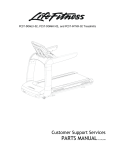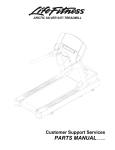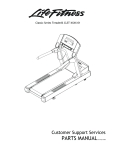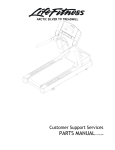Download Life Fitness M051-00K75-0002 Treadmill User Manual
Transcript
ACTIVATE TREADMILL OST ASSEMBLY INSTRUCTIONS M051-00K75-0002 REV B Congratulations... and welcome to the world of Please take special note of the following safety instructions and important points prior to choosing a location and beginning assembly of the treadmill. CAUTION: Health-related injuries may result from incorrect or excessive use of exercise equipment. Life Fitness STRONGLY recommends seeing a physician for a complete medical exam before undertaking an exercise program, particularly if the user has a family history of high blood pressure or heart disease, is over the age of 45, smokes, has high cholesterol, is obese, or has not exercised regularly in the past year. If, at any time while exercising, the user experiences faintness, dizziness, pain, or shortness of breath, he or she must stop immediately. Physical Dimensions Activate Console Treadmill Base Length 14 in. / 35.56 cm 80.68 in. / 204.93 cm Width 12 in. / 30.48 cm 32.098 in. / 81.53 cm Height 3.2 in. / 8.13 cm 57 in. / 145 cm Weight 2.4 lbs. / 1.09 kg 325 lbs. / 147.42 kg Shipping Dimensions 2 Length 17 in. / 43.18 cm 85 in. / 216 cm Width 15.5 in. / 39.37 cm 40 in. / 101.6 cm Height 5.5 in. / 13.97 cm 25 in. / 63.5 cm Weight 5 lbs. / 2.27 kg 346 lbs. / 157 kg 1 ImPORTANT SAFeTY INSTRUCTIONS Read all instructions before using Life Fitness products. ALL PRODUCTS • DANGeR: To reduce the risk of electrical shock, always unplug Life Fitness products before cleaning or attempting any maintenance activity. • WARNING: To reduce the risk of burns, fire, electric shock, or injury, it is imperative to connect each product to a properly grounded electrical outlet. • WARNING: Heart rate monitoring systems may be inaccurate. Over exercising may result in serious injury or death. If you feel faint, stop exercising immediately. • To disconnect, turn power OFF at the ON/OFF switch, then remove plug from electrical outlet. • Never operate a Life Fitness product if it has a damaged power cord or electrical plug, or if it has been dropped, damaged, or even partially immersed in water. Contact Life Fitness Customer Support Services. • Position the product so that the power cord plug to the wall is accessible to the user. • If the electrical supply cord is damaged, it must be replaced by the manufacturer, an authorized service agent, or a similarly qualified person to avoid a hazard. • Always follow the console instructions for proper operation. • This appliance is not intended for use by persons (including children) with reduced physical, sensory, or mental capabilities, or lack of experience or knowledge unless they have supervision or been given instruction concerning the use of the appliance by a person responsible for their safety. • Do not use this product outdoors, near swimming pools or in areas of high humidity. • Never operate a Life Fitness product with the air openings blocked. Keep air openings free of lint, hair, or any other obstructing material. • Never insert objects into any opening in these products. If an object should drop inside, turn off the power, unplug the power cord from the outlet, and carefully retrieve it. If the item cannot be reached, contact Life Fitness Cutomer Support Services. • Never place liquids of any type directly on the unit, except in an accessory tray or holder. Containers with lids are recommended. • Do not use these products in bare feet. Always wear shoes. Wear shoes with rubber or high-traction soles. Do not use shoes with heels, leather soles, cleats or spikes. Make sure no stones are embedded in the soles. • Keep all loose clothing, shoelaces, and towels away from moving parts. • Do not reach into, or underneath, the unit or tip it on its side during operation. 3 • Do not allow other people to interfere in any way with the user or equipment during a workout. • Allow LCD consoles to “normalize” with respect to temperature for one hour before plugging the unit in and using. • Use these products for their intended use as described in this manual. Do not use attachments that have not been recommended by the manufacturer. TReADmILLS • WARNING: Keep the area 6.5 ft. (2 m) by 3 ft. (0.9 m) behind the Life Fitness treadmill clear of any obstructions, including walls, furniture, and other equipment. • WARNING: Be sure the emergency stop lanyard is clipped to the user and in proper position on the treadmill before beginning any workout. • WARNING: The belt centering adjustment must be performed if the belt is not between the marks indicating the maximum allowed lateral positions. Refer to Section 2 in the Activate Series Operation Manual. • CAUTION: Risk of injury to persons – to avoid injury, use extreme caution when stepping onto or off of a moving belt. Read instruction manual before using. • Keep the power cord away from heated surfaces. Do not pull the equipment by the power cord or use the cord as a handle. Do not run the power cord on the floor under or along the side of the treadmill. Refer to Power Cord Routing in Section 2 of this document. • Handrails may be held to enhance stability as needed, but are not for continuous use. • Never mount or dismount the treadmill while the running belt is moving. Use the handrails whenever additional stability is required. In case of an emergency, such as tripping, grasp the handrails, and place the feet on the side platforms. • Never walk or jog backwards on the treadmill. • Do not use this product in areas where aerosol spray products are being used or where oxygen is being administered. Such substances create the danger of combustion and explosion. • When it is necessary to immobilize the treadmill, set the display to read SELECT WORKOUT. (Press the CLEAR key twice if not already there.) Then hold down the SPEED DOWN key and press the PAUSE key. The treadmill now displays “IMMOBILIZED”. In this state, the treadmill cannot be operated. The belt and incline motors are disabled. The treadmill will remain in this state across resets, power cycles, etc. To restore normal operation, repeat the same key sequence; hold down the SPEED DOWN key, and press the PAUSE key. The treadmill will display “SELECT WORKOUT” again. SAVe THeSe INSTRUCTIONS FOR FUTURe ReFeReNCe. 4 2 SeT-UP Read the Activate Cardio Series Operation Manual before setting up the Life Fitness product. Contact Life Fitness Customer Support Services to request a printed copy of the Activate Cardio Series Operation Manual. Follow all safety instructions. Place the product where it will be used before beginning the set-up procedure. eLeCTRICAL POWeR ReqUIRemeNTS The Life Fitness Treadmill requires a dedicated* line with isolated neutral according to the electrical configurations listed in the chart below. * One individual branch circuit for each treadmill per NEC article 210-21 (b) (1) and 210-23 (or other appropriate, country specific electrical compliance guidelines). The hot and neutral wires must each be routed independently (not looped or tied to other circuits). note: Do not modify the plug provided with this product. If the plug does not fit into an available electrical outlet, have a proper outlet installed by a qualified electrician. GROUNDING INSTRUCTIONS This Life Fitness product must be properly grounded. If the unit malfunctions or breaks down, proper grounding provides a path of least resistance for the electric current, which reduces the risk of shock to anyone touching or using the equipment. Each unit is equipped with an electrical cord, which includes an equipment grounding conductor and a grounding plug. The plug must be inserted into an outlet that has been properly installed and grounded in accordance with all local codes and ordinances. A temporary adapter mUST NOT Be USeD to connect this plug to a two-pole receptacle in North America. If a properly grounded, 20-amp outlet is not available, one must be installed by a qualified electrician. models drawing 16 amps or more must be installed on a dedicated line. DANGeR: A risk of electrical shock may result from improper connection of the equipment-grounding conductor. Check with a qualified electrician if in doubt as to proper grounding technique. DO NOT modify the plug provided with the product. If it will not fit an electrical outlet, have a proper outlet installed by a qualified electrician. Any modification to the electrical plug will result in a voided warranty. 5 HOW TO POSITION AND STABILIze THe LIFe FITNeSS TReADmILL Follow all safety instructions. Move the treadmill to the location in which it will be used. SAFeTY CLeARANCeS The following information is supplied as regional reference data regarding safety clearances around the exterior of the treadmill. • eU: The European EN957 Safety Standard requires a 6.5 ft. (2 m) minimum from the rear of the treadmill to any object or surface and at least as wide as the treadmill. • U.S. and other regions: The ASTM International (ASTM ) F2115 - 05 Standard recommends the minimum dimensions to be 1.64 ft. (0.5 m) on each side of the treadmill and 3 ft. (1 m) behind the rearward most portion of the usable moving surface or 6.5 ft. (2 m) behind the furthest rearward obstruction to emergency egress from the treadmill. After placing the unit where it will be used, check its stability. If there is even a slight rocking motion or the unit is not stable, determine which stabilizing leg is not resting on the floor. To adjust, loosen the JAM NUT (A), and turn the STABILIZING LEG (B) until the rocking motion ceases, and both stabilizing legs rest firmly on the floor. Retighten the JAM NUT. note: It is extremely important that the stabilizing leg be correctly adjusted for proper operation. An unbalanced unit may cause striding belt misalignment. A bubble level is recommended to ensure proper leveling. note: Stabilize the treadmill each time the unit is relocated. B A POWeR SWITCH Located on the front panel at the base of the treadmill, the ON/OFF switch has two positions: "I" (one) for ON and "0" (zero) for OFF. 6 POWeR CORD ROUTING Connect the power cord to the power receptacle (C) in the front of the treadmill. The power cord can be routed left or right depending on installation / site needs. CAUTION: Make sure that there is 6.5 ft. (2 m) of clearance behind the treadmill. Contact Life Fitness Customer Support Services for an optional longer power cord if necessary. CAUTION: Insure that the power cord does not contact the striding belt (D) or get pinched between the frame (E), lift frame (F) or the wheel (G). Failure to follow this warning may result in serious injury. C E F G D 7 3 PReVeNTIVe mAINTeNANCe TIPS Life Fitness products are backed by the engineering excellence and reliability of Life Fitness and are one of the most rugged and trouble-free pieces of exercise equipment on the market today. Commercial Life Fitness equipment are among the most popular of aerobic trainers in health clubs, colleges and military facilities worldwide. note: Safety of the equipment can be maintained only if the equipment is examined regularly for damage or wear. Keep the equipment out of use until defective parts are repaired or replaced. Pay special attention to parts that are subject to wear, as outlined below. The following preventive maintenance tips will keep the Life Fitness product operating at peak performance: • Locate the product in a cool, dry place. • Clean the display console and all exterior surfaces with an approved or compatible cleaner (see Life Fitness Approved Cleaners) and a microfiber cloth. • Long fingernails may damage or scratch the surface of the console; use the pad of the finger to press the selection buttons on the console. • Check operation of the emergency stop system once a week. • Check the operation of the stop button once a week. • Inspect and vacuum the area directly surrounding and under the unit regularly. • Vacuum around the striding belt regularly to keep debris from accumulating. • Inspect exterior parts regularly for wear, particularly the striding belt, deck and line cord. • Check to make sure the unit is properly leveled. • Check the position (centering) of the striding belt. note: Normal belt operating position is for the belt to be located within the belt travel indicators on the rear roller guards as shown in Section 2.1 of the Activate Cardio Series Operation Manual. Refer to Tracking (Centering) A Striding Belt in Section 2.1 of the Operation Manual or contact Life Fitness Customer Support Services for proper alignment instructions. LIFe FITNeSS APPROVeD CLeANeRS Two preferred cleaners have been approved by Life Fitness reliability experts: PureGreen 24 and Gym Wipes. Both cleaners will safely and effectively remove dirt, grime and sweat from equipment. PureGreen 24 and the Antibacterial Force formula of Gym Wipes are both disinfectants that are effective against MRSA and H1N1. PureGreen 24 is available in a spray which is convenient for gym staff to use. Apply the spray to a microfiber cloth and wipe down the equipment. Use PureGreen 24 on the equipment for at least 2 minutes for general disinfection purposes and at least 10 minutes for fungus and viral control. Gym Wipes are large, durable pre-moistened wipes to use on the equipment before and after workouts. Use Gym Wipes on the equipment for at least 2 minutes for general disinfection purposes. Contact Customer Support Services to order these cleaners (1-800-351-3737 or email: customersupport@lifefitness.com). LIFe FITNeSS COmPATIBLe CLeANeRS Mild soap and water or a mild non-abrasive household cleaner can also be used to clean the display and all exterior surfaces. Use a soft microfiber cloth only. Apply the cleaner to the microfiber cloth before cleaning. DO NOT use ammonia or acid based cleaners. DO NOT use abrasive cleaners. DO NOT use paper towels. DO NOT apply cleaners directly to the equipment surfaces. 8 PReVeNTIVe mAINTeNANCe SCHeDULe Item Weekly Console Overlays Clean Bottle Holders / Accessory Trays Clean Monthly Bi-Annually Inspect Inspect Console Mounting Bolts Inspect Hardware Inspect Frames Clean Plastic Covers Clean Lifepulse Sensors Clean / Inspect Pedals and Straps Clean Toe Guards, Endcaps Striding Belt Centered Machine Level Emergency Stop Magnet Motor Cover Inspect Inspect Inspect Inspect Visual / Inspect Inspect * Inspect Clean / Inspect Clean Vacuum / Clean Motor Electronic Compartment Inspect Drive Belt Inspect Leg Levelers Inspect / Adjust Front & Rear Rollers Inspect Side Step Area Clean Inspect Side Hand Rails Clean Inspect Ergo™ Front Handlebar Clean Inspect *Use bubble level to inspect 9 4 COmPONeNT LIST, HARDWARe, & ASSemBLY The following Component List and step-by-step assembly instructions are provided to make the set-up of this treadmill as quick and easy as possible. # Part Description 1 Left Upright 1 2 Right Upright 1 3 3/8 x 5” Hex Head Bolt 8 4 3/8” Flat Washer 8 5 3/8” Nut 8 6 Ergo™ Front Crossbar 1 7 M8 x 25MM Hex Head Bolt 8 8 M8 Washer 12 9 M8 Lock Nut 8 10 Tie Wrap 2 11 Plastic Grommet 2 12 Upper Dashboard Tray 1 13 M4.2 x19MM Phillips Head Screw 14 14 Display Console (shipped separately) 1 15 M5 x 25MM Phillips Head Screw 4 16 Lower Dashboard Tray 1 17 #10 x 0.5” Phillips Head Screw (silver) 2 18 End Cap Front 2 19 End Cap Rear 2 20 Bridge 1 21 Ergobar Backing Plate 2 22 #10 x 0.5” Phillips Head Screw (black) 2 Tools Required: 10 qty. l (2) 9/16” Wrenches (either open/closed head or ratchet) l Phillips Screwdriver l 13MM Socket 3/8” Drive l 3” Extension 3/8” Drive l 3/8” Drive Ratchet HARDWARe #10 X 0.5´´ PHILLIPS HEAD SCREW (Silver) (#17) M4.2 X 19MM PHILLIPS HEAD SCREW (#13) M8 X 25MM HEX HEAD BOLT (#7) M5 X 25MM PHILLIPS HEAD SCREW (#15) M8 LOCK NUT (#9) 3/8´´ NUT (#5) 3/8´´ WASHER (#4) M8 WASHER (#8) #10 X 0.5´´ PHILLIPS HEAD SCREW (Black) (#22) PLASTIC GROMMET (#11) 3/8´´ X 5” HEX HEAD BOLT (#3) 10 20 30 40 50 60 70 80 90 100 110 120 130 140 150 160 11 MAKE SURE ALL HARDWARE IS TIGHT Controleer of alle bevestigingen goed vast zitten Vérifier que toute la visserie est serrée Sicherstellen, dass alle Befestigungsteile festgezogen sind Assicurarsi che tutta la bulloneria sia ben stretta ߔߴߡߩ㊄ౕ߇ߒߞ߆ࠅ࿕ቯߐࠇߡࠆߎߣࠍ⏕ߒߡߊߛߐ Certifique-se de que todas as peças estejam bem apertadas Asegúrese de que todas las piezas estén firmes Убедитесь в надежности всего оборудования Tüm Donanımın Sıkı Olduğundan Emin Olun ⺞؍ᡰᴹ⺜Ԧᐢ㍗പ 모든 하드웨어가 빈틈없이 연결되어 있는지 확인하십시오 1 12 2 A B 3 B 13 4 3 2x (Left & Right) 4 (5-12mm) 5 5 1 14 6 1 2 7 25 6x 3 6x 4 5 6x 15 8 6 9 16 10 25 7 4x 8 4x 9 4x 11 (5-12mm) 7 2x 8 4x 9 2x 17 12 20 13 2x 7 8 4x 9 18 2x 14 15 19 16 10 17 2x 20 11 18 21 2x 19 12 21 20 13 2x 100% 22 2x 21 14 22 22 OST-INTHX, OST-INTHC 15 4x 23 16 23 24 13 4x 17 25 13 24 4x 19 2x 2x 26 B 27 4x A 25 28 13 4x 29 26 18 2x 30 27