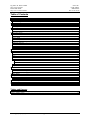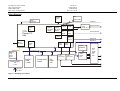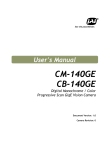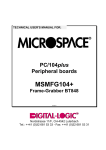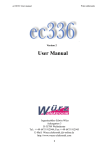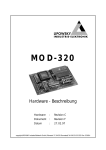Download HARDWARE MANUAL
Transcript
HARDWARE MANUAL OAK_EMUF Revision 2.03 Status: V2 released W. Bals Ing. Büro W. Kanis GmbH file: hb_ges_hw_v2_03_020528.doc page Ortsteil Traubing, Brückenweg 2, D 82327 Tutzing Tel. 08157/9355-0, Fax 08157/9355-29 Internet http://www.kanis.de Ing. Büro W. Kanis GmbH http://www.kanis.de BALS HW & SW http://www.werner-bals.de Power-PC OAK_EMUF HW Manual Rev. 2.03 05.02 Edition history Date Changes Name 981125 Transferred from version 1_00 Released V1.10 Relaesed V2.00 WB 990703 010225 011124 020407 020528 Preliminary V2.01 Corrections from KANIS Add Configuration Informations file: hb_ges_hw_v2_03_020528.doc WKANIS WB WB WB WB page 2 Comment Header... Transferred from OAK_EMUF NV-RAM Reset Configuration Ing. Büro W. Kanis GmbH http://www.kanis.de BALS HW & SW http://www.werner-bals.de Power-PC OAK_EMUF HW Manual Rev. 2.03 05.02 Table of Contents Edition history ......................................................................................................................................................... 2 Table of Contents .................................................................................................................................................... 3 Tables and figures: .............................................................................................................................................. 3 Preface and Warnings.............................................................................................................................................. 4 Preface ................................................................................................................................................................. 4 Warning ............................................................................................................................................................... 4 Scope of delivery..................................................................................................................................................... 5 Content: ............................................................................................................................................................... 5 Options: ............................................................................................................................................................... 5 General description.................................................................................................................................................. 6 General ................................................................................................................................................................ 6 Block-Diagram .................................................................................................................................................... 7 RAM / ROM........................................................................................................................................................ 8 Inputs / Outputs ................................................................................................................................................... 8 MPC555 Onboard Peripherals............................................................................................................................. 8 SMC9432 Ethernet .............................................................................................................................................. 8 Realtime-Clock.................................................................................................................................................... 9 NV-RAM............................................................................................................................................................. 9 Power Supply ...................................................................................................................................................... 9 Installation ............................................................................................................................................................. 10 Connectors............................................................................................................................................................. 11 Connector locations ........................................................................................................................................... 11 Power Connector ST06...................................................................................................................................... 11 CAN .................................................................................................................................................................. 11 Serial, ST02 ....................................................................................................................................................... 11 Ethernet ............................................................................................................................................................. 12 BNC............................................................................................................................................................... 12 Twisted Pair................................................................................................................................................... 12 BASE-Connector ST01 ..................................................................................................................................... 13 Diagnostic, ST05 ............................................................................................................................................... 14 Jumpers and Switches............................................................................................................................................ 14 Jumper locations................................................................................................................................................ 14 J01..J04, RESET-Configuration ........................................................................................................................ 14 J07..J08, Test Power Supply.............................................................................................................................. 14 Address Range....................................................................................................................................................... 15 Interrupts ............................................................................................................................................................... 16 Local interrupt sources ...................................................................................................................................... 16 External interrupt sources.................................................................................................................................. 16 Mechanical Specification ...................................................................................................................................... 17 Expansions............................................................................................................................................................. 17 Related Documents:............................................................................................................................................... 17 Tables and figures: Figure 1, Blockdiagram complete ........................................................................................................................... 7 figure 2, address range........................................................................................................................................... 15 file: hb_ges_hw_v2_03_020528.doc page 3 Ing. Büro W. Kanis GmbH http://www.kanis.de BALS HW & SW http://www.werner-bals.de Power-PC OAK_EMUF HW Manual Rev. 2.03 05.02 Preface and Warnings Preface © 2000/2002 Ing. Büro W.KANIS GmbH and BALS HW & SW The information in this document has been carefully checked and is believed to be entirely reliable. However, no more responsibility is assumed for inaccuracies. Furthermore, KANIS reserves the right to make changes to any products herein to improve reliability, function or design. KANIS does not assume any liability arising out of the application or use of any product or circuit described herein; neither does it convey any license under is patent rights or the rights of others. This document contains copyrighted information. All rights including those of translation, reprint, broadcasting, photomechanical or similar reproduction and storage or processing in computer systems, in whole or part, are reserved. This document is edited and printed by: Ing. Büro W.KANIS GmbH Brückenweg 2 D82327 Traubing Telephone: +49 8157 93550 Fax: +49 8157 9355-29 W.B. Warning This equipment generates, uses and can radiate radio frequency energy and, if not installed and used in accordance with the manual, may cause interference to radio communications. file: hb_ges_hw_v2_03_020528.doc page 4 Ing. Büro W. Kanis GmbH http://www.kanis.de BALS HW & SW http://www.werner-bals.de Power-PC OAK_EMUF HW Manual Rev. 2.03 05.02 Scope of delivery Content: Description Order No. Hardware, Freeware OAK_EMUF 2MB RAM, 4MB ROM Tbd. comments Options: Description Order No. Native Software OS-9 BSP Software Complete Development Tools SFT-99959-000 SFT-99958-000 SFT-99964-000 file: hb_ges_hw_v2_03_020528.doc comments page 5 Ing. Büro W. Kanis GmbH http://www.kanis.de BALS HW & SW http://www.werner-bals.de Power-PC OAK_EMUF HW Manual Rev. 2.03 05.02 General description General The OAK_EMUF Board is a single Euro-format board with Motorola Power-PC 555 Processor. The main features are: ♦ POWER PC CPU from Motorola (40 MIPS) 32 32bit integer., 32 64bit floating point register incl. I/O, Timer, Counter, IRQ-handling incl. Chipselect ♦ Single Europe Board ♦ 1 to 4 MB Burst-Ram (0 Wait States,2-1-1-1 burst cycle) ♦ up to 8 MB Flash Eprom ♦ CAN interface ♦ Ethernet interface ♦ I/O-expansion bus This Board is based on the very popular Power-PC Processor family of Motorola. The On-Board 555-Prozessor includes Chipselect,, Timer, Counter and IRQ-Management. In Addition to the great integer performance a floating-point unit is included. The Processor runs at 40Mhz. Speed can be changed by software and increased, if faster versions will be available. The Design with fast synchronous BURST-Rams guaranties a overall bigger performance also with larger programs. Most of the input/output-features are built around former 68376-IO-interfaces, which is avalibale on the MPC555 as a peripheral chip. This brings the full use of all of the well known I/O-features of the 68376 together with the calculating power of the MPC555. The high-speed input/output is driven by an SMC-Ethernet-Chip 9432 and supports BNC and Twisted-pair interfaces. The I/O-structure helps also to start with this board with the same software as later used in MPC55x-Prozessorversions. Debug can be done completely over BDM-interface to MPC555 processor. file: hb_ges_hw_v2_03_020528.doc page 6 Ing. Büro W. Kanis GmbH http://www.kanis.de BALS HW & SW http://www.werner-bals.de Power-PC OAK_EMUF HW Manual Rev. 2.03 05.02 Block-Diagram Clockgenerator Analog In Timer Watchdog QSPI seriell QSM seriell 16* Timer TPU2 16* Timer Timer Interface digital Input / Output Digital I/O QADC QADC 16*anal. 16*anal. TPU2 Input Input CPU Power PC 55x debug Interface RTC + STBY-RAM Temper. input CTM4 9*Timer CS Addr. Data TOUCAN1 TOUCAN1 V24 level conv. Data Bus Seriell EEPROM Data Bus D31~D0 RESET Logik power suppl. CAN level conv. Power supply 5V 3,3V BURSTRAM 1-4MB FLASH-ROM 2-8MB Line In 8...26V Figure 1, Blockdiagram complete file: hb_ges_hw_v2_03_020528.doc page 7 NVRAM 32K CAN level conv. Rs232 Interface SMC Ethernet level converter BNC TP AUI Ing. Büro W. Kanis GmbH http://www.kanis.de BALS HW & SW http://www.werner-bals.de Power-PC OAK_EMUF HW Manual Rev. 2.03 05.02 RAM / ROM The standard Version of OAK_EMUF comes with 4MB Burst Ram. The Burst RAM devices are synchronous SRAM’s with 32bit width in/output and support a synchronous burst transfer with 2-1-1-1 burst cycle and. The burst rams are connected to CS1 of MPC555 SIU and can be located to every address in the PowerPC address space.. For more details look in description of BURST-Ram and also SIU of MPC555. The Flash-ROM is built with standard flash devices 16bit devices. On OAK_EMUF the onboard flash is always 32bit accessible to increase access speed. External flash is connected to CS0 of MPC555 SIU to enable booting out of this flash. NVRAM is connected to CS2 of the MPC555-SIU. NVRAM can only be accessed by 8bit transfer. For the bus interface between 3V3 and 5V devices a bus-driver (IC13) is used. Inputs / Outputs The Input / Output of the OAK_EMUF can be separated in 3 groups: ♦ MPC555 Onboard-Peripherals like QSM, CAN, TPU, MIOS ♦ SMC 9432 Ethernet Controller ♦ CS3-connected external devices MPC555 Onboard Peripherals The OAK_EMUF uses MPC555 onboard peripherals. The base-address of all internal devices can be SW-controlled via Base Address register. The main I/O-features are: - asynchronous serial interface (QSM) - synchronous serial interface (QSPI) - 10bit A/D-converter (QADC) - 16 channel timer processor (TPU3) - 16 I/O with special functions (MIOS) - CAN interface (TOU-CAN) SMC9432 Ethernet The Ethernet-Interface is built around a SMC9432 Peripheral Controller. This Controller is directly connected to the MPC555 with Chipselect CS3. The HW-Layer is realized as BNC, TP and AUI-Interface with all the related specifications. file: hb_ges_hw_v2_03_020528.doc page 8 Ing. Büro W. Kanis GmbH http://www.kanis.de BALS HW & SW http://www.werner-bals.de Power-PC OAK_EMUF HW Manual Rev. 2.03 05.02 Realtime-Clock For Realtime-clock a Motorola MC68HC68 is used and connected to the QSPI-interface on 68376 peripherals with CS PCS2. NV-RAM For non volatile memory for data an ZMD NV-Ram device is used and connected to the CS2. This device can only be accessed by 8bit transfer. Power Supply The Power Supply is realized with switched regulated circuits. The input voltage can range from 7V...to 16V. All onboard voltages are regulated, especially 3,3V for MPC50x and BURST-SRAM’s and 5V for all other peripherals. The complete board needs maximum 7W, so the power supply input current is about 0.5A at 14V input voltage. file: hb_ges_hw_v2_03_020528.doc page 9 Ing. Büro W. Kanis GmbH http://www.kanis.de BALS HW & SW http://www.werner-bals.de Power-PC OAK_EMUF HW Manual Rev. 2.03 05.02 Installation The installation of the OAK_EMUF is very easy. The power supply must meet the specification described in the chapter „General description, power supply“. The serial RS232 interface can be used to connect a serial terminal or a standard serial interface from PC. The standard SW on board configures this interface with: - 9600 baud - no parity check - eight data bits - one stop bit These specifications can only be changed by software. For the pin-assignment of the RS232 connector see chapter „connectors, serial“ . If the board is supplied with OS9®, then the twisted-pair interface can also be connected and used for communication. Communication parameters on TCP/IP can only be changed by software. file: hb_ges_hw_v2_03_020528.doc page 10 Ing. Büro W. Kanis GmbH http://www.kanis.de BALS HW & SW http://www.werner-bals.de Power-PC OAK_EMUF HW Manual Rev. 2.03 05.02 Connectors OAK_EMUF has two different ways to be used in industrial environment: - in a multiboard-environment over backplane with connector - in a single board environment with power supplied over ST06. The complete processor peripheral lines are available on connector ST07 and ST08 also as on ST02. Connector locations See HW-Documenation of KANIS Power Connector ST06 This connector only has two lines (+, GND). In a single board environment this connector is used to supply power to OAK_EMUF. CAN CAN is available on both of the expansion connectors. CAN is provided with a standard automotive interface built around a Phillips 82C251 Interface. CAN is connected on ST01, pin B29 and B28. Serial, ST02 The serial interface is built on a standard 9 pin SUB-D-connector. Pin 1 2 3 4 5 6 7 8 9 Direction Out In Out In Signal Description NC TxD RxD NC GND NC Reserved NC Reserved Not connected Transmit Data Receive Data Not connected Ground Not connected file: hb_ges_hw_v2_03_020528.doc Not connected page 11 Ing. Büro W. Kanis GmbH http://www.kanis.de BALS HW & SW http://www.werner-bals.de Power-PC OAK_EMUF HW Manual Rev. 2.03 05.02 Ethernet BNC BNC is not available in current OAKMEUF-versions. Twisted Pair The Twisted Pair interface is built at connector ST03. Pin 1 2 3 4 5 6 7 8 Direction Signal Description ETXP ETXN ERXP ERXN file: hb_ges_hw_v2_03_020528.doc page 12 Ing. Büro W. Kanis GmbH http://www.kanis.de BALS HW & SW http://www.werner-bals.de Power-PC OAK_EMUF HW Manual Rev. 2.03 05.02 BASE-Connector ST01 Base-Connector ST01 is used, if OAK_EMUF is mounted in a rack with backplane. All Signals are fed on this connector except Ethernet-connections.( see also HW-Documentation) Pin Direct. Signal row A Description Pin row B Direct. Signal Description Pin row C Direct. Signal Description 1 2 3 4 5 6 7 8 9 10 11 12 13 14 15 16 17 18 19 20 21 22 23 24 25 26 27 28 29 30 31 32 1 2 3 4 5 6 7 8 9 10 11 12 13 14 15 16 17 18 19 20 21 22 23 24 25 26 27 28 29 30 31 32 An. In. An. In. An. In. An. In. An. In. Dig. Out An. In. Dig. In Dig. IO Dig. IO Dig. IO Dig. In Dig. IO AN56I AN57I AN55I AN50I AN3I PC5 AN2I T2CLK TPUCH12 TPUCH10 MISO SCK CDT10 TMS3 CTD3 CTD4 PWM8 TPUCH0 TPUCH2 TPUCH4 TPUCH7 n.c. n.c. n.c. n.c. n.c. n.c. CAN_H CAN_L VPLS VPLS GND 1 2 3 4 5 6 7 8 9 10 11 12 13 14 15 16 17 18 19 20 21 22 23 24 25 26 27 28 29 30 31 32 An. In. An. In. An. In. An. In. Dig. Out Dig. Out An.In. Dig. IO Dig. IO Power Dig. IO Dig. IO Dig. In Dig. IO Dig. IO Dig. IO Dig. IO Dig. In Dig. IO Power Dig. IO Dig. IO AN54I AN53I AN52I AN49I PC4 PC6 AN0I TPUCH15 TPUCH13 VSTBY TPUCH6 PCS0 MOSI TRST PCS3 CTM2C PWM6 TDI CTD9 GND PCS1 TPUCH8 n.c. n.c. +12V (Supply In) IRQ1_376 IRQ1_376 IRQ1_376 IRQ1_376 IRQ1_376 VCC GND An. In. An. In. An. In. An. In. An. In. Dig. Out In Out Dig. IO Dig. IO Dig. IO Dig. IO Dig. Out Dig. Out Dig. Out Dig. Out Power Dig. IO Dig. Out Dig. IO Power Power AN58I AN59I AN51I AN48I AN1I UHR CLK PC3 VREF TPUCH14 TPUCH11 TPUCH5 TPUCH1 PCS2 PWM5 PWM7 TCK +U TPUCH13 TDO TPUCH9 n.c. n.c. n.c. n.c. n.c. n.c. n.c. n.c. n.c. n.c. VCC GND file: hb_ges_hw_v2_03_020528.doc Dig. IO Dig. IO Dig. IO Dig. IO . CAN CAN Power page 13 Power Dig. In Dig. In Dig. In Dig. In Dig. In Power Power Ing. Büro W. Kanis GmbH http://www.kanis.de BALS HW & SW http://www.werner-bals.de Power-PC OAK_EMUF HW Manual Rev. 2.03 05.02 Diagnostic, ST05 The Diagnostic-Connector is a standard BDM ( Background-Debug-Mode) – Connector for Motorola – Processor Debug Interface. On this connector customer can connect BDM-Interfaces (for example. EBDI-Lite..) Connection of BDM-Interface has to be carefully checked on orientation ( no mark for Pin 1) ! Pin Direction Signal Description 1 2 3 4 5 6 7 8 9 10 Dig.In Dig.Out Power Dig. In Power Dig. In Dig. In Dig. In Power Dig. Out VFLSO RESETOUT GND DSCK GND VFLS1 RESETIN DSDI 3V3 DSDO Look at rcpurm.pdf on OAK_EMUF-CD Jumpers and Switches The following figure shows position of all jumpers on the OAK_EMUF Board. A description of all jumpers follows. Jumper locations Look in HW-documentation. J01..J04, RESET-Configuration The RESET-Configuration Word of the MPC555 Processor is driven by 74LV244 (IC10) and is controlled by Jumper/Resistor R116…R112. Resistor R116 R115 R114 R113 R112 Databus line MPC555 Default Reset Configuration Word Remark configuration D1 D3 D19 D20 D28 For more details of the RESET-Configuration see MPC555-user manual. J07..J08, Test Power Supply During Test of Power Supply J07 and J08 are temporarily used in Position „B“. For Standard use J07 and J08 must always set to position A. file: hb_ges_hw_v2_03_020528.doc page 14 Ing. Büro W. Kanis GmbH http://www.kanis.de BALS HW & SW http://www.werner-bals.de Power-PC OAK_EMUF HW Manual Rev. 2.03 05.02 Address Range The OAK_EMUF uses the complete 4GB address range of the MPC555 processor. All external devices are software programmable in the start address, so the figure shown below only gives an example. For detailed information look in the SW-Manual for OAK_EMUF standard software or in the Board-supportpackage-description of OS-9 for OAK_EMUF. This is the recommended default configuration. All addresses are SW-configurable. Start address End address Description Comment 0x0000 0000 0x0020 0000 0x0040 0000 0x001f ffff 0x003f ffff 0x007f ffff First ram Bank Second ram bank Burst ram for code and data, prog. CS1 Burst ram for code and data, prog. CS2 Reserved for 8M ram version 0x0080 0000 0x00ff ffff Free 0x0100 0000 0x01ff ffff MPC555 Onboard peripherals And internal flash Selected by Base register See MPC555 documentation 0xb000 0000 0xb020 0000 0xb040 0000 0xb060 0000 0xb080 0000 0xb0a0 0000 0xb0c0 0000 0xb0e0 0000 0xb001 ffff 0xb003 ffff 0xb005 ffff 0xb007 ffff 0xb009 ffff 0xb00 ffff 0xb00f ffff 0xb0f ffff SMC9432 CS3_1 CS3_1 CS3_1 CS3_1 CS3_1 CS3_1 CS3_1 Programmable address on CS3 Sub cs on CS3 decoder Sub cs on CS3 decoder Sub cs on CS3 decoder Sub cs on CS3 decoder Sub cs on CS3 decoder Sub cs on CS3 decoder Sub cs on CS3 decoder 0xc000 0000 0xc000 7fff 32K NV-RAM 0xd000 0000 0xefff ffff Free 0xfe00 0000 0xff00 0000 0xfeff ffff 0xffff ffff Flash EPROM Flash EPROM External flash, 1st Megabyte External flash Boot area, if external boot is used in configuration figure 2, address range file: hb_ges_hw_v2_03_020528.doc page 15 Ing. Büro W. Kanis GmbH http://www.kanis.de BALS HW & SW http://www.werner-bals.de Power-PC OAK_EMUF HW Manual Rev. 2.03 05.02 Interrupts The MPC555 has external interrupt request lines called IRQ0...IRQ6. ( see also application node AN1281/D or related document in the OAK_EMUF documentation AN1281_D.pdf). Some of these lines are used for peripherals on the OAK_EMUF. Local interrupt sources IRQ line Description IRQ3 SMC Ethernet controller Comment External interrupt sources All information are customer dependant, all lines are connected to external connector ST08. IRQ line Description IRQ0 IRQ1 IRQ2 IRQ4 IRQ5 IRQ6 file: hb_ges_hw_v2_03_020528.doc Comment PPIRQ0 PPIRQ2 PPIRQ3 PPIRQ4 PPIRQ5 PPIRQ6 page 16 Ing. Büro W. Kanis GmbH http://www.kanis.de BALS HW & SW http://www.werner-bals.de Power-PC OAK_EMUF HW Manual Rev. 2.03 05.02 Mechanical Specification The board is a standard single-Euro-format ( 160*100 mm). The exact OAK_EMUF size over all is 192*160 mm. Maximum height is 22 mm. Expansions Every customer requested expansion board can be designed and manufactured by KANIS. Related Documents: OAK_EMUF-V1_10_komplett.pdf HW-Documentation Datasheets, Manuals, Technical Summaries --------------------------------------------------------------------------MPC555um.pdf MPC555 user manual 74FCT164245.pdf 74FCT164245 Datasheet 74LS244.pdf 74LS244 Datasheet 74LV244.pdf 74LV244 Datasheet 91C94.pdf 91C94 Datasheet AM29F800.pdf AM29F800 Datasheet an1236.pdf Timing Performance of TPU I/O Hardware an1281_d.pdf MCP505 Interrupts AT24640.pdf AT24640 Datasheet DS1305_tss.pdf DS1305 real time clock Datasheet DP8392.pdf DP8392A Datasheet gptrm.pdf GPT Reference Manual Mach211.pdf MACH211 Datasheet Mach211SP.pdf MACH211SP Datasheet Max1626.pdf MAX1626 Datasheet Max233.pdf MAX233 Datasheet Max708.pdf MAX708 Datasheet PCA82C251.pdf PCA82C251 Datasheet rcpurm.pdf RCPU RISC CPU Reference Man. file: hb_ges_hw_v2_03_020528.doc page 17