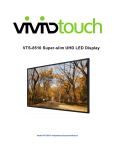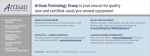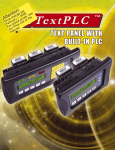Download PMD 1100-1200
Transcript
PMD 1100/1200/1205 SLAVE user's manual PMD 1100/1200/1205 SLAVE USER’S MANUAL WARNING In the application of UTICOR Technology, LP programmable control devices, you should consider them components. Therefore, provisions other than the programmable control device must be taken to protect personnel in the event of a programmable control device malfunction. Programmable control devices should not be used as stand-alone protection in any application. Unless proper safeguards are used, unwanted start-ups could result in equipment damage or personal injury. If programmable controllers are used with operator interface and like devices, this hazard should be of primary importance. The operator should be made aware of this hazard and appropriate precautions should be taken. In addition, consideration should be given to the use of an emergency stop function that is independent of the programmable controller. The diagrams and examples in this user’s manual are included for illustrative purposes only. UTICOR Technology, LP cannot assume responsibility or liability for actual use based on the diagrams and examples. CAUTION Static messages that remain on the display for extended periods of time may cause uneven illumination of the dot matrix grid. This is caused by inherent properties of all vacuum fluorescent display technology. To avoid unevenness of display characters, power down unit when not in use. Do not leave the same message on the display for indefinite periods. Brightness damage may be partially restored to normal by performing the “TEST FUNCTION — DISPLAY” option on the PMD. © Copyright 1994–2002 All rights reserved UTICOR Technology, LP AVG Automation P.O. Box 1327 4140 Utica Ridge Road Bettendorf, IA 52722-1327 3nd Printing 07/02 Manual Number 79730-3 PMD 1100/1200/1205 Slave Message Display UTICOR Technology, LP Table of Contents Section 1 — Introduction ................................................................................................. 1 Installation Options ........................................................................................................................ 2 Section 2 — Unit Preparation ........................................................................................... 3 Access Panel ................................................................................................................................... 3 Input Power .................................................................................................................................... 4 Controlling Device ......................................................................................................................... 6 PMD Master Control ................................................................................................................ 6 Computer Control ..................................................................................................................... 7 RS-422 Terminations ................................................................................................................ 7 Alarm Relay .................................................................................................................................... 8 DIP Switch Settings ........................................................................................................................ 9 Unit Address Switches ................................................................................................................. 10 International Character Set Switch Settings ................................................................................. 11 Switch 3 Assignments .................................................................................................................. 11 Section 3 — PMD Master Control .................................................................................... 13 Master Control Preparation .......................................................................................................... 13 What Happens During Master Control ......................................................................................... 13 Addressing Slaves ........................................................................................................................ 14 Mixing Displays ........................................................................................................................... 15 Slave Control by Computer-Controlled Master ........................................................................... 16 Conclusion .................................................................................................................................... 17 Section 4 — Computer Control — UTICOR Protocol .................................................... 19 Computer Communications Preparation ...................................................................................... 19 Unit Address ................................................................................................................................. 19 Addressing Slaves................................................................................................................... 20 Active/Non-Active Slave Units .............................................................................................. 21 General Message Format .............................................................................................................. 23 Valid Message Codes ................................................................................................................... 22 Message Replies ........................................................................................................................... 23 Code 00 — Standard Reply .................................................................................................... 24 Code 13 — Set Time and Date ............................................................................................... 24 Code 14 — Write Data Set Data to Slave .............................................................................. 26 Code 15 — Select Active Slave ............................................................................................. 28 Code 17 — Slave Display Packet Message ............................................................................ 30 Code 18 — Status/ID Message ............................................................................................... 31 Code 44 — Display Bar Graph ............................................................................................... 32 PMD Message Format .................................................................................................................. 34 Control Byte 1......................................................................................................................... 35 79730-3 i PMD 1100/1200/1205 Slave Message Display UTICOR Technology, LP Option Byte 2 .......................................................................................................................... 36 Scroll Options Byte................................................................................................................. 38 Scroll Time Byte ..................................................................................................................... 39 Message Text ................................................................................................................................ 39 Blinking Characters ................................................................................................................ 39 Time and Date Characters ...................................................................................................... 39 Variable Data Characters ........................................................................................................ 40 Section 5 — Computer Control — ASCII Protocol ......................................................... 41 Preparation of the Unit for ASCII Operation ............................................................................... 41 Terminal Operation ...................................................................................................................... 42 Writing Characters to the Display ................................................................................................ 42 Operating Commands ................................................................................................................... 43 Sample Messages ......................................................................................................................... 47 Section 6 — General Specifications ................................................................................ 49 Section 7 — Outline and Dimensions ..................................................................................... 51 Section 8 — International Character Sets .............................................................................. 55 Section 9 — Error Messages ........................................................................................... 61 PMD Master Control Errors ......................................................................................................... 61 Computer Control Errors .............................................................................................................. 61 Section 10 — XOR Checksum ......................................................................................... 63 Index .......................................................................................................................................... 65 List of Figures Figure 1. Option Chart .................................................................................................................... 2 Figure 2. Opening the access panel ................................................................................................ 3 Figure 3. Interface Circuit Board .................................................................................................... 3 Figure 4. Opening the PMD 1100 .................................................................................................. 4 Figure 5. Opening the PMD 1200/1205 ......................................................................................... 5 Figure 6. Internal Components ....................................................................................................... 6 Figure 7. RS-422 Terminations ...................................................................................................... 8 Figure 8. RS-485 Terminations ...................................................................................................... 8 Figure 9. DIP Switch Access Panel ................................................................................................ 9 Figure 10. DIP Switch Definitions ................................................................................................. 9 Figure 11. Unit Address Byte Designation ................................................................................... 20 Figure 12. Message Format for Computer ................................................................................... 22 ii 79730-3 PMD 1100/1200/1205 Slave Message Display UTICOR Technology, LP Figure 13. Outline dimensions of PMD 1100 .............................................................................. 51 Figure 14. Mounting holes for ceiling-suspended units ............................................................... 52 Figure 15. Mounting dimensions for wall-mount PMD 1100s .................................................... 52 Figure 16. PMD 1200 wall-mount dimensions ............................................................................ 53 Figure 17. PMD 1205 wall-mount dimensions ............................................................................ 53 Figure 18. Cable routing hole locations ....................................................................................... 54 Figure 19. ASCII conversion chart ............................................................................................... 55 List of Tables Table 1. Unit Addressing Switches ............................................................................................. 10 Table 2. International Character Set Switch Settings .................................................................. 11 Table 3. Switch 3 Assignments ................................................................................................... 12 Table 4. Message Code Number Definitions .............................................................................. 23 Table 5. Byte 6 — Active Unit Control Bytes............................................................................. 29 Table 6. Bytes 6 through 9 — Definitions................................................................................... 30 Table 7. Message Format of PMDs ............................................................................................. 34 Table 8. Message Options Versus Message Formats .................................................................. 34 Table 9. Bit Diagram of Control Byte 1 ...................................................................................... 35 Table 10. Bit Designations for Control Byte 1 ............................................................................. 36 Table 11. Bit Diagram of Control Byte 2 ..................................................................................... 37 Table 12. Bit Designations for Control Byte 2 ............................................................................. 37 Table 13. Bit Diagram of Control Byte 3 ..................................................................................... 38 Table 14. Bit Designations for Control Byte 3 ............................................................................. 38 Table 15. Character Codes for Time and Date ............................................................................. 39 Table 16. Character Codes for Variable Data ............................................................................. 40 79730-3 iii PMD 1100/1200/1205 Slave Message Display UTICOR Technology, LP This page intentionally left blank. iv 79730-3 PMD 1100/1200/1205 Slave Message Display 1 UTICOR Technology, LP Introduction Introducing the PMD 1100, PMD 1200 and the PMD 1205 The PMD 1100, 1200 and 1205 are single-line alphanumeric displays that can be united with numerous other PMD 1100s, 1200s or 1205s to make a multi-line slave display. The units can be controlled by a PMD master, a computer, or any other intelligent device with serial communications capabilities. When you receive the unit, it will be set to operate at 115 VAC. It can also operate at 230 VAC. If you have a multi-line PMD 1100/1200/1205 or several units on the same communication link, you can give each one a separate identity. This way you can choose which display will show a message. The PMD 1100, 1200 and 1205 are housed in a rugged black anodized aluminum case with a scratch-resistant plastic lens on the front. The housing meets NEMA 12 standards. Dimensions of the units are located in Section 7, this manual. On the top and bottom of the unit are knockouts for routing wires inside the unit to connect service power and communication cabling. The single-line PMD 1100/1200/1205 will display up to twenty red LED characters at a time. The PMD 1100’s characters are 2 inches high and the PMD 1200’s characters are 4 inches high. The PMD 1205 is like the 1200, however, it displays only ten red LED characters at a time. The characters displayed will be from one of eight international character sets that are switch selectable inside the unit. Characters will include all standard ASCII characters. The international character sets include US, Japanese Kana, Cyrillic, England, France, Sweden, Germany, and Denmark. Definitions of the switch settings for the different character sets can be found in table 2, this manual. The different characters that can be shown are provided in Section 8, this manual. Messages can be stationary, blink, or scroll left. Individual characters can also blink within a message. A Message can be either centered or uncentered and can either blank the display of previous messages or be overlaid on the existing message on the display. When the display comes to you from the factory, it is set up for RS-422 communication with UTICOR protocol. You can also select RS-485 communication or ASCII protocol. Applications of PMD Slave Displays are as diverse as individual business needs. By using strategic addressing of the slave displays, you can be assured the message you send will go to the display you intended. 79730-3 1 PMD 1100/1200/1205 Slave Message Display UTICOR Technology, LP Each PMD 1100/1200/1205 has an RS-422 serial repeater port that lets you daisy-chain numerous groups of displays together, or, if you use RS-485 communications, you can have up to 32 units on the same communication line. Yet, by assigning each unit a unique address, only the desired message will be displayed at each station. Installation Options The PMD 1100/1200/1205 has many options. You will want to choose the options that are right for your particular application before installation of the units. Figure 1 is a chart listing the different options available. Further information regarding selection options is provided in Section 2 of this manual. Power in 230 VAC 115 VAC Controlling Device Computer, PLC, Other device PMD Master Display RS-422 RS-485 1200 BAUD 9600 BAUD PMD Protocol RS-422 9600 BAUD ASCII Protocol Unit Address Binary BCD Group # Unit # Figure 1. Option Chart 2 79730-3 PMD 1100/1200/1205 Slave Message Display 2 UTICOR Technology, LP Unit Preparation Access Panel Physical connections to the PMD 1100, PMD 1200 and PMD 1205 are made by removing the access panel on the right side of the unit as you face it. You will need to remove the cover plates for access to the terminations. Instructions for opening the unit are shown below. Access Plate Front of Unit Remove these 2 screws Figure 2. Opening the access panel Once the access panel has been removed, you will see the wire clamp terminal blocks for attaching both the “power in” wiring and the communications wiring. Slave Port RD+ RDSD+ SD- L1 GND Repeater Port SD+ L2 REP SD- Input Power Form `A' Relay Figure 3. Interface Circuit Board 79730-3 3 PMD 1100/1200/1205 Slave Message Display UTICOR Technology, LP Input Power With the PMD 1100/1200/1205, you have two choices for input power. The choices are either 115 VAC or 230 VAC. The unit will come from the factory set to be operated at 115 VAC. However, you can set it up for 230 VAC operation. To do so you must open the unit up. Instructions for opening the units are shown in figures 4 and 5. REMOVE THESE SCREWS PMD 1100 FRONT PANEL REMOVE THESE SCREWS DO NOT REMOVE THESE SCREWS 1. 2. 1. - Lift board up. 2. - Pull board straight out. Figure 4. Opening the PMD 1100 4 79730-3 PMD 1100/1200/1205 Slave Message Display UTICOR Technology, LP REMOVE THESE SCREWS PMD 1200 FRONT PANEL REMOVE THESE SCREWS This allows you to remove the lens and the angles holding it. LOOSEN THESE SCREWS WARNING Remove power before opening the unit. Also, when setting up a multi-line display, be sure to set all units the same. SLIDE LEFT This will free the outside portions of the display from the center portion which houses the motherboard. SLIDE RIGHT REMOVE THESE SCREWS This frees the motherboard from the housing. 1. - Lift center assembly up. 2. - Pull assembly straight out. When reassembling the unit, be sure to get all the pins aligned while sliding the outside boards in. Figure 5. Opening the PMD 1200/1205 To set the unit up for 230 volt operation, you will need to move the voltage select jumper and change the fuse. Refer to figure 6 for the location of these components. Replacement fuse type can be found in the General Specifications provided in Section 6. Note: The PMD 1100/1200/1205 is configured for 115 VAC from the factory. If 230 VAC is desired, the whole unit must be opened up as shown in figures 4 and 5, above. 79730-3 5 PMD 1100/1200/1205 Slave Message Display FUSE 230 VAC OPERATION 115 VAC OPERATION UTICOR Technology, LP Switch 1 Switch 2 Switch 3 P13 L1 RD+ RDSD+ SDGND SD+ SD- GND L2 Communication Terminals P14 Figure 6. Internal Components Controlling Device The choices for a controlling device, for the PMD 1100/1200/1205 can be broken into two groups. The two groups are a PMD Master Display/Controller or Computer that includes any other intelligent device with serial communication capabilities. PMD Master Control Units are shipped with the following factory settings: — 9600 Baud — PMD Protocol — RS-422 — Termination Resistor ON — Group 0 — Unit 1 (on multi-line units, unit number is 2 for line 2, 3 for line 3, etc.) — Internally, units are daisy-chained. When using a UTICOR PMD Master to control the PMD 1100/1200/ 1205 Slave, communication will be at 9600 baud using RS-422. Connections will be made from the SD+ and SD- terminals of the PMD Master’s slave port, to the RD+ and RD-terminals of the PMD 1100/ 1200/1205. In multi-line configurations, the top unit will receive the data from the master. The units will already have the wiring terminations made between them. To connect several units or several groups of units, use the repeater port on the bottom display to go to the top line of the next unit on the communication line. The repeater port provides signal boost. Units can be located 4000 feet (1200 meters) apart. The replay channel will be wired together on multi-line units. No provision is made for boosting the reply. All RS-422 connections should be made with cable of similar or superior specifications and characteristics to those specified for Belden* cable number 9730. *Belden is a registered trademark of Belden Electrical Wire Products, a division of Cooper Industries. 6 79730-3 PMD 1100/1200/1205 Slave Message Display UTICOR Technology, LP An RS-422 “link” consists of a two-wire transmitting line, a two-wire receiving line (optional), signal common, and the shield that is normally terminated to safety ground. Each two-wire line should physically be implemented with the two wires of one of the twisted pairs in the cable. (The cable specified for RS-422 connections consists of three twisted pairs.) Each twisted pair is individually shielded, and each shield is brought out to a drain wire. DO NOT use wires from different twisted pairs to make up a two-wire signal line. Computer Control Using a computer, PLC, or other intelligent device to control your PMD 1100/1200/1205 is possible — and the use of this type of control is very flexible. When using computer control, you can use either RS422 or RS-485 communication format at 1200 or 9600 baud. You also have the option of using UTICOR’s PMD message protocol or ASCII protocol to send the messages to the slave display. The different options you have make the PMD 1100/1200/1205 very accommodating to your needs. Refer to Dip Switch Definitions in this section for information on how to select these options. If you have a multi-line unit and are using RS-485, it will be necessary to remove the jumpers between P13 and P14 when wiring the unit. Refer to figure 6 for the location of P13 and P14. Following are figures of different methods for hooking up your controlling device using both RS-422 and RS-485 communication format. RS-422 Terminations CAUTION Unit is shipped with dropping resistor enabled. The unit is shipped with the dropping resistor enabled. Disable all but the last one in multi-drop configurations. This is done by setting switch 3, position 8 accordingly (refer to table 3, this section.) 79730-3 7 PMD 1100/1200/1205 Slave Message Display RS-422A RPTR SERIAL SLAVE MASTER/COMPUTER SLAVE RS-422A RS-422A SLAVE PORT COMPUTER RPTR RS-422A SERIAL RPTR SERIAL SDSD+ GND SDSD+ RDRD+ SLAVE SERIAL SDSD+ GND SDSD+ RDRD+ RPTR SDSD+ GND SDSD+ RDRD+ GND#1 SD1SD1+ RD1RD1+ GND#2 SD2SD2+ RD2RD2+ COMPUTER GND#1 SD1SD1+ RD1RD1+ GND#2 SD2SD2+ RD2RD2+ SLAVE RS-422A RS-422A SLAVE PORT SDSD+ GND SDSD+ RDRD+ MASTER/COMPUTER UTICOR Technology, LP "MULTI-DROPPED" (NO REPLY) "DAISY-CHAINED" (NO REPLY) RPTR SERIAL RPTR SERIAL SLAVE MASTER/COMPUTER RS-422A RS-422A SLAVE PORT COMPUTER RPTR "MULTI-DROPPED" (WITH REPLY) SERIAL SLAVE RS-422A RPTR SERIAL SDSD+ GND SDSD+ RDRD+ RS-422A SDSD+ GND SDSD+ RDRD+ SLAVE RS-422A GND#1 SD1SD1+ RD1RD1+ GND#2 SD2SD2+ RD2RD2+ COMPUTER GND#1 SD1SD1+ RD1RD1+ GND#2 SD2SD2+ RD2RD2+ SLAVE PORT SLAVE SDSD+ GND SDSD+ RDRD+ RS-422A SDSD+ GND SDSD+ RDRD+ MASTER/COMPUTER "DAISY-CHAINED" (WITH REPLY) Figure 7. RS-422 Terminations RS-485 Terminations TXD RXD RTS CTS DSR GND #2 SD+ SDRD+ RDGND #1 RD+ RDSD+ SD- GND TXD RXD REPEATER RS-422/RS-485 RPTR SERIAL SLAVE RS-422/RS-485 RPTR SERIAL SDSD+ GND SDSD+ RDRD+ ISOLATED BIDIRECTIONAL ADAPTER SLAVE RS-232C RS-422A/RS-485A SDSD+ GND SDSD+ RDRD+ COMPUTER Figure 8. RS-485 Terminations Alarm Relay Also available on the interface terminal blocks is a N.O. form “A” relay. The relay is activated through message commands from a PMD master unit. The contacts are rated for 8 Amps @ 250 VAC. Refer to figure 3 for location. 8 79730-3 PMD 1100/1200/1205 Slave Message Display UTICOR Technology, LP DIP Switch Settings There is another access panel located on the back side of the PMD 1100, 1200, and 1205. Behind the panel you will find three blocks of DIP switches. The switches are used to set several options. The options include: baud rate, unit address, communication protocol and mode, terminating resistor, and character set. Instructions for opening the access panel are shown in figure 9. Access Plate Units are shipped with the following factory settings: — 9600 Baud — PMD Protocol — RS-422 — Termination Resistor ON — Group 0 — Unit 1 (on multi-line units, unit number is 2 for line 2, 3 for line 3, etc.) — Internally, units are daisy-chained. Back of Unit Figure 9. DIP Switch Access Panel Figure 10 is an illustration defining what each of the DIP switches is used for. Tables, 1, 2, and 3 give more refined definitions of these switches. TERMINATION 1200/9600 BAUD RS-422/RS-485 BINARY/BCD PMD/ASCII MODE INTERNATIONAL CHARACTER SETS UNIT NUMBER 1 2 3 4 5 6 DIPSWITCH 1 7 8 1 2 3 4 GROUP NUMBER 5 6 7 UNUSED 8 DIPSWITCH 2 9 0 1 1 2 3 4 5 6 7 8 0 1 DIPSWITCH 3 Figure 10. DIP Switch Definitions 79730-3 9 PMD 1100/1200/1205 Slave Message Display UTICOR Technology, LP Unit Address Switches Switch 1 will have all of its bits used to define the unit number. They will define bits 1 through 8. Position 1 will be the least significant bit and position 8 will define the most significant of the first 8 bits. Switch 2, position 1 will define bit 9 of the unit number. Switch 2, positions 5 through 8 will be used to define the four bit group number. Switch 2, position 9 will be used to determine whether the group and unit numbers are to be interpreted as a binary or BCD number. Table 1. Unit Addressing Switches 10 Switch 1, Position 1 Unit Number 1 Binary 1 BCD Switch 1, Position 2 Unit Number 2 Binary 2 BCD Switch 1, Position 3 Unit Number 4 Binary 4 BCD Switch 1, Position 4 Unit Number 8 Binary 8 BCD Switch 1, Position 5 Unit Number 16 Binary 10 BCD Switch 1, Position 6 Unit Number 32 Binary 20 BCD Switch 1, Position 7 Unit Number 64 Binary 40 BCD Switch 1, Position 8 Unit Number 128 Binary 80 BCD Switch 2, Position 1 Unit Number 256 Binary 100 BCD Switch 2, Position 5 Group Number 1 Binary 1 BCD Switch 2, Position 6 Group Number 2 Binary 2 BCD Switch 2, Position 7 Group Number 4 Binary 4 BCD Switch 2, Position 8 Group Number 8 Binary 8 BCD Switch 2, Position 9 Binary/BCD 1 = Binary 0 = BCD 79730-3 PMD 1100/1200/1205 Slave Message Display UTICOR Technology, LP International Character Set Switch Settings Switch 2, positions 2 through 4 will give the 3 bit code that defines which character set is being used. Refer to table 2 for definitions of these three switches. Table 2. International Character Set Switch Settings Switch 2-2 Switch 2-3 Switch 2-4 United States 0 0 0 Cyrillic 1 0 0 French 0 1 0 German 1 1 0 English 0 0 1 Danish 1 0 1 Swedish 0 1 1 Japanese Kana 1 1 1 Switch 3 Assignments Switch 3, position 1 will be used to select the baud rate. If the switch is closed, the baud rate will be set at 1200 baud. If the switch is open, the baud rate will be 9600 baud. Position 2 will be used to select the communication mode. If the switch is closed, the unit will accept RS422 communications. If the switch is open, the unit will accept RS-485 communications. Position 3 will be used to select PMD or ASCII protocol for communications. When this switch is closed, the unit will be set for PMD protocol and when it is open, the unit will be set for ASCII protocol. Positions 4 through 7 are currently not used. Switch 3, position 8 is used to select a terminating resistor. If RS-422 communications are to be used, this switch must remain closed. With RS-485 communication, this switch must be opened on every unit except for the last unit in the communication string. The last unit is defined as this: when there is only one unit, it is the last unit; when there are multiple units, you should use a main communication line with short spurs dropping to each unit or group of units. At the last drop of the main communication line, you will go to the last unit in that string to define the last unit. 79730-3 11 PMD 1100/1200/1205 Slave Message Display UTICOR Technology, LP Table 3. Switch 3 Assignments 12 Switch 3, Position 1 Baud Rate Select 0 = 1200 1 = 9600 Switch 3, Position 2 Communication Mode 0 = RS-422 1 = RS-485 Switch 3, Position 3 Communication Protocol 0 = PMD 1 = ASCII Switch 3, Position 8 Terminating Resistor 0 = In Circuit 79730-3 PMD 1100/1200/1205 Slave Message Display 3 UTICOR Technology, LP PMD Master Control Displaying messages on a PMD 1100/1200/1205 slave display is easily accomplished by interfacing the unit to a programmed PMD master display. Messages are programmed into the master display in a format that is understood and accepted by the slave display. The manner in which a message will be displayed (scrolling text, etc.) is programmed into the message along with the message text. The slave will display the message exactly as the master display does (according to the message’s individual parameters). Messages with real-time and variable data are updated from the PMD master. When the PMD slave receives new time/date/data information, the message currently being displayed will be updated unless the text is scrolling. While this information is sent to all slave displays, the PMD slave will display only messages that were programmed with an address acceptable to the particular unit. Master Control Preparation Use the following procedure to prepare the slave display for master control: 1. Set the unit address on Switch One and Switch Two. 2. Connect the RS-422A Serial/Printer Port to programmed master(s) and other slaves(s) in the desired configuration shown in the first two examples (with no reply) of figure 7. 3. Connect service power to the unit. (For 230 VAC operation, you must move the power input connector and change the fuse first —illustrated in figure 6.) (Reference: PMD Master User Manual) What Happens During Master Control The following sequence of events occurs when the PMD slave display is put into master control: 1. The PMD slave display is ready to communicate and displays an alternating line message: 79730-3 13 PMD 1100/1200/1205 Slave Message Display UTICOR Technology, LP REVISION __ GROUP __ UNIT ___ ____ BAUD REVISION__ represents the product revision code of the software in the display. GROUP __ and UNIT___ indicate the current group and unit number settings on Switch One and Switch Two. BAUD____ tells you the baud rate that has been selected on the internal jumper. (PMD units must be set to operate at 9600 baud when under master control.) 2. The PMD slave displays this message until the PMD master begins communicating with the slave(s). 3. The display clears and then displays this message until the slave is addressed again with a new selected message. 4. The master sends time and date information to all slaves every one second. Once a slave receives this information, it expects to continue receiving it every one second. If seven seconds lapse between time and date information, the slave displays a “NO COMMUNICATIONS” message until it receives either the time and date or until a new message is selected. 5. Any changes to data set (variable data) information in the master causes the master PMD to send all four data sets to all slaves. Exceptions: The exception to item 3, above, is a scrolling message that does not repeat. In this case, the display clears and waits for a new message. Errors: See Section 9 — No Communications Reference: See Section 2 — Baud Rate Selection Addressing Slaves Each PMD slave display is assigned a unit address. A unit address is programmed into each message (that is programmed to be sent to slaves) to specify which unit or units should display that message. The unit address of a PMD slave display is defined by the setting of the DIP switches located on the processor board of the unit. 14 79730-3 PMD 1100/1200/1205 Slave Message Display UTICOR Technology, LP Each unit address consists of two identifiers which are a group number and a unit number. The unit addresses are divided into group and unit numbers to allow the master to address selected subsets of all the PMD displays connected to it. The following list shows the possibilities: 1. Group #00, Unit #0000 — addresses all units 2. Group #XX, Unit #0000 — addresses all units in group #XX 3. Group #XX, Unit #XXXX — addresses the specific unit indicated. When the group and unit number equal zero, messages sent by the master will be displayed by all slaves. With a nonzero group number and a unit number of zero, all units with that group number will display the message. With a nonzero group and unit number, only the display with the indicated address will display the message. Reference: See Section 2 — Switch One and Switch Two Mixing Displays One, two, and four line displays can be used in the same network. Because of the basic differences between the displays and their messages, the following rules apply to mixing PMD 1100/1200/1205 slave displays with larger character masters. Using the PMD 1100/1200/1205 with 200 and 300 Masters The PMD 1100/1200/1205 is compatible with the PMD 200 two-line display and the PMD 300 four-line display. Because the PMD 1100/ 1200/1205 has 20 characters and the PMD master has either 40 or 80 characters, the following rules apply to how messages are displayed on the PMD1100/1200/1205. 1. One the first line of a four-line master is displayed on a PMD 1100/1200/1205. 2. Messages programmed to scroll upward will only scroll on the one line of the display. 3. All left-scrolling messages scroll left on the only line of a PMD 1100/1200/1205 display at a fixed rate. 79730-3 15 PMD 1100/1200/1205 Slave Message Display UTICOR Technology, LP Slave Control By Computer-Controlled Master Several options for control of slave units are available only when the master PMD controlling them is operating in computer interface mode. These options allow the controlling computer to select, during operation, subsets of a master’s slaves to receive variable data and to display messages. This will allow the slaves controlled by one master to display messages containing data from a number of groups of four data sets. A master operating in the normal display mode can send only one group of variable data to all of its slaves. The sequence for these options are as follows (see the user manual for one of the PMD masters for complete descriptions of the commands mentioned below): 1. The control computer sends a Select Active Slave command (Code 15) to the master PMD. The data in the command will specify which of the master’s slaves are to be made active and which are to be made inactive. 2. The master passes the Select Active Slave command on to its slaves, causing the specified activations and deactivations. 3. The control computer sends a Write Data Set Data To Master command (Code 16) to the master. The data contained in the command will include four sets of variable data and should indicate that the master is to pass the data on to active slaves only. 4. The master PMD will then retransmit the variable data it received to the active slaves by sending the Write Data Set Data command (Code 14) with the unit number to select active slaves only (Group #15, Unit #4095). 5. Only slaves that were activated will receive the new data. All others will continue to display the data that they have received previously. This sequence can be repeated as many times as needed to send different data sets to different groups of a master’s slaves. 16 79730-3 PMD 1100/1200/1205 Slave Message Display UTICOR Technology, LP The same sequence can be used to send messages from the control computer to specific slaves. In this case, the control computer (step 3, above) will send the Display Packet Message command (Code 02) to the master (in place of Code 16). Then the master (step 4, above) will send the Slave Display Packet Message command (Code 17) to the slaves (in place of Code 14) using the address Group #15, Unit #4095. This will cause active slaves only to display the message. Notice that with this type of operation, a PMD master display may use the address active display (Group #15, Unit #4095) addressing technique described in Section 4 of this manual. Because slaves can only be deactivated using computer interface, messages addressed to active slaves would be processed by all slaves (as in Group #00, Unit #0000) when no type of computer control is being used. Reference See Section 4 — UTICOR Protocol (Computer Control) PMD Master Display User Manuals Conclusion Because PMD slave displays contain no message program, all message text displayed on the slave is received from an outside source. Information concerning the PMD master display and its message program is found in the master display user manuals. 79730-3 17 PMD 1100/1200/1205 Slave Message Display UTICOR Technology, LP This page intentionally left blank. 18 79730-3 PMD 1100/1200/1205 Slave Message Display 4 UTICOR Technology, LP UTICOR Protocol The PMD Slave Display may also receive its information from a computer (mainframe, minicomputer, personal computer or PLC ASCII interface that can handle 8-bit binary.) By sending data in a format similar to that used in the memory of a PMD master display (in 8-bit binary), a computer can display messages directly on PMD slave displays without the use of a master. Using this mode of communication, the slave will respond to communication messages it receives and send replies to the controlling device. If you have a slave with which you are going to use ASCII Protocol, refer to Section 5. This section of the manual describes the communication protocol that is acceptable to the PMD and the codes to which it will respond. This protocol is of the same design as the computer interface format for the PMD Master Display. Each user will have to develop a program for his control computer using the commands and protocol that follow. Computer Communications Preparation For computer communication, the PMD slave RS-422A/RS-485 Serial/ Repeater Port is set to the following parameters: Baud Rate Data Bits Stop Bits Parity Checksum = = = = = 9600 or 1200 Baud 8 Data Bits 1 Stop Bit No Parity XOR Checksum The baud rate is switch selectable. This switch is located on the processor board inside the unit. The unit is shipped from the factory with this switch set for 9600 baud communication. To change the port to 1200 baud, refer to Section 2 of this manual. For information concerning the XOR checksum, refer to Section 10 of this manual. Use the following procedure to prepare for computer communication with PMD slave display(s): 1. Set computer parameters to match those of the PMD slave. If necessary, change baud rate on the slave unit. 2. Connect serial port of the computer to the RS-422A/RS-485 Serial/Repeater Port(s) of the display(s). Refer to figure 7 and 8 to construct appropriate cable(s). 3. Connect power to the Power Input Terminals. See figures 2 and 3. 79730-3 19 PMD 1100/1200/1205 Slave Message Display UTICOR Technology, LP 4. The PMD slave display(s) will be “active” and ready to communicate. The unit(s) will display a message to indicate the software revision number, the unit address, and the baud rate. Reference See Section 2 — RS-422A/RS-485 Terminations, Power Input, and DIP Switch Definitions; Section 10 — XOR Checksum Unit Address Each PMD slave display is assigned a unit address. A unit address is sent in each message to specify which unit or units should respond. The unit address in a communications message consists of two bytes that contain two identifiers. These identifiers consist of a group number and a unit number and are located at Byte 2 and Byte 3 of the communications message. Refer to figure 11, below, for bit assignments of the unit address bytes. Figure 11. Unit Address Byte Designation The unit address of a PMD 1100/1200/1205 slave display is defined by the setting of the DIP switches located on the processor board of the unit. Addressing Slaves The unit address is divided into group and unit numbers to allow the controlling computer to communicate with selected subsets of all the PMD displays connected to it. The following list shows the possibilities: 1. Group #00, Unit #0000 — addresses all units 20 79730-3 PMD 1100/1200/1205 Slave Message Display CAUTION DO NOT use the same unit address for PMDs that are connected serially using bi-directional communications. This could result in more than one reply to a computer interface command. If more than one reply is sent on the serial line, the serial drivers of the PMDs may become damaged. UTICOR Technology, LP 2. Group #XX, Unit #0000 — addresses all units in group #XX 3. Group #15, Unit #4095 — addresses all “active” slave units 4. Group #XX, Unit #XXXX — addresses the specific unit indicated When the group and unit number equal zero, messages broadcast by the control computer will be processed by all units (masters and slaves) attached. With a nonzero group number and unit number of zero, all units with that group number will process the message. Messages sent to Group #15 and Unit #4095 will be processed by all slave units that are currently “active” and ignored by all “inactive” slaves and all master displays (unless the master has the address of Group #15, Unit #4095). When a message sent to an individual display is received, that display sends a reply to the control computer. When a message is received that used any of the above mentioned address grouping techniques, no reply is returned. Note that certain messages (those that require a reply other than the standard reply) cannot be processed when the units are addressed by any of the grouping techniques. The specific message types that cannot be processed with these techniques are noted in table 4. Active/Non-Active Slave Units The computer interface protocol provides another means to send messages to specific collections of PMD slave units beyond using group numbers. A computer interface command is provided to allow the controlling computer to “activate” or “deactivate” the slaves connected to it. Slaves power-up activated and the controlling computer can, by group or individual unit, activate or deactivate the slaves. Then, it can utilize the Group #15, Unit #4095 addressing mode described previously. 79730-3 21 PMD 1100/1200/1205 Slave Message Display UTICOR Technology, LP General Message Format General message format for messages sent via computer is shown in figure 12, below. HEX AA One byte - indicates start of message LENGTH One byte - indicates message length UNIT ADDRESS Two bytes - indicates unit address MESSAGE CODE One byte - Code for message type DATA X bytes - Message/reply data bytes CHECKSUM Two bytes - See Section D, checksum bytes Figure 12. Message Format For Computer Note that all messages, including replies sent from the PMD slave, must begin with a hex byte equal to AA to indicate the start of a message. Also note that the checksum of a message is calculated by using the bytes that represent; Length, Unit Address, Message Code, and Data. The length byte is always the length of the entire communications message, less one (for the AA). The length specifically does include the length byte and checksum. Unit address bytes are stored most significant byte first, least significant byte second. Except where noted otherwise, all parts of the message are composed of Hex bytes (as opposed to ASCII or BCD). Valid Message Codes Message codes are required to define the type of communication to take place. The PMD slave is programmed to process various types of messages, and these have been assigned Message Code Numbers (table 4.) 22 79730-3 PMD 1100/1200/1205 Slave Message Display UTICOR Technology, LP Table 4. Message Code Number Definitions CODE 00 13 14 15 17 18* 44 COMMAND STANDARD REPLY SET TIME AND DATE WRITE DATA SET DATA SELECT SLAVE(S) SLAVE DISPLAY PACKET MESSAGE STATUS/ID MESSAGE DISPLAY BAR GRAPH ALL NUMBERS ARE IN DECIMAL * allowed only when individual units are addressed. Message Replies All messages sent to individual PMD slave displays (as opposed to any of the group addressing techniques described previously) will cause the slave to send a reply. The reply will indicate the success or failure of processing the command and will indicate that the display is ready to process another command. In most cases, this message will be the “standard reply” described in the next section. One command (Status/ID Message) will cause the unit to send a special form of reply. The following paragraphs cover the format of the message codes and provides a description of each. The time delay between when the control computer finishes sending a command until the PMD slave begins to reply depends upon the specific command and the amount of data sent with the command. PMD slave displays, like the PMD master, do not “stack” commands. It is best to wait for a reply to a command before sending any more commands. 79730-3 23 PMD 1100/1200/1205 Slave Message Display UTICOR Technology, LP CODE 00 — STANDARD REPLY The standard reply code is the standard format sent back to the controlling computer when special information has not been requested by the code sent to the PMD. When using the message commands described in this section, refer to this chart whenever a message command chart indicates that the reply is of standard format. The format for the standard reply is as follows. BYTE NUMBER 1 2 3 4 5 6 7 8–9 VALUE HEX AA = Start Of Message Byte 8 Length B4–B7 = 4-Bit Group Number B0–B3 = Most Significant Bits Of 12-Bit Unit Number 8 Least Significant Bits Of 12-Bit Unit Number 00 Standard Reply Message Code Reply to Message Code Reply Error Code 0 = No Error 1 = Checksum Error 2 = Timeout 3 = Invalid Message Code 8 = Invalid Message Length 15 = Invalid Format of Display Bar Graph Command (PMD 1100 and 1200 only) Checksum (MSB,LSB) DESCRIPTION: This is the standard format for a PMD slave reply to the computer. When using the message commands described in this section, refer to this chart whenever a message command chart indicates that the reply is of standard format. CODE 13 — SET TIME AND DATE This command is used to set the real-time clock in the PMD master or update the time data in the slave message to the values indicated in the command. 24 79730-3 PMD 1100/1200/1205 Slave Message Display UTICOR Technology, LP BYTE NUMBER VALUE Command: 1 2 3 HEX AA = Start Of Message Byte 13 Length (11 Length with no Checksum) B4–B7 = 4-Bit Group Number B0–B3 = Most Significant Bits Of 12-Bit Unit Number 8 Least Significant Bits Of 12-Bit Unit Number 13 — Set time and date code HOUR MODE: 0 = 12-hour Mode 1 = 24-hour Mode HOURS: 1–12 for 12-hour Mode 0–23 for 24-hour Mode MINUTES: 00–59 SECONDS: 00–59 MONTH:- 1–12 DATE: 1–31 YEAR: 00–99 Checksum One’s complement of checksum 4 5 6 7 8 9 10 11 12 13 14 REPLY = STANDARD REPLY Byte 7 (Hours): when Byte 6 selects the 12-hour format, the hours byte indicates AM or PM in the high bit (bit 7). 0 = AM, 1 = PM Example: BYTE NUMBER 79730-3 HEX VALUE 1 2 3 4 5 6 7 8 9 10 11 12 13 AA 0D F0 14 0D 00 83 15 0B 0A 1F 5D 30 14 CF Description Start of message The length is 13 Master unit is in group 1510 Unit number is 2010 Replying to code 13 Time is in 12-hour format The hour is 3 PM It is 21 minutes past the hour It is 11 seconds into the minutes The month is October It is the 31st day of the month 1993 is the year XOR of previous bytes other than start of message One’s complement of checksum 25 PMD 1100/1200/1205 Slave Message Display Reply: BYTE NUMBER HEX VALUE 1 2 3 4 5 6 7 8 AA 08 F0 14 00 0D 00 E1 9 1E UTICOR Technology, LP Description Start of message The length is 8 Master unit is in group 1510 Unit number is 2010 Code 00 — Standard reply Replying to code 13 No errors The XOR value of all previous bytes in the reply The one’s complement of the first checksum byte In this example, the computer sent the time 3:21:11 PM, October 31, 1993 to unit 20 in group 15. CODE 14 — WRITE DATA SET DATA TO SLAVE This command is used to define the values of the four data sets used by the PMD slave. All four data sets must be defined in the command. The data sent by this command will be used by the PMD slave(s) to which it is addressed. BYTE NUMBER 1 2 3 4 5 6 7 8 9 10 11 12 13 14 15 16 26 VALUE HEX AA = Start Of Message Byte 15 Length B4–B7 = 4-Bit Group Number B0–B3 = Most Significant Bits Of 12-Bit Unit Number 8 Least Significant Bits Of 12-Bit Unit Number 14 — Write data set data Status Byte 0 = BCD 1 = Binary Most significant byte of Data Set 1 Least significant byte of Data Set 1 Most significant byte of Data Set 2 Least significant byte of Data Set 2 Most significant byte of Data Set 3 Least significant byte of Data Set 3 Most significant byte of Data Set 4 Least significant byte of Data Set 4 Checksum One’s complement of checksum 79730-3 PMD 1100/1200/1205 Slave Message Display UTICOR Technology, LP REPLY = STANDARD REPLY Byte 6 (Status Byte): indicates whether the data is BCD or binary. 0 = BCD 1 = Binary Example: BYTE NUMBER HEX VALUE 1 2 3 4 5 6 7 8 9 10 11 12 13 14 15 AA 0F F0 14 0E 01 12 34 56 78 90 12 34 56 0C 16 F3 1 2 3 4 5 6 7 8 AA 08 F0 14 00 0E 00 E2 9 1D Description Start of message The is 1510 bytes long The display is in group 1510 Unit 2010 is being addressed Code 14 — Write data set data Data is being read in binary MSB of data set 1 value 466010 LSB of data set 1 value 466010 MSB of data set 2 value 2213610 LSB of data set 2 value 2213610 MSB of data set 3 value 3688210 LSB of data set 3 value 3688210 MSB of data set 4 value 1339810 LSB of data set 4 value 1339810 XOR of previous bytes other than start of message One’s complement of checksum Reply: Start of message The length is 8 Master unit is in group 1510 Unit number is 2010 Code 00 — Standard reply Replying to code 14 No errors The XOR value of all previous bytes in the reply The one’s complement of the first checksum byte This example sends data set values for data sets 1 through 4 to the slave that is unit 20 in group 15. 79730-3 27 PMD 1100/1200/1205 Slave Message Display UTICOR Technology, LP CODE 15 — SELECT ACTIVE SLAVE This command allows the control computer to specify which of the PMD slaves are to be activated or deactivated. BYTE NUMBER Command: 1 2 3 4 5 6 7 7+X 8+X VALUE HEX AA = Start Of Message Byte 7+X Length B4–B7 = 4-Bit Group Number B0–B3 = Most Significant Bits Of 12-Bit Unit Number 8 Least Significant Bits Of 12-Bit Unit Number 15 — Select active slave code Active Units Control Byte First byte of group and unit number(s) (same format as bytes 3 and 4) of slave(s) to be activated and/or deactivated. There will be X number of bytes. Checksum One’s complement of checksum Bytes 3 & 4 (Unit Address Bytes): specify the master unit(s) that are to process the command. When a master processes this message, it sends this same command to all slaves connected to it. For slave displays, the unit address bytes specify the unit and group number of the PMD slaves to be affected by the command (typically Group #0, Unit #0). Byte 6 (Active Units Control Byte): this byte is used to specify the application of the activate or deactivate command to the various slaves. Bit 0 of this byte indicates the requested state of the slaves whose addresses are within the list beginning at Byte 7. A “1” in this position indicates those slaves are to be activated. A “0” indicates they should be deactivated. Bit 7 of this byte indicates what all other slaves (addressed by Bytes 3 & 4) status should become. If it is a “0”, all of the other slaves activation status is unchanged by this command. If it is set to “1”, all other slaves are activated when bit 0 is a “0” and deactivated when bit 0 is a “1”. 28 79730-3 PMD 1100/1200/1205 Slave Message Display UTICOR Technology, LP Table 5. Byte 6 — Active Unit Control Bytes B7 0 0 1 1 B0 0 1 0 1 Result Deactivate specified slaves only Activate specified slaves only Deactivate specified slaves—Activate other slaves Activate specified slaves—Deactivate other slaves Byte 7 A list of unit and group numbers of slave displays to be activated or deactivated. Note: Only units in the address at Bytes 3 and 4 will be affected by this command. Also note that the list cannot exceed 248 bytes. Example: BYTE NUMBER Reply: HEX VALUE 1 2 3 4 5 6 AA 0B F0 14 0F 01 7 8 10 03 9 10 10 10 11 F2 12 0D 1 2 3 4 5 6 7 8 AA 08 F0 14 00 0F 00 01 9 FE Description Start of message The code is 1110 bytes long The display is in group 1510 Unit 2010 is being addressed Code 15 — Select active slave Activate only the slaves selected in the following bytes that are under the control of the master selected in bytes 3 and 4. First address byte of the slave group 1, unit 3 Second address byte of the slave group 1, unit 3 First address byte of the slave group 1, unit 16 Second address byte of the slave group 1, unit 16 XOR of previous bytes other than start of message One’ complement of checksum Start of message The length is 8 Master unit is in group 1510 Unit number is 2010 Code 00 — Standard reply Replying to code 15 No errors The XOR value of all previous bytes in the reply The one’s complement of the first checksum byte This example activated two slaves that are being controlled by the master whose address is unit 20 of group 15. The slave addresses are unit 3 and 6 of group 1. 79730-3 29 PMD 1100/1200/1205 Slave Message Display UTICOR Technology, LP CODE 17 — SLAVE DISPLAY PACKET MESSAGE This command displays a valid message on a PMD slave display. The message displayed follows the format of a stored message in a PMD master display. BYTE NUMBER Command: 1 2 3 4 5 6 7 8 9 10 9+X 10+X 11 VALUE HEX AA = Start Of Message Byte 10 + X Length B4–B7 = 4-Bit Group Number B0–B3 = Most Significant Bits Of 12-Bit Unit Number 8 Least Significant Bits Of 12-Bit Unit Number 17 — Slave display packet message Blink On Time Interval Blink Off Time Interval Scroll Up Time Interval Scroll Left Time Interval First byte of message data Last byte of message data Checksum One’s complement of checksum Bytes 6 through 9 (Attribute Bytes): these bytes are necessary since the slave display does not have user memory. If the packet message does not scroll or blink, insert zeroes into these bytes. Table 6. Bytes 6 through 9 — Definitions Byte Number 6 7 8 9 Attribute Valid Range Blink On Time Interval Blink Off Time Interval Scroll Up Time Interval Scroll Left Time Interval 1–99 1–99 1–99 1–99 Byte 6 (Blink On Time Interval Byte): indicates the length of time that each blinking character of the message will blink on. Byte 7 (Blink Off Time Interval Byte): indicates the length of time that each blinking character of the message will blink off. Byte 8 (Scroll Up Time Interval): indicates the length of time that each line of message text will remain on each line of the display before being replaced by the subsequent line of the message. 30 79730-3 PMD 1100/1200/1205 Slave Message Display UTICOR Technology, LP Byte 9 (Scroll Left Time Interval): indicates the length of time that each character will remain at each character location as it moves across the display. X (Message Length): the message data must be less than, or equal to 235. Byte 10 (First Message Text Byte): is where the message to be displayed begins. The first byte of the message to be displayed is the length byte. It must occupy Byte 10, followed by the balance of the message. CODE 18 — STATUS/ID MESSAGE This message request some status information from the PMD. The reply contains the requested information. COMMAND: BYTE NUMBER 1 2 3 VALUE REPLY: BYTE NUMBER 5 6 HEX AA =Start Of Msg Byte 6 Length B4–B7 = 4-Bit Group No. B0–B3 = Most Significant Bits Of 12-Bit Unit No. 8 Least Significant Bits Of 12-Bit Unit No. 18 — Status/ID Code Checksum 5 6 7 One’s comp. checksum 7 4 1 2 3 4 8 9 10 VALUE HEX AA= Start Of Msg Byte 9 Length B4–B7 = 4-Bit Group No. B0–B3 = Most Significant Bits Of 12-Bit Unit No. 8 Least Significant Bits Of 12-Bit Unit No. 18 — Status/ID Code Device Type: PMD 1100/ 1200 = 89, PMD 1205 = 8A Revision Code: ASCII Code for software revision letter State: Active = 1 Non-Active = 0 Checksum One’s compl. of checksum Description: This command requests status and ID information from a PMD slave display. The command must be sent to a specific display to get a reply. The (nonstandard) reply contains the requested information. 79730-3 31 PMD 1100/1200/1205 Slave Message Display UTICOR Technology, LP Reply Description — Byte 6 (Reply Device Type): identifies the addressed device as either a master or slave PMD. This byte will equal 89 to indicate that the unit is a PMD 1100/1200 slave. Byte 7 (Reply Revision Code): indicates the revision code letter of the software in the display and will be in the form of an ASCII character. Byte 8 (Reply State): indicates whether the PMD slave is active or nonactive. CODE 44 — DISPLAY BAR GRAPH This feature involves the ability to display a bar graph on the display. This can only be done when you are using a computer to control the slave display. This feature is not supported by any of UTICOR’s master displays at this time. Neither can the PMD 1205 display bar graphs due to its size. The first time the display bar graph command is received by the PMD, the display is cleared. The bar graph will then be displayed. The bar graph will appear in the bottom four and leftmost 100 LEDs on the display. The actual length of the bar is determined by the command sent. There are LEDs lit every ten places across the top of the display to make the graph more readable. The graph will start from the left and fill right as numbers are plugged in. If desired, the number being represented can be displayed on the right side of the display. When using UTICOR protocol to control the display, the bar graph information remains on the display until cleared by a “Display packet message” command. BYTE NUMBER Command: 1 2 3 4 5 6 32 VALUE HEX AA = Start of Message Byte 8 Length B4–B7 = 4-Bit Group Number B0–B3 = Most Significant Bits of 12-Bit Unit Number 8 Least Significant Bits of 12-Bit Unit Number 44 Message Code Display Digits, 0 = NO , 1 = YES 79730-3 PMD 1100/1200/1205 Slave Message Display 7 8 9 UTICOR Technology, LP Length of Bar (0–100 = Valid Values) Checksum One’s complement of checksum REPLY = STANDARD REPLY Example: BYTE NUMBER HEX VALUE 1 2 3 4 5 6 7 AA 08 10 0F 2C 01 3F 8 05 9 FA Description Start of message The code is 810 bytes long The display is in group 110 Unit 1510 is being addressed Code 44 — Display bar graph Display number also in digits Length of bar is 6310 (0–100 are valid values) XOR of previous bytes except start of message One’s complement of checksum Reply: BYTE NUMBER HEX VALUE 1 2 3 4 5 6 7 8 AA 08 10 0F 00 2C 00 36 9 C4 Description Start of reply The length is 8 Unit is in group 110 Unit number is 1510 Code 00 — Standard Reply Replying to code 44 No errors XOR of all previous bytes except start of message One’s complement of checksum This example has the controlling computer instructing the slave to illuminate a graph that is 63% of full scale. The slave is also being instructed to display the number that is being represented. This command is not usable with the PMD 1205 message display. 79730-3 33 PMD 1100/1200/1205 Slave Message Display UTICOR Technology, LP PMD Message Format The formats for message storage within a PMD master’s memory and for messages sent from a control computer to a master or slave display are shown in table 7. This is the structure of the “Message To Display” in Code 17. The beginning of the message is made up of option selection bytes. Depending upon the chosen message options selected, the number and meaning of option bytes vary. There are seven different message formats. Three of these formats pertain to master PMDs only. Which of the four formats pertaining to slaves that is appropriate depends upon the options required by the message. Table 8 relates the selected options to the formats shown in table 7 (A)–(D). For example, a message with no options selected, would be structured as shown in 7 (A). A message that should scroll left would be formatted as in 7 (C). Table 7. Message Format Of PMDs BYTE 1 2 3 FORMAT A LENGTH BYTE (n) CONTROL BYTE #1 MESSAGE DATA 4 5 FORMAT B LENGTH BYTE (n) CONTROL BYTE #1 CONTROL BYTE #2 MESSAGE DATA FORMAT C LENGTH BYTE (n) CONTROL BYTE #1 CONTROL BYTE #2 SCROLL OPTIONS MESSAGE DATA FORMAT D LENGTH BYTE (n) CONTROL BYTE #1 CONTROL BYTE #2 SCROLL OPTIONS SCROLL TIME 6 7 8 n LAST BYTE MSG/DATA LAST BYTE MSG/DATA LAST BYTE MSG/DATA MESSAGE DATA LAST BYTE MSG/DATA Table 8. Message Options Versus Message Formats 34 FORMAT A Chained, Printout, Print On One Line, Send <CR><LF> At Message End, Clear Display, Center Message FORMAT B Same As Format A Plus Energize Alarm, Blink Entire Message, Log Message, Invisible Message FORMAT C Same As Format B Plus Scroll Up, Scroll Left, and Repeat Message FORMAT D Same As Format C Plus Select Scroll Time Interval 79730-3 PMD 1100/1200/1205 Slave Message Display UTICOR Technology, LP Control Byte 1 Control byte one selects some of the options possible for the message. A diagram of this byte is shown in table 9, below, to illustrate the definitions of the 8 bits of this byte. Table 10 designates how byte 2 of each message is read. Table 9. Bit Diagram of Control Byte 1 B7 B6 B5 B4 Chained Message Bit Clear Display Bit Repeat Chain Bit Send to RS-232 Bit Center Message Bit B3 B2 On One Line <CR><LF> Bit B1 B0 Control Character Bit Byte 3 Bit Table 10. Bit Designations for Control Byte 1 BIT # 79730-3 IF BIT = 1 IF BIT = 0 B7 Message Is Chained Message Is Not Chained B6 B7 = 0 then Overlay Existing Msg B7 = 1 then Repeat Chain Message Clears Display Chain Does Not Repeat B5 Send Message to RS-232 Do Not Output Message B4 Center Message Message Not Centered B3 Send On One Line (B5 must equal 1) Send On Multiple Lines (B5 must equal 1) B2 <CR><LF> At End of Msg (B5 must equal 1) No <CR><LF> At End (B5 must equal 1) B1 Msg Has Control Characters Msg Has No Control Char. B0 Byte 3 Control Byte No More Control Bytes, Entire Message Does Not Blink, Message Does Not Scroll, No Relay Alarm Output, Message Not Sent To Slave 35 PMD 1100/1200/1205 Slave Message Display UTICOR Technology, LP NOTES: B7 — Slave displays do not support chained messages. If this bit is set, the messages will not be displayed. B5, B3, & B2 — Refers to RS-232 port printouts on master PMD and are ignored by slaves. B1 — Set if message contains any ASCII control characters (HEX 00-1F). (Does not include time, date, or data set characters.) B0— Set to enable second options byte. Option Byte 2 Control byte one signifies whether the third byte of the message is a control byte (Control Byte 2). Control byte 2 will indicate if the message energizes the alarm relay output, if the message is logged or invisible, if the message will scroll, and if the message is to blink. As noted, some of these options do not apply to slave displays. Table 11 shows a diagram of control byte 2. Table 12 designates how byte 3 (as control byte 2) of a message is read. Table 11. Bit Diagram of Control Byte 2 B7 B6 B5 B4 36 Energize Alarm Relay Output Scrolled Message Bit Message Sent to Slave Bit Indicates 2 bytes after last control byte Blink Entire Message Bit B3 B2 B1 Invisible Msg Bit Log Message Not Used B0 Not Used 79730-3 PMD 1100/1200/1205 Slave Message Display UTICOR Technology, LP Table 12. Bit Designations For Control Byte 2 BIT # B7 IF BIT = 1 Message Energizes Alarm Output IF BIT = 0 Message Does Not Energize Relay B6 Message Scrolls Enable Scroll Options Byte Message Does Not Scroll B5 Message Sent To Slaves Enable Unit Number Bytes Message Not Sent To Slaves B4 Entire Message Blinks Message Does Not Blink B3 Message Is Not Displayed Display Message On Master B2 Log Message In Data Log Do Not Log Message B1 Not Used (Default = 0) B0 Not Used (Default = 0) NOTE: B7, B3, and B2 are ignored by PMD slaves. 79730-3 37 PMD 1100/1200/1205 Slave Message Display UTICOR Technology, LP Scroll Options Byte As noted previously, if control byte two indicates that a message will scroll, a third control byte (byte 4) is necessary to determine control options for scrolling. Table 13 shows a diagram of byte 4 as the scroll option control byte. Table 14 designates how byte 4 (as control byte 3) of a message is read. Table 13. Bit Diagram Of Control Byte 3 B7 B6 B5 B4 Scroll Time Byte Enable Repeat Message Bit Not Used Not Used B3 B2 B1 B0 Display Lines to Scroll Msg Display Lines to Scroll Msg Scroll Msg Right to Left Bit Scroll Msg Up Bit Table 14. Bit Designations For Control Byte 3 BIT # IF BIT = 1 IF BIT = 0 B7 IGNORED IGNORED B6 Message Repeats Message Does Not Repeat B5 NOT USED NOT USED B4 NOT USED NOT USED B3 Message Scrolls On Line 2 Does Not Scroll On Line 2 B2 Message Scrolls On Line 1 Does Not Scroll On Line 1 B1 Scrolls Right to Left Message Does Not Scroll Left B0 Message Scrolls Upward Does Not Scroll Upward NOTE: B2–B5 — Select lines of the display where a scrolling message will be displayed. For left-scrolling messages, one of these bits must = “1”, and the other three must = “0”. For upward-scrolling messages, one, two, three, or four contiguous lines can be set. These bits are ignored by the PMD 1100/1200. 38 79730-3 PMD 1100/1200/1205 Slave Message Display UTICOR Technology, LP Scroll Time Byte The scroll rates in the PMD 1100, 1200 and 1205 are a fixed rate and cannot be altered. The Scroll Time Byte is ignored. Message Text Message text is to be entered as the last part of the message. A nonscrolling message must have two or four lines of 0 to 80 (230 maximum) ASCII characters, each line terminated by HEX FF. A scrolling message’s text can be composed of any number of lines, each terminated by HEX FF. The total length of the message, including all control bytes and the size byte must be 235 characters or less. Blinking Characters Blinking of individual characters is coded into the message text by setting the most significant bit (B7) of the byte of the ASCII character to be blinked. Blink delimiters are not used in the stored message format. Also, note that time, data, and data set bytes have the most significant bit set, but cannot individually blink. Time And Date Characters To enter the time into a message, enter the Hex character code for the time (HEX 81) eight times (to represent the eight time characters HH:MM:SS). To enter the date into a message, enter the Hex character code for the date (HEX 82) nine times (to represent the nine date characters DD-MMM-YY). If you enter too few characters to represent the entire time or date in a message, the rightmost character(s) will be deleted from the message. For instance, entering 5 time characters will represent HH:MM only. You may place the time and date next to each other. Two time or two date strings must be separated by a displayable non-time/date character. Table 15. Character Codes for Time and Date 79730-3 HEX 81 Character Code that indicates a Character of Time in a Msg HEX 82 Character Code Used to Indicate Character of Date in a Msg 39 PMD 1100/1200/1205 Slave Message Display UTICOR Technology, LP Variable Data Characters Table 16, below, lists the character codes for all five characters of each of the PMD displays’ four data sets. These codes can be entered in any order, anywhere in a message. Table 16. Character Codes for Variable Data CHARACTER CODES USED TO REPRESENT DATA SET # 1 CHARACTERS MSD HEX 85 HEX 86 HEX 87 HEX 88 LSD HEX 89 CHARACTER CODES USED TO REPRESENT DATA SET # 2 CHARACTERS MSD HEX 8A HEX 8B HEX 8C HEX 8D LSD HEX 8E CHARACTER CODES USED TO REPRESENT DATA SET # 3 CHARACTERS MSD HEX 8F HEX 90 HEX 91 HEX 92 LSD HEX 93 CHARACTER CODES USED TO REPRESENT DATA SET # 4 CHARACTERS MSD HEX 94 HEX 95 HEX 96 HEX 97 LSD HEX 98 To put variable data into a message via computer control, enter the Hex character code for the desired digit(s) for the desired data set(s) into the message at the desired location(s). 40 79730-3 PMD 1100/1200/1205 Slave Message Display 5 UTICOR Technology, LP ASCII Protocol Introduction The PMD 1100/1200/1205s come from the factory with UTICOR and ASCII protocol software in them. The simple movement of a switch allows you to select either protocol. If you are using a slave with ASCII protocol, this section will be vitally important to you, the user. In this section we will discuss the different commands that can be used in the ASCII Slave, their format and several examples. With this protocol you will not need, or be able to use, a PMD master to control the slave display. However, any standard ASCII terminal can be used to manage the slave display. Preparation of the Unit for ASCII Operation The unit is equipped with a RS-422A/RS-485 port. This is the port that will be used for reception of the ASCII commands to control the display. You need only wire the unit’s receive lines to the host’s transmit lines because the transmitter port on the slave is not used. The slave is equipped with a RS-422 repeater port. This port allows the slave to echo the information received by the RS-422A Serial Port. Besides echoing the received information, the repeater also provides a signal boost for it. The slave units may be located 4000 feet (1200 meters) from one another. Each unit is assigned a two part unit address consisting of a group and a unit number. The unit address is assigned to the unit with two DIP switches on the processor board of each unit. The eight position DIP switch defines the first eight bits of the unit number. The nine position DIP switch assigns the ninth bit of the unit number and the four bits of the group number. There are three switches on the nine position DIP switch that are used to select international character sets. The other position (position nine) of the nine position switch is used to indicate BCD or Binary interpretation. When the BCD/Binary interpretation switch is closed (=0), the numbers represented by the DIP switches are interpreted as BCD digits. When it is open (=1), the DIP switches are interpreted as binary bits. In BCD interpretation mode, the group number can range from 0–9 and 79730-3 41 PMD 1100/1200/1205 Slave Message Display UTICOR Technology, LP the unit number from 0–199. In Binary interpretation mode, the group number can range from 0–15 and the unit number can range from 0– 511. After the unit’s identification has been determined and all physical connections and adjustments have been made, you are ready to powerup the unit. The unit’s identification will only be read during the power-up sequence. When the unit is powered it will display an initial message. This will be a four line message consisting of: ASCII mode, product name, software revision, unit address, and RS-422 serial link baud rate. The power up message will scroll up a line at a time. The power-up sequence gives the following unit parameters their initial values: Blink On Interval Blink Off Interval Scroll Interval Blink Mode Center Mode Delimited Blink New Line Wrap 1/2 second 1/2 second Internally defined (not changeable) Off Off Off On Off Other than the scroll interval, these values can be changed through ASCII commands. Terminal Operation ASCII slave accepts and displays information one character at a time. The following ASCII characters are displayed by the unit. Please note that the ASCII circumflex ^ (9410 or 5E16) character is not accepted. This character is used to start different commands usable with this particular protocol. Writing Characters to the Display When a character is written to the display, it is written to the current cursor position. The cursor is an invisible cursor whose position the unit keeps internally. After the character has been written to the display, the cursor is advanced one character. 42 79730-3 PMD 1100/1200/1205 Slave Message Display UTICOR Technology, LP Whether or not a character blinks when it is written to the display depends upon the blink status most recently set up by the reception of a blink delimiter. The result of writing a carriage return to the display is dependent upon the unit’s current new line setting. When the new line setting is on, the text on the display line is shifted up off of the display and the cursor is advanced to the leftmost column of the next display line. When the new line setting is off, the cursor is advanced to the leftmost column of the display line. After a character is written to the display, the cursor is advanced to the next character on the display. If the cursor is not advanced past the end of the line, then nothing more is done. What happens to the display and its cursor when it is advanced past the end of a line is dependent upon the unit’s current wrap setting. When wrap is on, advancing the cursor past the end of the display line has no effect. Writing a character to the cursor when it is past the end of the display line causes the text on the line to be shifted up off the display. The display line will be cleared before the character is written at the front of it. The cursor is then positioned behind the character. When the cursor advances past the end of a line and wrap is off, the cursor is simply positioned at the end of the line again. The next character written will overwrite the character at the end of the line. Operating Commands The ASCII Slave has several commands that are considered advanced operation features for the unit. Each command is preceded by a circumflex(^). That is why the unit will not display that character. Every time that the unit receives the ASCII code for a circumflex, it is looking for a command to follow it. If this symbol is received while the unit is still reading another command, the first command will be ignored and the command following the second circumflex will be executed. Following is a list of the different valid ASCII commands. It should be noted that all of these commands will be ignored by the unit unless it has been selected by a ^A command. 79730-3 43 PMD 1100/1200/1205 Slave Message Display Valid ASCII Commands ^Agguuuu ^axyyy ^Bn ^Cn ^Dn<message text><CR> ^En ^Gbbcc ^Hrrcc ^In ^Jn ^Xn ^Yn UTICOR Technology, LP = = = = = = = = = = = = Select Unit Display Bar Graph Select Blink Mode Select Center Mode Display Scrolling Text Reset Display Select On/Off Rate Position Cursor Select New Line Select Wrap Blink Delimiter On/Off Relay On/Off ^Agguuuu SELECT UNIT This command selects the unit or units that will process the ASCII commands that are sent out. It will allow multiple units to be connected and addressed. These units can be addressed as a whole, as a subset, or individually. Only selected units will process commands. gg = a 2-digit group number uuuu = a 4-digit unit number In both cases, the number must be padded with zeroes (e.g., for unit 45, the number would be 0045). All units will always process all ^A commands to see if they have been selected or deselected. A unit is deselected by not being selected in a ^A command. There are three basic rules for selecting units. 1. Group x and Unit x selects only the unit with matching numbers. 2. Group x and Unit 0 selects all units in group x. 3. Group 0 and Unit 0 selects all units. ^axyyy DISPLAY BAR GRAPH The ASCII protocol command for displaying a bar graph is ^axyyy. If x is equal to 0, then the digits will not be displayed. If x is equal to 1, then the digits will be displayed. The variables yyy are used to represent the length of the bar. Use leading zeroes if all variable placeholders are not filled. 44 79730-3 PMD 1100/1200/1205 Slave Message Display UTICOR Technology, LP The bar graph will be cleared when the unit receives a Scroll (^D), Reset (^En), or Position cursor (^H01XX) command or when it receives an ASCII character to be displayed. If another bar graph command is received, the display will adjust the graph to reflect the new command. In ASCII protocol, the blink on command (^B1) can be used to blink the bar graph. The first time the display bar graph command is received by the PMD, the display is cleared. The bar graph will then be displayed. The bar graph will appear in the bottom four and leftmost 100 LEDs on the display. The actual length of the bar is determined by the command sent. There are LEDs lit every ten places across the top of the display to make the graph more readable. The graph will start from the left and fill right as numbers are plugged in. If desired, you can display the number being represented by the graph on the right side of the display. ^Bn SELECT BLINK MODE This command indicates to the display that all text on the display should blink. n = 0 = turn blink off n = 1 = turn blink on ^Cn SELECT CENTER MODE This command lets the user center text on the display. n = 0 = turn centering off n = 1 = turn centering on ^Dn<message text><CR> DISPLAY SCROLLING TEXT This command allows the host to scroll information from right to left on a display line. The line where the terminal cursor resides when this command is accepted is the line where the text will scroll. Prior to the text being scrolled onto the line, the line is cleared of all data. The <message text> portion of the command consists of any of the printable ASCII characters shown in Section 8 of this manual. This portion of the command can consist of no more than 255 characters. n = 0 = no repeat n = 1 = repeat <CR>= ASCII carriage return (0D HEX, 13 DEC) Once the text has begun to scroll, the terminal cursor is positioned on the line as if the cursor has been advanced to this line from another. 79730-3 45 PMD 1100/1200/1205 Slave Message Display UTICOR Technology, LP Scrolling messages are shifted up along with any other terminal text when the terminal cursor is advanced beyond the bottom of the display. When scrolling text is indicated to not repeat, the text is scrolled onto the display once and then scrolled off the display by scrolling in spaces until all of the scrolling text has been shifted off the display line. When scrolling text is to repeat, each time the end of the text is met, a space is shifted in before the text repeats in order to separate the beginning from the end of the text. ^En RESET DISPLAY This command performs clear and/or reset of the selected unit. The user can specify which level of reset to perform. n n =0= =1= n =2= clear the display and home the cursor clear the display, home the cursor, and reset all parameters modified by ASCII protocol clear the display and leave the cursor at its current position ^Gbbcc SELECT ON/OFF RATE The user selects the rate at which the display will blink on and off. The valid range is between 1 and 99. Values less than 10 must be padded with zeroes. bb = 01–99 blink on interval cc = 01–99 blink off interval 01 = .1 second 99 = 9.9 seconds ^Hrrcc POSITION CURSOR This command allows the user to position the cursor anywhere on the display. The values for row and column must be within the range for the display being used. rr cc = 01 row...valid range for 1100/1200 display = 01–20 column...valid range for 1100/1200 display ^In SELECT NEW LINE This command controls how a carriage return sent to the display will effect the cursor. If new line is on, then a carriage return will advance the cursor to the beginning of the display and the line will be cleared. If 46 79730-3 PMD 1100/1200/1205 Slave Message Display UTICOR Technology, LP new line is off, a carriage return will advance the cursor to be advanced to the beginning of the line that it is currently on, but the line will not be cleared. The default value for New Line is ON. n n = 0 = New Line is off = 1 = New Line is on ^Jn SELECT WRAP This command controls how the cursor will advance past the end of a display line. When wrap is on, the cursor will advance to the beginning of the next line. When wrap is off, the cursor will remain at the end of the line the cursor is currently on. n n = 0 = wrap is off = 1 = wrap is on ^Xn BLINK DELIMITER This command will be used to blink individual characters or groups of characters within a message. Once blink is turned on, the characters after the command will blink until blink is turned off. n n = 0 = blink is off = 1 = blink is on ^ Yn RELAY CONTROL This command is used to control the PMD 1100/1200/1205 relay. It was added for the software revision “C”. n n 79730-3 = 0 = relay is off = 1 = relay is on 47 PMD 1100/1200/1205 Slave Message Display UTICOR Technology, LP Sample Messages In this section, we will give you samples of some messages with an ASCII format. The first message will be sent to group 04, unit 0312. This message will be centered with the message “Bin 6 is EMPTY.” The word “EMPTY” will be flashing. ^A040312^C1Bin 6 is ^X1EMPTY^X0 It should be noted that all messages after this one will be centered after this until another ^C command is received turning centering off. The second sample message will be sent to all units in group 07 scrolling from right to left. ^A070000^D1Current Regulator Out of Range / Unit #3<CR> 48 79730-3 PMD 1100/1200/1205 Slave Message Display 6 UTICOR Technology, LP General Specifications Power Supply: 102–132 VAC (P1 Socket) @ 47– 68 Hz 194–250 VAC (P2 Socket) @ 47–68 Hz VA Rating: 45 VA Fuse Rating: 3/4 A @ 115 VAC 3/8 A @ 230 VAC Operating Temperature: 0 to 60° C Ambient Storage Temperature: -40 to 95°C Ambient Humidity: 10–95% RH Non-Condensing Electrical Interference Tolerance: Weight — 1100: — 1200/1205: NEMA ICS 2–230 Showering Arc Test ANSI C37.90a-1974 (SWC) Surge Withstand Capability Test Approx. 15 lbs for 1100-1 (multiply this weight by the number after the hyphen (-2,-3, etc.) for an approx. weight of your unit) Approx. 40 lbs for 1200-1 (multiply this weight by the number after the hyphen for an approx. weight of your unit) Baud Rate: 1200 or 9600 Baud Communication Parameters: RS-422 or RS-485, PMD or ASCII Protocol Character Height: PMD 1100 = 2" (50.8 mm) PMD 1200 = 4" (101.6 mm) Characters/Line: 20 Characters per line Display Type: Red LED 5 x 7 matrix Relay: Form “A” — 8 Amps @ 250 VAC 79730-3 49 PMD 1100/1200/1205 Slave Message Display UTICOR Technology, LP This page intentionally left blank. 50 79730-3 PMD 1100/1200/1205 Slave Message Display 7 UTICOR Technology, LP Outline and Dimensions This section of the manual shows the dimensions of the different units. C B A Figure 13. Outline dimensions of PMD 1100 Unit Description 1100-1 1100-2 1100-3 1100-4 1100-5 1100-6 1100-7 1100-8 Dimension A 38.45 (976.71) 38.45 (976.71) 38.45 (976.71) 38.45 (976.71) 38.45 (976.71) 38.45 (976.71) 38.45 (976.71) 38.45 (976.71) Dimension B 4.22 (107.29) 4.22 (107.29) 4.22 (107.29) 4.22 (107.29) 4.22 (107.29) 4.22 (107.29) 4.22 (107.29) 4.22 (107.29) Dimension C 4.25 (107.95) 8.52 (216.41) 12.79 (324.87) 17.06 (433.32) 21.33 (541.78) 25.60 (650.24) 29.87 (758.70) 34.14 (867.16) 1200-1 1200-2 1200-3 1200-4 1200-5 1200-6 1200-7 1200-8 74.45 (1891.03) 74.45 (1891.03) 74.45 (1891.03) 74.45 (1891.03) 74.45 (1891.03) 74.45 (1891.03) 74.45 (1891.03) 74.45 (1891.03) 4.22 (107.29) 4.22 (107.29) 4.22 (107.29) 4.22 (107.29) 4.22 (107.29) 4.22 (107.29) 4.22 (107.29) 4.22 (107.29) 6.50 (165.10) 13.02 (330.71) 19.54 (496.32) 26.06 (661.92) 32.58 (827.53) 39.10 (993.14) 45.62 (1158.75) 52.14 (1324.36) 1205-1 1205-2 1205-3 1205-4 1205-5 1205-6 1205-7 1205-8 38.45 (976.71) 38.45 (976.71) 38.45 (976.71) 38.45 (976.71) 38.52 (978.48) 38.52 (978.48) 38.52 (978.48) 38.52 (978.48) 4.22 (107.29) 4.22 (107.29) 4.22 (107.29) 4.22 (107.29) 4.22 (107.29) 4.22 (107.29) 4.22 (107.29) 4.22 (107.29) 6.50 (165.10) 13.02 (330.71) 19.54 (496.32) 26.06 (661.92) 32.58 (827.53) 39.10 (993.14) 45.62 (1158.75) 52.14 (1324.36) 79730-3 51 PMD 1100/1200/1205 Slave Message Display UTICOR Technology, LP For ceiling-suspended units, add 1.25" (31.75) to the C dimension in figure 13. For wall-mounted units, add .59" (14.99) to the B dimension in figure 13. Figure 14, below, shows the location of the mounting holes for the ceiling suspended units. Be sure to use adequately rated chain to suspend the unit. 1.25 (31.75) 1.00" Typ. (25.4) Side Panel Ceiling Suspended Unit Figure 14. Mounting holes for ceiling-suspended units For wall-mount units, you will need to locate the mounting holes prior to the installation of the unit. Figure 15, below, gives you the hole locations for the PMD 1100 wall-mounted units. .625" (15.88) .656" (16.66) 37.00" (939.80) Wall-mount 1100 Product Number 1100-1 1100-2 Back view 1100-3 A 1100-4 1100-5 1100-6 1100-7 Mount unit with four 1/4" bolts 1100-8 A Dimension 2.63 (66.68) 6.90 (175.13) 11.17 (283.59) 15.44 (392.05) 19.71 (500.51) 23.98 (608.97) 28.25 (717.42) 32.52 (825.88) Figure 15. Mounting dimensions for wall-mount PMD 1100s 52 79730-3 PMD 1100/1200/1205 Slave Message Display UTICOR Technology, LP Figure 16 gives you the hole locations for the PMD 1200 wall-mounted units. .687" (17.45) 73.00" (1854.20) B Product Number Wall-mount 1200 1200-1 Back view 1200-2 1200-3 A 1200-4 1200-5 1200-6 1200-7 Mount 1200-1 thru 1200-4 units with four 1/4" bolts. Mount 1200-5 thru 1200-8 units with four 5/16" bolts. 1200-8 A Dimension 4.63 (117.60) 11.15 (283.21) 17.67 (448.82) 24.19 (614.43) 30.71 (780.03) 37.23 (945.64) 43.75 (1111.25) 50.27 (1276.86) B Dimension .625 (15.88) .625 (15.88) .625 (15.88) .625 (15.88) .660 (16.76) .660 (16.76) .660 (16.76) .660 (16.76) Figure 16. PMD 1200 wall-mount dimensions Figure 17 gives the hole locations for the PMD 1205 wall-mount units. B .687" (17.45) 37.00" (939.80) Product Number Wall-mount 1205 1205-1 Back view 1205-2 A 1205-3 1205-4 1205-5 1205-6 Mount 1205-1 thru 1205-4 units with four 1/4" bolts. Mount 1205-5 thru 1205-8 units with four 5/16" bolts. 1205-7 1205-8 A Dimension 4.63 (117.60) 11.15 (283.21) 17.67 (448.82) 24.19 (614.43) 30.71 (780.03) 37.23 (945.64) 43.75 (1111.25) 50.27 (1276.86) B Dimension .625 (15.88) .625 (15.88) .625 (15.88) .625 (15.88) .660 (16.76) .660 (16.76) .660 (16.76) .660 (16.76) Figure 17. PMD 1205 wall-mount dimensions. 79730-3 53 PMD 1100/1200/1205 Slave Message Display UTICOR Technology, LP For all PMD 1100, PMD 1200, and PMD 1205 units, there is a hole for routing the power and communication wires into the unit. The locations for this hole is on the top of the unit on the right side. The dimensional location is shown in figure 18, below. 2.00" (50.80) Top of PMD 1100, 1200, or 1205 .875" Dia. (22.23) 1.60" (40.64) Front Figure 18. Cable routing hole location 54 79730-3 PMD 1100/1200/1205 Slave Message Display 8 UTICOR Technology, LP International Character Sets The PMD 1100/1200 slave displays messages in 7 international character sets in addition to U.S. The 1100/1200 slave is set to the specific character set on positions 2, 3, and 4 on Switch Two (see section 2, this manual). The slave will display messages according to the ASCII conversion chart on the following pages. To program messages (into a master display or the computer) in a nonU.S. character set, refer to the ASCII conversion chart. Enter the ASCII character or code equivalent to the non-U.S. character desired. Blank areas on the chart indicate no change from the American set. If no character is shown for the character set in use, the American character is displayed. For example, when using the English character set, enter the “#” character (Program Mode) or HEX 23 (Computer Interface Mode) to program and display the “£” character. All international character sets use the standard ASCII codes. Figure 19. ASCII conversion chart 79730-3 55 PMD 1100/1200/1205 Slave Message Display 56 UTICOR Technology, LP 79730-3 PMD 1100/1200/1205 Slave Message Display 79730-3 UTICOR Technology, LP 57 PMD 1100/1200/1205 Slave Message Display 58 UTICOR Technology, LP 79730-3 PMD 1100/1200/1205 Slave Message Display 79730-3 UTICOR Technology, LP 59 PMD 1100/1200/1205 Slave Message Display UTICOR Technology, LP This page intentionally left blank. 60 79730-3 PMD 1100/1200/1205 Slave Message Display 9 UTICOR Technology, LP Error Messages The PMD slave will return error messages — either on its display or in computer control command message replies — when problems occur during operation. The following paragraphs discuss the error messages sent by the PMD 1100/1200 Slave Message Display. PMD Master Control Errors No Communications This message indicates that communications between a master PMD display and a PMD slave have been broken. Once a PMD slave has received time and date data from a PMD master display, the slave will expect to receive this information every one second from this point on. If seven seconds lapse since receiving this information, the PMD slave will display the “NO COMMUNICATIONS” message until time and date information is received or a new message is selected. If time/date data is received, the display will clear the error message. If a message is selected, the new message will be displayed. NOTE: Communication between a master and slave is temporarily terminated when a PMD master’s memory is being loaded. When switching from master control to computer control, a slave should have power removed and then reapplied. Computer Control Errors Error Code 1 — Checksum Error Returned if the Checksum received at the end of a command does not agree with the Checksum the display calculated as it received the message. Error Code 2 — Timeout Error Returned if control computer waits too long between sending characters once it has begun a message. Once a message has begun, no more 79730-3 61 PMD 1100/1200/1205 Slave Message Display UTICOR Technology, LP than 800 msec. should be allowed between characters. If the slave detects this timeout, it will return the standard reply with Error Code 2 and will ignore the message that was being transmitted. Error Code 3 — Invalid Message Code Returned if the message code sent by the control computer is an invalid number. Error Code 8 — Invalid Message Length Returned in reply to Code 17 if message to be displayed contains a length byte of greater than 235. 62 79730-3 PMD 1100/1200/1205 Slave Message Display 10 UTICOR Technology, LP XOR Checksum PMD slaves use the EOR (Exclusive–OR) communications error detection code when communicating via computer control. The XOR checksum of a message for the PMD slave computer interface applications is derived as follows: The length byte is XORed with the unit number bytes. The result is XORed with the message code byte. The new result is XORed with the first data byte, etc., until the XOR of the last data byte is taken. The result of this XOR operation is the first byte of the two-byte XOR checksum. The one’s complement of the first byte becomes the second byte of the checksum. If, for instance, the first byte happens to be 06 HEX, then the two-byte XOR checksum would be 06F9 HEX. 79730-3 63 PMD 1100/1200/1205 Slave Message Display UTICOR Technology, LP This page intentionally left blank. 64 79730-3 PMD 1100/1200/1205 Slave Message Display UTICOR Technology, LP Index Access panel Opening ................................................................................................................. 3 Active/Non-Active Slaves ................................................................................... 16, 21 Alarm relay .................................................................................................................. 8 ASCII protocol .......................................................................................................... 41 Blink delimiter .................................................................................................... 47 Display bar graph ................................................................................................ 44 Display scrolling text .......................................................................................... 45 Position cursor..................................................................................................... 46 Relay control ....................................................................................................... 47 Reset display ....................................................................................................... 46 Select blink mode ................................................................................................ 45 Select blink rate ................................................................................................... 46 Select center mode .............................................................................................. 45 Select new line .................................................................................................... 47 Select unit ............................................................................................................ 44 Select wrap .......................................................................................................... 47 Valid commands .................................................................................................. 43 Baud rate Switch settings .................................................................................................... 11 Checksum .................................................................................................................. 63 Communication mode Switch settings .................................................................................................... 11 Communication protocol Switch settings .................................................................................................... 12 UTICOR .............................................................................................................. 19 Control Computer ............................................................................................................... 7 PMD Master ..................................................................................................... 6,11 Dimensions................................................................................................................ 51 Dip Switch Access panel .......................................................................................................... 9 Settings .................................................................................................................. 9 Error Messages .......................................................................................................... 61 Installation Options ..................................................................................................... 2 Interface circuit board ................................................................................................. 3 Internal Components ................................................................................................... 6 International character sets ........................................................................................ 55 Switches .............................................................................................................. 11 Message Format ................................................................................................... 22,34 Blinking characters .............................................................................................. 39 Control byte 1 ...................................................................................................... 35 79730-3 65 PMD 1100/1200/1205 Slave Message Display UTICOR Technology, LP Control byte 2 ...................................................................................................... 37 Scroll Options byte .............................................................................................. 38 Scroll time byte ................................................................................................... 39 Time and date characters ..................................................................................... 39 Variable data characters ....................................................................................... 40 Opening the unit PMD 1100 ............................................................................................................. 4 PMD 1200/1205 .................................................................................................... 5 RS-422 terminations ................................................................................................... 7 RS-485 terminations ................................................................................................... 8 Select active slave UTICOR protocol................................................................................................ 28 Service power .............................................................................................................. 4 Set time and date UTICOR protocol................................................................................................ 24 Slave display packet message UTICOR protocol................................................................................................ 30 Specifications ............................................................................................................ 49 Standard reply UTICOR protocol................................................................................................ 24 Status/ID message UTICOR protocol................................................................................................ 31 Terminating resistor Switch settings .................................................................................................... 11 Unit address Addressing schemes ...................................................................................... 14, 20 Switches .............................................................................................................. 10 UTICOR protocol Display bar graph ................................................................................................ 32 Select active slave ............................................................................................... 28 Set time and date ................................................................................................. 24 Slave display packet message ............................................................................. 30 Standard reply ..................................................................................................... 24 Status/ID message ............................................................................................... 31 Valid message codes ............................................................................................ 23 Write data set data to slave .................................................................................. 26 66 79730-3 UTICOR Technology, L.P. AVG Automation 4140 Utica Ridge Rd. P.O. Box 1327 Bettendorf, Iowa 52722-1327