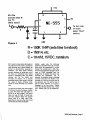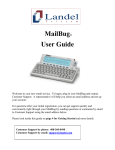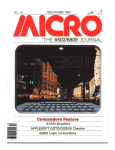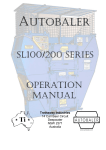Download PEEK 65 - Dave`s OSI repository
Transcript
PEEK 65
December, 1986
Volume 7, No. 12
The Unofficial OSI Journal
For the two or three of you out there who
haven't figured it out yet, I produce
PEEK[65] on an Apple Macintosh
computer. The reasons are many. This
issue brings with it the culmination of my
first year as owner/editor/chief cook and
bottle-washer. My plan all along has
been to bring the best tools to bear on
this job. About 90% of them have now
come into fruition.
Every issue prior to this one required
that I make hard~copies of every article
on a dot-matrix printer, and armed with all
of that paper, I would literally cut and
paste the articles onto a huge guide
sheet that held two pages of PEEK. But
in order to do this, I first had to measure
each article, diagram, and advertisement
and draw mock-ups of each page before
I went to the light table to make the real
masters. Printing out miles of articles
and pasting snippets of paper onto these
big guide sheets was extremely time
consuming. It was the best method for
producing the magazine I had until now.
This month my printer got an Apple
LaserWriter Plus. That accounts for the
improvements in the lettering you see
here. In addition, I got a copy of some
page-composition software for the Mac.
Combined, these two tools reduced the
time it took to produce this issue by at
least 40%. Next month, it will surely be
even more helpful since I've now worked
with these things long enough to know
what works and what doesn't.
OK, so why then did it take 2 months to
get .this issue out again? Mostly it was
my fault. I just got out and out swamped
by end of the year details. But since it
was my fault, I made this issue larger
(and intend to continue to do so) and
didn't make it another of my imfamous
"double issues". I hope you'll accept my
apologies. You will see another issue of
PEEK within 30 days. That issue will bea
double issue - January and February, but
you should never see another now that
the production headaches have been so
largely reduced.
Inside This Month:
Input Control and the 6850
Remote <BREAK> and Boot
Product Description: Becterm
Mortgages and Annuities
Using High-Density 5-1/4" Drives
Color+ Additions
Letters to the Editor
OS-65U Disk File Editor (part 1)
Of course, I still desparately need your
help. PEEK[65] is a users' journal. I
depend on you to continue to supply me
with articles and programs to publish. If
you check out the 1986 Index in this
issue, you'll see that only a handful of
people have really been consistent
contributors. I have yet to see an OSI
owner who hasn't written at least one
program on his own. If everyone of you
would send in a program with just a short
description of it, PEEK[65] would double
in length overnight. It doesn't need to be
a new program. It doesn't need to be a
super-spectacular program. Chances
are that you have solved a problem that
has been stumping someone else for
ages, even if the original intent of your
program doesn't match that of the
reader's, it can still be a Godsend. So
send 'em in boys and girls. We all depend
on each other here.
In other news, Paul Chidley and David
Livesay are both very close to being
able to announce their 65816 CPU
boards. As soon as the details and
prices are fixed, I'll be announcing them
here. I am confident that will happen next
month. OBI is producing their board now
for the higher-end users and I hear that
their doing well. OBI has been hard at
work on the software side for their
implimentation. Only time will tell if their
efforts will benefit video system owners
as well, but I am hopeful.
I had a nice conversation with the
Canadian firm of Becterm. They have
been associated with the OSI world for a
page
page
page
page
page
page
page
page
2
4
7
9
12
14
15
17
very long time, although I suspect most
U.S. users and dealers aren't aware of
them. The article on page seven of this
issue discusses some of their systems
and what they've been doing with them.
You dealers out there who need a multiuser system with more capacity should
certainly check out Becterm.
On the home front, we have a lot of great
stuff this month. Former editor Eddie
Gieske shows some of the pitfalls of
using serial devices to enter data into
your OSI. George Jennings graciously
donated a technique that solve a
problem that I know a lot of dealers have
been struggling with - how to get a
client's system to reboot via modem.
Hardware fanatics will enjoy Dave
Livesay's article on adding high-density
drives to your OSI system. Dale King
discusses the nuts and bolts of
mortgages and annuities, providing
some very helpful software along the
way. John
Horemans of TOSIE
demonstrates how he improved the
BASIC additions that come with Generic
Computer Products' CoioH board.
Finally, I begin a two-part article on a fullscreen disk file editor for OS-65U.
Finally, don't forget that we are still alive
and well on CompuServe. CompuServe
gives you instant access to the OSI
community around the world. If you got
lost in the shuffle, you'll find us by
entering "GO CLUB" at any"!" prompt.
We populate section 8 of the Computer
Club Forum.
PEEK [65] December Page 1
Input Control and the 6850
by Eddie Gieske
One upon a time, "need" became
the mother of, well, maybe not
"invention", but some thinking and
help along the way made the darned
thing work.
Not too long ago, an outfit called
simply "MSI" from somewhere in
Georgia came up with this neat little
hand-held computer that looks more
like a walkie-talkie. You may have
seen one in the store in the hands of
the clerk taking inventory. He takes
the wand and rubs it over the bar
code on the shelf label to pick up the
item number and then keys in the
number of items on the shelf of that
type. If programmed well, as he
wanders the aisles, he can punch in
some commands to give him all kinds
of totals, values, or just step through
his entries.
When the job is completer, he goes
to the back room where he "dumps"
the MSI into the store's computer.
After a good dump, wipe the memory
clean and it is ready for another trip to
the shelves.
In my situation, up to 15 or 20K of
data would be dumped at a time and
the MSI doesn't support XON/XOFF
flow control. So much for storing a
track at a time. SO here sat an OSI
230E ready and willing, but would it
be able?
The say that an OSI can be made to
work with almost anything. Now I
believe, but at the time, I wasn't too
sure at all. I yanked out the CA-10 to
rig up a port for 4800 baud while
contemplating how I would get all
those 15K of data into memory, if not
on disk. Past efforts at dumping WP
print-out from one OSI into another
via modem had all failed, apparently
due to the length of time for the
receiving machine to execute the
carriage return - line feed (it always
lost the first character or two from the
next line).
To test the new port, I hooked up a
PEEK [65] December Page 2
printer to it, just to see if I could send
to it. I POKEd 11686,129 to set the
output to the CA-10 and the serial
console simultaneously, and POKEd
19798 with 6 to get port 4 on the CA10 board (0, 2, 4, 6). It worked as
expected, but that didn't solve my
problem.
If I can POKE the output where I want
it, I wonder if the same thing can be
done with input? PEEK[65] to the
rescue! Back to Roger Clegg's OS-U
PEEK and POKE list. Yup! There is a
location 11668 that handles input
much like 11686 does for output.
So, after the 19798 port selection, I
POKEd 11668 with 128 (Editor's
Note: the INFLAG at 11668 is
checked by the operating system for
the lowest bit number set. Once a bit
has been found for this function,
higher bit numbers that may also be
set are ignored. The upshot of this is
that you can only choose one port
for input at a time). Tickle the input
leads and .... nothing.
What on earth could be wrong? It is
just like the book said. A quick call to
Mike Sokol. "No wonder. You have
to initialize the ACIA and establish
the protocoL"
One of these days, someone will
hopefully do the 6850 ACIA a good
turn and let us all in on its bag of
tricks, but for the moment, let's
layapproach
this from
the
hardware man's point of view.
If you don't have the data sheet on
the 6850, you had better get a copy
from Motorola. A documentation
sheet came with every CA-1 0- X
board I ever saw. After wading
through all the technicalities, one
comes to the last two pages that tells
you how to set it uo.
Before trying to tell it what you want it
to do, you must first initialize the
6850. It talks binary and has an eight
bit word, so get out your calculator
and be prepared to convert base 2
into base 10 or 16 and back again, or
dig back in PEEK[65] to find the
program that will do it for you.
OK, initialize! First, where does it
live? Well, that depends upon your
machine and where it thinks the CA10 is located in memory. In most
cases it will be at $CFOO or $CEOO.
Since two locations are used for
each port (the first being the Control
Register where we tell it what to do,
and the second is the Data Register
that actually passes the data in and
out) the first port might be at $CFOO
and $CF01, the second at $CF02
and $CF03, etc. So, pick your port
and then convert these hexadecimal
values of the memory addresses to
decimal so that we can POKE it. In
my case, the Control Register for
port 4 converts to 52998.
Initialize at last! The 6850 manual
says to put ones in CRO and CR1
(Editor's Note: that's bit zero and one
to us mere mortals) of the Control
Register to reset the chip. Some
quick calculations will tell you that this
value is 3, so I POKE 52998 with 3.
How to behave? In the manual, there
are several tables listing various
values for CRO through CR7 (the
eight bits of the byte you store in the
Control Register to configure the
6850). After consulting the manual
for the MSI, modem, or whatever you
will hang on the port, compare it's
requirements for baud rate, word
length (or number of data bits),
parity, and number of stop bits with
those in the 6850 manual to
determine the value to POKE to the
Control Register after you have reset
it. Remember that each of the eight
bits has a meaning and must be set
properly.
In addition to controlling the reset
function, bits CRO and CR1 also set
what the 6850 calls the "divide rate".
This divide rate determines the baud
rate, or the speed at which you want
to communicate. You see, the speed
at which the 6850 operates is
determined by two factors: (1) the
speed of the clock signal coming into
it from your computer, and (2) the
divide rate. The clock signal is
divided by the divide rate in actual
operation. The 6850 has three
possible settings for this divide rate 1, 16, and 64. Let's assume the
clock signal coming into the 6850 is
19,200 cycles per second. If the
divide rate on the 6850 is set to 1,
the
effective baud
rate
you will
communicate at will be 19,200 baud. If the
divide rate is set for 16, you will be set for
1200 baud. And if the divide rate is 64,
you'll
get 300
baud.
You
see?
19,200/1 =19,200.
19,200/16=1200.
19,200/64=300. All of the settings are
shown in Table 1.
A setting of 7 data bits, even parity, and 1
stop bit is the most common setting and
suited my needs. After selecting the rest
of the settings I wanted, my configuration
byte ended up as "10010001". In decimal,
that's 145. Since the 6850 was already
initialized, I then POKEd 52998 with 145.
Shift the input from the keyboard to the CA10 with POKE 11668,128 and select the
port with POKE 19798,6. Hitch up the MSI
and tell it to dump. Violla! the dump
appears on the screen!
So you write a simple little program that
then says to INPUT A, or INPUT A$, and go
get the next one. The operating system
takes care of putting it on the screen and
into memory.
But let's get a little more practical. The
shorter the program, the more room in
memory will be left for variables. I just
DIMed A$(500) and made a little loop.
10 INPUT A$(X): X=X+1: GOTO 10
That was just great, but the darned thing
just died on me when it finished. I noticed
that the MSI sent "lEND" as the last
characters, so I installed;
IF A$(X) = "lEND" THEN POKE 11668,1
to restore input control to the console.
Then I, or the program can save the stuff to
a file.
That's it. Sweet and simple, and very
useful. Now that you can handle the ACIA
and control INPUT sources, just let your
mind ramble.
How's this for starters? Dealers have gone
to all sorts of expensive ends to have a
modem on a customer's machine so they
can access it from their office. Some have
even installed extra memory partitions - just
for the modem. Now and extra menu
selection can do the POKEs to turn the
console over to the modem and it can be
POKEd back to the console when
finished.
~
~
o
o
1
1
0
1
0
1
~
gu
a?2.
o
o
1
1
1
1
0
0
1
1
0
0
1
1
0
1
0
1
0
1
0
1
~
~
o
o
0
1
0
1
o
o
1
1
Eff@ct
Divide
Divide
Divide
Master
Rate
Rate
Rate
Reset
Effect
7 data
7 data
7 data
7 data
8 data
8 data
8 data
8 data
+ Even Parity + 2 Stop
+ Odd Parity + 2 Stop
+ Even Parity + 1 Stop
+ Odd Parity + 1 Stop
+ No Parity + 2 Stop
+ No Parity + 1 Stop
+ Even Parity + 1 Stop
+ Odd Parity + 1 Stop
1
16
64
Effect
RTS
low, Interrupt Disabled
RTS
low, Interrupt Enabled
RTS = hi, Interrupt Disabled
RTS = hi, Interrupt Enabled
and Transmits a <BREAK> level
on the Transmit Data Output
Ta.&Le 1
ATTENTION: DEALERS!
PEEK[65] needs new subscribers and you need new
customers, and together we can make it happen
This
our
Co-op
advertising
program.
with
own
new
for
slgmng
program
pays
dealers
up
subscribers with free ad space in PEEK[65]. Just
five
paid
subscriptions
will
page
earn
a
1/9th
advertising credit in PEEK[65].
Most
dealers
sell
their
own
software
with
systems they install. By advertising in PEEK,
vastly
expand
the
potential
market
for
products.
And
how
many
sales
have
you
because
you
couldn't
find
the
application
customer
wanted?
Dealer
ads
can
be
our
Yellow Pages. Readers and customers wm too
increasing the number of uses for their equipment.
or
write
details
Call
today
for
promotional
materials.
Making
subscription a part of every sale
profitable. This time, "Co-op" pays you.
the
you
your
lost
your
own
by
and
your free
a
PEEK[65]
is painless and
PEEK [65] December Page 3
Remote <BREAK> and Boot
by George Jennings
Capitol City Stationers
3649 Market Street
CampHiII,PA 17011
The purpose of this article is to
demonstrate a technique to allow
ISOmON dealers to provide remote
programming support for clients who are
miles from
the
located
several
dealership.
Essentially, it is a matter of going on-line
via modem with the customer's system,
saving travel time and expense for
software fixes that would otherwise
require a trip to the client site.
One of the first problems encountered is
the fact that when a programmer is trying
out a software fix and it doesn't work
properly, the machine often hangs going off into the woodwork, requiring a
reboot of the system. It can be a
nuisance having to place a second
phone call to the customer (assuming he
has a second phone line) to get him to
push the reset button. Figure 1 is a
simple little 4-component circuit which
allows a remote programmer - working
through the supervisory (console #0)
port to reboot the system by remote
control.
Copyright 1986 PEEK[65]
All rights reserved
Published monthly
Editor: Richard L. Trethewey
Air Surface
Subscription Rates
$22
US
Canada & Mexico (1 st class)
$30
Europe
$42
$40
Other Foreign
$47
$40
All subscriptions are for one year
and are payable in advance in US
dollars. For back issues,
subscriptions, or other information,
write to:
PEEK[65]
P.O. Box 586
Pacifica, CA 94044
(415)-359-5708
PEEK [65] December Page 4
It is a simple comparator and timer which
monitors the RS-232 voltage at the
console input to the computer. This
voltage (regardless of whether it
originates at a local terminal or a modem)
sits normally at somewhere between
minus 3 and minus 12 volts. When a
character is received, the voltage
momentarily switches to plus 3 to plus 12
volts at the baud rate employed. The
comparator looks for a plus voltage
excursion lasting more than a few
seconds and when it detects one, it pulls
pin 7 on the NE-555 low. This pulls the
main reset line on the processor low and
provides the familiar "HIDIM?" boot
message.
OK, how do we put a plus voltage on that
input pin? Many CRT terminals have a
<BREAK> key which does just this. The
problem is that a lot of them only produce
a short positive break pulse which isn't
long enough to activate the timer. The
timer has to have a fairly long time
constant so as not to respond to the
baud rate pulses normally used for
modem work (300 to 1200 baud or so).
Figure 2 is a simple button and battery
circuit which can be built into a little box
at the dealer end to provide a <BREAK>
signal for those terminals that don't
provide a sustained <BREAK> signal.
The programmer pushes the little button,
counts slowly to 10, and lets go. The
terminal responds with "HIDIM?" from the
remote computer, and he proceeds from
there.
The third switch section is tied into the
baud rate selector pads and sets the
console baud rate to whatever is desired
(usually 4800 or 9600). In the other
position, the switch ties the CPU input
and output to a long pig-tailed OB-25
connector and ties to the external
modem. The third section selects the
modem baud rate (usually 300 or 1200).
This provides a no-hassle way for the
client to switch over. He just flips the
switch, drops the phone in the modem
cuff, and is ready to go. At the end of the
on-line session, he hangs up the phone,
flips the toggle switch the other way, and
is back in business normally (assuming
the software "fix" worked). CAUTION!!
The baud rate clock signals on both the
510 and 515 boards are at 16 times the
actual baud rates listedl It is imperative
that the baud rate clock circuits to and
from the toggle switch be run with
leads with the shields
shielded
groundedll The rise times on the clocks
are sufficiently fast as to interact if you
don't shield them. This will cause the
CPU boards to try to clock at some
unpredictable baud rate - and it won't
work I
Meanwhile, back at the dealer's site,
Figures 3A and 3B (with a little help from
Figure 2 as noted above) provide 4
convenient modes of operation.
(A) is the normal setup at the shop.
Terminal talking to local computer.
If only an occasional "on-line" session is
needed, it's more convenient to plug and
unplug modems, etc. at each end and
get the operators to switch baud rates
each time. H frequent on-line sessions
are required, it's worth the trouble to gear
up a little more conven iently.
(B) ties the local dealer terminal into the
modem. You have to switch terminal
baud rates on the terminal to agree with
the what the client and modems are set
up to handle. In this mode, the
programmer can go on-line with the
remote client machine.
Prior to delivery of the customer system,
the break timer (Figure 1) and a small 3pole double-throw toggle switch can be
installed in the client's machine. The
break circuit can be mounted directly on
the 510 boards using the NE-555 foil
pads provided for the optional 110 baud
clock timer - see schematic. The 515
board has an uncommitted 16-pin pad
layout which can be used on this
processor
board
for
the
same
modification. The toggle switch is
installed on the back panel, near the
console input OB-25s connector. In one
position, normally down, the switch
connects the console input cable to the
CPU board directly to the console
terminal jack. This requires 2 of the 3
switch contacts.
(C) with some software diddling to make
the
character
transmission
rate
compatible with BASIC's somewhat slow
internal housekeeping, can be used to
download files and programs directly
from the dealer's computer to the remote
client machine. The remote machine will
echo what its getting back to the dealer
terminal. This takes some attention to
things
like
eliminating
automatic
linefeeds and other stuff which could be
troublesome, and I won't get into all that.
This, however, will supply a hardware
means to do it, with the software details
left up to programmers more clever than I
am.
+5V
DB-25s
Console User
4
8
e
Pin -3
3
2
NC
NE-555
(Doto Input)
~
6
7
+
C
r
5
1
To hot side
of front
ponel -Booe
switch_
NC
GND
R 100K 1/4W (sets time to reboot)
D = 1N914, etc.
C = 10 mfd, 15VDC, tantalum
(D) is useful in cases where the dealer or
his programmer may want to access his
shop computer from a client location (for
look-up or demonstration purposes or
whatever). The local dealer terminal
monitors whatever is being sent out of
the shop, so if somebody starts rooting
around in proprietary files, the dealer
operator can flip the switch and
terminate the session. If's a security
watchdog feature. Also handy to monitor
the usage of dealer computer when
leased or rented remotely to an outside
user.
The stuff at the client end costs roughly
$15.00 plus the cost of whatever modem
is used. The dealer end stuff might run
$50.00 or so, plus modem. This sort of
setup can pay for itself in travel time,
and extra "please reboot the system"
phone calis in a fairly short time,
depending on how busy the shop is and
how far away the clients are located.
Another useful idea for multi-user
systems at the client end; if ge is in timeshare while the programmer is on-line
through the console port, a little interterminal communications program can be
used to POKE messages from the
programmer to specific time-share user
terminals for instructions, etc. In
essence, the program inputs a message
character string and then POKEs it one
character at a time to the ACIA port for
the particular user. Still another way to
get the client's attention is to dump a
message to his line printer: "Please
insert the OS-65U System Disk. Thankyou." "Please pick up the telephone.",
etc.
PEEK [65] December Page 5
Add to Figure 3 if terminal used only
provides momentary Ilbreakil.
N
M
.i
-
Common
Pin -7
All DB-25
connectors
0
.
.
-
-T
Miniature 9V
Battery
y
~
f"Ujure 2
•
A
B
C
I
I
TERM
I ~
I
TERM
~
I
I
COMPUTER
MODEM
I
I
Phone
( )
COMPUTER
TERM
MODEM
...._ ......_Phone
......- 1 -_ _...1
~
D
TERM
"
COMPUTER
~
..e 3a.
PEEK [65] December Page 6
, "
~
MODEM
~
"-
"' ,
Phone
For more information, contact:
Product DescrIption:
Becterm Multl-Mlcro(R) Systems
We all know that Denver Boards, Inc.
makes OSI-compatible boards and
systems, but did you know there was
another company making boards that will
run OS-65U? Neither did I until the
company, Becterm of Quebec, Canada
phoned to ask some questions. I
recognized the name from the PEEK
subscription list, but had always
assumed they were a dealer or some
other computer-related business.
I was astounded to hear of what they had
been doing. They have a line of multiuser computers that use a proprietary
operating system they call "BMOS". The
BMOS environment allows several
different operating systems to run on the
system simultaneously. OK, I've heard
of that sort of thing before, but this was
the first time I'd heard of one that also
supported differring microprocessors,
attatched
processors,
and
coprocessors to run on a single system.
As you might expect from the above
specifications, the Becterm systems
give each user exclusive access to at
least one processor. Their lowest entry
level system, the model AZ-400,
supports up to 20 users. At the high end,
their model AZ-1400 supports up to a mix
of 256 users, user processors, and
peripheral processors.
Becterm
12, Trans-Canada Ouest
Levis, Quebec
Canada G6V 4Z2
(418)-835-1551
Becterm supports a variety of operating
systems, including OS-65U, UCSD, and
lORIS. On the hardware front, they
support the 6502 and the 68000, and wi"
apparently soon support the 8086 family.
In my conversation with Mr. Andre'
Gareau, it was clear that Becterm had
gone far beyond the traditional OSI mUltiuser and networked systems, with many
features a lot of people have been
begging for. How does 32 gigabytes of
mass storage sound to you? Not
impressed? How about 670 megabytes
of RAM-disk storage?
COMPUTER
~IIIIIIIIIIIIIIIIIIIIIIIIIIIIIIIIIIIIIIIIIIIIIIIIII
-
1
1
o
2
3
7
2
3
0-y
V-o 7
M
-
N
A
X=pins#1
Y= pins #7
tie together
1
2
C
D
MODEM
DB-25
3
7
PEEK [65] December Page 7
Software
Spectacular~
C1 P/Sup-erboard Cassettes
OSI Invaders
Biorhythm
SpaceWar
Basic Math
Hectic
Cryptography
Hangman
Zulu 9
Add Game
High Noon
Annuity I
Sampler
Star Trek
Racer
Ad vertisemen t
Tiger Tank
Math Intro.
C4P/CBP Cassettes
Sta tistics I
Annuity II
Bomber
Stock Market
Metric Tutor
Electronics Equ.
Prgmble. Calc.
Frustra tion
Mastermind
Loan Finance
Annuity I
A.C. Control
Star Wars
Checking Acct.
Space War
Trig. Tutor
Star Trek
Math Intro
Blackjack
Math Blit2
Sargon II Chess Software
Battleship
Powers
Zulu 9
Mathink
High Noon
Calendar
Assortment of
10 for just
$20.00 !
Specify your
preferences,
but due to limited
Quantities, some
substitutions
will be made.
Extended Monitor
Disk version for C8" C4" or C I (specify)
Regular $34.95 Sale Price $ 15.ee
Cassette version for aU systems
Regular $5e.ee
Cassette version for C8" C4" or C I (specify)
Regular $29.95 Sale Price $ le.ee
Sale Price $15.00
PEEK [65] December Page 8
Mortgages, Discounted Mortgages, and
the Annuity Equation
by Dale King
Box419
Leonard, TX 75452
Did you ever wonder how the monthly
payment is determined on a fixed-rate
mortgage? Have you noticed the growing
classified ads under "Mortgages For
Sale"? How would we know how much to
offer for these investment instruments in
order to make them profitable to us? Can
I use my OSI to analyze these
instruments? Yes, of course.
Some terminology: A note is merely a
promise to pay a sequence of payments
in the future (possibly just one payment).
In the case of real estate, a mortgage is
a legal agreement that secures the note.
In some states this is called a deed of
trust. By an abuse of language we use
these terms interchangably.
An annuity is merely a sequence of equal
payments. They could be monthly,
yearly, or daily, but they are equal. It is
not hard to see that a payment to be
received in the future is not worth as
much in the presentt. For one could set
aside the present value and let it earn
interest until it has grown enough to be
received at the future date.
Thus, every payment in an annuity has
its own present value. Add all these
present values up to get the present
value, or PV, or the entire annuity. For
example, the PV of a mortgage at day
one is the original amount of the loan.
PV
• takes a little algebra, but one can show
thai the equation in Figure 1 relates N,
the number of payments; R, the amount
of each payment; i, the interest rate per
conversion period; an PV, the present
value of the annuity.
The program ANUITP, shown in Listing 1,
allows you to solve this equation given
any three out of four of its variables. In
the case of i, this is harder than you
think. The equation is transcendental in
i.
If you find any of this interesting, then let
Rick Trethewey know (send a note to
PEEK[65]) and we can continue this
discussion and provide other programs
and examples. I haven't mentioned the
AMOUNT of an annu~y, which is another
powerful concept. Send me a SASE and I
will send you a brief bibliography on the
subject at no charge.
Your banker looks un the N, PV, R, and i
in "Mortgage Interest Tables". These
tables are widely available, but usually
do not have the range that we seek. My
father has an old CRC Math Tables. They
handle i up to about 5%. Modern tables
go up to roughly 20%. Why would
anybody need tables higher than 20%?
This question leads us to the subject of
discounted Mortgages.
Suppose
am receiving monthly
payments from a mortgage (I carried
back a second when I sold my house). I
might rather have the cash.
The value of my mortgage may be
$10,000.00, but I might be willing to sell
my mortgage to somebody else for say
$5,000.00. You can be sure that such a
buyer of my mortgage is going to earn a
lot more interest than I am. How much
more? 50% is not unheard of.
It happens every day. From the buyer's
perspective. he is buying an annuity of N
payments of R dollars (or pounds
Sterling or francs) and he is paying a PV
of $5,000.00. By selecting option 4 in
ANUITP,
he can determine
his
percentage of yield.
••
R
1-(1+i)
-N
•
L
PEEK [65] December Page 9
1 REM················· ANNUITP ••••••••••••••••••••••••
2 REM
3 REM
SOLVES THE ANNUITY EQUATION
4 REM i.e. SOLVES FOR ANY ONE OF N, PV, R, AND I GIVEN ANY THREE
5 REM
WHERE N
NUMBER OF PERIODS
6 REM
R
PAYMENT PER PERIOD·
(e. g. monthly payment)
7 REM
PV
PRESENT VALUE OF THIS INCOME STREAM.
8 REM
INTEREST RATE PER CONVERSION PERIOD
I
9 REM
by Dale King, PO BOX 419, LEONARD TX, 75452
10 REM··················································
100 CL$ = CHR$(10): FOR I = 1 TO 5: CL$ = CL$+CL$: NEXT I
110 PRINT CL$
120 PRINT 11.**************.******************"
130 PRINT "
SOLVE THE ANNUITY EQUATION"
140 PRINT
R, AND i"
150 PRINT ." (1) FOR PV GIVEN N,
160 PRINT " (2) FOR N GIVEN
PV, R, AND in
170 PRINT " (3) FOR R GIVEN N, PV,
AND in
180 PRINT " (4) FOR i GIVEN N, PV, R"
190 PRINT
200 INPUT "YOUR SELECTION"; Q$: Q = VAL(Q$)
205 IF Q$ = "X" THEN STOP
210 IF Q<l OR Q>4 OR Q<>INT(Q) THEN 200
215 INPUT "ENTER CR FOR MONTHLY CONVERSION AN ANNUAL in; DE$
216 DE = LEN(DE$)
220 ON Q GOTO 300, 400, 500, 600
297 REM
298 REM
299 REM****~********************************
300 REM SOLVE FOR PV
301 REM
302 REM
310 GOSUB 700: GOSUB 745: GOSUB 760: REM GET N, R, i
320 PV = R * ((1 - (1+1) A (-N))) / I
330 GOSUB 785: REM PRINT SOLUTION
350 GOTO 120
397 REM
398 REM
399 REM************************************
400 REM SOLVE FOR N
401 REM
410 GOSUB 720: GOSUB 745: GOSUB 760: REM GET PV, R, i
420 N = -(LOG(l - I * PV/R)) / LOG(l+I)
430 GOSUB 785
450 GOTO 120
497 REM
498 REM
499 REM·***··········*······***········***·
500 REM SOLVE FOR R
501 REM
505 GOSUB 700: GOSUB 725: GOSUB 760: REM GET N, PV, i
510 R = PV / ((1 - (l+I) A·:-N) !I)
520 GOSUB 785
530 GOTO 120
597 REM
598 REM
PEEK [65] December Page 10
,.... . . . . .
599 REM************************************
600 REM SOLVE FOR i (note we must use a numerical method here)
601 REM
605 GOSUB 700: GOSUB 725: GOSUB 745: REM GET N, PV, R
610 DEF FNA(X) = PV - R * ((1 - (l+X) A -N) IX)
620 GOSUB 1000: REM FIND THE ZERO OF THE FUNCTION A(X)
625 PRINT
630 I=X: GOSUB 785
650 GOTO 120
697 REM
698 REM
699 REM********** SUBROUTINES *************
700 REM N
701 REM
705 INPUT "N - the number of periods"; N
710 RETURN
720 REM PV
725 INPUT "PV - the present value of the annuity"; PV
730 RETURN
740 REM R
745 INPUT "R - the amount of the periodic payment": R
750 RETURN
760 REM i
765 I~ DE THEN 775
770 INPUT "i - the annual %interest rate": I: I = 1/1200: RETURN
775 INPUT "i - the %interest per conversion period": I: I=I/100:RETURN
785 PRINT CL$
786 PRINT " N", " PV", " R", " %IPP", " %ANNU"
790 PRINT N, PV, R, 1*100, 1*1200
792 PRINT: PRINT: PRINT
795 RETURN
997 REM
998 REM
999 REM*******************************************
1000 REM THIS SUBROUTINE SOLVES A(X)=O FOR X
1005 REM
USING THE BISECTION METHOD
1006 REM
1007 REM
1010 A = .0001: B = 1: REM WE ASSUME THAT A < X < B IN THIS METHOD
1020 IF SGN(FNA(A) * FNA(B)) > 0 THEN PRINT "ERROR": RETURN
1022 IF ABS(A-B) < 10A-4 THEN X = (A+B)/2 : RETURN
1023 PRINT" ":
1025 MIDPT = (A+B)/2
1030 CHECK = FNA(MIDPT) * FNA(A)
1040 IF SGN(CHECK) < 0 THEN B = MIDPT: GOTO 1020
1050 A = MIDPT: GOTO 1020
Write for PEEK[65]!
PEEK [65] December Page 11
Using High Density 5.25" Disk Drives to
Replace 8" Drives
by David Livesay
ave de la Resistance 6
B4920 Emourg, Belgium
How many of you have wished that you
could silence your S" drives? If not, how
many of you have family that wish that
you would turn off your computer to
silence the S" drives? Okay, so you like
the noise. How would you like to increase
your storage capacity?
If anything in the above paragraph
strikes a chord, then read on. I will
explain how you can replace your noisy
S" (most likely single-sided) drives with
quiet high-density double-sided 5.25"
drives. Today, two 5.25" double-sided
drives with power supply and cabinet will
cost less than one single-sided S" drive
with cabinet and power supply cost 6
years ago.
This article is a continuation of the article
which appeared in the September issue
of PEEK[65] and you will need to refer to
that article for some of the information
required to install the high-density
drives.
For several years now, high-density 1.2
megabyte (when formatted in doubledensity format, but only about 500K in
standard 051 format) 5.25" disk drives
have been on the market which can be
used to replace the S" drives. Although
the drive connector is different that the
S" drives, the signals are compatible.
Table 1 shows the pin-out of the highdensity drives. These drives spin at the
same speed and have the same data
transfer rate as the S" drives. The only
differences are that all of these drives
are double-sided, have SO tracks per
side, and don't have built-in data
separators. If you make an adaptor to
connect these to your computer and
provide a data separator, the computer
won't know the difference between these
drives and the S" units.
Data Separator and Motor C.l.1J1[QJ
You will need to either build or buy the
data separator/motor control circuit
described in the September issue of
PEEK[65]. There are a couple of
changes that you will need to make to
the data separator described in that
article. In place of the 470pf capacitor
connected to U2, you should connect a
220pf capacitor. The 10K trim pot should
be adjusted for a 2.75 to 3.0
microsecond positive pulse at pin 6 of
PEEK [65J December Page 12
U2. Most of the high-density drives also
have a ready signal at pin 34, so this line
can be connected to the 051 controller
pins 20 and 24.
The high-density drives usually have
provision for speed select. This allows
you to use the high-density drive to read
and write normal SO track 5.25 formats.
For high-density mode, the drive turns at
360 RPM (just like the S" drives) and to
read and write normal 5.25 disks, the
drive turns at 300 RPM. If you have more
than one 051 system and one is a minifloopy, you could build two data
separators, install a connector on the
back of each computer for the disk
drives, and then install a switch on the
disk drive for selecting the speed. The
switch should be connected between pin
2 and ground. Normally, grounding this
pin will switch the drive to low speed
mode. You should consult the disk drive
manual. You can have automatic speed
selection by connecting pin 2 of the drive
cable connector to ground on the data
separator used with the mini-floppy
system. The data separator used with
the S" system should have pin 2 left
open. Now when you plug the drives into
the mini-floppy system, they will spin at
300 RPM and when plugged into the S"
system they will spin at 360 RPM.
Modification of 051 Controllers for use
with Double-Sided prlves
You will need to modify your 051 drive
controller for use with double-sided
drives. The required modifications and
described in the September PEEK[65]
article. For those who have a different
051 controller than the one I described
and can't figure out what to do to make
the changes, write to me and I will give
you instructions.
Replacing S" prlves wUh Hlgh-penslty
5.25 prlves
After you have the data separator built,
you will need to make an adaptor to be
able to connect one S" and one 5.25"
drive at the same time.
Figure 4 shows the connections required
to connect an S" drive to the high-density
5.25" drive cable while transferring data
from the S" disks to the 5.25" disks. You
should set up the S" drive as drive
number one and the 5.25" drive as
number two. The easiest way to connect
the two drives is to connect a small
prototype board with a 34 conductor
edge connector into one of the drive
connectors on the 5.25" drive cable. Find
a prototype board with an edge
connector with 2X17 connections on it
spaced at .100" between conductors.
Radio Shack sells some cards with 2X20
connections. You can modify this by
cutting part of the edge with a hacksaw.
Another choice would be a prototype
board for an Apple. The Applecompatible
boards
have
2X25
connections on it and will also have to be
modified. To this board you will need to
add a 50-pin female header for a ribbon
cable to the S" disk drive. You will then
need to make the connections shown in
Figure 4 between the 34-pin connector
and the 50-pin connector. If there is
enough interest, I will make a small
adaptor board with the connector on it.
You will then need to make up the cable
for your 5.25" disk drives with
connectors for the two drives, even if
you only have one 5.25" drive, and a new
cable to the S" drives.
In order to control the head loading on
the 8" drive, you will need to either run a
wire from pin 1 on the 051 controller to
pin 1S of the 50-pin cable going to the 8"
drives, or you can use pin 4 of the 34-pin
cable for controlling the head load. If you
use pin 4 of the 34-pin cable, run a wire
from pin 1 of the 051 controller
connector on the data separator board to
pin 4 of the connector for the disk drive
cable. You will then need to make the
connection from pin 4 of the 34-pin
connector to pin 1S of the 50-pin
connector on your adaptor for the 8"
drives.
Now that you have all of the required
hardware, install the data separator,
connect the 5.25" disk drive cable to the
disk drive - set up as drive number two connect your adaptor board to the 5.25"
drive cable, and connect your new 50
conductor cable to the 8" drive - set up
as drive number one. Remember that
some manufacturers of 5.25" drives
number their drive select lines as 0-3 and
others as 1-4. In either case, when I
refer to drive number one, I mean set the
drive so that it is selected by pin 10, and
so that drive two is selected by pin 12.
Now with all of the connections made,
you can boot your system with the 8"
drive. Note that you are now using the
data separator connected to the 051
controller and not the data separator
built into your S" drive.
At this point it should be mentioned that
the disks that you use for the highdensity 5.25" disk drives should be
identified as being suitable for use with
the IBM PC-AT. Don't try to use normal
double-density disks. If you also use
these drives as normal SO-track drives
(in low speed mode) for a mini-floppy
system, you should use normal doubledensity disks when using the drive with
the mini-floppy system.
You should now POKE in the changes
required for OS-650 to use SO-track
drives (see section below), select drive
"B" and try to initialize the disk by
entering;
DISK!"INIT'
If all went well, the disk drive will initialize
side one of the disk. You can now try
reading and writing to the disk to make
sure that everything is working properly.
Don't forget that for the second drive,
side one is device "B" and side two is
device "0". You should now copy all of
your S" disks to the 5.25" disks. You can
then disconnect the S" drive and set up
your 5.25" drive as drive number one.
You should now be able to boot from the
5.25" drive.
Changing OS-65P for BO·Track Drlyes
In order to use SO-track drives in place of
the 77-track S" drives, you will need to
make some changes to OS-65D and
some of the utility programs.
There are three memory locations in OS650 which need to be changed. There
are two ways that we can do this. The
first one is to POKE the correct values
into memory by adding appropriate
commands to your BEXEC· programs on
all of your disks. The second way is to
make permanent changes to the
operating system on your disks.
The following memory locations are the
ones
to
change.
Values
within
parenthesis are the decimal equivilents
of the hexadecimal values preceding
them.
5.25" HIGH-DENSITY DISK DRIVE INTERFACE
~IN
2
4
6
8
10
12
14
16
18
20
22
24
26
28
30
32
i
SIGNAL
fUNCTIQN
TY~J:;
SPEED SELECT
IN USE or HEAD LOAD
DRIVE 4 SELECT
INDEX
DRIVE SELECT 1
DRIVE SELECT 2
DRIVE SELECT 3
MOTOR
DIRECTION SELECT
STEP
WRITE DATA
WRITE GATE
TRACK 00
READ DATA
SIDE SELECT
READY
INPUT
INPUT
INPUT
OUTPUT
INPUT
INPUT
INPUT
INPUT
INPUT
INPUT
INPUT
INPUT
OUTPUT
OUTPUT
INPUT
OUTPUT
- NOTE - ALL ODD PINS ARE GROUND
Ta.&[e 1
contents (ie. instead of $26CA, you
would enter $66CA). Run the Track Zero
ReadlWrite Utility again and save the
new version tn disk. Remember that we
will read and write 12 pages of data each
time. At this point you will have a disk
that will boot and be able to use all 80
tracks.
You will also need to change the program
CREATE to be able to use 80 tracks. The
instructions for doing so are in the
ADDRESS OLP VALUE
NEW VALUE September article.
In this case,
$26CA
$77(119)
$SO(128)
changing line 20090 as stated will allow
$2769
$76(11S)
$79(121)
the use of tracks 0-7 as well as 8-80.
$2779
$76(118)
$79(121)
Using S" and 5.25" prlyes at the Same
To make the changes to OS-65D, enter
~
"EXIT" at the "OK" prompt in BASIC and
For those who wish to have the possibilty
load the Track Zero ReadlWrite Utility
of quickly using the 8" drives, you might
from track one, sector 2 into memory at
wish to make up the 5.25" drive cables
$0200. You execute this program by
with three disk drive connectors on it.
entering "GO 0200". Follow the
Two of these connectors would be used
instructions to read track zero into
for your 5.25" drives and the third would
memory at $6200. Load the Extended
be used to connect to your adaptor for
Monitor and change the three memory
the 8" drive. Although they may be a little
locations shown above. Remember to
bit difficult to find these days, you
add $4000 to the memory addresses to
should be able to locate a cabinet
reflect where we put the track zero
suitable for a single S" drive. You will
then need to install a switch on the case
which connects to the drive select
jumper on the drive. You will also need to
connect a switch to the drive select
jumpers on one of the 5.25" drives. Both
of the drives should be set up as drive
number two. You should mark the
position of each switch to indicate which
is selected. If you accidentally leave
both selected, they will not work.
Conclusion
At this time, you can purchase the highdensity drives for about $150.00 each.
These will most likely drop to about
$125.00 each in the next 6 months.
Remember these drives are usually
identified as 1.2 megabyte drives for the
IBM PC-AT. PO NOT get confused and
purchase a 360K drive for the IBM PCAT. Now you can enjoy the quietness
and increased capacity of your new
drives.
PEEK [65] December Page 13
50 PIN 8" TO 34-PIN
INTERFACE CONNECTIONS
5.25" DISK CONNECTOR
8" DISK CONNECTOR
SIDE SELECT . . . . . . . . . 32
14
HEAD LOAD . . . . . . . . . . . . 4*
18
INDEX . . . . . . . . . . . . . . . . 8
20
READY . . . . . . . . . . . . . . . 34 *
22
DSO . . . . . . . . . . . . . . . . . 10
26
DS1
12
28
DS2
14
30
DS3 • • • • • • • • • • • • • • • • •• 6
32
DIRECTION . . . . . . . . . . . 18
34
STEP . . . . . . . . . . . . . . . . 20
36
WRITE DATA . . . . . . . . . . 22
38
WRITE GATE . . . . . . . . . . 35
40
TRACK 0 . . . . . . . . . . . . . 26
42
WRITE PROTECT . . . . . . . 28
44
READ DATA . . . . . . . . . . . 30
46
* Optional on some 5.25" drives
COLOR+ Additions
by John Horemans
TOSIE
Box 29
Streetsville, Ontario
Canada
Finally I have played with the Color+
board long enough that I feel confident
enough to write a few words. Changes to
the keywords, new words, and relocating
the Color+ above BASIC are my main
achievements. This has been aided
greatly by Bob Ankeney of Generic
Computer Products
passing on to
TOSIE the source code, and allowing
distribution as long as we retained the
header "Not to be used for profit".
My first efforts were to install words to
operate the Commodore SID chip. This,
as most will recognize, is the sound chip
installed in the Commodore 64. Data is
easy to get. For the circuit diagram,
borrow a copy of the 64 programmer's
guide. The circuit is at the back of the
book. My 6581 SID is connected as
shown in that diagram. I added a decoder
for $C4xx and a DO line. Note that the
original Commodore 64 location was
$0400. This is a possibility for
PEEK [65] December Page 14 .
Supoerboard owners. I chose $C4xx as
this area was free. When I started and
was programming it with code copied
from magazines, all I had to do was
subtract 4096 from the decimal
addresses. Now with the new code, I
don't even need to remember where the
chip is in memory. The commands added
to the Color+ are as shown in Table 1 (PSyou could add them to BASIC+).
So far, that's it for new commands, but
the syntax of several others was
changed. I did not enjoy typing
SPRITEPATIERN
and
other
12
character
keywords.
They
were
shortened to save typing and space. The
parameters have not changed; use them
as before.
...m.J:L
~
SPRITEMOVE
HCOL
COLOR
SPRITESELECT
SPRITECOLOR
SPRITEPATTERN
SPRITEINIT
SPRITESIZE
TCOLOR
SCREEN
-
- SMOV
HCOL
COL
SSEL
SCOL
SPAT
SPINIT
SSIZ
TCOL
SCR
All this saves typing, decoding at run
time, memory space, space in the table,
and has been easier to remember. Note
for example that now none of the COLOR
commands need an "=". I could never
remember which ones needed it.
Of course, all this took space. The code
has been expanded to just over 2 tracks
on my 5-1/4" system. To leave room for
more, I went to three tracks. The
standard Color+ method of storing itself
along with the program was never really
satisfactory. It filled a disk with just 3 or
4 programs. My additions would only
have made things worse.
The method used by BASIC+ was easy
to impliment. Just search the directory
for a file called "BASIC+" and load the
tracks into the top of memory. Once
again, the source code was needed. It
was reassembled to $A800, and the
hooks changed. See the partial listing of
the BEXEC· for the details. If you use
the original code, you could easily get
away with only $BOOO and up, and
reserve only two tracks. Now a BASIC+
disk fills like any other. The trade-off is
that a separate version is needed for
systems with different amounts of
memory. However, with the C4/C8, 48K
seems standard. With the C1, there are
many with 32K, and some with 40K,
which would require two versions. This is
probably why Bob Ankeney used the
method of moving up BASIC to allow for
Color+. He did not have to be concerned
with memory sizes.
Sample programs called ART1 and
HAPPY are included with this article.
ART1 demonstrates some of the
capabilities and the math routines. Note
that ART1 is really a compilation of 15
separate routines. Each menu item is a
separate program. Add GRINIT:HGR and
each will run on its own. HAPPY Birthday
demonstrates the ease of using the SID
sound chip, and the use of sprites. Note
too that the SID chip works will at 3 MHz
(connected directly to the 48-pin bus),
unlike the General Instruments AY38910/12 which is usually run through a
6821 PIA to allow for its slow. access
times.
Color+ (and in my installation TOSIE II)
has opened another area of exploration.
I don't own a color monitor and don't
intend to get one. The high resolution
graphics, sprites, and character sets
have opened up another area of
programming fun.
SCLR
VOLnn
WAVE r,n
PLAY r,nnnn
j
OFFn
ATK r,n
- SID clear, clears all the registers to zero.
- Volume set (all 3 voices) with nn = 0 to 15.
Waveform where r is the register number with r =
1 to 3 and n is the type of wave. n=l gives sine
waves, n=2 gives triangle waves, n=3 gives pulsed
waves, and n=4 gives the noise.
- Play the sound where r is the register, r = 1 to
3, and nnnn is the frequency value POKEd to the
chip. This will be integerized and split into
HI/LO values as needed.
- OFFO starts the release cycle for all 3 voices.
OFF1, OFF2, or OFF3 starts the release cycle for
that voice.
- Sets the attack duration, where r is the
register and n = 0 to 15.
did recSioe speii9d obi exadly Wh!l your
I
Letters to the
Editor
Dear Sir;
I have an offer which I believe would be
of interest to your readers and expand
the use of the OSI computers. As I wrote
you previously, I have been working at
converting an IBM BASIC program to
OSI BASIC. I am pleased to report that
the conversion is complete and the
program runs on my C4P exactly like it
runs on the IBM.
I would like to share what I have learned
with any other PEEKers who are
interested in conversions. I have access
to an IBM PC-AT at work where I make
my own hard copies and run the IBM
programs and I would be happy to make
copies for anyone who doesn't have
access to an IBM. I also have access to
an expert IBM programmer, and we have
success making listings of programs
protected while being saved. I'm sure
that you will agree that the purchaser of
a program is entitled to a listing of the
program.
Anyway, I've always read PEEK[65] with
great interest and learned a great deal
from it, but I haven't been able to
contribute much. Maybe in the area of
conversions I can.
Sincerely,
(Name Withheld)
Dear Sir,
Thank-you for your kind offer to help
folks move their IBM software to the
OSI. In most cases, the OSI will run
rings around IBM PC's BASIC. I've heard
of people pitting the OSI against PC-AI's
too, and the OSI held its own.
However, I am concerned about your
proposal \0 share software. Commercial
programs are copyrighted material. You
cannot freely distribute copies of such
programs. You may sell the original
program as you please, although you
would be obligated to destroy any
additional copies of the software should
you do so. I won't draw any crazy
analogies between a book and a
program. The bottom nne is that its wrong
to distribute copies of commercial
software. The authors of such software
deserve to be paid by everyone who
benefits from it.
I also disagree that you have a right to
the listing of any program that you
purchase. I'm sure that you were never
told the program came with a listing, or
that it would be unprotected when you
bought it. Chances are that the software
came with a license agreement. Whether
or not that license is totally binding is
hard to say. Its a matter of some debate
in the industry and in the courts.
However, I'm sure that any license you
rights were. If the program doesn't do
what its supposed to do, then you have
many routes of redress. Whether or not
you have the right to de-crypt a program
is even more nebulous. Under the
concept of "fair use", you probably do
have that right. However, I could
envision arguments against this applying
to licensed software.
I'm a software author, so naturally I'm
sympathetic to the rights of other
authors. However, I buy software too, so
I'm not totally biased. Given the state of
affairs we find ourselves in these days
(both
technologically
and
legally)
restraints on copying software boil down
to a matter of ethics. When you buy or
use a commercial program, you know
what the vendor considers his rights to
be.
If
those
conditions
aren't
satisfactory to you, find another vendor.
The world is up to its armpits in 'em. But
don't
assume
that
any
such
unsatisfactory conditions confer upon
you the right to violate that vendor's
rights. If you don't like the deal, walk
away from it.
Rick
Dear Sir;
I have owned an OSI C4P-MF with 48K
and two disk drives since 1980. Right
now, it is sitting, unused, near my
Macintosh. In terms of operating speed,
software availability, data storage, and
general usability, there is really no
PEEK [65] December Page 15
comparison. The Macintosh is the
winner. However, I stil; have a soft spot
for the OSI and I am very interested in
the project to upgrade to the 65C816
microprocessor. Please tell us more
about the new CPU board from Paul
Chidley at TOSIE. The closest OSI group
is a two hour drive away from me, and my
family and schedule makes it very
difficult to attend.
You asked for responses to the
programming project for a new OS-65D.
Here are some of the items I think should
be addressed:
Hardware
- the new CPU should be driven at the
highest practical speed. The higher
speed will allow better programs due to
less restrictions in timing.
- A clock/calendar should be included.
- An ASCII-encoded port for keyboards
as well as an unencoded input would
allow those with video machines to get
right of the old unencoded keyboards.
An alternative to this is a small adapter
board allowing the use of encoded
keyboards.
- Serial ports for printer and modem, one
of which should be RS-232/RS-422
compatible.
- a disk controller compatible with single
and double-sided drives, including 8", 51/4", and 3-112".
- Hi-res graphics and color. At least
640x400 since that is becoming a
standard.
- Obviously we will need new memory
cards for all this. With the price of the
6264 static RAM chips down to about
$3.00, a 256K card can be wired for less
than $200.00
Software
- the memory map shoudl allow at least 4
MB of contiguous memory for future
expansion, include a reserved area for
disk buffers and RAM disks.
- a built-in directory function.
- Automatic file creation. This would
remove the necessity of running a
separate program.
- Dynamic file sizing. When developing a
size
changes
program, the file
constantly. Let the operating system
figure out the size and save it. This could
be implimented in one of two methods.
UCSD Pascal requires contiguous space
on
the
disk.
MS-DOS
allows
fragmentation of the file and storage in
any available sectors.
- a true random access file system built
into the operating system with variable
record size from 1 bytes to at least 1 Kbyte.
PEEK [65] December Page 16
- Automatic buffering when using files.
Having to save the buffers with a
program is a waste of precious disk
space.
- Support for more than two disk buffers.
In many cases, two buffers are enough,
but more wuld make many operations
easier and much faster.
- No built-in language. When a language
is built in, the machine architecture
sometimes is tailored for that language.
That tailoring can make implimentation of
other languages more difficult than it
should be.
There are other things I would like to see,
such as character generation in RAM,
like the Macintosh, windowing, maybe
even multi-tasking (how about a print
spooler?). However, what I outlined here
are things that should be addressed
immediately if the OSI community is to
survive and gain any support from the
outside.
Sincerely,
Norman Thorsen
22225 Woodward Way NW
Poulsbo, WA 98370
Dear Norman,
Thanks for your comments. Many of the
issues you raise are common complaints
about OSI systems. Some of them have
been addressed by my Hooks into
BASIC. You might want to check out
your back-issues of PEEK for the article
I wrote that includes that software. You'll
find a directory command and a file
creation command that you can call from
BASIC. This eliminates the need to keep
a
scratch
file
during
program
development.
Many of the other items you ask for are
also on our list, but some may not be
Possible or practical. Just as you don't
like a language built into the system, I
am not in favor of building random file
access into the operating system. That
should be handled at the language or
application program level. Whether or not
we switch to non-contiguous files will
probably depend on how well such a
scheme works on our ancient 8" disk
systems. I'm convinced this would be a
better way to go, but I don't know how it
would work in real life. In any event, keep
thinking about it!
Rick
OSI-CALC:
SPREADSHEET
PROGRAM
has
been
a
OSI-CALC
smash
hit
here
at
PEEK[65].
Written
entirely
in BASIC by Paul Chidley
of
TOSIE,
the
program
gives you a 26 column by
36
row
spreadsheet
with
many
features.
Don't
let
the fact that it's· written in
BASIC fool you. It's VERY
FAST.
Each cell can contain text
(left or right justified) or
numeric
data
(in
floating
point or dollar format) or
a formula which computes
its results based on the
contents of the other cells.
Formulas
can
perform
addition,
subtraction,
multiplication
or
division
using cell contents and/or
numeric
constants.
Spreadsheets
can
be
stored on disk, and the
program
does
very
nice
printing too.
•
OS I-CALC requires 48K of
memory and OS-65D V3.3.
Specify
video
or
serial
system
and
mini-floppy
or 8" disks. Price $10.00
plus
$3.70
shipping
($13.70 total).
•
OS-65U Disk File Editor and DIrectory Utility
Part 1
by Richard L. Trethewey
.,
Sooner or later it happens to everyone.
There's a disk error, errant program, or pilot
error waiting out there to mangle .your
precious data. When it happens, you face a
difficult problem because there are few tools
out there that will let you examine and repair
disk files under OS-65U. Last year, while
testing MC-OMS and some other software, I
kept running into the problem of not being
able to easily tell where my software was
actually reading and writing to disk. After
going through 4 or 5 little utility programs in
BASIC, I sat down and wrote this editor in
machine code to save time, memory, and
hair. I call it OKEOIT.
As with any machine code routine for pS65U, there are two components to OKEOIT the assembly language source code and the
support program in BASIC. The assembly
language is broken into two separate files
"DKED1" and "DKED2" and will require about
10 tracks each on your OS-650 diskette.
They are written for my ASM-Plus assembler,
so if you're using another assembler, you'll
have to copy the starting equates into
OKED2. Both files will also have to have all
cross-references added if you're using a
different assembler like the ones from OSI.
The idea behind this editor is very simple.
You select a file to edit, and the program
displays the contents of that file one page
(256 bytes) at a time on the screen. You can
page through the file to examine the contents
or you can edit it. There are two modes of
editing supported. You can enter the
hexadecimal value to insert at the cursor
position, or you can type in replacement
ASCII characters for editing text.
The main reason the program is so large is
because it contains all of the support for
examining the directory track to locate files.
This code came from the directory printing
program I showed you last month. Since
being able to examine and/or search disk
directories is always a handy feature, I left
that part of the code intact when I moved it.
•
The editor depends on a Haze~ine
compatible console terminal. Serial systems
using other terminals will have to a~erthe
code to reflect any differences between their
terminal and a Hazeltine. Video system
owners are rather stuck unless they port the
video driver from OS-650 V3.3 into OS-65U.
I've done it, but I don't think there's any good
way for me to write up the technique.
However, if there is interest in the video
community, I'll try to come up with a legal way
of passing on the information without
10 REM- Disk File Screen Editor
20
KO=0:K1=1:K2=2:K3=3:K4=4:K5=5:K6=6:K7=7:K8=8:K9
=9:KT=10
30 CLS$=CHR$(27)+CHR$(28)
40 U1SER=PEEK(8778) :U2SER=PEEK(8779)
50 POKE 8778,KO: POKE 8779,96
60 T=PEEK(9832): IF T>127 THEN T=T-124: IF T>63
THEN T=T-58
70 DD$=CHR$(T+65)
100 PRINT CLS$i"Disk File Screen Editor" : PRINT
110 PRINT " (1) Directory"
120 PRINT " (2) Edit a File"
125 PRINT " (3) Quit"
130 PRINT: INPUT "
Your Choice "iY$-:
CMD=VAL (Y $ )
140 PRINT: IF Y$:::;:" " THEN 500
150 IF CMD=K1 THEN 200
160 IF CMD=K2 THEN 300
165 IF CMD=K3 THEN 500
170 GOTO 100
200 REM- Vanilla Directory
210 PRINT CLS$
220 INPUT "DEVice "iDR$: L=LEN(DR$)
230 PRINT: IF L<>K1 THEN 220
240 C=ASC(DR$): IF C>ASC("Z") THEN C=C-32
250 DEV CHR$ (C)
260 X=USR(KO),NP,NM,NK,NS: PRINT Xi" Bytes in
Use"
270 PRINT: GOSUB 63000: GOTO 100
280
300 PRINT"Edit File on "i: X=USR(K6): GOTO 100
310
500 GOSUB 63000: IF DD$<>'''' THEN DEV DD$
510 POKE 8778,U1SER: POKE 8779,U2SER
520 IF RP$="" THEN END
530 RUN RP$,PW$
540
60000 RP$="BEXEC*": PW$="PASS": GOTO 20
60010
63000 INPUT "Press <RETURN> to continue "iY$
63010 IF Y$<>"STOP" AND Y$<>"stop" THEN RETURN
63020 GOTO 510
PEEK[65] Page 17
violating any copyrights. In any event, the
directory program and the techniques
involved will be of benefit to any 65U user
regardless of their set-up.
As I said, the editor is very simple and I
hope, simple for others to use. Whatever
you're doing, there's always a prompt line
along the bottom of the display which reflects
the level you're at within the program. The top
level is where you start when you've just
opened the file. The contents of the first
page of the file are displayed in hexadecimal,
and the cursor is positioned at the upper lefthand corner of the contents display.
Pressing the">" key brings up the next page
of data from the file and the "<" key brings
back the previous page. The page number is
also displayed so you know where you are.
Pressing "a" stops the program and returns
you to the main menu.
Two other commands are available at this top
level. These commands send you to the next
level of the program and determine the
editing mode. Entering "N" selects numeric
editing in which you enter hexadecimal
values to insert in the file. "A" selects ASCII
editing in which your keystrokes are directly
entered in the file.
Once you have selected the editing mode,
the prompt line changes. Entering "M" sends
you to a level where you can move the cursor
w~h the "U", "0", "L", and "R" keys (for Up,
Down, Left, and Right respectively).
Entering "E" enables editing and your
changes are made effective at the current
cursor position. After each byte is changed,
the cursor is automatically moved to the next
byte in the page. When the end of the page is
reached, the cursor is returned to the top of
the same page. Yes, I probably should have
wrmen ~ to advance to the next page, but I
didn't so that you could abort without making
any changes you weren't sure of. In the
editing mode, you must press the <ESC> key
to stop editing and return to the next higher
level.
That's all there is to ~. As I said, its a simple
program. However, there are a number of
things within the program worth examining
closer.
First of all, there is the interface to BASIC
where the machine code calculates what
command you've issued from the main menu.
Naturally, the USR(X) vectors pointing to the
machine code (ie. locations ana and ang)
have been set up. I have mentioned this
before, but it bears repeating. Whenever you
alter the USR(X) vector to your own code,
you should always retain a copy of the initial
contents of these locations and restore the
vector when your program is finished
PEEK[65] Page 18
10 .PAGE 'OS-65U DISK FILE EDITOR'
20; WRITTEN BY RICHARD L. TRETHEWEY
30; COPYRIGHT 9/7/85
ALL RIGHTS RESERVED
40;
50; BASIC EXTERNALS
60;
70 STRFLG =$OOOE STRING FLAG
80 INTFLG =$OOOF INTEGER FLAG
90 POSCNT =$0016 CURSOR POSITION
100 POKER =$0019 UTILITY POINTER
110 BUF
=$OOlB BASIC Z-PAGE BUFFER (71 CHARS.)
120 INDEX =$006F UTLITY POINTER
130 MEMSIZ =$0084 END OF BASIC MEMORY
140 VARNAM =$0092 VARIABLE NAME STORAGE
150 VARPNT =$0094 POINTER TO VARIABLE STORAGE
160 FORPNT =$0096 PTR. TO VAR. FOR STORING
170 VARPTR =$OOAC VARIABLE POINTER
180 FACEXP =$OOAE F.P. ACC. EXPONENT
190 FACHI =$OOAF F.P. ACC. MSB
200 FACMHI =$OOBO F.P. ACC. NMSB
210 FACMLO =$00B1 F.P. ACC. NLSB
220 FACLO =$00B2 F.P. ACC. LSB
230 FACSGN =$00B3 F.P. ACC. SIGN (+/-)
240 FACGRD =$OOBD F.P. ACC. EXPONENT GUARD BYTE
250 CHRGET =$OOCO FETCH NEXT CHARACTER
260 CHRGOT =$00C6 RETRIEVE LAST CHAR. SEEN
270 TXTPTR =$00C7 PTR. TO PROGRAM FOR CHRGET/GOT
=$OA73 OUTPUT CR/LF PAIR
280 CRDO
290 OUTSTR =$OACC OUTPUT STRING POINTED TO BY A/Y
300 OUTDO =$OAEE OUTPUT CHARACTER IN ACC.
310 CHKTYP =$OCBC MAKE SURE NUMERIC TYPE EXPRESSION
320 CHKSTR =$OCBE MAKE SURE STRING EXPRESSION
330 FRMEVL =$OCCD FORMULA EVALUATOR
340 CHKCLS =$OEOD INSURE H)", EXIT THROUGH CHRGET
350 CHKOPN =$OE10 INSURE "(", EXIT THROUGH CHRGET
360 CHKCOM =$OE13 INSURE ",", EXIT THROUGH CHRGET
370 SNERR =$OE1E SYNTAX ERROR
380 PTRGET =$OF2E FIND VARIABLE IN STORAGE TABLE
390 FCERR =$1000 FUNCTION CALL ERROR
400 GIVAYF =$1218 GIVE A/Y PAIR TO F.P. ACC.
410 FREFAC =$1520 FIND STRING LOCATION & LENGTH
420 GETBYT =$1618 EVALUATE EXPRESSION<256 --> X REG.
430 GETVAR =$lA9D PUT VARIABLE IN F.P. ACC.
440 FLOAT =$lB44 CONVERT INTEGER TO F.P. TYPE
450 QUINT =$lB96 CONVERT F.P. TO INTEGER
460 ASCFP =$lBEE CONVERT ASCII AT 'TXTPTR' TO FP
470 ASCII =$lCEC CONVERT F.P. ACC. TO ASCII STRING
480;
490; OS-65U EXTERNALS
500;
510 DISCN =$2668 CURRENT DRIVE
=$26A1 DISK UNIT CONTROL BLOCK
520 DUN
530 DIRADR =$26AB DIRECTORY DISK ADDR. STORAGE
540 DIRSIZ =$26AE DIRECTORY SIZE STORAGE
550 DIRBUF =$26F2 DIRECTORY BUFFER
560 OUTCH =$2808 OUTPUT CHARACTER IN ACC.
=$28E8 READ DISK
570 GET
=$28F3 WRITE TO DISK
580 PUT
590 FLUSH =$2C23 FLUSH SYSTEM DISK BUFFER/CLOSE
600 OUFLAG =$2DA6 CURRENT OUTPUT DEVICE #
610 SWBUFF =$4700 PAGE 0/1 SWAP BUFFER
=$4907 SWAP 0/1 WITH SWAP BUFFER
620 SWAP
630;
640; OS-65U DISK CONTROL BLOCK DEFINITION
650;
660; DUN
DISC UNIT NUMBER TO READ/WRITE
670; DUN+1
DISK ADDRESS LSB
.
.
~
.
680; DUN+2
DISK ADDRESS NLSB
690; DUN+3
DISK ADDRESS NMSB
700; DUN+4
DISK ADDRESS MSB
710; DUN+5
NUMBER OF BYTES LSB
720; DUN+6
NUMBER OF BYTES MSB
730; DUN+7
MEMORY ADDRESS LSB
740; DUN+8
MEMORY ADDRESS MSB
750;
760; ASSEMBLY CONSTANTS
770;
780 BS
=$08
790 LF
=$OA
=$OD
800 CR
810 ESC
=$lB
=$20
820 SP
830 SKIP2 =$2C
840 DEL
=$5F
850 STACK =$100
860;
870; EDITOR EXTERNALS
880;
890 PTR
=$50
900 STRPTR =$52
910 TMP
=$54
920 TMP1
=$55
930;
940
*=$6000
950;
960
LDA FORPNT
FETCH ENTRY FORPNT
970
STA OLD FOR
SAVE FOR RESTORE ON EXIT
980
LDA FORPNT+1
990
STA OLDFOR+1
1000
JSR $1047
MAKE CMD# AN INTEGER
1010
LDA FACLO
PICK UP CMD#
1020
CMP #TYPE-CMDTBL/2
1030
BCS BADCMD
1040
STA CMD
SAVE COMMAND #
1050
ASL A.
*2!
1060
TAX
1070
LDA CMDTBL,X
1080
STA DOCMD+1
1090
LDA CMDTBL+1,X
1100
STA DOCMD+2
1110 DOCMD JMP $FFFF
MODIFIED CODE!!!!
1120 BADCMD JMp FCERR
1l30;
1140 USRDIR JSR CRDO
1150
JSR DIRSU
1160
JSR HEADER
1170
JMP D2
GO TO DISPLAY
1180;
1190 DIRSU LDA DISCN
GET DEVICE NUMBER
1200
STA DUN
GIVE TO 65U CONTROL BLOCK
1210
LDA #$00
INIZ
1220
STA DUN+1
CLEAR DISK ADDR. LSB
1230
STA DUN+3
1240
STA DUN+4
1250
STA DUN+5
CLEAR # BYTES LSB
1260
LDA #$01
1270
STA DUN+6
SET R/W FOR 1 PAGE
1280
LDA #DIRBUF
1290
STA DUN+7
SET RAM ADDRESS LSB
l300
LDA #DIRBUF/256
1310
STA DUN+8
SET RAM ADDRESS MSB
1320
LDA #25088/256
l330
STA DUN+2
POINT TO DIREC·
l340
JSR GETDSK
READ IT
because it is a common practice for software
packages to install machine code routines in
the BEXEC· program and to install a USR(X)
vector at boot up. Sometimes, other
programs within such packages will assume
that the vectors are untouched since they
were installed. Thus, if you alter these
locations without restoring them afterward,
you can get hit with some mysterious
crashes.
Two things happen when BASIC processes
the statement X=USR(??). First of all, BASIC
knows it's processing an equation as soon as
it sees a variable name at the start of the
statement. It then insures the inclusion of the
w=w and then begins to decipher the right hand
side of the equation. In our case, the only
thing there is the USR(??) function. BASIC
handles USR by evaluating the contents of
the parenthesis and then jumps to the
machine code pointed to by locations 8778
and 8779 (Iow/hight byte format, of course).
The first thing my machine code does when it
gets control is to save the location of the
storage for the variable "X" that BAS IC fou nd
when it began to process the left hand side of
the equation. The reason I dothis is because
I will be passing values back to BASIC and in
the interim, I will likely have overwritten the
pointer labeled "FORPNT" at $96 several
times. Next I make sure the contents of the
parenthesis is not a string and change its
numeric value from floating point into an
integer so I can handle it easily in machine
code at the byte level. Based on the value
found here, the command number, I use a
look-up table to jump to the code that
corresponds to the desired command.
The directory printer will probably interest a
lot of people for a couple of reasons. First of
all, it's fast. I mean REALLY FAST! Have your
fingers ready on <CTRb'S' when you use
this baby. Second, the program prints out a
valid password for each file. Note that due to
the encoding method used by OSI, the
password displayed may not be identical to
the one you selected when the file was
created, but it will work nonetheless. Third,
the code used does several interesting
things. First, it expands the normal format of
the USR(??) function. Second, it
demonstrates how to acx:ess the disk drives
and the directory underOS-65U. Third, it
demonstrates several useful techniques for
calling routines in BASIC from your own
machine code.
The vanilla directory printer is fairly
straightforward. It calls sectors of the
directory into the 65U directory buffer one
page at a time and proceeds to count the
entries'by file type and size. When it hits the
end of the directory, a summary is displayed
PEEK[6S] Page 19
and several parameters are passed back to
the BASIC program. The routine will also
display only selected file types; depending
on the command number passed to it by the
BASIC program. Note that the routine counts
any data file whose name ends with "O".as an
OS-OMS Master File and any data file that
ends with a number from "1" to "1" is
considered an OS-OMS Key File. All other
data files are denoted as "Scratch".
Sign Up for CompuServe!
CompuServe
subscription
kits with a $25.00 connecttime
credit
are
now
available
directly
from
PEEK[65]
for
only
$32.00
plus shipping. That's 20% off
the regular price of $39.95.
This
kit
includes
the
CompuServe User's Manual.
to giving you
In addition
OSI-related
the
to
access
flIes and bulletin board, a
CompuServe account can be
your gateway to a wealth of
and
information
communications
services
such as MCI Mail, the Online
Airline
Guide,
and
tJJ,e
CompuSerye
Mall .
for
shopping at home. . Send for
your kit n~w!
"
PEEK[6S] Page 20 .
LOY #$00
1350
1360 01
LOA OIRBUF+$C,Y
1370
STA SIZE,Y
INY
1380
CPY #$03
1390
1400
BNE D1
1410
LOY #$00
1420
TYA
STA INUSE,Y
1430 06
1440
INY
1450
CPY #TABTO-INUSE
1460
BNE 06
1470
LOA #98
STA INUSE+l
1480
1490
RTS
1500;
1510; MAIN LOOP
1520;
1530 02
JSR GETOSK
1540
LOA #OIRBUF
1550
STA POKER
LOA #OIRBUF/256
1560
STA POKER+l
1570
LOA #$00
1580
STA EC
1590
LDA COUNT
1600
1610
BNE 03
LOA COUNT+1
1620
1630
BNE 03
1640
LOA COUNT+2
1650
BNE 03
INC EC
1660
1670
LOA #$10
1680
CLC
1690
AOC POKER
1700
STA POKER
BCC 03
1710
1720
INC POKER+l
1730 03
JSR OIROUT
1740
INC COUNT
1750
BNE 04
INC COUNT+1
1760
1770
BNE 04
1780
INC COUNT+2
1790 04
LOA COUNT
1800
CMP SIZE
BNE 05
1810
LOA COUNT+1
1820
CMP SIZE+1
1830
1840
BNE 05
1850
LOA COUNT+2
1860
CMP SIZE+2
1870
BEQ OIRQT
1880 05
JSR OBUMP
1890
JMP 02
1900 OIRQT JSR SAWAL
LOA INUSE
1910
1920
STA FACLO
1930
LOA INUSE+1
1940
STA FACMLO
1950
LOA INUSE+2
1960
S~A FACMHI
1970
LOA INUSE+3
1980
STA FACHI
1990
LOA OLOFOR
STA FORPNT
2000
LOA OLOFOR+1
2010
INIZ
REAO OIREC· SIZE
SAVE IT LOCALLY
LOOP 'TIL OONE
SHOW OIR OFFSET
.
REAO IN OIR PAGE
LOAO OIRBUF LSB
GIVE TO POKER
LOAO MSB
SET IT UP TOO
,i
BUMP COUNTER LSB
WATCH FOR PAGING
BUMP NMSB ON PAGING
ANO WATCH AGAIN
BUMP MSB ON PAGING
OISPLAY CONTENTS
BUMP COUNTER LSB
WATCH FOR PAGING
BUMP NMSB ON PAGING
ANO WATCH AGAIN
BUMP MSB ON PAGING
FETHC LSB
REAO ENTIRE OIR?
NO! ==> 05
MAYBE, CHECK NMSB
SAME?
NO! ==> 05
FETCH MSB
SAME?
YES! ENO!
BUMP OIRECTORY PTRS
ANO LOOP!
SAVE FILE COUNTS
..
I
GET X= FORPNT
RESTORE IT FOR BASIC
GET MSB TOO
STA FORPNT+l
2020
EXIT VIA NORMAL
2030
JMP NORMAL
2040;
2050 SAVVAL LDA NUMPRG+l GET #P FILES MSB
GET #P FILES LSB
2060
LDY NUMPRG
GIVE TO FPACC.
2070
JSR GIVAYF
GIVE TO "NP" VAR
2080
JSR SAVNUM
GET # OF MF MSB
2090
LDA NUMMF+1
AND LSB
2100
LDY NUMMF
GIVE TO FPACC.
2110
JSR GIVAYF
GIVE FP TO "NM"
2120
JSR SAVNUM
GET #KEY MSB
2130
LDA NUMKF+1
GET #KEY LSB
2140
LDY NUMKF
GIVE TO FPACC.
2150
JSR GIVAYF
GIVE TO "NK"
2160
JSR SAVNUM
2170
LDA NUMSCR+1 GET #SCR FILES
2180
LDY NUMSCR
GIVE TO FPACC.
2190
JSR GIVAYF
2200;
FIND OUR FRIEND
2210 SAVNUM JSR CHKCOM
FIND THE VAR.
JSR PTRGET
2220
SAVE PTR TO VAR
2230
STA FORPNT
STY FORPNT+1
2240
2250
LDA STRFLG
2260
BNE SAVNU2
LDA INTFLG
2270
2280
BPL SAVNU1
GIVE F.P. TO % VAR
2290
JMP $09C5
2300 SAVNU1 JMP $1ACB
FACC. TO F.P. VAR
CAN'T USE STRINGS!
2310 SAVNU2 JMP FCERR
2320;
2330 DBUMP INC DUN+2
2340
BNE DBUM1
2350
INC DUN+3
2360
BNE DBUM1
2370
INC DUN+4
2380 DBUM1 RTS
2390;
2400 CMDTBL .WORD USRDIR
DISPLAY ALL
2410
.WORD USRDIR
DATA FILES ONLY
2420
.WORD USRDIR
PROGRAMS ONLY
2430
FIND DISK ADDR.
.WORD USRFIL
2440
.WORD WILD
WILD CARD DIR
2450
.WORD KEYGET
GET KEYPRESS
2460
.WORD EDIT
FILE EDITOR
2470;
2480 TYPE
.BYTE 'DATA '
2490
.BYTE 'BASIC'
2500
.BYTE 'OTHER'
2510 AR
.BYTE 'NONE '
2520
.BYTE 'READ '
2530
.BYTE 'WRITE'
2540
.BYTE 'R/W
2550 DELTYP .BYTE '[----] Deleted File',
$00
2560 MFTYP
.BYTE 'Master',$OO
2570 KFTYP
.BYTE 'Key',$OO
2580 SCRTYP .BYTE 'Scratch',$OO
2590 HEAD
.BYTE 'Name
Password
2600
.BYTE 'Type
Access
2610
.BYTE 'Address
2620
.BYTE 'Size
Special'
2630
.BYTE CR,LF,$OO
2640 CURFIL .BYTE 'XXXXXX',CR
2650 TMPTYP .BYTE $00
TEMP. TYPE STORAGE
2660 CMD
.BYTE $00
COMMAND
2670 OLDFOR
2680 DRIVE
2690 SIZE
2700 STADDR
2710 ENADDR
2720 CADDR
2730 FSIZE
2740 BFENPG
2750 BSIZE
2760 INUSE
2770 RECOV
2780 COUNT
2790 NUMMF
2800 NUMKF
2810 NUMSCR
2820 NUMPRG
2830 TEMP
2840 EC
2850 PW
2860 TABTO
2870;
2880 TABER
2890
2900
2910
2920
2930
2940 TABER1
2950;
2960 HEADER
2970
2980
2990
3000
3010 HEADE1
3020
3030
3040
3050
3060;
3070 TYPCHK
3080
3090
3100
3110
3120
3130
3140
3150
3160 TYPCH1
3170
3180
3190
3200
3210
3220
3230
3240
3250 TYPCH2
3260
3270 TYPCH3
3280
3290
3300
3310
3320
3330
.WORD
.BYTE
. BYTE
.BYTE
.BYTE
.BYTE
.BYTE
.BYTE
.BYTE
.BYTE
.BYTE
.BYTE
. WORD
.WORD
.WORD
.WORD
.BYTE
.WORD
.BYTE
.BYTE
$FFFF
$00
$00,$00,$00
$00,$00,$00,$00
$00,$00,$00,$00
$00,$00,$00,$00
$00,$00,$00
$00
$00
$00,$00,$00,$00
$00,$00,$00,$00
$00,$00,$00
$0000
$0000
$0000
$0000
$00
$0000
$00,$00,$00,$00
$00
LDA
CMP
BCS
LDA
JSR
JMP
RTS
POSCNT
TABTO
TABER1
#SP
OUTDO
TABER
LDA
LDY
JSR
LDY
LDA
JSR
INY
CPY
BNE
JMP
#HEAD
#HEAD/256
OUTSTR
#$00
#'OUTDO
LDY
LDA
AND
LSR
LSR
PHA
STA
ASL
ASL
ADC
STA
PLA
TAX
INX
LDY
BEQ
CPX
BNE
SEC
RTS
LDY
LDA
CLC
ADC
STA
INY
LDA
#$08
(POKER),Y
#%11100
A
A
#62
HEADE1
CRDO
TYPCH1+1
A
A
#$FF
* 5!
TMPTYP
SAVE FOR LATER
CMD
TYPCH2
CMD
TYPCH3
+1!
CHECK COMMAND #
CMD O? --> PASS
CMD = TYPE?
NO! ==>
#$OC
(POKER),Y
INUSE+1
INUSE+1
(POKER), Y
PEEK[65] Page 21
3340
3350
3360
3370
3380
3390
3400
3410
. 3420;
3430 DIRDUN
3440
3450
3460
3470;
3480 DIRNXO
3490
3500
3510
3520
3530
3540;
3550 DIROUT
3560
3570
SKIP!
3580 DIROI
3590
3600
3610
3620
3630
3640
3650
3660 DIRNXT
3670
3680
3690
3700
3710
3720 DIRNXI
3730
3740
3750
3760
3770;
3780 GETDSK
3790
3800
3810
3820
3830
3840 GETDI
3850
3860
3870
3880
3890;
3900 GETD2
3910;
3920 PUTDSK
3930
3940
3950
3960
3970
3980 PUTDI
3990
ADC
STA
INY
LDA
ADC
STA
CLC
RTS
INUSE+2
INUSE+2
(POKER),Y
INUSE+3
INUSE+3
JSR CRDO
PLA
PLA
JMP DIRQT
LDA
LDY
JSR
JSR
JSR
JMP
#DELTYP
#DELTYP
OUTSTR
TYPE4
CRDO
DIRNXT
JSR TYPCHK
BCS DIROI
JMP DIRNXT
LDY
LDA
BEQ
CMP
BEQ
JSR
JSR
JSR
LDA
CLC
ADC
STA
BCC
INC
INC
LDA
CMP
BNE
RTS
RETURN TO CALLER
CHECK ENTRY TYPE
NOT WANTED!
#$00
INIZ
(POKER),Y FETCH CHAR.
DIRDUN
O? YES! END DIR!
#$01
DELETED ENTRY?
DIRNXO
YES! SKIP TO NEXT
PNAME
PRINT NAME/PW
TYPER PRINT TYPE & RIGHTS
FTYPE
POKER
#$10
POKER
DIRNXI
POKER+l
EC
EC
#256/16
DIROUT
JSR SWAP
LDA #GETDl-l/256
PHA
LDA #GETDl-l
PHA
JMP GET
.WORD DUN
JSR SWAP
TAY
BNE GETD2
RTS
JMP FCERR
ABORT ON DISK ERR.
JSR SWAP
LDA #PUTDl-l/256
PHA
LDA #PUTDl-l
PHA
JMP PUT
.WORD DUN
JSR SWAP
PEEK[65] Page 22
4000
4010
4020
4030;
4040 TYPER
4050
4060
4070
4080
4090 TYPEI
4100
4110
4120
4130
4140
4150
4160
4170
4180
4190
4200
4210
4220
4230
4240
4250
4260 TYPE2
4270
4280
4290 TYPE3
4300
4310
4320
4330
4340
4350
4360
4370 TYPE4
4380
4390
4400
4410
4420
4430
4440
4450
4460
4470
4480
4490
4500
4510
4520
4530
4540
4550
4560
4570
4580
4590
4600
4610
4620
4630
4640
4650
TAY
BNE GETD2
RTS
LDA
STA
JSR
LDX
LDY
STX
LDA
JSR
LDX
INX
INY
CPX
BNE
LDA
STA
JSR
LDY
LDA
AND
STA
ASL
ASL
ADC
TAY
LDX
STX
LDA
JSR
LDX
INY
INX
CPX
BNE
LDA
STA
JSR
LDA
STA
LDY
LDA
STA
INY
LDA
STA
INY
LDA
STA
JSR
JSR
LDA
LDY
JSR
LDA
STA
JSR
LDA
STA
LDY
LDA
STA
CLC
ADC
#18
TABTO
TABER
#$00
TMPTYP
TEMP
TYPE,Y
OUTDO
TEMP
#$05
TYPEI
#25
TABTO
TABER
#$08
(POKER),Y
#$03
TYPE2+1
A
A
#$FF
#$00
TEMP
AR,Y
OUTDO
TEMP
#$05
TYPE3
#32
TABTO
TABER
#$00
FACLO
#$09
(POKER),Y
FACMLO
(POKER),Y
FACMHI
(POKER),Y
FACHI
NORMAL
ASCII
#STACK
#STACK/256
OUTSTR
#43
TABTO
TABER
#$00
FACLO
#$OC
(POKER),Y
FACMLO
INUSE+l
STA INUSE+1
4660
INY
4670
LOA (POKER), Y
4680
STA FACMHI
4690
AOC INUSE+2
4700
4710
STA INUSE+2
4720
INY
4730
LOA (POKER),Y
4740
STA FACHI
4750
AOC INUSE+3
4760
STA INUSE+3
4770
JSR NORMAL
4780
JSR ASCII
4790
LOA #STACK
4800
LOY #STACK/256
4810
JSR OUTSTR
4820
RTS
4830;
4840 FTYPE LOY #$08
4850
LOA (POKER),Y
4860
ANO #%11100
4870
BNE FTYPE6 NOT OATA! PRG?
4880
LOA #55
STA TABTO
4890
JSR TABER
4900
LOY #$05
4910
LOA (POKER), Y
4920
CMP #'0
4930
MASTER
BEQ FTYPE4
4940
CMP #'1
4950
SCRATCH
BCC FTYPE2
4960
CMP #'8
4970
SCRATCH
BCS FTYPE2
4980
LOA #KFTYP
4990
LOY #KFTYP/256
5000
JSR OUTSTR
5010
INC NUMKF
5020
BNE FTYPE1
5030
5040
INC NUMKF+1
5050 FTYPE1 JMP CROO
5060 FTYPE2 LOA #SCRTYP
5070
LOY #SCRTYP/256
5080
JSR OUTSTR
5090
INC NUMSCR
5100
BNE FTYPE3
5110
INC NUMSCR+1
5120 FTYPE3 JMP CROO
5130 FTYPE4 LOA #MFTYP
5140
LOY #MFTYP/256
5150
JSR OUTSTR
INC NUMMF
5160
BNE FTYPE5
5170
5180
INC NUMMF+1
5190 FTYPE5 JMP CROO
5200 FTYPE6 CMP #%100
5210
BNE FTYPE7
5220
INC NUMPRG
5230
BNE FTYPE7
5240
INC NUMPRG+1
5250 FTYPE7 JMP CROO
5260 ;
5270 USRFIL JSR GTFNAM
GET FILE NAME
5280
JSR FNOREM
REMOTE FILE FINO
BCC USRF1
5290
LOA #$FF
5300
5310
TAY
5320
LOX OLOFOR
STX FORPNT
5330
LOX OLOFOR+1
5340
STX FORPNT+1
5350
SHOW NO MATCH!
JMP GIVAYF
5360
5370;
5380 USRF1 LOY #$09
5390
LOA (POKER),Y
5400
STA FACMLO
5410
INY
5420
LOA (POKER),Y
5430
STA FACMHI
5440
INY
5450
LOA (POKER),Y
5460
STA FACHI
5470
LOA #$00
5480
STA FACLO
5490
JSR NORMAL
5500
LOX OLOFOR
5510
STX FORPNT
5520
LOX OLOFOR+1
5530
STX FORPNT+1
5540
RTS
ANO RETURN TO CALLER
5550;
5560; NORMALIZE FLOATING POINT ACCUMULATOR
5570;
5580 NORMAL LOA #32+$80
5590
STA FACEXP
LOA FACHI
5600
BMI NORMA2
5610
BNE NORMAl
5620
LOA FACMHI
5630
BNE NORMAl
5640
LOA FACMLO
5650
BNE NORMAl
5660
LOA FACLO
5670
O! ==>
BEQ NORMA3
5680
5690 NORMAl OEC FACEXP
ASL FACLO
5700
ROL FACMLO
5710
ROL FACMHI
5720
5730
ROL FACHI
5740
BPL NORMAl
5750 NORMA2 RTS
5760 NORMA3 STA FACEXP
5770
RTS
5780;
5790 KEYGET JSR $0587
5800
TAY
5810
LOA #$00
5820
JMP GIVAYF
5830;
INIZ
5840 PNAME LOY #$00
FETCH CHAR.
5850 PNAME1 LOA (POKER),Y
PRINT IT
5860
JSR OUTOO
5870
INY
BUMP IT
5880
CPY #$06
PRINTEO WHOLE NAME?
5890
BNE PNAME1
NO! LOOP!
5900
LOA #8
5910
STA TABTO
5920
JSR TABER
5930
LOY #$06
GET INOEX TO PW
5940
LOX #$00
5950 PNAME2 LOA (POKER),Y GET 1ST PW CHAR.
SAVE IT
5960
PHA
5970
ANO #$OF
MASK TO LOW NIBBLE
CMP #$OF
5980
PEEK[65] Page 23
5990
6000
6010
6020 PNAME3
6030
6040 PNAME4
6050
6060
6070
6080
6090
6100
6110
6120
6130
6140 PNAME5
6150
6160 PNAME6
6170
6180
6190
6200
6210
6220 PNAME7
6230 PNAME8
6240
6250
6260
6270
6280
6290 ;
6300 GTFNAM
6310
6320
6330
6340
6350
6360 GTFN1
6370
6380
6390 GTFN2
6400 .
6410
6420
6430 GTFN3
6440
6450
6460 GTFN4
6470
6480
6490
6500
6510 GTFN5
6520
6530
6540;
6550 WILD
6560
6570
6580
6590 WILDO
6600
6610
6620
6630
6640 WILD1
6650
BNE
LDA
BNE
CLC
ADC
STA
PLA
LSR
LSR
LSR
LSR
CMP
BNE
LDA
BNE
CLC
ADC
STA
CPX
BEQ
INY
LDX
BNE
LDY
LDA
JSR
INY
CPY
BNE
RTS
PNAME3
#'PNAME4
NOT DEFAULT ==>
#78
PW+1,X
A
A
A
A
#$OF
PNAME5
#'PNAME6
#65
PW,X
#$02
PNAME7
#$02
PNAME2
#$00
PW,Y
OUTDO
#$04
PNAME8
JSR
JSR
JSR
CMP
BCC
JMP
STA
LDY
STY
LDA
JSR
STA
INY
CPY
BNE
LDA
CPY
BEQ
STA
INY
BNE
LDA
STA
RTS
FIND THE COMMA
CHKCOM
FRMEVL
EVALUATE EXPRES.
FREFAC-3
CHKSTR & FIND
#$07
CHECK LENGTH
GTFN1
O.K. ==> CONT.
SNERR
BAD! ERROR!
GTFN3+1
SAVE LENGTH
#$00
INIZ
STRFLG CLEAR STRFLG EARLY
(INDEX),Y
FETCH A CHAR.
CASECK
MAKE IT ALL CAPS
BUF,Y
SAVE IT
JSR
JSR
JSR
LDY
LDA
CMP
BNE
LDA
STA
INY
CPY
GTFNAM
GET FILE NAME
DIRSU SET UP FOR DIR READ
HEADER
#$00
BUF,Y
#SP
WILD1
#'?
BUF,Y
#$FF
GTFN2
#SP
#$06
GTFN5
BUF,Y
GTFN4
#CR
BUF,Y
#$06
PEEK[65] Page 24
666El
6670
6680
6690
6700
6710
6720
6730
6740
6750
6760
6770
6780
6790
6800
6810
6820
6830
6840
6850
6860
6870
6880
6890
6900
6910
6920
6930
6940
6950
6960
6970
6980
6990
7000
7010
7020
7030
7040
7050
7060
7070
7080
7090
7100
7110
7120
7130
7140
7150
7160
7170
7180
7190
7200
7210
7220
7230
7240
7250
7260
7270
7280
7290
7300
7310
7320
WILD2
WILD3
WILD4
WILD6
WILD8
WILD9
WILDA
WILDB
WILDC
BNE
JSR
LDA
STA
LDA
STA
LDA
STA
LDY
LDA
BEQ
CMP
BEQ
LDA
CMP
BEQ
CMP
BNE
LDA
CMP
BCC
CMP
BCS
BCC
LDA
CMP
BNE
INY
CPY
BNE
JSR
JSR
JSR
JSR
LDA
CLC
ADC
STA
LDA
ADC
STA
INC
LDA
CMP
BNE
INC
BNE
INC
BNE
INC
LDA
CMP
BNE
LDA
CMP
BNE
LDA
CMP
BEQ
JSR
JMP
LDA
TAY
LDX
STX
LDX
STX
WILDO
GETDSK
#DIRBUF
POKER
#DIRBUF/256
POKER+1
#$00
EC
#$00
(POKER),Y
WILDC
END OF DIR! ==>
#$01
WILD9
SKIP DELETED'S
BUF,Y
#'?
WILD8
#'#
LOOK FOR #?
WILD6
(POKER),Y
#'0
WILD9
#'9+1
WILD9
WILD8
BUF,Y
(POKER),Y
WILD9
#$06
WILD4
TYPCHK
PNAME
TYPER
FTYPE
POKER
#$10
POKER
POKER+1
#$00
POKER+1
EC
EC
#256/16
WILD3
COUNT
WILDA
COUNT+1
WILDA
COUNT+2
COUNT+2
SIZE+2
WILDB
COUNT+1
SIZE+1
WILDB
COUNT
SIZE
WILDC
DBUMP
WILD2
#$00
OLD FOR
FORPNT
OLDFOR+1
FORPNT+1
7330
7340;
7350
JMP
G~VAYF
Continued Next Month
.FILE DKED2
Book Bargains!
Sam's Service Manyals
The hardware enthusiast's best friend. These are the only professional guides available for servic
modifying your 051 equipment. They include full schematics, block diagrams, wave form tracings, pa
and diagnostic tips. They were written for the pre-1980 series of 051 systems, but since 051 never has
that much they are still valuable no matter when your computer was made.
C1 P Sam's Regular Price: $7.95 Sale Price: $4.00
C4P Sam's Regular Price: $15.95 Sale Price: $10.00
C2/C3
Regular Price: $39.95 Sale Price: $25.00
6SY Primer
This is an introductory guide to machine code that shows you how to program your video system u
Monitor ROM. An excellent tutorial on the fundamentals of machine code.
Regular Price: $5.95 Sale Price: $3.00
Assembler/Editor - Extended Monitor Manual
Until recently, 051 included the Assembler/Editor and Extended Monitor software with all copies of
However, even when it was free, there was little documentation accompanying the disks. If you've beer
for instructions on these two programs, this is the book for youl
Regular Price: $6.95 Sale Price: $4.00
How To Program Microcomputers
By William Barden, this book explains the instruction set of the 8000, 6500, and 6800 Sl
microprocessors. While not as I-specific, this book contains many valuable algorithms for solving prot
machine code using the microprocessors available in 051 computers.
Regular Price: $8.95 Sale Price: $4.00
Professional Computers Set Up and Operations Manual
A valuable guide for installing and using 051 serial systems. Includes an overview of classic 051 soft
these systems. The book also provides information on how to program the C3 series using the Z-80 a
microprocessors.
Regular Price: $9.95 Sale Price: $6.00
Introductory Manuals
These books don't contain a lot of information that isn't duplicated in many other places. Still, for the
user, they can be a valuable reference to keep by your system while you're learning. Specify C1 P/C1 P-I
cassette, C4P-MF, or C8P-OF.
Regular Price: $6.95 Sale Price: $2.00
User Gyides
These are excellent books. They are complete tutorials on all of the standard hardware and software 1
systems. Covers many topics not documented anywhere else. If you've been struggling along with just
blue notebooks, don't wait! Order today I
C1 P-MF Regular Price: $8.95 Sale Price: $4.00
C4P-MF Regular Price: $8.95 Sale Price: $5.00
C8P-DF Regular Price: $8.95 Sale Price: $5.00
PEEK[65] Page 25
1986 Index to PEEK[65]
Title
Author
16 Bits: The New Horizon
540 Video Driver with Color Controls
8 More K forthe 610 Board
Adventures and the OSI
Another Screen Dissolve
BASIC/DOS Interface Code for OS-65U
Becterm Systems
Beginner's Corner: Draw-A-Graph
Beginner's Corner: Windows
A Better Random Number Generator
Challenger 4x4 Character Set
Color+ Additions
A Common 5.25" Interface Problem
Cross-Reference Utility (REF)
DB-65E
Debugging and Testing Programs
Direct Boot
DMS-65D: True Random Access for 650
EPROM Burner
FDUMP
How to Add 5.25" 40 or 80 Track OS Drives
Input Control & the 6850
Insights to Programming Sorts for 65U
Interfacing C1 P to MPI 5.25" Drive, pt. 1
Interfacing C1 P to MPI 5.25" Drive, pt. 2
Level 3 Semiphore Standard
Mailing Label Utility for DMS-65D
Math Trainer
Mortgages and Annuities
New OSI at Comdex
Notes on WP6502 v1 .3 5.25"
OS-65U Data Files, pt. 2
OS-65U Data Files, pt. 3
OS-65U Machine Code DIRectory
The OSI - 68000
OSI Assembler Symbol Table Dump
OSI Keyboard
OSISIG
OSI SIG Data Library
OS-65D Revisited
OS-65U Disk File Editor
Programmer's Delight
PEEK[65]
Pa~e
:';)
R. Trethewey
S. Beavers
S. Larson
E. Richardson·
H. H. Grassel
R. Trethewey
R. Trethewey
L.E. Jankowski
L. E. Jankowski
D. McDonald
D.G. Johansen
J. Horemans
P. Chidley
S. Beavers
A.Hughes
L. E. Jankowski
D.G. Johansen
R. Trethewey
J. Horemans
R. Clegg
D. Livesay
E. Gieske
R. Clegg
S. McGinnis
S. McGinnis
R. Trethewey
R. Trethewey
R. Reed
D. King
R. Trethewey
P. Chidley
R. Trethewey
R. Trethewey
R. Trethewey
D. Livesay
M. Holcomb
J. Whitehead
R. Trethewey
R. Trethewey
R. Trethewey
R. Trethewey
Luis E. Robles
Issue
Sum, p3
Sum, p5
Sept, p11
Sum, p4
Jan,p3
Sum, p42
Dec, p7
Apr, p2
Mar, p2
Sum, p33
Sum, p3t:1
Dec, p1 t
Feb,p5
Sum, p23
Jan,p18
Jan,p6
Jan,p2
Sum, p17
Jan,p16
Jan, p11
Sept, p2
Dec,p2
Oct/Nov, p25
Mar, p9
Apr, p8
Apr, p5
Sept, p7
Oct/Nov, p20
Dec, p9
Jan,p19
Jan,p8
Jan,p12
Feb,p5
Oct/Nov, p2
Mar, p5
Sum, p35
Jan,p4
Feb,p3
Sum, p39
Feb,p9
Dec, p17
Mar, p4
Public Digital Radio Service
Remote Break and Boot
SAM, the Self-Aware Microcomputer
Speed Hints for 65U BASIC
String Swap for 650 BASIC
A Tale of Two Ads
User Survey: Final Results
User Survey: Preliminary Results
Using High Density 5-1/4" Drives
Using OSI SIG on CompuServe
USR(X) (Y) (Z) (1) (2) (3)
U-Word: 65U Word Processor
Wazzat Corner: Printer control
,
Sign Up for
CompuServe!
CompuServe
subscription
kits with a $25.00 connecttime
credit
are
now
available
directly
from
PEEK[65]
for only $32.00
plus
shipping.
That's
20%
off
the
regular
price
of
$39.95.
This
kit
includes
the
CompuServe
User's
Manual.
In addition to giving you
to
access
OS I-related
the
files and bulletin board, a
CompuServe
account
can
be
your
gateway
to
a
wealth
of information
and
communications
servIces
such
as
MCI
Mail,
the
Online
Airline Guide,
and
CompuServe
Mall
for
the
shopping
at
home.
Send
for your kit now!
D. Stoner
G. Jennings
R. Reed
R. Clegg
E. Morris
E. Morris
R. Trethewey
R. Trethewey
D. Livesay
R. Trethewey
E. Morris
R. Trethewey
L. E. Jankowski
Classy-AD$
C8P-DF New, never used. 12-inch BMC
monitor. $495. AI Stark 703-524-5455
DWH
C3B with 80MB hard disk, dual floppies,
Hazeltine 1420 terminal with Polaroid
screen, OSI rack cabinet, D&N CPIM
card, D&N serial card, OSI serial card.
New disks, manuals, software. AI Stark
703-524-5455
OSI C1P 32K, $100; C2P, 8K, $75;
unused ISID 5-1/4" drive, $75; 5"
monitor, $50; parts for RS-232 and disc
cable. All for $250. Bob Oldham, 344
White Oak Creek Road, Burnsville, NC
28714
Oct/Nov, p7
Dec,p4
Sept, p13
Oct/Nov, p13
Apr, p7
Feb,p3
Sum, p2
Apr, p11
Dec, p12
Mar, p7
Jan,p10
Sept, p9
Feb,p2
Solve Your Disk Drive Problems.
Increase storage capacity. Introducing
the
DL
Systems
E-15
data
separatorlmotor control board. With this
board you can use any standard 5.25"
drive to replace your mini-floppy drives
or use high-density 5.25" drives to
replace 8" drives. The board comes
completely assembled and tested. A 34pin connector with ejector clips for the
disk drive cable is installed on the board.
All IC's are on machined gold-plated
socket. The board comes with an
instruction manual describing how to
install it and instructions for converting
to 80-track usage. For mini-floppy
systems, order PIN E-15. For 8"
systems, order PIN E-15HD. Price:
$49.00 including shipping and handling.
For information, contact David Livesay.
Order from PEEK[65].
Isotron OSI Work System 200, forty meg
hard disk, Terminal and Printer, like new.
$3400.00. Cleveland, 216-524-8686 or
216-467 -2652
C3 system with four user memory
paritions, two SS floppy drives, CD-74
hard disk, serial and parallel printer
ports, two Hazeltine 1500 terminals, lots
of software. Best offer. Call Ron in
Denver at 303-771-6990.
OSI boards, cases, power supplies, disc
drives, and software for sale. Send
SASE for list and prices. R. Groome, 824
West Main Street. Richmond. IN 47374
For Sale: C3-S 1, Hazeltine 1420, Remex
8" double-sided floppies, serial board,
56K RAM, extras. Asking $600.00. Three
1 MHz 520 boards, asking $50. 470
parallel output board, asking $35.
Contact William Haas, Box 361, Lowell,
OH 45744, 614-896-2344
NOTICE!
Your mailing
label has the
day and month
transposed.
PEEK[65] Page 27
.11 .111
Bulk Rate
US Postage
The Unofficial OSI Users Journal
PAID
P.O. Box 586
Pacifica, CA 94044
PacifIca. CA
PermIt '92
Zip Code 940'1'1
415 -993-6029
DELIVER TO:
;
05' Users \
111111111
GOODIES for
The Unofficial 051 Users Journal
C1 P Sams Photo-Facts Manual. Complete schematics, scope waveforms and board photos. All you
need to be a C1 P or SII Wizard, just
C4P Sams Photo-Facts Manual. Includes pinouts, photos, schematics for the 502, 505, 527, 540 and
542 boards. A bargain at
C2/C3 Sams Photo-Facts Manual. The facts you need to repair the larger OSI computers. Fat with
useful information, but just
(
$7.95 $ _ _ _ _ _ _ '
$15_00 $ _ _ _ _ __
$30.00 $
OSl's Small Systems Journals. The complete set, July 1977 through April 1978, bound and reproduced
by PEEK (65). Full set only
$15.00 $ _ _ _ _ __
Terminal Extensions Package - lets you program like tlie mini-users do, with direct cursor pOSitioning,
mnemonics and a number formatting function much more powerful than a mere "print using.''' Requires
65U.
$50.00 $ _ _ _ _ __
RESEQ - BASIC program resequencer plus much more. Global changes, tables of bad references,
GOSUB's & GOTOs, variables by line number, resequences parts of programs or entire programs,
handles line 50000 trap. Best debug tool I've seen. MACHINE LANGUAGE - VERY FASTI Rl!quires 65U.
Manual & samples only, $5.00 Everything for
.
$50.00 $ _ _ _ _ __
Sanders Machine Language SQrt/Merge for OS-65U. Complete disk sort and merge, documentation
shows you how to call from any BASIC program on any disk and return i~ or any other BASIC program
on any disk, floppy or hard. Most versatile disk sort yet. Will run under' LEVEL I, II, or III. It should cost
more but Sanders says, "".sell it for jus!..."
$89_00 $
KYUTIL - The ultimate OS-DMS keyfile utility package. This implementation of Sander's SORTIMERGE
creates. loads and sorts multiple-field. conditionally loaded·keyfiles. KYUTlL will load and sort a keyfile'of
over 15000 ZIP codes in under three hours. Never sort another Master File.
Assembler Editor & Extended Monitor Reference Manual (C1 P, C4P & C8P)
65V Primer. Introduces machine language programming.
C1P, C1P MF, C4P, C4P OF, C4P MF,
Basic Reference Manual C1P, C4P,
cap
$100.00 $
$6:95 $
$4_95 $
OF Introductory Manuals ($5.95 each, please specify)
$5.95 $
(ROM, 650 and 65U)
cap Users Manuals -
,
$5.95 $,
"
($7.95 each, please specify)
$7.95 $
How to program Microcomputers. The C-3 Series
$7.95 $
Professional Computers Set Up & Operations Manual - C2-0EM/C2-0/C3-0EM/C3-0/C3-A/C3-B/
C3-C/C3-C'
$8.95 $
TOTAL
eft Re8ident3 add 61 Sale8 Tax
Name
Street _ _ _ _ _ _ _ _ _ _ _ _ _ _ _ _ _ _ _ _ _ _ _ _ _ _ __
City _ _ _ _ _ _ _ _ _ _ _ __
J
State
Zip
$
$
C.O.D. orders add $1.90
$
Postage & Handling
$
TOTAL DUE
$
POSTAGE MAY VARY FOR OVERSEAS
3.70