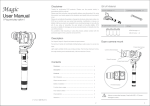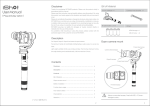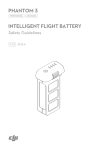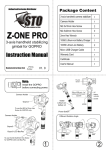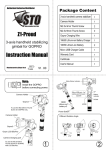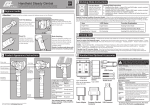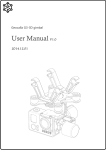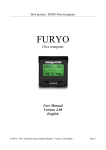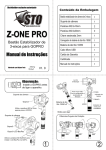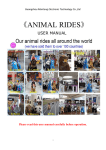Download User Manual
Transcript
Bill of Material Disclaimer Thanks for purchasing DYS products. Please use the product strictly in accordance with this manual. 3 axis stabilizer x1 Camera fixed bracket x1 R123A/16340 3.7Vx4(exclude) Others Please read this instruction manual carefully before using the product. By using User Manual this product, you hereby agree to this disclaimer and signify that you have read it in full. (Plug and play option) Please do not calibrate the gimbal or change the structure without prior notice. As DYS has no control over use, setup, final assembly, modification or misuse, no liability shall be assumed nor accepted for any resulting damager or injury.By the act of use, setup or assembly, the user accepts all resulting liability. DYS assumes no liability for damages or injuries incurred directly or indirectly from the use of this product. Any problems while mounting or using this product, please contact with the 16340 charger x1 authorised agent or the customer service of DYS. M2x12 screw x2 Description Gopro camera mount For Gopro4/ Gopro3+/ Gopro3 and same size sport camera. Full aluminum handle with comfortable holding feeling as well as easy- to- use by one hand. Frame fixed screw Light weight, portable, friendly use and plug and play. Fast moving, chasing or turning, Camera fixed bracket low angle shooting can be achieved easily. Life time more than 2 hours . Gopro3 camera Frame fixed screw Contents Disclaimer 2 Description 2 Contents 2 Bill of Material 3 Gopro camera mount 3 Battery installation 4 Function keys usage 4 Axis rotation sketch 5 Characteristic 5 Attentions 6 Finished display Above unmounted screen, fixed with M2 x 12 innerhexagon screw。 (V1.0 / 2015.01) 2 3 Battery installation 3. Camera movement button 1. Unscrew the battery cap of the handle, mount 3 fully charged batteries 16340. 2. Lock the battery cap. 16340 battery Power switch Four directions sliding button,up and down, right and left moving with camera. 4. LED power indicator light Indicator light will be green when fully charged; Low battery warning will appear when turn yellow; Power will be off at any time when turn red and keep blinking, then it is time to charge the battery. 5. Power switch Power switch is battery switch and gimbal reboot switch. Gimbal will be start when plug battery and press this switch. 1. Battery switch is the gimbal switch, please ensure the switch is off while mounting the battery. 2. Please note that the polarity of battery cannot reverse while mounting. 3. If battery fixed not firm enough,power will be bad contact or fail to read. Axis rotation sketch 80° Function key usage 359° 300° Note: Please do not use the stabilizer with other angles except for the above, otherwise the stabilizer may not be used normally. 1 Characteristic Micro USB port 3 2 4 Camera movement button Operation mode button LED power indicator light UP Left Item Min Standard Max Operating voltage 7.4V 11.1V 12.6V Operating current 200mA 450mA 2A Static tracking accuracy ±0.01° Right 5 Power switch Down 1. Micro USB port Setting modify and firmware upgrade 2. Operation mode button This gimbal has four defaulted working modes as following steps, a Press 1 time, access Yaw Follow mode, sound "Da Da Di" means ok; b. Press 2 times, access Yaw Lock mode, sound " Da Da Di" means ok; c. Press 3 times, access Pitch Lock, Yaw Follow mode, sound "Da Da Di" means ok; d. Press 4 times, access Yaw, Roll control switching mode, sound "Di" means ok. 4 1. Usage attention Please note sand proof, dust proof and water proof while using. Please clean the gimbal with soft dry cloth when avaliable. 2. Battery and charge attentions a. Do not soak battery into water, keep the battery in dry and cool place when unused for a long time. b. Do not use the battery with disposable battery such as dry cell, or other battery with different capacities, models and varieties. c. Do not leave or use battery near source of heat, otherwise it may catch fire or auto ignition while overheating. d. Use battery with equipped charger when charging. Do not charge when no one is around. e. Pay attention to discharge voltage, battery will overheat and slowdown in performance, expansion, even fire and explosion. f. Please pull the plug in time while full charge; Do not overcharging. g. Please ensure that the battery is installed properly while using. h. Do not heat or throw the battery into fire i. Do not short the battery by wire or any metals. j. Do not ship or store battery with necklaces, hairpins or other metals. k. Do not strike or drop battery, avoid battery of hitting with hard objects. l. Do not impale battery with nails or other sharp objects; m. Do not hammer or tread the battery. n. Do not decompose the battery in any way. o. Do not use the battery if any odor, deformation by heat or abnormal phenomena. p. Improper use, leakage or overcharging all may result in exploding or fire. q. Please clean the dirty battery ends with dry cloth. Or it may lead to poor contact, even energy loss or unable to charge. r. Do not throw the battery casually. s. Do not use batteries except for 16340 battery. t. Keep battery out of the reach of children. ±0.04° Dynamic tracking accuracy ±0.1° ±0.2° ±0.04° Pitch range - 80° 0° +180° Roll range - 45° 0° +35° Yaw range - 150° 0° +150° Yaw range - 50° 0° +50° Pitch follow speed 1° /S 50° /S Yaw follow speed 1° /S 80° /S Battery life(25℃) 0.3H 1H Working temperature - 20° 25° Weight Comment Attentions 300g 3H Vertical handheld Horizontal handheld 650mAh x3 45° without batter and camera 5 6