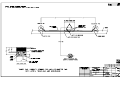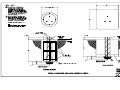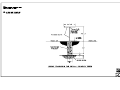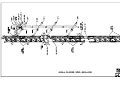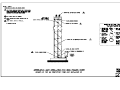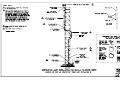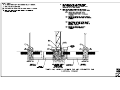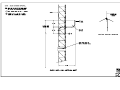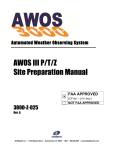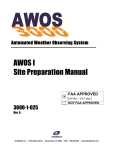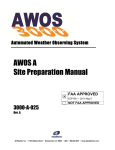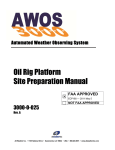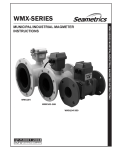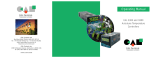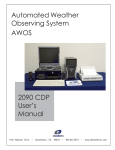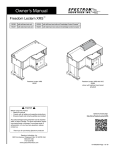Download AWOS III & IIIP
Transcript
Automated Weather Observing System AWOS III & AWOS III P Site Preparation Manual × 3000-3-025 FAA APPROVED ECP180 — 2011 May 5 NOT FAA APPROVED Rev. A All Weather Inc. • 1165 National Drive • Sacramento, CA 95834 • USA • 800.824.5873 • www.allweatherinc.com Copyright © 201, All Weather, Inc. All Rights Reserved. The information contained herein is proprietary and is provided solely for the purpose of allowing customers to operate and/or service All Weather, Inc. manufactured equipment and is not to be released, reproduced, or used for any other purpose without written permission of All Weather, Inc. Throughout this manual, trademarked names might be used. Rather than put a trademark (™) symbol in every occurrence of a trademarked name, we state herein that we are using the names only in an editorial fashion and to the benefit of the trademark owner, and with no intention of infringement. All Weather, Inc. and the All Weather, Inc. logo are trademarks of All Weather, Inc. Disclaimer The information and specifications described in this manual are subject to change without notice. Latest Manual Version For the latest version of this manual, see the Product Manuals page under Reference on our web site at www.allweatherinc.com/. All Weather, Inc. 1165 National Drive Sacramento, CA 95834 Tel.: (916) 928-1000 Fax: (916) 928-1165 Contact Customer Service • Phone support is available from 8:00am - 4:30pm PST, Monday through Friday. Call 916-928-1000 and ask for “Service.” • Online support is available by filling out a request at www.allweatherinc.com/customer/support.html • E-mail your support request to support@allweatherinc.com C O N T E N T S AWOS 3000 SITE PREPARATION MANUAL Table of Contents 1. GENERAL .......................................................................................................................................................................................... 1 1.1 Introduction ........................................................................................................................................................................... 1 1.2 Definitions ............................................................................................................................................................................. 1 1.3 Steps Before Site Preparation Begins .................................................................................................................................. 2 1.4 Requirements........................................................................................................................................................................ 3 1.5 Coordination with Airport Authorities ..................................................................................................................................... 3 2. SITE PREPARATION ......................................................................................................................................................................... 4 3. ELEVATION AND WIND DIRECTION BENCHMARKS .................................................................................................................... 5 4. HARDWARE INSTALLATION ........................................................................................................................................................... 6 4.1 Foundations .......................................................................................................................................................................... 6 4.2 Conduit, Trenching, and Lightning Protection ....................................................................................................................... 7 4.3 Utility Services ...................................................................................................................................................................... 8 4.4 Tower Installation .................................................................................................................................................................. 8 4.5 Central Data Platform (CDP) ................................................................................................................................................ 9 5. SITE CLEANUP AND RESTORATION............................................................................................................................................ 11 6. TESTS AND INSPECTIONS ............................................................................................................................................................ 12 7. COORDINATION .............................................................................................................................................................................. 13 8. MATERIALS LIST ............................................................................................................................................................................ 14 9. ANTENNA MOUNTING MATERIALS LIST ..................................................................................................................................... 15 10. DRAWINGS .................................................................................................................................................................................... 16 G E N E R A L 1 Chapter General 1.1 Introduction This manual is designed to assist a contractor retained to prepare a site for an Automated Weather Observing System (AWOS). Site preparation includes not only the actual physical work, but permits, licenses, and coordination with airport authorities. This document provides details for concrete, towers, conduit and underground lightning protection. The actual installation of sensors and equipment described in the AWOS 3000 Installation and Checkout Manual (3000-017) will be performed by or under the direction of All Weather, Inc. There are several different AWOS 3000 systems that differ in the sensors that are installed. There is a Site Preparation Manual is specific to each AWOS 3000 system category, so you will need to refer to the correct Site Preparation manual for the system category you are installing. The different AWOS system categories are listed below. AWOS A AWOS I AWOS II AWOS A-V AWOS SYSTEM CATEGORIES AWOS III AWOS III T AWOS III P/T/Z AWOS III P AWOS III P/T PLATFORM ELEVATED All drawing references refer to the drawings at the back of this manual. Each drawing sheet is labeled with a text caption. These captions will be used within this document to identify the relevant sheet(s). 1.2 Definitions As used herein, the term contractor refers to the site preparation contractor who has been assigned responsibility for all site survey and preparation tasks. The term manufacturer refers to All Weather Inc., who will provide and install the AWOS hardware. 1 AWOS 3000 SITE PREPARATION MANUAL G E N E R A L 1.3 Steps Before Site Preparation Begins A site survey is highly recommended before a site is selected. In particular, the site needs to accommodate the needs of the following sensors. • Model 2020 Vane and Model 2030 Anemometer — Large obstructions within 300 m of the sensor dictate the minimum height for the sensor. Refer to the Model 2020 Micro Response Vane User’s Manual and to the Model 200 Micro Response Anemometer User’s Manual for more information. • Model 2040 Ultrasonic Wind Sensor — Large obstructions within 300 m of the sensor dictate the minimum height for the sensor. Avoid locations that may be in the plane of a radar scanner, and do not place this sensor in the line of sight to a satellite radio transmitting antenna. The sensor should be at least 1 m away from VHF transmitters. Refer to the Model 2040 Ultrasonic Wind Sensor User’s Manual for more information. • Model 8364-E Visibility Sensor — Locate the sensor as far as practical from strobe lights and other modulated light sources. Do not locate it in an area that is subject to localized obstructions to vision (e.g., smoke, dust, etc.). At the same time, it should not be so isolated that it cannot detect more widespread obstructions when they affect visibility in the area of concern. Refer to the Model 8364-E Forward Scatter Visibility Sensor User’s Manual for more information. • Model 6490 Present Weather Sensor — In general, the sensor should be located on level or slightly sloping ground where the sensor site will be exposed to the same environment as the area around it. Ideally, the area around the site should be free of buildings, trees, and other obstructions. Refer to the Model 6490 Present Weather Sensor User’s Manual for more information. The proposed locations of the tower and sensors also take into account the requirements of FCM-S4, Federal Standard for Siting Meteorological Sensors at Airports, and ICAO Annex 14, Aerodromes, so that the tower and sensor locations conform to operational, regulatory, and safety requirements. Some guidelines for locating sensors are included in the User’s Manuals for the individual sensors, where appropriate, but these are only technical guidelines for the individual sensors and do not take into consideration the broader guidelines for a complete system. Send FAA Form 7460-1, Notice of Proposed Construction or Alteration, to the FAA Air Traffic regional office located in the area you plan to build the tower at least • 30 days prior to the date you propose to begin construction, or • 30 days before you plan to file an application for a construction permit, whichever is earlier. Site preparation activities may not commence until a Notice to Proceed is received and all permits and licenses required by local authorities for the work have been procured. 2 AWOS 3000 SITE PREPARATION MANUAL G E N E R A L 1.4 Requirements Site preparation consists of all functional responsibilities from coordination with airport authorities to the installation of the wind tower, foundations, conduits, and other physical preparations for the AWOS. NOTE: NATIONAL AND LOCAL CODES SHALL HAVE PRECEDENCE OVER ANY INSTRUCTION OR DETAIL IN THIS DOCUMENT. 1.5 Coordination with Airport Authorities The Airport will furnish the contractor with information relative to the facility. As available, this information will include equipment layout drawings, aerial photographs, coverage charts, obstruction plots, contour maps, existing termination points for commercial power and communications systems, and plot plans delineating proposed construction. Specific manufacturer’s data is included in this document. Coordination with airport authorities will address locations of power and communication termination for the remote site as well as the central site. Coordination with airport authorities should also include site access procedures and site contact information for use during site preparation and system installation. 3 S I T E P R E P A R A T I O N 2 Chapter Site Preparation Once a Notice to Proceed is received and all permits and licenses required by local authorities for the work have been procured, the contractor shall perform the following site preparation work. 1. Perform clearing, grading, excavation, filling and backfilling. 2. Provide all concrete work (tower base, sensor foundation pads, etc.) 3. Install the 30' tower with obstruction lights and lightning rod. 4. If applicable, provide and install a data cable from the 30' tower to the central data processing computer. 5. Provide and install an underground power run to the AWOS sensor site, terminating in (as required) junction box(es), disconnect box, transformer, duplex outlet, and a circuit breaker panel next to the tower. 6. Provide and install all below grade grounding for lightning protection for the AWOS system. 7. Provide and install the conduits between the 30' tower and junction boxes at the sensor foundations. Refer to the Site Layout, Trenching and Grounding and Electrical Conduit drawings. 8. Install and energize the tower lights (see the Tower Lighting Installation drawings). 9. Provide and install antenna masts. The tower, obstructions lights, lightning rod, VHF radio mast, and optional tower-mounted UHF radio masts are either provided by All Weather, Inc. or are procured by the airport authority. All other materials required to perform the site preparation instructions listed are provided by the site preparation contractor. The Material List in Chapter 8 describes the materials required to do the site preparation work. 4 E L E V A T I O N A N D W I N D D I R E C T I O N B E N C H M A R K S 3 Chapter Elevation and Wind Direction Benchmarks A surveyor should be retained to locate the North benchmark. A wind direction reference point must be established in one of the four cardinal directions to align the wind direction sensor. It is simplest to use True North as the reference, though at some installations this may not be feasible. The reference point should be established relative to the center of the AWOS tower. The following instructions explain how to locate a North benchmark. Any of the other three directions can be determined once True North has been established. True North uses the earth's geographic meridians, while Magnetic North is the North indicated by a magnetic compass. Depending on a site's location, Magnetic North is to either the East or West of True North (with the exception of sites along the "line of zero declination", where Magnetic and True North are the same). This difference, measured in degrees, between True North and Magnetic North is known as the magnetic declination. For sites west of the line of zero declination (which runs roughly from west of Hudson Bay, down along Lake Michigan to the Gulf Coast in western Florida), the magnetic declination is "Easterly". For sites east of the zero line, the declination is "Westerly". The magnetic declination for a particular site can be obtained from the site survey data form, airport directory, or from a U.S. Geological Survey map. Use a surveying compass with telescope that can provide a measurement accurate to within 1° to determine True North at the installation site. Once True North has been established, use the surveying compass to determine the location at which the benchmark will be installed. Install the benchmark approximately 100 feet from the tower, and note the location in the log book. The benchmark must be suitably protected from being buried, cut down, or destroyed during normal maintenance of the area. In addition to determining a wind direction benchmark, the barometric pressure sensor site elevation needs to be determined so that it can be factored into the altimeter calculations. The contractor doing the site preparation work does not have to do this directly since the information may be determined from the site survey data form, airport directory, or from a U.S. Geological Survey map. 5 H A R D W A R E I N S T A L L A T I O N 4 Chapter Hardware Installation The hardware installation includes the construction of all foundations, placement of conduit, erection of the tower, connection of the AC power distribution system, tower lights, and lightning rod, and, for radio data link installations, installation of the antenna mast and antenna. 4.1 Foundations Foundations described in this section apply to installations in the Continental U.S. where the frost depth does not exceed 36 inches. Increase foundation depth accordingly where frost depths may exceed 36 inches. Two towers are available for use in AWOS installations, the Model 8509 Stacked Tower and the Model 8518-A Foldover Tower. Where the drawing details are unique to a particular tower, the tower type is identified on the drawing sheet. 4.1.1 Thirty-Foot Tower Refer to the Tower Foundation drawing for tower foundation construction details. Construct a 2×4 frame for the portion of the pad above ground surface. Locate foundation bolts in the 2×4 frame as specified in the drawings for later use to secure a mounting frame for the junction boxes, etc. The bottom of the hole should have a six-inch indentation that is filled with compacted sand and gravel for drainage of the tower legs. When all forms and wire mesh are installed and the tower base is in place (note: install the tower base with the mounting holes up), pour the concrete, making sure that the tower is vertical to ±2 degrees. The concrete should be crowned slightly to allow water to runoff. When the concrete has set, remove the 2×4 forms and backfill as required. Bevel all pad edges. 6 H A R D W A R E AWOS 3000 SITE PREPARATION MANUAL I N S T A L L A T I O N 4.1.2 Visibility Sensor Pad The Model 8364-E Visibility Sensor mounts on a 2½" galvanized steel pipe (2.875 O.D.) that extends about 8 feet above ground level. The bottom section of the two-piece mast is embedded in the concrete for ease of installation. Refer to the Visibility Sensor Foundation drawing for construction details. Make sure the mast is vertical to within ± 2 degrees. Bevel all pad edges. All concrete pads should be crowned to keep rain from accumulating around the vertical pipe. Also, it might be a good idea to cap this pipe temporarily if there will be much time between site preparation and installation of the visibility sensor to keep rain from accumulating in the pipe. 4.1.3 Ceilometer Pad The Model 8339 Ceilometer mounts on a 2½" galvanized steel pipe (2.875 O.D.) that extends about 6 feet above ground level. The bottom section of the two-piece mast is embedded in the concrete for ease of installation. Refer to the 8339 Ceilometer Foundation drawing for construction details. Make sure the mast is vertical to within ± 2 degrees. Bevel all pad edges. All concrete pads should be crowned to keep rain from accumulating around the vertical pipe. Also, it might be a good idea to cap this pipe temporarily if there will be much time between site preparation and installation of the ceilometer to keep rain from accumulating in the pipe. 4.2 Conduit, Trenching, and Lightning Protection All sensor locations will require signal, power, and lightning protection cables. The conduit, trenching, and lightning protection details are specified in the drawings. After the foundations are poured, excavate a trench from the incoming power source (and land line communications cable, if applicable) to the 30' tower and from there to each of the foundation pads. Refer to the Site Layout, Trenching and Grounding drawings for trenching details. All conduits and lightning protection cables will be installed in this trench. Install the 3/4" x 10' L ground rod. To this ground rod, weld or clamp a #4/0 AWG ground wire for each foundation pad, and any other ground wires that may be necessary. Route a cable to each pad in the most direct method. Do not bend any of the ground cables in less than an 8" radius at any point in the cable length, and do not bend any cable to an angle sharper that 90°. Connect each cable to the point on the pad shown in the individual Sensor Foundation drawings using an M105656-00 lug. The lug is attached to the tower leg on either tower according to the Tower Installation drawing. Before attaching the lug, remove paint by scraping or sanding to ensure a good electrical connection, as the tower itself will function as a lightning down conductor. Another cable is attached by an M105656-00 lug to a bolt on the mast on the visibility pad. A lug is to be left attached to the cable that comes out of the ground at the ceilometer pad, with the cable length such as to reach the approximate center of the pad. The All Weather, Inc. engineer will connect this when installing the sensors. Note that all buried ground connections are to be exothermically welded to comply with Advisory Circular 150/5220-16C, Section 34, with respect to lightning and surge protection. 7 H A R D W A R E AWOS 3000 SITE PREPARATION MANUAL I N S T A L L A T I O N Install the power cables and conduit that supply power to the site to the equipment mounted on the frame at the tower location (see Section 4.3). The frame details are defined in the drawings. Place power conduits in the trench, and attach junction boxes or 90° condulets at the sensor foundations. The ends at the tower connect to the circuit breaker cabinet. The junction boxes or condulets at the sensor pads are supported by rigid conduit and straps attached to the foundation. Install the signal conduits in the same manner, securing the ends at the tower to a junction box on the frame. If applicable (land line sites), install the incoming communications conduit and cable from the central data processing computer to a junction box next to the tower (see Section 4.3.2). Place electrical wire of an appropriate size and type in the electrical conduits running from the circuit breaker panel to junction boxes at the sensor pads. Place 3/16" pull ropes in all signal conduits running between the tower and the sensor pads. Backfill and compact the trench. 4.3 Utility Services 4.3.1 Input Power The contractor shall provide and install the required AC input power (see the Power Requirements drawing) for use by the AWOS, connecting to an existing power source as determined during the site survey. Transformers, main disconnect boxes etc., if required, shall be provided in accordance with ANSI-C57, 12.25-1981. 4.3.2 Communications At airports designated as “land line” (as opposed to UHF/VHF radio data link), provide and install a communications data cable as specified in the materials list from a junction box next to the tower to the AWOS central data processing computer. The maximum length is 4,000 feet. The cable should be either in a conduit for its full length, or of a type suitable for direct burial. 4.4 Tower Installation Do not install towers near power lines. All towers should be installed by experienced and trained personnel. All installations must be grounded per local and national codes. For sites with the Model 8518-A Foldover Tower, care should be taken to site the tower so that the tower and boom are clear of obstructions when folded over. See the 30' Foldover Tower Installation drawing for clearance measurements. The use of a climbing belt is mandatory for any person climbing the stacked tower. Installation of the tower assumes completion of the foundation. The foundation concrete must be adequately cured before tower installation. See the Tower Installation drawings for installation details. 8 H A R D W A R E AWOS 3000 SITE PREPARATION MANUAL I N S T A L L A T I O N 4.4.1 Tower Lights The tower lights must be installed immediately after erection of the tower. Refer to the Tower Lighting Installation drawing for details. 4.4.2 Lightning Protection Remove paint from the area under the lightning rod clamps, and install the lightning rod according to the Tower Installation drawing. 4.4.3 UHF/VHF Data Link Antenna Mast (Data Link Installations Only) (See the Radio Data Link Antenna Mast drawing). Bend a piece of ¾" conduit (rigid or EMT) as shown on the drawing. Locate the antenna mast on the side of the tower nearest the Central Station Equipment. No obstructions may exist between the antenna on the tower and the antenna located near the Central Station Equipment. A clear line-of-sight path is required. Use the M488292-00 antenna mount to attach the antenna to the mast instead of the bracket provided with the antenna. The All Weather, Inc. engineer will install the antenna and the antenna cable. 4.5 Central Data Platform (CDP) Place the CDP at an indoor location specified by the airport authority. The indoor space must accommodate the 11RU equipment rack, which is 22" × 20.5" × 20", and weights about 150 pounds, including the UPS power supply. The location should take into account the need to access the front and both sides of the rack. 4.5.1 Equipment The CDP is mounted in an industrial-grade 11RU rack along with a UPS. The rack also houses the VHF ground-to-air radio and the CDP options. 4.5.2 Temperature Requirements The indoor equipment must be located in a conditioned space where the temperature is maintained between 40°F and 105°F, with a relative humidity between 5% and 90%. 4.5.3 Power Requirements The indoor equipment must be located within three feet of an outlet with 120 V AC, 60 Hz (± 5%). The indoor equipment requires 500 V·A and should be on a dedicated 15 A circuit. 4.5.4 Telephone Requirements The indoor equipment must be located with access to a telephone line terminated with an RJ-11 connector. The phone line is dedicated to the AWOS modem and must not be shared with other telephones, FAX machines, etc. 9 H A R D W A R E AWOS 3000 SITE PREPARATION MANUAL I N S T A L L A T I O N 4.5.5 VHF Voice Radio Antenna Mast The VHF radio antenna (supplied and installed by All Weather, Inc.) will be located outdoors and away from obstructions. The antenna should not be mounted within 100' of other radio transmitters, such as a UNICOM transmitter. If such a location is not available for the radio mast, contact All Weather Inc. for further instructions. This antenna is usually mounted on the roof of a building; however other mounting configurations are available (see the Central Station Antenna Mast Options drawing). The mast should be at least 5' in length. Install the desired antenna mount and mast. The VHF radio antenna and cable will be installed by the All Weather Inc. engineer. 4.5.6 UHF/VHF Data Link Radio Antenna Mast (Data Link Installations Only) The UHF/VHF Data Link Radio Antenna (supplied by All Weather Inc.) must be located outdoors and away from obstructions. This antenna is usually mounted on the roof of a building; however other mounting configurations are available (see the Central Station Antenna Mast Options drawing). The antenna mast should be at least 5' in length. This antenna should be mounted at least 20' away from the VHF Voice Radio Antenna. Install the desired antenna mount and mast. The All Weather, Inc. engineer will install the antenna and antenna cable. 4.5.7 AWOS Net (optional) Some AWOS systems use the optional AWOS Net. The AWOS Net can be used as a Web server and/or to support a remote display. There are three types of AWOS Net, each based on the communication protocol used by the AWOS Net. 4.5.7.1 RS-232 AWOS Net No additional site preparation work is needed for this AWOS Net type. 4.5.7.2 RS-485 AWOS Net No additional site preparation work is needed for this AWOS Net type. 4.5.7.3 UHF Radio AWOS Net The UHF radio AWOS Net is used when the AWOS Net cannot be hard-wired to the CDP or is more than 4000 feet from the CDP. The CDP must be communicating with the DCP using a UHF radio for this AWOS Net option to be used. An antenna mount like the VHF antenna mount described in Section 4.5.5 must be installed on the roof of the building or some other appropriate location within the line of sight to the CDP UHF radio antenna. The AWOS Net device uses the same frequency as the DCP–CDP UHF radio link Install the antenna mount and mast (see the Central Station Antenna Mast Options drawing). The mast should be at least 5' in length. The UHF radio antenna and cable will be installed by the All Weather Inc. engineer. 10 S I T E C L E A N U P A N D R E S T O R A T I O N 5 Chapter Site Cleanup and Restoration Site cleanup and restoration shall include the following: 1. Removal of all contractor-furnished material, tools and equipment that will not become airport property upon acceptance of site work. 2. Removal of all trash, litter, packing, and excess material from the site, to be disposed of by the contractor. 3. Restoration of previously existing access roads, parking areas, building exterior or other portions of the site inadvertently damaged by the contractor so as to be returned to the same condition as existed before beginning work at the site. 4. Optionally, fill site with gravel or crushed rock for drainage and control of vegetation. 5. Upon completion of the site cleanup and restoration, the contractor shall obtain a written release from the property owner attesting that the sites have been restored to a satisfactory condition. 11 T E S T S A N D I N S P E C T I O N S 6 Chapter Tests and Inspections The contractor is responsible for securing all necessary construction and electrical permits, waivers, etc., before commencing work. After completion of the work, the contractor shall demonstrate acceptable work to the airport owner, manager, or other authority as appropriate. It is the responsibility of the contractor that all aspects of this project that are under his control are in conformance with appropriate building and electrical codes. Nothing in this document shall preclude any requirement for code conformance. As early as possible, the contractor shall notify All Weather Inc. of the date when the site will be ready for installation of the AWOS system. The contractor is required to provide digital photographs showing that all required work has been completed and that the equipment is at the site. All Weather, Inc. will not schedule an FSE (Field Service Engineer) for installation until these photographs have been submitted and reviewed to ensure the site is ready for installation. The contractor may also be required to provide a signed document attesting that all required work has been completed and that all equipment and material have been installed in accordance with the appropriate manuals and specifications, applicable building codes, and accepted engineering practices; that the tower lights are operational; that circuit breakers are available in the disconnect box; that pull ropes are in the signal conduits; that all towers and pads are leveled properly; and that the communication line to the central station is in place. To assure that the site is completely ready for delivery and installation of AWOS equipment, the airport may invite the AWOS equipment vendor to participate in the acceptance inspection. The contractor shall correct all deficiencies detected during the inspection prior to the airport acceptance of site work. Facilities that give evidence of substandard contractor performance will not be accepted by the airport. When All Weather Inc. is notified of completion as described above, if any part of the site preparation described in this document has not been accomplished and extra costs are incurred as a result of such deficiency, the contractor may be required to reimburse All Weather Inc. for such actual excess costs. 12 C O O R D I N A T I O N 7 Chapter Coordination The contractor shall perform all work in a manner that does not conflict with or adversely affect the air traffic operational environment. In the event of any actual or potential conflict, air traffic activities shall have priority over all contractor activities. The contractor shall provide services in a manner and at such times as will not disrupt the normal flow of air traffic. 13 M A T E R I A L S L I S T 8 Chapter Materials List All Weather Inc. shall supply the tower and the tower light fixture. The site preparation contractor shall provide the remaining materials as listed in the Material List in drawing 3000-3-007. 14 A N T E N N A M O U N T I N G M A T E R I A L S L I S T 9 Chapter Antenna Mounting Materials List The following table lists the material requirements for antennas installed as part of the Central Station equipment. All sites require one antenna at the Central Station for VHF radio voice output. Sites using UHF data links require two antennas at the Central Station, along with mounting hardware and masts. Select one mounting option from the table for each antenna. Figures showing antenna assembly procedures and the various mounting options are included at the back of the Drawings section of this manual. Antennas and Antenna Mounting Materials List Quantity 1* or 2** or more*** * (voice only) ** (voice and data link) ***(one more for each UHF Radio AWOS Net) Select 1 mounting option for each antenna Description Part No. (or equiv.) Antenna mast, 1-1/4" x 5' or 1-1/4" x 10' Radio Shack 15-842 (5') Radio Shack 15-843 (10') GC Electronics 32-9013 (5') GC Electronics 32-9014 (10') Base and roof mount Radio Shack 15-889 Vent pipe mount Radio Shack 15-893 GC Electronics 8802 "12"" wall mounts" Radio Shack 15-885 GC Electronics 8312 "4"" wall mounts" Radio Shack 15-883 GC Electronics 8304 Eaves mount Radio Shack 15-891 3' tripod mount Radio Shack 15-516 GC Electronics 9160 Antenna and antenna cables supplied by All Weather Inc. 15 D R A W I N G S 10 Chapter Drawings The following pages contain drawings detailing site preparation activities. 3000-3-007 — Site Layout, Trenching, and Grounding UHF/VHF Antenna Assembly 16 This antenna is supplied to operate satisfactorily within the frequency range(s) specified on the carton label. Some models require cutting of radiator and/or radials in accordance with Figure 11. If the antenna is to be used over a range of frequencies, the element lengths should be chosen for mid-range or favor the element length for the most used, or the frequency requiring the greatest range. ASSEMBLING THE ANTENNA 1) Select antenna location and route cable from set to antenna. 2) Loosen mounting nut and assemble radials to hub as shown in illustration. Tighten jam nuts and lockwashers against hub to secure the radials. Retighten mounting nut. 3) Connect cable to antenna (accepts PL-259). Some models are supplied with cable and connector for the antenna end. Radio end connector is not supplied. 4) Mount antenna onto 1/2"-3/4" pipe, or up to 1-3/8" O.D. tubing (not supplied) with Ubolt, lockwashers and hex nuts provided. 5) Secure cable to mounting pipe with straps or plastic tape to avoid strain on cable connections. The use of a PTFE or similar lubricant on the threaded portions of the antenna prior to assembly will provide protection from weather and ease future disassembly. UHF/VHF Antenna Assembly Lengths on chart are approximate. For finer tuning, use a VSWR bridge if antenna is to be used for transmitting. Remove vinyl cap before measuring and cutting. Slide vinyl cap back on after cutting. UHF/VHF Antenna Assembly (cont.) Base and Roof Mount. Heavy-gauge steel swivel base fits the slope of most roofs. 1¼" mast locks into U-bolt. Radio Shack P/N 15-889 Vent Pipe Mount. Brackets attach to 2" to 5" vent pipes (GC model fits 2" to 4" vents). 1¼" mast clamps into place. Radio Shack P/N 15-893 GC Electronics P/N 8802 12" Wall Mounts. Secures 1¼" mast 12" from side of building. Radio Shack P/N 15-885 GC Electronics P/N 8312 4" Wall Mounts. Secures 1¼" mast 4" from side of building. Radio Shack P/N 15-883 GC Electronics P/N 8304 Eaves Mount. Secures 1¼" mast to hanging rafters or trim boards; fits most medium-pitch roofs. Includes 4 lag bolts. Radio Shack P/N 15-891 3' Tripod Mount. Designed for larger antennas and areas subject to strong winds. Fits slope of most roofs. Fits 1¼" mast. Radio Shack P/N 15-516 GC Electronics P/N 9160 Masts: Use with 1¼" diameter 5' steel mast (Radio Shack P/N 15-842, GC Electronics P/N 32-9013) or 10' steel mast (Radio Shack P/N 15-843, GC Electronics P/N 32-9014). Central Station Antenna Mast Options All Weather Inc. 1165 National Drive Sacramento, CA 95818 Fax: 916.928.1165 Phone: 916.928.1000 Toll Free: 800.824.5873 3000-3-025 Revision A March, 2011