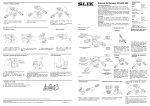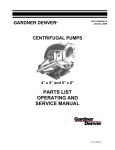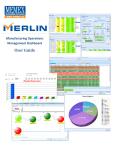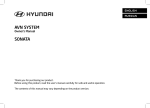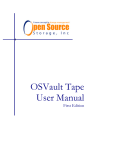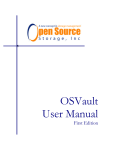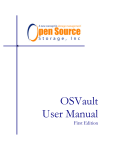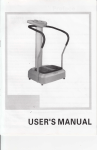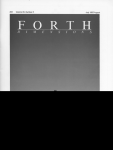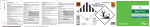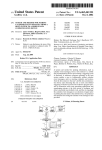Download Print Srs-424 (65 pages)
Transcript
IV
I2qA
UILU-ENG-7S-2030
4.2~
cV 3 CIVIL ENGINEERING STUDIES
STRUCTURAL RESEARCH SERIES NO. 424
TECHNOLOGY FOR THE FORMULATION
AND EXPRESSION OF SPECIFICATIONS
VOLUME II: PROGRAM USER'S MANUAL
Metz Reference Room
'
.
Department
C1· VI'1 E
.:ngJ.:t.1G<3I':::..ng.
BI06 C. E. Buil:ing
University of Illinois
Urbana, Illinois 61801
By
J. R. HARRIS
J. W. MELIN
C. ALBARRAN
A Report on a Research Project
Sponsored by
THE NATIONAL BUREAU OF STANDARDS
Contract 5-35844
UNIVERSITY OF ILLINOIS
AT URBANA-CHAMPAIGN
URBANA, ILLINOIS
DECEMBER 1975
TECHNOLOGY FOR THE FORMULATION
AND EXPRESSION OF SPECIFICATIONS
VOLUME II:
PROGRAM USER1S MANUAL
by
J.R. Harris, J.t'/. t·1elin, ·and C. Albarran
A report on a research project sponsored by:
THE ilAT I or~AL BU REAU 0 F ST Ar~DARDS
Contract
:~o.
5-35844
DEPARTMLJT OF CIVIL
ENGINEERI[~G
UrJ I VERSITY OF ILL HJOIS
URBANA, ILL HIO IS
Decp.mber 1975
i
INTRODUCTION
This report describes the use of three computer programs
(DECISION TABLE, NETHORK, AND OUTLINE) produced as a part of the study,
"Technology for the Formulation and Expression of Specifications. II
The
programs are designed for interactive use from a remote console, and the
communication with the programs. is in free format, making the programs
easy to use for those with limited experience in working with computers.
The programs are operational on the Burroughs B6700 computer at the Civil
Engineering Systems Laboratory (CESL) at the Department of Civil Engineerinn,
University of Illinois, Urbana, Illinois.
The principles on \'Jhich the programs are based and examples .of
the application of these principles are contained in volume I of this
. report,while a more technical description'of the three programs, including
logic diagrams,
volume III.
dat~
structure, and program listings, is contained in
This volume contains a description of the use of each program
preceded by a chapter describing access to and use of the computer facility
at which the programs are operational.
ii
PROGRAM USER'S MANUAL
TABLE OF CONTENTS
INTRODUCTION
Page
i
TABLE OF CONTENTS
ii
LIST OF FIGURES AND TABLES
v
CHAPTER
GENERAL INFORMATION
1
1 . 1 Computer Facility
1
1 .2 Access
1 .3 Machine Communications
2
1 .3. 1 Symbolism
3
1 .3.2
1 .4
2
Control Commands
Files
3
4
1 .4. ":
CANOE Commands
5
1.4.2
File Manipulation Commands
5
1.4.3 File Editing Commands
6
1.4.4 File Maintenance
7
DECISION TABLE PROGRAM
8
2.1
General Description
8
2.1.1
8
Formulation and Decomposition of Logic
2.1.2 Guide to Expression
2.2 Definitions and Conventions
2.2. 1 Terminology
9
9
9
2.2.2 Operating Mode Philosophy
10
2.2.3 Data Storage
11
2.2.4 Restrictions
11
2.2.5
Decomposition Algorithm
12
iii
CHAPTER
2.3
Input and Operating Instructions
12
2.3.1
Starting the Program
12
2.3.2
Data Input Routine
14
2.3.3
Operational Commands
16
2.4
Output
17
2.5
Errors and Error Messages
18
2.6
3
P.age
2.5.1
Incorrect Input or Command
18
2.5.2
Non-Unique Rules
18
2.5.3
Else Rules
18
Example Problem
19
INFORMATION NETWORK PROGRAM
26
3. 1 General Description
26
3.2
3.3
Definitions and Concepts
26
3.2.1
Terminology
26
3.2.2
Restrictions
28
3.2.3 Operations Performed
28
Input and Operating Instructions
29
3.3. 1 Starting the Program
29
3.3.2
Data Input Routine
29
3.3.3 Opera ti ana 1 Comrrands
32
3.4
Output
34
3.5
Errors and Error Messages
35
3.6
Example Prob 1em
35
iv
CHAPTER
4
Page
OUTl IN E PROGRAM
40
4.1
General Description
40
4.2
Definitions and Concepts
40
4.3
Input and Operating Instructions
41
4.3.1
41
Starting the Program
4.3.2 Data Input Routine
42
4.3.3 Ope ra t i 0 na 1 Commands
43
4.4 Output
43
4.5 Error Messages
44
4.6 Exampl e
44
REFERENCES
48.
FIGURES
49
v
PROGRAM USERS MANUAL
LIST OF FIGURES AND TABLES
Page
FIGURE
2.1
Decision Table Terminology
49
2.2
Decision Tree
50
2.3
Flow Chart for Problem Initialization
51
2.4
Flow Chart for Data Input (TABLE)
52
2.5
Flow Chart for Program Control (TABLE)
53
3. 1
Flow Chart for Data Input (NETWORK)
54
3.2
Flow Chart for Operational Commands (NETWORK)
55
3.3
Network Representation
56
4. 1
Argument Tree Structure
57
4. 1
List of Arguments and Thei r Parents
45
4.2
Major Provisions with their Associated Argument Numbers
45
TABLE
Chapter One
GENERAL INFORMATION
1.1
Computer Facility
The facility at which the computer programs are operational
is the Civil Engineering Systems Laboratory (CESL), located in the Department of Civil Engineering, Univ.ersity of III inois, Urbana, Illinois.
CESL operates a Burroughs B6700 computer on a time sharing basis for use
from remote terminals.
The programs described in this manual were
. written in FORTRAN IV and are operational on the B6700 installed at
CESL.
1 .2
Access
Remote terminals (teletype machines or cathode ray tubes) may
be connected to the 86700 via conventional telephone lines.
The personnel
at CESL will assign appropriate telephone numbers to users.
Before
dialing the telephone number, switch. the terminal to full duplex.
If
the terminal does not have a duplex switch, check the duplex after making
the phone connection by typing any message and pressing the carriage
return.
If the message is repeated by the computer, the terminal is
operating at half duplex.
In that case enter the command t HALF and
press the ca rri age return.
Once the proper phone connection is made, the session is initiated by pressing the carriage return.
The receiving computer will
respond with the message;
CENTS OF:
date, time of message, informative messages for users
-2-
Make the connection to the 86700 computer by typing t CON 86700 and
pressing carriage return.
This may be abbreviated as
CON B6.
t
The
computer will respond with a greeting, such as:
CESL TIMESHARING 86700 CANOE ... YOU ARE STATION 36
ENTER USERCOOE PLEASE
The usercode and password assigned to the user by personnel at
CESL should then be entered even if the second message above was not received).
If the computer 'accepts the entry, it will send a message like:
# SESSION 7054
At this point it is possible to run any of the programs described
in the following chapters or perform any of the operations listed in
sections 1.3 and 1.4.
When the user is finished, he may terminate the session by
typing the word BYE and pressing the carriage return.
The session will
also be terminated if the telephone connection with CESL is broken.
1.3 Machine Communication
Communication with the computer is accomplished with the
Command AND Edit language (CANOE).
Most users will not need to learn
the syntax of this language, because their communication with the
computer will be directly controlled by the program being executed.
That is, all programs are designed to be operated in an interactive mode,
with the user simply responding to instructions from the program.
Chapters 2, 3 and 4 describe this interaction in detail.
If more infor-
-3-
mation is desired on the syntax and use of CANOE beyond what is presented
herein, it may be obtained from CESL or the Burroughs Corp. (ref. 1.1)
Symbolism
1.3.1
The following conventions are used in the description of the
commands:
1)
Upper case letters are commands recognized by CANOE.
If a
portion of the word is underlined, it is permissib1e to use
only that portion.
2)
Lower case letters enclosed by the symbols
< >
are variables
which represent information to be supplied by the user.
3)
!lde1 imll represents any arbitrary del imiter which may generally
be any non-alphanumeric character except one that occurs in the
variables being separated.
The slash, /, is a particularly
convenient" delimiter.
4)
A sequence number refers to the number associated with a particular line of information.
5)
A sequence range list is an inclusive range of sequence numbers,
such as 500-1000 or 100-END.
1.3.2 Control Commands
Backspace:
depress the keys
Delete the line:
II
CTRL and Hli s imul taneously.
II
depress the keys IICTRL
II
II
and "0" simultaneously.
Terminate the execution of a program (this "killsll the program
while it is running):
type ?OS and press the carriage return.
-4-
Terminate the listing of output on the remote tenninal:
type
?BRK and pres s the ca rri age return,. .2.!.. press the key rna rked BREAK" .
II
Question the status of a program while it is running:
type
?STATUS and press the carriage return.
Program operation:
type
~UN
<program name> and press carriage
return.
1.4
Fi 1es
Each timesharing user of the B6700 operates on and with files that
are stored on magnetic disc.
A file may be the FORTRAN source code for a
program, the compiled object version of the
program~
output data, or any other collection of records.
a set of input or
The name ufile" is probably
derived from the use of the word file to describe a group of punched computer
cards.
The files of interest to the reader include the three programs
described in this manual and the files of data stored from previous problems
run on these programs.
Files may be manipulated and edited by the user
from his terminal with CANOE.
The programs will automatically create a data file for each
the user runs, assigning a name given by the user.
probl~m
The data in these files
will allow the user to rerun the problem in the future without re-entering
the input data.
Although each program contains a routine for modifying
data, a few users will find it convenient to examine the data file and
modify it directly.
if he wishes.
It is also possible for the user to create new files
A feature that will be incorporated into the programs in the
future will allow a user to create a file that may be used as original
input to the programs.
At present,. the original input must be made with the
-5-
program operating in interactive communication witfi the user.
1 .4. 1 CAN DE Corrma nds
In the following commands, a carriage return is required at
the end of the line in order to dispatch the command to the computer.
The term work file means the file that is actively being examined or
modified from the terminal.
arated by slashes.
A filename consists of 1 to 12 words sep-
Each word may contain up to 17 characters, but the
total name is limited to 136 characters.
Generally 4 to 8 characters
are sufficient to describe files without ambiguity.
Note that the
sequence numbers are of importance for editing, but they are otherwise
ignored by the computer.
1.4.2
File Manipulation Commands
MAKE < filename> - creates a new workfile
GET < filename> - recalls a file as the workfile
SAVE < filename> - saves the file in the user's library
REMOVE
<
LIST
filename> - displays the contents of the file on the
<
filename> - removes the file from the user's library
us er 1st erm i na 1 .
TITLE < filename> TO
<
filename> - changes the title of a file.
FILES - causes a list of all the names of the user's files to
be printed on the terminal.
Note that the variables < filename> may be omitted from the commands SAVE,
REMOVE, LIST, and TITLE (the first filename only for TITLE) if the file in
question is the current workfile.
-6-
1.4.3 File Editing Commands
~QUENCE
- invokes the automatic sequence mode, causing the com-
puter to provide the sequence number for each new line.
The automatic
sequence may be stopped by pressing the carriage return directly after the
sequence number is printed.
The sequence numbers generally start with 100
and have increments of 100, so it is possible to enter new lines between
old ones.
It is possible to ov.erride these values by entering the desired
base number and increment thus:
~EQUENCE
< base > ~ < increment>
When a sequence has been stopped, it may be resumed by invoking the
sequence command with the new base desired.
If the workfile has not
changed between stopping and restarting a sequence, the computer will
automatically begin with the correct new base.
RESEQUENCE < base > ~ < increment>
- assigns new sequence
numbers without changing the order or content of the lines of the workfile.
If the base and increment are not specified, 100 will be used for both.
DELETE < sequence range list> - discards the specified lines
from the workfile
~IX <
sequence number >< delim >< old text >< delim >< new text>
replaces the specified item in a line by new material.
Some examples of
this useful procedure are shown below:
original line: 700 NUMBER AF NODES 267
FIX command:
FIX 700 /AF/OF
new 1i ne:
700 NUMBER OF NODES 267
original line
1150 GO TO 733
FIX command:
FIX 1150 /3/4
line:
11 50 GO TO 743
Metz Reference Room
Civil Engineering De~artme~
B106 C . l:J. .D l' "~ "1 -n.D"
Urti versit~T of ~C1.1=l.r.lo l S
Urbana, I11inol.3 61:301
"'[i1
ne'tJ
1'"'),j
t.._ •
..:•.
'- -
--0
•
-7 -
Note that only the fi rst occurance of the 01 d text is repl aced by the new
text.
INSERT « fi 1ename » <, sequence range 1ist > AT < base>
(~<
increment » - causes the specified lines to be copied in the workfile
beginning at the specified base.
The items in parentheses are optional,
so that the workfile is assumed and an increment of 100 is assumed.
MOVE < sequence range, 1is t > TO < base > (±.. < increment » moves
lines from one point to another in the workfile.
FIND < del im >< text >< del im > - searches the workfile for the
specified text.
REPLACE < delim >< text >< delim >< delim >< new text >< delim >
« sequence range list »
- replaces the specified text with the new text
at all occurrences within the sequence range list.
If no range is given,
the command affects the entire workfile.
1.4.4 File Maintenance
It may be necessary for the personnel at CESL to occasionally
remove a user's files from the disc and store them on magnetic tape.
When
this occurs, the computer will give a message similar to:
FILES NOT PRESENT
When this occurs, a phone request to the personnel at CESL to place the
user's files on the disc will be necessary.
-8-
Chapter Two
DECISION TABLE PROGRAM
2.1
General Description
This program is designed to accept input describing a limited
entry decision table and perform operations upon it to aid the user in
checking the logical fonnulatio.n of the decision tabl e and in preparing
textual expression of the content of the decision table.
It'is assumed
that the user is familiar with decision tables and has a rudimentary
understanding of what a network is, the second in order to interpret a
portion of the output of the program.
Decision tables and networks are
described in Volume I of this report.
The text by Pollack (ref. 2.1) i,s
also a good reference for decision tables.
2.1.1 'Formulation and Decomposition of Logic
The logical formulation of the decision table is checked by
decomposing it into a decision tree, which is simply a graphical representation of the logical content in the form of a network rather than in
a tabular display.
The process of decomposition will identify all re-
dundant or contradictory rules (that is, all rules that are not unique).
Non-unique rules will prevent the synthesis of a unique path in the network
for each rule, and the program will call this to the user's attention.
The decision tree also identifies any combinations of condition entries
that are not given as a rule by showing a branch in the decision tree
labeled as an lIelse" rule.
Detection of the else rules allows the user
to study the situations that his decision table has not covered and make
modifications if it is desired to have a complete table.
-9-
2.1.2 Guide to Expression
Textual expression of the logical content of a decision table
is generally done in a rulewise manner.
That
is~
each rule (that requires
expression) can be associated with a phrase, clause, or sentence.
It is
expected that the decision network will aid the ordering of the rules, but
no specific principles are yet formulated.
2.2
2.2.1
Definitions and Conventions
Terminology
It is not the purpose of this manual to introduce the user to
decision tables.
The user should understand what is meant by decision
table, condition, condition stub, condition entry, action, action stub,
action entry and rule (see figure 2.1).
This program deals only with
limited entry tables, meaning that the condition and action entries must
all be'logical values.
However, the program will accept a somewhat wider
range of values than what has been conventional for limited entry tables
in the past.
The acceptable condition entries are:
T
True
F
False
Immaterial
+
Implicitly true
Implicitly false
The implicit entries are for use in arule where the value of a condition
may be predetermined by the values of the other conditions.
It is not
necessary to test an immaterial entry in order to verify a rule.
entries are useful when the conditions are not independent.
Implicit
-10-
The acceptable action entry for input is a number indicating
which action is to be executed for each rule.
The output displays an IIX II
in the action entry to indicate which action is to be executed.
The decision tree is a special kind of network.
a network that has one root and has no closed loops.
structed by showing one condition at each node.
The name tree implies
The decision tree is con-
Each node, has one branch entering
it and two branches leaving it" one representing a true value, the other a
false value.
rule.
At the end of each path is a terminal node representing a
There is no unique decision tree for anyone decision table, each
tree depends on the order that the conditions are used in constructing it.
However, each of the possible trees does represent the same decision logic.
It is worthwhile to note that the same condition can appear at more than
one node, and that the same rule can appear on more than one path, although
the
la~ter
only occurs when there is an immaterial entry in the rule and
the condition which corresponds to it appears in the network where the two
paths diverge.
2.2.2
See figure 2.2 for an example.
Operating Mode Philosophy
The program is designed to be operated in an interactive mode
from a teletypewriter or cathode ray tube terminal.
The output may be
displayed on the remote terminal or on the line printer at the computer
installation.
in the future.
It will be possible to run the program in a batch mode,
The interactive mode seems to be advantageous because of
the short response time and the relatively small amount of input data
required.
-11-
2.2.3
Data storage
The program creates a data file in permanent memory (magnetic
dis~)
for each decision table with the name supplied by the user.
All of
the necessary information for recreating the decision table and network
is stored in this data file so that it may be re-used at any time.
The
data file is automatically updated as modifications to the decision table
are made.
It is possible to gain access to these data files when operating
outside of this program, since they are stored in a formatted form.
This
feature allows use of the more sophisticated editing capabilities of the
Command and Edit Language (CANOE) that is a part of the Burroughs B6700
system, as described in Chapter One.
2.2.4 Restrictions
The program is dimensioned to accept tables with up to 27 rules,
27 conditions and 27 actions.
Modifying this limitation would require
changes in the source code and permanent data file structure of the program.
Because of the width of paper on remote terminals, only tables with
twelve or fewer rules can be printed in one unit.
Larger tables are
printed in two portions when the output is to be sent to a teletype
terminal.
The condition entries and action entries must correspond to the
definition of limited entries discussed previously.
The descriptive title
of the table is limited to 60 characters in length.
The expressions in
the condition and action stubs are limited to 10 lines of 30 characters
each (total of 300 characters per stub).
In addition, the total number of
characters in all the condition stubs or action stubs is limited to 1200.
-12-
2.2.5
DecompositiohAlgorithm
The program automatically decomposes the decision table into a
decision tree using a procedure similar to the IIquick" rule of M. Montalbano
(ref. 2.2).
It tends to produce a network with some short and some long
branches, i.e., a skewed network that isolates a few rules quickly.
This
is advantageous if those rules are the ones that occur most frequently.
The program will also produce a. decision tree using a procedure similar to
Montalbano's "de1ayed rule if the proper command is entered (see Section
ll
2.3.3).
This tends to produce a net\A/ork with branches of relatively equal
length.
In decision tables with only explicit entries, this network tends
to minimize the number of conditions tested, on the average, in order to
isolate a rule.
Both of these algorithms are described in detail in the
technical reference manual.
2.3
2.3.1
Input and Operating Instructions
Starting the Program
The first step is to connect the remote terminal to the Buroughs
B6700 computer and to enter the usercode and password.
These steps are
described in detail in the initial chapter of this manual.
The program
is initiated by the command:
RUN TA.BLE
Once the program has begun, most of the communication will be a two-way
interchange between the program and the user.
In the following list, the
upper case letters without underlining are the program responses and the
underlined lines are the user input.
ENTER P FOR OUTPUT ON THE ONSITE PRINTER,
OTHERWISE THE OUTPUT WILL BE ON THE REMOTE TERMINAL
-13-
Any character other than P, or a blank will cause the output to be sent
to the user's terminal.
If the user's response to this was a P, the pro-
gram will respond
DO YOU
THE INPUT ECHOED ON THE OUTPUT
~~ANT
Simply answer YES or NO.
The yes answer will cause each line of input from
the terminal to be reproduced on the output.
The next response from the
program wi 11 be
ENTER THE DATA FILE NAME
The user should respond with the particular name he wishes to use, for
example:
ABCXYZ
The name consists of a list of one to twelve identifiers separated by
slashes.
Each identifier may contain up to seventeen characters, but the
total must not exceed 136 characters.
Generally, it will only be
necessary to use one identifier with five to ten characters.
If more than
one identifier is used, enclose the entire name in quotation marks.
If the program does not find any file with the name oiven, it
will assume that the fil'e will contain new data and will proceed to the
data input routine (see section 2.3.2).
If a file does exist with the
name given, the rrogram will respond:
FILE EXISTS WITH THIS NAME.
DO YOU \4ANT TO USE IT?
If the user does not intend to use data from an existing file,
the correct response is NO.
The program will return to request for a
file name and the user should give a new name.
only the most recent data is retained in a file.
This is important because
Valuable data may be
-14-
lost by inadvertently using the name of an existing file when enteri.ng
new data.
If the user does intend to use data from an existing file, the.
correct response to the question above is YES.
DO YOU WANT TO
Simply answer YES or NO.
~10DIFY
The program will then ask:
THE EXISTING DATA?
A YES sends the program to the input routine.
A NO initiates the automatic de.composition of the table into a tree.
section 2.3.3 for the subsequent interaction.
See
The sequence of commands
described in this section is shown in the flow chart in Fig. 2.3.
2.3.2
Data Input Routine
The program will give the following message when it enters the
input routine:
BEGIN INPlIT INSTRUCTIONS.
ENTER THE WORD END WHEN FINISHED.
The input of the table is keyed to a series of headings which are nearly
self explanatory.
noted.
The headings may be entered in any order, except as
The headings are shown below. with the following conventions:
The
underlined letters are the key letters that the machine looks for, the
remainder are used only to increase the readibility; the symbol i means
that an integer number must be entered at this point; the symbols < rule>
means that the condition entries must be entered using T, F, +, - and.
as described previously; <" ... 11> means that any descriptive phrase for
use as a title, condition stub, or action stub may be entered between the
quotation marks--note that these titles only serve to make the output
more readable, they are not involved in the logic of the program.
-15-
NUMBER of RULES
i
NUMBER OF CONDITIONS i
NUMBER OF ACTIONS i
TITLE
<
"title of the decision table" >
RULES - begins the sequence of inputing the rules; the program will print the following:
ENTER THE RULE NUMBER, THE CONDITION ENTRIES, AND THE
ACTION ENTRY, ONE RULE TO A LINE.
ENTER THE
~IORD
LAST
vJH EN FIN ISH ED .
i
<
rule> i-the first i is the rule number followed by
condition entries; the last i is the action number.
LAST terminates the sequence of rules
CONDITIONS begins the sequence of input for the condition
stubs; the program prints out:
ENTER, THE CONDITION NUMBER AND THE STRINGS, ONE 30
CHft.RACTER STRING TO A LINE.
ENTER THE WORD LAST
WHEN FINISHED.
i
< " ... "
>
i is the condition number.
<
11 • • • 11
>
It is not to be repeated if more
<
II • • • II
>
than one stri ng is necessary to
i <
II
II
>
express the stub. The sequence
i
<
II
II
>
of strings is terminated when a new
<
II
II
>
condition number is encountered.
LAST terminates the sequence of conditions
ACTIONS begins the sequence if input for the action stubs.
The messages and sequence of commands are exactly analogous to those for the
condi ti on stubs.
-16-
END terminates the input routine.
The only headings that must follow a specific order are LAST and END.
This
same routine is used for both new data and for modification of old data.
For example, if a mistake is discovered in a previous entry, such as a condition stub, simply re-enter the condition heading, give the condition
number, the new stub, and the LAST command.
in this manner.
Any item of data may be changed
The syntax diagram for the input routine commands is shown
in Fig. 2.4.
2.3.3
Operational Commands
Once the decision table data is entered, whether from the input
routine or from retrieval of an old data file, the original table is
printed out and the decomposition into a decision tree proceeds automatically.
When it is complete the program prints out the decision tree as described in
section 2.4 and issues the following statement, if the table does not contain
redundant or contradictory rules:
DECISION NETWORK SUCCESSFULLY COMPLETED
ENTER A PROGRAM COMMAND
At this point the program will accept any of the following
commands:
WRITE - the program will print out a version of the table
with the rules and conditions ordered as they are encountered in the decision
tree.
DELAY - this creates a new decision tree using a modified
algorithm.
See section 2.2.5 for a brief discussion.
The new tree is
printed out, and control is returned to the statement ENTER A PROGRAM
COMMAND.
Metz Reference Room
Civil Engineering De~artment
.810"b C . Tj1
l:..J. n'iJ'
Dv.• -; - -j "l.'"'g
.,.
.Qni verSl"t Y OL~ 7~~;~ois
.i.":"_·L..L··
·,"l'rl--tana.
Ill.J.IJ.oj.G 61801
Vol.. ~ .
..
-'-~'--'-
-17-
SORT - This reorders the branches of the decision tree so
that shorter branches are first.
The reordered tree is printed out, and
control is returned to the statement, ENTER A PROGRAM COMMAND.
MODIFY - This returns control to the input routine.
NEXT - This allows a new problem to begin. The program will
respond ENTER THE DATA FILE NAME.
STOP - This stops the program.
If the decomposition of the table into a decision tree finds any
redundant or contradictory rules, the following message will be printed:
THE FOLLOWING RULES ARE REDUNDANT OR CONTRADICTORY (rule number)
YOU MUST MODIFY THE DATA.
ENTER THE MODIFY OR STOP COMMAND
The flow chart for the operational commands is shown in Fig. 2.5.
2.4
Output
The original version of the table is printed out once all of the
data is in the program.
If the decomposition of the table is successful.
then the decision tree is displayed with the following conventions:
1)
Each condition node is displayed with the letter C followed by
the number of the condition;
2)
The true branch emanating from each condition node is shown as
a series of + symbols;
3)
The false branch emanating from each condition node is shown as
a series of - symbols;
4)
Each branch terminates at a rule node displayed with the letter
R followed by the rule number, unless it is an else rule, in which
case it is shown as ELSE;
-18-
5)
Unl ess the network is· sorted, the true branch is shown above
the false branch.
If the WRITE command is issued, the table is reprinted after .the
decision network with the conditions and rules ordered as they are encountered
in the network.
This ordering corresponds to pre-order as defined by Knuth
(ref. 2.3).
2.5
2.5.1
Errors and Error Messages
Incorrect Input or Command
Any line of input that the program cannot interpret will cause
the message
INCORRECT INPUT --- RE-ENTER ON A NEW LINE
to be printed.
If the program is being used in a batch mode, such an error
will terminate the program.
2.5.2
Non-Unique Rules
Redundant or contradictory rules will cause the program to suspend
decomposition of the table.
The incorrect rules will be identified to the
user, so that the data may be modified.
Rules are redundant if they have
no logical difference in the condition entry and have the same action entry.
Rules are contradictory if they have no logical difference·in the condition
entry and have different action entries.
2.5.3
Else Rules
The program will identify all the possible else rules in the
decision tree.
The user can examine the else rule simply by traversing the
path back to the start of the network, noting the appropriate condition
entries as he goes.
immaterial entries.
Any conditions that do not appear on the branch have
-19-
The user must be cautioned that spurious else rules 'may be
generated from tables with implicit entries.
A spurious
~lse
rule is
defined as a rule that is not included in the original table because some,
implicit entry prohibits it.
It can be identified because it will have
the same condition entries as the rule with the implicit entry, except at
that entry it will have the opposite logical value.
Not all tables with
implicit entries will develop these spurious else rules; in fact, most will
not.
2.6
The program will not automatically label them as spurious.
Example Problem
The following example is self-explanatory, and illustrates most
of the features of the program.
a re user input.
The lines with a "U marked on the left
ll
-20-
U
RUN TABLE
#RUNN ING 1278
ENTER P FOR OUTPUT ON THE ON-SITE PRINTER~
OTHERWISE THE OUTPUT WILL BE ON THE REMOTE TERMINAL
U
ENTEq THE DATA FILE NAME
u t'A IS I/COM?R"
BE GIN IN P UT INS T R U C T ION S •
EN T E R THE WO RD EN D \v HEN FIN I SHE D •
u TITLE
"COMPRESSION ON UNSTIFFENED ELEMENTS"
u NUMBER OF RULES 6
u ~JMBER OF CONDITIONS 6
u NUMBER OF ACTIONS 5
u RULES
ENTE~
THE RULE NU~1BER.I THE CONDITION ENTRIES~ AND THE ACTION ENTRY.,
mE RULE TO A LINE.
ENTER THE WORD LAST WHEN FINISHED.
u 1 TTl
u 2 F T T T • F 2
u 3 F F T T • F 3
u4 • • F T T . 3
u5 • • FTF. 4
u 6 F • T T • T 5
u L' AST
u CONDITIONS
ENTER THE CONDITION NUMBER AND THE STRINGS~
30 CHARACTERS TO A LINE.
ENTER THE WORD LAST \vHEN
u 1 " WIT c 63.3/SRFY"
u 2 .. 'I.']/T I cu 2 .. WIT c 144/SRFY"
u 3 .. WIT c 25"
u 4 .. WIT c 60"
u 5 .. MEMBER TYPE
ANGLE STRUT"
u 6 .. FY c 33"
u LAST
u ACT IONS
FIN ISHED.
=
ENTER THE ACTION NUMBER AND THE STRING~
ENTER THE WORD LAST WHEN FINISHED.
u 1 .. FC = O. 60 rY
u 2 .0 FC
O. 7 67 IT - "
u
0.00264 WIT (FY)**1.5"
u 3 .. FC
8000/(W/T)**2"
u 4 .. F C
1 9. 8 - O. 2 8 '\v IT
u 5
FC = O. 60 FY - ..
0
'
=
=
=
II
U
(WIT -
U
(
U
u lAST
u END
0 • 60
25(1
-
63.3/SRFY)*
FY -
12 • 8 ) I
2.53/SRFY")"
ONE ACTION
TO A LINE.
ORIGINAL DECISION TABLE
-21-
COMPRESSION ON ·UNST I FFENED ELEMENTS
2
4
6
5
3
F
* T F F'
* T T F
T
T
T
F
F
*
T
T
T
T
T
4
*
T
5
=
F
*
T
F
F
6
*
******************************************************
1 FC = O. 60 IT
* X
2
FC = O. 7 67 FY *
X
o.00264 WIT (IT) ** 1 .5
*
3
FC = 8000/(W/T)**2
*
X
X
4
FC = 19.8 - 0.28 WIT·
*
X
1
2
3
laJ/T
WIT
WIT
WIT
5
FC
< 63.3/SRFY
< 144/SRFY
< 25
< 60
MEMBER TYPE
AN GLE STRUT
FY < 33
=
O. 60
FY -
( WIT - 63. 3 IS R IT ) *
*
*
*
X
(0 • 60 FY - 12. 8 ) I
25(1 - 2.53/SRFY).
*
THE FOLLO\vING RULES ARE REDUNDANT OR CONTRADICTORY:
4
YOUR MUST MODIFY THE DATA.
ENTER THE MODIFY OR STOP COMMAND.<u MJDIFY
BEGIN
u RULES
INPUT
INSTRUCTIONS.
ENTER THE WORD END WHEN
FINISHED.
ENTER THE RULE NUMBER~ THE CONDITION ENTRIES~ AND THE ACTION
mE RULE TO ALINE.
ENTER THE WORD LAST WHEN FIN ISHED.
u 4 F·.
u5F.
u lAST
u END
F T
7. 3
FTF.
4
ORIGINAL DECISION TABLE
COMPRESSION ON UNSTIFFENED ELEMENTS
2
\aJ/T < 63. 3/SR IT
WIT < 144/SR FY
1JIT < 25
=
-
-
-..
3
4
5
6
* T F F F F F
F
2
* T T
T
T
T
F
F
3
*
T
T
T
T
T
~JIT < 60
*
4
T
F
MEMBER TYPE
ANGLE STRUT
*
5
T
F
F
FY < 33
*
6
******************************************************
* X
FC = o• 60 IT
1
X
*
FC = O. 767 FY
2
O. 00264 WIT (FY)**1.5
*
X X
*
FC = 8000/(W/T)**2
3
X
*
FC = 19.8 - 0.28 WIT
4
X
*
Fe = o• 60 IT
5
*
(WIT - 63.3/SRFY)*
12.8)1
(0 • 60 IT
*
2.53/SRFY)
*
25 ( 1
1
-
-
ENTRY~
-22-
DEC IS ION NETWORK SUCCESS FULLY COl'1PLETED
DERIVED DECISION NETWORK
Cl
+ + + C2
+ + + RI
-
- - - C4
-
ELSE
+ + + C3
+ + + C6
+ + + R6
- - - C2
+ + + R2
-
- - - C5
-
-
R3
+ + + R4
- - - R5
-
-
ELSE
ENTER A PROGRAM COMMAND
u MJDI FY
BEGIN
u RULES
INPUT
INSTRUCTIONS.
ENTER THE WORD END WHEN
FINISHED.
ENTER THE RULE NUMBER" THE CONDITION ENTRIES" AND THE ACTION
OJE RULE TO A LINE.
ENTER THE WORD LAST WHEN FIN ISHED.
u 1 T + + +
1
u 2 F T + + • F 2
u 3 - F T + . F3
u 4 - • F T T • 3
u 5 - • F T F • 4
u 6 F • T + • T 5
u LAT
INCORRECT
U
END
INPUT---REENTER ON A NE'!} LINE
U
LAST
ENTRY"
ORIGINAL DECISION TABLE
COt1?RESS ION ON ur'J 5) T I FFEN ED ELEt1ENTS
5
2
3
4
6
63. 3/SR FY
T
F
F
*
\vlT
T
2
144lSRFY
F
+
\J,TIT
25
3
*' + + T F F T
-l~
l,JIT
+
T
T
60
4
+
+
+
..
5
MEMBER TYPE = A~\J GLE STRUT
T
F
6
FY < 33
F
T
F
*
******************************************************
1
FC = o • 60 FY
* X
2
X
Fe = 0.767 FY
*
o • 0 0264 \v/T (FY)*-~·1.5
*
3
X X
FC = 80 001 (1,:,1IT )~~*2
*
4
0.28 'tviT
X
FC = 1 9. 8
*
\~7IT
<
<
<
<
~~
~
-
-
5
Fe
=
-
o • 60 FY
(HIT
63. 3 IS R FY ) *
(0 • 60 FY
12.8)1
25( 1
2.53/SRFY)
-
-
X
*
*
*
-
.~,
DECISION NET'{.lORK SUCCESSFULLY COtv1PLETED
DER IVED DECISION NETi"lORK
C3
+ + + Cl
+ + + RI
- - -
C6
+ + + R6
- - -
C2
+. + + R2
- - - - -
eLl
+ + + C5
+ + + R4
- - - - ELSE
R5
R3
· -24-
u
ENTER A PRO GRAt-1 COMMAND
SORT
DECISION NETWORK SORTED BY BRANCH LENGTH
C3
+
+
+
+
+
+
+
+
+
---
C4
+
+
+
-
-
ELSE
+ + + CS
+ + + R4
- - + + + CI
R5
+ + + RI
---
C6
+ + + R6
-
- -
C2
+ + + R2
- - -
U
R3
ENTER A PROGRAM COMMAND
\t}R I TE
DECISION TABLE WITH CONDITIONS AND RULES IN PREORDER
COMPRESSION ON UNSTIFFENED ELEMENTS
4 5
6 2 3
I
WIT < 25
* + + T F F T
WIT < 60
4
* + + + T T +
T F
*
5 MEMBER TYPE = ANGLE STRUT
WIT < 63.3/SRFY
F
1
* T F
T
F F
FY < 33
6
*
\al/T < 144/SRFY
2
* + T F
******************************************************
X
1
FC = o• 60 IT
*
X
2
FC = 0.767 IT
*
O. 00264 WIT (FY)**1.5
*
X
FC = 8 0 0 0 I ( \v IT) * * 2
3
* X
X
0.28 WIT
4
FC = 19.8
*
X
FC = o• 60 IT *
5
(WIT - 63. 3/SRFY) *
*
(0 .060 IT - 12.8)1
*
25 (1
2.53/SRFY)
*
3
-
-
-
-25- .
ENTER A PROGRAM COMMAND
u DELAY
DEC IS tON NET lV-ORK SUCCESS FULLY COMPLETED
DECISION NETWORK DERIVED WITH THE
C3
+ + + Cl
+ +
-
-
DELAYED DECISION RULE
+ RI
-
C6
+
R6
- - -
C2
+ +
+ + + R2
- - -
CS
+ + +
C4
+ + + R4
--
- -
C4
+ + + RS
-
u
ELSE
ENTER A PROGRAM COMMAND
STOP
#ET=33:20.3 PT=lS.2 10=1.3
- ELSE
-
-
R3
-26-
Chapter Three
INFORMATION NETWORK PROGRAM
3.1
General Description
This program accepts data describing the nodes in a network and
their connections to adjacent nodes.
The network is assembled by the
program, and the information is. displayed for the user as a modified tree
ina vari ety of di fferent orderi ng schemes.
The user shou1 d be famil i a r
with the concept of a network, especially as it relates to the
of information in a specification.
Volume I of this report describes
information networks and their place in the organization of specifications.
Knuth (ref. 2.3) contains a discussion of operations on information
structures that is the basis for many of the operations in this program.
3.2 Definitions and Concepts
The operating mode philosophy and the method of data storage
for this program are essentially the. same as described previously for the
decision table program (sections 2.2.2 and 2.2.3).
It should be noted
that the amount of data required to define an information network for any
portion of a specification larger than a page or so is considerably
larger than the amount of data for an average decision table.
3.2.1
Terminology
There are several words that are important for the proper use
of the program:
NODE - any item of information in the specification, such as
an input parameter, a criterion, or a value defined by
functional or logical operation.
-27INGREDIENT - any node that may be directly required to establish
the value of a second node is said to be an ingredient of
the second node.
DEPENDENT - any node whose value may be directly affected by the
value of a second node is said to be a dependent of the
second node.
INGREDIENCE - (of a node) is the network beginning at the node
and including all of its ingredient nodes
~
then all of
their ingredients and so on, the process being repeated
until those with no ingredients are reached.
DEPENDENCE
(of a node) is the network beginning at the node
and including all of its dependent nodes, then all of. their
dependents, and so on until the nodes with no dependents
are reached.
INPUT NODES - those nodes that have no ingredients.
OUTPUT NODES - those nodes that have no dependents.
INPUT LEVEL OR OUTPUT LEVEL - the number of steps from the node
in question to the input (or output) nodes along the longest path that goes through the node in question.
FLOAT - the numerical difference between the longest path from
input to output through a given node and the longest
such path in the entire network.
TREE - a network that has one root and has no closed loops.
-28-
3.2.2 .Restrictions
The maximum size of network that the program will accept is 500
nodes and 1000 branches.
The output will not display more than 23 levels
. in a network, however, this has not proved to be a limitation since the
largest number of levels encountered in the information network for any
specification that has been analyzed at the University of Illinois is ten.
The textual descriptions of the nodes are limited to 60 characters in
1ength.
3.2.3 Operations Performed
The required input to the program consists of the number· of each
node and the numbers of each of its ingredients.
Once this data is entered,
the program calculates the dependents, the levels from inpui and output,
and the float for each node.
After these calculations are complete the
user may request to see the ingredience or dependence network for any node.
If the user wishes to see the entire network he may request it as the
IIcomplete
li
ingredience or' dependence.
The user may also request that the
order in which the ingredients and dependents of a node are listed be
altered by sorting them with respect to their levels or floats.
The sorting
algorithm can order the ingredients (or dependents) so that those with the
largest (or smallest) level (or float) occur' first in the network.
As was pointed out in volume I of this report, an ingredience
network can be used to order the textual definition of a specification
accordirlg to Ilconditionalll ordering; that is, the items are only defined
once they are used.
The dependence network is used in a similar fashion
to order the text according to IIdirect ordering; each item being defined
ll
-29-
before it is used.
The sorting
a.' gorithm does
not cha.nge th is property; it
merely refines it. An ingredience network sorted so that those ingredients
with the largest float or level are first corresponds to conditional ordering
with those items that have the smallest number of levels of precedence
involved in their definition being defined first.
There is generally some
correlation between the depth of precedence and the complexity of definition,
so that this particular ordering generally places the simpler definition
first.
It is useful to experiment with the various possible sorts to gain
experience in their possible benefits.
3.3
3.3.1
Input and Operating Instructions
Starting the Program
The steps in starting the information network program are exactly
the same as those used to start the decision table program, with one exception:
the name of the program to be used in the RUN command is NETWORK.
Following the command RUN NETWORK the procedure is just as described in
section 2.3.1 and figure 2.3
3.3.2
Data Input Routine
The following message is printed when the program enters the data
input routine:
ENTER THE NODE NUMBERS AND ASSOCIATED DATA, nNE NODE TO A
LINE.
IF IT IS NECESSARY TO USE TWO LINES FOR THE INGREDIENTS,
ENTER A CO~~~1A AT THE BEGINNING OF THE SECOND LINE.
'ENOl TO SIGNIFY THE END OF THE DATA.
ENTER
-30-
.Each node is identified by a cardinal number.
The program
requires the number of each node and the number of its dependents.
The
program will also accept a label of six characters or less and a descrip-.
tive title of sixty characters or less.
The labels and titles are useful
as aids in interpreting the output, but they are not used in the logic
of the program.
The set of numbers used to identify the nodes must be inclusive;
that is, the largest number used must be the total number of nodes in the
network, and no smaller number may be left unused.
It is not necessary
to enter the nodes in order, however.
The first entry on each line of input should be a node number,
with one exception.
Following the node number, the label, description,
or ingredients may be entered in any order.
<node> <label> <"title > <ingredients>
ll
The first character of each label must be a letter, and the description
must be enclosed in quotation marks.
The exception will be discussed
following this example.
Example:
the following lines are all acceptable
ways of entering information about node 176; which has
ingredient nodes 75, 150, and 201, a label of FAX, and
description of "allowable axial compression stress".
Method 1:
176 75 150 201 FAX
176 "ALLOWABLE AXIAL COMPRESSION STRESS
II
-31-
Method 2:
176 FAX II ALLOWABLE AXIAL COMPRESSION STRESS"
176 75 150 201
Method 3:
176 IIALLOWABLE AXIAL COMPRESSION STRESS Il
176 FAX 75 150 201
Not all possible ways. of entering the data have been shown.
The
important point is that the first number on a line is the node number about
which the information is going to be entered.
The exception to this occurs
when there are too many ingredients to fit on one line of input.
In this
case a comma is entered at the beginning of the second line to indicate that
the list of ingredients is being continued.
For example:
177 101 119 212 203 331 222 262
, 275 309
all of the numbers represent ingredients of node 177.
It is possible to change any of the information associated with
a node simply by entering the new data.
For example if it were desired to
change the label of node 176 as entered above to AXSTRS and to include node
119 among its ingredients, the following instruction would suffice:
176 AXSTRS 75 119 150 201
If anyone of the ingredients is to be changed, the entire list
of ingredients must be re-entered.
In the special case that a node with
no ingredients had been incorrectly given some ingredients, the following
command is to be used:
<node number>
0
-32-
The zero (the number, not the letter) is the key entry that allows a node
to be disassociated from its old ingredients without entering new ingredients
for it.
When data is being entered in the input routine it is not stored
on the disc until a SAVE or END command is issued.
When entering networks
with a large amount of data, it is prudent to protect against a machine
failure by issuing a SAVE command periodically (every 20 lines or so).
Once the SAVE has been issued, simply continue entering the data.
For
examp 1e:
74 TIME "LENGTH OF TIME ERECTED
II
75 CONDSS "CONDITION OF SIGN AND SUPPORT"
76 SIZACC "SIZE ACCEPTABLE" 73 7 48 69
SAVE
77 FMACC "FRAME AND MATERIALS ACCEPTABLE" 8 73 7
The command END is used to terminate the input routine and
return control to the main program.
The input routine is used for both
entry of new data and correction of old data.
The flow diagram for use'
input is shown in figure 3.1.
3.3.3 Operational Commands
~Jhen
the da ta entry is comp 1ete, the program ca 1cul a tes the
dependents, levels from input and output, and the float for each node.
If this work is successfully completed, the program will issue the statement:
ENTER A PROGRAM COMMAND
-33-
At this point, the program wi 11 accept any of th.e followi,ng
comma nds:
(the symbol ism used herei n is the same as descri bed in secti ons
1.3.1 and 2.3.l).
INGREDIENCE (TITLE) - the program will prepare to print
out an ingredience network.
If the word TITLE is included, the descriptive
titles will be used in the output; if not, the labels will be used.
The
program will respond with the following instruction:
ENTER THE ROOT NODE NUMBER--OR THE WORK COMPLETE
I
The word complete causes the entire network to be displayed as an ingredience network of a ficticious node assumed to be a dependent of all those
nodes in the network with no dependents.
DEPENDENCE (TITLE) - the program will prepare to print out
a dependence network.
The format of the command and the program response
are identical to that described above for INGREDIENCE.
SORT
~
the program will prepare to reorder the ingredients
and dependents of each node.
The program will make three requests to
obtain parameters for the sorting process.
ENTER THE VALUE FOR FIRST PRIORITY SORTING
Either FLOAT or LEVEL should be entered.
ENTER THE MODE FOR FIRST PRIORITY SORTING.
Either SMALL OR LARGE should be entered.
ENTER THE MODE FOR SECOND PRIORITY SORTING
Either SMALL or LARGE should be entered.
When describing the mode for sorting, SMALL is taken to mean the
selection of the ingredients or dependents with the smallest float or level
first.
This corresponds to the most densely populated and longest branches
of the network being placed first.
LARGE causes the apposite process to occur.
-34-
Once the network has been sorted, it will remain so until a
new sort is ordered or the problem is ended, so the subsequent use of
INGREDIENCE or DEPENDENCE will display the sorted network.
MODIFY - the program will return to the input routine so
that the data may be changed.
WRITE - the program will print a tabular display of all
the information entered and derived for each node:
the
label~
description,
ingredients, dependents, input level, output level, and float.
When the
output is being printed on a remote terminal, the table will be printed in
two portions.
NEXT - the program will accept a new problem, the first
response of the program will be ENTER THE DATA FILE NAME.
STOP - this stops the program.
The flow chart for the operational commands is shown in fig. 3.2.
3.4
Output
The output of the program is a graphical representation of the
network.
The form of the network is modified to that of a tree.
is, all the closed loops (meshes) in the network are broken.
That
The break
is shown by repeating the node with a negative sign in front of it.
The
negative sign indicates that the node has appeared previously (above)
in the network, so that the branch actually would be directed upward to
that previous occurrence. An example of a network and its modified computer
printed version is shown in figure 3.3.
The asterisk after a node with a
negative sign indicates that the network continues on past the node and
that this continuation is only shown at the first occurrencejof the node.
Note that the tracing of nodes is always done vertically since each node
is always printed at the same level from input or output.
-35-
3.5
Errors and Error Messages
As with the program TABLE, any line of input that the program
cannot interpret will cause the message
INCORRECT INPUT
to be printed.
RE-ENTER ON A NEW LINE
If the program is being used in a batch node, the error
will terminate the program.
The only other error messages generated by the program are
caused by defects in the definition of the network.
The message:
PROGRAM STOPPED -- NO STARTING NODE IN THE NETWORK
indicates that no node exists for which there are no ingredients.
The
message:
PROGRAM STOPPED -- NETWORK CONTAINS A CIRCULAR LOOP
indicates that some node appears in its own ingredience network.
progra~
The
accepts networks with closed loops if it is not possible to
travel around the loop without changing the direction of the branches
at least once.
If such a circuit is possible, it means that the value of
some node depends on a prior definition of its value.
This type of
iterative procedure is rare in design specifications.
If such a case
is encountered, it will be necessary to break the loop by defining two
nodes, an initial value and a final value, in order to use this program.
3.6
Exampl e Probl em
The following example illustrates many of the features of the
programs.
The lines with a "U" marked on.the left are user input .
-36U
RUN NETWO.RK
#RUNN IN G 1334
u
ENTE~ P FOR OUTPUT ON THE ON-SITE PRINTER~
OTHERWISE THE OUTPUT WILL BE ON THE REMOTE TERMINAL
REMOTE
u
ENTER THE DATA FILE NAME
"BO CAl 623"
ENTER
IF IT
ENTER
ENTER
THE NODE NUMBERS AND ASSOCIATED DATA~ ONE NODE TO A LINE.
IS NECESSARY TO USE T\vO LINES FOR THE INGREDIENTS"
A COMMA AT THE BEGINNING OF THE SECOND LINE.
#END # TO SIGN I IT THE END 0 F THE DATA.
INPUT ERROR---RE-ENTER ON A
u
u
u
u
u
u
u
u
u
uu
u
u
u
u
U
u
u
U
U
U
U
U
U
U
U
U
U
u
u
u
u
u
u
U
u
u
u
u
u
u
NEtv LINE
1 ACCEPT "FIRE ESCAPE ACCEPTABLE 2 3 4
2 GROUP "USE GROUP"
6 7 8 9
3 SPORD "SPECIAL ORDER OF BUILDING OFFICIAL"
4 EXBLDG "EXISTING BUILDING"
5 HTLMT "HEIGHT LIMEIT"
5 "HEIGHT LIMIT"
56 NSTOR "NUMBER OF STORIES"
7 HIEEIGHT "HEIGHT" FEET"
8 CONSWR "CONSTRUCTION IN ACCORD WITH RULES "
8 2 16 27 29 30 31
9 NOALT "MORE ADEQUATE EXITWAY IMPOSSIBLE"
to. FRONT .. FRONT 0 F BU ILD ING"
11 PROJ "PROJECTING BEYOND FUILCIN"
11 "PROJECTION BEYOND BUILDING LINE"
SAVE
WPUT ERROR---RE-ENTER ON A NEW LINE
12 HTLL .. HEIGHT LOtvEST LANDING ABOVE GRADE"
1.3 CBALST ··COUNTER BALANCED· STAIR TO STREET"
14 FLROOF "FIXED LADDER TO ROOF"
15 ALLEY "ALLEY OR THOROUGHFARE LEESS THAN 30 FEET 'vIDE"
1.6 LIVELD "DESINGGN LIVE LOAD"
1.7 NONCOM "STEEL OR OTHER NONCOHBUSTIBLE MATERIAL"
1.8 1,.JOOD "1,.,TOOD NOT LESS THAN TWO INCHES THIC1{"
19 TYPE "TYPE OF CONSTRUCTION"
2Q FDIST "FIRE DISTRICT"
21 SUIDTH "STAIR WIDTH"
22 RISER "RISER HEIGHT"
SAVE
mpUT ERROR---RE-ENTER ON A NEW LINE
23 TREAD "TREAD DEPTH"
24 Lt.JIDTH
"LANDING HIDTH
25 LLENG "LANDING LENGTH"
26 LBL1JJ "LANDING BELOttl ACCESS"
27 OPPROT "HOUR OPENING PROTECTIVE"
28 WFL "WITHIN FIRE LIMITS"
29 LCLEAR "PROPER LANDING CLEARANCE"
30 ACAMAT. "AGCEF:TAELE MATERIAL" 6 7 17 18 19 20 28 32 33
t
•
2Q
1 0 1 1 12
13
14
15
31 ACDIM "ACCEPTALBLE DIHEl'JSIONS" 21 22 23 2 4 25 26
32 NOCC "NUMBER a F OCCUPANTS·"
33 COMEUS "WOOD OR SIMILARILY CONMBUSTIBLE"
END
U
ENTER A PRO GRAM CONMAND
INGREDIENCE
U
ENTER THE ROOT NODE NUMBER---OR THE vlORD ~COMPLETE ~
COHPLETE
'lNSORTED
GLOBAL INGREDIENCE OF COMPLETE NETWORK
Ex:TREME LEVEL FRON OUTPUT
o
1
3
4
5
2
ACCEPT
SPORD
EXBLDG
HTLMT
CONS \IJR
8
: •••••••• 31
ACDIM
: •••••• 0.26
:s •••••• ~25
:00 •••••• 24
: •••••••• 23
: •••••••• 22
: •••••••• 21
: •••••••• 30
ACMA T
: •••••••• 33
: •••••••• 32
: •••••••• 28
: •••••••• 80
: •••••••• 19
: •••••••• 18
: •••••••• 1 7
.: ••••••••• 7
: ••••••••• 6
: •••••••• 29
: •••••••• 14
: ••• ~ •••• 13
: ••••• ~ •• 12
: •••••••• t 1
: •••••••• 10
: •••••••• 16
: ••••••••• 2
9
NOAL T
u
COMBUS
NOCC
WFL
FDIST
TYPE
WOOD
N ON CO M
HEIGHT
NSTOR
LCLEAR.
: •••••••• 15
: •••••••• 27
LBLW
LLENG
LWIDTH
TREAD
RISER
SWIDTH
ALLEY
FLROO F
CBALST
HTLL
PRO J
FRONT
OPPROT
LIVELD
GROUP
ENTER A PROGRAM COMMAND
MJDI FY
u
ENTER THE NODE NUMBERS AND ASSOCIATED DATA~ ONE NODE TO A LINE.
IF IT IS NECESSARY TO USE TWO LINES FOR THE INGREDIENTS~
ENTER A COMMA AT THE BEG INN ING 0 F THE SECOND LINE.
ENTER ~END~ TO SIGNIFY THE END OF THE DATA.
1 234 678 9
END
u
ENTER A PRO GRAM COMt-1AND
INGREDIENCE
u
ENTER THE ROOT NODE NUMBER---OR THE
COMPLETE
U
~'JORD
'COMPLETE"
-38tNSQRTED
GLOBAL INGREDIENCE OF COMPLETE NETl.JORK
EXTREME LEVEL FROM OUTPUT
o. _
1
1
2
3
ACCEPT
: ••••••••• 9
: • • • • • • • • •8
NOALT
CON S i.ffi
: •••••••• 31
ACDIM
: •••••••• 26
: ••••••• 025
: ••••
~
••• 24
: •••••••• 23
: •••••••• 28
: •••••••• 21
: ••••••• • 30
ACMAT
: •••••••• 33
: •••••••• 32
: •••••••• 28
: • ••••••• 20
: •••••••• l9
: •••••••• l8
: •••••••• 17
: ••••••••• 7
: ••••••••• 6
: •••••••• 29 LCLEAR
: •••••••• l5
: ..•••.•• 14
: •••••••• 13
: •••••••• 12
: •••••••• 1.1
: •••••••• 10
LBLW
LLENG
LWIDTH
TREAD
RISER
SWIDTH
COMBUS
NOCC
t.JFL
FD I ST
TYPE
WOOD
NONCOM
HEIGHT
NSTOR
ALLEY
FLROOF
CBALST
HTLL
PROJ
FRONT
: .•...••• 27
u
OPPROT
LIVELD
:~ ••••••• ·.2
GROUP
: ••••••••••••••••••••.••••••• -7
: ••••••••••••••••• ~ •• ~ ••••••• -6
: ••••••••• 4
EXBLDG
: ••••••••• 3
SPORD
: •••••••••••••••••• -2
GROUP
5
HTLMT
ENTER A PRO GRAM COMMAND
SORT
u
ENTER THE VALUE FOR FIRST PRIORTY SORTING
FLOAT
u
ENTER THE MODE FOR FIRST PRIORTY SORTING
LARGE
u
ENTER THE MODE FOR SECOND PRIORTY SORTING
LARGE
Metz Refe:::':·2:YJ.oe Hoom
u
ENTER A PROGRAM COMMAND
II\JGREDIENCE TITLE
u
ENTER THE ROOT NODE NUMBER---OR THE
COMPLIETE
: •••••••• 16
HEIGHT
NSTOR
Civil Engineel"ing Department
3106 C. E. Buil~ing
>:'ivGrsit~l
of Illinois
WBftB8. PC6j;~tf:Ti)~
6180.1
-39-
SORTED FIRST BY LARGE FLOAT AND THEN BY LARGE LEVEL·
GLOBAL IN GREDIENCE 0 F COMPLETE NETWORK
EXTREME LEVEL FROM OUTPUT
o
1
2 3 4
5
HEIGHT LIMIT
1 FIRE ESCAPE ACCEPTABLE 2 3 4 6 7 8 9
: ••••••••• 9 MORE ADEQUATE EXITWAY IMPOSSIBLE
: ••••••••• 4 EXISTING BUILDING
: ••••••••• 3 SPECIAL ORDER OF BUILDING OFFICIAL
: . . . . . . . . . . . . . . . . . . . . 2 USE GROUP
: •••••••••••••••• ~.~ •••••••••• 6 NUMBER OF STORIES
: ••••••••••••••••••••••••••• ~.7 HEIGHT~ FEET
: •••••• 8 •• 8
CONSTRUCTION ·IN ACCORD WITH RULES
: •••••••• 27 HOUR OPENING PROTECTIVE
:~.~;;.;;16
DESIGN LIVE LOAD
: •••••••• -2 USE GROUP
: ••.•••.••• 31 ACCEPTABLE D IMEN S ION S
: •••••••• 26 LANDING BELOW ACCESS
6
7
5
: ........... 25
LANDING LENGTH
: ••· •••••• 24
: .'.- .- •.••' •• 23
SO~TED
LANDING 'WIDTH
TREAD DEPTH
: •• ~ •• ~.~22 RISER HEIGHT
STAIR WIDTH
: •••••••• 21
: •••••••• 30 ACCEPTABLE MATERIAL
: •••••••• 33 WOOD OR SIMILARILY COMBUSTIBLE
: •••••••• 32 NUMBER OF OCCUPANTS
:; ••••••• 28 WITHIN FIRE LIMITS
: •••••••• 20 FIRE DISTRICT
: •••••••• 19 TYPE 0 F CON STRUCT ION
: • • • e • • • • 18
WOOD NOT LESS THAN TWO INCHES THICK
: ......... 1 7 STEEL OR OTHER NONCOMBUSTIBLE MATEJi
: •••••••• ~7 HEIGHT~ FEET
: ••••• ; •• -6 NUMBER OF STORIES
: ••• ~ •••• 29 PROPER_LANDING CLEARANCE
: •••••••• 15 ALLEY OR THOROUGHFARE LESS THAN 30E
: •.••••• ~ • t4 FIXED LADDER TO ROO F
: ••.•••••• 13 COUNTER BALANCED STAIR TO STREET
: •••••••• 12 HEIGHT LOT.JEST LANDING ABOVE GRADE
: ......... tl
PROJECTION BEYOND BUILDING LINE
: ••••· •••• 10
FRONT 0 F BUILDING
FIRST BY LARGE FLOAT AND THEN BY LARGE LEVEL
~OBAL
INGREDIENCE OF COMPLETE NETWORK
EXTREME LEVEL FROM OUTPUT
7
u
8
9
ENTER A PROGRAM COMMAND
STOP
#ET=26:43.3 PT=9.6 10=5.7
10
11
12
13
-40- .
Chapter Four
OUTL INE
4.1
PROGRA~1
General Description
The input for this program consists of the arguments selected
for classification of the specification and the major provisions selected
to appear in the outline.
one argument.
Each provision must be associated with at least
The arguments represent headings in the outline.
They are
entered in a trial outline format which provides the guide for the final
structure of the outline.
Such arguments taken as a set must provide a
reasonable basis for organizing the specification as described in volume
of this report.
The output of the program is a refined version of the trial
outline given by the input.
It is not related to the hierarchical struc-
ture of the information network of the specification, allowing an applicability to the wide variety of specifications and freedom to explore
alternative organizations.
4.2
Definitions and Concepts
The operating mode philosophy and the method of data storage
for this program are essentially the same as described previously for
the decision table and information network programs (see sections 2.2.2
and 2.2.3).
The arguments used for headings in the outline are stored as a group
of trees.
A tree is a special kind of network that has one root and has no
closed loops.
The headings of a conventional outline with indentations can be
-41-
represen~ed
as a group of trees.
Each of the headings on the extreme
left is called a root and all the subsequent headings until the next root
belong to one tree.
Each heading in the tree is associated with its parent,
which is the last previous heading that projects to the left.
4.1 shows the correspondence of a set of headings
Figure
and a tree for a
hypothetical outline.
The program will accept up to 30 arguments and 30 provisions.
Modification of this limit is relatively simple, but does require a
few changes in the FORTRAN code of the program.
No more than five
arguments may be associated with anyone provision.
The algorithm maps the provisions onto the argument trees.
t~here
provisions are associated with more than one argument (a frequent
case), the algorithm appends the trees of the secondary arguments onto
the
tr~e
of the first argument listed for the provision.
Thus no provision
is mapped onto the outline until all of its associated arguments have
been entered.
Arguments are omitted from the appended trees if they are
not associated with any provisions at that point in the outline.
The
overall order of the outline can be varied by changing the order in which
the trees are taken.
4.3
4.3.1
Input and Operating Instruction
Starting the Program
The steps in starting the outline program are the same as those
for the decision table and information network programs except that the
name of the program to be used in the RUN command is OUTLINE.
2.3.1 and figure 2.3 for the details.
Refer to
-42-
4.3.2
Data'Input'R6utine
The following message is printed when the program enters the
input rout i ne:
BEGIN INPUT INSTRUCTIONS.
ENTER THE WORD
END WHEN FINISHED.
The input is keyed to three headings which are nearly self explanatory.
They may be entered in any order.
The symbolism used in the following is
the same as that used in chapters 2 and 3.
ARGUMENTS - begin the sequence for input of arguments.
The program will respond:
ENTER THE LIST OF ARGUMENTS AND THEIR PARENTS,
ONE LINE FOR EACH ARGUMENT
The correct format for the input is:
<argo no.> <lItitle > <parent argo no.>
ll
The title is not necessary for the calculations, but makes
interpretation of the output much easier.
The title must be inside quo-
tation marks and less than 30 characters long.
The argument numbers
must be sequential, beginning with one.
PROVISIONS - begins the sequence for input of the provisions.
The program will respond:
ENTER THE LIST OF PROVISIONS AND ASSOCIATED
ARGUMENTS, ONE LINE FOR EACH PROVISION.
the correct format for the input is:
<provo no.> <"title"> <assoc. argo nos.>
-43-
The title has the same requirements as for the argument titles.
The provision numbers must once again be sequential.
least one associated argument for each provision.
There must be at
If there is more than
one, separate the adjacent numbers with at least one blank space.
ORDER - prepares the program to accept the numbers of the
roots of the argument trees in the order that the user desires to make
the outline.
The numbers may be entered on the same line as the word
ORDER or on the line following.
END - terminates the sequence of input instructions.
4.3.2 Operational Commands
The mapping algorithm proceeds automatically after the input
is completed.
When the outline is finished, the program will request:
ENTER A PROGRAM
CO~1MAND
Any of the following commands may be used:
ORDER - a new sequence of argument trees may be entered,
as described for the input routine.
order statement is finished.
The command END must be used when the
The new outline will be generated and the
program will once again request a program command.
NEXT - a new problem may be entered.
The first response
of the program will be to request a data file name.
4.4
Output
The output contains the outline, or "table of contents,1I and
consists of a hierarchical structure of headings and a list of related major
provisions under these headings.
-44-
4.5
Error Messages
In general, the program cannot be killed by inadvertent errors
in input.
Improper types of input will be ignored and the user will be
instructed again to enter the proper type of data.
The program will stop
if improper input is encountered ten times in succession.
If the program is being used in a batch mode, an input error
will cause the message:
IIPROGRAM STOPPED---INCORRECT INPUT
II
Another possible error in the data structure that will stop
the program is caused when any associated argument provision is not found
in the hierarchical trees of arguments.
In this case, the message given by the program is:
"PROGRAM STOPPED---SOME PROVISIONS HAVE NOT BEEN OUTLINED
4.6
II
Examp 1e .
The following example is taken from the initial text of the
section 618 from the 1974 BOCA changes.
The arguments selected for outlining are shown in table 4.1.
It can be noticed, that there are three trees of arguments, headed by the
following argument roots:
No.1, Types of Interior Stairways, No.5,
Design Requirements, and No. 11 Appurtenances.
The major provisions along
with their associated arguments, are shown in the table 4.2.
The order in which the argument trees will be expressed in this
example is defined by the argument-root numbers 1, 5, 11.
The input, as well as the resulting outline, are printed on the
following pages.
-45-
Tabl e 4.1
ARGUMENT
NUMBER
1
2
3
4
5
6
7
8
9
10
11
12
13
14
15
Table 4.2
PROVISION
NUMBER
1
2
3
4
5
6
7
8
9
10
11
12
13
14
15
16
17
18
List of Arguments and
th~ir
Parents
ARGUMENT TITLE
TYPES OF INTERIOR STAIRWAYS
REQUIRED EXIT
SUPPLEMENTARY EXIT
OTHER
DESIGN REQUIREMENTS
DIMENSIONS
STRENGTH
MATERIALS
COMBUSTIBLE·
NON -COMBUST I BLE
APPURTENAN CES
LANDING PLATFORMS
HANDRAILS AND GUARDS
ENCLOSURES
DOORS
PARENT
0
1
1
1
0
5
5
5
8
8
0
11
11
11
11
Major Provisions with their Associated Argument Numbers
ARGU~1ENT
PROVISION TITLE
ADQ. INTERIOR EXIT STAIRWAY
ACC. RISE BETWEEN LANDING PLATFORMS
ACCEPTABLE WINDERS
ACCEPTABLE HANDRAILS
ACCEPTABLE HANDRAIL EXTENSION
ACCEPT ,ll.BLE GUARDS
ACC. HANDRAILS AND GUARDS
ACCEPTABLE STAIRWAY DIMENSIONS
ACCEPTABLE LANDING PLATFOR~ DIM.
ACC. STAIRWAY EXIT DOORS
ACCEPTABLE FIRE DOOR
ACCEPTABLE SPIRAL STAIRWAY
MEETS COMBUSTIBILITY REQUIREMENTS
ACCEPTABLE SUPPLEMENTARY EXIT
ACCEPTABLE STAIRWAY CONSTRUCTION
ADEQUATE DESIGN LOADS
ADEQUATE ENCLOSURES
ACC. TREAD AND RISER DIMENSIONS
NUMBERS
2
12
4
13
13
13
13
6
12
2, 15
2, 15
3
2, 9
3
2, 5
7
2, 14
6
-46-
RUN OUTLIN_E
HRUNN IN G 1 3 77
ENTER P FOR OUTPUT ON THE ON-SITE PRINTER~
OTHERWISE THE OUTPUT WILL BE ON THE REMOTE TERMINAL
OJ YOU \vANT THE PR INTOUT 0 F THE INPUT
"BOGA/61S
ENTER THE DATA FILE NAME
REM
NO
It
BEGIN INPUT INSTRUCTIONS.
ENTER THE WORD END WHEN FINISHED.
INPUT ERROR --- RE~ENTER ON A NEW LINE<PROVIS IONS
ENTER THE LIST OF PROVISIONS AND ASSOCIATED ARGUMENTS
ONE LINE FOR EACH PROVISION<~
1 " AD (~. TNT E ~ I n.-( t X 1 1 S TAL R ~ A YPf 2
? tI Ace. RI S l tj F r I'd:. E 1"'1 L A!.~ 0 l f~ r, .s " 1 2
3 "A C Cr PTA 8 L [ III ll~ ;) [ H ')" 4
4 "A C CE PTA r~ L F H L\ f~ U i( AlL ~ " 1.3
'5 "A C C[ PTA 8 L f. 1../ I~ .'l tJ i< ~\ ! L L X f [ I'J S I l) "'~ " 1:;
"f~ CCr PTA f1 LF !;;j!~ ~ i) S 0' 1:3
"A CC. H J\ N iJ R A I L S A I~ iJ Il U A H I) S" 1 j
R Pf ACe F P T ~ R L [ S Tj\ 1 H i~ I~ Y U I i1 t. ..~ ~ I !.L'J S" ()
9 "A CC P T f., R L F. L"~ r~ l) r i~!i U I l-1l !~ :; 1 U t'J ,.; " 1 2
10 "AC~EpTArlLE .:jTAIL~"'1AY (;(Ir IjUiJqS" 21)"
1 1 " Ace E PTA j L l r r R E u fJ Ll H" ? ~ ')
1 2 ~ .4
S P I f~ AI. S ,:4 I tC~ ~ Y" .i
"
"t~ E [ T s C[J t~ n l) ..) T 1 HI L I r Y t1 E ,~ T ')
I~ t~
1 I.. "A C r. EP LA H L t. .; ·J P P L u~ E (~ r ~ I~ Y t: 1\ 1 T " j
1 5 ., Ace E p T~ j L t l; 0 il S r Ie) C T I L1 N " ? :)
16 "AiJr:(~UATE tJF:jIGi\j LUAI)S" 1
1 7 "A I) E Q I I ATE t:. :'J ~ L J S iJ ~< E S" t!. 1 4
1 Ii "A Cr.. T :~ t .4 u ;.\ I~ rJ H 1 S t R .j I ttl!:. .\~ .::' L ni'I" ~
~
7
r:
cr.. .
r
.·t
AHGUMENTS
ENTER THE LIST OF ARGUMENTS AND THEIR PARENTS
CNE LINE FOR EACH ARGUNENT<1 ~TyP~S OF INT~R10~ STA1~~AYS J
2
3
"RF:Q!JI~Ef) [X!
"S UP P LF t1 [ :~ TAR
f t'
1
y t( I r f, 1
4 "r)TH~R" 1
5 " f) [ S T G"l RE '.~ lJ I r:: Ml:. ;~
" "[) I t-1 F.: NS I rJ "~ S" j
!,
rs
f1
tJ
7 "S T R J: ~~ GT H f1 5
R "11ATFRTALS" 5
Q
"COMRUSTlrlLt"
rl
10 "Nn~cn~8USrT1L~" j
11 "~PPURTENANCES" 0
1 2 " L A ~~ D T N r, P L A f F IJ ~ I~ ::l " 1 1
1 3 " H A"J 0 nA I L S A ~ J :"~ :J ~ ~ :J S "I' 1 1
14 "ENCLnSURES" t1
t5 "OOORS" 11
r)RnER
1
END
c=;
11
-47-
o
u
T
l
I
N
E
PRO V I S ION
HE A'O IN G
-----.---------_.
-------------
TypES OF INTERIUR STAIHWAYS
REQUIRED EXIT
•
••
•
•
ENCLOSURES
•
•
•
DOORS
•
•
OESIGN
•
•
•
COM~U STIELf
•
•
,
EXlr
,
DESIGN REQUIREMENTS
DIMENSIONS
•
•
•
STRENGTH
·
• 17
AD[QUATE
•
• 10
• 11
ACCEPTA8LE STAIRWAY EXIT DOORS
Ace. fiRE DOOR
• 15
ACCEPIA~LE
• 13
MEETS
• 12
ACC. SPIRAL STAIRWAy.
ACCEP1A8LE SUPPLEMENTARy EXIT
.
,
.
,
,
MATERIALS
COMBUTIBL£
NONCOMBUSTIBLE
APPURTENANCES
LANDING PLATrQRMS
•
•
• 14
3
•
•
•
•
•
•
•
•
STAIRWAY CONSTRUCT!
caM8USTI~ILIYY
REQUIREME
ACCEPTABLE WINDES
8
, 18
ACCEPTABLE STAIRWAY DIMENSIONS
ACC, THEAO AND RySER DIMENSION
• 16
ADEQUATE DESIGN LOADS
2
9
Ace. HISE BETwEEN LANDING PLAT
ACCEPTABLE LANDING P~ATrORM 01
4
ACCEPTABLE HANDRAILs
ACCEPTABLE HANDRAIL EXTENSION
ACCEPJABLE GUAROS
Ace, HANDRAILS AN!) GUAROS
HANDRAILS AND GUARUS
•
•
•
ENC~OSURES
•
•
•
•
OTHER
ADQ, INTERIOR EXTT STAIRWAY
RE~UIREMENTS
SUPPLEMENTARY
•
1
5
6
7
. ~4.8-
REFERENCES
1•1
Burroughs Corp. B670G/B770Q Command and Edit (CANOE) Language
Manua1, Form No. 5000318.
2. 1
Pollack, A. L., Decision Tables: Theory and Practice, Wi1eyInterscience, New York, N.Y., 1971.
2.2
M. Mantalbano, IITables, Flow Charts, and Program Logic,Il·IBM
Systems Journal, Sept., 1962, pp. 51-63.
---
2.3
Knuth, D. E., The Art of Computer Programmin , Vol. I, Fundamental.
Algorithms, Addison-Wesley, New York, N.Y., r968.
-A9-
RULES
CONDIT IONS
ACTIONS
{
{
J
\.
ENTRIES
STUBS
a)
Regions of a Decision Table
RULE 1
RULE 2
RULE 3
RAIN 1NG?
F
F
T
EARLIER THAN 7:45?
T
F
USE B1 CYCLE "
X
USE CAR
X
b)
X
A simple dec.ision table with two conditions,
two actions, and three rule~ written in limited
entry fonnat.
Figure Z.l
Decision Table Terminology
-50-
Rl
a)
R3
R4
F
Cl
T
T
T
C2
T
T
C3
T
F
.
. .
F
Decision table showing the condition entry only.
F
b)
R2
T
Dec; s i on network formed by testi ng condi ti on Cl
first, then condition C2.
F
T
--------~CI ~------~
F
CI
r------.
F
r-----< C3
c)
T
Decision network formed by testing condition C2
first, then condition Cl. Note that rule R4
appears on two paths, and that they converge at
C2 where R4 has an immaterial entry.
Figure 2.2 Decision Table and Decision Trees
-51.-
RUN TABLE
ENTER P FOR OUTPUT ON THE ON-SITE PRINTER,
OTHERWISE THE OUTPUT WILL BE ON THE REMOTE TERMINAL
P entered
?
00 YOU WANT THE INPUT
ECHOED ON THE OlITPlJT
Yes
No
ENTER THE DATAFILE NAME
New
?
....----------""
.
Existin
>-----=:.:..:..:..;:;;..;;..:.~
DATAFILE EXISTS WITH THIS
DO YOU l~IANT TO USE IT?
~iAME.
Yes
~----~~~
?
No
r-~----------~
DO YOU WANT TO MODIFY THE DATA?
Go to INPUT
at 2 on fig. 2.4
Go to EXECUTE
at 3 on fig. 2.5
Figure 2.3 Flow Chart for Problem Initialization
-52-
BEGIN INPUT INSTRUCTIONS.
ENTER
THE WORD END WHEN FINISHED
Accepts
y
)O....-~.........
'--------'
y
I nteger I---------~
number
Error
title as a string . . . . - . - - - - - - - - - -.........
y
Accepts rule number,
condition entries and
'---...... action number
CONDITIONS
stores
N
line
'------
~~~Same
logic as for
t--~"""'EXECUTE
- Go to
CONDITIONSi---------------j~
3
on fi g. 2.5
Error
Figure 2.4 Flow Chart for Data Input
-53-
Decompose into tree using the quick -rule.
Check for dependent rules.
DECISION NET~JORK
SUCCESS FULLY COMPLETED
THE FOLLOWING RULES ARE
REDUNDANT OR CONTRADI CTORY
ENTER A PROGRAM COMMAND
t--y----~ Pri nt reordered table
...-y----_410111 Pri nt sorted network
--
t------I
t - - -.....
~y----....... Decompose with the delayed rulet-----------'
\oo---Y.:...--.-----4I...-I
"--'.....--
Go to IN PlIT ,
)--y-------i.... Go to
2
on fi 9 .2 •4
on Fig. 2.3
...-y-------.-.-.t Stop the pro gram
N
Error
Fi gure 2.5
Flow Chart for Program Control
-54-
ENTER THE NODE NUMBERS AND ASSOCIATED DATA, ONE NODE TO A
LINE'. IF IT IS NECESSARY TO USE TWO LINES FOR THE INGREDIENTS,
ENTER A COMMA AT THE BEGINNING OF THE SECOND LINE. ENTER
'END' TO SIGNIFY THE END OF T.~H=E-=D:.:..:A:..:..:TA..:.::.~_ _ _ _ __
............- - - f
'----r---'
~----t
Accept as an ingredient
t--~
Accept as the label·t-------....
---......,~
---
......------t Accept as the description
END OF LINE
J-------------~
Y
Y
J----~
Store data on disc f i l e t - - - - - - - - - - - - -
,.....----.-.1 Store data on di sc ..fi 1e and
return to the main program
ERROR
Figure 3.1
Flow Chart for Data Input
-55'-
ENTER A PROGRAM
. COMMAND
INGREDIENCE ..........-.........1 _ _- .--=-....-t Use ti tl es in output
N
in output
DEPENDENCE
N
ENTER THE ROOT NODE NUMBER
-- OR THE WORK COMPLETE
Prepare and pri nt .--_ _ _ _ __._1
the network
t----'"--.-t
ENTER THE VALUE FOR
FIRST PRIORITY SORTING
FLOAT
0
r LEVEL
ENTER THE NODE FOR
FIRST· PRIORITY SORTING
(SECOND)
..........
ClJ
E
or-
LARGE or SMALL ) - - - - - . . . & . - - - - - - - . . . . . . - 1
o to INPUT (fig. 3.1)
N
J---~
Print table of data
t----------......
N
"'--~Begin
)---~
Fi.gure 3.2
a new problem
Stop the program
Flow Chart for Operational Corrrnands
-56~
a)
Hypothetical Network
GLOBAL INGREDIENCE OF COMPLETE NETWORK
EXTREME LEVEL FROM OUTPUT
o
2
3
1
: ......... 2
: ................... 5
: ........• 3
: •••••••.• 4
: •.•.•.... 6
:
: ........ -5
: ••.•••••• 7
: ......... 8
: .................. -6*
b)
Printed Representation
Figure 3.3 Network Representation
-57 -
HEADING 1
HEADING 2
HEADING 3
HEADING 4
HEADING 5
HEADING 6
HEADING 7
HEADING 8
a) Hypothetical Outline
b)
Trees
c) Table of Parents
Heading No.
Parent Heading No.
2
3
4
Figure 4.1
5
4
6
5
7
5
8
4
Argument Tree Structure
RUN OUTLINE
#RUNN ING 3447
ENTER P FOR OUTPUT ON THE ON-SITE PRINTER~
OTHERWISE THE OUTPUT WILL BE ON THE REMOTE TERMINAL
DO YOU WANT THE PRINTOUT OF THE INPUT
ENTER THE DATA FILE NAME
REM
NO
EXAMPLE
BEGIN INPUT INSTRUCTIONS.
ENTER THE WORD END WHEN FINISHED.
INPUT ERROR --- RE-ENTER ON A NEW LINE<PROVISIONS
ENTER THE LIST OF PROVISIONS AND ASSOCIATED ARGUMENTS
ONE LINE FOR EACH PROVISION<1 "ADQ. INTEIOR EXIT STAIRWAY" 2
2 "A CC • R I S E BET WEEN LAN DIN GS .. 1 2
3 "ACCEPTABLE WINDERS" 4
4 "ACCEPTABLE HANDRAILS"1 13
5 "ACCEPTABLE HANDRAIL EXTENS ION" 13
6 "ACCEPTABLE GU~ARDS" 13
7 "ACC. HANDRA ILS AND GUARDS" 13
8 "ACCEPTABLE STAIRWAY DIMENSIONS" 6
9 "ACCEPTABLE LANDING DIMENS IONS" 12
10 "ACCEPTABLE STA I R~vA Y EX I T DOORS" 2 1 5
11 "ACCE?TABLE FIRE DOOR" 2 15
12 "A CC • S P I RAL S TAl RWA Y" 3
13 "MEETS COMBUSTIBILITY REQTS." 2 9
14 "ACCEPTABLE SUPPLEMENTARY EXIT" 3
15 "ACCEPTAB~E ~ONSTRUCTION" 2 5
16 "ADEQUATE DESI~N LOADS" 7
17 "ADEQUATE ENCLOSURES" 2 14
18 "ACC. VEAD AND RISER DIMENS IONS" 6
ARGUr-1ENTS
ENTER THE LIST OF ARGUMENTS AND THEIR PARENTS
ONE LINE FOR EACH ARGUMENT<1 "T~ES OF INTERIOR STAIRWAYS" a
2 "REQUIRED EXIT" 1
2 .. SUPPLEMENTARY EX IT"
3 "SUPPLEMENTARY EXIT"
2 "RE2UIRED EXIT" 1
4 "OTHER" 1
5 "DESIGN REQUIREMENTS" a
6 "DIMENSIONS" 5
7 "STRENGTH %5
8 "MATERIALS" 5
9 "COMBUSTIBLE" 8
10 "NONCOMBULSTIBLE" 8
11 "APPURTENANCES" a
12 "LANDING PLATFORMS" 11
13 "ENCLOSURES" 11
14 "ENGLO SURES
11
13 "HANDRAILS AND GURARDS" 11
15 DOORS" 1 1
ORDER 1 5 11
II
It