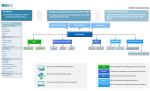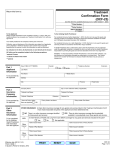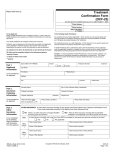Download Did you know? - Provider ID Required (for PMS Users)
Transcript
Health Claims for Auto Insurance Health Care Facility providersupport@hcaiinfo.ca Did you know? Provider ID Required (for PMS Users) This bulletin is being sent to all health care facilities (businesses/clinics/ practices) that are already using HCAI and that use Practice Management System (PMS) software to interface with HCAI. If you have a question about PMS, please refer to: http://www.hcaiinfo.ca/Health_Care_Facility_Provider/PMS_Access/index.asp. Many health care facilities that use PMS software to connect with HCAI report that their system gives them an error message: “Provider ID required” when trying to submit forms via HCAI. This resource quickly describes how to avoid this error. Make sure your facility is in the “Approved” state… Verify in the Facility Detail screen that your facility is in status ‘Approved’, which means that you are able now to submit forms to HCAI (see figure 1). Figure 1 Make sure your facility is in the “PMS” submission mode… 1. In the FACILITY MANAGEMENT tab (Figure 1) go to the HCAI Submission Method (Figure 2). 2. Click the <Yes> radio button for PMS Integration, 3. Complete the mandatory fields and click on . 4. An email with a username and password will be sent to the Authorizing Officer. 5. The Authorizing Officer must give this information to the PMS vendor, so the vendor can connect the facility, through the PMS software, to HCAI. 1 Figure 2 Make sure provider IDs are all entered into HCAI… Add all providers. 1. Each facility its own list of providers, which must first be entered into HCAI using the online web application. 2. If you have not entered all of your providers and their professions into HCAI, your PMS will not have access to your provider IDs. 3. Detailed instruction on how to “Add Providers” is available in Chapter 3 of the online user manual or as an e-learning tutorial on the HCAIinfo website here: http://www.hcaiinfo.ca/Health_Care_Facility_Provider/PMS_Access/Facility_Mgmt/eLearnings.asp Enable your PMS software to communicate with HCAI… Your PMS application will retrieve provider IDs. 1. When using a PMS, the application must communicate with HCAI to retrieve provider information. 2. In some cases, you may have to execute this communication so check with your PMS instructions or with your PMS vendor to ensure you are taking the correct steps. Having Trouble? Each PMS vendor designs their application differently. Before contacting HCAI, please: Review the documentation provided to you by your PMS vendor or developer to make sure you are following the procedures required Check with your PMS vendor to ensure you are following the correct procedure If the problem cannot be resolved, you or your PMS vendor can contact pmsvendorsupport@hcaiinfo.ca 2