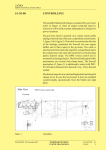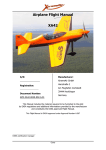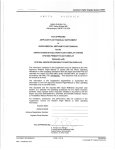Download U.S. Version [Last Updated on: Jun 13th, 2014]
Transcript
TITLE PAGE
U.S. I N F O R M A T I O N M A N U A L
EXTRA 330LX
MANUFACTURER
EXTRA Flugzeugproduktions- und Vertriebs- GmbH
Flugplatz Dinslaken
46569 Hünxe, Federal Republic of Germany
WARNING
This is an Information Manual and may be used for general purposes only.
This Information Manual is not kept current.
It must not be used as a substitute for the official FAA approved
Airplane Flight Manual (AFM) / Pilot's Operating Handbook (POH)
required for operation of an U.S. registered airplane.
Left blank intentionally
Pilot´s Operating Handbook US
EXTRA 330LX
SECTION 0
LOG OF REVISIONS
Dates of issue for original and revised pages:
Date and sign of approval:
Original ...................................... 19. February 2014
Approved by CSV Project N° 0010009466
Date of Approval ............................. 07. March 2014
Page Date: 19. February 2014
i
Pilot´s Operating Handbook US
EXTRA 330LX
LOG OF EFFECTIVE PAGES
Page
Date
Page
Date
All .................................. 19. February 2014
ii
Page Date: 19. February 2014
Pilot´s Operating Handbook US
EXTRA 330LX
Left blank intentionally
Page Date: 19. February 2014
iii
Pilot´s Operating Handbook US
EXTRA 330LX
INTRODUCTION
This handbook contains 9 sections, and includes the material required to be furnished to the
pilot by FAR Part 23. It also contains supplementary data supplied by EXTRA Flugzeugproduktions- und Vertriebs- GmbH.
THIS MANUAL IS FURNISHED TO THE CIVIL AVIATION AUTHORITIES AS A PART OF THE
CERTIFICATION MATERIAL FOR THIS MODEL.
NOTES
This Flight Manual applies only to the aircraft whose nationality and registration marks are
noted on the title page.
This Flight Manual is only valid in connection with the latest approved revision. Refer to the
EXTRA Homepage (direct link: http://www.extraaircraft.com/techserv.asp), where the POH
Revision Index always shows the current revision status.
It is the responsibility of the pilot to be familiar with the contents of this Flight Manual including revisions and any relevant supplements.
Pages of this Airplane Flight Manual must not be exchanged and no alterations of or
additions to the approved contents may be made without the EXTRA Flugzeugproduktionsund Vertriebs- GmbH/FAA approval.
The editor has the copyright of this Flight Manual and is responsible for edition of revisions/
amendments and supplements.
Amendments, which affect the airworthiness of the aircraft will be announced in the
mandatory Service Bulletins issued by the manufacturer EXTRA Flugzeugproduktions- und
Vertriebs- GmbH coming along with the "Airworthiness Directive" (AD) publication issued by
the FAA. The owner is responsible for incorporating prescribed amendments and should
make notes about these on the records of amendments.
Should this Flight Manual get lost, inform EXTRA Flugzeugproduktions- und Vertriebs- GmbH,
Flugplatz Dinslaken 46569 Hünxe, Federal Republic of Germany.
Should this Flight Manual be found, kindly forward it to the civil board of aviation in the country
the aircraft is registered.
iv
Page Date: 19. February 2014
Pilot´s Operating Handbook US
EXTRA 330LX
WARNINGS, CAUTIONS AND NOTES
The following definitions apply to Warnings, Cautions, and Notes:
WARNING
=> Operating procedures, techniques, etc., which could result in personal injury or
loss of life if not carefully followed.
CAUTION
=> Operating procedures, techniques, etc., which could result in damage to
equipment if not carefully followed.
NOTE
=> An operating procedures, technique, etc., which is considered essential to
emphasize.
"Shall, "Will", "Should" and "May"
The words "Shall" or "will" is used to express a mandatory requirement. The word "should" is
used to express nonmandatory provisions. The word "may" is used to express permissible.
Page Date: 19. February 2014
v
Pilot´s Operating Handbook US
EXTRA 330LX
MAIN TABLE OF CONTENTS
Section
vi
Page
1
GENERAL
1-1
2
LIMITATIONS
2-1
3
EMERGENCY PROCEDURES
3-1
4
NORMAL PROCEDURES
4-1
5
PERFORMANCE
5-1
6
WEIGHT & BALANCE/EQUIPMENT LIST
6-1
7
AIRPLANE & SYSTEMS DESCRIPTIONS
7-1
8
AIRPLANE HANDLING, SERVICE & MAINTENANCE
8-1
9
SUPPLEMENTS
9-1
Page Date: 19. February 2014
Section 1
General
Pilot´s Operating Handbook US
EXTRA 330LX
SECTION 1
GENERAL
Table of Contents
Paragraph
Page
1.0
DESCRIPTION .................................................................................................................... 1-3
1.1
SPECIFICATION OF CLASS ............................................................................................... 1-3
1.2
MANUFACTURER ............................................................................................................... 1-3
1.3
1.3.1
1.3.2
1.3.3
1.3.4
1.3.5
1.3.6
1.3.7
TECHNICAL DATA ..............................................................................................................
3-View Drawing ....................................................................................................................
Main Data ............................................................................................................................
Wing ....................................................................................................................................
Horizontal Tail ......................................................................................................................
Elevator ................................................................................................................................
Vertical Tail ..........................................................................................................................
Rudder .................................................................................................................................
1.4
ENGINE ............................................................................................................................... 1-5
1.5
1.5.1
PROPELLER ....................................................................................................................... 1-5
Exhaust System .................................................................................................................. 1-5
1.6
FUEL ................................................................................................................................... 1-5
1.7
OIL ...................................................................................................................................... 1-5
1.8
LOADING ............................................................................................................................ 1-6
1.9
TERMINOLOGY .................................................................................................................. 1-6
1.10
SECONDARY TERMINOLOGY ............................................................................................ 1-7
1.11
CONVERSION TABLE ......................................................................................................... 1-7
Page Date: 19. February 2014
1-3
1-3
1-4
1-4
1-4
1-4
1-4
1-4
1-1
Section 1
General
Pilot´s Operating Handbook US
EXTRA 330LX
Left blank intentionally
1-2
Page Date: 19. February 2014
Pilot´s Operating Handbook US
EXTRA 330LX
1.0
Section 1
General
DESCRIPTION
The fuselage of the EXTRA 330LX is built of a tig-welded steel-tube construction. Wings,
empennage and landing gear are manufactured from composite material.
The aircraft is a two-seater with the rear cockpit equipped with a complete set of airplane controls
and instruments.
1.1
SPECIFICATION OF CLASS
The aircraft is certified in the acrobatic category.
1.2
MANUFACTURER
EXTRA Flugzeugproduktions- und Vertriebs- GmbH,
Flugplatz Dinslaken
46569 Hünxe,
Federal Republic of Germany.
1.3
TECHNICAL DATA
1.3.1
3-VIEW DRAWING
Page Date: 19. February 2014
1-3
Section 1
General
1.3.2
Pilot´s Operating Handbook US
EXTRA 330LX
MAIN DATA
- Length
- Height
- Span
- Wheel base
- Wheel track
1.3.3
WING
- Wing span
- Wing-area
- Airfoil Root:
- Airfoil Tip:
- Chord Root:
- Chord Tip:
- MAC
- Aileron area (without horn balance)
- Aileron area (with horn balance)
- Aileron deflection
1.3.4
1.55 m² (16.68 ft²)
Wortmann FX 71-L-150/30
RUDDER
- Area (without horn balance)
- Area (with horn balance)
- Rudder deflection
1-4
0.768 m² (8.27 ft²)
up 25°, toler. ±2°; down 25°, toler. -2°
up 35°, down 27°, tolerance ±2°
VERTICAL TAIL
- Area
- Airfoil
1.3.7
3.20 m (10.50 ft)
2.56 m² (27.56 ft²)
Wortmann FX 71-L-150/30
ELEVATOR
- Area
- Elevator-deflection
- Trim-tab-deflection
1.3.6
8.0 m (26.25 ft)
10.72 m² (115.39 ft²)
MA 15 S
MA 12 S
1.85 m (6.07 ft)
0.83 m (2.72 ft)
1.405 m ( 4.61 ft)
2 x 0.839 m² (2 x 9.03 ft²)
2 x 0.876 m² (2 x 9.43 ft²)
up/down 30°, tolerance ± 2°
HORIZONTAL TAIL
- Span
- Area
- Airfoil
1.3.5
7.20 m (23.06 ft)
2.62 m ( 8.60 ft)
8.00 m (26.25 ft)
5.12 m (16.80 ft)
1.80 m ( 5.91 ft)
0.68 m² ( 7.32 ft²)
0.75 m² ( 8.07 ft²)
left/right 30°, tolerance ±2°
Page Date: 19. February 2014
Section 1
General
Pilot´s Operating Handbook US
EXTRA 330LX
1.4
ENGINE
Manufacturer: Textron-Lycoming Williamsport Plant PA 17701 USA.
Type:
Lycoming AEIO-580-B1A
Rated power: 315 HP/235 kW @ 2700 RPM
303 HP/226 kW @ 2600 RPM
286 HP/213 kW @ 2400 RPM
1.5
PROPELLER
Manufacturer: MT-Propeller Entwicklung GmbH, Federal Republic of Germany.
Type:
MTV-9-B-C/C 198-25, 3-blade constant speed.
Alternative:
MTV-14-B-C/C190-130, 4-blade constant speed
1.5.1
EXHAUST SYSTEM
Manufacturer: Gomolzig Flugzeug- und Maschinenbau GmbH, Federal Republic of Germany
Complete 6 in 1 System with integrated Silencer.
1.6
FUEL
Fuel type AVGAS 100/100 LL (for alternate fuel grades see later issues of Textron Lycoming
S.I. No 1070)
Minimum 100/130 octane. Maximum 115/145 octane.
1.7
Total fuel capacity:
- Wingtanks (2 x 60 L):
- Center tank:
- Acro tank:
189 L (49.9 US.gal)
120 L (31.7 US.gal)
60 L (15.9 US.gal)
9 L (2.3 US.gal)
Usable fuel capacity in the system:
Usable fuel capacity for acrobatic:
187 L (49.4 US.gal)
67 L (17.7 US.gal)
OIL
Maximum sump capacity:
Minimum sump capacity:
15.13 L (16 US.qt)
8.51 L ( 9 US.qt)
Average ambient air
temperature
Mil-L6082
grades
Mil-22851
ashless dispersant grades
All temperatures
----
SAE 15W50 or 20W50
> 27°C (80°F)
SAE 60
SAE 60
> 16°C (60°F)
SAE 50
SAE 40 or 60
- 1°C til 32°C
(30°F - 90°F)
SAE 40
SAE 40
Page Date: 19. February 2014
1-5
Section 1
General
1.7
Pilot´s Operating Handbook US
EXTRA 330LX
OIL (Cont.)
Average ambient air
temperature
Mil-L6082
grades
Mil-22851
ashless dispersant grades
- 18°C til 21°C
(0°F - 70°F)
SAE 30
SAE 30,40 or 20W40
- 18°C til 32°C
(0°F - 90°F)
SAE 20W50
SAE 20W50 or 15W50
< -12°C (10°F)
SAE 20
SAE 30 or 20W30
(single or multi - viscosity aviation grade oils see latest issue of Textron Lyc. S.I. No. 1014)
1.8
1.9
LOADING
Wing loading @ MTOW
Acrobatic III
Acrobatic II
Acrobatic I
88.62 kg/m²
81.16 kg/m²
76.49 kg/m²
(18.15 lbs/ft²)
(16.63 lbs/ft²)
(15.67 lbs/ft²)
Power loading @ MTOW
Acrobatic III
Acrobatic II
Acrobatic I
4.04 kg/kW
3.70 kg/kW
3.49 kg/kW
(6.65 lbs/hp)
(6.09 lbs/hp)
(5.74 lbs/hp)
TERMINOLOGY
Air Speeds
1-6
CAS
Calibrated Air Speed. CAS is the same as TAS
(True Air Speed) in standard atmospheric condition at sea level
KCAS
Calibrated speed in knots
GS
Ground speed
IAS
Indicated air speed
KIAS
Indicated speed in knots
TAS
True air speed. It's the same as CAS compensated for altitude,
temperature and density
VA
Maneuvering speed
VNE
Never exceed speed
VNO
Maximum structural crusing speed
VS
Stalling speed or minimum steady flight speed
VX
Best angle-of-climb speed
VY
Best rate-of-climb speed
Page Date: 19. February 2014
Section 1
General
Pilot´s Operating Handbook US
EXTRA 330LX
Meteorological terminology
1.10
ISA
International standard atmospheric condition
OAT
Outside air temperature
SECONDARY TERMINOLOGY
fpm
Feet/minute
ft
Feet = 0.3048 m
in
inch = 2.54 cm
m
Meter
L
Litres
US.gal
US (liquid) gallon = 3.79 litres
US.qt
US (liquid) quart = 0.946 litres
hp
Horse power (english)
h
Hour
kts
Knots (nm/h) = 1.852 kilometer per hour
km/h
Kilometer per hour
lbs
English pound = 0.4536 kg
hPa
hekto Pascal
inHg
Inches of mercury
MP
Manifold pressure
PA
Pressure altitude (ft)
nm
Nautical miles = 1.852 km
rpm
Revolutions per minute
CG
Center of gravity
Arm
Arm is the horizontal distance from reference datum
Moment
is the product of weight of an item multiplied by its arm.
Page Date: 19. February 2014
1-7
Section 1
General
1.11
1-8
Pilot´s Operating Handbook US
EXTRA 330LX
CONVERSION TABLE
Page Date: 19. February 2014
Section 2
Limitations
Pilot´s Operating Handbook US
EXTRA 330LX
SECTION 2
LIMITATIONS
Table of Contents
Paragraph
Page
2.1
GENERAL ............................................................................................................................ 2-3
2.2
AIR SPEED (IAS) ................................................................................................................ 2-3
2.3
CROSS-WIND COMPONENT .............................................................................................. 2-3
2.4
2.4.1
2.4.2
ENGINE ............................................................................................................................... 2-3
Fuel ..................................................................................................................................... 2-3
Engine Limitations ............................................................................................................... 2-4
2.5
PROPELLER ....................................................................................................................... 2-5
2.6
WEIGHT LIMITS ................................................................................................................. 2-5
2.7
2.7.1
2.7.2
WEIGHT AND C.G. ENVELOPE .......................................................................................... 2-5
Reserved .............................................................................................................................. 2-5
Acrobatic Flight .................................................................................................................... 2-5
2.8
2.8.1
2.8.2
ACROBATIC MANEUVERS ................................................................................................. 2-6
Reserved .............................................................................................................................. 2-6
Acrobatic Flight .................................................................................................................... 2-6
2.9
2.9.1
2.9.2
LOAD FACTOR ................................................................................................................... 2-7
Reserved .............................................................................................................................. 2-7
Acrobatic Flight .................................................................................................................... 2-7
2.10
FLIGHT CREW LIMITS ....................................................................................................... 2-8
2.11
2.11.1
KINDS OF OPERATION LIMITS ......................................................................................... 2-8
Structural Temperature/Colour Limitation .............................................................................. 2-8
2.12
MAXIMUM OPERATING ALTITUDE .................................................................................... 2-8
2.13
TIRE PRESSURE ................................................................................................................ 2-8
2.14
2.14.1
2.14.2
2.14.3
MARKINGS AND PLACARDS ............................................................................................. 2-8
Aircraft Identification Plate ................................................................................................... 2-8
Operating Placards .............................................................................................................. 2-9
Instrument Markings ...........................................................................................................2-14
2.15
KINDS OF OPERATION EQUIPMENT LIST .......................................................................2-15
Page Date: 19. February 2014
2-1
Section 2
Limitations
Pilot´s Operating Handbook US
EXTRA 330LX
Left blank intentionally
2-2
Page Date: 19. February 2014
Section 2
Limitations
Pilot´s Operating Handbook US
EXTRA 330LX
2.1
GENERAL
This section includes operating limitations, instrument markings, and basic placards
necessary for the safe operation of the aircraft, its engine, standard systems, and standard
equipment. The limitations included in this section have been approved by the EASA on
behalf of the FAA. Observance of these operating limitations is required by national aviation
regulations.
NOTE
In case of an aircraft equipped with specific options additional information required
for safe operation will be contained in Section 9 "Supplements".
This aircraft is certified under FAA Type Certification Data Sheet N° A67EU.
Any exceedance of given limitations has to be reported by the pilot so that necessary
inspection or maintenance procedures according to the MAINTENANCE MANUAL EXTRA
330LX can be performed .
2.2
2.3
AIR SPEED (IAS)
Never Exceed Speed
Max. Structural Cruising Speed (Acro Cat. I , II, III)
Maneuver Speed (Acro Cat. I , II, III)
VNE
VNO
VA
219 knots
154 knots
154 knots
(406 km/h)
(285 km/h)
(285 km/h)
Max. Aileron Control Inputs (Acro Cat. I , II, III)
up to 185 knots
(343 km/h)
CROSS-WIND COMPONENT
Max. demonstrated cross-wind component for take-off and landing is 15 knots (27 km/h).
2.4
ENGINE
Engine-type:
Rated maximum power:
2.4.1
Textron-Lycoming AEIO-580-B1A
235 kW (315 HP) @ 2700 rpm.
FUEL
Minimum grade aviation gasoline: 100/100LL; for alternate fuelgrades see latest revision of
Lycoming S.I. No. 1070.
Total fuel capacity:
189 L (49.9 US.gal)
Usable fuel capacity:
187 L (49.4 US.gal)
Total fuel capacity for acrobatic in acro & center tank:
69 L (18.2 US.gal)
Usable fuel capacity for acrobatic in acro & center tank:
67 L (17.7 US.gal)
For acrobatic flight wing tanks must be empty.
Page Date: 19. February 2014
2-3
Section 2
Limitations
2.4.2
Pilot´s Operating Handbook US
EXTRA 330LX
ENGINE LIMITATIONS
a) Maximum Rotational Speed
Take-Off and Maximum Continuous:
2600 rpm
b) Oil-temperature
- Maximum
118°C
(245°F)
c) Oil capacity
- Maximum sump capacity:
- Minimum sump capacity:
15.13 L
8.51 L
(16 US.qt)
( 9 US.qt)
d) Oil pressure
- Minimum Idling
- Normal
- Starting,Warm up, Taxi and Take-Off
172 kPa
(25 psig)
379 - 655 kPa (55 - 95 psig)
793 kPa
(115 psig)
CAUTION
It is normal for the oil pressure to "flicker" from 69 to 207 kPa (10 to 30 psig) when
going from upright to inverted flight. During knife edge flights and zero-g flights oil
pressure may drop and the oil system may not scavenge resulting in engine failure
or damage if flight is prolonged. Knife edge and zero-g flight should not exceed 10
seconds.
WARNING
If oil pressure drops to 0 kPa (psig) the propeller pitch changes automatically to
coarse (high) pitch with a corresponding decrease in RPM. Apply positive g to avoid
engine stoppage.
e) Fuel pressure
at fuel flow divider:
- Maximum
97 kPa
(14 psig)
241°C
(465°F)
f) Cylinder head temperature
- Max
2-4
Page Date: 19. February 2014
Section 2
Limitations
Pilot´s Operating Handbook US
EXTRA 330LX
2.5
PROPELLER
MT-Propeller Entwicklung GmbH, Federal Republic of Germany
a) Standard:
MTV-9-B-C/C198-25, 3-blade constant speed
b) Alternative:
MTV-14-B-C/C190-130, 4-blade constant speed
Maximum rotational speed
- Take-Off and Maximum Continuous:
2.6
2.7
2600 rpm
WEIGHT LIMITS
Max allowed empty weight:
- Acrobatic category III
- Acrobatic category II
- Acrobatic category I
742 kg (1636 lbs)
662 kg (1460 lbs)
686 kg (1513 lbs)
Max allowed T/O weight:
- Acrobatic category III
- Acrobatic category II
- Acrobatic category I
950 kg (2095 lbs)
870 kg (1918 lbs)
820 kg (1808 lbs)
Max allowed landing weight:
950 kg (2095 lbs)
WEIGHT AND C.G. ENVELOPE
Vertical reference = fire-wall.
Horizontal reference = upper longerons in cockpit.
2.7.1
RESERVED
2.7.2
ACROBATIC FLIGHT
Max T/O Weight:
forward C.G.
rear C.G.
950 kg (2095 lbs)
(and below)
67.1 cm (26.4")
84.1 cm (33.1")
Page Date: 19. February 2014
2-5
Section 2
Limitations
Pilot´s Operating Handbook US
EXTRA 330LX
2.8
ACROBATIC MANEUVERS
2.8.1
RESERVED
2.8.2
ACROBATIC FLIGHT
The plane is designed for unlimited acrobatics (wing tank must be empty). Inverted flight
maneuvers are limited to max 4 minutes.
The structure is designed for full aileron control input up to 185 KIAS (343 km/h) in combination
with 2/3 of the applicable max. load factor.
Recommended basic maneuver entry speeds are listed in the following list.
NOTE
This airplane is capable up to 10g maneuvers. If acrobatic maneuvers will be
performed with a co-pilot or passenger, the pilot should ensure that the co-pilot/
passenger has been properly briefed on the physiological effects of high g
maneuvers. This briefing should include accepted muscles straining and breathing
techniques to counter the physiological effects of high g maneuvers. During the
flight, the pilot should ensure the co-pilot/passenger is doing OK.
Check weight and C/G!
CAUTION
Particular caution must be exercised when performing maneuvers at speeds above
VA [154 KIAS (285 km/h)]. Large or abrupt rudder and elevator control inputs above this
speed as well as full aileron control inputs above 185 KIAS (343 km/h) may impose
unacceptably high loads which exceed the structural capability of the aircraft.
NOTE
For acrobatic maneuvers see Section 4. All maneuvers can be performed in upright and
inverted flight attitude.
2-6
Page Date: 19. February 2014
Section 2
Limitations
Pilot´s Operating Handbook US
EXTRA 330LX
Maneuvers
Recommended entry speeds IAS
Symbol
Remarks
min knots (km/h)
max knots (km/h)
VS
VNE
80 (148)
VNE
90° up
VA
VNE
45° diving
VS
VNE
reduce throttle
90° diving
VS
VNE
reduce throttle
1/4 Loop climb.
100 (185)
190 (352)
Loop
100 (185)
190 (352)
Stall turn
100 (185)
190 (352)
Aileron roll
80 (148)
185 (343)
Snap roll
80 (148)
140 (259)
100 (185)
190 (352)
Segment:
horizontal Line
45°climbing
"tail slide"
Spin
VS
Inverted spin
VS
Knife edge
>150 (278)
Inverted Flight
2.9
LOAD FACTOR
2.9.1
RESERVED
2.9.2
ACROBATIC FLIGHT
>VS
< 10 s
190 (352)
Category I MTOW 820 kg (1808 lbs)
Category II MTOW 870 kg (1918 lbs)
Category III MTOW 950 kg (2095 lbs)
Page Date: 19. February 2014
full deflection
< 4 min
+ 10 g / - 10 g for 1 seat occupied
+ 8 g / - 8 g for 2 seat occupied
+ 6 g / - 6 g for 2 seat occupied
2-7
Section 2
Limitations
2.10
Pilot´s Operating Handbook US
EXTRA 330LX
FLIGHT CREW LIMITS
Minimum crew is one pilot in the rear seat. Solo flying from rear seat only. Maximum 2
persons are allowed. For hearing protection noise supression (passive or active)
communication headsets are required. The rear cockpit is equipped with a complete set of
airplane controls and instruments.
2.11
KINDS OF OPERATION LIMITS
Only VFR flights at day are allowed. The A/C may be operated at OAT from -20°C (-4°F) to
+44°C (+111°F). Below temperatures of -10°C (+14°F) the oil vent line must be modified by
the low temperature kit (breather line). Flight in known icing-conditions is prohibited.Smoking
is prohibited.
2.11.1
STRUCTURAL TEMPERATURE/COLOUR LIMITATION
Structure is qualified up to 72°C (161.6°F). Structure temperatures (composite) above 72°C
(161.6°F) are not permitted. Not to exceed this temperature limit, color specification for
composite structure has to be complied with.
To check the temperature inside the cockpit (potential "green house" effect) a reversible
temperature indicator (STRUCTURAL OVERHEAT INDICATOR) is applied on the upper side
of the wing main spar in the carry-through section. After reaching the temperature limit of
72°C (161,6°F) the word "RISK" appears and flying is prohibited.
STRUCTURAL
OVERHEAT
INDICATOR
RISK
EXTRA
2.12
CAUTION:
While the word
RISK
appears, flying
is prohibited !
MAXIMUM OPERATING ALTITUDE
Max. certified operating altitude is 10,000 ft (3048 m) MSL
2.13
TIRE PRESSURE
The tire pressure is 3.4 bar (49 psi).
2.14
MARKINGS AND PLACARDS
2.14.1
AIRCRAFT IDENTIFICATION PLATE
EXTRA
FLUGZEUGPRODUKTIONSUND VERTRIEBS-GMBH
MODEL:
EA 300/LC
SERIAL NUMBER: _______
2-8
TC-NUMBER: A67EU
Page Date: 19. February 2014
Pilot´s Operating Handbook US
EXTRA 330LX
2.14.2
Section 2
Limitations
OPERATING PLACARDS
VA= 154 KTS (ACRO)
(near each airspeed indicator)
The markings and placards installed in this airplane contain
operating limitations which must be complied with when operating
this airplane in the acrobatic category. Other operating limitations
which must be complied with when operating this airplane in this
category are contain ed in the Airplane Flig ht Manual.
(in the rear cockpit)
This airplane is certified for VFR day
operation. Operation under known
icing conditions prohibited.
(on the rear instrument panel)
FUEL
AVGAS 100/100LL
(near each filler cap)
OIL
(on the seperate hatch of the upper cowling)
(On the rear control stick)
TRIM
DOWN
UP
(On the rear instrument panel on the trim LED indicator)
Page Date: 19. February 2014
2-9
Section 2
Limitations
Pilot´s Operating Handbook US
EXTRA 330LX
FUEL SELECTOR VALVE
WING TANKS
usable 120 L (31.7 US GAL)
CENTER
(ACRO)
TANK
usable 67 L
(17.7 US GAL)
OFF
(in both cockpits next to the fuel selector)
WING TANK
MUST BE EMPTY FOR ACROBATICS.
USABLE FUEL 120L (31.7 US GAL).
(On the rear instrument panel beneath wing tank fuel capacity indicator)
CENTER TANK INDICATION
SHOWS "ZERO" IN LEVEL FLIGHT
BELOW 9 L (2.4 US GAL).
UNUSABLE FUEL 2 L (0.5 US GAL)
(On the rear instrument panel beneath center tank fuel capacity indicator)
THE REMAINING FUEL IN LEVEL
FLIGHT CANNOT BE USED SAFELY
WHEN INDICATOR READS "ZERO"!
(On the rear instrument panel beneath the acro & center tanks fuel capacity indicators)
ACROBATIC:
±10 G, 1 Pilot, MTOW: 820 kg (1808 lbs)
± 8 G, 2 Persons on board, MTOW: 870 kg (1918 lbs)
± 6 G, 2 Persons on board, MTOW: 950 kg (2095 lbs)
(In both cockpits)
NO SMOKING
(In both cockpits)
USE OF HEADSET IS REQUIRED
USE OF PARACHUTE IS RECOMMENDED
(On the right side of both instrument panels)
2 - 10
Page Date: 19. February 2014
Section 2
Limitations
Pilot´s Operating Handbook US
EXTRA 330LX
PROP
LOW RPM
HIGH RPM
(On RPM control in the rear cockpit)
MIXTURE
LEAN
RICH
(On mixture control in the rear cockpit)
THROTTLE
CLOSE
OPEN
(Near throttle control in both cockpits)
CANOPY LOCK
LOCK
UNLOCK
(near canopy locking handles of each cockpit)
VENT
OPEN
(Near the eyeball-type adjustable vents)
CAUTION
Particular caution must be exercised when performing maneuvers at speeds above
VA [154 KIAS (285 km/h)]. Large or abrupt rudder and elevator control inputs above
this speed as well as full aileron control inputs above 185 KIAS (343 km/h) may
impose unacceptably high loads which exceed the structural capability of the aircraft.
(In both cockpits)
WARNING:
SOLO FLYING FROM
REAR SEAT ONLY!
(In front instrumental panel)
CALLSIGN
(In both cockpits)
For
N
030 060
E
120 150
S
210 240
W
300 330
Steer
For
Steer
(Near Mag. Dir. Indicator)
Page Date: 19. February 2014
2 - 11
Section 2
Limitations
Pilot´s Operating Handbook US
EXTRA 330LX
WING TANK DRAIN
(Near the LH drain valve in the bottom fuselage cover)
CENTER TANK DRAIN
(Near the RH drain valve in the bottom fuselage cover)
GASCOLATOR DRAIN
(Near the drain valve on the RH lower side of the firewall)
USE STRAIGHT MINERAL OIL
FOR A MINIMUM OF 50 HOURS
(On the inside of the separate hatch / upper cowling)
3.4 BAR
49 PSI
(On the outside of the wheel fairings)
TORQUE TUBE
LUBRICATION
(On the centreline of bottom fuselage cover)
////////
NO STEP! \ \ \ \ \ \ \ \
(In rear cockpit, on the aileron control rods)
NO HANDHOLD
(In rear cockpit, on the LH side of the panel cover)
NO BAGGAGE
(On the FOD protection cover behind the pilot seat)
MI
CR
O
PH
ON
ES
(In both cockpits, on the RH side)
2 - 12
Page Date: 19. February 2014
Section 2
Limitations
Pilot´s Operating Handbook US
EXTRA 330LX
Approved acrobatic maneuvers and recommended entry airspeeds
Maneuvers
Airspeeds
Maneuvers
Airspeeds
min KIAS
max KIAS
min KIAS
max KIAS
Horizontal Line
VS
VNE
Aileron roll
80
185
45°climbing
80
VNE
Snap roll
80
13
90° up
VA
VNE
"Tail-slide"
100
190
45° diving
VS
VNE
Spin
VS
----
90° diving
VS
VNE
Inverted spin
VS
----
1/4 Loop climb.
100
190
> VS
190
Loop
100
190
Inverted flight
(Less than 4 min)
Stall turn
100
190
Knife edge
(Less than 10 s)
>150
----
Segment:
(in both cockpits)
Page Date: 19. February 2014
2 - 13
Section 2
Limitations
2.14.3
Pilot´s Operating Handbook US
EXTRA 330LX
INSTRUMENT MARKINGS
AIRSPEED INDICATOR
green arc
yellow arc
red line
64 KIAS (119 km/h) - 154 KIAS (285 km/h)
154 KIAS (285 km/h) - 219 KIAS (406 km/h)
219 KIAS (406 km/h)
OIL PRESSURE INDICATOR
red line
yellow arc
green arc
yellow arc
red line
25 psig
25 psig - 55 psig
55 psig - 95 psig
95 psig - 115 psig
115 psig
OIL TEMPERATURE INDICATOR
yellow arc
green arc
yellow arc
red line
< 140 °F
140°F - 210°F
210°F - 245°F
245°F
CYLINDERHEAD TEMPERATURE INDICATOR
yellow arc
green arc
yellow arc
red line
< 150°F
150°F - 435°F
435°F - 465°F
465°F
RPM INDICATOR
green arc
red line
700 rpm - 2600 rpm
2600 rpm
G - METER
green arc
yellow arc
red line
-5g
+8g
+ 10 g
-
+8g
+ 10 g
FUEL FLOW INDICATOR
green arc
red radial
0 gal/h - 35 gal/h
35 gal/h
MANIFOLD PRESSURE INDICATOR
green range
2 - 14
10 " Hg - 30 " Hg
Page Date: 19. February 2014
Section 2
Limitations
Pilot´s Operating Handbook US
EXTRA 330LX
2.15
KINDS OF OPERATION EQUIPMENT LIST
The aircraft may be operated in day VFR when the appropriate equipment is installed and
operable. No Pilot's Operating Handbook Supplement grants approval for IFR operation.
Flight in icing conditions is prohibited.
The following equipment list identifies the systems and equipment upon which type
certification for each kind of operation was predicated. The following systems and items of
equipment must be installed and operable for the particular kind of operation indicated.
ACROBATIC
1 seat
2 seats
COMMUNICATION
1. Transceiver-VHF
1
1
1
1
1
0
1
1
1
0
1
0
1
0
1
1
1
1
1
1
1
1
0
1
0
1
1
1
1
0
0
0
0
0
1
1
1
1
0
0
0
0
0
1
ELECTRICAL POWER
1. Battery
2. Alternator
3. Ammeter
4. Voltmeter
FLIGHT CONTROL SYSTEM
1. Elevator-trim control (electric)
2. Stall warning
FUEL
1. Boost pump
2. Fuel quantity indicator (wing tank)
3. Fuel quantity indicator (center tank)
5. Fuel flow/pressure indicator
LIGHT
1. Wing-tip NAV lights
2. Wing-tip strobe lights
NAVIGATION
1. Altimeter
2. Airspeed indicator
3. Mag. direction indicator
4. OAT indicator
5. Vertical speed indicator
6. Turn and bank indicator
7. Artificial horizon
8. Directional gyro
9. Transponder1
1) In some airspaces Mode S Elementary Surveillance functionality is required
Page Date: 19. February 2014
2 - 15
Section 2
Limitations
Pilot´s Operating Handbook US
EXTRA 330LX
ACROBATIC
1 seat
2 seats
ENGINE INDICATION
1. RPM indicator
4. Manifold pressure indicator
2. Exhaust gas temperature indicator
3. Cylinder head temperature indicator
1
1
0
1
1
1
0
1
1
1
1
1
*
0
1
0
1
0
*
*
1
1
1
1
OIL
1. Oil temperature indicator
2. Oil pressure indicator
FLIGHT CREW EQUIPMENT
1. Parachute rear
2. Parachute front
3. Seat belt rear
4. Seat belt front
5. Headset rear
6. Headset front
NOTE
The zeros ( 0 ) used in the above list mean that either the equipment or system, or
both were not required for type certification for that kind of operation.
Either equipment or systems in addition to those listed above may be required by the
national operating regulations.
The asterisks ( * ) used in the above list mean that according to FAR Part 91 „General
Operating and Flight Rules" each occupant of an US registered airplane must wear an
approved parachute when performing acrobatic maneuvers.
Extra Flugzeugproduktions- und Vertriebs- GmbH considers acrobatics without
wearing an approved parachute to be unsafe.
2 - 16
Page Date: 19. February 2014
Pilot´s Operating Handbook US
EXTRA 330LX
Section 3
Emergency Procedures
SECTION 3
EMERGENCY PROCEDURE
Table of Contents
Paragraph
Page
3.0
3.0.1
3.0.2
INTRODUCTION .................................................................................................................. 3-3
General ................................................................................................................................ 3-3
General Behaviour in Emergency Situations ......................................................................... 3-3
3.1
AIRSPEEDS FOR EMERGENCY OPERATION .................................................................... 3-4
3.2
3.2.1
3.2.2
3.2.3
3.2.4
3.2.5
3.2.6
OPERATIONAL CHECKLIST ...............................................................................................
Engine Failure during Take-off Roll .......................................................................................
Engine Failure immediately after Take-off .............................................................................
Engine Failure during Flight (Restart Process) .....................................................................
Loss of Oil Pressure ............................................................................................................
High Oil Temperature ...........................................................................................................
Alternator Failure .................................................................................................................
3.3
3.3.1
3.3.2
FORCED LANDINGS ........................................................................................................... 3-6
Emergency Landing without Engine Power ........................................................................... 3-6
Precautionary Landing with Engine Power ............................................................................ 3-6
3.4
3.4.1
3.4.2
3.4.3
FIRES ..................................................................................................................................
During Start on Ground .........................................................................................................
If Engine Fails to Start ..........................................................................................................
Engine Fire in Flight .............................................................................................................
3.5
3.5.1
ICING .................................................................................................................................. 3-7
Inadvertent Icing Encounter .................................................................................................. 3-7
3.6
UNINTENTIONAL SPIN ....................................................................................................... 3-7
3.7
MANUAL BAIL-OUT ............................................................................................................ 3-7
3.8
EMERGENCY EXIT AFTER TURN OVER ............................................................................ 3-8
3.9
ELEVATOR CONTROL FAILURE ........................................................................................ 3-8
Page Date: 19. February 2014
3-4
3-4
3-4
3-4
3-5
3-5
3-5
3-6
3-6
3-7
3-7
3-1
Pilot´s Operating Handbook US
EXTRA 330LX
Section 3
Emergency Procedures
Left blank intentionally
3-2
Page Date: 19. February 2014
Pilot´s Operating Handbook US
EXTRA 330LX
3.0
INTRODUCTION
3.0.1
GENERAL
Section 3
Emergency Procedures
This section contains the checklist and procedures coping with emergencies that may occur.
This checklist must be followed in various emergencies to ensure maximum safety for the
crew and/or aircraft.
Thorough knowledge of these procedures will enable the aircrew to better cope with an
emergency. The steps should be performed in the listed sequence. However, the procedures
do not restrict the aircrew from taking any additional action necessary to deal with the
emergency.
3.0.2
GENERAL BEHAVIOUR IN EMERGENCY SITUATIONS
As soon as one of the crew member becomes aware that an emergency situation exists, he
must immediately alert the other crew member of the situation. In any emergency situation,
contact should be established with a ground station as soon as possible after completing the
initial corrective action. Include position, altitude, heading, speed, nature of the
emergency and pilot's intentions in the first transmission. Thereafter the ground station
should be kept informed of the progress of the flight and of any changes or developments in
the emergency. Three basic rules apply to most emergencies and should be observed by
each aircrew member:
1. Maintain aircraft control
2. Analyze the situation and take proper action
3. Land as soon as possible/as soon as practical
The meaning of "as soon as possible" and "as soon as practical" as used in this section is
as follows:
Land AS SOON AS POSSIBLE (ASAP) =
Emergency conditions are urgent and require an
immediate landing at the nearest suitable
airfield, considering also other factors, such as
weather conditions and aircraft mass.
Land AS SOON AS PRACTICAL=
Emergency conditions are less urgent and in the
aircrews judgement the flight may be safely
continued to an airfield where more adequate
facilities are available.
WARNING
Make only one attempt to restore an automatically disconnected power source or
reset or replace an automatically disconnected CPD (circuit protection device) that
affects flight operations or safety. Each successive attempt to restore an
automatically disconnected power source, or the resetting of an automatically
disconnected CPD can result in progressively worse effects.
Page Date: 19. February 2014
3-3
Pilot´s Operating Handbook US
EXTRA 330LX
Section 3
Emergency Procedures
3.1
AIRSPEEDS FOR EMERGENCY OPERATION
Stall speed
64 KIAS (119 km/h)
Engine failure after take-off
90 KIAS (167 km/h)
Best recommended gliding speed (glide angle 1 : 6,2)
-Acro III Category
-Acro II Category
-Acro I Category
950 kg (2095 lbs)
870 kg (1918 lbs)
820 kg (1808 lbs)
Precautionary landing with engine power
90 KIAS (167 km/h)
Landing without engine power
90 KIAS (167 km/h)
Maximum demonstrated cross wind component
15 Knots (27 km/h)
3.2
OPERATIONAL CHECKLIST
3.2.1
ENGINE FAILURE DURING TAKE-OFF ROLL
1.
2.
3.
4.
5.
6.
3.2.2
90 KIAS (167 km/h)
87 KIAS (161 km/h)
85 KIAS (157 km/h)
Throttle
Brakes
Mixture
Ignition switch
Battery switch
Alternator switch
IDLE
APPLY
IDLE CUT OFF
OFF
OFF
OFF
ENGINE FAILURE IMMEDIATELY AFTER TAKE-OFF
Stall speed 64 KIAS (119 km/h)
1.
2.
3.
4.
5.
6.
7.
3.2.3
90 KIAS (167 km/h)
IDLE CUT OFF
OFF (Pull & Turn)
OFF
OFF
OFF
PERFORM as practical
ENGINE FAILURE DURING FLIGHT (RESTART PROCESS)
1.
2.
3.
4.
5.
3-4
Airspeed
Mixture
Fuel shutoff valve
Ignition switch
Battery switch
Alternator switch
Forced landing
Airspeed
Fuel shutoff valve
Mixture
Boost pump
Ignition switch
90 KIAS (167 km/h)
CENTER & ACRO
RICH
ON
BOTH
(or START if propeller has stopped)
Page Date: 19. February 2014
Pilot´s Operating Handbook US
EXTRA 330LX
3.2.4
Section 3
Emergency Procedures
LOSS OF OIL PRESSURE
1. Positive "g"
Apply
If oil pressure is not regained then:
2. Airspeed
3. Throttle
4. Engine oil temperature
5. Land
90 KIAS (167 km/h)
REDUCE AS REQUIRED
OBSERVE INDICATION
ASAP
BE PREPARED FOR POWER OFF
LANDING
WARNING
If oil pressure drops to 0 psi (kPa) the propeller pitch changes automatically to coarse (high)
pitch with a corresponding decrease in RPM.
3.2.5
HIGH OIL TEMPERATURE
1.
2.
3.
4.
3.2.6
Throttle
Mixture
Airspeed
Land
REDUCE
ENRICH; if practical
INCREASE, if practical
ASAP
BE PREPARED FOR POWER OFF
LANDING
ALTERNATOR FAILURE
An alternator failure is indicated by the red light of the low voltage monitor.
If red light illuminates:
1. Digital voltage indication
CROSS CHECK
If indication is above 13 V, alternator is in function:
2. Flight
CONTINUE
if it is not:
3. rpm
4. Alternator switch
5. ALTERNATOR circuit breaker
6. Low voltage monitor
CHECK min. 2500 rpm
OFF AND ON
PULL AND RESET
CHECK INDICATION
If red light is off:
7. Flight
CONTINUE
If red light illuminates again:
8. Land
AS SOON AS PRACTICAL
Page Date: 19. February 2014
3-5
Pilot´s Operating Handbook US
EXTRA 330LX
Section 3
Emergency Procedures
3.3
FORCED LANDINGS
3.3.1
EMERGENCY LANDING WITHOUT ENGINE POWER
1.
2.
3.
4.
5.
6.
7.
8.
9.
3.3.2
Seat belts, shoulder harnesses
Airspeed
Mixture
Fuel shutoff valve
Ignition switch
Battery switch
Alternator switch
Touchdown
Brakes
SECURE
90 KIAS (167 km/h)
IDLE CUT OFF
OFF (Pull & Turn)
OFF
OFF
OFF
SLIGHTLY TAIL LOW
OPTIMUM BRAKING
PRECAUTIONARY LANDING WITH ENGINE POWER
1. Seat belts, shoulder harnesses
2. Airspeed
3. Selected field
SECURE
90 KIAS (167 km/h)
FLY OVER,
noting terrain and obstructions, then
reaching a safe altitude and airspeed
OFF
OFF
SLIGHTLY TAIL LOW
OFF
IDLE CUT OFF
OFF (Pull & Turn)
APPLY HEAVILY
4. Battery switch
5. Alternator switch
6. Touchdown
7. Ignition switch
8. Mixture
9. Fuel shutoff valve
10.Brakes
3.4
FIRES
3.4.1
DURING START ON GROUND
1. Cranking
2.
3.
4.
5.
CONTINUE to get a start
which would suck the
flames and accumulated
fuel through the air
inlet and into the engine.
OFF (Pull & Turn)
1700 RPM for one minute.
SHUT DOWN
ABANDON aircraft and
inspect for damage
EXTINGUISH using fire
extinguisher if available
Fuel shutoff valve
Power
Engine
After engine stop
6. Fire
WARNING
Do not open engine compartment access doors while engine is on fire.
3-6
Page Date: 19. February 2014
Pilot´s Operating Handbook US
EXTRA 330LX
3.4.2
3.4.3
Section 3
Emergency Procedures
IF ENGINE FAILS TO START
1. Cranking
2. Throttle
3. Mixture
4. Fuel shutoff valve
CONTINUE
FULL OPEN
IDLE CUT OFF
OFF (Pull & Turn)
If fire is extinguished:
5. Battery switch
6. Alternator switch
7. Ignition switch
8. Engine compartment
OFF
OFF
OFF
INSPECT
ENGINE FIRE IN FLIGHT
1.
2.
3.
4.
5.
Mixture
Fuel shutoff valve
Battery switch
Alternator switch
Airspeed
6. Land
3.5
ICING
3.5.1
INADVERTENT ICING ENCOUNTER
IDLE CUT OFF
OFF (Pull & Turn)
OFF
OFF
100 KIAS (185 km/h),
find your airspeed/attitude which will keep
the fire away from the cockpit
AS SOON AS POSSIBLE
1. Turn back or change altitude to obtain an outside temperature that is less
conductive to icing.
2. Plan a landing at the nearest airfield. With extremely rapid ice build-up select a
suitable "off airport" landing field.
3.6
UNINTENTIONAL SPIN
Refer to section 4 (Normal Procedures) acrobatic maneuver, spin recovery.
3.7
MANUAL BAIL-OUT
When in an emergency situation that requires abandoning the aircraft and while wearing a
parachute, which is at least strongly recommended for acrobatics:
1.
2.
3.
4.
5.
6.
7.
8.
9.
Inform your passenger
Reduce speed to 100 KIAS (185 km/h) if possible
Pull mixture to lean
Open canopy (the low pressure over the canopy in normal flight
will flip the canopy full open immediately)
Take off headset
Open seat belt
Leave airplane to the left side
Try to avoid wing and tail
Open parachute
Page Date: 19. February 2014
3-7
Pilot´s Operating Handbook US
EXTRA 330LX
Section 3
Emergency Procedures
3.8
EMERGENCY EXIT AFTER TURN OVER
1.
2.
3.
4.
5.
6.
Battery switch
Alternator switch
Fuel shutoff valve
Seat belts
Parachute harnesses (if wearing a parachute)
Canopy handle
OFF
OFF
OFF (Pull & Turn)
OPEN
OPEN
PULL TO OPEN
NOTE
If canopy fails to open break the canopy.
7. Aircraft
3.9
EVACUATE ASAP
ELEVATOR CONTROL FAILURE
In case of elevator control failure the aircraft can be flown with the elevator trim. In this case
trim nose up to the desired speed and control horizontal flight or descend with engine power.
For landing trim nose up and establish a shallow descend by adjusting throttle. To flare the
plane gently increase power to bring the nose up to landing attitude.
3-8
Page Date: 19. February 2014
Section 4
Normal Procedures
Pilot´s Operating Handbook US
EXTRA 330LX
SECTION 4
NORMAL PROCEDURES
Table of Contents
Paragraph
Page
4.0
4.0.1
4.0.2
GENERAL ............................................................................................................................ 4-3
Airspeeds for Normal Operation ........................................................................................... 4-3
Checklist and Procedures .................................................................................................... 4-3
4.1
PREFLIGHT INSPECTION .................................................................................................. 4-4
4.2
CHECKLIST PROCEDURES ............................................................................................... 4-4
4.3
4.3.1
4.3.2
STARTING PROCEDURES .................................................................................................. 4-6
Cold Engines ....................................................................................................................... 4-6
Hot Engines ......................................................................................................................... 4-6
4.4
TAXIING THE AIRCRAFT .................................................................................................... 4-6
4.5
4.5.1
4.5.2
TAKE-OFF PROCEDURE ..................................................................................................... 4-7
Before Take-Off .................................................................................................................... 4-7
Take-Off ............................................................................................................................... 4-7
4.6
CLIMB ................................................................................................................................. 4-8
4.7
CRUISE ............................................................................................................................... 4-8
4.8
4.8.1
4.8.2
4.8.3
4.8.4
LANDING PROCEDURES ...................................................................................................
Descent ...............................................................................................................................
Approach .............................................................................................................................
Before Landing .....................................................................................................................
Normal Landing ....................................................................................................................
4.9
GO-AROUND ....................................................................................................................... 4-9
4.10
SHUTDOWN ........................................................................................................................ 4-9
4.11
LEAVING THE AIRCRAFT ................................................................................................... 4-9
4.12
4.12.1
4.12.2
4.12.3
ACROBATIC MANEUVERS ...............................................................................................4-10
General ...............................................................................................................................4-10
Maneuvers ..........................................................................................................................4-10
Spin .................................................................................................................................... 4-12
4.13
NOISE CHARACTERISTICS ..............................................................................................4-12
Page Date: 19. February 2014
4-8
4-8
4-8
4-8
4-9
4-1
Section 4
Normal Procedures
Pilot´s Operating Handbook US
EXTRA 330LX
Left blank intentionally
4-2
Page Date: 19. February 2014
Section 4
Normal Procedures
Pilot´s Operating Handbook US
EXTRA 330LX
4.0
GENERAL
4.0.1
AIRSPEEDS FOR NORMAL OPERATION
CATEGORY
ACRO I
820 kg
(1808 lbs)
KIAS (km/h)
ACRO II
870 kg
(1918 lbs)
ACRO III
950 kg
(2095 lbs)
KIAS (km/h) KIAS (km/h)
Start:
-Rotate Speed
63 (117)
65 (120)
68 (126)
-Vx
91 (169)
92 (170)
96 (178)
-Vy
99 (183)
101 (187)
106 (196)
-Recommended Normal
Climb Speed
100 (185)
105 (194)
110 (204)
-Max. Cruise
181 (335)
181 (335)
181 (335)
-Approach
84 (156)
89 (165)
93 (172)
-on Final
76 (141)
78 (144)
82 (152)
-Go-Around Speed
93 (172)
98 (181)
102 (189)
Recommended Airspeed
For Flight In Rough Air (max.) (VA)
154 (285)
154 (285)
154 (285)
Max. Demonstrated Cross
Wind Component
15 kts (27)
15 kts (27)
15 kts (27)
Climb:
Landing:
4.0.2
CHECKLIST AND PROCEDURES
This handbook contains the checklist and procedures to operate the aircraft. The pilot should
be familiar with all procedures contained in this Pilot's Operating Handbook, which must be
carried on board. The pilot has to comply with the checklist for daily checks and inspections
(see Section 8, Handling, Servicing and Maintenance).
Page Date: 19. February 2014
4-3
Section 4
Normal Procedures
Pilot´s Operating Handbook US
EXTRA 330LX
4.1
PREFLIGHT INSPECTION
4.1.1
EXTERIOR INSPECTION ILLUSTRATION
3
4
2
1
5
4.1.2
GENERAL
Visually check airplane for general condition during walk around inspection. Perform exterior
check as outlined in the picture above in counterclockwise direction.
4.2
CHECKLIST PROCEDURES
1) Cockpit
1. Pilot's Operating Handbook
2. Airplane weight and balance
3. Ignition switch
4. Battery switch
5. Fuel quantity indicators
6. Battery switch
7. Fuel selector *
(AVAILABLE)
CHECKED
OFF
ON
CHECK
OFF
ACRO & CENTER TANK
N O T E*
Although safe operation does not require the use of the tanks in a specific sequence,
it is recommended to set fuel selector to "ACRO & CENTER TANK" position!
2) Empennage
1. All round inspection, canopy, surfaces,
stabilizer, elevator, trim rudder and tailwheel
2. Horizontal stabilizer attachment bols
CHECK
CHECK FOR FREEPLAY BY
MOVING THE TIP OF THE
HORIZ. STABILIZER UP- AND
DOWNWARDS
3) Right Wing
1. Aileron, freedom of movement and security
2. Trailing edge
3. Fuel tank vent opening (right landing gear)
4. Fuel quantity
5. Fuel tank filler cap
4-4
CHECK
CHECK
CHECK
CHECK
CHECK
Page Date: 19. February 2014
Pilot´s Operating Handbook US
EXTRA 330LX
6. Wing fuel tank drain
7. Right landing gear, wheel
8. Stall warning vane
Section 4
Normal Procedures
DRAIN FOR AT LEAST
4 SECONDS TO CLEAR SUMP OF
POSSIBLE WATER;
CHECK CLOSED
CHECK
CHECK
4) Nose
1. Engine oil dipstick
2. Propeller and spinner
3. Air inlet
4. Acro & center fuel tank drain
5. Fuel filter drain
6. Exhaust silencer
CHECK
CHECK
CHECK
DRAIN FOR AT LEAST
4 SECONDS TO CLEAR SUMP OF
POSSIBLE WATER;
CHECK CLOSED
DRAIN FOR AT LEAST
4 SECONDS TO CLEAR FILTER
OF POSSIBLE WATER;
CHECK CLOSED
CHECK FOR DAMAGE AND
SECURE ATTACHMENT
5) Left wing
1. Left landing gear, wheel and brakes
2. Fuel quantity
3. Fuel tank filler cap
4. Wing fuel tank drain
5. Pitot cover
6. Trailing edge
7. Aileron, freedom of movement and security
CHECK
CHECK
CHECK
DRAIN FOR AT LEAST
4 SECONDS TO CLEAR SUMP OF
POSSIBLE WATER;
CHECK CLOSED
REMOVE
CHECK
CHECK
6) Before starting engine
1. Preflight inspection
2. Passenger briefing
3. Parachute handling briefing
4. Seats, seatbelts, shoulder harnesses
5. Canopy
6. Brake
7. Battery switch
8. Avionics power switch
9. Electrical equipment
10. Alternator
11. Wingtip position/Strobe lights
Page Date: 19. February 2014
COMPLETE
COMPLETE
COMPLETE
ADJUST AND LOCK
CLOSE AND LOCK
CHECK
ON
OFF
OFF
ON
ON
4-5
Section 4
Normal Procedures
Pilot´s Operating Handbook US
EXTRA 330LX
4.3
STARTING PROCEDURES
4.3.1
COLD ENGINES
The following starting procedures are recommended, however, the starting conditions may
necessitate some variation from these procedures.
1. Perform pre-flight inspection.
2. Set propeller governor control to "High RPM" position.
3. Open throttle approximately 1/4 travel.
4. Turn boost pump "ON".
5. Move mixture control to "FULL RICH" until a slight but steady fuel flow is noted (approximately
3 to 5 seconds) and return mixture control to "IDLE CUT-OFF". Turn boost pump "OFF".
6. Engage starter.
7. When engine fires release the ignition switch back to "BOTH".
8. Move mixture control slowly and smoothly to "FULL RICH".
9. Check the oil pressure gauge. If minimum oil pressure is not indicated within 30 seconds, shut
off the engine and determine cause of trouble.
4.3.2
HOT ENGINES
Because of the fact that the fuel percolates and the system must be cleared of vapor, it is
recommended to use the same procedure as outlined for cold engine start.
4.4
TAXIING THE AIRCRAFT
1. Canopy
2. Brake
3. Altimeter
4.
5.
6.
7.
Avionic switch
Electrical equipment
Radio
Mixture
CLOSE AND LOCK
CHECK
Set on QFE or QNH
Scale error max. +60 ft
ON
ON
Set and test
Leave in "FULL RICH" position
Operate only with the propeller in minimum blade angle (High RPM).
Warm-up at approximately 1000-1200 RPM. The engine is ready for take-off when the throttle
can be opened without the engine faltering.
4-6
Page Date: 19. February 2014
Section 4
Normal Procedures
Pilot´s Operating Handbook US
EXTRA 330LX
4.5
TAKE-OFF PROCEDURE
4.5.1
BEFORE TAKE-OFF
Before you line up at the runway for take-off:
Oil pressure and oil temperature
CHECK
Magnetos
CHECK as follows:
Engine RPM:
1800 min-1
Pay attation to the three small LEDs in the "Status" area on the upper left corner of
the P-1000 face:
Ignition switch position:
Status area:
Display:
LEFT
Right red LED illuminates
shows RPM drop
Ignition switch position:
Status area:
Display:
RIGHT
Left red LED illuminates
shows RPM drop
Ignition switch position:
Status area:
BOTH
Right and left red LED remain off
The middle LED is not allowed to alert,
otherwise the difference is more than
permissible.
NOTE
During the short circuit (grounding) of a single magneto, the respective red LED must
illuminate. The maximum allowed RPM drop at 1800 min-1 is 175 min-1 . The
maximum difference between the magnetos shall not to be more than 50 RPM
(identify with the illuminated yellow LED).
4.5.2
Alternator Output
CHECK
Propeller control
MOVE through its complete range to
check operation and return to full
HIGH RPM position.
Boost pump
ON (check indicator movement on the fuel
flow gauge).
Flight Controls
CHECK free and correct
Trim
SET to appropriate takeoff position (half
way nose down)
TAKE-OFF
Set throttle smoothly to max and let the airspeed go up to 65-68 KIAS (120-126 km/h). A light
pressure on the stick lifts the tail to horizontal position. Rotate the aircraft at 68 KIAS
(126 km/h). On reaching climb speed of 110 KIAS (204 km/h) proceed with climb.
Page Date: 19. February 2014
4-7
Section 4
Normal Procedures
4.6
Pilot´s Operating Handbook US
EXTRA 330LX
CLIMB
Climbs may be performed up to maximum continuous RPM. RPM above 2400 should,
however, be used only when necessary for maximum performance in order to avoid
unnecessary noise.
Turn boost pump "OFF".
4.7
CRUISE
1. Altitude
2. Throttle/RPM
3. Mixture
4. Trim
5. Fuel
4.8
LANDING PROCEDURES
4.8.1
DESCENT
1.
2.
3.
4.
5.
As selected
ADJUST for cruising speed
ADJUST for minimum fuel consumption
As required
CHECK periodically
Throttle
Mixture
RPM Control
Trim
Fuel selector*
REDUCE
"FULL RICH"
SET to 2400 RPM
ADJUST
"ACRO & CENTER TANK"
N O T E*
Although safe operation does not require the use of the tanks in a specific sequence,
it is recommended to set fuel selector to "ACRO & CENTER TANK" position!
4.8.2
APPROACH
1.
2.
3.
4.
Boost pump
Mixture
Airspeed
Propeller
ON
SET to "RICH"
REDUCE to approach speed
SET to low pitch ("HIGH RPM")
NOTE
It is recommended to set the RPM to 2400 during approach and landing in order to
avoid unnecessary noise. In case of "Go Around", RPM control must be set to max.
RPM before applying power.
4.8.3
BEFORE LANDING
1. Landing approach
2. Airspeed on final
3. Elevator trim
4-8
PROCEED
maintain 82 KIAS (152 km/h)
ADJUST
Page Date: 19. February 2014
Section 4
Normal Procedures
Pilot´s Operating Handbook US
EXTRA 330LX
NOTE
Stall speed will be:
MTOW = 820 kg (1808 lbs):
MTOW = 870 kg (1918 lbs):
MTOW = 950 kg (2095 lbs):
4.8.4
59 KIAS (109 km/h)
61 KIAS (113 km/h)
64 KIAS (119 km/h)
NORMAL LANDING
1. Landing
PERFORM as practicable with respect to
surface and weather condition
As desired
2. Landing light
NOTE
The rudder is effective down to 30 KIAS (56 km/h)
3. Touchdown
4. Throttle
5. Braking
4.9
3 point landing
CLOSE / IDLE
Minimum required
GO-AROUND
Decide early in the approach if it is necessary to go around and then start go-around before too
low altitude and airspeed are reached.
Proceed as follows:
1. RPM control
2. Throttle
3. Airspeed
4.10
SHUTDOWN
1.
2.
3.
4.
5.
6.
7.
8.
4.11
HIGH RPM / Full forward
OPEN / Take-off power
Minimum 102 KIAS (189 km/h)
rotate to go-around altitude
Boost pump
Landing light
Engine
Dead cut check
Avionic switch
Mixture
Ignition switch
Battery switch
OFF
OFF
RUN for 1 min. at 1000 RPM
PERFORM
OFF
IDLE CUT OFF
OFF
OFF
LEAVING THE AIRCRAFT
1.
2.
3.
4.
Canopy
Aircraft
Pitot cover
Log book
Page Date: 19. February 2014
CLOSE and LOCK
SECURE
ATTACH
COMPLETE
4-9
Section 4
Normal Procedures
4.12
ACROBATIC MANEUVERS
4.12.1
GENERAL
Pilot´s Operating Handbook US
EXTRA 330LX
NOTE
Prior to executing these maneuvers tighten harnesses and check all loose items are
stowed. Start the maneuvers at safe altitude and maximum continuous power setting
if not otherwise noted.
For maneuver limits refer to Section 2 LIMITATIONS.
After termination of acrobatic maneuvers the artificial horizon (if installed) must be reset if
possible.
At high negative g-loads and zero g-periods it is normal that oil pressure and RPM indication
might drop down momentarily returning to normal status at positive g-loads.
WARNING
The high permissible load factors of the airplane may exceed the individual physiological
limits of pilot or passenger. This fact must be considered when pulling or pushing high
g's.
4.12.2
MANEUVERS
CAUTION
Particular caution must be exercised when performing maneuvers at speeds above
VA [154 KIAS (285 km/h)]. Large or abrupt rudder and elevator control inputs above this
speed as well as full aileron control inputs above 185 KIAS (343 km/h) may impose
unacceptably high loads which exceed the structural capability of the aircraft.
Acrobatics is traditionally understood as maneuvers like loop, humpty bump, hammerhead
turn, aileron roll etc..
This manual does not undertake to teach acrobatics, however, it is meant to demonstrate the
plane's capabilities.
For this reason maneuvers are divided into segments. The segments are described.
Limitations are pointed out.
- Segment horizontal line:
A horizontal line may be flown with any speed between VS and VNE
- Segment line 45° climbing:
The plane will follow the line at max. power. The speed will not decrease below 80 KIAS
(148 km/h)
4 - 10
Page Date: 19. February 2014
Section 4
Normal Procedures
Pilot´s Operating Handbook US
EXTRA 330LX
- Segment line 90° up:
Any entry speed may be used. Out of a horizontal pull-up at 200 KIAS (370 km/h) the
vertical penetration will be 2.500 ft. The speed will gradually decrease to 0.
NOTE
In extremely long lines a RPM decay may occur. This is related to a loss of oil
pressure. Positive g´s should be pulled immediately in order to protect the engine.
Oil pressure will return immediately.
- Segment line 45° diving:
Throttle must be reduced in order to avoid exceeding VNE.
- Segment line 90° diving:
Throttle must be reduced to idle in order to avoid exceeding VNE.
Above segments may be filled up with aileron rolls or snap rolls. Watch VA = 154 KIAS
(285 km/h) for aileron rolls with max. deflection.
Snap rolls should not be performed at speeds above 140 KIAS (259 km/h).
- Segment 1/4 loop, climbing:
The minimum recommended speed is 100 KIAS (185 km/h). If the maneuver is to be
followed by a vertical line, a higher entry speed is required depending on the expected
length of the line. A complete loop can be performed at speeds above 100 KIAS
(185 km/h).
NOTE
Since the maximum horizontal speed is 185 KIAS (343 km/h), higher speeds should
be avoided in acrobatics since an unnecessary loss of altitude would occur.
- Torque maneuvers:
All maneuvers with high angular velocity associated with high propeller RPM must be
considered dangerous for the engine crankshaft.
Although wooden composite propeller blades are used, the gyroscopic forces at the prop
flange are extremely high.
CAUTION
If performing a gyroscopic maneuver such as flat spin, power on, or knife edge spin,
reduce RPM to 2400 in order to minimize the gyroscopic forces.
Page Date: 19. February 2014
4 - 11
Section 4
Normal Procedures
4.12.3
Pilot´s Operating Handbook US
EXTRA 330LX
SPIN
To enter a spin proceed as follows:
- Reduce speed, power idle
- When the plane stalls:
- Kick rudder to desired spin direction
- Hold ailerons neutral
- Stick back (positive spinning), stick forward (negative spinning)
The plane will immediately enter a stable spin.
- Ailerons against spin direction will make the spin flatter.
- Ailerons into spin direction will lead to a spiral dive.
Above apply for positive and negative spinning.
To stop the spin:
-
Apply opposite rudder
Make sure, power idle
Hold ailerons neutral
Stick to neutral position
The plane will recover within 1/2 turn.
Recovery can still be improved by feeding in in-spin ailerons.
NOTE
If ever disorientation should occur during spins (normal or inverted) one method
always works to stop the spin:
- Power idle
- Kick rudder to the heavier side
(this will always be against spin direction)
- Take hands off the stick
The spin will end after 1/2 turn. The plane will be in a steep dive in a side-slip.
Recovery to normal flight can be performed easily.
NOTE
After six turns of spinning the altitude loss including recovery is 3200 ft.
4.13
NOISE CHARACTERISTICS
The noise level with silencer Gomolzig EA300-606000 (6 in 1) and propeller MTV-9-B-C/C 19825 at 2600 RPM has been established in accordance with FAR 36 Appendix G, Amendment 28
as 77.5 dB(A)
The noise level with silencer Gomolzig EA300-606000 (6 in 1) and propeller MTV-14-B-C/C 190130 at 2600 RPM has been established in accordance with FAR 36 Appendix G, Amendment 28
as 74.2 dB(A)
4 - 12
Page Date: 19. February 2014
Pilot´s Operating Handbook US
EXTRA 330LX
Section 4
Normal Procedures
No determination has been made by the Federal Aviation Administration that the noise levels of
this aircraft are or should be acceptable or unacceptable for operation at, into, or out of any airport.
The above noise levels were established at 950 kg [1980 lbs] takeoff weight.
This aircraft model is in compliance with FAR 36 noise standards applicable to this type.
Page Date: 19. February 2014
4 - 13
Section 4
Normal Procedures
Pilot´s Operating Handbook US
EXTRA 330LX
Left blank intentionally
4 - 14
Page Date: 19. February 2014
Section 5
Performance
Pilot´s Operating Handbook US
EXTRA 330LX
SECTION 5
PERFORMANCE
Table of Contents
Paragraph
Page
SECTION 5
5.1
5.1.1
5.1.2
5.1.3
GENERAL ............................................................................................................................
Performance Charts .............................................................................................................
Definitions of Terms ..............................................................................................................
Sample Problem ..................................................................................................................
5.2
ISA CONVERSION .............................................................................................................. 5-5
5.3
AIRSPEED CALIBRATION .................................................................................................. 5-6
5.4
STALL SPEED .................................................................................................................... 5-7
5.5
TAKE-OFF PERFORMANCE ............................................................................................... 5-8
5.6
RATE OF CLIMB PERFORMANCE ...................................................................................... 5-9
5.7
TIME TO CLIMB, FUEL TO CLIMB ....................................................................................5-10
5.8
RANGE ............................................................................................................................... 5-11
5.9
ENDURANCE ......................................................................................................................5-12
5.10
CRUISE PERFORMANCE ..................................................................................................5-13
5.11
LANDING PERFORMANCE ................................................................................................5-14
Page Date: 19. February 2014
5-3
5-3
5-3
5-3
5-1
Section 5
Performance
Pilot´s Operating Handbook US
EXTRA 330LX
Left blank intentionally
5-2
Page Date: 19. February 2014
Section 5
Performance
Pilot´s Operating Handbook US
EXTRA 330LX
SECTION 5
PERFORMANCE
5.1
GENERAL
Performance data charts on the following pages are presented to facilitate the planning of
flights in detail and with reasonable accuracy under various conditions. The data in the charts
have been computed from actual flight tests with the aircraft and engine in good condition and
using average piloting techniques.
It should be noted that the performance information presented in the range and endurance
charts allow for 45 minutes reserve fuel at specified speeds. Some indeterminate variables
such as engine and propeller, air turbulence and others may account for variations as high as
10% or more in range and endurance. Therefore, it is important to utilize all available
information to estimate the fuel required for the particular flight.
5.1.1
Performance Charts
Performance data are presented in tabular or graphical form to illustrate the effect of different
variables. Sufficiently detailed information are provided in the tables so that conservative
values can be selected and used to determine the particular performance figure with
reasonable accuracy.
All speeds in this chapter are Indicated Air Speeds (IAS) except otherwise stated. The
performance figures below are given under following conditions.
1.
2.
3.
4.
5.1.2
Maximum allowed weight 950 kg (2095 lbs) except otherwise stated
Take-off and landing on concrete surface.
No wind.
Standard atmospheric condition.
Definitions of Terms
For definition of terms, abbreviations and symbols refer to section 1, General.
5.1.3
Sample Problem
TAKE-OFF CONDITIONS
Field Pressure Alt
Temperature
Wind Component (Headwind)
Field Length
2000 ft (610 m)
15°C (59°F)
8 KT (15 km/h)
3000 ft (914 m)
CRUISE CONDITIONS
Total Distance
Pressure Altitude
Temperature (ISA)
Page Date: 19. February 2014
400 NM (741 km)
8000 ft (2438 m)
-1°C (30°F)
5-3
Section 5
Performance
Pilot´s Operating Handbook US
EXTRA 330LX
TAKE-OFF
Take-Off Distance is shown by Fig. 5.5
Example:
-T/O Weight:
-Ground Roll:
-Total Distance to clear a 50 ft obstacle:
870 kg (1918 lbs)
112 m (367 ft)
248 m (813 ft)
These distances are well within the available field length incl. the 8 kts (15 km/h) headwind.
RATE OF CLIMB
Fig. 5.6 shows the Rate Of Climb using Take-off Power
The Rate of Climb at 2000 ft (610 m): 2320 ft/min (11.8 m/s)
The Time to Climb from 2000 ft (610 m) to 8000 ft (2438 m) is acc. to Fig. 5.7:
=> (4,0 - 0,9) min = 3,1 min
The Fuel to Climb from 2000 ft (610 m) to 8000 ft (2438 m) is:
=> (5,8 - 1,4) Liters = 4,4 Liters (1.2 US Gal.)
CRUISE
Cruise Altitude and Power Setting should be determined for most economical fuel
consumption and several other considerations. In an altitude of 8000 ft (2438 m) and a Power
Setting of 65 % a Fuel Consumption of 52 L/H (13.7 US Gal/H) and 3,25 NM/L (12.3 NM/US
Gal) can be obtained by Fig. 5.9.
RANGE AND ENDURANCE
Fig. 5.8 presents Range and Endurance values for a T/O Weight of 950 kg (2095 lbs)
including fuel for warm up and Take-Off from SL, max continuous Power climb to cruising
altitude, and a reserve of 21 liter (5.5 US Gal.) for 45 minutes with 45% Power. 5,5 liters (1,45
US Gal.) unusable fuel is taken into account.
For the sample problem (appr.)
Total Fuel
Warm Up & T/O
Reserve
Unusable FuelUsable Fuel
Range
Endurance
5-4
171 L
- 5L
- 21 L
5.5 L
======
139.5 L
415 NM
2.49 HRS
(45.1 US Gal.)
(1.3 US Gal.)
(5.54 US Gal.)
(1.45 US Gal.)
============
(36.8 US Gal.)
(768 km)
Page Date: 19. February 2014
Pilot´s Operating Handbook US
EXTRA 330LX
5.2
Section 5
Performance
ISA CONVERSION
ISA Conversion of pressure altitude and outside air temperature
Page Date: 19. February 2014
5-5
Section 5
Performance
5.3
Pilot´s Operating Handbook US
EXTRA 330LX
AIRSPEED CALIBRATION
CAS [km/h]
90
110 130 150 170 190 210 230 250 270 290 310 330 350 370 390 410
220
410
210
390
200
370
190
350
180
330
170
310
160
KIAS
270
140
250
130
230
IAS [km/h]
290
150
120
210
110
190
100
170
90
80
150
70
130
60
110
50
90
50
60
70
80
90 100 110 120 130 140 150 160 170 180 190 200 210 220
KCAS
NOTE
Indicated airspeed assumes zero instrument error
5-6
Page Date: 19. February 2014
Section 5
Performance
Pilot´s Operating Handbook US
EXTRA 330LX
5.4
STALL SPEED
CONDITION:
POWER IDLE
FORWARD C/G
STALL SPEEDS
ANGLE OF BANK
WEIGHT
CATEGORY
kg (lbs)
0°
1g
KIAS (km/h)
30°
1,15 g
45°
1,41 g
60°
2g
KIAS (km/h) KIAS (km/h) KIAS (km/h)
950
(2095)
ACRO III
64
(119)
69
(128)
76
(141)
91
(169)
870
(1918)
ACRO II
61
(113)
66
(122)
73
(135)
87
(161)
820
(1808)
ACRO I
59
(109)
64
(119)
71
(131)
84
(156)
Max altitude loss during stall recovery is approximately 100 ft (30 m)
Page Date: 19. February 2014
5-7
Section 5
Performance
5.5
Pilot´s Operating Handbook US
EXTRA 330LX
TAKE-OFF PERFORMANCE
Power :
Runway:
T/O Power
Concrete
NOTE
For every 5 kts (9 km/h) headwind, the T/O distance can be decreased by 4%. For
every 3 kts (6 km/h) tailwind [up to 10 kts (19 km/h)], the T/O distance is increased by
10%. On a solid, dry and plain grass runway, the T/O is increased by 15%.
OAT
0°C (32°F)
15°C (59°F)
30°C (86°F)
T/O
weight
Rotate
Speed
PA
T/O
Roll
T/O
over
15 m (50 ft)
T/O
Roll
T/O
over
15 m (50 ft)
T/O
Roll
T/O
over
15 m (50 ft)
kg
(lbs)
KIAS
(km/h)
ft (m)
m (ft)
m (ft)
m (ft)
m (ft)
m (ft)
m (ft)
950
(2095)
68
(126)
SL
96 (315)
2000 (610) 115 (377)
4000 (1219) 138 (453)
6000 (1829) 166 (545)
207 (679)
248 (814)
298 (978)
358 (1175)
115 (377)
138 (453)
166 (545)
199 (653)
248 (813)
298 (978)
357 (1171)
429 (1407)
133 (436)
160 (525)
192 (630)
230 (755)
285 (935)
342 (1122)
410 (1345)
492 (1614)
870
(1918)
65
(120)
SL
78 (256)
2000 (610) 94 (308)
4000 (1219) 112 (367)
6000 (1829) 135 (443)
167 (548)
200 (656)
241 (791)
289 (948)
93 (305)
112 (367)
134 (440)
161 (528)
200 (656)
240 (787)
288 (945)
346 (1135)
107 (351)
128 (420)
154 (505)
185 (607)
230 (755)
276 (906)
331 (1086)
397 (1302)
820
(1808)
63
(117)
SL
67 (220)
2000 (610) 80 (262)
4000 (1219) 97 (318)
6000 (1829) 116 (381)
114 (374)
173 (568)
207 (679)
249 (817)
79 (259)
95 (312)
114 (374)
137 (449)
170 (558)
204 (669)
248 (814)
294 (965)
93 (305)
112 (367)
134 (440)
161 (528)
200 (656)
240 (787)
288 (945)
347 (1138)
5-8
Page Date: 19. February 2014
Page Date: 19. February 2014
2000 ft (ISA)
2320 ft/min
PA:
ROC:
-20°C -10°C
(-36°F) (-18°F)
Max. power, full rich, 2600 rpm
MTOW
+10°C +20°C
(+18°F) (+36°F)
(181)
(193)
(187)
(1874)
(2095) (1985)
+3
0°
C
(8
6°
+2
F)
0°
C
(6
8°
+1
F)
0°
C
-2
10
0°
(5
0°
°C
C
0°
C(
(
F)
32
(1
-4
4
°F
°F
°F
)
)
)
1520 ft/min
8000 ft (ISA)
850 KG (1874 LBS)
Power:
(176)
(1764)
(170)
(1654)
KIAS
(km/h)
(lbs)
VY
Weight
5.6
EXAMPLE:
Weight:
Pilot´s Operating Handbook US
EXTRA 330LX
Section 5
Performance
RATE OF CLIMB PERFORMANCE
5-9
5 - 10
1654
1764
1874
1985
850 KG (1874 LBS)
2000 ft (ISA) => 8000 ft (ISA)
WEIGHT / KG
2095 (LBS)
0
.53
1.59
1654 lbs
2.64
3.70
4.76
FUEL TO CLIMB
1874 lbs
2029 lbs
TIME TO CLIMB: 3.1 min
FUEL TO CLIMB: 4.4 ltr (1.16 US Gal.)
EXAMPLE
WEIGHT:
ALT:
LTR
5.81 (US GAL.)
2095 lbs
5.7
1544
CONDITIONS:
MAX. CONT. POWER CLIMB
AT VY SPEED; ISA
Section 5
Performance
Pilot´s Operating Handbook US
EXTRA 330LX
TIME TO CLIMB, FUEL TO CLIMB
Page Date: 19. February 2014
Pilot´s Operating Handbook US
EXTRA 330LX
5.8
Section 5
Performance
RANGE
Page Date: 19. February 2014
5 - 11
Section 5
Performance
5.9
5 - 12
Pilot´s Operating Handbook US
EXTRA 330LX
ENDURANCE
Page Date: 19. February 2014
Section 5
Performance
Pilot´s Operating Handbook US
EXTRA 330LX
5.10
CRUISE PERFORMANCE
Configuration:
T/O Weight
Acro & Center Tank Fuel Capacity
Total Fuel Capacity
950 kg (2095 lb)
69 L (18.2 US gal)
189 L (49.9 US gal)
Range and Endurance values include fuel for warm-up and Take-Off from SL, max. cont. Power
climb to cruising altitude, and a reserve of 21 L (5.55 US gal) for 45 minutes with 45% Power. 2 L
(0.53 US gal) unusable fuel is taken into account. (At ISA-Conditions.)
PA
Eng.
[ft] (m) [rpm]
Manif. Power Setting
Fuel
TAS
IAS Endur. Range
Press.
Consumption
1
1
[inHg] [%] [hp]
[L/h] [gal/h] [kts] (km/h) [kts] (km/h) [h] [nm] (km)
Mixture
2
Best ...
2000 2600
(610) 2400
2200
2000
2000
27.2
24.0
23.2
22.5
19.4
91
71
62
52
43
286
225
195
165
135
88.2
68.7
50.5
42.6
36.5
(23.3)
(18.2)
(13.3)
(11.3)
(9.6)
182.6
167.6
159.3
150.2
139.9
(338)
(310)
(295)
(278)
(259)
169
156
149
141
132
(313)
(289)
(276)
(261)
(244)
1.73
2.22
3.03
3.59
4.18
317
373
481
538
584
(587)
Power
(691)
Power
(891) Economy
(996) Economy
(1082) Economy
4000 2600
(1219) 2400
2200
2000
2000
25.2
23.4
22.7
21.8
19.0
85
71
62
52
43
267
225
195
165
135
82.7
68.7
50.5
42.6
36.5
(21.9)
(18.2)
(13.3)
(11.3)
(9.6)
181.5
170.9
162.4
153.1
142.6
(336)
(317)
(301)
(284)
(264)
164
154
147
140
131
(304)
(285)
(272)
(259)
(243)
1.85
2.22
3.02
3.57
4.18
333
378
487
544
591
(617)
Power
(700)
Power
(902) Economy
(1007) Economy
(1095) Economy
6000 2600
(1829) 2500
2200
2000
2000
23.4
22.2
22.2
21.5
18.5
79
71
62
52
43
248
225
195
165
135
77.6
69.8
50.5
42.6
36.5
(20.5)
(18.4)
(13.3)
(11.3)
(9.6)
180.5
174.3
165.6
156.1
145.4
(334)
(323)
(307)
(289)
(269)
158
153
146
139
130
(293)
(283)
(270)
(257)
(241)
1.97
2.19
3.00
3.55
4.12
351
377
493
551
598
(650)
Power
(698)
Power
(913) Economy
(1020) Economy
(1107) Economy
8000 2600
(2438) 2350
2050
21.7
20.6
20.6
73
62
52
231
195
165
73.4 (19.4) 179.6 (333) 162 (300) 2.08
52.0 (13.7) 169.0 (313) 144 (267) 2.90
43.0 (11.4) 159.3 (295) 137 (254) 3.49
367 (680)
Power
485 (898) Economy
552 (1022) Economy
10000 2600
(3048) 2500
2150
20.2
19.2
19.3
69
62
52
215
195
165
69.6 (18.4) 178.6 (331) 148 (274) 2.19
53.6 (14.2) 172.4 (319) 143 (265) 2.81
43.7 (11.5) 162.5 (301) 136 (252) 3.42
382 (707)
Power
476 (882) Economy
549 (1017) Economy
1 For temperatures above/below Standard (ISA), increase/decrease Range 1,7% and Endurance
1,1% for each 10°C (18°F) above/below Standard Day Temperature for particular altitude.
2 Leaning with exhaust gas temperature (EGT) gage. For the adjustment "Best Power", first
lean the mixture to achieve the top exhaust temperature (peak EGT) and then enrich again
until the exhaust temperature is 100°F lower than peak EGT. For the adjustment "Best
Economy", simply lean the mixture to achieve the top exhaust temperature (peak EGT).
CAUTION
Always return the mixture to full rich before increasing power settings.
Page Date: 19. February 2014
5 - 13
Section 5
Performance
5.11
Pilot´s Operating Handbook US
EXTRA 330LX
LANDING PERFORMANCE
Power :
Runway:
Brakes:
Idle
Concrete
maximum
NOTE
For every knot (1.852 km/h) headwind, the landing distance can be decreased by 3%.
On a solid, dry and plain grass runway, the landing is increased by 15%.
OAT
Landing Airspeed
weight
0°C (32°F)
Land.
Roll
Land.
Roll
30°C (86°F)
kg
(lbs)
KIAS
(km/h)
ft (m)
m (ft)
Land.
over
15m (50 ft)
m (ft)
950
(2095)
93
(172)
SL
2000 (610)
4000 (1219)
6000 (1829)
171 (561)
181 (594)
192 (630)
203 (666)
527 (1729)
558 (1831)
592 (1942)
627 (2057)
177 (581)
188 (617)
199 (653)
211 (692)
548 (1798)
580 (1903)
615 (2018)
652 (2139)
185 (607)
197 (646)
208 (682)
220 (722)
586 (1923)
602 (1975)
639 (2096)
678 (2224)
870
(1918)
89
(165)
SL
2000 (610)
4000 (1219)
6000 (1829)
158 (518)
165 (541)
177 (581)
188 (617)
488 (1601)
518 (1699)
548 (1798)
582 (1909)
164 (538)
175 (574)
185 (607)
195 (640)
507 (1663)
537 (1762)
570 (1870)
605 (1985)
171 (561)
181 (594)
192 (630)
203 (666)
527 (1729)
558 (1831)
592 (1942)
627 (2057)
820
(1809)
84
(156)
SL
2000 (610)
4000 (1219)
6000 (1829)
150 (492)
159 (522)
168 (551)
179 (587)
465 (1526)
492 (1614)
522 (1713)
553 (1814)
156 (512)
166 (545)
176 (577)
186 (610)
483 (1585)
511 (1677)
543 (1781)
575 (1886)
163 (535)
173 (568)
184 (604)
194 (636)
502 (1647)
532 (1745)
565 (1854)
598 (1962)
5 - 14
PA
15°C (59°F)
Land.
Roll
m (ft)
Land.
over
15m (50 ft)
m (ft)
m (ft)
Land.
over
15m (50 ft)
m (ft)
Page Date: 19. February 2014
Section 6
Weight and Balance and Equipment List
Pilot´s Operating Handbook US
EXTRA 330LX
SECTION 6
WEIGHT AND BALANCE AND EQUIPMENT LIST
Table of Contents
Paragraph
SECTION 6 WEIGHT AND BALANCE AND EQUIPMENT LIST
Page
6.1
GENERAL ............................................................................................................................ 6-3
6.2
6.2.1
AIRCRAFT WEIGHING PROCEDURE ................................................................................. 6-3
Owners Weight and Balance Record .................................................................................... 6-4
6.3
6.3.1
6.3.2
CENTER OF GRAVITY CALCULATION (SAMPLE PROBLEM) ........................................... 6-5
Sample ................................................................................................................................ 6-7
Weight and Balance Record Sheet ...................................................................................... 6-7
6.4
LOADING WEIGHTS AND MOMENTS ................................................................................ 6-8
6.5
WEIGHTS AND MOMENTS LIMITS .................................................................................... 6-9
6.6
EQUIPMENT LIST ..............................................................................................................6-10
Page Date: 19. February 2014
6-1
Section 6
Weight and Balance and Equipment List
Pilot´s Operating Handbook US
EXTRA 330LX
Left blank intentionally
6-2
Page Date: 19. February 2014
Section 6
Weight and Balance and Equipment List
Pilot´s Operating Handbook US
EXTRA 330LX
6.1
GENERAL
This section describes the procedure for establishing the basic weight and moment of the
aircraft. Sample forms are provided for reference. Procedures for calculating the weight and
movement for various operations are also provided. A comprehensive list of all equipment
available for this aircraft is included. It is the responsibility of the pilot to ensure that the
aircraft is loaded properly.
6.2
AIRCRAFT WEIGHING PROCEDURE
The aircraft weight is determined by weighing all three wheel loads simultaneously by three
scales with the aircraft levelled.
(Upper fuselage reference line horizontal)
Datum line for weight arms x is the fire wall.
X1 = distance: fire wall - main wheel
X2 = distance: fire wall - tail wheel
XN = distance: fire wall - item N
XG = distance: fire wall - Center of Gravity
W1 = Sum of weights indicated by the two scales below the main wheels
W2 = Weight indicated by the scale below the tail wheel
W = Total weight = W1 + W2
XG = (W1 x X1) + (W2 x X2) = CG position
W
Reference Firewall (plane)
xG
x2
W2
W
x1
W1
W = W1 + W2 ,
Page Date: 19. February 2014
XG =
(W1 x X1) + (W2 x X2)
W
6-3
Section 6
Weight and Balance and Equipment List
Pilot´s Operating Handbook US
EXTRA 330LX
If a new weight is added to the known old weight and CG position the resulting new weight
and CG can be obtained by a simple calculation:
Situation before adding item:
Wo, Xo = Airplane weight, CG position
Wn, Xn = Weight, distance from fire wall of item to add
New Weight of airplane and new CG:
W
= Wo + Wn
XG = Wo x Xo + Wn x Xn : CG position
W
6.2.1
Owners Weight and Balance Record
Enter below all weight change data from aircraft log book.
EXTRA 330LX
Date
SERIAL NUMBER:
Description of
modification
Weight change
Added (+), Removed (-)
Running empty
weight
Wt./kg Arm/cm Moment/kg*cm Wt./kg
[lbs]
[inch]
[lbs*inch]
[lbs]
Empty weight
as delivered
6-4
___
___
Moment/kg*cm
[lbs*inch]
_______
Page Date: 19. February 2014
Section 6
Weight and Balance and Equipment List
Pilot´s Operating Handbook US
EXTRA 330LX
6.3
CENTER OF GRAVITY CALCULATION (SAMPLE PROBLEM)
PILOT
Rear Seat
Position
ACRO-TANK
Fuel
51 LTR
(13.4 US GAL)
COPILOT
Front Seat
WING-TANK
Fuel
120 LTR
(31,7 US GAL)
(kg)
(lbs)
(kg)
(lbs)
(kg)
(lbs)
(kg)
(lbs)
1
90
198.5
-
-
-
-
-
-
2
90
198.5
37
81.5
-
-
-
-
3
90
198.5
37
81.5
-
-
86.4
190.5
4
90
198.5
-
-
60
132.3
-
-
5
90
198.5
37
81.5
60
132.3
-
-
6
90
198.5
37
81.5
60
132.3
86.4
190.5
7
90
198.5
-
-
90
198.5
-
-
8
90
198.5
37
81.5
90
198.5
-
-
PILOT
Rear Seat
Position
9
Page Date: 19. February 2014
ACRO-TANK
Fuel
51 LTR
(13.4 US GAL)
COPILOT
Front Seat
WING-TANK
Fuel
101 LTR
(26.7 US GAL)
(kg)
(lbs)
(kg)
(lbs)
(kg)
(lbs)
(kg)
(lbs)
90
198.5
37
81.5
90
198.5
73
160.9
6-5
Pilot´s Operating Handbook US
EXTRA 330LX
6.3 CENTER OF GRAVITY CALCULATION (SAMPLE PROBLEM)
Section 6
Weight and Balance and Equipment List
6-6
Page Date: 19. February 2014
Section 6
Weight and Balance and Equipment List
Pilot´s Operating Handbook US
EXTRA 330LX
6.3.1
Sample
Take-off Condition:
Pilot On Rear Seat
Copilot On Front Seat
51 L Fuel in Acro Tanks
101 L Fuel In Wing Tanks
Aircraft Empty Weight
90.0 kg
90.0 kg
37.0 kg
73.0 kg
660.0 kg
========
950.0 kg
( 198.5 lbs)
( 198.5 lbs)
( 81.5 lbs)
( 160.9 lbs)
(1455 lbs)
==========
(2094.4 lbs)
To find C/G, follow line "Pilot Rear Seat" from Empty Weight to "90 kg" [198.5 lbs] (Point 1).
Continue on line "Copilot Front Seat" to 90 kg (Point 7). Now follow line "Fuel" via Point 8
(51 L [13.5 US.gal] Acro Fuel) to Point 9 (101 L [26.6 US.gal] Fuel in Wing Tank).
FIND:
6.3.2
Weight
C/G
~ 950 kg
~ 75.4 cm
(2094.4 lbs)
(29.6 inch)
Weight and Balance Record Sheet
WEIGHT
ARM
MOMENT
EMPTY WEIGHT
PILOT
COPILOT
ACRO FUEL
WING FUEL
Σ W=
XG =
Σ(WxX)=
Σ(WxX)
=
Σ W
Page Date: 19. February 2014
6-7
Section 6
Weight and Balance and Equipment List
6.4
Pilot´s Operating Handbook US
EXTRA 330LX
LOADING WEIGHTS AND MOMENTS
OCCUPANTS : max. 2
PILOT
WEIGHT
COPILOT
Pilot
REAR SEAT
FRONT SEAT
+ Parachute
Arm = 207cm (81.5 inch)
Arm = 98 cm (38.4 inch)
KG
LBS
KG x CM
60
65
70
75
80
85
90
132
143
154
165
176
187
198
12420
13455
14490
15525
16560
17595
18630
(IN x LBS) MOMENT KG x CM
(10758)
(11654)
(12551)
(13447)
(14344)
(15240)
(16137)
(IN x LBS)
5880
6370
6860
7350
7840
8330
8820
(5068)
(5491)
(5913)
(6336)
(6758)
(7180)
(7603)
TOTAL FUEL CAPACITY: 189 L (49.9 US gal)
FUEL
ACRO & CENTER TANK
L
(US gal)
9
20
25
30
35
40
45
50
55
60
65
69
6-8
(2.4)
(5.3)
(6.6)
(7.9)
(9.2)
(10.6)
(11.9)
(13.2)
(14.5)
(15.9)
(17.2)
(18.2)
kg
(lb)
6.5
14.4
18.0
21.6
25.2
28.8
32.4
36.0
39.6
43.2
46.8
49.7
(14.3)
(31.8)
(39.7)
(47.6)
(55.6)
(63.5)
(71.4)
(79.3)
(87.3)
(95.2)
(103.2)
(109.6)
WING TANK
kg x cm
(lb x in)
182
420
529
638
746
855
964
1073
1182
1290
1399
1487
(157)
(365)
(459)
(553)
(648)
(742)
(836)
(931)
(1026)
(1120)
(1215)
(1291)
L
(US gal)
10
20
40
60
80
100
120
(2.6)
(5.3)
(10.6)
(15.9)
(21.1)
(26.4)
(31.7)
kg
(lb)
7.2
14.4
28.8
43.2
57.6
72.0
86.4
kg x cm
(lb x in)
(15.9)
(31.8)
(63.5)
(95.3)
(127.0)
(158.8)
(190.5)
360
721
1442
2164
2885
3607
4328
(313)
(629)
(1257)
(1886)
(2514)
(3144)
(3771)
Page Date: 19. February 2014
Pilot´s Operating Handbook US
EXTRA 330LX
6.5
Section 6
Weight and Balance and Equipment List
WEIGHTS AND MOMENTS LIMITS
EXAMPLE:
At 790 KG (1741 LBS) and 640000 kgcm the C/G location is
80.0 cm (31.4") aft of ref datum
Page Date: 19. February 2014
6-9
Section 6
Weight and Balance and Equipment List
6.6
EQUIPMENT LIST
QTY ITEM
Pilot´s Operating Handbook US
EXTRA 330LX
EXTRA 330LX
MANUFACT.
MODEL NO
S/N:
PART OR P/N
WEIGHT ARM R* INST
(kg)
(m) A
O
Mooring (10)
2
Wing Tie Down Rings
Extra
8C801.002
0.05
1.07
O
1
Canopy Lock
Extra
83401.001-LK
0.25
1.90
O
3.70
0.20
O
Venting and Heating (21)
1
Heater
Extra
EA-8D606
Option 300/LT
KBS01
1
Battery
Concorde
RG-25 XC
03617
10.40
0.23
R
1
Battery Lightweight
Concorde
RG-12LSA
03617
5.90
0.23
A
1
Alternator 60 Amps
Plane Power
AL12-EI60/B
33552
3.00
-0.86
R
1
Alternator 65 Amps
Prestolite
66021637
33558
4.00
-0.86
A
1
Alternator 55 Amps
Bosch
0 120 489 917
33508
4.60
-0.86
A
1
Shunt (100A. 100mV)
Electronics International S-50
FA3008
0.09
0.25
R
1
Volt/Ammeter
Electronics International VA-1A-50
FA3007-PG
0.22
1.62
R
1
External Power Socket
(Piper Type)
Cole Hersee
11041-06
31731
1.46
1.07
O
1
Batt. Charger Plug 12V
Extra
EA-93102.18
02636
0.02
0.17
O
1
12VDC Power Outlet
Socket
Sutars
1218
31494
0.03
1.62
O
FK0002 or FK0019
3.30
2.12
R
2.90
1.03
R
Electrics (24)
Cockpit (25)
1
Safety Belt Assy
Rear Seat
(seat belts w. ratchet,
shoulder harness,
crotch strap)
Hooker
(1011230 [3x] &
1113012-1 [1x],
1H5630-3 [2x]
1CS924-D [1x])
1
Safety Belt Assy
Front Seat
(seat belts,
shoulder harness,
crotch strap)
Hooker
1011230 [4x]
1H3030-3 [2x]
1CS924-D [1x]
1
Safety Belt Assy
Front Seat
(seat belts w. ratchet,
shoulder harness,
crotch strap)
Hooker
(1011230 [3x] &
1113012-1 [1x],
1H3030-3 [2x]
1CS924-D [1x])
FK0004 or FK0020
3.30
1.03
A
Hartmann
7394280
33423
0.39
2.70
R
31668
0.40
4.24
R
4.92
1.22
R
Emergency Equipment
1
First Aid Pack
1
Elevator Trim System
Electric
Ray Allen
EA-4D401.0
1
Mechanically
Adjustable Pedal Sys.
Extra
EA-46304
Flight Controls (27)
*) R = required, A = alternative, O = optional
6 - 10
Page Date: 19. February 2014
Section 6
Weight and Balance and Equipment List
Pilot´s Operating Handbook US
EXTRA 330LX
QTY ITEM
1
Electrically
Adjustable Pedals Sys.
MANUFACT.
MODEL NO
Extra
EA-86612
PART OR P/N
WEIGHT ARM R* INST
(kg)
(m) A
O
7.28
1.10 A
Fuel System (28)
1
Elec. Fuel Pump
Weldon Tool
B8120-M
1.10
-0.04
R
1
Elec. Fuel Pump
Andair
PX580-TC-XT
0.47
-0.04
A
1
Fuel Selector
Allen
6 S 122
390144
0.19
0.73
R
+
Fuel Lines in Fuselage
Parker/Statoflex
PTFE Type 124
33315
1.65
0.70
R
1/2
Fuel Cont. Probe Wing
VDO
226 801 015 001
FM4006
0.12
0.89
R
1
Fuel Cont. Probe
Fuselage Tank
VDO
224 011 020 372
01920
0.20
0.44
R
2
Main Wheel Tires
5.00-5 / 6PR
Goodyear
505C61-B
02323
3.90
0.33
R
2
Tube
Goodyear
302-013-400
FF0016
2
Main Wheel Tires
5.00-5 / 6PR
McCreary
06-08200
A
2
Tube
McCreary
06-08300
A
2
Wheel assembly
Cleveland
199-197
02497
6.40
0.33
R
2
Master Brake
Cylinders front
Matco
MC-4E
FB0001
0.55
0.15
R
2
Master Brake
Cylinders rear
Matco
MC-4E
FB0001
0.55
1.11
R
1
Tail Wheel 6" Assy
(Soft)
Special Products
Aviation Inc.
32477-VB
1.28
5.23
R
1
Tail Wheel 5" Steerable
Extra
EA-53201.7
53201.007-VB
0.90
5.23
A
Wheel fairing (CRP)
Extra
EA-53102.301
0.33
2.50
R
Brake Fluid Reservoir
ACS
A-315
02889
0.20
0.04
R
Landing gear (32)
L/R
1
R
Lights (33)
1
Strobe / Nav Light (RH)
Whelen
01-0790340-00
(14V green)
32989
0.30
1.35
R
1
Strobe / Nav Light (LH)
Whelen
01-0790340-02
(14V red)
32990
0.30
1.35
R
2
Strobe Power Supply
Whelen
A490T
01215
0.54
1.35
R
1
Landing Light LED
Whelen
01-71125-12
33588
0.16
-0.57
O
Navigation / Flight Instruments / Avionics (34)
1
Accelerometer 3-1/8"
Kollsman/Pioneer/
AN 5745
Bendix/Jaeger/Century
FI3001
0.40
1.60
R
1
Accelerometer 2-1/4"
Kollsman/Pioneer/
AN 5745
Bendix/Jaeger/Century
01206
0.30
1.60
A
1
Magnetic Compass
SIRS Navigation Ltd
PG2A
33085
0.13
1.62
R
1
Magnetic Compass
Airpath
C 2300
00189
0.25
1.62
A
1
Airspeed Indicator
front (kts)
United Instr.
UI8030 B.882
32811
0.32
0.65
O
1
Airspeed Indicator
front (kts/km/h)
United Instr.
UI8030 B.896
33630
0.32
0.65
A
Page Date: 19. February 2014
6 - 11
Section 6
Weight and Balance and Equipment List
QTY ITEM
1
Airspeed Ind. front (kts)
Pilot´s Operating Handbook US
EXTRA 330LX
MANUFACT.
MODEL NO
PART OR P/N
WEIGHT ARM R* INST
(kg)
(m) A
O
Mikrotechna Praha
LUN 1106.K2B4/SC
34155
0.50
0.65
A
reserved
1
Airspeed Indicator
rear (kts)
United Instr.
UI8030 B.882
32811
0.32
1.61
R
1
Airspeed Indicator
rear (kts/km/h)
United Instr.
UI8030 B.896
33630
0.32
1.61
A
1
Airspeed Ind. rear (kts)
Mikrotechna Praha
LUN 1106.K2B4/SC
34155
0.50
1.61
A
reserved
1
Alternate Static Valve
Extra
Assy
300/L Option
StatLei
0.15
1.60
O
1
Altimeter front (ft)
United Instr.
UI5934PD-3
A.134
30416
0.39
0.66
O
Mikrotechna Praha
LUN 1128.10B6
34159
0.59
0.65
A
United Instr.
UI5934PD-3
A.134
30416
0.39
1.62
R
Mikrotechna Praha
LUN 1128.10B6
34159
0.59
1.61
A
United Instr.
UI7030 C.27
01485
0.54
1.62
O
Mikrotechna Praha
LUN 1144.B0B1
34161
0.40
1.61
A
reserved
1
Altimeter front (ft)
reserved
1
Altimeter rear (ft)
reserved
1
Altimeter rear (ft)
reserved
1
Vertical Speed
Indicator (fpm)
reserved
1
Vertical Speed Ind. (fpm)
reserved
1
Attitude Gyro
(electronic. 2 1/4")
RC Allen
RCA2600-2 (0° tilt)
33027
0.24
1.63
O
1
Attitude Gyro
(electronic. 2 1/4")
RC Allen
RCA2600-2 (0° tilt)
102-0202-01
33881
0.13
1.61
A
1
Attitude Gyro
(electronic. 3 1/8")
RC Allen
RCA2600-3 (0° tilt)
33217
0.45
1.63
A
1
Attitude Gyro
(electronic. 3 1/8")
RC Allen
RCA2600-3 (0° tilt)
102-0203-01
33882
0.19
1.61
A
1
Slip Indicator
(on RCA 2600)
RC Allen
444-0010-01
33529
0.03
1.63
A
Stall Sensor
Extra
EA-73106.0
7D106.001-VB
0.07
0.45
Stall Warn Horn
EMAG
EM-S 110P
01600
0.13
1.60
O
Slip/Skid Indicator
Rieker
1040
FI0009
0.05
1.60
O
1
Reserved
1
1/1
Optional Primary Flight Display (ASPEN)
1
Electr. Flight Display
(EFD1000)
Aspen
910-00001-001
in 33846, 33291,
34020 & 34021
1.32
1.55
O
1
Configuration Module
(Pilot)
Aspen
920-00004-001
in 33846 & 34020
0.04
1.50
O
1
Configuration Module
(Pro)
Aspen
920-00004-002
in 33291 & 34021
0.04
1.50
O
6 - 12
Page Date: 19. February 2014
Section 6
Weight and Balance and Equipment List
Pilot´s Operating Handbook US
EXTRA 330LX
QTY ITEM
MANUFACT.
MODEL NO
1
Remote Sensor Module
(RSM) w GPS
Aspen
910-00003-001
1
RSM Installation
bracket
Extra
EA-86206.10
PART OR P/N
in 33846, 33291,
34020 & 34021
WEIGHT ARM R* INST
(kg)
(m) A
O
0.91
3.95
O
0.19
3.95
O
Optional Multi-Function Display (ASPEN)
1
Electr. Flight Display
(EFD1000)
Aspen
910-00001-001
in 33292, 33293,
34024 & 34025
1.32
1.55
O
1
Electr. Flight Display
(EFD500)
Aspen
910-00001-003
in 32956, 33639,
34022 & 34023
1.09
1.55
O
1
Configuration Module
(EFD 1000 MFD)
Aspen
920-00004-004
in 33292, 33293,
34024 & 34025
0.04
1.50
O
1
Configuration Module
(EFD 500 MFD)
Aspen
920-00004-005
in 32956, 33639,
34022 & 34023
0.04
1.50
O
1
Remote Sensor Module
(RSM) w/o GPS
Aspen
910-00003-002
in 33292, 33293,
34024 & 34025
0.91
3.95
O
1
Flight Timer
Winter
FSZM 1510
01605
0.15
1.55
O
Astrotech
LC-2
FI0004
0.14
1.60
O
Optional Hour Meters
Optional Clock
1
Digital Clock
Optional Aerobatics Equipment
1
Aresti-Card Holder
Extra
EA-83504.4
EA-83504.
004-PG
0.09
1.66
O
1
Aresti-Card Holder (Aspen) Extra
EA-86504.4
EA-86504.
004-PG
0.09
1.66
A
Sighting device
(45°/90°)
Extra
EA-8E801.30
0.55
1.60
O
1
Smoke System
Extra
86112
9.20
0.30
O
1
El. accelerometer with
audio/visual warning
1/1
Optional Electronic Accelerometer
TL Electronik
TL-3424_EXT
32582
0.30
1.60
O
Avionics (34 & 23)
1
VHF-Com
Becker
AR 4201
00652-PG
0.67
1.54
R
1
VHF-Com
(8.33kHz spacing)
Becker
AR 6201
33041
0.85
1.54
A
1
GPS / COM
Garmin
GNC 420W
32734-PG
2.65
1.54
O
1
GPS / NAV / COM
Garmin
GNS 430W
32773-PG
2.95
1.54
A
1
GPS / NAV / COM
Garmin
GNS 530W
28219-PG
3.75
1.49
A
1
GPS / COM
Garmin
GTN 635
33772-PG
2.82
1.54
A
1
GPS / NAV / COM
Garmin
GTN 650
33773-PG
3.20
1.54
A
1
GPS / NAV / COM
Garmin
GTN 750
33774-PG
4.24
1.54
A
1
COM Antenna
Pointer
P1 3001-10
FE4254
0.05
1.60
R
1
GPS-Antenna
Garmin
GA 35
32620
0.21
3.90
O
1
NAV-Antenna
Comant Industries
CI-158C
33035
0.16
3.90
O
Page Date: 19. February 2014
6 - 13
Section 6
Weight and Balance and Equipment List
QTY ITEM
Pilot´s Operating Handbook US
EXTRA 330LX
MANUFACT.
MODEL NO
PART OR P/N
WEIGHT ARM R* INST
(kg)
(m) A
O
1
Diplexer
Comant Industries
CI 507
FA4057
0.09
3.90
O
1
Course Deviation Ind.
Garmin/Mid Continent
GI-102A
FA3010
0.64
1.54
O
1
Course Deviation Ind./GS
Garmin/Mid Continent
GI-106A
FA3003
0.64
1.54
O
1
Transponder (Mode S)
Becker
BXP6401-2-(01)
31860-PG
0.80
1.60
O
1
Transp. (Mode A&C)
Garmin
GTX 327
FA3009-PG
0.95
1.75
O
1
Transponder (Mode S)
Garmin
GTX 328
32839-PG
1.50
1.73
O
1
Transponder (Mode S)
Garmin
GTX 330
30334-PG
1.50
1.73
O
1
Transponder (Mode S)
Garmin
GTX 33
33775-PG
2.00
3.02
O
1
Transp. (mode A&C)
Becker
ATC-4401
31002-PG
0.73
1.60
O
1
Blind Encoder Module
Becker
BE-6400-01
32100
1.10
1.39
O
1
Altitude Blind Encoder
(grey code)
ACK
A-30
02239
0.20
1.50
O
1
Altitude Blind Encoder
(serial output)
ACK
A-30.8 (or higher)
32960
0.20
1.50
O
1
Transponder Antenna
Comant Industries
CI 105
32269
0.11
0.14
O
1
ELT
Including ELT Antenna
Artex
Artex or
Rami
ME 406
110-773
AV-200
32173-PG
33524
33965
1.42
0.08
0.08
2.60
3.00
3.00
O
O
A
1
Intercom
Northern Airborne
NAT AA83-001
31659-PG
0.28
1.55
O
1
Panel Dock
AirGizmos
GPSMAP 696
33665
0.25
1.60
O
1
Panel Dock
AirGizmos
GPSMAP 796
34175
0.27
1.60
O
1
Remote Audio Panel
Garmin
GMA 35
33902-PG
1.00
1.53
O
Cowling (54)
1
Cowling (CRP)
Extra
EA-83001.0
9.20
-0.57
R
1
Cowling (GRP)
Extra
EA-83003.0
10.60
-0.57
A
1
Cowling (CRP, incl. Landing Extra
Light provision)
EA-8E001.0
9.20
-0.57
A
Canopy (56)
1
Standard Canopy
Extra
26301.000-LV
26301.000-VF
13.50
1.69
R
1
Single Seat Canopy
Extra
EA-86411.0
86411.001-VF
13.20
1.69
A
Propeller (61)
1
3-Blade Propeller
MT-Propeller
MTV-9-B-C/
C198-25
32285
30.50
-1.15
R
1
Spinner
MT-Propeller
P-810-2
31415
0.80
-1.20
R
1
4-Blade Propeller
MT-Propeller
MTV-14-B-C/
C190-130
33970
30.60
-1.15
A
1
Spinner
MT-Propeller
P-967
31560
0.80
-1.20
A
1
Governor
(max 2600 RPM)
MT-Propeller
P-880-41
32941
1.10
-0.91
R
Woodward
A-210988
01209
1.10
-0.91
A
reserved
1
6 - 14
Governor
Page Date: 19. February 2014
Section 6
Weight and Balance and Equipment List
Pilot´s Operating Handbook US
EXTRA 330LX
QTY ITEM
MANUFACT.
MODEL NO
PART OR P/N
WEIGHT ARM R* INST
(kg)
(m) A
O
Powerplant (7X)
Engine
1
Engine
Lycoming
AEIO-580-B1A
(R/H)ENPL-RT10427
32712
4
Shock Mount
Barry
94016-02
01817
*
Fuel. Oil. Sense Lines
in Eng. Comp.
Parker/Statoflex
PTFE Type 101
33592
191.72
-0.72
R
1.70
-0.29
R
3.40
-0.15
R
Engine Fuel System
1
Fuel Injector
Precision
RSA 10 AD 1
3.90
-0.68
R
1
Mech. Fuel Pump
Crane Lear Romec
RG9080-J4A
0.57
-0.30
R
1
Ignition Switch
TCM
10-357200-1
00185
0.15
1.63
R
1
Magneto. LH
Slick
6393
32860
2.30
-0.15
R
1
Magneto. RH
Slick
6350
02337
2.00
-0.15
R
1
Slick Start; Magneto
Start Booster
Unison
SS1001
32598
0.27
-0.02
R
ACS Products Co.
A-750-30-1200
00113
0.71
0.82
R
Ignition
Engine Controls
1
RPM Vernier Control
1
Mixture Vernier Control
ACS Products Co.
A-750-20-1080
00112
0.65
0.94
R
1
Throttle Control
Teleflex
CC330 10
33052
0.56
0.60
R
Horizon
P100-230635-00
33624
0.68
1.60
R
UMA
D2-OP130UOT300U-01
1B3A
N1EU150G(-A) or
T1EU150G(-A)
33428
0.09
1.62
R
0.08
0.12
-0.11
0.04
R
R
Engine Instruments
Conventional engine gauges
1
RPM Indicator digital
(max 2600 RPM)
reserved
1
1
1
Oil Press / Oil Temp
Ind. (2 1/4")
Oil Temp. Sender
Oil Press Sensor
UMA
UMA
1
Manifold Pressure /
Fuel Flow Ind.
United Instr.
UI6331-H.217
03247
0.49
1.60
R
1
Fuel Qty. Ind. Wing
VDO
301 030 001 G
200171
0.14
1.62
R
1
Fuel Qty. Ind.
Fuselage Tank
VDO
301 030 002 G
00390
0.14
1.62
R
1
EGT/CHT Indicator
UMA
33438
0.07
1.62
R
1
1
EGT Probe
CHT Probe
UMA
UMA
D2-ET1K7KCT600J-01
2BU20
2B18 or 2B02
0.06
0.05
-0.37
-0.20
R
R
Page Date: 19. February 2014
6 - 15
Section 6
Weight and Balance and Equipment List
QTY ITEM
Pilot´s Operating Handbook US
EXTRA 330LX
MANUFACT.
MODEL NO
PART OR P/N
WEIGHT ARM R* INST
(kg)
(m) A
O
Optional add on to convent eng. Gauges
1
1
1
6
6
1
1
1
1
1
Fuel Scan Sys.
Fuel Flow Transducer
JPI
Flowscan
Shadin
FS-450
201-B or FXT-201
680501 or 680600
30611-PG
JPI
JPI
JPI
JPI
JPI
JPI
JPI
Flowscan
Shadin
EDM700/800
M-111
M-113 (S-Plug Gask.)
400510
400500-L
604010
420809
201-B or FXT-201
680501 or 680600
31530-PG
Exhaust System "6 in 1"
(incl. silencer) with
2" inlet/outlet cooling
shroud
Gomolzig
Exhaust System "6 in 1"
(incl. silencer) with
3" inlet/outlet cooling
shroud for heating system
Engine Monitor Sys.
EGT Probe
CHT Probe
OAT Probe
Oil Temp Probe
Manifold Press. Probe
RPM Probe
Fuel Flow Transducer
0.18
0.09
0.09
0.98
-0.02
-0.02
O
O
A
0.50
-0.57
-0.56
FI4015
1.39
0.35
0.26
0.05
0.05
0.05
0.05
0.09
0.09
-0.22
1.55
-0.11
-0.02
-0.02
O
O
O
O
O
O
O
O
A
EA300-606000
33891
8.48
-0.39
R
Gomolzig
EA300-606009
32153
Gomolzig
EA300-606000
33891
8.48
-0.39
A
Gomolzig
EA300-606024
03248
FI4015
Exhaust (78)
1
1
1
1
Oil System (79)
1
Single Oilcooler rear
Aero Classics
8000353
31417
1.65
-0.22
R
1
Low Temperature
Breather Line Kit
Extra
EA-83301
300 Option
cold weather kit
0.20
-0.01
A
Starting (80)
1
Starter Flyweight
Sky-Tec
149-12LS
32865
3.74
-0.85
R
1
Starter High-Torque
inline
Sky-Tec
149-12NL
30552
4.26
-0.85
A
1
Batt. Charger Cable
Extra
Assy
03543
O
1
External Power Cable
Extra
Assy
31730
O
1
Smoke Filling Hose
Extra
Assy
86100.000-24
O
Ground Equipment
6 - 16
Page Date: 19. February 2014
Section 7
Description and Operation of Aircraft and Systems
Pilot´s Operating Handbook US
EXTRA 330LX
SECTION 7
DESCPRIPTION & OPERATION OF AIRCRAFT AND SYSTEMS
Table of Contents
Paragraph
Page
7.1
THE AIRCRAFT ................................................................................................................... 7-3
7.2
FUSELAGE ......................................................................................................................... 7-3
7.3
WINGS ................................................................................................................................ 7-4
7.4
EMPENNAGE ...................................................................................................................... 7-4
7.5
7.5.1
7.5.2
7.5.3
7.5.4
7.5.5
FLIGHT CONTROL SYSTEM ..............................................................................................
Primary Control System .......................................................................................................
Longitudinal Flight Control System .......................................................................................
Lateral Flight Control System ...............................................................................................
Directional Flight Control System .........................................................................................
Secondary Control ...............................................................................................................
7.6
7.6.1
7.6.2
INSTRUMENTATION ........................................................................................................... 7-5
Instrument Panel (Rear Cockpit) .......................................................................................... 7-6
Instrument Panel (Front Cockpit) .......................................................................................... 7-8
7.7
LANDING GEAR .................................................................................................................. 7-8
7.8
SEATS, SEAT BELTS .......................................................................................................... 7-8
7.9
CANOPY ............................................................................................................................. 7-8
7.10
7.10.1
7.10.2
7.10.3
7.10.4
7.10.5
7.10.6
7.10.7
7.10.8
7.10.9
POWER PLANT .................................................................................................................. 7-9
Engine ................................................................................................................................. 7-9
Oil System .......................................................................................................................... 7-9
Engine Installation ..............................................................................................................7-10
Propeller ............................................................................................................................. 7-10
Throttle ...............................................................................................................................7-10
Mixture ...............................................................................................................................7-10
RPM-Control .......................................................................................................................7-10
Fuel Selector Valve .............................................................................................................7-10
Exhaust System .................................................................................................................7-10
7.11
FUEL SYSTEM ...................................................................................................................7-10
7.12
ELECTRICAL SYSTEM ......................................................................................................7-12
7.13
CABIN ENVIRONMENT CONTROL ....................................................................................7-12
Page Date: 19. February 2014
7-5
7-5
7-5
7-5
7-5
7-5
7-1
Section 7
Description and Operation of Aircraft and Systems
Pilot´s Operating Handbook US
EXTRA 330LX
Left blank intentionally
7-2
Page Date: 19. February 2014
Section 7
Description and Operation of Aircraft and Systems
Pilot´s Operating Handbook US
EXTRA 330LX
SECTION 7
DESCPRIPTION AND OPERATION
OF AIRCRAFT AND SYSTEMS
7.1
THE AIRCRAFT
The aircraft EXTRA 330LX is designed and developed by EXTRA Flugzeugproduktions- und
Vertriebs- GmbH, Flugplatz Dinslaken, 46569 Hünxe, Federal Republic of Germany, in
accordance with the U.S. Federal Aviation Regulations, part 23, in the acrobatic category to
fullfill the primary flight training, normal operation rules and acrobatic training up to the
unlimited acrobatic level.
EXTRA 330LX is a light weight, robust, single piston-engined, two-seat aircraft with a fuselage
structure in tig-welded steel-tube construction.
The landing gear, wing, and tail are made of epoxy, reinforced with glass- and carbonfiber.
The items are qualified up to 72°C (161,6°F). Not to exceed this temperature limit an
appropriate colour specification for composite structure is given by the manufacturer
document EA-03205.19.
To check the temperature inside the cockpit (potential "green house" effect) a reversible
temperature indicator (STRUCTURAL OVERHEAT INDICATOR) is applied on the wing main
spar in the carry-through section. After reaching the temperature limit of 72°C (161,6°F) the
word "RISK" appears on the red spot of this structural overheat indicator immediately and
flying is prohibited. When the structure cools down below this temperature limit the word
"RISK" disappears and you may go on with the preflight checklist.
a) Below 72°C (161,6°F)
STRUCTURAL
OVERHEAT
INDICATOR
EXTRA
CAUTION:
While the word
RISK
appears, flying
is prohibited !
b) At 72°C (161,6°F) or above
STRUCTURAL
OVERHEAT
INDICATOR
EXTRA
RISK
CAUTION:
While the word
RISK
appears, flying
is prohibited !
The standard aircraft is designed to operate within a range of ambient air temperature from
-20°C to +44°C (-4°F to 111°F) at sea level. It is possible to start the engine using the aircraft
battery at -20°C (-4°F) without preheating. Below -10°C (+14°F) OAT a special oil breather line
must be adapted (available as kit).
7.2
FUSELAGE
The fuselage structure consists of a steel tube construction integrating the wing and
empennage connections as well as the seats. The fuselage except the rear lower part, is
faired with an aramid/carbon laminate shell. Within the exhaust area stainless steel sheet
metal is used. The upper fuselage body surface is one part from firewall to vertical stabilizer
including the correlated canopy frame. Only the lower rear part of the fuselage is covered with
Ceconite® 102.
The canopy frame itself is constructed by carbon laminate. The canopy is one part, opens to
the right and is held in the open position by a belt. Emergency jettisonning is achieved by
simply unlatching the canopy. For additional pilot protection a roll bar is installed behind the
rear pilots seat.
Page Date: 19. February 2014
7-3
Section 7
Description and Operation of Aircraft and Systems
7.3
Pilot´s Operating Handbook US
EXTRA 330LX
WING
The wing is a CRP construction. The dual chamber main spar - being a fail safe design consists of carbon roving caps combined with CRP webs. Core foam is a PVC foam. The
wing shell is built by a Honeycomb sandwich with CRP laminates. Wing box ribs are made of
carbon fiber composite with honeycomb core. The ribs in the nose section are made of wood.
The connection to the fuselage is arranged by two bolts piercing through the spar parallel to
the centerline of the fuselage and two brackets at the rear spars.
The ailerons are supported at four points in spherical bearings. In addition the aileron tip has
a shielded horn balance.
The hinge line of the ailerons is positioned 25% of the aileron chord. Furthermore the ailerons
are equipped with "spades" to decrease pilot's forces. The aileron control push-pull rods are
connected to the aileron at the second bearing point (in span-wise direction). To prevent
flutter the ailerons are mass balanced at the leading edge of the shielded horn.
7.4
EMPENNAGE
The EXTRA 330LX possesses a cruziform empennage with stabilizers and moveable control
surfaces. The rudder is balanced aerodynamically at the tip. Spars consist of PVC foam
cores, CRP caps and CRP laminates. The shell is built using honeycomb sandwich with CRP
laminates.
Deviating from the other control surfaces the spar webs of the surfaces of the elevator is built
by CRP. On the R/H elevator half a trim tab is fitted with two hinges. The control surfaces are
mounted in spherical bearings (exception: trim tab). To prevent flutter rudder and elevator are
mass balanced. The balance weight for the rudder is installed in the nose of the rudder horn
while the balance weights for the elevator are mounted near the outside elevator tips and in
the center position.
7-4
Page Date: 19. February 2014
Pilot´s Operating Handbook US
EXTRA 330LX
7.5
FLIGHT CONTROL SYSTEM
7.5.1
PRIMARY CONTROL SYSTEM
Section 7
Description and Operation of Aircraft and Systems
The EXTRA 330LX is standard equipped with full dual primary flight controls including front
and rear sticks and adjustable rudder pedals. The primary control surfaces are operated
through a direct mechanical linkage.
7.5.2
LONGITUDINAL FLIGHT CONTROL SYSTEM
Front and rear sticks are interconnected by a push rod inside the torque tube. From there the
control movements are transferred to the elevator by two additional push rods.
7.5.3
LATERAL FLIGHT CONTROL SYSTEM
Push and pull rods are connected by sealed ball bearings from the torque tube to the
ailerons.
The ailerons are statically as well as dynamically balanced (dynamically with spades).
The ailerons are supported by lubricated, sealed bearings.
7.5.4
DIRECTIONAL FLIGHT CONTROL SYSTEM
The dual rudder pedals with brake pedals are electric adjustable and operate the rudder
through a cable system. Springs keep the cables under tension when they are not operated.
7.5.5
SECONDARY CONTROL
The elevator trim tab is actuated by an electric trim servo located in the right rear fuselage. It
is controlled by a trim switch integrated in the control stick handle or in the instrument panel.
Trim position is indicated by a LED indicator on the instrument panel.
7.6
INSTRUMENTATION
The Extra 330LX is equipped with flight instruments in both cockpits.
Instruments and placards can be provided with markings in either metric or English units. The
colour markings in instruments follow US-FAR, part 23 recommendation (see section 2).
Page Date: 19. February 2014
7-5
Section 7
Description and Operation of Aircraft and Systems
7.6.1
Pilot´s Operating Handbook US
EXTRA 330LX
INSTRUMENT PANEL (REAR COCKPIT)
Figure 1, Instrument Panel
Figure 2, Switches, Circuit Breaker
7-6
Page Date: 19. February 2014
Section 7
Description and Operation of Aircraft and Systems
Pilot´s Operating Handbook US
EXTRA 330LX
Position
Fig. 1
1
2
3
4
5
6
7
8
9
10
11
12
13
14
15
16
17
18
19
20
Position
Fig. 2
1
2
3
4
5
6
7
8
9
10
11
12
13
14
15
16
17
18
Item
COM
G-meter
Volt/Amperemeter
Airspeed indicator
Magn. direction indicator
Altimeter
Manifold pressure / fuel flow
RPM Indicator
Trim position indicator
Transponder
Magneto selector switch and starter
Oil pressure / oil temperature
EGT / CHT
Fuel quantity center tank
Trim switch (different positions possible)
PTT switch
Fuel quantity center tank
Fuel quantity wing tank
Circuit breaker
Switches
Item
Alternator warning light incl. press-to-test feature
Battery switch (red cap)
Alternator switch (red cap)
Boost pump switch
Strobe light switch
NAV light switch
Reserved
Trim circuit breaker
12 V circuit breaker
Starter circuit breaker
Alternator circuit breaker
Boost pump circuit breaker
Strobe light circuit breaker
NAV light circuit breaker
Instruments circuit breaker
COM circuit breaker
Transponder circuit breaker
Avionic switch/circuitbreaker
NOTE
This list may be modified by the minimum equipment requirements of individual
certifying authorities!
Page Date: 19. February 2014
7-7
Section 7
Description and Operation of Aircraft and Systems
7.6.2
Pilot´s Operating Handbook US
EXTRA 330LX
INSTRUMENT PANEL (FRONT COCKPIT)
Normally the instument panel in the front cockpit is only equipped with:
- Airspeed indicator
- Altimeter indicator.
7.7
LANDING GEAR
The landing gear is a composite construction with a multichamber fiberglass spring in a tail-wheel
design.
The main wheels have a size of 5-5.50 and they are equipped with hydraulic disc brakes.
To reduce aerodynamic drag carbonfiber wheel fairings are installed. They feature a submerged
air intake for brake disc cooling and a small hatch to reach the valve of the wheel tube for inflation.
The tail wheel has a solid rubber tire with full-swivel capability.
7.8
SEATS, SEAT BELTS
The seats are ergonomically shaped composite designs. The rear seat angle can be adjusted
on the ground with 2 quickpins, there are different seat angle possibilities. The back rest is
also adjustable on the ground in different positions and angle. The rear pedal-to-seat distance
can be varied in different positions. In the front cockpit there is no possibility to adjust either
the pedals nor the seat. The seat belt assembly consists of a left and a right shoulder strap,
two left and two right lap belts and a negative-g-strap. All belts are adjustable. As each lap
belt features a single point release, they are redundant for safety during aerobatic maneuvers.
If one release is opened unintentionally, the second one guarantees full safety. For safe
operation the releases are arranged in a way that one has to be closed to the right side, the
other one to the left. During acrobatic maneuvers the seat belt system should be tightened
firmly.
7.9
CANOPY
The canopy is manufactured in one section and can be manually operated by interior locking
handles located on the left side on the canopy.
To open the canopy from inside proceed as follows:
Pull together the interior locking handles of the front or rear seat and lift canopy to the right.
The canopy strap will limit the opening angle.
To lock the canopy pull together the interior locking handles and then release.
To open the canopy from the outside use the aft interior handles by reaching through the
small window (bad weather window) and proceed as mentioned above.
Generally the emergency operation is equal to the normal procedure. When opening the
canopy in normal flight the low pressure over the canopy will flip the canopy fully open
immediately. However complete jettison of the canopy is possible. In this case the canopy
can be finally unlatched at its RH hinge line by the following action:
push canopy slightly forward while opening.
7-8
Page Date: 19. February 2014
Pilot´s Operating Handbook US
EXTRA 330LX
7.10
POWER PLANT
7.10.1
ENGINE
Section 7
Description and Operation of Aircraft and Systems
The power plant consists of one Textron-Lycoming six-cylinder, horizontally opposed,
aircooled, direct drive, fuel injection engine type with inverted oil system.
The AEIO-580-B1A engine is characterized by the following performance data:
- Rated power at 2700 RPM: 315 HP (234.9 kW).
- Rated power at 2600 RPM: 303 HP (225.9 kW).
- Rated power at 2400 RPM: 286 HP (213.3 kW).
The engine is equipped on the left side with a retard type magneto. This magneto has a
retard breaker providing a fixed retard and long duration boosted spark for starting. A Slick
Start System completes the installation.
For the present TBO refer to latest issue of Textron - Lycoming SERVICE LETTER No. L 201.
The AEIO-580-B1A engine is equipped with special antivibration counterweights.
The following accessories are included in the power plant installation:
- Fuel Injector:
- Magnetos/Start System:
- Alternator:
- Starter:
- Fuel pump:
- Shielded ignition system
- Propeller governor drive
The engine is operated with the following manual controls:
- Throttle control, dual
- RPM control
- Fuel mixture control
The starter/magneto switch is located on the right side of the instrument panel in front of the
rear seat.
The propeller governor monitors the RPM automatically and prevents overspeeding. In the
event that oil pressure is lost the propeller is automatically adjusted to coarse pitch in order
to avoid overspeeding.
The use of 100/130 aviation grade fuel (AVGAS 100) is the minimum grade recommended by
the manufacturer of the AEIO-580-B1A engine.
For continuous operation 115/145 aviation fuel is the maximum grade.
7.10.2
OIL SYSTEM
The oil is cooled by a Single Cooler System. The oil cooler is mounted on the aft, right hand
side of the engine. The oil level is determined by a dip-stick.
A thermostatic valve is fitted upstream of the oil cooler. This valve ensures a quick warm-up of
the oil after engine start.
For oil capacities, temperatures and grades refer to Section 1.7.
Page Date: 19. February 2014
7-9
Section 7
Description and Operation of Aircraft and Systems
7.10.3
Pilot´s Operating Handbook US
EXTRA 330LX
ENGINE INSTALLATION
The engine is supported by four shock mounts (type BARRY CONTROLS), to the tig-welded
steel tube engine mount which is attached to the fuselage with four bolts on the firewall axis.
The engine cowling is divided into two parts, a lower and an upper part both made of glassfibre/carbonfibre reinforced epoxy. The parts are fixed by a number of screws and the upper
cowling has a separate hatch for easy access to the oil dip-stick.
7.10.4
PROPELLER
The standard propeller is a 3-blade wood composite, constant speed MTV-9-B-C/C 198-25 type
propeller having a diameter of 1.98 m (77.95 in).
Alternatively a 4-blade constant speed MTV-14-B-C/C190-130 propeller can be installed. This
propeller has a diameter of 1.90 m (74.8 in).
7.10.5
THROTTLE
Dual control (cub-type) mounted on the left side of the cockpit.
7.10.6
MIXTURE
Vernier-control located at the left side of the rear cockpit (red knob).
7.10.7
RPM-CONTROL
Vernier-control on the left side of the rear cockpit.
Preselection of RPM possible due to constant speed governor (blue knob).
7.10.8
FUEL SELECTOR VALVE
Dual control. A rotary fuel selector valve is mounted behind the firewall on the right side of the
fuselage. A torque tube connects the valve to both cockpit handles. Pull and turn the handle
90° to open the valve to the Acro & Center Tank. A further 90° turn switches to the Wing
Tank fuel supply.
Position down = CLOSED
Position left = ACRO & CENTER TANK
Position up = WING TANK
7.10.9
EXHAUST SYSTEM
A complete Gomolzig 6 in 1 System with integrated silencer is installed on the 330LX.
7.11
FUEL SYSTEM
The fuel system (refer to Figure 3) consists of two separate, independent tanks:
- Acro & center tank in the fuselage
- Wing tank (LH and RH)
7 - 10
Page Date: 19. February 2014
Section 7
Description and Operation of Aircraft and Systems
Pilot´s Operating Handbook US
EXTRA 330LX
Figure 3, Fuel System
Page Date: 19. February 2014
7 - 11
Section 7
Description and Operation of Aircraft and Systems
Pilot´s Operating Handbook US
EXTRA 330LX
Wing Tank:
The root section of each wing - in front of main spars forms an integral fuel tank providing two
interconnected tanks with 120 liters (31,7 US GAL.) total capacity. Each side of the wing has
a 2" diameter filler cap for gravity refueling. The wing tank can be completely emptied in flight.
Acro & Center Tank:
An Acro tank 9 liters (2,3 US Gal.) is mounted in the fuselage just behind the firewall and the
Center tank 60 liters (15.9 US Gal.) in front of the main spar of the wing. The Acro tank is
connected with the center tank in a gravity feed system. The center tank has a 2" diameter
filler cap for gravity refueling. Unusable fuel is 2 liters (0.5 US Gal.).
Adequate venting is provided in each tank to a main ventilation-tube, ending outside the
fuselage at the right side.
In addition to the engine driven fuelpump an electrically driven auxiliary fuel pump (boost
pump) with by-pass and having sufficient capacity to feed the engine at take-off power is fitted
as a safety device against failure of the engine-driven pump. The boost pump switch is
located on the instrument panel.
A fuel filter with drain is installed between the fuel selector valve and the boost pump.
Separate drains are located at the lowest point of each tank system.
Normal float type transducers and electrically operated fuel indicators are used.
7.12
ELECTRICAL SYSTEM
The electrical system (refer to Figure 4) is supplied by a 12 V alternator with integrated
rectifier, transistor voltage regulator. The alternator is mounted on and belt-driven by the
engine.
The field current is controlled by the voltage regulator to nominal 14.5 V under all load
conditions. The ALTERNATOR switch is located on the rear instrument panel.
Circuit protection against overvoltage is provided by the voltage regulator.
Depending on the alternator installed the maximum alternator output varies from 55 to 65 A.
Refer to the Equipment List in Section 6 for identification of alternator installed.
A 12 V leak proof battery is connected across the alternator output to stabilize the supply
and to maintain all essential services in the event of an alternator failure and when the engine
is not operating. The battery is mounted behind the firewall. The BATTERY switch is located
on the rear instrument panel.
All electrical circuits are protected by circuit breakers located on the rear instrument panel
and they are easily accessible to the pilot during flight.
The electrical system features adequate noise suppression to ensure satisfactory operation of
the radio equipment.
All wires, switches, circuit breakers etc. are manufactured to related aeronautical
specifications.
7.13
CABIN ENVIRONMENT CONTROL
A ventilation system in the canopy on the left side is provided for the supply of fresh air to the
cabin. Left and right at the rear seat are eyeball-type adjustable vents.
7 - 12
Page Date: 19. February 2014
Pilot´s Operating Handbook US
EXTRA 330LX
Section 7
Description and Operation of Aircraft and Systems
Figure 4, Electrical System
Page Date: 19. February 2014
7 - 13
Section 7
Description and Operation of Aircraft and Systems
Pilot´s Operating Handbook US
EXTRA 330LX
Left blank intentionally
7 - 14
Page Date: 19. February 2014
Section 8
Handling, Servicing and Maintenance
Pilot´s Operating Handbook US
EXTRA 330LX
SECTION 8
HANDLING, SERVICING & MAINTENANCE
TABLE OF CONTENTS
Paragraph
Page
8.1
INTRODUCTION .................................................................................................................. 8-3
8.2
AIRPLANE INSPECTION PERIODS .................................................................................... 8-3
8.3
PILOT CONDUCTED PREVENTIVE MAINTENANCE .......................................................... 8-3
8.4
ALTERATIONS OR REPAIR ................................................................................................ 8-3
8.5
SERVICING ......................................................................................................................... 8-4
8.6
GROUND HANDLING .......................................................................................................... 8-4
Page Date: 19. February 2014
8-1
Section 8
Handling, Servicing and Maintenance
Pilot´s Operating Handbook US
EXTRA 330LX
Left blank intentionally
8-2
Page Date: 19. February 2014
Section 8
Handling, Servicing and Maintenance
Pilot´s Operating Handbook US
EXTRA 330LX
SECTION 8
HANDLING, SERVICING AND MAINTENANCE
8.1
INTRODUCTION
a) The airplane owner should establish contact with the dealer or certified service station
for service and information.
b) All correspondence regarding the airplane must include its serial number which is
stamped on a plate on the L/H rear part of the fuselage.
c) A service manual with revision service may be procured from the manufacturer.
8.2
AIRPLANE INSPECTION PERIODS
As required by national operating rules all airplanes must pass a complete annual inspection
every twelve calendar months. In addition to the annual inspection airplanes must pass a
complete inspection after every 100 flights hours with a minor check after 50 hours.
The Airworthiness Authority may require other inspections by the issuance of airworthiness
directives applicable to the aircraft, engine, propeller and components. The owner is
responsible for compliance with all applicable airworthiness directives and periodical
inspections.
8.3
PILOT CONDUCTED PREVENTIVE MAINTENANCE
Pilots operating the airplane should refer to the regulations of the country of certification for
information of preventive maintenance that may be performed by pilots. All other maintenance
required on the airplane is to be accomplished by appropriately licensed personnel. Airplane
dealer should be contacted for further information
Preventive maintenance should be accomplished with the appropriate service manual.
8.4
ALTERATIONS OR REPAIR
Alterations or repairs of the airplane must be accomplished by licensed personel.
Page Date: 19. February 2014
8-3
Section 8
Handling, Servicing and Maintenance
8.5
Pilot´s Operating Handbook US
EXTRA 330LX
SERVICING
In addition to the airplane inspection periods (8.2) information for servicing the aircraft with
proper oil and fuel is covered in Section 2 (Limitations) and Section 7 (Description and
Operation).
8.6
GROUND HANDLING
a) Due to its low weight and the free swiveling tail wheel two persons can easily move the
airplane by hand.
b) To tie down the airplane ring plates are provided at the wing tips. The tail wheel leg can be
used as third point to tie down the airplane.
If the aircraft is parked in the open, it must be protected against the effects of weather, the
degree of protection depending on severity of the weather conditions and the expected
duration of the parking period. When the airplane is parked in good weather conditions for
less than a half day park the aircraft headed into the wind and place wheel chocks at the
main wheels.
c) To level the aircraft, the tail wheel is placed on a balance and jacked to such a position
that the fuselage reference line (upper fuselage stringer tube) is horizontal. There are two
engine hoists provided on the top of the engine which can be used to lift the airplane with a
crane. (Tail wheel resting on ground)
8-4
Page Date: 19. February 2014
Pilot´s Operating Handbook US
EXTRA 330LX
Section 9
Supplements
SECTION 9
SECTION 9
SUPPLEMENTS
SECTION
SUPPLEMENTS
Doc-No.9EA-0E701US.1
9
SUPPLEMENTS .....................................................................................................................
3
Table of Contents
Section
9
Pages
Supplements ................................................................................................................... 4 p.
901
Steerable Tail Wheel ..................................................................................................... 4 p.
902
Electric Pedal Adjustment ............................................................................................. 4 p.
903
Cabin Heating System ................................................................................................... 4 p.
904
Accelerometer TL-3424_EXT ......................................................................................... 6 p.
905
External Power ............................................................................................................... 4 p.
906
Digital RPM Indicator ..................................................................................................... 6 p.
907
Smoke System ................................................................................................................ 8 p.
908
Single Seat Canopy ....................................................................................................... 4 p.
909
ARTEX ME-406 ELT ......................................................................................................... 8 p.
910
NAT AA83-001 Intercom .................................................................................................. 8 p.
911
BECKER ATC 4401 Transponder .................................................................................... 8 p.
912
BECKER BXP 6401 Transponder .................................................................................. 12 p.
913
GARMIN GTX 327 Transponder ..................................................................................... 6 p.
914
GARMIN GTX 328 Transponder ..................................................................................... 8 p.
915
GARMIN GTX 330 Transponder ..................................................................................... 8 p.
916
GARMIN GNC 420W/GNS 430W ..................................................................................... 8 p.
917
ASPEN EFD1000/500 System ........................................................................................ 12 p.
918
reserved .......................................................................................................................... 0 p.
919
Landing Light ................................................................................................................. 4 p.
920
Airtow Hook .................................................................................................................... 8 p.
921
reserved .......................................................................................................................... 0 p.
922
GARMIN GTN 635/650/750 ............................................................................................. 16 p.
Page Date: 19. February 2014
9-1
Section 9
Supplements
Pilot´s Operating Handbook US
EXTRA 330LX
Left blank intentionally
9-2
Page Date: 19. February 2014
Pilot´s Operating Handbook US
EXTRA 330LX
9
SUPPLEMENTS
9.1
Introduction
Section 9
Supplements
Section 9 "Supplements" of the Pilot´s Operating Handbook contains all information, necessary for a safe and efficient operation of the airplane when equipped with one or more of the
various optional systems and equipment not provided with the standard airplane.
9.2
Notes
The described systems and equipment are certified by the EASA on behalf of the FAA for the
EXTRA 330LX. Pages and contents of this section must not be exchanged and alterations of or
additions to the approved contents must not be made without the EXTRA Flugzeugproduktionsund Vertriebs- GmbH/FAA approval. The editor has the copyright of these Supplements and is
responsible for edition of revisions. The log of effective pages is found on the preceding pages
of this Pilot´s Operating Handbook.
Each Supplement section (e.g. steerable tailwheel) covers only a single system, device, or
piece of equipment and is a self-contained, miniature Pilot´s Operating Handbook. The owner is
responsible for incorporating prescribed amendments and should make notes about these on
the records of amendments. It is responsibility of the pilot to be familiar with the contents of
relevant supplements.
POH Supplements must be in the airplane for flight operations when the subject equipment is
installed or special operations are to be performed.
The Table of Contents shows all EXTRA Supplements available for the EXTRA 330LX. A check
mark in the Section column indicates that the corresponding supplement must be included in
this POH.
Page Date: 19. February 2014
9-3
Section 9
Supplements
Pilot´s Operating Handbook US
EXTRA 330LX
Left blank intentionally
9-4
Page Date: 19. February 2014
Section 901
Steerable Tail Wheel
Pilot´s Operating Handbook US
EXTRA 330LX
SECTION 901
STEERABLE TAIL WHEEL
Table of Contents
Paragraph
Page
901.1
GENERAL ......................................................................................................................... 901-3
901.2
LIMITATION ..................................................................................................................... 901-3
901.3
EMERGENCY PROCEDURES ........................................................................................... 901-3
901.4
NORMAL PROCEDURES ................................................................................................. 901-3
901.5
PERFORMANCE .............................................................................................................. 901-3
901.6
WEIGHT AND BALANCE ................................................................................................. 901-3
901.7
DESCRIPTION OF THE SYSTEM .................................................................................... 901-3
901.8
HANDLING, SERVICING AND MAINTENANCE ................................................................ 901-4
Page Date: 19. Februar 2014
901 - 1
Section 901
Steerable Tail Wheel
Pilot´s Operating Handbook US
EXTRA 330LX
Left blank intentionally
901 - 2
Page Date: 19. Februar 2014
Pilot´s Operating Handbook US
EXTRA 330LX
901
STEERABLE TAIL WHEEL
901.1
GENERAL
Section 901
Steerable Tail Wheel
To improve taxi and handling quality, the EXTRA 330LX can be equipped with an optional
steerable tailwheel. The deflection angle of this tailwheel is arranged by the rudder control
up to plus/minus 30°. Exceeding this deflection the tailwheel has a full-swivel capability by a
release mechanism.
901.2
LIMITATION
The operation limitations are not effected due to the use of the steerable tailwheel.
901.3
EMERGENCY PROCEDURES
There is no change of basic emergency procedures with the installation of the steerable
tailwheel.
901.4
NORMAL PROCEDURES
There are no changes for the described normal procedures after installation of the steerable
tailwheel. In addition to the existing normal procedures the light precompression of connector springs and movement of the rudder have to be checked during the preflight check.
901.5
PERFORMANCE
Changes in flight performance due to installation of the steerable tailwheel are not noticeable. The given basic performance data under section 5 are still valid.
901.6
WEIGHT AND BALANCE
A change of the running empty weight and resulting C/G position after installation of the
steerable tailwheel is neglectable, because of minor differences in weight and C/G between
standard and optional steerable tailwheel.
901.7
DESCRIPTION OF THE SYSTEM
The 5 inch tailwheel has a solid rubber tire and is rotatable by means of a wheelfork, which
is connected to a bearing steelsleeve. This steelsleeve itself contains also the release
mechanic, which gives the wheelfork a full-swivel capability exceeding plus/minus 30°
deflection. The steelsleeve is glued into the glasfiberspring, which is bolted to the tail
hardpoint of the aircraft. The steering of the tailwheel is accomplished by a direct mechanic
link (rudder control cable) from the rudder pedals. The steering deflection of the tailwheel is
controlled by the rudder movement and dampened by anti shimmy connector springs.
Page Date: 19. Februar 2014
901 - 3
Section 901
Steerable Tail Wheel
901.8
Pilot´s Operating Handbook US
EXTRA 330LX
HANDLING, SERVICING AND MAINTENANCE
During 50 hour inspection, the bearing steel sleeve has to be lubricated on the point of lubricating. Additionally all parts of the tailwheel have to be inspected visually for deformations,
cracks and corrosion.
901 - 4
Page Date: 19. Februar 2014
Pilot´s Operating Handbook US
EXTRA 330LX
Section 902
Electric Pedal Adjustment
SECTION 902
ELECTRIC PEDAL ADJUSTMENT
Table of Contents
Paragraph
Page
902.1
GENERAL ......................................................................................................................... 902-3
902.2
LIMITATIONS ................................................................................................................... 902-3
902.3
EMERGENCY PROCEDURES ........................................................................................... 902-3
902.4
NORMAL PROCEDURES ................................................................................................. 902-3
902.5
PERFORMANCE .............................................................................................................. 902-3
902.6
WEIGHT AND BALANCE ................................................................................................. 902-3
902.7
DESCRIPTION OF THE SYSTEM .................................................................................... 902-4
902.8
HANDLING, SERVICING AND MAINTENANCE ................................................................ 902-4
Page Date: 19. Februar 2014
902 - 1
Section 902
Electric Pedal Adjustment
Pilot´s Operating Handbook US
EXTRA 330LX
Left blank intentionally
902 - 2
Page Date: 19. Februar 2014
Pilot´s Operating Handbook US
EXTRA 330LX
902
ELECTRIC PEDAL ADJUSTMENT
902.1
GENERAL
Section 902
Electric Pedal Adjustment
To improve seat and control convenience, the EXTRA 330LX is equipped with an electric pedal
adjustment system. The pedal adjustment system provides an in-flight capability to adjust the
pedals according the pilots size and operation. For example a more relaxed, stretched
seating position for long cross-country flights is possible.
902.2
LIMITATIONS
An adjustment of the pedal position during takeoff and landing is not allowed. It is
recommended not to adjust the pedals when radio transmissions are made or when the
magnetic direction indicator is used.
902.3
EMERGENCY PROCEDURES
Pedal Run-away
902.4
Pedal switch
USE in reverse direction of run-away
if no effect:
PEDALS Circuit Breaker
PULL
NORMAL PROCEDURES
On ground:
Rudder pedals
ADJUST position using the pedal switches
CHECK full control inputs rudder and aileron
CHECK full rudder deflection while braking
In flight:
Rudder pedals
902.5
ADJUST position using the pedal switches
CHECK heels reach the pedal swivel axes
and aileron control rods are free
PERFORMANCE
Not affected.
902.6
WEIGHT AND BALANCE
Not affected.
Page Date: 19. Februar 2014
902 - 3
Section 902
Electric Pedal Adjustment
902.7
Pilot´s Operating Handbook US
EXTRA 330LX
DESCRIPTION OF THE SYSTEM
The electrical pedal adjustment system consists of a foot rest and the rudder pedal itself,
including brake pedal and brake cylinder. An S-shaped cable leader is attached to the rudder
pedal, through which the control cable runs from the rudder actuator arm to the front cable
attachment at the steel frame. The connection to the front seat pedals is realized by a further
cable, which is fixed to the control cable by two Nicopress oval sleeves. The stepless pedal
adjustment is realized by electromechanical actuators which are controlled separately by
switches on the rear instrument panel (refer to Figure 1 below). The total travel of the system
is limited to 160 mm (6.3") by a front and a rear stop switch at the slide tube attachment. A
full travel from the most rearward to the most forward position takes approximately 10 sec.
Figure 1, Switch/Circuit Breaker Location
902.8
HANDLING, SERVICING AND MAINTENANCE
Not affected.
902 - 4
Page Date: 19. Februar 2014
Section 903
Cabin Heating System
Pilot´s Operating Handbook US
EXTRA 330LX
SECTION 903
CABIN HEATING SYSTEM
Table of Contents
Paragraph
Page
903.1
GENERAL ......................................................................................................................... 903-3
903.2
LIMITATIONS ................................................................................................................... 903-3
903.3
EMERGENCY PROCEDURES ........................................................................................... 903-3
903.4
NORMAL PROCEDURES ................................................................................................. 903-3
903.5
PERFORMANCE .............................................................................................................. 903-3
903.6
WEIGHT & CENTER OF GRAVITY ................................................................................... 903-3
903.7
SYSTEM DESCRIPTION .................................................................................................. 903-4
903.8
HANDLING, SERVICING AND MAINTENANCE ................................................................ 903-4
Page Date: 19. February 2014
903 - 1
Section 903
Cabin Heating System
Pilot´s Operating Handbook US
EXTRA 330LX
Left blank intentionally
903 - 2
Page Date: 19. February 2014
Section 903
Cabin Heating System
Pilot´s Operating Handbook US
EXTRA 330LX
903.1
GENERAL
The 330LX can be equipped with a cabin heating system, which allows feeding the front and rear
cockpit independently with warm air. The system uses fresh outside air, which is heated up by the
engine exhaust muffler. The system is controlled by two handles in the rear cockpit.
903.2
LIMITATIONS
The operation limitations are not affected due to the installation of the cabin heat system.
The following operation placards have to be attached to the aircraft:
FR
O
N
B T
O
TH
R
EA
R
HEATER
903.3
(next to the main handle)
O
N
O
FF
HEATER
(next to the distribution handle)
EMERGENCY PROCEDURES
Engine fire:
Heater
903.4
OFF
NORMAL PROCEDURES
Not affected.
903.5
PERFORMANCE
Not affected.
903.6
WEIGHT & CENTER OF GRAVITY
Refer to the equipment list in Section 6 of this Handbook.
Page Date: 19. February 2014
903 - 3
Section 903
Cabin Heating System
903.7
Pilot´s Operating Handbook US
EXTRA 330LX
SYSTEM DESCRIPTION
On the left front engine baffle a 3” air intake (1, figure 1) with screen is positioned. From there fresh
air is routed through a 3" ducting (2) to the exhaust muffler heat shroud (3), where it is heated up.
A selector box (4) is placed on the engine side of the firewall. Using the main handle (9) the warm
air can there be guided into the cockpit or dumped overboard. A further selector box (5) is located
on the aft side of the firewall. Using the distribution handle (8) the ratio of warm air supply between
front and rear can be controlled there. The rear selector box incorporates the warm air dispensers
for the front occupant as well as the flange for the 2" ducting (6) to the air outlets (7) at the pilot’s
feet.
Figure 1
903.8
HANDLING, SERVICING AND MAINTENANCE
Not affected.
903 - 4
Page Date: 19. February 2014
Pilot´s Operating Handbook US
EXTRA 330LX
Section 904
Accelerometer TL-3424_EXT
SECTION 904
ACCELEROMETER TL-3424_EXT
Table of Contents
Paragraph
Page
904.1
GENERAL ......................................................................................................................... 904-3
904.2
LIMITATIONS ................................................................................................................... 904-3
904.3
EMERGENCY PROCEDURES ........................................................................................... 904-3
904.4
NORMAL PROCEDURES ................................................................................................. 904-3
904.5
PERFORMANCE .............................................................................................................. 904-3
904.6
WEIGHT AND BALANCE ................................................................................................. 904-4
904.7
DESCRIPTION ................................................................................................................. 904-4
Page Date: 19. February 2014
904 - 1
Pilot´s Operating Handbook US
EXTRA 330LX
Section 904
Accelerometer TL-3424_EXT
Left blank intentionally
904 - 2
Page Date: 19. February 2014
Pilot´s Operating Handbook US
EXTRA 330LX
904
ACCELEROMETER TL-3424_EXT
904.1
GENERAL
Section 904
Accelerometer TL-3424_EXT
The TL-3424_EXT accelerometer can be installed as an option in the EXTRA 330LX. It is used in
a special password protected configuration. This configuration helps the pilot to operate the aircraft
within limits.
In detail the TL-3424_EXT accelerometer allows:
1. displaying current acceleration values,
2. displaying the minimum and maximum acceleration,
3. recording of all acceleration and speed values into the long-term memory,
4. recording of any exceedance of limits,
5. warning the pilot before reaching load limits by a sound to hear on the head set,
6. indicating to the pilot, when he has exceeded a load or speed limit by a sound on the head set and
the G/V LIMITS WARNING LIGHT and
7. transferring recorded data to a computer.
904.2
LIMITATIONS
Markings and Placards:
904.3
next to the red warning light.
EMERGENCY PROCEDURES
Not affected.
904.4
NORMAL PROCEDURES
Not affected.
904.5
PERFORMANCE
Not affected.
Page Date: 19. February 2014
904 - 3
Section 904
Accelerometer TL-3424_EXT
904.6
Pilot´s Operating Handbook US
EXTRA 330LX
WEIGHT AND BALANCE
Refer to the Equipment List in Section 6 of this Handbook.
904.7
DESCRIPTION
The complete installation consists of:
1 TL-3424_EXT Accelerometer
2 G/V LIMITS WARNING LIGHT
3 RS-232c (D-SUB 9 pins [female])
The TL-3424_EXT is complete weight acceleration management. The instrument incorporates a
high-precision sensor for measuring acceleration in the vertical axis. The instrument also
incorporates a sensor connected to the Pitot/static-system for measuring the indicated airspeed.
It is possible to download the measured values from the instrument via the serial cable RS-232c
into a PC.
Pressing the Control and Marker Button enters marks into the memory records and enables the
user manual control of the memory recording.
904 - 4
Page Date: 19. February 2014
Pilot´s Operating Handbook US
EXTRA 330LX
Section 904
Accelerometer TL-3424_EXT
The TL-3424_EXT checks all measured values at two levels - for a warning and an alarm limit
signalization. If the measured values are above the warning limit and below the alarm limit an
intermitted sound is heard on the head set and the G/V LIMIT WARNING LIGHT flashes. If the
measured value exceeds the alarm limit a continuous sound is heard on the head set and the G/V
LIMIT WARNING LIGHT illuminates continuously.
When the alarm warning has been activated, the instrument will display a service message after
the next turn-on of the instrument to inform the user of the exceeded acceleration.
The USER BUTTON is programmed in the main set-up to display the minimum and maximum
acceleration overview.
MEMORY
The following memory types are included in the TL-3424_EXT:
1.) A long-term memory storing the last recorded ~30 minutes (20,000 lines, entries every 0.1
seconds).
2.) A „Scheck“-Report storing all cases of limit exceedance and the values in the immediate vicinity
of this event (160 lines per case).
3.) A Line Report storing the last 64 values of limit exceedance (acceleration and speed).
A rolling type memory is used. This means, that in case the available memory capacity is
exceeded, the oldest memory lines will be overwritten.
PRESETTINGS
The following values or definitions are preset in the configuration of the TL-3424_EXT:
WARNING MAX
+9.5 g
WARNING MIN
-9.5 g
ALARM MAX
+10.1 g
ALARM MIN
-10.1 g
SPEED LIMIT
220 KIAS
Record begins at 50 KIAS
LANGUAGE
English
SAMPLE RATE
0.1
Page Date: 19. February 2014
904 - 5
Pilot´s Operating Handbook US
EXTRA 330LX
Section 904
Accelerometer TL-3424_EXT
SYMBOLS
The following symbols are used in the TL-3424_EXT display.
Display Symbol
Meaning
recording to memory
ll
Recording paused
ACC
Acceleration values indicated
up/down arrows
storing expected, release buttons when setting arrows vanish
CONTROLLING THE INSTRUMENT VIA NAV-MENU
There are black labels on the display. Each is affiliated to the left and the right button. The
left label is for the Left button. The right label is for the Right button. Before pressing a
button, read the information on the label. Its functions are different in every menu.
To store a value into the memory, press both buttons simultaneously. Release buttons when
the setting arrows vanish.
SETTING THE DISPLAY BRIGHTNESS
Press and hold both buttons while switching on the TL 3424 to enter the setup.
Follow the menu navigation.
904 - 6
Page Date: 19. February 2014
Pilot´s Operating Handbook US
EXTRA 330LX
Section 905
External Power
SECTION 905
EXTERNAL POWER
Table of Contents
Paragraph
Page
905.1
GENERAL ....................................................................................................................... 905-3
905.2
LIMITATIONS .................................................................................................................. 905-3
905.3
EMERGENCY PROCEDURES ....................................................................................... 905-3
905.4
NORMAL PROCEDURES ............................................................................................... 905-3
905.5
PERFORMANCE ............................................................................................................ 905-4
905.6
WEIGHT AND BALANCE ............................................................................................... 905-4
905.7
DESCRIPTION OF THE SYSTEM .................................................................................. 905-4
905.8
HANDLING, SERVICING AND MAINTENANCE ............................................................. 905-4
Page Date: 19. February 2014
905 - 1
Pilot´s Operating Handbook US
EXTRA 330LX
Section 905
External Power
Left blank intentionally
905 - 2
Page Date: 19. February 2014
Pilot´s Operating Handbook US
EXTRA 330LX
905
EXTERNAL POWER
905.1
GENERAL
Section 905
External Power
The EXTRA 330LX can be equipped with an external power receptacle system. This system
provides the capability to start the engine independent of the board battery and further allows
feeding the electrical system for longer periods.
905.2
LIMITATIONS
The operation limitations are not affected due to the installation of the external power
receptacle system. For the location of the external power receptacle and protection of the
electrical connection cable against overheating the following placard has to be attached on
the rear instrument panel with an indicator arrow to the receptacle:
EXTERNAL POWER 12V
DO NOT CRANK FOR MORE THAN 10 SECONDS!
Allow 20 seconds to cool-down between attempts. Repeat up to 6 times.
Then let starter cool for 30 minutes.
905.3
EMERGENCY PROCEDURES
Not affected.
905.4
NORMAL PROCEDURES
The following starting procedures are recommended, however, the starting conditions may
necessitate some variation from these procedures.
1. Perform Pre-flight inspection.
2. Set propeller governor control to "High RPM" position.
3. Open throttle approximately 1/4 travel.
4. Battery switch "OFF"
5. Alternator switch "OFF"
CAUTION
Risk of damage of electrical system due to reversion of polarity! Check correct polarity
before connecting the power plug to the receptacle.
6. Put the external power plug into the board receptacle.
7. Check engine indicating to be operative
8. Turn boost pump "ON".
9. Move mixture control to "FULL RICH" until a slight but steady fuel flow is noted (approximately
3 to 5 seconds) and return mixture control to "IDLE CUT-OFF".
10.Turn boost pump "OFF".
Page Date: 19. February 2014
905 - 3
Pilot´s Operating Handbook US
EXTRA 330LX
Section 905
External Power
CAUTION
Pay attention to objects and persons in the propeller operating area! Hold the
canopy tight!
8. Apply the brakes.
9. Engage starter.
10.When engine fires release the ignition switch back to "BOTH".
11.Move mixture control slowly and smoothly to "FULL RICH".
12.Check the oil pressure gauge. If minimum oil pressure is not indicated within 30 seconds,
shut off the engine and determine trouble.
13.Battery switch "ON".
14.Pull the external power plug from the board receptacle.
905.5
PERFORMANCE
Not affected.
905.6
WEIGHT AND BALANCE
Refer to the Equipment List in Section 6 of this Handbook.
905.7
DESCRIPTION OF THE SYSTEM
The external power receptacle with its spring-loaded door is attached left under the seat
and reachable from outside. It is directly connected to the aircraft electrical system and
does not feature an inverse-polarity protection (refer to Fig. 7-4). So it is advisable to check
correct polarity of the external power plug.
During the engine start, the battery switch has to be switched in "OFF"-position for the
disconnection of the battery from the aircraft electric circuit.
905.8
HANDLING, SERVICING AND MAINTENANCE
Not affected.
905 - 4
Page Date: 19. February 2014
Pilot´s Operating Handbook US
EXTRA 330LX
Section 906
Digital RPM Indicator
SECTION 906
DIGITAL RPM INDICATOR
Table of Contents
Paragraph
Page
906.1
GENERAL ......................................................................................................................... 906-3
906.2
LIMITATIONS ................................................................................................................... 906-3
906.3
EMERGENCY PROCEDURES ........................................................................................... 906-3
906.4
NORMAL PROCEDURES ................................................................................................. 906-3
906.5
PERFORMANCE .............................................................................................................. 906-3
906.6
WEIGHT AND BALANCE ................................................................................................. 906-4
906.7
DESCRIPTION AND OPERATION OF THE SYSTEM ....................................................... 906-4
906.8
HANDLING, SERVICING AND MAINTENANCE ................................................................ 906-6
Page Date: 19. February 2014
906 - 1
Pilot´s Operating Handbook US
EXTRA 330LX
Section 906
Digital RPM Indicator
Left blank intentionally
906 - 2
Page Date: 19. February 2014
Pilot´s Operating Handbook US
EXTRA 330LX
Section 906
Digital RPM Indicator
906
DIGITAL RPM INDICATOR
906.1
GENERAL
The EXTRA 330LX is as standard equipped with an "P-1000" Digital rpm indicator. The
following model is used:
P100-230-635-00 (max. 2600 rpm)
.
906.2
LIMITATIONS
The operation limitations are not affected by the installation of the "P-1000" Digital RPM
indicator.
The face of the indicator is placarded with the unchanged engine RPM operating range.
Additionally the operating RPM ranges are indicated by a large green, yellow, and a red LED.
These LEDs are located on the upper right corner of the indicator face.
Model P100-230-635-00 (max. 2600RPM):
2400
2600
3500
Green -------- Yellow -------- Red -------700
2400
2600
906.3
EMERGENCY PROCEDURES
Not affected.
906.4
NORMAL PROCEDURES
Not affected
906.5
PERFORMANCE
Not affected.
Page Date: 19. February 2014
906 - 3
Pilot´s Operating Handbook US
EXTRA 330LX
Section 906
Digital RPM Indicator
Magneto-Control
RPM range
RPMrestriction
Status
Display
Hours
L
Clear
Trap
DIM
R
buttons
906.6
Operation placard:
Press-and-hold
Operation placard:
Press-and-release
WEIGHT AND BALANCE
Refer to the Equipment List in Section 6 of this Handbook.
906.7
DESCRIPTION AND OPERATION OF THE SYSTEM
The operation of the indicator is straight-forward. After power is supplied to the indicator, the
engine is started, and the self tests are performed, the default display of the engine rpm
appears on the display. The default display is insured via the use of internal timers that will
restore the display to the current rpm even in the event that one of the panel buttons becomes
stuck or defective.
Internally, two independent tachometers watch the pulses received from each magneto. Each
tachometer is accurate to less than 1 rpm and can be individually enabled/disabled via
buttons on the face of the indicator.
906 - 4
Page Date: 19. February 2014
Pilot´s Operating Handbook US
EXTRA 330LX
Section 906
Digital RPM Indicator
RPM RANGES
The face of the indicator is placarded with the respective engine rpm operating range.
Additionally the engine operating ranges are indicated by the large green, yellow, and red
LEDs. These LEDs are located on the upper right corner of the indicator face.
2400
Green - - - - 700
2600
Yellow - - - - - - - 2400
3500
Red - - - - - - - 2600
MAGNETO-CHECK
Three small LED magneto system alert indicator lights are located within the "Status" aera on
the upper left corner of the indicator face.
The left and right red LED alert indicator lights, when illuminated, indicate, because of loss of
ignition signal to the tachometer, a possible malfunction of the respective left or right magneto
ignition system.
While performing a magneto check during engine run-up, the red alert indicator lights will
illuminate, thus identifying the grounding of the respective right or left magneto systems.
Between the left and right magneto ignition system alert indicators is a yellow rpm
Synchronization indicator. This small yellow indicator is illuminated when there is a
difference of more than 50 rpm between the right and left tachometers.
This indicator also may flicker during extreme rpm excursions of the engine.
OPERATION BUTTONS
There are three panel buttons. Each button has two modes of operation.
PRESS-AND-HOLD operation mode
(press and hold for more than 2/3 of a second)
This operation mode is placarded above each button.(Hours, Clear,Trap)
Engine time (Hours)
The left button, upon depression, will cause the tachometer to display the non-fractional
portion (0000.) of the current accumulated engine hours. When the button is released, the
fractional part of the engine hours (.00) is displayed for a short period of time. The clock is
started whenever the engine rpm exceeds 800 rpm and is recorded in real hours.
Clear (Clear)
The middle button clears the rpm trap. During depression of the switch, the rpm trap is
zeroed. When the button is released, the trap will record the current engine rpm.
Engine rpm (Trap)
The right button will cause the tachometer to display the current contents of the rpm trap.
This trap records the highest engine rpm achieved before the button was pressed.
Page Date: 19. February 2014
906 - 5
Section 906
Digital RPM Indicator
Pilot´s Operating Handbook US
EXTRA 330LX
PRESS-AND-RELEASE operation mode
(press and release in less than 2/3 of a second)
This operation mode is placarded below each button.(L , DIM , R)
Masks (L , R)
During normal operation, the tachometer presents the average of the left and right internal
tachometers on the display. However, a mechanism exists to mask either tachometer from
the display, leaving the remaining tachometer to determine magneto/ignition problems.
Quickly pressing and releasing the left button (L), causes the tachometer to mask the left
tachometer.
Quickly pressing and releasing the right button (R), causes the tachometer to mask the right
tachometer.
Dimmer (DIM)
Quickly pressing and releasing the middle button (DIM), causes the tachometer to alternately
dim or brighten the LED indicators (except the large red LED of the rpm Range).
906.8
HANDLING, SERVICING AND MAINTENANCE
Not affected.
906 - 6
Page Date: 19. February 2014
Pilot´s Operating Handbook US
EXTRA 330LX
Section 907
Smoke System
SECTION 907
SMOKE SYSTEM
Table of Contents
Paragraph
Page
907.1
GENERAL ......................................................................................................................... 907-3
907.2
LIMITATIONS ................................................................................................................... 907-3
907.3
EMERGENCY PROCEDURES ........................................................................................... 907-3
907.4
NORMAL PROCEDURES ................................................................................................. 907-4
907.5
PERFORMANCE .............................................................................................................. 907-5
907.6
WEIGHT AND BALANCE ................................................................................................. 907-5
907.7
DESCRIPTION OF THE SYSTEM .................................................................................... 907-5
907.8
HANDLING, SERVICING AND MAINTENANCE ................................................................ 907-7
Page Date: 19. February 2014
907 - 1
Pilot´s Operating Handbook US
EXTRA 330LX
Section 907
Smoke System
Left blank intentionally
907 - 2
Page Date: 19. February 2014
Pilot´s Operating Handbook US
EXTRA 330LX
907
SMOKE SYSTEM
907.1
GENERAL
Section 907
Smoke System
For performing at airshows, the EXTRA 330LX may optionally be equipped with a smoke
system.
907.2
LIMITATIONS
For safe operation of the smoke system the following limitations have to be considered:
1) The load factor and "MTOW" are limited to:
+8g/-8g at 870kg (ACRO II, limited to single seat operation), and
+6g/-6g at 950kg (ACRO III)
2) Specification of the smoke oil: straight paraffin oil, viscosity 30-50 cSt at 20°C (68°F),
initial boiling point >330°C (626°F)
For example: Fauth FC05, Texaco Canopus 13 or equivalent
3) Local airfield and weather conditions have to be considered:
For the prevention of a fire alarm, inform the flight control before you activate the
smoke system
4) Recommended Manifold pressure: min. 20" Hg
5) The activation of the smoke system on ground is only allowable for a brief system
test.
6) Wearing a parachute is strongly recommended.
Operating Markings & Placards:
SMOKE-OIL
(straight paraffin oil)
40cSt, 31L, 8.2 USG
External: Next to the quick
connector at the fuselage bottom
ON
ON
OFF
OFF
SMOKE
ARM
SMOKE
REFILL
SMOKE
SYSTEM
BREAKER
907.3
ON
OFF
On switch of
the throttle
lever
On instrument panel
above control switch row
On instrument panel
below control switch row
For SINGLE PUMP SYSTEM:
On instrument panel
above circuit breaker row.
On instrument panel
below circuit breaker row
EMERGENCY PROCEDURES
FAILURE OF THE SMOKE-SYSTEM
1. Switch "SMOKE ARM" and "SMOKE REFILL": OFF
2. Circuit breaker
PULL
Page Date: 19. February 2014
907 - 3
Pilot´s Operating Handbook US
EXTRA 330LX
Section 907
Smoke System
FIRE IN FLIGHT
1. Switch "SMOKE ARM"
OFF
CAUTION
If the fire (after the smoke system is shut off) will not extinguish proceed as follows:
2. Mixture
3. Fuel selector valve
4. Battery switch
5. Airspeed
6. Land
7. If fire persists or aircraft is uncontrollable
and wearing a parachute
IDLE CUT OFF
OFF (Pull & Turn)
OFF
100 KIAS (185 km/h)
find your airspeed/attitude that
will keep the fire away from the cockpit
AS SOON AS POSSIBLE
BAIL OUT
SMOKE IN THE COCKPIT
1. Switch "SMOKE ARM"
2. Bad weather window
3. Ventilation
4. If smoke persists in the cockpit, land
907.4
OFF
OPEN
OPEN
AS SOON AS PRACTICAL
NORMAL PROCEDURES
The smoke system includes features for refilling the smoke tanks and smoke generation:
A) REFILL
A separate refill hose is delivered with the smoke system which has to be used for filling the
smoke oil tanks from the paraffin oil supply cansister or barrel.
1. Refill hose
CONNECT hose nipple to quick
connector at the fuselage bottom;
IMMERSE the other end into the paraffin
oil in the canister/barrel
2. Switch "SMOKE REFILL"
ON
NOTE
The refilling should start within max. 30 sec. If this is not the case, the refill lines, fittings
and filter (if installed) have to be checked for soiling or leaks. Refilling procedure can
be supported by reducing the suction height e.g. lifting the canister. The fully filled status
is sensed by the floating device which automatically switches the refilling off.
After automatic refill shut-off :
3. Switch "SMOKE REFILL"
4. Refill hose
907 - 4
OFF
DISCONNECT
Page Date: 19. February 2014
Pilot´s Operating Handbook US
EXTRA 330LX
Section 907
Smoke System
CAUTION
A shut-off failure of the refill process can be recognized by smoke oil spilling out of the
vent line. In this case, turn off refill switch. The floating device switch in the main smoke
oil tank has to be checked accordingly.
B) SMOKE GENERATION
1. Bad weather window and ventilation
2. "SMOKE ARM" Switch
3. Manifold Pressure
4. Switch in the throttle lever
for smoke generation
CLOSE
ON
minimum 20" Hg
ON - OFF
NOTE
It is recommended to operate the smoke system only in forward flight, because during
reverse maneuvers (for example tail slide) smoke might enter the cockpit via the air
vents.
907.5
PERFORMANCE
Not affected.
907.6
WEIGHT AND BALANCE
Capacity
Mass
Moment
Litre
US gal
Kg
lbs
Kgcm
in-lbs
5
1.3
4.3
9.4
119
103
10
2.7
8.5
18.7
214
186
15
4
12.8
28.1
367
319
20
5.3
17
37.5
495
430
25
6.6
21.3
46.9
622
541
8.2
26.4
58.2
775
674
31
Specific Weight of the paraffin oil = 0.85 kg/Litre
NOTE
The smoke system does not feature a capacity dipstick. In the case of unknown filling,
the smoke oil tanks should be drained and refilled with a known quantity. If this is not
possible, the most adverse case has to be taken for CG calculation. (This may be either
completely full or completely empty tanks).
907.7
DESCRIPTION OF THE SYSTEM
On pilot's demand the smoke system produces a trail of smoke by injection of smoke oil (straight
paraffin oil) into the engine exhaust. The smoke oil is vaporised by the exhaust gas heat and is
visible as dense smoke after leaving the exhaust.
For smoke system activation the "SMOKE ARM" switch located on the pilot instrument panel
needs to be switched ON first. The smoke „ON-OFF“ toggle switch is located on top of the
Page Date: 19. February 2014
907 - 5
Section 907
Smoke System
Pilot´s Operating Handbook US
EXTRA 330LX
throttle lever. For filling the smoke oil tanks the "SMOKE REFILL" switch needs to be ON. After
the refill process is completed the "SMOKE REFILL" has to switched OFF. When both switches
("SMOKE ARM" and "SMOKE REFILL") are in the ON position, the smoke system is not
energized and will not run.
A pump (reversed polarity) fills the floptube smoke oil tank through a quick connector located in
the aircraft belly fairing. This line includes a filter to prevent dirt to enter the smoke system. The
separate main smoke oil tank is finally filled through the interconnected floptube smoke oil tank.
Filled tanks are detected by a float switch placed in the main smoke oil tank which shuts the pump
off. The same pump (normal polarity) injects the smoke oil from the floptube smoke oil tank through
an overpressure/check valve and the injector nozzle into the hot exhaust gas to generate smoke.
The system consists of:
- Main smoke oil tank with float switch
- Floptube smoke oil tank
- Refill/Injection pump in the pilot compartment with quick connector in the belly fairing
- Overpressure/check valve in the smoke oil supply line to the nozzle
- Filter element in the refill line
- ON-OFF switch on the throttle lever
- Two relais (changeover contact type) for pump control
- "SMOKE ARM" switch to arm the system and "SMOKE REFILL" switch for refilling
placed at the instrument-panel
- Only 1 circuit breaker for pump and control placed at the instrument-panel
907 - 6
Page Date: 19. February 2014
Pilot´s Operating Handbook US
EXTRA 330LX
907.8
Section 907
Smoke System
HANDLING, SERVICING AND MAINTENANCE
At every refilling:
- Check automatic shut-off
Additionally during the 100h Check
-
Check the system for leakage (lines, fittings, tanks)
Check the smoke oil tanks for proper attachment
Clean the overpressure/check valve: if required, remove oil residue
Clean the injector nozzle: if required, remove carbon debris
Clean the filter element
After each flight with activated Smoke System
- Clean the aircraft belly fairing and the rudder cables from smoke oil contamination
NOTE
The rudder cables might suffer from increased wear, when they are covered with smoke oil
and dust.
Page Date: 19. February 2014
907 - 7
Pilot´s Operating Handbook US
EXTRA 330LX
Section 907
Smoke System
Left blank intentionally
907 - 8
Page Date: 19. February 2014
Pilot´s Operating Handbook US
EXTRA 330LX
Section 908
Single Seat Canopy
SECTION 908
SINGLE SEAT CANOPY
Table of Contents
Paragraph
Page
908.1
GENERAL ......................................................................................................................... 908-3
908.2
LIMITATIONS ................................................................................................................... 908-3
908.3
EMERGENCY PROCEDURES ........................................................................................... 908-3
908.4
NORMAL PROCEDURES ................................................................................................. 908-3
908.5
PERFORMANCE .............................................................................................................. 908-3
908.6
WEIGHT AND BALANCE AND EQUIPMENT LIST ........................................................... 908-3
908.7
DESCRIPTION OF THE SYSTEM .................................................................................... 908-3
908.8
HANDLING, SERVICE AND MAINTENANCE .................................................................... 908-3
Page Date: 19. February 2014
908 - 1
Pilot´s Operating Handbook US
EXTRA 330LX
Section 908
Single Seat Canopy
Left blank intentionally
908 - 2
Page Date: 19. February 2014
Pilot´s Operating Handbook US
EXTRA 330LX
908
SINGLE SEAT CANOPY
908.1
GENERAL
Section 908
Single Seat Canopy
For airshow performances the standard canopy can be replaced by a single seat canopy,
which gives a gorgeous appearance.
908.2
LIMITATIONS
With the single seat canopy installed the aircraft is limited to the category ACRO I.
908.3
EMERGENCY PROCEDURES
Not affected.
908.4
NORMAL PROCEDURES
Befor starting engine, check front seat area and ensure seat belts and shoulder harness of
front seat are completely removed or fastened and secured, so that nothing can obstruct the
free movement of controls.
908.5
PERFORMANCE
Not affected.
908.6
WEIGHT AND BALANCE AND EQUIPMENT LIST
Refer to the equipment list in section 6.
908.7
DESCRIPTION OF THE SYSTEM
The single seat canopy has been designed to easily replace the standard canopy. This can be
achieved by using the same canopy frame, hinges and latches included. The front seat is
covered by the flat portion of the frame in front of the canopy. Operation of the locking
mechanism is feasible only from the rear seat.
908.8
HANDLING, SERVICE AND MAINTENANCE
Not affected.
Page Date: 19. February 2014
908 - 3
Pilot´s Operating Handbook US
EXTRA 330LX
Section 908
Single Seat Canopy
Left blank intentionally
908 - 4
Page Date: 19. February 2014
Section 909
ARTEX ME-406 ELT
Pilot´s Operating Handbook US
EXTRA 330LX
SECTION 909
ARTEX ME-406 ELT
Table of Contents
Paragraph
Page
909.1
GENERAL ......................................................................................................................... 909-3
909.2
LIMITATIONS ................................................................................................................... 909-3
909.3
EMERGENCY PROCEDURES ........................................................................................... 909-4
909.4
NORMAL PROCEDURES ................................................................................................. 909-4
909.5
PERFORMANCE .............................................................................................................. 909-4
909.6
WEIGHT & CENTER OF GRAVITY ................................................................................... 909-4
909.7
909.7.1
909.7.2
SYSTEM DESCRIPTION .................................................................................................. 909-5
Switch Operation .............................................................................................................. 909-5
Self Test Mode .................................................................................................................. 909-5
909.8
909.8.1
909.8.2
HANDLING, SERVICING AND MAINTENANCE ................................................................ 909-6
Transmitter Test ................................................................................................................ 909-6
Self Test ........................................................................................................................... 909-6
Page Date: 19. February 2014
909 - 1
Section 909
ARTEX ME-406 ELT
Pilot´s Operating Handbook US
EXTRA 330LX
Left blank intentionally
909 - 2
Page Date: 19. February 2014
Section 909
ARTEX ME-406 ELT
Pilot´s Operating Handbook US
EXTRA 330LX
909.1
GENERAL
To improve the passive security, the EXTRA 330LX can be equipped with an optional Emergency
Locator Transmitter ARTEX ME-406.
In the event of a crash, the ME-406 activates automatically (automatic fixed „AF“ configuration), and
transmits the standard swept tone on 121.5 MHz lasting until battery power is gone. This 121.5 MHz
signal is mainly used to pinpoint the beacon during search and rescue operations. In addition, for
the first 24 hours of operation, a 406 MHz signal is transmitted at 50-second intervals. This
transmission lasts 440 ms and contains identification data programmed into the beacon and is
received by Cospas-Sarsat satellites. The transmitted data is referenced in a database (maintained
by the national authority responsible for ELT registration) and used to identify the beacon and owner.
When the ELT is activated, the buzzer ‘beeps’ and the panel LED pulses periodically. The time
between pulses lengthen after a predetermined transmitter ‘on’ time.
NOTE
In October 2000 the International Cospas-Sarsat Program, announced at its 25th Council
Session held in London, UK that it plans to terminate satellite processing of distress signals
from 121.5 and 243 MHz emergency beacons on February 1, 2009.
Accuracy
Doppler positioning is employed using both 121.5 MHz and 406 MHz signals. Position accuracy
of the 121.5 MHz signal is within an area of approximately 15-20 km radius about the transmitter.
Due to the better signal integrity of the 406 MHz, its location accuracy is within about a 3 km radius.
909.2
LIMITATIONS
The operation limitations are not effected due to the installation of the ARTEX ME-406 ELT.
For the location and operation of the transmitter the following placards have to be attached to the
aircraft:
(outside on the left fuselage in the vicinity of the ELT unit)
(next to the ELT remote switch)
(as close to the ELT remote switch as practical)
Page Date: 19. February 2014
909 - 3
Section 909
ARTEX ME-406 ELT
909.3
Pilot´s Operating Handbook US
EXTRA 330LX
EMERGENCY PROCEDURES
•
In case of a forced landing turn the remote switch in the rear panel to the "ON" position prior
to touch down.
Although the ELT will be activated automatically after an aircraft accident or forced landing with high
G-force,
•
turn additionally the remote switch in the rear panel to the "ON" position.
After sighting rescue aircraft:
•
Switch the remote switch to the "ARM" position to prevent radio interference.
•
Attempt contact with rescue aircraft with the radio transceiver set to a frequency of 121.5
MHz. If no contact is established, switch the remote switch to the "ON" position
immediately.
If the function of the remote switch is in doubt proceed as follows:
•
Remove quick pins from the backrest adjustment and swivel the backrest forward to get
access to the ELT unit.
•
Use the unit master switch at the ELT unit analogously.
FUNCTION CHECK OF THE ELT
If the aircraft receiver is operable listen on 121.5 MHz for ELT transmission. Ensure that the antenna
is clear of obstruction.
909.4
NORMAL PROCEDURES
Not affected.
909.5
PERFORMANCE
Not affected.
909.6
WEIGHT & CENTER OF GRAVITY
Refer to the equipment list in Section 6 of this Handbook.
909 - 4
Page Date: 19. February 2014
Section 909
ARTEX ME-406 ELT
Pilot´s Operating Handbook US
EXTRA 330LX
909.7
SYSTEM DESCRIPTION
The ELT installation consists of the ELT unit and a buzzer, both fastened to the fuselage structure
aft of the back seat, an antenna located on the main fuselage cover behínd the cockpit, and a remote
switch with LED indication located on the instrument panel. The switch has the positions ARM and
ON.
909.7.1
SWITCH OPERATION
In a crash, an acceleration activated crash sensor (G-switch) turns the ELT ‘on’ automatically when
the ELT experiences a change in velocity (or deceleration) of 4.5 fps ±0.5 fps. Activation is also
accomplished by means of the cockpit mounted remote switch or the switch on the ELT. To
deactivate the ELT set either switch to the ‘ON’ position, then back to ‘ARM’.
The ELT does not have an ‘OFF’ position. Instead, a jumper between two pins on the front D-sub
connector must be in place for the G-switch to activate the unit. The jumper is installed on the mating
half of the connector so that when the connector is installed, the beacon is armed. This allows the
beacon to be handled or shipped without ‘nuisance’ activation (front connector removed).
NOTE
The ELT can still be manually activated using the local switch on the front of the ELT. Care should
be taken when transporting or shipping the ELT not to move the switch or allow packing material
to become lodged such as to toggle the switch.
909.7.2
SELF TEST MODE
Upon turn-off (from „ON“ back to „ARM“ state), the ELT automatically enters a self-test mode that
transmits a 406 MHz test coded transmission that monitors certain system functions before
returning to the ‘ARM’ mode. The transmission is ignored by any satellite that receives this signal,
but the ELT requires it to check output power and correct frequency. If the ELT is left activated for
approximately 50 seconds or more, a distress signal is generated that is accepted by the satellites.
In addition to 121.5 and 406 MHz signal integrity, other operating parameters are checked during
the self-test. Error codes are then generated if other problems are found. The error codes are
displayed by a series of „blinks“ of the ELT LED, remote LED and audio indicator. See „Installed
Transmitter Test“ section for more details and a description of the error codes.
NOTE
Any time the ELT is activated, it is transmitting a 121.5 MHz distress signal. Therefore, all
activations of the ELT should be kept to a minimum. Local or national regulations may limit testing
of the ELT or impose special requirements or conditions to perform testing. For the „self test“, Artex
recommends that the ELT be „ON“ for no more than 5 seconds. Testing should occur during the
first 5 minutes after the hour.
Page Date: 19. February 2014
909 - 5
Section 909
ARTEX ME-406 ELT
Pilot´s Operating Handbook US
EXTRA 330LX
909.8
HANDLING, SERVICING AND MAINTENANCE
909.8.1
TRANSMITTER TEST
ARTEX recommends that the ELT be tested every 1-2 months. Follow the steps outlined in the
909.8.2 SELF TEST paragraph.
NOTE
The self-test time is accumulated in a register on the battery pack. The register records
activation time in 30 second increments so all activations will count as at least 30 seconds,
even if the actual time is much less. Total allowable time is 60 minutes as determined by
FAR 91.207 and RTCA DO-204. After this time has been accumulated a 7-flash error will be
presented after the self-test. The battery must be replaced at this point for the ELT to
remain in compliance. Always follow ELT testing requirements per local or national
authorities.
Always perform the tests within the first 5 minutes of the hour. Notify any nearby control tower of
your intentions, in accordance with AC 43.13. If outside of the US, always follow all local or national
regulations for testing of ELT’s.
CAUTION
Do not allow test duration to exceed 5 seconds. A false alarm may be generated.
Any time the ELT is activated, it is transmitting a 121.5 MHz distress signal. After approximately
50 seconds, a „live“ 406 MHz distress signal is transmitted and is considered valid by the satellite
system.
Whenever the ELT is switched from „ON“ to „ARM“ a 406 MHz signal is transmitted, however, it is
specially coded as a „self test“ signal that is ignored by the COSPAS-SARSAT satellites.
909.8.2
SELF TEST
• Tune a receiver (usually the aircraft radio) to 121.5 MHz. Turn the ELT aircraft panel switch „ON“
for about 1 second, then back to the „ARM“ position. The receiver should voice about 3 audio
sweeps.
• At turn-off (back to ‘ARM’ state) the panel LED should present 1 pulse (buzzer will not sound for
1 pulse). If more are displayed, determine the problem from the list below.
1 Flash
Indicates that the system is operational and that no error conditions were found.
3 Flashes
Bad load detected. Detects open or short condition on the antenna output or
cable. These problems can probably be fixed by the installer.
• Check that the RF cable is connected and in good condition. Perform continuity
check of center conductor and shield. Check for a shorted cable.
• Check for intermittent connection in the RF cable.
909 - 6
Page Date: 19. February 2014
Pilot´s Operating Handbook US
EXTRA 330LX
Section 909
ARTEX ME-406 ELT
• If this error code persists there may be a problem with the antenna installation.
This can be checked with a VSWR meter. Check the antenna for opens, shorts,
resistive ground plane connection.
4 Flashes
Low power detected. Occurs if output power is below about 33 dBm (2 watts) for
the 406 signal or 17 dBm (50 mW) for the 121.5 MHz output. Also may indicate
that 406 signal is off frequency. For this error code the ELT must be sent back for
repair or replacement.
5 Flashes
Indicates that ELT has not been programmed, or is incorrectly programmed. Does
not indicate erroneous or corrupted programmed data.
6 Flashes
Indicates that the G-switch loop between pins 5 and 12 at the D-sub connector is
not installed. ELT will not activate during a crash.
• Check that the harness D-sub jumper is installed by verifying less than 1 ohm of
resistance between pins 5 and 12.
7 Flashes
Page Date: 19. February 2014
Indicates that the ELT battery has too much accumulated operation time (> 1hr,
see below). Battery may still power ELT; however, it must be replaced to meet
FAA specifications. May also indicate damage to the battery circuit.
909 - 7
Section 909
ARTEX ME-406 ELT
Pilot´s Operating Handbook US
EXTRA 330LX
Left blank intentionally
909 - 8
Page Date: 19. February 2014
Section 910
NAT AA83-001 Intercom
Pilot´s Operating Handbook US
EXTRA 330LX
SECTION 910
NAT AA83-001 INTERCOM
Table of Contents
Paragraph
Page
910.1
910.1.1
GENERAL ......................................................................................................................... 910-3
Installation Adjustments .................................................................................................... 910-3
910.2
LIMITATIONS ................................................................................................................... 910-3
910.3
EMERGENCY PROCEDURES ........................................................................................... 910-4
910.4
NORMAL PROCEDURES ................................................................................................. 910-4
910.5
PERFORMANCE .............................................................................................................. 910-4
910.6
WEIGHT AND BALANCE ................................................................................................. 910-4
910.7
910.7.1
910.7.2
910.7.3
SYSTEM DESCRIPTION .................................................................................................. 910-4
Controls and Indicators ..................................................................................................... 910-4
Operation .......................................................................................................................... 910-6
Functions .......................................................................................................................... 910-7
Page Date: 19. February 2014
910 - 1
Section 910
NAT AA83-001 Intercom
Pilot´s Operating Handbook US
EXTRA 330LX
Left blank intentionally
910 - 2
Page Date: 19. February 2014
Section 910
NAT AA83-001 Intercom
Pilot´s Operating Handbook US
EXTRA 330LX
910.1
GENERAL
The AA83-001 is a stereo voice-activated intercom, providing full intercom capabilities for pilot and
copilot. Further passenger features are not used in the configuration installed. The AA83-001 also
provides transmit capability for pilot and co-pilot to a single COM radio or audio selector panel. The
AA83-001 accepts stereo music inputs from either portable or fixed entertainment systems to
produce high quality stereo headset output.
The stereo music audio is muted during transmit or intercom operation and when receive audio is
detected, permitting greater intelligibility of incoming transmissions. The AA83-001 muting depth
adjustment ranges from complete music muting to gentle background music on command, with
a fast attack and slow level return for optimum user comfort.
Each microphone is individually gated, for the best possible noise performance during VOX
operation. A panel annunciator allows easy visual setting of the VOX threshold, and also indicates
transmit operation. The AA83-001 provides full boom-mic transmit and ICS functions for the pilot
and copilot. Pilot priority on transmit and pilot isolation/fail-safe (direct connection to the aircraft
radio system) are standard features.
CAUTION
Ensure headsets are of good quality and are installed correctly. NEVER USE MONO
AIRCRAFT HEADSETS in this system unless the installation has been specifically
wired for mono operation, as they will short cut one side of the AA83-001 power
amplifier when installed in stereo jacks. This may result in eventual unit failure, which
IS NOT COVERED BY WARRANTY. Use only stereo headsets with this system.
910.1.1 INSTALLATION ADJUSTMENTS
Using individual level trimpots an approved dealer can adjust the following audio levels during
service, or at the time of installation.
- Music mute level
- Music Bass level
- Music balance
- RX Balance
- RX volume level
- ICS Balance
- ICS Bass level
910.2
LIMITATIONS
STEREO
HEADSET ONLY
(Next to the front audio sockets)
Page Date: 19. February 2014
STEREO
HEADSET ONLY
(Next to the rear audio sockets)
910 - 3
Section 910
NAT AA83-001 Intercom
910.3
Pilot´s Operating Handbook US
EXTRA 330LX
EMERGENCY PROCEDURES
Not applicable
910.4
NORMAL PROCEDURES
Not applicable
910.5
PERFORMANCE
Not applicable
910.6
WEIGHT AND BALANCE
Refer to the Equipment List in Section 6 of this Handbook.
910.7
SYSTEM DESCRIPTION
910.7.1 CONTROLS AND INDICATORS
910 - 4
Page Date: 19. February 2014
Pilot´s Operating Handbook US
EXTRA 330LX
Section 910
NAT AA83-001 Intercom
ICS VOL/PILOT VOX
This control is a fluted concentric rubber knob on the top of the panel.
The inner (front) knob is the ICS VOL control, which is used to set intercom volume. It is at minimum
volume when fully counterclockwise (ccw). As the knob is rotated clockwise (cw), the ICS volume
for the crew increases. The ICS is muted during transmit operations.
The outer (rear) knob is the PILOT VOX control, that controls VOX for the pilot only. For full
information on VOX operation, see section 910.7.2 below.
MUSIC VOL/COPILOT VOX
This control is a fluted concentric rubber knob on the bottom of the panel.
The inner (front) knob is the MUSIC VOL control, which is used to set normal music volume. The
volume can be adjusted from minimum (fully ccw) to maximum (fully cw).
The outer (rear) knob is the COPILOT VOX control, that controls VOX for the copilot and
passengers. For full information on VOX operation, see section 910.7.2 below.
ANNUNCIATOR
The panel annunciator is a bi-colour LED that shows intercom status.
If the LED is illuminated green, it indicates transmit activity, and if it is red, it indicates VOX activity.
For transmit with sidetone or mic activity, it will illuminate amber. The green LED also indicates
a possible stuck mic if still lit after transmission is concluded.
MODE CONTROL
The mode control is a three-position toggle switch used to select the operational mode of the unit.
The selectable positions are SPLIT, PIL ISO and NORMAL. These modes are described fully in
section 910.7.2 below.
PTT SWITCHES
PTT Switches are installed on the control sticks. They are used for radio transmittions. Further
PTT switches are installed on the power levers and are used for the intercom.
SOCKETS
Dual sockets for connecting the headsets are installed on the right side of each seat. The aft
cockpit also features a receptacle for music input.
Page Date: 19. February 2014
910 - 5
Section 910
NAT AA83-001 Intercom
910.7.2
Pilot´s Operating Handbook US
EXTRA 330LX
OPERATION
VOX OPERATION
The VOX control is used to set the level of audio required to activate the microphones.
The AA83-001 provides three modes of intercom operation, selected by the position of the VOX
control.
LIVE ICS
When the VOX control is positioned fully ccw to the LIVE position, all mics will be
live, and any sound picked up will be processed by the ICS system (hot mic).
KEYED ICS When the VOX control is positioned fully cw to the MAX position, the intercom
will be in a keyed-only mode.
VOX ICS
When the VOX control is positioned between fully cw and fully ccw, the intercom
is in VOX mode. To establish the VOX threshold, rotate the control ccw until the
LED turns red, and then rotate the control cw until the LED goes dark. Continue
turning the control cw until the desired voice sensitivity is set.
NORMAL OPERATION
In normal use, the AA83-001 serves as a common intercommunication system, and a flowthrough interface for connection to the ship’s external communication system. The NORM mode
(default) permits everyone on the system to talk to each other, listen to music, and hear all radio
communications.
Radio transmit functions may be initiated by either the pilot or the copilot. The pilot has priority.
In NORM mode, external tie line users are included in the ICS communications.
PIL ISO (PILOT ISOLATION) OPERATION
In normal operation, the pilot and copilot hear the same signals from the aircraft communication
system. Sometimes this is not desirable from the pilot’s perspective, for instance during
communication with the tower on approach, or when discussions on the intercom would be a
distraction. Many times the copilot position is simply another passenger, and the pilot may wish
to be isolated from him.
PILOT ISO mode separates the radio communications without pilot from the intercom network,
allowing confidential interference from the copilot intercom or music. The pilot has no ICS
operation, and all signals are presented in mono format during this mode. The other user is
unaffected and continues to use the entertainment functions of the AA83-001.
While in PILOT ISO mode, the pilot maintains complete control of all the radio functions of the
intercom, and the pilot mic and TX keyline are directly connected to the transceiver. The pilot
phones are driven by the transceiver.
910 - 6
Page Date: 19. February 2014
Section 910
NAT AA83-001 Intercom
Pilot´s Operating Handbook US
EXTRA 330LX
The copilot will be unable to monitor any transceiver activity, although he retains full ICS and music
functions.
This mode is ‚fail-passive‘ meaning that it requires no power to operate and is the same mode the
box goes into automatically when power is lost to the AA83-001. In this way, switch over is
immediate for the pilot and there is no possibility of lost communication because of a lack of pilot
action. Note that the pilot’s boom mic is sent directly to the radio in this mode, and only a PTT key
input is needed to transmit.
NOTE
In this mode, the receive/sidetone levels may require adjustment at the audio source.
SPLIT OPERATION
Operation in SPLIT Mode is similar to NORM mode, but if the AA83-001 is connected as part of
a multi-unit system, the SPLIT mode allows external users to be disconnected from the AA83-001
ICS communications without requiring adjustment of the ICS Audio level.
All users are permitted to talk to each other, listen to music, and hear all radio communications.
There is provision for an external ICS tie line load to maintain the ICS audio at the same level as
in NORM mode.
910.7.3 FUNCTIONS
RADIO FUNCTIONS
There are two PTT inputs: one each for the pilot and copilot on the control stick. Activation of either
PTT input connects the user’s MIC to the radio, and activates the output PTT to the radio.
Sidetone audio input is provided from the radio, not by the AA83-001 microphone circuits.
Transmit sideline audio utilizes AA83-001 Radio RX audio and phones driver circuits.
Radio RX/sidetone is a mono signal, but RX balance control may be adjusted to provide spatial
displacement to aid user in quick signal identification.
NOTE
A priority transmission feature allows the pilot to override the copilot.
MUTING LOGIC
When transmitting, any music will be muted quickly, and will slowly return when transmission is
completed. Music will also be muted when ICS or RX functions are active. The degree of muting
is set at the time of installation.
Page Date: 19. February 2014
910 - 7
Section 910
NAT AA83-001 Intercom
Pilot´s Operating Handbook US
EXTRA 330LX
The relative volume of the music can be changed from the panel by the knob marked with a musical
note.
Below is a simple chart to aid in understanding audio switching in the NORMAL Operation mode.
The following terms are used:
Active
Muted
Idle
Function being used
Functions that are overridden by the active condition
Functions that are not active, but still available for use
AUTOMATIC FAIL-SAFE
In the event of a power failure, automatic fail-safe operation will be activated. Fail-safe mode routes
the pilot’s phones, mic audio, and mic PTT directly to the COM radio.
During transmit mode, the pilot mic is directly connected to the transceiver mic. Mic bias is provided
by the transceiver, not the AA83-001. The pilot TX keyline is directly connected to the transceiver.
The sidetone audio is directly connected from the audio source to the pilot phones.
During receive mode, receive audio is directly connected from the audio source to the pilot phones.
In both modes, The copilot has no ICS, music, sideline, or receive functions.
NOTE
In Automatic Fail-safe mode, the receive/sidetone levels may require adjustment at the
audio source.
The pilot should confirm that all aspects of Automatic Fail-safe operation are working
before accepting the aircraft into service.
910 - 8
Page Date: 19. February 2014
Section 911
BECKER ATC 4401 Transponder
Pilot´s Operating Handbook US
EXTRA 330LX
SECTION 911
BECKER ATC 4401 TRANSPONDER
Table of Contents
Paragraph
Page
911.1
911.1.1
911.1.2
911.1.3
911.1.4
911.1.5
911.1.6
911.1.7
911.1.8
GENERAL ......................................................................................................................... 911-3
Controls and indicators ..................................................................................................... 911-4
Switching on the unit (pre-flight check) .............................................................................. 911-4
Squawk selection .............................................................................................................. 911-5
Flight operation in Mode A (transponder reply code only) ................................................... 911-7
Flight operation in Mode A+C (reply code and altitude code) ............................................. 911-7
Squawk Ident .................................................................................................................... 911-7
Test .................................................................................................................................. 911-7
Configuration Mode ........................................................................................................... 911-8
911.2
LIMITATIONS ................................................................................................................... 911-8
911.3
911.3.1
EMERGENCY PROCEDURES ........................................................................................... 911-8
Important Codes ............................................................................................................... 911-8
911.4
NORMAL PROCEDURES ................................................................................................. 911-8
911.5
PERFORMANCE .............................................................................................................. 911-8
Page Date: 19. February 2014
911 - 1
Section 911
BECKER ATC 4401 Transponder
Pilot´s Operating Handbook US
EXTRA 330LX
Left blank intentionally
911 - 2
Page Date: 19. February 2014
Section 911
BECKER ATC 4401 Transponder
Pilot´s Operating Handbook US
EXTRA 330LX
911.1
GENERAL
The Becker panel mounted ATC 4401 Transponder is a radio transmitter and receiver that fulfills
the role of the airborne beacon equipment according to the requirements of the Air Traffic Radar
Beacon System (ATCRBS). Its functionality includes replying to ATCRBS Mode A and Mode C
interrogations.
It operates on radar frequencies, receiving ground radar interrogations at 1030 MHz and
transmitting a coded response of pulses to ground-based radar on a frequency of 1090 MHz. The
ATC 4401 is equipped with IDENT capability that activates the Special Position Identification (SPI)
pulse.
NOTE
The ATC 4401 owner accepts all responsibility for obtaining the proper license before
using the transponder. Refer to Becker Pilot's Guide.
Page Date: 19. February 2014
911 - 3
Section 911
BECKER ATC 4401 Transponder
911.1.1
A
Pilot´s Operating Handbook US
EXTRA 330LX
CONTROLS AND INDICATORS
OFF/SBY/ON/ALT
rotary mode switch
with 4 detent positions
OFF position : Transponder is switched off
(expect panel lighting).
SBY position : Standby mode is switched on.
ON position : Mode A is switched on.
ALT position : Mode A+C is switched on.
B
Rotary coding switch
Control of the cursor in one of the 4 code digits or from the display field
with 8 detents positions,
continuously rotable
Rotary coding switch
with 8 detents positions
continuously rotable
Setting the code digits from 0 to 7.
C
Ident push-button
IDT
In Mode A and Mode A+C this triggers the transmission of an
identification impulse additional to the Mode A reply code for approx. 18
seconds. During this time "Idt" appears in the bottom line of the LC
display.
2-line LC display
Code indication (top line):
Codes from 0000 to 7777 are possible.
D
E
"Mode indication (bottom line) :
SBY mode: ""SbY"" is displayed."
"Mode A (ON): ""On"" appears in the display ""IDT"" is displayed the
duration of the identification function."
"Mode A+C (ALT):If a valid altitude is present, the flight level (height in
steps of 100 ft) preceded by F (e.g.""F241""= 24100 ft) appears. If no
valid altitude code is present, ""FÑ-"" is diplayed. The flight level display
can be switched off in the configuration mode. ""Idt"" is displayed for the
duration of the identification function."
F
Code push-button
VFR1
Activates a first user-specific VFR code
G
Code push-button
VFR2
Activates a second user-specific VFR code.
H
Reply indication
REPLY
The triangle signals a Transponder reply.
J
Store push-button
STO
Stores user-specific VFR codes or changes in
the configuration mode
911.1.2
SWITCHING ON THE UNIT (PRE-FLIGHT CHECK)
1 Check that the circuit breaker is set and switch on the aircraft power supply .
CAUTION
Do not switch on the transponder if the motors or engines are being started or shut down.
2 Using mode switch (A), switch the transponder from OFF to SBY. A test then follows automatically
for 3 seconds. The display is flashing with all digits and the unit is subject to a self-test
simultaneously.
911 - 4
Page Date: 19. February 2014
Section 911
BECKER ATC 4401 Transponder
Pilot´s Operating Handbook US
EXTRA 330LX
3 After the switch-on test has elapsed and no error-message is written in the display, the transponder
switches to the mode set on the mode switch (A).
NOTE
The blind encoder is only powered if the transponder is not switched OFF (at least SBY).
A blind encoder needs a warm-up time (sometimes a several minutes). Therefore although
the solid state transponder needs no warm-up time, turn the transponder to SBY
immediately after starting the engine.
911.1.3
SQUAWK SELECTION
1 The transponder remains switched in the standby mode until requested by the ground station (ATC)
to transmit a code, e.g. „squawk alpha 6426“.
2 Using the double rotary switch (B,C) set the 4-digit code requested by ATC as follows :
a Using switch (B) move the cursor to the particular digit. Digits 0 to 7 can then be set using switch
(C).
NOTES
If switch (B) is turned clockwise or counter-clockwise, the cursor is moved one position to
the right or the left. The cursor appears only in the code display and is indicated by the
flashing digit. If no cursor is visible, the first digit flashes after a clockwise rotation and
the last digit after a counter-clockwise rotation. When the code is being changed in the ON
or ALT position, the transponder temporarily switches to the standby mode.
The active time of the cursor and the rate of flashing can be changed in the configuration
mode.
b If the cursor is not moved again within of 3 seconds (can be changed in configuration mode) or
if the cursor is moved so far that it can no longer be seen in the display field or the identification
switch is pressed (in the ON or ALT mode), the code currently set is switched active.
NOTES
Whilst settings are taking place, the transmission branch of the transponder is inhibited
to prevent unintentional transmission.
If only two digits were named by ATC, e.g. „Squawk alpha 64“, then a zero is to be used
for positions three and four, i.e. „6400“.
c The last used code is stored in each case and is also activated when the transponder is switched
on.
SPECIAL VFR CODINGS
Two user-specific VFR codes can be stored and activated on the transponder.
Page Date: 19. February 2014
911 - 5
Section 911
BECKER ATC 4401 Transponder
Pilot´s Operating Handbook US
EXTRA 330LX
1 Storing a new VFR code:
a Set the code to be stored in accordance with section B.
b Press store push-button STO (J), the set code then flashes.
c Press the VFR1 push-button (F) or the VFR2 push-button (G) wit-hin 3 seconds to store the code
under the corresponding button.
d If neither button (F) or (G) is pressed within 3 seconds, the flashing stops and the storage
operation is aborted.
NOTE
If one of the two buttons (F) or (G) is pressed without the STO button having been pressed
beforehand, then the stored code allocated this button appears in the code display and is
switched to active after 3 seconds (can be changed in the configuration mode). If the same
button is again pressed within 3 seconds, the previous code appears.
2 Activation of the VFR codes:
a Press the VFR push-button 1 or 2 (F, G). The selected code is then displayed. After 3 seconds,
the displayed code becomes activate and overwrites the previously-set reply code.
b Pressing button (F) or (G) again within 3 seconds reactivates the previously-set reply code.
NOTE
When the unit is delivered, the store buttons are not assigned a code. This means that if
these buttons are pressed for 0.5 seconds, „——“ is shown in the code display and the
transponder then switches back to the previously-active code.
IMPORTANT CODES:
1200 The VFR code for any altitude in the US (Refer to ICAO standards elsewhere)
7500 Hijack code (Aircraft is subject to unlawful interference)
7600 Loss of communications
7700 Emergency
7777 Military interceptor operations (Never squawk this code)
0000 Military use (Not enterable)
911 - 6
Page Date: 19. February 2014
Section 911
BECKER ATC 4401 Transponder
Pilot´s Operating Handbook US
EXTRA 330LX
Avoid selecting code 7500 and all codes in the 7600-7777 range. These trigger special indicators
in automated facilities. Only the code 7500 will be decoded as the hijack code. An aircraft’s
transponder code (if available) is utilized to enhance the tracking capabilities of the ATC facility,
therefore care should be taken when making routine code changes.
NOTE
Unintentional transmission of an emergency code is prevented in that the transponder
replies are inhibited whilst the code is being set. This applies particularly where the new
code is being set in the ON or ALT modes. Also if a special code is called up, no
transponder reply takes place during the period in which the previous code can be
reactivated (approximately 3 seconds).
911.1.4
FLIGHT OPERATION IN MODE A (TRANSPONDER REPLY CODE ONLY)
1 Select squawk as described above.
2 Set mode switch (A) from SBY to ON. The transponder immediality replies with the set code. A
triangle on the left next to the code signals the tranponder replies.
911.1.5
FLIGHT OPERATION IN MODE A+C (REPLY CODE AND ALTITUDE CODE)
1 Select squawk as described above.
2 ATC requests the transmission „alpha/charlie“ or „charlie“, switch the transponder to ALT using
mode switch (A).
3 The transponder replies using the code set and in response to mode C requests it tansmits the
flight level of the aircraft to ATC. A triangle on the left next to the code signals the transponder
replies.
911.1.6
SQUAWK IDENT
After a „squawk ident“ request from ATC, press Ident button IDT (D) briefly. This transmits an
additional special pulse (SPI) for approx. 18 seconds, which enables the aircraft to be clearly
identified on the radar screen of the controller. 'Idt' appears in the bottom line of the LC display
during this time.
911.1.7
TEST
The following different tests are integrated in the transponder or can be triggered at the transponder:
1 Automatic switching-on test, in which the display (E) is flashing with all digits for 3 seconds. The
unit is subject to a self-test in this time.
Page Date: 19. February 2014
911 - 7
Section 911
BECKER ATC 4401 Transponder
Pilot´s Operating Handbook US
EXTRA 330LX
2 A permanent test runs in the background of the transponder operation. The built-in FPGA organizes
the required resources for this. The transmitter recognizes a missmatching or own abnormal
behavior and delivers an alarm signal to the FPGA.
3 A further test of the unit is triggered, if the VFR1 button (F) and VFR2 button (G) are pressed
simultaneously. At this test all segments must flash into display (E) as long as the buttons are
pushed. Additional the transmitter and evaluation are tested on correct function in the SBY, ON
and ALT modes.
4 In case of a failure appears the report e.g. 'E10' in the top line of the display. Switch OFF the
transponder at such 'E' fault indications.
911.1.8
CONFIGURATION MODE
The configuration Mode is used to set the unit on the ground and must not be called up in flight.
Refer to BECKER's Pilot's Guide for further information.
911.2
LIMITATIONS
Not applicable.
911.3
EMERGENCY PROCEDURES
911.3.1
IMPORTANT CODES
7600 Loss of communications.
7500 Hijacking.
7700 Emergency (All secondary surveillance radar sites are ready to receive this code at all
times).
See the Airman’s Information Manual (AIM) for a detailed explanation of identification codes.
911.4
NORMAL PROCEDURES
Not applicable
911.5
PERFORMANCE
Not applicable
911 - 8
Page Date: 19. February 2014
Section 912
BECKER BXP 6401 Transponder
Pilot´s Operating Handbook US
EXTRA 330LX
SECTION 912
BECKER ATC 6401 TRANSPONDER
Table of Contents
Paragraph
Page
912.1
912.1.1
912.1.2
912.1.3
912.1.4
912.1.5
912.1.6
912.1.7
912.1.8
912.1.9
912.1.10
GENERAL ......................................................................................................................... 912-3
Controls and Indicators ..................................................................................................... 912-4
Switching on the Unit (pre-flight check) ............................................................................. 912-4
Display ............................................................................................................................. 912-5
Squawk Selection ............................................................................................................. 912-5
Squawk Ident .................................................................................................................... 912-6
Selftests of the Unit (BITs) ................................................................................................ 912-6
Selection Mode ................................................................................................................. 912-7
Flight Operation in Mode A/C/S (reply code and altitude code) .......................................... 912-9
VFR Code Activation ....................................................................................................... 912-10
Configuration Mode ......................................................................................................... 912-10
912.2
LIMITATIONS ................................................................................................................. 912-10
912.3
912.3.1
EMERGENCY PROCEDURES ......................................................................................... 912-10
Important Codes ............................................................................................................. 912-10
912.4
NORMAL PROCEDURES ............................................................................................... 912-10
912.5
PERFORMANCE ............................................................................................................ 912-10
Page Date: 19. February 2014
912 - 1
Section 912
BECKER BXP 6401 Transponder
Pilot´s Operating Handbook US
EXTRA 330LX
Left blank intentionally
912 - 2
Page Date: 19. February 2014
Pilot´s Operating Handbook US
EXTRA 330LX
912.1
Section 912
BECKER BXP 6401 Transponder
GENERAL
The Becker panel mounted BXP 6401 Transponder is a radio transmitter and receiver that fulfills
the role of the airborne beacon equipment according to the requirements of the Air Traffic Radar
Beacon System (ATCRBS). Its functionality includes replying to ATCRBS Mode A, C and Mode S
interrogations.
It operates on radar frequencies, receiving ground radar interrogations at 1030 MHz and transmitting
a coded response of pulses to ground-based radar on a frequency of 1090 MHz. The BXP 6401 is
equipped with IDENT capability that activates the Special Position Identification (SPI) pulse.
NOTE
The BXP 6401 owner accepts all responsibility for obtaining the proper license before
using the transponder. Refer to Becker Pilot's Guide.
Page Date: 19. February 2014
912 - 3
Section 912
BECKER BXP 6401 Transponder
912.1.1
Pilot´s Operating Handbook US
EXTRA 330LX
CONTROLS AND INDICATORS
A Mode Selector
Rotary switch with 4
positions
OFF position : Transponder is switched off
SBY position : Standby mode is switched on
ON position: Mode A/S is switched on. Transmission
of altitude information is suppressed
ALT position: Mode A/C/S is switched on and the
altitude information is transmitted.
B Rotary switch
Rotary optical encoder
(rotary mode of C)
Rotary switch to change settings
(16 steps per turn)
C Button
Push-button
(mode of B)
Push to jump from digit to digit for settings or from
one menu to the next;
generally used as an enter key
D IDT
Push-button
Activates the Special Identifier (SPI) in ad- dition to
the reply code for approx. 18 seconds; during this
time "ID" appears in the LC display
E Display, part 1
2-line LCD display
Displays the following informations:
- code indication in the top row
- flight level in the bottom row
- various informations in the bottom row
- additional indicators on the left side (see Ref. H)
F STO
Push-button
Stores the selected values to the settings
G SEL
Push-button
Opens and selects the menu
H Display, part 2
LCD indicators
Displays additional indicators, (R for reply, ID for
Ident, ALT for XPDR ALT mode or ON for XPDR ON
mode, FL for flight level)
J V FR
Push-button
Activates VFR code in the upper row of the display
912.1.2
SWITCHING ON THE UNIT (PRE-FLIGHT CHECK)
1 Check that the circuit breaker is set and switch on the aircraft power supply .
CAUTION
Do not switch on the transponder if the motors or engines are being started or shut down.
2 Using mode selector (A), switch the transponder from OFF to SBY. A test then follows
automatically for 1 seconds. The display shows 'WAIT' and the unit is subject to a self-test
simultaneously.
3 After the switch-on test has elapsed and no error-message is written in the display, the transponder
switches to the mode set on the mode selector (A).
912 - 4
Page Date: 19. February 2014
Section 912
BECKER BXP 6401 Transponder
Pilot´s Operating Handbook US
EXTRA 330LX
NOTE
The blind encoder is only powered if the transponder is not switched OFF (at least SBY).
A blind encoder needs a warm-up time (sometimes a several minutes). Therefore
although the solid state transponder needs no warm-up time, turn the transponder to SBY
immediately after starting the engine.
912.1.3
DISPLAY
Transponder’s code is displayed in the top line using high readability font, at all times in modes
SBY, ON, ALT. Depending on the configuration settings, the Aircraft Identification (AI) or Flight
Number (FN) is displayed in the bottom line. Flight level is displayed in ALT mode in the bottom
line of the display (altitude= FL x 100 in ft).
912.1.4
SQUAWK SELECTION
1 The transponder remains switched in the standby mode until requested by the ground station (ATC)
to transmit a code, e.g. „squawk alpha 6426“.
2 Using the rotary switch (B) and the button (C) set the 4-digit code requested by ATC as follows:
a Using switch (C) move the cursor to the particular digit. Digits 0 to 7 can then be set using the rotary
switch (B).
NOTES
Whilst settings are taking place, the transmission branch of the transponder is inhibited
to prevent unintentional transmission.
If only two digits were named by ATC, e.g. „Squawk alpha 64“, then a zero is to be used
for positions three and four, i.e. „6400“.
b The last used code is stored in each case and is also activated when the transponder is switched
on.
IMPORTANT CODES:
1200 The VFR code for any altitude in the US (Refer to ICAO standards elsewhere)
7500 Hijack code (Aircraft is subject to unlawful interference)
7600 Loss of communications
7700 Emergency
7777 Military interceptor operations (Never squawk this code)
0000 Military use (Not enterable)
Page Date: 19. February 2014
912 - 5
Section 912
BECKER BXP 6401 Transponder
Pilot´s Operating Handbook US
EXTRA 330LX
Avoid selecting code 7500 and all codes in the 7600-7777 range. These trigger special indicators
in automated facilities. Only the code 7500 will be decoded as the hijack code. An aircraft’s
transponder code (if available) is utilized to enhance the tracking capabilities of the ATC facility,
therefore care should be taken when making routine code changes.
NOTE
Unintentional transmission of an emergency code is prevented in that the transponder
replies are inhibited whilst the code is being set. This applies particularly where the new
code is being set in the ON or ALT modes. Also if a special code is called up, no transponder
reply takes place during the period in which the previous code can be reactivated
(approximately 3 seconds).
912.1.5
SQUAWK IDENT
After a „squawk ident“ request from ATC, press Ident button IDT (D) briefly. This transmits an
additional special pulse (SPI) for approx. 18 seconds, which enables the aircraft to be clearly
identified on the radar screen of the controller. 'Idt' appears in the bottom line of the LC display during
this time.
912.1.6
SELFTESTS OF THE UNIT (BITS)
The following different tests are integrated in the transponder or can be triggered at the transponder:
1 The IBIT (Initiated Built-in Test) can be activated in any mode (excluding the configuration mode)
with the push of (F) and (G) at the same time. The action starts with the leading edge of the second
pushed button. The IBIT works as follows in all modes:
The test starts with all available test routines including the transmitter test routine. During the test,
'IBIT' is indicated on the display.The test takes not longer than 1 second. If the IBIT was successful,
the XPDR switches immediately into the normal operating mode. During the IBIT any action from
other switches is not recognized.
Negative results of the IBIT are indicated on the display with 'FAILURE'. The transponder may be
not switched into ON or ALT mode if any failure was found.
2 The CBIT (Continuous Built-in Test) works as follows:
The continuous BIT acts as a kind of watchdog during operation. Negative results of the CBIT are
indicated on the display with 'FAILURE'. In this case the transponder may be not switched into ON
or ALT mode (display indication of operating mode set to 'SBY') if any failure was found.
3 The PBIT (Power-on Built-in Test) works as follows:
The XPDR has a power-on BIT after switching on. During the PBIT any action from other switches
are not accepted.
912 - 6
Page Date: 19. February 2014
Section 912
BECKER BXP 6401 Transponder
Pilot´s Operating Handbook US
EXTRA 330LX
During the PBIT the XPDR is in the SBY mode but this is not indicated on the display. The operating
mode indication on the display starts immediately after finalisation of the PBIT.
Negative results are indicated on the display with 'FAILURE'. The transpondermay be not switched
into ON or ALT mode if any failure was found.
The PBIT takes not longer than 1 second. If the test was successful, the XPDR switches
immediately into the normal operating mode.
912.1.7
SELECTION MODE
Press SEL button (G) and rotate encoder (B) for selection. In selection mode additional information
is displayed in the bottom line of the display. Some of the data are editable, some are read only:
VFR 4096 code presetting
editable
AI
Aircraft Identifier
(Tail Number)
fixed; read only from address module (an be replaced by
FN). If no valid AI is stored, "---------" is displayed.
FN
Flight Number or
Company Call Sign
editable;
can be replaced by AI (fixed) byselecting "AI DEF"
AA
Aircraft Address
(24-bit ICAO)
fixed; read only from addressmodule
(unique number for each aircraft)
MA
Maximum Airspeed
fixed; read only from address module
AT
Aircraft Type
fixed; read only from address module
CFG Configuration
available in SBY mode only
INS
available in SBY mode only; protected by password
Installation setup
AIRCRAFT IDENTIFICATION (AI OR FN)
With flight plan:
The definition out of the flight plan: e.g. Flight Number or Company Call Sign
Without flight plan (VFR):
Tail Number (Call Sign)
The indication of 'AI' in the bottom line of the display is in mode SBY and ON only if selected in
configuration menu. The Aircraft Identifier (fixed) is available in any mode after pressing SEL button
(G) and turning the rotary encoder (B). The default value for AI is the Tail Number of the aircraft and
is stored in the Address Module.
If a flight plan exists, it has to be checked, which AI has to be used. If a Flight Number is assigned
it has to be entered. If a Company Call Sign is mentioned, this has to be entered. To enter it see
below. It will be stored in the EEPROM of the control head. In this case the indication on the display
changes to 'FN' (Flight Number). If the Call Sign (Tail Number) is mentioned, no change, as it is
the default setting from the Address Module.
Page Date: 19. February 2014
912 - 7
Section 912
BECKER BXP 6401 Transponder
Pilot´s Operating Handbook US
EXTRA 330LX
SETTING THE FLIGHT NUMBER:
1 Press SEL button (G) to enter the select mode.
2 Rotate (B) until 'AI' is displayed.
3 Push (C) to switch to 'FN'. The cursor is set on the first character.
4 Rotate (B) to change this character.
5 Push (C) to set the cursor to the next character.
6 Repeat steps 4 and 5 until the flight number is entered.
7 If the flight number consists of less than 7 characters, put a space at the end to fill the remaining
characters with spaces.
8 Store the changes with STO button (F). For leaving the setting procedure without storing, push the
SEL button (G).
NOTE
Aircraft Identifier / Flight Number consists of max. 7 characters (on the left- hand side
oriented). No dashes or spaces shall be included. If the FN con- sists of less than 7
characters, the remaining characters on the right side shall be filled with spaces.
SWITCHING BACK TO DEFAULT AI:
1 Press SEL button (G) to enter the select mode.
2 Rotate (B) to the indication 'FN=XXXXXXXX'.
3 First push on (C) indicates'FN=AI DEF' (inverted).
4 Can be set to 'AI=DEF' with STO button (F).
CHANGING THE FLIGHT NUMBER:
1 Press SEL button (G).
2 Rotate (B) until 'FN' is displayed.
3 Push (C) twice to enter the FN editing mode.
4 Change the FN as described above.
912 - 8
Page Date: 19. February 2014
Section 912
BECKER BXP 6401 Transponder
Pilot´s Operating Handbook US
EXTRA 330LX
VFR CODE PRESETTING
Press the SEL button (G) to get into configuration mode (selection is indicated in the left bottom
corner of the display under the operating mode indication).
1 Rotate (B) to the indication 'VFR=XXXX'.
2 First push to button (C) now left digit of the code is inverted.
3 Now the digit can be changed with (B).
4 Second push to button (C) now next left digit of the code is inverted.
5 The next digit can be changed with (B)
6 and the same for next digits.
7 Fifth push to button (C) now again first digit is inverted.
8 Changes can be stored with STO button (F) at any time, inversion stops in this case.
9 A VFR code that was preset in this way can be activated as described in chapter VFR Code
Activation.
10 A timeout for inversion (10 sec) is introduced if no action happens. Nothing stored, as long as (F)
is not pressed.
NOTE
It is possible to leave the setting procedure with SEL button (G) at any time and normal
mode is available then. Indication SEL on the display changes
back to
mode indication. If STO button (F) was not used, no change has been stored.
912.1.8
FLIGHT OPERATION IN MODE A/C/S (REPLY CODE AND ALTITUDE CODE)
1 When ATC requests the transmission „squawk“, switch the transponder to ALT using mode switch
(A).
NOTE
In exceptions the altitude has to be turned off, i.e. switch the transponder to ON using
mode switch (A).
2 The transponder replies using the selected Code and in response to mode C interrogation it
transmits the altitude of the aircraft to ATC. A 'R' on the left next to the Code on the display signals
the transponder replies.
NOTE
Switch the transponder to Stand-by (SBY), if the Code has to be changed. Otherwise if
could happen that a Code with a special meaning (see chapter K, e.g. highjack) will be
transmitted and unwanted actions could take place.
Page Date: 19. February 2014
912 - 9
Section 912
BECKER BXP 6401 Transponder
912.1.9
Pilot´s Operating Handbook US
EXTRA 330LX
VFR CODE ACTIVATION
1 Press the VFR push-button (J). The preselected code is then displayed. After 3 seconds, the
displayed code gets active and overwrites the previously-set reply code.
2 Pressing push-button (J) again within 3 seconds reactivates the previously-set reply code.
NOTE
When the unit is delivered, the VFR button is not assigned a code. This means that if this
button is pressed for 0.5 seconds, „——“ is shown in the code display and the transponder
then switches back to the previously-active code.
912.1.10 CONFIGURATION MODE
The configuration mode is available from SBY mode only. To get into configuration mode press
button SEL (G), turn rotary encoder (B) until 'CFG' appears in the bottom row of the display. Refer
to BECKER’s Pilot’s Guide for available options.
912.2
LIMITATIONS
Not applicable.
912.3
EMERGENCY PROCEDURES
912.3.1
IMPORTANT CODES
7600 Loss of communications.
7500 Hijacking.
7700 Emergency (All secondary surveillance radar sites are ready to receive this code at all
times).
See the Airman’s Information Manual (AIM) for a detailed explanation of identification codes.
912.4
NORMAL PROCEDURES
Not applicable
912.5
PERFORMANCE
Not applicable
912 - 10
Page Date: 19. February 2014
Pilot´s Operating Handbook US
EXTRA 330LX
Section 913
GARMIN GTX 327 Transponder
SECTION 913
GARMIN GTX 327 TRANSPONDER
Table of Contents
Paragraph
Page
913.1
913.1.1
913.1.2
913.1.3
GENERAL ......................................................................................................................... 913-3
Mode Selection Keys ........................................................................................................ 913-3
Code Selection ................................................................................................................. 913-4
Keys for other GTX 327 Functions ..................................................................................... 913-4
913.2
LIMITATIONS ................................................................................................................... 913-6
913.3
913.3.1
EMERGENCY PROCEDURES ........................................................................................... 913-6
Important Codes ............................................................................................................... 913-6
913.4
NORMAL PROCEDURES ................................................................................................. 913-6
913.5
PERFORMANCE .............................................................................................................. 913-6
Page Date: 19. February 2014
913 - 1
Pilot´s Operating Handbook US
EXTRA 330LX
Section 913
GARMIN GTX 327Transponder
Left blank intentionally
913 - 2
Page Date: 19. February 2014
Pilot´s Operating Handbook US
EXTRA 330LX
913.1
Section 913
GARMIN GTX 327 Transponder
GENERAL
The GARMIN GTX 327 is a panel-mounted TSO.d transponder with the addition of timing functions.
The transponder is a radio transmitter and receiver that operates on radar frequencies, receiving
ground radar interrogations at 1030 MHz and transmitting a coded response of pulses to groundbased radar on a frequency of 1090 MHz.
NOTE
The GTX 327 owner accepts all responsibility for obtaining the proper license before using
the transponder.
The coverage you can expect from the GTX 327 is limited to „line of sight“. Low altitude or aircraft
antenna shielding by the aircraft itself may result in reduced range. Range can be improved by
climbing to a higher altitude. It may be possible to minimize antenna shielding by locating the
antenna where dead spots are only noticed during abnormal flight attitudes.
CAUTION
The GTX 327 should be turned off before starting or shutting down aircraft engine.
The GTX 327 Transponder is powered on by pressing the STBY, ALT or ON keys, or by the AVIONIC
switch. After power on a start-up page will be displayed while the unit performs a self test.
913.1.1
MODE SELECTION KEYS
OFF
Powers off the GTX 327.
STBY
Powers on the transponder in standby mode. At power on the last active identification code will be
selected. When in standby mode, the transponder will not reply to any interrogations.
ON
Powers on the transponder in Mode A. At power on the last active identification code will be
selected. In this mode the transponder replies to interrogations, as indicated by the Reply Symbol.
Replies do not include altitude information.
Page Date: 19. February 2014
913 - 3
Section 913
GARMIN GTX 327Transponder
Pilot´s Operating Handbook US
EXTRA 330LX
ALT
Powers on the transponder in Mode A and Mode C. At power on the last active identification code
will be selected. In ALT mode, the transponder replies to identification and altitude interrogations,
as indicated by the Reply Symbol. Replies to altitude interrogations include standard pressure
altitude received from a separate encoder.
913.1.2
CODE SELECTION
Code selection is done with eight keys (0 - 7) that provide 4,096 active identification codes. Pushing
one of these keys begins the code selection sequence. The new code will not be activated until the
fourth digit is entered. Pressing the CLR key will move the cursor back to the previous digit. Pressing
the CLR key when the cursor is on the first key of the code, or pressing the CRSR key during code
entry, will remove the cursor and cancel data entry, restoring the previous code. The numbers 8 and
9 are not used for code entry, only for entering a Count Down time, and in Configuration Mode.
IMPORTANT CODES:
1200 The VFR code for any altitude in the US (Refer to ICAO standards elsewhere)
7500 Hijack code (Aircraft is subject to unlawful interference)
7600 Loss of communications
7700 Emergency
7777 Military interceptor operations (Never squawk this code)
0000 Military use (Not enterable)
Care should be taken not to select the code 7500 and all codes in the 7600-7777 range, which
trigger special indicators in automated facilities. Only the code 7500 will be decoded as the hijack
code. An aircraft’s transponder code (if available) is utilized to enhance the tracking capabilities
of the ATC facility, therefore care should be taken when making routine code changes.
913.1.3
KEYS FOR OTHER GTX 327 FUNCTIONS
IDENT
Pressing the IDENT key activates the Special Position Identification (SPI) Pulse for 18 seconds,
identifying your transponder return from others on the air traffic controller’s screen. The word
‘IDENT’ will appear in the upper left corner of the display while the IDENT mode is active.
913 - 4
Page Date: 19. February 2014
Pilot´s Operating Handbook US
EXTRA 330LX
Section 913
GARMIN GTX 327 Transponder
VFR
Sets the transponder code to the pre-programmed VFR code selected in the Configuration Mode.
Pressing the VFR key again will restore the previous identification code.
START/STOP
Starts and stops the Count Up and Count Down timers.
CRSR
Initiates entry of starting time for the Count Down timer and cancels transponder code entry.
CLR
Resets the Count Up and Count Down timers and cancels the previous keypress during code
selection.
8
Reduces Contrast and Display Brightness when the respective pages are displayed. Also enters
the number eight into the Count Down timer.
9
Increases Contrast and Display Brightness when the respective pages are displayed. Also enters
the number nine into the Count Down timer.
FUNC
Changes the page shown on the right side of the display. Displayed data includes Pressure
Altitude, Flight Time, Count Up timer, Count Down timer, and may include Contrast and Display
Brightness, depending on configuration (refer to the screen description below):
SCREEN DESCRIPTION:
'PRESSURE ALT'
Displays the altitude data supplied to GTX 327 in feet, hundreds of feets (i.e., flight level), or
meters, depending on configuration.
'FLIGHT TIME'
Displays the Flight Time, which is controlled by the START/STOP key.
'COUNT UP TIMER'
Controlled by the START/STOP and CLR keys.
'COUNT DOWN TIMER'
Controlled by START/STOP, CLR, and CRSR keys. The initial Count Down time is entered with
the 0 - 9 keys.
'CONTRAST'
This page is only displayed if manual contrast mode is selected in Configuration Mode. Contrast
is controlled by the 8 and 9 keys.
'DISPLAY'
This page is only displayed if manual backlighting mode is selected on Configuration Mode.
Backlighting is controlled by the 8 and 9 keys.
Page Date: 19. February 2014
913 - 5
Section 913
GARMIN GTX 327Transponder
913.2
Pilot´s Operating Handbook US
EXTRA 330LX
LIMITATIONS
Not applicable.
913.3
EMERGENCY PROCEDURES
913.3.1
IMPORTANT CODES
7600 Loss of communications.
7500 Hijacking.
7700 Emergency (All secondary surveillance radar sites are ready to receive this code at all
times).
See the Airman’s Information Manual (AIM) for a detailed explanation of identification codes.
913.4
NORMAL PROCEDURES
Not applicable.
913.5
PERFORMANCE
Not applicable.
913 - 6
Page Date: 19. February 2014
Pilot´s Operating Handbook US
EXTRA 330LX
Section 914
GARMIN GTX 328 Transponder
SECTION 914
GARMIN GTX 328 TRANSPONDER
Table of Contents
Paragraph
Page
914.1
914.1.1
914.1.2
914.1.3
914.1.4
914.1.5
914.1.6
914.1.7
GENERAL ......................................................................................................................... 914-3
Mode Selection Keys ........................................................................................................ 914-4
Code Selection ................................................................................................................. 914-4
Keys for other GTX 328 Functions ..................................................................................... 914-5
Function Display ............................................................................................................... 914-5
Configuration Mode ........................................................................................................... 914-6
Altitude trend indicator ...................................................................................................... 914-6
Failure Annunciation .......................................................................................................... 914-6
914.2
LIMITATIONS ................................................................................................................... 914-7
914.3
914.3.1
EMERGENCY PROCEDURES ........................................................................................... 914-7
Important Codes ............................................................................................................... 914-7
914.4
NORMAL PROCEDURES ................................................................................................. 914-7
914.5
PERFORMANCE .............................................................................................................. 914-7
Page Date: 19. February 2014
914 - 1
Pilot´s Operating Handbook US
EXTRA 330LX
Section 914
GARMIN GTX 328 Transponder
Left blank intentionally
914 - 2
Page Date: 19. February 2014
Pilot´s Operating Handbook US
EXTRA 330LX
914.1
Section 914
GARMIN GTX 328 Transponder
GENERAL
The Garmin GTX 328 panel mounted Mode S VFR Transponder is a radio transmitter and receiver
that fulfills the role of the airborne beacon equipment according to the requirements of the Air Traffic
Radar Beacon System (ATCRBS). Its functionality includes replying to ATCRBS Mode A and C
and Mode S interrogations. The Mode S function will allow the ground station to individually select
the aircraft by its Aircraft Address assigned to the aircraft by the aviation agency.
It operates on radar frequencies, receiving ground radar interrogations at 1030 MHz and transmitting
a coded response of pulses to ground-based radar on a frequency of 1090 MHz. The GTX 328 is
equipped with IDENT capability that activates the Special Position Identification (SPI) pulse for 18
seconds. Mode S transmit/receive capability also requires 1090 MHz transmitting and1030 MHz
receiving for Mode S functions. In addition to displaying the code, reply symbol and mode of
operation, the GTX 328 screen will display pressure altitude and timer functions. The displayed
pressure altitude may not agree with the aircraft’s baro-corrected altitude under non standard
conditions. The unit also features flight timers.
The Traffic Information Service (TIS) is not available in this installation.
NOTE
The GTX 328 owner accepts all responsibility for obtaining the proper license before using
the transponder.
The coverage you can expect from the GTX 328 is limited to „line of sight“. Low altitude or aircraft
antenna shielding by the aircraft itself may result in reduced range. Range can be improved by
climbing to a higher altitude. It may be possible to minimize antenna shielding by locating the
antenna where dead spots are only noticed during abnormal flight attitudes.
CAUTION
The GTX 328 should be turned off before starting or shutting down aircraft engine.
The GTX 328 Transponder is automatically powered on by the respective AVIONIC switch or when
previously manually powered off while AVIONIC switch is on by pressing the STBY, ALT or ON
keys. After power on, a start-up page will be displayed while the unit performs a self test.
This supplement is written for software version 5.00 or later, and is not suitable for earlier software
versions. Some differences in operation may be observed when comparing the information in this
supplement to later software versions.
Verify the information herein with the GTX 328 pilot's guide (PN 190-00420-03 applicable revision)
you received with your transponder. There you find also further information.
Page Date: 19. February 2014
914 - 3
Section 914
GARMIN GTX 328 Transponder
914.1.1
Pilot´s Operating Handbook US
EXTRA 330LX
MODE SELECTION KEYS
OFF
Powers off the GTX 328. Pressing STBY, ON or ALT Key powers on the transponder displaying the
last active identification code.
STBY
Selects the standby mode. When in standby mode, the transponder will not reply to any interrogations.
ON
Selects Mode A. In this mode the transponder replies to interrogations, as indicated by the Reply
Symbol. Replies do not include altitude information.
ALT
Selects Mode A and Mode C. In ALT mode, the transponder replies to identification and altitude
interrogations as indicated by the Reply Symbol. Replies to altitude interrogations include the
standard pressure altitude received from an external altitude source, which is not adjusted for
barometric pressure. Any time the function ON or ALT is selected the transponder becomes an
active part of the Air Traffic Control Radar Beacon System (ATCRBS). The transponder also
responds to interrogations from TCAS equipped aircraft.
914.1.2
CODE SELECTION
Code selection is done with eight keys (0 – 7) providing 4,096 active identification codes. Pushing
one of these keys begins the code selection sequence. Digits that are not yet entered appear as
dashes. The new code is activated when the fourth digit is entered. Pressing the CLR Key moves
the cursor back to the previous digit. Pressing the CLR Key when the cursor is on the first digit of
the code, or pressing the CRSR Key during code entry, removes the cursor and cancels data entry,
restoring the previous code. Press the CLR Key up to five seconds after code entry is complete
to return the cursor to the fourth digit. The numbers 8 and 9 are not used for code entry, only for
entering a Count Down time, and contrast and display brightness.
IMPORTANT CODES:
1200 The VFR code for any altitude in the US (Refer to ICAO standards elsewhere)
7000 The VFR code commonly used in Europe (Refer to ICAO standards)
7500 Hijack code (Aircraft is subject to unlawful interference)
7600 Loss of communications
7700 Emergency
7777 Military interceptor operations (Never squawk this code)
0000 Military use (Not enterable)
914 - 4
Page Date: 19. February 2014
Pilot´s Operating Handbook US
EXTRA 330LX
Section 914
GARMIN GTX 328 Transponder
Avoid selecting codes 0000, 7500, and all codes in the 7600-7777 range. These codes trigger
special indicators in automated facilities. An aircraft’s transponder code is used for ATC tracking
purposes, therefore exercise care when making routine code changes!
914.1.3
KEYS FOR OTHER GTX 328 FUNCTIONS
IDENT
Pressing the IDENT Key activates the Special Position Identification (SPI) Pulse for 18 seconds,
identifying your transponder return from others on the air traffic controller’s screen. The word
‘IDENT’ will appear in the upper left corner of the display while the IDENT mode is active.
VFR
Sets the transponder code to the pre-programmed VFR code selected in Configuration Mode (this
is set to 7000 at the factory). Pressing the VFR Key again restores the previous identification code.
FUNC
Changes the page shown on the right side of the display. Display data includes Pressure Altitude,
Flight Time, Count Up and Count Down timers. Also displays Contrast and Display (if manual
control and backlighting is selected in the installation configuration).
START/STOP
Starts and stops the Count Up, Count Down and Flight timers.
CRSR
Initiates starting time entry for the Count Down timer and cancels transponder code entry.
CLR
Resets the Count Up, Count Down and Flight timers. Cancels the previous keypress during code
selection and Count Down entry. Returns cursor to the fourth code digit within five seconds after
entry.
8
Reduces Contrast and Display Brightness when the respective fields are displayed (if manual
control is selected in the installation configuration) and enters the number eight into the Count Down
timer.
9
Increases Contrast and Display Brightness when the respective fields are displayed (if manual
control is selected in the installation configuration) and enters the number nine into the Count Down
timer.
914.1.4
FUNCTION DISPLAY
'PRESSURE ALT'
Displays the altitude data supplied to the GTX 328 in feet, hundreds of feet (i.e., flight level), or
meters, (dependent upon installation configuration).
'FLIGHT TIME'
Timer start is configured as either Manual or Automatic. When Manual, displays the Flight Time,
controlled by the START/STOP and CLR keys. When Automatic, the timer begins when take off
is sensed.
Page Date: 19. February 2014
914 - 5
Section 914
GARMIN GTX 328 Transponder
Pilot´s Operating Handbook US
EXTRA 330LX
'ALTITUDE MONITOR'
The ALTITUDE MONITOR function is not available in this installation.
'OAT/DALT'
The OAT/DALT function is not available in this installation (no temperature input).
'COUNT UP TIMER'
Controlled by the START/STOP and CLR keys. Pressing the CLR key zeros the display.
'COUNT DOWN TIMER'
Controlled by START/STOP, CLR, and CRSR keys. The initial Count Down time is entered with
the 0 - 9 keys. Pressing the CLR key resets the timer to the initial value.
'STBY'
The transponder will not reply to any interrogations.
'GND'
This page is not active.
'CONTRAST'
This page is only displayed if manual contrast mode is selected during installation configuration.
Contrast is controlled by the 8 and 9 keys.
'DISPLAY'
This page is only displayed if manual backlighting mode is selected during installation configuration.
Backlighting is controlled by the 8 and 9 keys.
914.1.5
CONFIGURATION MODE
The configurartion mode is not active.
The GTX 328’s options are normally set at time of installation. To request any changes of the GTX
328 parameters, contact an authorized Garmin Aviation Service Center.
914.1.6
ALTITUDE TREND INDICATOR
When the 'PRESSURE ALT' page is displayed, an arrow may be displayed to the right of the
altitude, indicating that the altitude is increasing or decreasing. One of two sizes of arrows may be
displayed depending on the vertical speed rate. The sensitivity of these arrows is set by an
authorized Garmin Aviation Service Center.
914.1.7
FAILURE ANNUNCIATION
If the unit detects an internal failure, the screen displays 'FAIL'. When 'FAIL' is annunciated no
transponder data is transmitted.
914 - 6
Page Date: 19. February 2014
Pilot´s Operating Handbook US
EXTRA 330LX
914.2
Section 914
GARMIN GTX 328 Transponder
LIMITATIONS
Not applicable.
914.3
EMERGENCY PROCEDURES
914.3.1
IMPORTANT CODES
7600 Loss of communications.
7500 Hijacking.
7700 Emergency (All secondary surveillance radar sites are ready to receive this code at all
times).
See the Airman’s Information Manual (AIM) for a detailed explanation of identification codes.
914.4
NORMAL PROCEDURES
Not applicable.
914.5
PERFORMANCE
Not applicable.
Page Date: 19. February 2014
914 - 7
Pilot´s Operating Handbook US
EXTRA 330LX
Section 914
GARMIN GTX 328 Transponder
Left blank intentionally
914 - 8
Page Date: 19. February 2014
Pilot´s Operating Handbook US
EXTRA 330LX
Section 915
GARMIN GTX 330 Transponder
SECTION 915
GARMIN GTX 330 TRANSPONDER
Table of Contents
Paragraph
Page
915.1
915.1.1
915.1.2
915.1.3
915.1.4
915.1.5
915.1.6
915.1.7
GENERAL ......................................................................................................................... 915-3
Mode Selection Keys ........................................................................................................ 915-4
Code Selection ................................................................................................................. 915-4
Keys for other GTX 330 Functions ..................................................................................... 915-5
Function Display ............................................................................................................... 915-5
Configuration Mode ........................................................................................................... 915-6
Altitude trend indicator ...................................................................................................... 915-6
Failure Annunciation .......................................................................................................... 915-6
915.2
LIMITATIONS ................................................................................................................... 915-7
915.3
915.3.1
EMERGENCY PROCEDURES ........................................................................................... 915-7
Important Codes ............................................................................................................... 915-7
915.4
NORMAL PROCEDURES ................................................................................................. 915-7
915.5
PERFORMANCE .............................................................................................................. 915-7
Page Date: 19. February 2014
915 - 1
Pilot´s Operating Handbook US
EXTRA 330LX
Section 915
GARMIN GTX 330 Transponder
Left blank intentionally
915 - 2
Page Date: 19. February 2014
Pilot´s Operating Handbook US
EXTRA 330LX
915.1
Section 915
GARMIN GTX 330 Transponder
GENERAL
The Garmin GTX 330 panel mounted Mode S Transponder is a radio transmitter and receiver that
fulfills the role of the airborne beacon equipment according to the requirements of the Air Traffic
Radar Beacon System (ATCRBS). Its functionality includes replying to ATCRBS Mode A and C
and Mode S interrogations. The Mode S function will allow the ground station to individually select
the aircraft by its Aircraft Address assigned to the aircraft by the aviation agency.
It operates on radar frequencies, receiving ground radar interrogations at 1030 MHz and transmitting
a coded response of pulses to ground-based radar on a frequency of 1090 MHz. The GTX 330 is
equipped with IDENT capability that activates the Special Position Identification (SPI) pulse for 18
seconds. Mode S transmit/receive capability also requires 1090 MHz transmitting and1030 MHz
receiving for Mode S functions. In addition to displaying the code, reply symbol and mode of
operation, the GTX 330 screen will display pressure altitude and timer functions. The displayed
pressure altitude may not agree with the aircraft’s baro-corrected altitude under non standard
conditions. The unit also features flight timers.
The Traffic Information Service (TIS) is not available in this installation.
NOTE
The GTX 330 owner accepts all responsibility for obtaining the proper license before using
the transponder.
The coverage you can expect from the GTX 330 is limited to „line of sight“. Low altitude or aircraft
antenna shielding by the aircraft itself may result in reduced range. Range can be improved by
climbing to a higher altitude. It may be possible to minimize antenna shielding by locating the
antenna where dead spots are only noticed during abnormal flight attitudes.
CAUTION
The GTX 330 should be turned off before starting or shutting down aircraft engine.
The GTX 330 Transponder is automatically powered on by the respective AVIONIC switch or when
previously manually powered off while AVIONIC switch is on by pressing the STBY, ALT or ON
keys. After power on, a start-up page will be displayed while the unit performs a self test.
This supplement is written for software version 3.00 or later, and is not suitable for earlier software
versions. Some differences in operation may be observed when comparing the information in this
supplement to later software versions. Verify the information herein with the GTX 330 pilot's guide
(PN 190-00207-00 applicable revision) you received with your transponder.
Page Date: 19. February 2014
915 - 3
Section 915
GARMIN GTX 330 Transponder
915.1.1
Pilot´s Operating Handbook US
EXTRA 330LX
MODE SELECTION KEYS
OFF
Powers off the GTX 330.
STBY
Selects the standby mode displaying the last active identification code. When in standby mode,
the transponder will not reply to any interrogations.
ON
Selects Mode A. At power on the last active identification code will be selected. In this mode the
transponder replies to interrogations, as indicated by the Reply Symbol. Replies do not include
altitude information.
ALT
Powers on the transponder in Mode A and Mode C. At power on the last active identification code
will be selected. In ALT mode, the transponder replies to identification and altitude interrogations,
as indicated by the Reply Symbol. Replies to altitude interrogations include standard pressure
altitude received from a separate encoder.
915.1.2 CODE SELECTION
Code selection is done with eight keys (0 - 7) that provide 4,096 active identification codes.
Pushing one of these keys begins the code selection sequence. The new code will not be activated
until the fourth digit is entered. Pressing the CLR key will move the cursor back to the previous
digit. Pressing the CLR key when the cursor is on the first key of the code, or pressing the CRSR
key during code entry, will remove the cursor and cancel data entry, restoring the previous code.
You may press the CLR key up to five seconds after code entry is complete to return the cursor
to the fourth digit. The numbers 8 and 9 are not used for code entry, only for entering a Count Down
time, contrast and display brightness, and in the Configuration Mode.
IMPORTANT CODES:
1200 The VFR code for any altitude in the US (Refer to ICAO standards elsewhere)
7000 The VFR code commonly used in Europe (Refer to ICAO standards)
7500 Hijack code (Aircraft is subject to unlawful interference)
7600 Loss of communications
7700 Emergency
7777 Military interceptor operations (Never squawk this code)
0000 Military use (Not enterable)
915 - 4
Page Date: 19. February 2014
Pilot´s Operating Handbook US
EXTRA 330LX
Section 915
GARMIN GTX 330 Transponder
Avoid selecting code 7500 and all codes in the 7600-7777 range. These trigger special indicators
in automated facilities. Only the code 7500 will be decoded as the hijack code. An aircraft’s
transponder code (if available) is utilized to enhance the tracking capabilities of the ATC facility,
therefore care should be taken when making routine code changes.
915.1.3 KEYS FOR OTHER GTX 330 FUNCTIONS
IDENT
Pressing the IDENT key activates the Special Position Identification (SPI) Pulse for 18 seconds,
identifying your transponder return from others on the air traffic controller’s screen. The word
‘IDENT’ will appear in the upper left corner of the display while the IDENT mode is active.
VFR
Pressing the VFR key sets the transponder code to the pre-programmed VFR code selected in
the Configuration Mode. Pressing the VFR key again will restore the previous identification code.
FUNC
Pressing the FUNC key changes the page shown on the right side of the display. Displayed data
includes Pressure Altitude, Flight Time, Count Up timer, Count Down timers. In the Configuration
Mode, steps through function pages.
START/STOP
Starts and stops the Count Up, Count Down and flight timers. In the Configuration Mode, steps
through functions in reverse.
CRSR
Initiates starting time entry for the Count Down timer and cancels transponder code entry. Returns
cursor to last code digit within five seconds after entry. Selects changeable fields in Configuration
Mode.
CLR
Resets the Count Up and Count Down timers. Cancels the previous keypress during code
selection and Count Down entry. Returns cursor to last code digit within five seconds after entry.
Used in Configuration Mode.
8
Reduces Contrast and Display Brightness when the respective pages are displayed and enters
the number eight into the Count Down timer. Used in Configuration Mode.
9
Increases Contrast and Display Brightness when the respective pages are displayed. Also enters
the number nine into the Count Down timer. Used in Configuration Mode.
915.1.4 FUNCTION DISPLAY
'PRESSURE ALT'
Displays the altitude data supplied to GTX 330 in feet, hundreds of feet (i.e., flight level), or
meters, depending on configuration. An arrow to the right of the altitude indicates that the airplane
is climbing or descending.
Page Date: 19. February 2014
915 - 5
Section 915
GARMIN GTX 330 Transponder
Pilot´s Operating Handbook US
EXTRA 330LX
'FLIGHT TIME'
Displays the Flight Time controlled by the START/STOP and CLR keys when Automated Airborne
Determination is configured as normal.
'ALTITUDE MONITOR'
The ALTITUDE MONITOR function is not available in this installation.
'OAT/DALT'
The OAT/DALT function is not available in this installation (no temperature input).
'COUNT UP TIMER'
The count up timer is controlled by the START/STOP and CLR keys. Pressing the CLR key zeros
the display.
'COUNT DOWN TIMER'
The count down timer is controlled by START/STOP, CLR, and CRSR keys. The initial Count
Down time is entered with the 0 - 9 keys. Pressing the CLR key resets the timer to the initial value.
'STBY'
The transponder will not reply to any interrogations.
'GND'
This page is not active.
'CONTRAST'
This page is only displayed if manual contrast mode is selected in Configuration Mode. Contrast
is controlled by the 8 and 9 keys.
'DISPLAY'
This page is only displayed if manual backlighting mode is selected on Configuration Mode.
Backlighting is controlled by the 8 and 9 keys.
915.1.5 CONFIGURATION MODE
The configuration is normally set at time of installation, including the unique Mode S aircraft
address. The configuration Mode should not be used during flight. Refer to the GTX 330 pilot's guide
(PN 190-00207-00 applicable revision) you received with your transponder.
915.1.6
ALTITUDE TREND INDICATOR
When the 'PRESSURE ALT' page is displayed, an arrow is displayed to the right of the altitude,
indicating that the altitude is increasing or decreasing. One of two sizes of arrows is displayed
depending on the rate of climb/&descent. The sensitivity of these arrows is set using the
Configuration Mode vertical speed rate.
915.1.7
FAILURE ANNUNCIATION
If the unit detects an internal failure, the screen displays 'FAIL'.
915 - 6
Page Date: 19. February 2014
Pilot´s Operating Handbook US
EXTRA 330LX
915.2
Section 915
GARMIN GTX 330 Transponder
LIMITATIONS
Not applicable.
915.3
EMERGENCY PROCEDURES
915.3.1
IMPORTANT CODES
7600 Loss of communications.
7500 Hijacking.
7700 Emergency (All secondary surveillance radar sites are ready to receive this code at all
times).
See the Airman’s Information Manual (AIM) for a detailed explanation of identification codes.
915.4
NORMAL PROCEDURES
Not applicable.
915.5
PERFORMANCE
Not applicable.
Page Date: 19. February 2014
915 - 7
Pilot´s Operating Handbook US
EXTRA 330LX
Section 915
GARMIN GTX 330 Transponder
Left blank intentionally
915 - 8
Page Date: 19. February 2014
Pilot´s Operating Handbook US
EXTRA 330LX
Section 916
GARMIN GNC 420W/GNS 430W
SECTION 916
GARMIN GNC 420W/GNS 430W
Table of Contents
Paragraph
Page
916.1
GENERAL ......................................................................................................................... 916-3
916.2
916.2.1
LIMITATIONS ................................................................................................................... 916-3
Placards ........................................................................................................................... 916-4
916.3
916.3.1
916.3.2
EMERGENCY/ABNORMAL PROCEDURES ...................................................................... 916-4
Emergency Procedures .................................................................................................... 916-4
Abnormal Procedures ....................................................................................................... 916-4
916.4
NORMAL PROCEDURES ................................................................................................. 916-5
916.5
PERFORMANCE .............................................................................................................. 916-5
916.6
WEIGHT & CENTER OF GRAVITY ................................................................................... 916-5
916.7
916.7.1
916.7.2
SYSTEM DESCRIPTION .................................................................................................. 916-5
Key and Knob Functions ................................................................................................... 916-5
Default Nav Page .............................................................................................................. 916-7
Page Date: 19. February 2014
916 - 1
Pilot´s Operating Handbook US
EXTRA 330LX
Section 916
GARMIN GNC 420W/GNS 430W
Left blank intentionally
916 - 2
Page Date: 19. February 2014
Pilot´s Operating Handbook US
EXTRA 330LX
916.1
Section 916
GARMIN GNC 420W/GNS 430W
GENERAL
The Garmin GNC 420W/GNS 430W GPS Navigator is a panel-mounted unit that contains a GPS
receiver for GPS navigation plus VHF Com radio in an integrated unit with a moving map and color
display. The GNC 420W/GNS 430W features a graphical display which may also be used to depict
terrain data. The GNS 430W also features NAV functionality.
This supplement is written for main software version 3.00 and GPS software version 3.0 and is not
suitable for earlier software versions. Some differences in operation may be observed when
comparing the information in this supplement to later software versions. Verify the information
herein with the 400W Series Pilot’s Guide & Reference (P/N 190-00356-00 applicable Revision) you
received with your unit. There you will also find further information.
916.2
LIMITATIONS
The system must utilize main software version 3.00 and GPS software version 3.0 or later FAA
approved versions. A valid and compatible database must be installed and contain current data.
The information provided by the GNC 420W/GNS 430W is for situational awareness only and should
not be relied upon for navigation.
Page Date: 19. February 2014
916 - 3
Pilot´s Operating Handbook US
EXTRA 330LX
Section 916
GARMIN GNC 420W/GNS 430W
916.2.1
PLACARDS
GARMIN GPS
limited to VFR use only
(In the clear view of the pilot)
(Next to the GNC 420W/GNS 430W circuit breaker)
916.3
EMERGENCY/ABNORMAL PROCEDURES
916.3.1
EMERGENCY PROCEDURES
Not affected.
916.3.2
ABNORMAL PROCEDURES
GPS NAVIGATION INFORMATION NOT AVAILABLE OR INVALID
If GNC 420W/GNS 430W GPS navigation information is not available or invalid, utilize remaining
operational navigation equipment as appropriate.
LOSS OF INTEGRITY MONITORING
If Loss of Integrity Monitoring message is displayed, revert to an alternate means of navigation
appropriate to the route and phase of flight or periodically cross-check the GPS guidance to other,
approved means of navigation.
LOSS OF GPS SIGNAL DURING ACROBATICS
When performing acrobatics the GPS signal can get lost.
1. Reset (switch OFF and ON) the unit to regain the GPS signal.
SEARCHING A NEARBY AIRPORT
To select a nearby airport as a direct-to waypoint:
1. Press the direct-to key. The select direct-to waypoint page will appear, with the waypoint
identifier field highlighted.
2. Turn the large right knob to highlight the nearest airport (NRST) field.
916 - 4
Page Date: 19. February 2014
Pilot´s Operating Handbook US
EXTRA 330LX
Section 916
GARMIN GNC 420W/GNS 430W
3. Turn the small right knob to display a window showing up to nine nearby airports.
4. Continue turning the small right knob to scroll through the list and highlight the desired airport.
5. Press ENT to confirm the selected airport, and ENT to activate the direct-to function.
916.4
NORMAL PROCEDURES
TO ACTIVATE AN EXISTING FLIGHT PLAN:
1. Press FPL and turn the small right knob to display the flight plan catalog.
2. Press the small right knob to activate the cursor.
3. Turn the large right knob to highlight the desired flight plan and press MENU to display the
flight plan catalog options.
4. Turn the large right knob to highlight „Activate Flight Plan?“ and press ENT.
5. Press and hold the CLR key to open the default NAV page.
916.5
PERFORMANCE
Not affected.
916.6
WEIGHT & CENTER OF GRAVITY
Refer to the equipment list in Section 6 of this Handbook.
916.7
SYSTEM DESCRIPTION
916.7.1
KEY AND KNOB FUNCTIONS
LEFT-HAND KEYS AND KNOBS
The COM power/volume knob controls unit power and communications radio volume. Press
momentarily to disable automatic squelch control. In the GPS 420W, this control is used only for
power.
The large left knob (COM/VLOC) is used to tune the megahertz (MHz) value (to the left of the decimal
point) of the standby frequency for the communications transceiver (COM) or the VLOC receiver,
whichever is currently selected by the tuning cursor.
Page Date: 19. February 2014
916 - 5
Section 916
GARMIN GNC 420W/GNS 430W
Pilot´s Operating Handbook US
EXTRA 330LX
The small left knob (COM/VLOC) is used to tune the kilohertz (kHz) value (to the right of the decimal
point) of the standby frequency for the communications transceiver (COM) or the VLOC receiver,
whichever is currently selected by the tuning cursor. Press this knob momentarily to toggle the
tuning cursor between the COM and VLOC frequency fields.
The COM flip-flop key is used to swap the active and standby COM frequencies. Press and hold
to select emergency channel (121.500 MHz).
RIGHT-HAND KEYS AND KNOBS
The range key (RNG) allows you to select the desired map scale. Use the up arrow side of the key
to zoom out to a larger area, or the down arrow side to zoom in to a smaller area.
The direct-to key provides access to the direct-to function, which allows you to enter a destination
waypoint and establishes a direct course to the selected destination.
The MENU key displays a context-sensitive list of options. This options list allows you to access
additional features or make settings changes which relate to the currently displayed page.
The clear key (CLR) is used to erase information or cancel an entry. Press and hold this key to
immediately display the Default Navigation Page, regardless of which page is currently displayed.
The enter key (ENT) is used to approve an operation or complete data entry. It is also used to confirm
information, such as during power on.
The large right knob is used to select between the various page groups: NAV, WPT, AUX or NRST.
With the on-screen cursor enabled, the large right knob allows you to move the cursor about the
page.
The small right knob (CRSR) is used to select between the various pages within one of the groups
listed above. Press this knob momentarily to display the on-screen cursor. The cursor allows you
to enter data and/or make a selection from a list of options.
BOTTOM ROW KEYS
The nearest (NRST) key displays the nearest airports page. Then, turning the small right knob steps
through the NRST pages.
The OBS key is used to select manual or automatic sequencing of waypoints. Pressing the OBS
key selects OBS mode, which will retain the current „active to“ waypoint as your navigation
reference even after passing the waypoint (i.e., prevents sequencing to the next waypoint). Pressing
the OBS key again will return to normal operation, with automatic sequencing of waypoints.
Whenever OBS mode is selected, you may set the desired course to/from a waypoint using the
OBS Page, or an external OBS selector on your HSI or CDI.
The message key (MSG) is used to view system messages and important warnings and
requirements.
916 - 6
Page Date: 19. February 2014
Pilot´s Operating Handbook US
EXTRA 330LX
Section 916
GARMIN GNC 420W/GNS 430W
The flight plan key (FPL) allows you to create, edit, activate and invert flight plans, as well as access
approaches, departures and arrivals. A closest point to flight plan feature is also available from the
flight plan key.
NOTE
Whenever the GNC 420W/GNS 430W is displaying a list of information that is too long for
the display screen, a scroll bar will appear along the right-hand side of the display. The
scroll bar graphically indicates the number of additional items available within the
selected category. Simply press the small right knob to activate the cursor and turn the
large right knob to scroll through the list.
The procedures key (PROC) allows you to select and remove approaches, departures and arrivals
from your flight plan. When using a flight plan, available procedures for your departure and/or arrival
airport are offered automatically. Otherwise, you may select the desired airport, then the desired
procedure.
POWERING UP THE GNC 420W/GNS 430W
The GNC 420W/GNS 430W power and COM volume are controlled using the power/volume knob
at the top left corner of the unit. Turning it clockwise will turn unit power on and increase the COM
radio volume. After turning the unit on, a welcome page will be displayed while the unit performs
a self test, followed by the database confirmation pages which show the current database
information on the NavData card (with the valid operating dates, cycle number and database type
indicated). The database is updated every 28 days, and must be current for instrument approach
operations. Information on database subscriptions is available inside your GNC 420W/GNS 430W
package.
To acknowledge the database information, press ENT.
916.7.2
DEFAULT NAV PAGE
During most flights, the default NAV, map and NAVCOM pages will be the primary pages used for
navigation. The default NAV page displays a graphic course deviation indicator (CDI), the active leg
of your flight plan (as defined by the current „from“ and „to“ waypoints), and six user-selectable data
fields. The default settings for these fields are distance to waypoint (DIS), desired track (DTK),
bearing to waypoint (BRG), ground speed (GS), ground track (TRK) and estimated time en route
(ETE). The default NAV page is selected by pressing and holding the CLR key or turning the small
right knob.
Page Date: 19. February 2014
916 - 7
Pilot´s Operating Handbook US
EXTRA 330LX
Section 916
GARMIN GNC 420W/GNS 430W
Left blank intentionally
916 - 8
Page Date: 19. February 2014
Pilot´s Operating Handbook US
EXTRA 330LX
Section 917
ASPEN EFD1000/500 System
SECTION 917
ASPEN EFD1000/500
Table of Contents
Paragraph
Page
917.1
917.1.1
GENERAL ......................................................................................................................... 917-3
Equipment Configuration ................................................................................................... 917-4
917.2
917.2.1
LIMITATIONS ................................................................................................................... 917-4
Placards and Decals ......................................................................................................... 917-4
917.3
EMERGENCY PROCEDURES ........................................................................................... 917-6
917.4
NORMAL PROCEDURES ................................................................................................. 917-6
917.5
PERFORMANCE .............................................................................................................. 917-6
917.6
WEIGHT & CENTER OF GRAVITY ................................................................................... 917-6
917.7
917.7.1
917.7.2
917.7.3
917.7.4
917.7.5
917.7.6
917.7.7
917.7.8
917.7.9
SYSTEM DESCRIPTION .................................................................................................. 917-6
General ............................................................................................................................. 917-6
Pitot Obstruction Monitor (Configuration 5 only) ................................................................ 917-6
Databases (EFD1000/500 MFD Only) ............................................................................... 917-7
RSM GPS Usage .............................................................................................................. 917-8
Operation on Internal Battery ............................................................................................ 917-8
Geographic Reservation .................................................................................................... 917-9
Hazard Awareness (EFD1000 PFD PRO and MFDs ONLY) .............................................. 917-9
Evolution Synthetic Vision (Optional) .............................................................................. 917-11
Aspen PFD as Encoded Altitude Source ......................................................................... 917-12
917.8
HANDLING, SERVICING AND MAINTENANCE .............................................................. 917-12
Page Date: 19. February 2014
917 - 1
Pilot´s Operating Handbook US
EXTRA 330LX
Section 917
ASPEN EFD1000/500 System
Left blank intentionally
917 - 2
Page Date: 19. February 2014
Pilot´s Operating Handbook US
EXTRA 330LX
917.1
Section 917
ASPEN EFD1000/500 System
GENERAL
This Airplane Flight Manual Supplement (AFMS) applies to avionics installations of the following
display combinations:
1.
2.
3.
4.
5.
EFD1000 PFD Pilot
EFD1000 PFD Pilot and EFD500 MFD
EFD1000 PFD Pro
EFD1000 PFD Pro and EFD500 MFD
EFD1000 PFD Pro and EFD1000 MFD
The Evolution Flight Display System is a multi-display, highly capable Electronic Flight Instrument
System (EFIS) with integral Micro Electromechanical Systems (MEMS)-based Air Data Attitude
and Heading Reference System (ADAHRS) with an internal backup battery. The EFD 1000 PFD
„Pilot“ offers a state-of-the-art Flight Display with attitude indication and slaved Directional Gyro with
mapping. The EFD 1000 PFD „Pro“ offers a HSI/two pointer RMI instead of the Directional Gyro.
When combined with the optional EFD 500 MFD the system offers a multi-panel, Multi-FunctionDisplay solution that displays high resolution moving maps with Jeppesen© enroute and terminal
data as well as relative terrain depictions. When combined with the optional EFD 1000 MFD an
independent redundant ADAHRS source provides secondary attitude information and a secondary
HSI display at the push of a button. The EFD1000 MFD can instantly revert to a fully-functional flight
display generated from ADAHRS data completely independent of that generated by the PFD.
The EFD1000 Pilot PFD is a Flight Display with Attitude indicator, heading indicator and moving
map. The Pilot PFD cannot be installed with an EFD1000MFD.
The EFD500 is a fully functional MFD with all the capability of the EFD1000 MFD except reversion,
HSI, Remote Sensor Module (RSM), Cross Link information(receive only) and the air data, attitude
and heading features.
The standard internal battery in the EFD1000 or EFD500 is capable of providing 30 or more minutes
of operation at typical cockpit temperatures if aircraft power to the system fails. An Emergency
Backup Battery is not installed.
In the EXTRA 300LT the EFD1000/500 system is used as a secondary (back-up) instrument
system.
CAUTION
Due to the capabilities of the aircraft - especially the extreme agility with high angular
rates - the EFD1000/500 System cannot be operated reliably in acrobatics. Observe flags
and reset EFD1000/500 System if required.
NOTE
Due to the location of the Remote Sensor Module (RSM) the outside air temperature data
are available time-delayed.
The EFD1000/500 System must utilize the software version described below or later approved
versions. The system software version for the Main Application Processor (MAP) and for the InputOutput Processor (IOP), both of which are contained within the EFD display head, is displayed via
the Main Menu SYSTEM STATUS page.
Page Date: 19. February 2014
917 - 3
Pilot´s Operating Handbook US
EXTRA 330LX
Section 917
ASPEN EFD1000/500 System
This supplement is written for MAP SOFTWARE RELEASE 2.4.1 and IOP SOFTWARE RELEASE
2.0.2 and is not suitable for earlier software versions. Some differences in operation may be
observed when comparing the information in this supplement to later software versions. Verify the
information herein depending on the configuration installed with the EFD1000 PFD and/or
EFD1000/500 MFD Pilot's Guide(s) (Doc. 091-00005-001(A) and/or 091-00006-001(-)) and/or the
Evolution Synthetic Vision Pilot's Guide Supplement (Doc. 091-00032-001(B)) you received with
your unit(s). Additional information can be found in these documents as well.
917.1.1
EQUIPMENT CONFIGURATION
The table below shows the various possible configurations of Aspen equipment for the 300LT. Refer
to the Equipment List in Section 6 to verify, which configuration is actually installed in your aircraft.
Figure 1 provides a block diagram of a complete EFD1000/500 System installation.
917.2
LIMITATIONS
This supplement does not grant approval for IFR operations.
The Aspen flight displays have been installed on a no hazard, no credit basis. Therefore the
information provided by these instruments shall not be relied upon for operation of the aircraft as
well as for navigational purposes.
The navigation data incl. for final approach segments provided by the Aspen PFD/MFD is for
situational awareness only and should not be relied upon for navigation.
The aircraft ownship position presented on the Airport Diagrams may be inaccurate - reference to
the ownship position for navigation or maneuvering is prohibited.
917.2.1
PLACARDS AND DECALS
PFD
(Next to the EFD PFD System circuit breaker)
MFD
(Next to the EFD MFD System circuit breaker)
For situational awareness only
917 - 4
(above the EFD display head(s))
Page Date: 19. February 2014
Pilot´s Operating Handbook US
EXTRA 330LX
Section 917
ASPEN EFD1000/500 System
Figure 1, Equipment Configuration
Page Date: 19. February 2014
917 - 5
Section 917
ASPEN EFD1000/500 System
917.3
Pilot´s Operating Handbook US
EXTRA 330LX
EMERGENCY PROCEDURES
Not affected due to the use as a secondary instrument.
917.4
NORMAL PROCEDURES
Not affected due to the use as a secondary instrument.
917.5
PERFORMANCE
Not affected.
917.6
WEIGHT & CENTER OF GRAVITY
Refer to the Equipment List in Section 6 of this Handbook.
917.7
SYSTEM DESCRIPTION
917.7.1
GENERAL
Refer to the Aspen Pilot's Guide(s) as specified in paragraph 917.1 for description of the EFD1000/
500 System.
917.7.2
PITOT OBSTRUCTION MONITOR (CONFIGURATION 5 ONLY)
The Pitot Obstruction Monitor is available only in configuration 5 (EFD1000 PFD Pro and EFD1000
MFD).
A common pitot and static input is shared between the EFD1000 PFD, the EFD1000 MFD and the
primary airspeed indicator. Should one or both of these lines become blocked, such as might occur
due to an inadvertent icing encounter or from water trapped in the lines, then both the EFD1000 PFD
and the EFD1000 MFD, along with the primary indicators of airspeed and altitude, could display
erroneous airspeed and altitude information.
Furthermore, because the EFD1000 uses pitot and static pressures as part of the ADAHRS attitude
solution, loss or corruption of the pitot or static pressures could also influence the accuracy of
attitude information.
The EFD1000 has been shown to be robust to these failures, either by being tolerant to incorrect
pitot or static inputs, or by detecting and annunciating a degraded attitude solution. In combination
with the installed GPS the system evaluates indicated airspeed and GPS groundspeed to identify
conditions indicative of a blockage in the pitot system. If a blockage is detected the monitor will
fail the attitude solution, post a red X in place of the attitude and heading information, and present
917 - 6
Page Date: 19. February 2014
Pilot´s Operating Handbook US
EXTRA 330LX
Section 917
ASPEN EFD1000/500 System
a „CHECK PITOT HEAT“ message as a reminder to the pilot to check for ice accumulating on the
pitot probe. An „ATTITUDE FAIL“ annunciation will accompany the „CHECK PITOT HEAT“ amber
annunciation, and will be presented when indicated airspeed is less than 30 KIAS (35 mph) and
GPS groundspeed is greater than 50 kts (58 mph).
NOTE
The EXTRA 330LX doesn’t feature a pitot heating system. So the „CHECK PITOT HEAT“
amber annunciation shall be taken as a note, that a failure of the pitot/static system has
been detected.
In this case the following actions shall be performed:
1. Select the alternate static source (if installed).
2. Cross-check the readings of the primary airspeed indicator, the airspeed indications of the two
EFD1000 displays and the GPS generated groundspeed indication, to find out which values are
corrupt. In case of doubt use the visual horizon as a liable reference.
Once the system detects that the pitot obstruction has been cleared, the „CHECK PITOT HEAT“
annunciation is removed and the system automatically performs an ADAHRS in-flight reset.
Should a GPS failure be experienced in flight, the Pitot Obstruction Monitor continues to operate
in a fail safe mode and will continue to detect obstructions in the pitot system that might occur.
However, post landing the monitor remains active and as the airplane slows below 30 KIAS the
system will post a red X in place of the attitude and heading information and post the „CHECK PITOT
HEAT“ message. In this circumstance, restoring the GPS system, or cycling power to the affected
EFD1000, will restore normal monitor operation.
In some (acrobatic) maneuvers it may be possible to activate the Pitot Obstruction Monitor for
example at indicated airspeeds below 30 KIAS. Under these circumstances if the groundspeed
exceeds 50kts the monitor will activate.
To restore normal ADAHRS operation, increase the indicated airspeed to a value greater than 30
KIAS; the affected display will then perform an automatic reset.
917.7.3
DATABASES (EFD1000/500 MFD ONLY)
NOTE
To operate the EFD1000 MFD and EFD500 MFD the database currency date must be
acknowledged prior to each flight. Flight with an expired database is not recommended.
An expired database does not prevent terrain or other Nav Map features from being
displayed on the MFD.
Each EFD1000/500 MFD uses several databases. The EFD1000 PFD does not require a database.
The Jeppesen NavData©, Cultural database and Obstacle database are all combined into a single
download from Jeppesen. Terrain data is loaded at the factory and does not require periodic
updating. Data base valid dates are displayed at power up and require a pilot action to acknowledge.
Database information can also be accessed via the main menu.
Page Date: 19. February 2014
917 - 7
Pilot´s Operating Handbook US
EXTRA 330LX
Section 917
ASPEN EFD1000/500 System
Database
Type
NavData
Cultural
Obstacles
917.7.4
Update
Cycle
Database
Provider
Limitations
High resolution terrain data for Americas,
Delivered
Jeppesen
International, or Worldwide geographic regions.
with unit,
mail order
Terrain depiction is limited to the region between 65 updated as
deg N orth latitude to 65 deg South latitude
desired
Terrain
Charts
Includes
Includes Navaids, Controlled Airspace, Restricted,
Prohibited and Special Use Airspace, Airports, etc.
28 day
update
cycle
Jeppesen
JSUM
Includes Roads, Rivers, Railroads, Political
boundaries, Cities, etc.
28 day
update
cycle
Jeppesen
JSUM
Includes man made obstacles greater than 200 ft.
AGL. This database relies upon data reported by
government agencies and may not include all
obstacles due to inherent reporting and processing
delays in the data. In addition, obstacle data may
not be available for all regions within the data card
coverage area.
28 day
update
cycle
Jeppesen
JSUM
NACO Terminal Procedures Charts
28 day
update
cycle
Seattle
Avionics
©
©
©
These
databases
are
intended to
improve
flight crew
awareness
and are not
to be used
for
navigation
RSM GPS USAGE
The EFD1000/500 System includes a non-certified GPS receiver. This GPS can provide positioning
data when all other approved sources of GPS data have failed.
Position data from the RSM GPS will only become available for use following a loss of position
information from all other connected GPS system(s). When the RSM GPS is in use, the current
flight plan leg will be shown in white rather than magenta, and a message is presented limiting the
RSM GPS to EMERGENCY USE ONLY.
917.7.5
OPERATION ON INTERNAL BATTERY
NOTE
Takeoff with aircraft voltage (as indicated on the EFD) below 12.3V is not recommended.
Each EFD1000 or EFD500 is equipped with an internal battery.
The EFD System incorporates sophisticated power logic to determine when to transition to the
internal battery. On the ground, the system will turn on and turn off with the application or removal
of aircraft power. In the air, the system will transition to battery if aircraft power is removed or
degraded. Transition thresholds and times will vary as a function of the input voltage to the display,
which can be observed via the Menu Power Settings Page.
917 - 8
Page Date: 19. February 2014
Pilot´s Operating Handbook US
EXTRA 330LX
Section 917
ASPEN EFD1000/500 System
Battery operation should be expected any time the aircraft charging system is unable to maintain
a voltage at the EFD of 12.3 V. Under these circumstances, should the aircraft dispatch the EFD
will transition to battery shortly after reaching flying speed.
917.7.6
GEOGRAPHIC RESERVATION
NOTE
Use of the EFD1000 in the region within 750 nautical miles of the magnetic North or South
Pole, based solely upon the attitude and heading data provided by the EFD1000, is not
recommended.
The ADAHRS solution in the EFD1000 uses multiple inputs, including the earth’s magnetic field,
to determine aircraft heading, pitch and roll. The system must be able to periodically sense the
earth’s magnetic vector to be able to correctly resolve heading and stabilize the ADAHRS attitude
solution.
All magnetic sensors, including the one in the EFD1000, will experience degraded performance in
the vicinity of the earth’s magnetic poles. When the horizontal component of the earth’s magnetic
field is no longer strong enough to provide reliable heading data, the EFD1000 will detect this
condition and compensate for the reduced magnetic fields. The system can continue to operate
for a short time without reference to magnetic North, but must be able to periodically resolve the
magnetic vector to continue operations.
If the EFD1000 is unable to resolve the earth’s magnetic field for two minutes, the system will switch
to and annunciate Free Gyro Mode. In this mode, the ADAHRS continues to provide attitude and
heading data based on gyro-only operating logic. This will be accompanied by a „FREE GYRO
MODE“ message posted on the HSI, and a „CROSS CHECK ATTITUDE“ annunciation posted on
the attitude indicator. Under these circumstances, increased vigilance and instrument cross check
is required.
If the weak magnetic conditions persist, and the EFD1000 is unable to resolve the magnetic vector
for six minutes or greater, then the attitude and heading solution will be considered failed and will
be removed (i.e. Red X’d). The ADAHRS solution will automatically restore once the magnetic vector
can again be resolved.
Within a region approximately 750 nautical miles from the magnetic pole, the conditions described
above are expected to be persistent.
917.7.7
HAZARD AWARENESS (EFD1000 PFD PRO AND MFDS ONLY)
NOTE
Maneuvering based solely on the EFD1000 terrain and obstacle display is extremely
dangerous and prohibited. Pilot in command has the responsibility to see and avoid
terrain and other obstacles.
Page Date: 19. February 2014
917 - 9
Pilot´s Operating Handbook US
EXTRA 330LX
Section 917
ASPEN EFD1000/500 System
The EFD1000/500 MFD display of terrain and obstacle information is advisory only. In addition, the
system does not provide terrain or obstacle alerts. Not all obstacles within a given region will be
charted. The pilot is responsible for terrain and obstacle avoidance by visual means.
NOTE
Maneuvering based solely on the EFD1000 traffic display is not authorized. The pilot in
command has the responsibility to see and avoid traffic.
The EFD1000/500 MFD and EFD1000 PFD will display traffic when connected to a TIS source (e.g.
Garmin GTX 33 or GTX 330). The TIS information is only available in the US. Traffic information is
presented to assist the pilot in visually identifying nearby aircraft.
NOTE
The EFD1000/500 moving map display is not a substitute for approved maps or charts
required by the operating rules. Approved maps and charts must be carried in the aircraft,
as required by the applicable operating regulations.
NOTE
The aircraft ownship position presented on the Airport Diagrams may be inaccurate reference to the ownship position for navigation or maneuvering is prohibited.
The intended function of Aerodrome Moving Map Display (AMMD) is to help flight crew orient
themselves on the airport surface and improve pilot positional awareness during taxi operations.
AMMD function is not sufficient to be used as the basis for maneuvering and shall not be used for
navigation. This application is limited to ground operations only.
The intersection of the wings and fuselage of the aircraft ownship symbol on the AMMD corresponds
to the ownship's actual position.
NOTE
The Terminal Procedures Charts depictions on the EFD are not substitutes for aeronautical
charts required to be carried aboard the aircraft. This function does not replace any system
or equipment required by the regulations. The aircraft ownship position presented on the
Terminal Procedures Charts may be inaccurately portrayed due to errors in the charts reference to the ownship position for navigation or maneuvering is prohibited.
The intended function of the Terminal Procedures Charts depiction without the aircraft ownship
depicted on the chart is to provide a convenient location to view portions of the Terminal Procedures
Charts information.
The Terminal Procedures Charts depiction is not sufficient to be used as the basis for maneuvering
and must not be used for navigation.
917 - 10
Page Date: 19. February 2014
Pilot´s Operating Handbook US
EXTRA 330LX
917.7.8
Section 917
ASPEN EFD1000/500 System
EVOLUTION SYNTHETIC VISION (OPTIONAL)
NOTE
Navigation or maneuvering based solely on the EFD1000 or MFD500 Synthetic Vision
background display and associated Terrain Warning System (TWS) is not authorized. The
Pilot in command has the responsibility to use accepted visual procedures to avoid terrain
and other obstacles.
NOTE
Flight with an expired database is not recommended. An expired database does not
prevent terrain or other Synthetic Vision features from being displayed.
NOTE
No Sonalert installed. Only on-screen Alert Annunciations, FPM Alert Colors, and Terrain
Coloring are configured
The EFD1000/500 Evolution Synthetic Vision system provides a computer-derived view of the
nearby terrain, obstacles and airports. The Flight Path Marker graphically presents the aircraft
vertical speed and the GPS track converted to an angular direction. The Terrain Warning System
(TWS) uses the Flight Path Marker to present an estimated time-to-collision function for terrain and
obstacles combined with a terrain proximity view that colorizes nearby terrain based on the relative
aircraft height. Unless inhibited by the pilot, TWS even operates when SV is turned off.
The EFD100/500 display of Synthetic Vision information is advisory only. The pilot is responsible
for terrain and obstacle avoidance by visual means. At system start up the pilot must acknowledge
this operational limitation by pressing either MODE/SYNC knob.
Evolution Synthetic Vision is a computer-generated image of the external scene topography from
the perspective of the flight deck, derived from aircraft altitude, high-precision navigation solution,
and database of terrain, obstacles and cultural features, such as runways. Evolution Synthetic
Vision creates an image relative to terrain, obstacles and airports within the limits of the navigation
source, altimetry and databases. Evolution Synthetic Vision provides situation awareness, but no
operational credit. The intended function is flight crew awareness of the external scene topography.
The Aspen Evolution Synthetic Vision System uses 9 arc-second resolution data enhanced with
3 arcsecond data to provide better depiction of the terrain. The depiction of terrain is most like the
outside view in the narrow FOV1 view, and a more expansive view of the horizon is available in FOV2.
The terrain depicted in FOV2 is closer than it appears.
The intended function of the Flight Path Marker is to display the current vertical and lateral path of
the aircraft based on two parameters, barometric vertical speed and GPS track. These parameters
lag during dynamic maneuvers. Therefore the Flight Path Marker should only be used during steady
state, nonaccelerated flight. It is not intended to provide accurate information during turns,
transitions to climb or descent or acrobatics.
The intended function of the Terrain Warning System associated with the Evolution Synthetic Vision
application is to provide warnings when the system predicts a collision with the terrain or an
obstacle. The Flight Path Marker is an integral part of this system and changes in shape and color
Page Date: 19. February 2014
917 - 11
Pilot´s Operating Handbook US
EXTRA 330LX
Section 917
ASPEN EFD1000/500 System
if the aircraft continues on the collision path. In addition, the terrain is colored based on the aircraft
proximity to the terrain; yellow when the aircraft is within 500 feet vertically of the terrain or obstacle,
and red when the aircraft is within 100 feet vertically.
NOTE
Synthetic Vision and the associated Terrain Warning System are dependant on accurate
barometric altitude. An inaccurate altimeter setting will cause an incorrect depiction of
the elevation of terrain and obstacles. Very cold temperatures can also cause significant
errors in alimetry. The pilot in command has the responsibility to use accepted visual
procedures to avoid terrain and obstacles.
Obstacles less than 200 feet AGL are not displayed. Terrain and obstacle information is intended
to assist the flight crew in fulfilling the responsibility to avoid terrain and obstructions through visual
means.
Pressing menu and selecting “TWS INH” will inhibit the Terrain Warning System. An annunciator
will indicate that TWS is inhibited. TWS can be inhibited for all applications except Synthetic Vision
by selecting “SV ONLY”. When TWS is inhibited, no terrain warning is provided.
Terrain/obstacle caution and warning messages are generated due to nearby terrain or obstacles.
On a non-precision approach a terrain caution or warning is probable depending on the rate of
descent toward the terrain. Landings at most airports do not generate an alert. Some airports with
unusual topography may generate alerts when the flight path marker points toward nearby higher
terrain.
917.7.9
ASPEN PFD AS ENCODED ALTITUDE SOURCE
The EFD1000 PFD can provide encoded altitude informatio to connected units. Do not unpower
the Aspen PFD when using the Garmin GTN 635/650/750 or the GTX 33 remote transponder.
917.8
HANDLING, SERVICING AND MAINTENANCE
If the temperature sensor of the RSM is suspected to fail, it is advisable to initiate a check of the
RSM vent hole. Consider that it is necessary to remove the aircraft tail fairing for that purpose.
Replace the EFD internal battery every 3 years or 2200 hours.
Check unit and wiring every 100 hours or during annual inspection.
Refer to Aspen Document # 900-00012-001 latest revision for Instructions for Continued Airworthiness.
917 - 12
Page Date: 19. February 2014
Section 919
Landing Light
Pilot´s Operating Handbook US
EXTRA 330LX
SECTION 919
LANDING LIGHT
Table of Contents
Paragraph
Page
919.1
GENERAL ......................................................................................................................... 919-3
919.2
LIMITATION ..................................................................................................................... 919-3
919.3
EMERGENCY PROCEDURES ........................................................................................... 919-3
919.4
NORMAL PROCEDURES ................................................................................................. 919-3
919.5
PERFORMANCE .............................................................................................................. 919-3
919.6
WEIGHT AND BALANCE ................................................................................................. 919-3
919.7
DESCRIPTION OF THE SYSTEM .................................................................................... 919-3
919.8
HANDLING, SERVICING AND MAINTENANCE ................................................................ 919-4
Page Date: 19. February 2014
919 - 1
Section 919
Landing Light
Pilot´s Operating Handbook US
EXTRA 330LX
Left blank intentionally
919 - 2
Page Date: 19. February 2014
Pilot´s Operating Handbook US
EXTRA 330LX
919
LANDING LIGHT
919.1
GENERAL
Section 919
Landing Light
To improve the visibility of the aircraft during landing approach a landing light can be
integrated in the RH lower cowling.
919.2
LIMITATION
No change.
919.3
EMERGENCY PROCEDURES
No change.
919.4
NORMAL PROCEDURES
No change.
919.5
PERFORMANCE
No change.
919.6
WEIGHT AND BALANCE
Refer to the Equipment List in section 6 of this Handbook.
919.7
DESCRIPTION OF THE SYSTEM
The landing light is controlled by the LANDING LIGHT switch on the right instrument panel.
The system is protected by the LANDING LIGHT circuit breaker.
Page Date: 19. February 2014
919 - 3
Section 919
Landing Light
919.8
Pilot´s Operating Handbook US
EXTRA 330LX
HANDLING, SERVICING AND MAINTENANCE
No change.
919 - 4
Page Date: 19. February 2014
Pilot´s Operating Handbook US
EXTRA 330LX
Section 920
Airtow Hook
SECTION 920
AIRTOW HOOK
Table of Contents
Paragraph
SECTION 920 AIRTOW HOOK
Page
920.1
GENERAL ......................................................................................................................... 920-3
920.2
LIMITATIONS ................................................................................................................... 920-3
920.3
EMERGENCY PROCEDURES ........................................................................................... 920-4
920.4
NORMAL PROCEDURES ................................................................................................. 920-4
920.5
PERFORMANCE .............................................................................................................. 920-5
920.6
WEIGHT AND BALANCE ................................................................................................. 920-7
920.7
DESCRIPTION OF THE SYSTEM .................................................................................... 920-7
920.8
HANDLING, SERVICING AND MAINTENANCE ................................................................ 920-7
Page Date: 19. February 2014
920 - 1
Pilot´s Operating Handbook US
EXTRA 330LX
Section 920
Airtow Hook
Left blank intentionally
920 - 2
Page Date: 19. February 2014
Pilot´s Operating Handbook US
EXTRA 330LX
920.1
Section 920
Airtow Hook
GENERAL
The EXTRA 330LX can optionally be equipped with a "TOST" glider air-tow release Typ E 85.
The release mechanism is mounted at the tail spring end and actuated from the cockpit by a
yellow knob.
920.2
LIMITATIONS
The following combinations are certified:
Aircraft
Engine: AEIO-580-B1A
Propeller: MTV-9-B-C/C 198-25 or MTV-14-B-C/C190-130
Exhaust system: Typ Gomolzig EA 300-606000
Air-tow release system according to replacement instruction: UA-300-4-95
Air-tow release: "TOST, E 85"
Glider
MTOW of the glider: 765Kg (1687 lbs)
Max. air towing speed of the glider: 152 km/h or above
Air tow cable and breaking piece (weak links)
Length of the synthetic tow between 40 m (130 ft) and 60 m (195 ft)
Ultimate load of the air-tow max. 850 kp (1875 lbs)
If tows with higher ultimate load are used a breaking piece (weak links) of max. 850 kp
(1875 lbs) must be interconnected.
For a safe air towing the following points must be observed:
1-seat
2-seats *
Max. Takeoff Weight
820 kg (1813 lbs)
870 kg (1924 lbs)
Max. Empty Weight
701 kg (1546 lbs)
665 kg (1466 lbs)
Min. Air-Towing Speed
69 KIAS (128 km/h)
72 KIAS (133 km/h)
Best Air-Towing Speed
76-80 KIAS
(141 - 148 km/h)
78-82 KIAS
(144 - 152 km/h)
NOTE *
2-seats only in case of an instruction flight!
1.) Maximum air-towing speed = maximum permissible air-towing speed of the glider.
2.) The maximum permissible cylinder head temperature is 465° F (red line).
3.) Interior mirror mounted.
For the location of the yellow release knob the following placard has to be attached in the
near of the knob:
AIR TOW
Page Date: 19. February 2014
920 - 3
Pilot´s Operating Handbook US
EXTRA 330LX
Section 920
Airtow Hook
920.3
EMERGENCY PROCEDURES
A) ABORTED TAKE OFF
1. Pilot of the glider
2. Throttle
3. Mixture
4. Brakes
INFORM
IDLE
IDLE CUT OF
APPLY AS PRACTICAL
B) ENGINE FAILURE IMMEDIATELY AFTER TAKEOFF
Stall speed: 64 KIAS (119 km/h)
1. Pilot of the glider
2. Air tow
3. Airspeed
4. Mixture
5. Fuel shutoff valve
6. Ignition switch
7. Master switch
8. Forced landing
INFORM
RELEASE
90 KIAS (167 km/h)
IDLE CUT OFF
OFF
OFF
OFF
PERFORM AS PRACTICAL
C) EXCESSIVE "CLIMB OVER" BY THE TOWING GLIDER
1. Pilot of the glider
2. Air tow
3. Landing
INFORM
RELEASE
PERFORM AS PRACTICAL
D) TOW BREAK
1. Pilot of the glider
2. Landing
920.4
INFORM
PERFORM AS PRACTICAL
NORMAL PROCEDURES
Preflight inspection, starting procedures, take-off procedure and the following climbing flight
have to be carry out in accordance with Chapter 4 "Normal procedure". In addition to this
procedures the following points have to be observed:
A) PRIOR TO THE TAKE OFF
A release test needs to be conducted to determine safe release operation. The test shall be
made on both, aircraft and glider.
B) TAKE OFF
After air-tow hook up the tow shall be tighened gently. During the following take-off and
climb the maximum air-tow speed of the glider must be observed.
C) CLIMB
While climbing the max C.H.T. must be observed. Towing light gliders, the intial climb angle
may be very steep. Information of the glider pilot is recomended.
D) RELEASE
After the release of the glider a gently left handed descent shall be flown to avoid collision of
glider and air-tow.
920 - 4
Page Date: 19. February 2014
Pilot´s Operating Handbook US
EXTRA 330LX
Section 920
Airtow Hook
E) DESCENT AND LANDING
While descending the engine temperatures shall be observed (avoid overcooling). Final
approach should account for the air-tow hanging below the aircraft flight path.
920.5
PERFORMANCE
The existing POH-Data remain valid with the exception of:
TAKE-OFF DISTANCE
Conditions:
Power: 2600 Rpm and full throttle, mixture rich,
short grass, dry and paved level runway, no wind,
takeoff weight of the towing aircraft: 820Kg (1808lbs)
Liftoff speed (T/O): 68 KIAS = 126 Km/h indicated
Obstacle clearance speed over 15m (50ft) : 74 KIAS = 137 Km/h indicated
For every 5 kts (9 km/h) headwind, the takeoff (T/O) distance can be decreased by 5%. For
every 2 kts (4 km/h) tailwind [up to 10 kts (19 km/h)], the (T/O) distance is increased by 10%.
CAUTION
All values are valid for single-pilot air-towing operation [820kg (1808 lbs) TOW]. In case of
an instruction flight with copilot, the higher takeoff weight has to be considered!
The maximum permissible air-towing speed of the glider needs to be observed!
Page Date: 19. February 2014
920 - 5
920 - 6
T/0 roll
m (ft)
134 (440)
156 (512)
183 (600)
214 (702)
252 (827)
15 m (50 ft)
m (ft)
219 (719)
256 (840)
299 (981)
350 (1148)
411 (1348)
T/0 roll
m (ft)
176 (577)
205 (673)
239 (784)
280 (919)
329 (1079)
15 m (50 ft)
m (ft)
287 (942)
334 (1096)
391 (1283)
458 (1503)
538 (1765)
PA
ft (m)
SL
2000 (610)
4000 (1219)
6000 (1829)
8000 (2438)
T/0 roll
m (ft)
220 (722)
257 (843)
300 (984)
351 (1152)
413 (1355)
15 m (50 ft)
m (ft)
360 (1181)
419 (1375)
489 (1604)
574 (1883)
674 (2211)
OAT -10°C (14°F)
T/0 roll
m (ft)
245 (804)
286 (938)
334 (1096)
392 (1286)
461 (1512)
15 m (50 ft)
m (ft)
401 (1316)
467 (1532)
546 (1791)
640 (2100)
752 (2467)
0°C (32°F)
15 m (50 ft)
m (ft)
320 (1050)
373 (1224)
436 (1430)
511 (1677)
600 (1969)
0°C (32°F)
T/0 roll
m (ft)
196 (643)
228 (748)
267 (876)
313 (1027)
368 (1207)
Takeoff weight glider: 765 kg (1687 lbs)
PA
ft (m)
SL
2000 (610)
4000 (1219)
6000 (1829)
8000 (2438)
OAT -10°C (14°F)
15 m (50 ft)
m (ft)
244 (801)
285 (935)
333 (1093)
390 (1280)
459 (1506)
0°C (32°F)
T/0 roll
m (ft)
150 (492)
174 (571)
204 (669)
239 (784)
281 (922)
Takeoff weight glider: 600 kg (1323 lbs)
PA
ft (m)
SL
2000 (610)
4000 (1219)
6000 (1829)
8000 (2438)
OAT -10°C (14°F)
Takeoff weight glider: 350 kg (772 lbs)
15 m (50 ft)
m (ft)
271 (889)
316 (1037)
370 (1214)
434 (1424)
510 (1673)
15 m (50 ft)
m (ft)
355 (1165)
414 (1358)
484 (1588)
567 (1860)
668 (2192)
T/0 roll
m (ft)
272 (892)
317 (1040)
371 (1217)
435 (1427)
512 (1680)
15 m (50 ft)
m (ft)
445 (1460)
518 (1699)
606 (1988)
711 (2333)
836 (2743)
10°C (50°F)
T/0 roll
m (ft)
217 (712)
253 (830)
296 (971)
347 (1138)
409 (1342)
10°C (50°F)
T/0 roll
m (ft)
166 (545)
194 (636)
226 (741)
265 (869)
312 (1024)
10°C (50°F)
15 m (50 ft)
m (ft)
300 (984)
350 (1148)
409 (1342)
480 (1575)
565 (1854)
15 m (50 ft)
m (ft)
393 (1289)
458 (1503)
535 (1755)
628 (2060)
740 (2428)
T/0 roll
m (ft)
301 (988)
351 (1152)
411 (1348)
482 (1581)
567 (1860)
15 m (50 ft)
m (ft)
492 (1614)
574 (1883)
671 (2201)
787 (2582)
926 (3038)
20°C (68°F)
T/0 roll
m (ft)
240 (787)
280 (919)
328 (1076)
385 (1263)
453 (1486)
20°C (68°F)
T/0 roll
m (ft)
184 (604)
214 (702)
251 (823)
294 (965)
346 (1135)
20°C (68°F)
TAKE-OFF DISTANCE
15 m (50 ft)
m (ft)
331 (1086)
386 (1266)
451 (1480)
530 (1739)
624 (2047)
15 m (50 ft)
m (ft)
433 (1421)
505 (1657)
591 (1939)
693 (2274)
817 (2680)
T/0 roll
m (ft)
332 (1089)
387 (1270)
453 (1486)
532 (1745)
626 (2054)
15 m (50 ft)
m (ft)
542 (1778)
633 (2077)
740 (2428)
869 (2851)
1023 (3356)
30°C (86°F)
T/0 roll
m (ft)
265 (869)
309 (1014)
362 (1188)
425 (1394)
500 (1640)
30°C (86°F)
T/0 roll
m (ft)
202 (663)
236 (774)
276 (906)
324 (1063)
382 (1253)
30°C (86°F)
15 m (50 ft)
m (ft)
364 (1194)
424 (1391)
497 (1631)
583 (1913)
687 (2254)
T/0 roll
m (ft)
365 (1198)
426 (1398)
499 (1637)
585 (1919)
690 (2264)
15 m (50 ft)
m (ft)
596 (1955)
696 (2283)
814 (2671)
956 (3136)
1126 (3694)
40°C (104°F)
T/0 roll
15 m (50 ft)
m (ft)
m (ft)
291 (955) 476 (1562)
340 (1115) 555 (1821)
398 (1306) 650 (2133)
467 (1532) 763 (2503)
550 (1804) 899 (2949)
40°C (104°F)
T/0 roll
m (ft)
223 (732)
260 (853)
304 (997)
357 (1171)
421 (1381)
40°C (104°F)
Section 920
Airtow Hook
Pilot´s Operating Handbook US
EXTRA 330LX
Page Date: 19. February 2014
Pilot´s Operating Handbook US
EXTRA 330LX
Section 920
Airtow Hook
CLIMBRATE
Conditions:
Power: 2500 Rpm and full throttle, mixture rich,
Speed of the aircraft tow: 80 KIAS = 148 Km/h,
Weight of the towing aircraft: m = 820 Kg (1808 lb)
Tow force: glider with m = 350 kg (772 lbs)
PA
ft (m)
• _ _SL
1000 (305)
2000 (610)
3000 (914)
4000 (1219)
5000 (1524)
6000 (1829)
7000 (2134)
8000 (2438)
0°C (32°F) OAT
10°C (50°F)
20°C (68°F)
30°C (86°F)
ft/min
m/s
ft/min
m/s
ft/min
m/s
ft/min
m/s
1610
1540
1475
1400
1330
1260
1190
1120
1050
8.2
7.8
7.5
7.1
6.8
6.4
6.0
5.7
5.3
1540
1475
1400
1335
1265
1195
1130
1060
990
7.8
7.5
7.1
6.8
6.4
6.1
5.7
5.4
5.0
1480
1410
1340
1270
1200
1130
1065
995
925
7.5
7.2
6.8
6.4
6.1
5.7
5.4
5.1
4.7
1410
1345
1275
1210
1140
1070
1000
935
865
7.2
6.8
6.5
6.1
5.8
5.4
5.1
4.7
4.4
Tow force: glider with m = 600 kg (1323 lbs)
PA
0°C (32°F) OAT
10°C (50°F)
20°C (68°F)
30°C (86°F)
ft (m)
ft/min
m/s
ft/min
m/s
ft/min
m/s
ft/min
m/s
___SL
1000 (305)
2000 (610)
3000 (914)
4000 (1219)
5000 (1524)
6000 (1829)
7000 (2134)
8000 (2438)
1280
1210
1140
1080
1005
935
865
800
730
6.5
6.1
5.8
5.5
5.1
4.7
4.4
4.1
3.7
1210
1145
1080
1005
935
870
800
730
670
6.1
5.8
5.5
5.1
4.7
4.4
4.1
3.7
3.4
1150
1080
1010
940
870
800
735
670
600
5.8
5.5
5.1
4.8
4.4
4.1
3.7
3.4
3.0
1080
1015
950
880
810
740
675
605
545
5.5
5.2
4.8
4.5
4.1
3.8
3.4
3.1
2.8
Tow force: glider with m = 765 kg (1687 lbs)
PA
0°C (32°F) OAT
10°C (50°F)
20°C (68°F)
30°C (86°F)
ft (m)
ft/min
m/s
ft/min
m/s
ft/min
m/s
ft/min
m/s
___SL
1000 (305)
2000 (610)
3000 (914)
4000 (1219)
5000 (1524)
6000 (1829)
7000 (2134)
8000 (2438)
920
850
780
710
645
575
505
435
365
4.7
4.3
4.0
3.6
3.3
2.9
2.6
2.2
1.9
850
780
715
645
575
505
440
370
300
4.3
4.0
3.6
3.3
2.9
2.6
2.2
1.9
1.5
785
720
650
580
510
445
375
305
235
_
4.0
3.7
3.3
2.9
2.6
2.3
1.9
1.5
1.2
725
655
585
515
450
380
310
240
180
3.7
3.3
3.0
2.6
2.3
1.9
1.6
1.2
0.9
Page Date: 19. February 2014
920 - 7
Pilot´s Operating Handbook US
EXTRA 330LX
Section 920
Airtow Hook
920.6
WEIGHT AND BALANCE
Not affected.
920.7
DESCRIPTION OF THE SYSTEM
The release mechanism is a typ "E 85" of the "TOST" company, Munich. It is mounted at the
tail spring rear end aft the tail wheel and activated with a yellow handle located at the rear
seat cockpit via a bowden cable.
920.8
HANDLING, SERVICING AND MAINTENANCE
Service and maintenance needs to be conducted in accordance with the latest operation
handbook (Typ E 85) of the manufacturer TOST GmbH, Germany. Additionally during the
100 h inspection the bowden cable and the release handle have to be checked.
920 - 8
Page Date: 19. February 2014
Pilot´s Operating Handbook US
EXTRA 330LX
Section 922
GARMIN GTN 635/650/750
SECTION 922
GARMIN GTN 635/650/750
Table of Contents
Paragraph
Page
922.1
GENERAL ......................................................................................................................... 922-3
922.2
922.2.1
922.2.2
922.2.3
922.2.4
922.2.5
922.2.6
922.2.7
LIMITATIONS ................................................................................................................... 922-3
Placards ........................................................................................................................... 922-5
SD Card ............................................................................................................................ 922-5
Terrain ............................................................................................................................... 922-5
Traffic (TIS only) ................................................................................................................ 922-5
Flight Planning/Calculation Functions ............................................................................... 922-5
Glove use .......................................................................................................................... 922-6
Demo mode ...................................................................................................................... 922-6
922.3
922.3.1
922.3.2
EMERGENCY/ABNORMAL PROCEDURES ...................................................................... 922-6
Emergency Procedures .................................................................................................... 922-6
Abnormal Procedures ....................................................................................................... 922-6
922.4
NORMAL PROCEDURES ................................................................................................. 922-7
922.5
PERFORMANCE .............................................................................................................. 922-7
922.6
WEIGHT & CENTER OF GRAVITY ................................................................................... 922-8
922.7
922.7.1
922.7.2
922.7.3
922.7.4
922.7.5
922.7.6
922.7.7
922.7.8
922.7.9
SYSTEM DESCRIPTION .................................................................................................. 922-8
Touchscreen, Key and Knob Functions ............................................................................. 922-8
Secure Digital Card ........................................................................................................... 922-9
Selecting com/nav frequencies .......................................................................................... 922-9
Remote transponder operation ........................................................................................ 922-10
Remote audio panel operation (GTN 750 only) ................................................................ 922-12
Powering up the GTN 635/650/750 .................................................................................. 922-14
Map Page ....................................................................................................................... 922-15
Ground Operation ............................................................................................................ 922-15
Traffic Display (Optional) ................................................................................................. 922-15
922.8
SCREEN CLEANING ...................................................................................................... 922-15
Page Date: 19. February 2014
922 - 1
Pilot´s Operating Handbook US
EXTRA 330LX
Section 922
GARMIN GTN 635/650/750
Left blank intentionally
922 - 2
Page Date: 19. February 2014
Pilot´s Operating Handbook US
EXTRA 330LX
922.1
Section 922
GARMIN GTN 635/650/750
GENERAL
This Airplane Flight Manual Supplement (AFMS) is written for the Garmin GTN 635/650/750 units.
The Garmin GTN 635 is a GPS (WAAS/SBAS capable) panel-mounted unit that includes an
airborne VHF communications transceiver. The GTN 650 & 750 units include all of the features of
the GTN 635 in addition to airborn VOR/localizer (LOC) and glideslope (G/S) receivers. The GTN
750 features a larger display.
Figure 1, GTN 6xx Display Layout
All GTN units can be used to control the remote transponder GTX 33. The GTN 650 & 750 also
feature NAV functionality. Additionally, the GTN 750 can be used to display Charts and to control
the optional GMA 35 remote audio panel.
This supplement is written for main software version 2.00, GPS software version 4.0, COM software
version 2.01 and NAV software version 6.01 and is not suitable for earlier software versions. Some
differences in operation may be observed when comparing the information in this supplement to later
software versions. Verify the information herein with the GTN Series Pilot’s Guide & Cockpit
Reference Guide (GTN 6xx P/N 190-01004-03 Issue B & P/N 190-01004-04 Issue C, GTN 750 P/
N 190-01007-03 Issue B & P/N 190-01007-04 Issue B) you received with your unit. There you will
also find further information.
922.2
LIMITATIONS
This supplement does not grant approval for IFR operations.
Page Date: 19. February 2014
922 - 3
Pilot´s Operating Handbook US
EXTRA 330LX
Section 922
GARMIN GTN 635/650/750
Figure 2, GTN 750 Display Layout
The system must utilize main software version 2.00, GPS software version 4.0, COM software
version 2.01 and NAV software version 6.01 or later EASA/FAA approved versions. Valid and
compatible databases must be installed and contain current data.
The navigation data incl. for final approach segments provided by the GTN series (e.g. moving map
& CDI depiction) is for situational awareness only and should not be relied upon for navigation.
Do not use SafeTaxi or ChartView functions as the basis for ground maneuvering. SafeTaxi and
ChartView are to be used for the pilot to orient himself on the airport surface to improve situational
awareness during ground operation.
922 - 4
Page Date: 19. February 2014
Pilot´s Operating Handbook US
EXTRA 330LX
922.2.1
Section 922
GARMIN GTN 635/650/750
PLACARDS
GARMIN GPS
limited to VFR use only
(In close proximity to the GTN unit
in clear view of the pilot)
(Next to the GTN unit GPS circuit breaker)
INTERCOM
922.2.2
(Next to the GMA 35 Remote Audio Panel circuit breaker, if installed)
SD CARD
Proper function of any of the units is predicated on the SD card being present.
922.2.3
TERRAIN
Terrain proximity and obstacle information appears on the map and terrain display pages as red
and yellow tiles or towers, and is depicted for advisory use only. Aircraft maneuvers and navigation
must not be predicated upon the use of the terrain display. Terrain proximity and obstacle
information is advisory only.
The terrain display is intended to serve as a situational awareness tool only. By itself, it may not
provide either the accuracy or the fidelity on which to base decisions and plan maneuvers to avoid
terrain or obstacles.
922.2.4
TRAFFIC (TIS ONLY)
Traffic may be displayed on the GTN when connected to an approved optional TIS traffic device. This
system is capable of providing traffic monitoring and alerting to the pilot. Traffic shown on the display
may or may not have traffic alerting available. The display of traffic is an aid to visual acquisition and
may not be utilized solely for aircraft maneuvering.
922.2.5
FLIGHT PLANNING/CALCULATION FUNCTIONS
When using the calculator/planner pages data must be entered into all data fields and verified by
the pilot prior to use of the data. The pilot must verify the desired altitude and appropriate barometric
pressure setting to ensure valid calculations. Aircraft performance or fuel loading must not be
predicated upon the use of data derived from these functions.
Page Date: 19. February 2014
922 - 5
Pilot´s Operating Handbook US
EXTRA 330LX
Section 922
GARMIN GTN 635/650/750
922.2.6
GLOVE USE
No device may be used to cover fingers used to operate the GTN unless the Glove Qualification
Procedure located in the Pilot's Guide has been successfully completed. The Glove Qualification
Procedure is specific to a pilot/glove/GTN unit combination.
922.2.7
DEMO MODE
Demo mode may not be used in flight under any circumstances.
922.3
EMERGENCY/ABNORMAL PROCEDURES
922.3.1
EMERGENCY PROCEDURES
LOSS OF REMOTE AUDIO PANEL FUNCTIONS (IF INSTALLED WITH GTN 750)
Pull INTERCOM circuit breaker
NOTE
This procedure will restore COM operation on the GTN 750. The intercom functions will
not be available.
922.3.2
ABNORMAL PROCEDURES
GPS NAVIGATION INFORMATION NOT AVAILABLE OR INVALID
If GTN 635/650/750 GPS navigation information is not available or invalid the GTN will enter one of
two modes: Loss of Integrity (LOI) mode or Dead Reckoning (DR) mode. Utilize remaining
operational navigation equipment as appropriate.
A) LOSS OF INTEGRITY MODE
If the amber Loss of Integrity (LOI) Mode message is displayed, revert to an alternate means of
navigation appropriate to the route and phase of flight or periodically cross-check the GPS guidance
to other, approved means of navigation.
922 - 6
Page Date: 19. February 2014
Pilot´s Operating Handbook US
EXTRA 330LX
Section 922
GARMIN GTN 635/650/750
B) DEAD RECKONING MODE
If the amber Dead Reckoning (DR) Mode message is displayed, the course guidance will be
removed from the CDI. The airplane position will be based on the last valid GPS position, then
estimated by Dead Reckoning methods. All information normally derived from GPS will become
less accurate over time.
SEARCHING A NEARBY AIRPORT
To select a nearby airport as a direct-to waypoint:
1. Press the Direct-To key on the right side of the unit.
2. Touch the NRST APT tab in the Direct-To window. The nearest 25 airports within 200NM will
be listed. The airport at the top of the list is the nearest airport. To review the other nearest
airports, touch the Up and Down keys to scroll through the list.
3. Touch the desired airport to select it. The selected airport will be displayed in the Waypoint
page.
4. Touch the Activate key or press the small right knob to activate the selection.
5. The Map page will now be displayed with the new Direct-To course.
922.4
NORMAL PROCEDURES
TO ACTIVATE AN EXISTING FLIGHT PLAN:
1. Press the Direct-To key on the right side of the unit.
2. Touch the FPL tab in the Direct-To window.
3. Touch the flight plan waypoint you want to navigate directly to. The Direct-To Waypoint page
will display information about the selected flight plan waypoint.
4. Touch the Activate key or press the small right knob to activate the selection.
5. The Map page will now be displayed with the new Direct-To course.
922.5
PERFORMANCE
Not affected.
Page Date: 19. February 2014
922 - 7
Section 922
GARMIN GTN 635/650/750
922.6
Pilot´s Operating Handbook US
EXTRA 330LX
WEIGHT & CENTER OF GRAVITY
Refer to the equipment list in Section 6 of this Handbook.
922.7
SYSTEM DESCRIPTION
922.7.1
TOUCHSCREEN, KEY AND KNOB FUNCTIONS
Controls are a combination of a dual concentric rotary knob and push-keys on the bezel with the
color display providing information as well as active touch areas on the display.
TOUCHSCREEN
The GTN 635/650/750 units feature a touch panel that provides a visual display of both controls and
functions. The required controls are displayed for the selected function. Keys on the display allow
you to access and control their functions by touching the interactive display. A list of menu items
may be scrolled by touching the screen and retaining pressure while sliding your finger up or down.
Map displays may be panned by touching the screen and retaining pressure while sliding your finger
in the desired direction.
Touchscreen keys are placed at the lower portion of the display. The keys vary depending on the
page selected. Touch the key to perform the function or access the described information.
You can return to the previous page or exit the current function by touching the Back key.
KEYS
Quickly return to the Home page by pressing the HOME key. Press and hold the HOME key to reach
the Map page.
The Direct_To key provides access to the direct-to function, which allows you to enter a waypoint
and establishes a direct course to the selected destination.
KNOBS
The Volume knob controls audio volume for the selected COM radio or NAV receiver (if installed)
and any external audio input devices (if installed). When the COM radio is active, press the Volume
knob momentarily to disable automatic squelch control for the COM radio. When the NAV radio
is active, press the Volume knob momentarily to enable/disable the ident tone for the NAV radio.
The large right and small right knobs are used for data entry and to set the frequencies for the
communications transceiver or the VOR/Localizer receiver (if installed).
922 - 8
Page Date: 19. February 2014
Pilot´s Operating Handbook US
EXTRA 330LX
Section 922
GARMIN GTN 635/650/750
Figure 3, GTN 6xx XPDR Operation
922.7.2
SECURE DIGITAL CARD
A Secure Digital (SD) card is used to load and store various types of data and for various database
updates. Ensure the GTN unit is powered off before inserting or removing an SD card.
922.7.3
SELECTING COM/NAV FREQUENCIES
Tuning control normally remains in the COM window and will return after 30 seconds of inactivity.
USING KNOBS
Press the small right knob momentarily to make the NAV window active for editing. The standby
frequency in blue is active for editing. Turn the large right knob to select the desired megahertz
(MHz) value. Turn the small right knob to select the desired kilohertz (kHz) value. Press the small
right knob to transfer the standby frequency to the active window.
USING TOUCHSCREEN
Touch the Standby window. A pull down keypad will appear with the current Standby frequency
highlighted. Touch the numeric keys to add the desired values and touch Enter to accept the
displayed value and place it into the Standby window. Touching the XFER key will place the
selected frequency directly in the Active window. Touch the Active (top) frequency window to flip/
flop the Active and Standby frequencies.
Page Date: 19. February 2014
922 - 9
Pilot´s Operating Handbook US
EXTRA 330LX
Section 922
GARMIN GTN 635/650/750
Figure 4, GTN 750 XPDR Operation
922.7.4
REMOTE TRANSPONDER OPERATION
Optionally, a remote transponder (GTX 33) can be controlled via the GTN 635/650/750 unit. Touch
the transponder window to enter the trnasponder operation page. See figures 3 and 4 for the GTN
6xx and the GTN 750 respectively.
IDENT
1. Touch the IDENT key once to reply with an identifying squawk code.
2. The IDENT key text will change to green to indicate active Ident.
922 - 10
Page Date: 19. February 2014
Pilot´s Operating Handbook US
EXTRA 330LX
Section 922
GARMIN GTN 635/650/750
STANDBY
1. Touch the Mode key to show a list of available modes (directly accessible from the
transponder operation page on the GTN 750). Touch the Standby key to place the transponder
into Standby mode. The transponder will still be powered, but will not transmit information. The
active transponder indication and Ident annunciation will be grayed to show they are disabled.
GROUND
1. Touch the Ground key to place the transponder into Ground mode. Mode S replies will be
allowed in Ground mode.
ON
1. Touch the On key for Mode A operation. The transponder is "On" and will transmit its squawk
code when interrogated.
ALTITUDE REPORTING
1. Touch the Altitude Reporting key for Mode C operation.
2. The transponder will be "On" and will transmit its squawk code and altitude when interrogated.
An "ALT" annunciation will appear when the squawk code is transmitted.
VFR
1. Touch the VFR key to set the VFR squawk code (1200 or 7000 depending on location, see
below).
SELECTING A SQUAWK CODE
The selected squawk code will always be in use. As you change the squawk code, the original code
will be used untill you are finished selecting the new code.
1. Touch the transponder squawk code window at the top of the display.
2. The XPDR page will be displayed. The Squawk Code value will be active for selection for use by
the active transponder.
3. Touch the numeric keypad, or use the rotary knobs, to select the desired Squawk Code.
4. Then, touch Enter or press the small right knob.
5. The selected Squawk Code will be shown in the XPDR window at the top of the display.
Page Date: 19. February 2014
922 - 11
Pilot´s Operating Handbook US
EXTRA 330LX
Section 922
GARMIN GTN 635/650/750
IMPORTANT CODES:
1200 The VFR code for any altitude in the US (Refer to ICAO standards elsewhere)
7000 The VFR code commonly used in Europe (Refer to ICAO standards)
7500 Hijack code (Aircraft is subject to unlawful interference)
7600 Loss of communications
7700 Emergency
7777 Military interceptor operations (Never squawk this code)
0000 Military use (Not enterable)
Avoid selecting code 7500 and all codes in the 7600-7777 range. These trigger special indicators
in automated facilities. Only the code 7500 will be decoded as the hijack code. An aircraft’s
transponder code (if available) is utilized to enhance the tracking capabilities of the ATC facility,
therefore care should be taken when making routine code changes.
NOTE
When an Aspen EFD1000 PFD is installed, it is used as the encoded altitude source. Do not
power down the Aspen PFD while using the Garmin GTN 635/650/750 unit or the Garmin
GTX 33 remote transponder.
922.7.5
REMOTE AUDIO PANEL OPERATION (GTN 750 ONLY)
The remote audio panel (GMA 35) can be operated from the GTN 750 only. It incorporates an
intercom functionality. The Passenger Address, Cabin Speaker, Marker Beacon and Telephone
functionalities are not used. See Figure 5 for the GTN750 audio panel operation page.
MIC WINDOW MIC SELECTION
1. Touch the Mic window to toggle between Mic 1 and Mic 2.
2. Note that the selected Mic is automatically monitored.
AUDIO PANEL PAGE MIC SELECTION
1. Touch the Audio Panel key at the top of the display.
2. Touch the desired Mic from the MIC Selection list on the right side of the display.
922 - 12
Page Date: 19. February 2014
Pilot´s Operating Handbook US
EXTRA 330LX
Section 922
GARMIN GTN 635/650/750
3. The selected Mic will be shown in the MIC window.
MONITOR
1. Monitor is automatically selected for the associated Com Mic Radio.
2. Touch the Mon key to toggle between the automatically selected monitored channel (selected
Mic) and the other available channels.
AUDIO SPLIT MODE
1. While the Audio Control page is displayed, touch the Split Mode key to display Crew Intercom
selections.
2. Touch the Split Mode key again to toggle the Crew Intercom selection off.
3. Touch the Crew Intercom key to toggle activation of the Crew Intercom allowing the Pilot and
Co-Pilot to talk to each other.
4. Touch the desired Pilot and Co-Pilot Radio selections.
Figure 5, GTN 750 Audio Panel Operation
Page Date: 19. February 2014
922 - 13
Section 922
GARMIN GTN 635/650/750
Pilot´s Operating Handbook US
EXTRA 330LX
PLAYBACK CONTROLS
1. While the Audio Control page is displayed, touch the Playback Controls key to display the
Playback Controls selections.
2. Touch the Playback Volume arrows to set volume.
3. Touch the Backward, Play or Forward keys to control the playback of the currently selected
recording.
4. Touch the Previous or Next keys to select a recording.
INTERCOM SETUP
1. Touch the Intercom window at the top of the display to display the intercom Setup page.
2. Touch the arrow between the Pilot and CO-Pilot to activate communication between those
recipients. The arrow will be green when communication is active. Touch the arrow again to
deactivate communication.
3. Touch the Pilot or Co-Pilot keys to set the Volume and Squelch for the selected item.
4. Touch the Volume arrows to set the desired Volume level.
5. Touch the Auto Squelch key to allow the unit to set the Squelch level automatically. When
enabled, the Auto Squelch key will display a green bar.
6. Touch the Squelch arrows to set the desired Squelch level.
7. Touch the Back key to return to the Intercom Setup page.
8. Touch the Music 1 or Music 2 keys to set their configuration.
9. Select the recipients for Music Distribution by touching any combination of the Pilot and CoPilot keys.
10. Touch the Radio and/or Intercom keys to select the function that when active Music will be
muted.
11. Touch the Volume arrows to set the desired Volume level.
922.7.6
POWERING UP THE GTN 635/650/750
The GTN 635/650/750 power and COM volume are controlled using the power/volume knob at the
top left corner of the unit. Turning it clockwise will turn unit power on and increase the COM radio
volume. After turning the unit on, several system startup pages will be displayed: A copyright page,
a software & database versions and dates page and a self-test page. The database confirmation
page shows the current database information on the NavData card (with the valid operating dates,
cycle number and database type indicated). The database is updated every 28 days, and must be
current. Information on database subscriptions is available inside your GTN 635/650/750 package.
922 - 14
Page Date: 19. February 2014
Pilot´s Operating Handbook US
EXTRA 330LX
Section 922
GARMIN GTN 635/650/750
To acknowledge or advance to the next page, touch Continue.
922.7.7
MAP PAGE
During most flights, the Map page will be used for situational awareness. The Map page displays
Airports, NAVAIDs, airspace, airways, land data (highways, cities, lakes, rivers, borders, etc.) with
names, wind direction and speed, icons for enabled map features, aircraft icon (with the nose
representing present position), nav range ring, flight plan legs, a graphic course deviation indicator
(CDI) with From - To - Next waypoints, topography scale, terrain overlay.
The Map page is reached by touching the MAP key on the Home page or by pressing and holding
the Home key.
922.7.8
GROUND OPERATION
NOTE
Do not use SafeTaxi or Chartview functions as the basis for ground maneuvering.
SafeTaxi and Chartview functions are not qualified to be used as an airport moving map
display (AMMD).
SafeTaxi and Chartview are to be used by the flight crew to orient themselves on the airport surface
to improve pilot situational awarness during ground operations.
922.7.9
TRAFFIC DISPLAY (OPTIONAL)
Traffic may be displayed on the GTN when connected to an approved TIS traffic device (e.g. GTX
330 or GTX 33). The TIS information is only available in the US. The Garmin GTN 6xx or 7xx Cockpit
Reference Guide or Pilot's Guide provides additional information regarding the functionality of the
traffic device.
The display of traffic is an aid to visual acquisition and may not be utilized solely for aircraft
maneuvering.
922.8
SCREEN CLEANING
The Clean Screen mode makes the touchscreen inactive so the display can be manually cleaned.
The front bezel, keypad, and display can be cleaned with a microfiber cloth or with a soft cotton
cloth dampened with clean water. DO NOT use any chemical cleaning agents. Care should be taken
to avoid scratching the surface of the display.
While viewing the Utilities page group, touch the Clean Screen key to start the Screen Cleaning
Mode. Touch the HOME key to exit Screen Cleaning Mode.
Page Date: 19. February 2014
922 - 15
Pilot´s Operating Handbook US
EXTRA 330LX
Section 922
GARMIN GTN 635/650/750
Left blank intentionally
922 - 16
Page Date: 19. February 2014