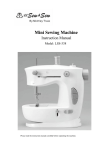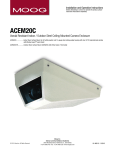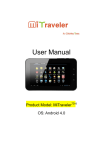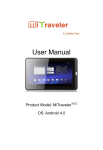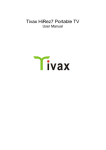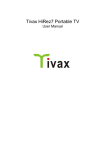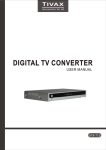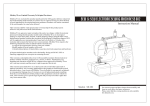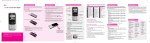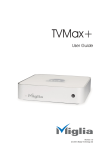Download 1.1. Converter Box STB-T12 user manual
Transcript
Innovation for all USER MANUAL STB-T12 Michley Tivax Digital TV Converter Important Safety Instructions The Michley Tivax Guarantee Michley Tivax is dedicated to bring the world of digital television to you, no matter if your TV set is an older model. For questions or technical issues, please visit: www.tivax.com WARNING - TO PREVENT FIRE OR SHOCK HAZARD, DO NOT USE THIS PLUG WITH AN EXTENSION CORD, RECEPTACLE OR OTHER OUTLET UNLESS THE BLADES CAN BE FULLY INSERTED TO PRESENT BLADE EXPOSURE. - TO PREVENT FIRE OR SHOCK HAZARD. DO NOT EXPOSE THIS APPLIANCE TO RAIN OR MOISTURE - TO PREVENT ELECTRICAL SHOCK, MATCH WIDE BLADE PLUG TO WIDE SLOT FULLY INSERT. CAUTION Risk of Electric Shock Do not open Caution: To reduce the risk of electric shock, do not remove cover (or back). No user- serviceable parts inside. Refer to qualified service personnel. This symbol is intende d to alert the user to the presence of uninsulated “dangerous voltage” within the product's enclosure that may be of sufficient magnitude to constitute a risk of electric shock to persons. This symbol is intended to alert the user to the presence of important operating and maintenance (servicing) instructions in the literature accompanying the appliance. Dolby Digital Certification Manufactured under license from Dolby Laboratories. “Dolby”, and the double-D symbol are trademarks of the Dolby Laboratories. Caution: Do not alter or change the construction of this device without written authorization from Michley Tivax, Inc. Furthermore, any unauthorized alteration of this device without written approval by Michley Tivax, inc. will void any warranty and the owner's right to operate this device. Note: This equipment has been tested and found to comply with the limits for a Class B Digital Device, pursuant to Part 15 of the FCC Rules. These limits are designed to provide reasonable protection against harmful interference in a residential installation. This device generates, uses and also radiate radio frequency energy and, if not installed in a proper manner and used in accordance with the instructions provided in this manual, may cause harmful interference with other equipment. In addition,Michley Tivax does not warrant that interference will not occur when properly installed. If the device does cause interference with other equipment please defer to this manual for suggestions. Options include moving the device or re-orienting it away from equipment 1 Important Safety Information Always use care when using your Michley Tivax. To reduce the risk of electrical shock, fire, or other possible injuries, always keep safety in mind when operating your Michley Tivax Read all safety instructions and warnings before operating your Michley Tivax receiver Keep this manual for future reference not use your Michley Tivax near water or anyplace where it may make contact Do with water, such as swimming pools, sinks, etc. your Michley Tivax, always unplug for safety. Do not use liquid When cleaning as they may affect the electronics. Instead, use a dry cloth. cleaners Your Michley Tivax generates a small amount of heat, so do not block the vents or inhibit normal air circulation. To protect your Michley Tivax from overheating, place it on a flat smooth surface, such as a shelf. Avoid placing it on rugs or other surfaces where air circulation may be blocked. Your Michley Tivax comes with a standard polarized plug (one blade is wider than the other, with a third plug for grounding). Use outlets designed for this type of plug for your safety. If your outlet is not compatible with this plug please consult an electrician. Do not pinch, cut or crimp the electrical cord. Use only UL Certified antennas with your Michley Tivax Unplug your Michley Tivax during storms or when not used for long periods of time to protect from lightning or power surges your antenna according to the safety standards recommended by the Operate antenna manufacturer. When installing a rooftop or outdoor antenna, be sure to ground it to protect your Michley Tivax and other indoor electronic equipment from power surges and lightning. WARNING: The main plug is used as disconnect device, the disconnect device shall remain readily operable. WARNING: The battery (battery or batteries or battery pack) shall not be exposed to excessive heat such as sunshine, fire or the like. Double Insulation. This is CLASS II apparatus. 2 Welcome to the world of Digital TV Welcome to the world of Digital TV All set top boxes (STB) have been tested in the factory for proper operation. In case you experience any problems, please follow these simple steps to troubleshoot your problems. Please make sure your TV and STB are plugged in and powered up, and that the STB is properly connected to your TV by either a RF cable or a A/V cable set (red white yellow connectors on each end) following the guideline below. Don't forget to properly insert batteries into the remote control unit. Connection option RF: The STB can be operated in RF mode to connect to your TV. In this case the RF-OUT connector of the STB connects to your Antenna Input on your TV. Your TV must be tuned to either channel 3 or 4 and the STB needs to be set to the corresponding channel selected on theback of the STB by utilizing the small slide switch. Connection option A/V: If you TV is equipped with an A/V input, sometimes referred to as AV1 or AVin, Then you may want to choose the A/V connection for a better quality picture. A RF connection as described above has some inherent limitation and a somewhat lower quality than A/V. Please make your connection before turning on your devices and plug in the yellow terminated cable to the AV-in on your TV and the AV-out on the STB. Similarly, connect the red and white terminated cable to the corresponding Audio-in on your TV and Audio-out on the STB. Once a connection utilizing option RF or option A/V is made turn on your TV first and then your STB. The STB is turned on by pressing the power button on the front, or using the remote, power up the STB. You should see a logo come up on your TV as the STB turns on. Since channel programming is different in various regions, you must set up your set top box with your channels by using the auto scan feature. Make sure a suitable antenna is connected to the antenna input, labeled as RF-In on the STB, and after turning on your TV and STB, press the Menu button on your remote. Use the cursor keys around the OK button to move the highlighted field to Channel-Scan and press OK. You may need to reorient your antenna to achieve best results. If you have an external antenna, it may have already been oriented such that it point to the transmitter stations. To help in orienting your antenna, a signal strength indicator can be turned on in the STB. Use the menu button and select signal strength or signal quality item to display a signal quality bar on the screen. Although digital TV will give a very clear picture when a signal is received in sufficient strength, a weak signal will result in dropouts or no picture at all. Analog stations would just be received with noise in the sound and snow in the picture, Digital transmissions will dropout or have large blocks of images missing if the RF signal is of insufficient strength or quality. Reorienting your antenna or getting a better quality antenna may solve this problem. Some experimenting may be required to obtain the best results. Thank you for choosing a Michley Tivax Set Top Box and enjoy the new world of Digital Television. 3 Bienvenido al mundo de Digital TV Todas las cajas encima del televisor (STB) se han probado en la fábrica para la operación apropiada. En caso de que usted encuentre cualquier problema, por favor siga estos pasos simples para localizar las averías de sus problemas. Por favor asegurece que su TV y STB estén conectado y encendido, y que el STB es conectado correctamente con su TV por un cable RF o cable A/V (conectadores rojos amarillos blancos en cada extremo) que sigue la pauta de abajo. No se olvide de insertar correctamente las baterías en el control remoto. Opción de conexión RF: El STB se puede funcionar en modo del RF para conectar con su TV. En este caso el conectador de RF-OUT del STB conecta con su antena entrada en su TV. Su TV se debe ser sintonizado a cualquier canal 3 o 4 y el STB necesita ser ajustado al canal correspondiente seleccionado en la parte posteriora del STB utilizando el interruptor pequeño deslizante. Opción de conexión A/V: Si le TV equipan de una entrada de A/V, designada a veces AV1 o AVin, después usted puede desear elegir la conexión de A/V para una imagen de mejor calidad. Una conexión del RF como se describe anteriormente tiene una cierta limitación inherente y un poco menor de calidad que A/V. Por favor jaga su conexión antes de encender en sus dispositivos y conecte el cable terminado amarillo al AV-in de su TV y AV-out en el STB. Parecidamente, conecte el cable terminado rojo y blanco con el Audio-in en su TV y Audio-out en el STB correspondientemente. Una vez que una conexión utiliza la opción de RF o la opción A/V se encender su TV primero y usted es su STB. El STB es encendnido presionando el botón de la energía en el frente, o con el control remoto, encienda el STB. Usted debe ver un logo que aparece en su TV mientras que el STB se enciende. Puesto que la programación del canal es diferente en varias regiones, usted debe ajustar su caja encima del televisor con sus canales usando la característica de auto exploración. Asegurece de que una antena conveniente esté conectada con la entrada de la antena, etiquetada como RF-in en el STB, y después de encender su TV y STB, presione el botón del menú en su control remoto. Utilice las teclas de cursor alrededor del botón OK para mover el campo destacado a Canal-Explorar y presione OK. Usted puede necesitar reorientar su antena para alcanzar los mejores resultados. Si usted tiene una antena externa, puede ya haber sido orientado tales que él punto a las estaciones del transmisor. Para ayudar en la orientación de su antena, un indicador de la intensidad de la señal se puede encender en el STB. Utilice el botón del menú y seleccione la intensidad de la señal o señale el artículo de la calidad para demostrar una barra de la calidad de la señal en la pantalla. Aunque la TV digital dará una imagen muy clara cuando una señal se recibe en suficiente intensidad, una señal débil causara salidas o sin imagen. Las estaciones análogas acaban de ser recibidas con ruido en el sonido y la nieve en el cuadro, las transmisiones Digitales se pierden o tienen bloques grandes de las imágenes que faltan si la señal del RF es de intensidad o de calidad debil. Reorientando su antena o conseguir una antena de una mejor calidad puede solucionar este problema. Algunos que encuentran pueden requerir para obtener los mejores resultados. Gracias por elegir una caja encima del televisor Michley Tivax y disfrute del mundo nuevo de la televisión Digital. 4 Table of Contents Michley Tivax Digital TV Converter Important Safety Instructions......................................... 1 Important Safety Information ................................................................................................. 2 Welcome to the world of Digital TV........................................................................................ 3 Michley Tivax Set Top Box User Manual - Let's Get Started!................................................. 6 High Definition Television..................................................................................................... 8 Multicast TV Signals ..................................................................................................... 8 Standard Definition Television ...................................................................................... 8 How to Receive the Best Digital TV Signal with Your Antenna ............................................ 9 1. Initial Setup ...................................................................................................................... 10 1.1 Remote Control .......................................................................................................... 10 1.1.1 Installing the Batteries ......................................................................................... 11 1.2 Front Panel and Rear Panel Illustration..................................................................... 12 1.2.1 Front Panel .......................................................................................................... 12 1.3 Connecting The Digital Converter Box ...................................................................... 13 1.3.1 Connecting Antennas .......................................................................................... 13 1.3.2 Connecting to a TV (TV Aerial) ........................................................................... 14 1.3.3 Connecting to an Audio System.......................................................................... 16 1.3.4 Quick Start Guide ................................................................................................ 17 2. On-Screen Menus............................................................................................................ 18 2.1 GUIDE ........................................................................................................................ 18 2.1.1 Simple Guide ....................................................................................................... 18 2.1.2 Full Guide (EPG) ................................................................................................. 18 2.1.3 Reminder List ...................................................................................................... 19 2.2 CHANNEL .................................................................................................................. 20 2.2.1 Auto Scan ............................................................................................................ 20 2.2.2 Manual Channel Set............................................................................................ 20 2.3 SETUP ....................................................................................................................... 21 2.3.1 Screen Setting..................................................................................................... 21 2.3.2 Screen Setting..................................................................................................... 21 2.3.3 Parental Control (V-Chip) .................................................................................... 21 2.3.4 Close Caption ...................................................................................................... 23 2.3.5 Time Zone............................................................................................................ 23 2.3.6 Smart Antenna (If Detected)................................................................................ 24 2.3.7 Factory Default .................................................................................................... 24 2.4 INFO........................................................................................................................... 25 3. Troubleshooting ............................................................................................................... 26 4. Specification..................................................................................................................... 27 5. Glossary........................................................................................................................... 28 Michley Tivax Limited Warranty To Original Purchaser........................................................ 29 5 Michley Tivax Set Top Box User Manual - Let's Get Started! Now you can start to receive the amazing world of Digital Television on your analog TV. First please read these simple questions. Question #1: What is a Michley Tivax Set Top Box? Answer: It is a special receiver that interprets FREE Digital TV signals into analog TV signals. Question #2: If I can get ABC® or CBS® on my cable or satellite, why do I need a Michley Tivax? Answer: Because you are only getting a FRACTION of the FREE signals. Cable and satellite providers are not required to give you all FREE Digital TV signals. Why should they? You might be very pleased with better quality FREE Digital Television. That's the “secret” many people do not know. Michley Tivax gives you immediate access to FREE Digital Television signals at no extra cost! Question #3: If I already have cable or satellite, do I still need a Michley Tivax to receive the FREE Digital Television signals? Answer: Unless you have a Digital TV set, YES. Don't worry. You can combine your Michley Tivax with your cable or satellite receiver. We'll show you how. Question #4: Do I need an antenna to receive FREE Digital television signals? Answer: Yes. Digital TV is just like old-fashioned Analog TV, only better. You still need an antenna to get the signal. Just about any antenna will do, but an antenna designed for Digital TV is better. While some antennas are better than others, it also depends on where you live. If you cannot receive Analog TV signals, you will not be able to get Digital TV signals. This is very important as your Michley Tivax will not work. 6 Before we get started, here are a few easy technical terms you will need to know: What is Analog Television? Before 2009, virtually all TVs in the USA were designed for Analog Television. Analog TV signals were designed in the 1940s, long before computer technology existed. Analog TV is based on an old standard called NTSC. Compared to Digital TV signals, the Analog picture is fuzzy and very inferior to Digital TV. This is why the US Government decided to turn off Analog TV signals in 2009. Analog TVs cannot receive Digital TV signals. There are only 3 ways to see digital TV signals on your Analog TV: 1. You must have a Digital TV set. Your Analog TV cannot receive the amazing world of digital television 2. You must have a Digital TV tuner. Michley Tivax is a Digital TV tuner. 3. You must pay for cable or satellite (remember…cable and satellite will not show you many of the FREE signals you can receive with your Michley Tivax). What is Digital Television? This is the new broadcasting standard. Digital TV signals are based on a new standard called ATSC. In early 2009, all Analog TV signals will be turned off. This is Federal Law. Under the new Federal Law, cable and satellite may not be required to provide you access to all the FREE digital signals. Eventually, you will get some of these signals, but no one knows for sure when this will happen. It could be many more years before cable or satellite decide to give you access to all FREE Digital TV signals. Digital Television is very exciting and offers too many features to be listed here. However, your Mechley Tivax Set Top Digital Receiver gives you the ability to enjoy most of these advantages on your Analog TV set! 7 High Definition Television The High Definition Digital TV is similar to a computer data signal. It is also called HDTV. In other words, it is very sophisticated and can do many more things. The broadcast station can do more interesting things with a Digital TV signal, such as broadcast High Definition television. This is a very superior picture. Your Michley Tivax will easily decode the HDTV signal. You will be able to watch HDTV on your Analog TV. While you will NOT see the picture in its true High Definition format (only expensive High Definition TV sets can do this), you will be very surprised with the excellent picture quality. The Digital TV signal is very powerful. A broadcaster can do many things with the Digital Television signal. Sometimes, when they want to show you a very high quality picture, they will transmit the program in High Definition. When this happens, you will only get ONE Digital Television signal at that moment in time. A good example when this happens if during Prime Time (8 pm to 11 pm). Football and baseball games are commonly transmitted in High Definition. Multicast TV Signals The Digital TV signal is very powerful. A broadcaster can also choose to show you more than one TV signal on the same frequency. (Analog TV cannot do this!) A broadcaster can provide FOUR or more excellent quality signals AT THE SAME TIME! This is called “multicasting”. Michley Tivax can decode this signal for you! A opera, good example is during Day Time. Imagine signal #1 is dedicated to a soap signal #2 is dedicated to a documentary, signal #3 is dedicated to a talk show and signal #4 is dedicated to a medical program. Only Digital TV can do this and Michley Tivax can decode this for you! Standard Definition Television This refers to a TV picture that is NOT High Definition. When the broadcaster wants to show you more than one signal, they refer to this as Standard Definition (as opposed to HDTV). Standard Definition TV is also called SDTV. So. Are you ready to get started? 8 How to Receive the Best Digital TV Signal with Your Antenna In this section we'll show you the following: • How to find Digital TV channels in your area • How to select the best antenna for your Michley Tivax • How to scan and store Digital TV channels with your Michley Tivax How to find Digital TV channels in your area The number of Digital TV channels varies greatly within each local area, so it is best to look up your available channels by visiting special web sites, such as: www.titantv.com www.dtv.gov www.tvguide.com In addition, you can also find excellent local information from performing searches on the internet. Due to the proliferation of DTV channels, it is difficult to get the latest information from newspapers or other printed sources. In addition, the number of channels you receive depends on your physical location, your antenna and the location of the broadcast antenna. Broadcast television signals are “line of sight”, which means the best signals are received by pointing directly at transmitter. Buildings, mountains and other obstructions will affect the quality of the signal you receive. Selecting Your Antenna After you have determined the available channels in your area, you will need to select an antenna. The mini-antenna provided with your Michley Tivax will work in most cases, but it may not be your best option, depending on your location. Q. Can I use my existing indoor antenna? A. Yes, but it may not give you the best results. Most likely, your existing antenna was designed for analog television and is not designed specifically for DTV. If you get good results, great! (Be sure you connect the antenna to your Michley Tivax.) Q. Can I use my existing outdoor antenna? A. Yes. This will be a much better antenna and provide you with a better DTV signal. (Be sure you connect the antenna to your Michley Tivax.) Q. Do I need to upgrade my antenna? A. If you are not pleased with the results, then this is recommended. There are many new antennas designed for DTV and are available at most retail electronic and other stores where televisions are sold. If your antenna provides a fair signal, upgrading to a better quality DTV-designed antenna should help. Remember to point the antenna in the proper direction to receive the strongest signal. Your local retail center can provide the best advice to receive the strongest DTV signal. Scanning & Storing DTV Channels with Your Michley Tivax After installing the antenna, point it towards the DTV broadcast transmitter or where there are the largest number of DTV stations. Now you can scan for DTV channels and store them. More information on how to scan channels is available in later parts of the manual. 9