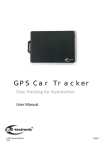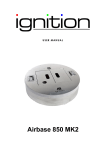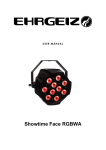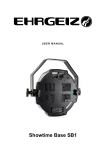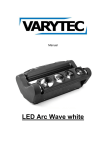Download Instruction Manual (Englisch), pdf-File - ge
Transcript
Fastmute © SONIC Bike Audio‐Interface for Helmet Speaker User Manual ©2011 by ge-tectronic V1.0 Page: 1 Please read these instructions carefully before installing or using this product and keep the manual at handy for reference when installing! 1. Guarantee and Liability: ge-tectronic guarantees that this product is free from material and manufacturing defects under normal usage conditions. The guarantee period is 2 years from date of invoice. Warranty excludes improper product handling. This includes among other things, incorrect storage, installation, connection or operation. To make a warranty claim, please contact ge-tectronic support. Under no circumstances is damage caused by the installation or use of this device included in warranty, either from the equipment itself or the incorrect installation in the vehicle. The manufacturers’ requirements for wiring and installation must be followed completely. Damages of any type are the responsibility of the user/installer. Dear Customer, You made a great decision to purchase the ge-tectronic FastMute Sonic Bike. ge-tectronic endeavours to provide its customers with stable and reliable products. Therefore every unit goes under extensive functional testing. We thank you for your purchasing decision and hope that our product fulfils all your expectations. Should you, nevertheless, experience a problem with our products, please contact ge-tectronic support. Contents 1. 2. 3. 4. 5. 6. 7. 8. 9. Guarantee and Liability Safety Information Product Features General Functional Description Installation and Connection Operation and Use Wiring Diagram Technical Data Declaration of Conformity Page 2 Page 2 Page 2 Page 3 Page 3 Page 3 - 4 Page 4 Page 4 Page 4 2. Safety Information To avoid damaging this product, the vehicle or audio equipment, please note that: • The connection and installation of the equipment should be performed only by qualified persons • Carefully read the instructions before installing or using • Observe the instructions and keep the manual handy for reference! • Make sure that the connectors are completely inserted • Do not expose the unit to direct sunlight • Please note the current legal position all the time 3. Product Features - audio amplifier for connection to mobile devices with headphone jack (e.g. mobile navigation) screened Audio Inputs with plug-in sockets (3,5mm Jack) Stereo Audio Amplifier with 1 Watt output (DIN45500) for use with helmet speaker or headphones (min.4 Ohm) Power connection over miniUSB charger cable adjustable Audio Trigger threshold to match audio source levels and suppress noise DVC (Digital Volume Control) electronic volume control via push buttons ©2011 by ge-tectronic V1.0 Page: 2 4. General Functional Description a. Method of Operation FastMute Sonic Bike allows you to connect a navigation system (PNA, PDA, PPC, etc.), to helmet speakers or headphones. The audio signal is amplified to ensure sufficient volume for use on the motorcycle. The audio output can connect with helmet speakers (min. 4 ohms) or headphones (e.g. 36 ohms). a. Power supply Power is supplied via the mini USB charging cable of the navigation device. FastMute Sonic Bike is directly connected to the charger. The navigation device can be connected via the supplied USB cable to the power output of FastMute Sonic Bike. b. VOX-control The integrated VOX-control (Voice Operated eXchange) prevents interference between the audio playback. The audio amplifier is only activated when an incoming audio signal is detected. After audio playback the amplifier is switched to mute. This prevents unpleasant noise in helmet. The audio trigger threshold can be adjusted individually. c. Playback volume adjustable variable FastMute Sonic Bike offers two ways to adjust the volume. Use the potentiometer to make the basic setting. Two large buttons allow variable adjustment of the volume. The buttons are designed for a easy use with motorcycle gloves. 5. Installation and Connection a. Power supply Connect the mini USB charging cable (cigarette lighter charger) to the +5V Power Input from FastMute Sonic Bike. The included mini USB cable connects the voltage output of FastMute Sonic Bike with the mobile device (e.g. mobile navigation). The included miniUSB cable has two differently angled plugs (right or left angled). Tip: „mini USB cable“ The included mini USB cable has two differently angled plugs (right and left angled). Depending on the connector direction of head unit you can use the left or right angled plug to fits the cable arrangement perfect. b. Audio connection Connect FastMute Sonic Bike to the audio output of the mobile device (headphone jack). Use a stereo audio cord with 3,5mm connectors (e.g. article 1001-30). Attention: use only 3pole stereo audio connector (see drawing). The audio output of FastMute Sonic Bike is also a 3,5mm headphone jack. On this audio output you can connect all kinds of helmet speaker or earphone. 6. Operation and Use Attention: Please note the current legal position if use mobile phones while driving After you have connected FastMute Sonic Bike as described, you can begin to test the functions. Audio Trigger (Threshold) Level Adjustment The circuit has an adjustable trigger level. Upon delivery, the maximum sensitivity set. If FastMute Sonic Bike is activated without a specific audio signal input, then the trigger level can be changed to reduce the sensitivity. The volume level of the audio source should be set to around 70-80%. At the lower side of the housing is the controller "offset" to adjust the threshold. Change the setting (by turning clockwise) until the device is not switched undefined. ©2011 by ge-tectronic V1.0 Page: 3 If the audio playback of FastMute Sonic Bike be interrupted you have to reduce the threshold (by turning counterclockwise). Or the volume of the audio source can be increased. Volume setting The output level of mobile devices are very different. Use the “Volume” potentiometer at the lower side of the housing to preset the volume. To adjust the volume while driving, you can use the two big push button “Plus / Minus“, on top of the housing. These buttons are suitable for use with motorcycle gloves. You must not change the volume in the system menu of navigation device. 7. Wiring Diagramm 8. Technical Data - Power Supply: 5 V/DC over mini USB charging cable Audio power output: 1W (DIN45500) Impedance limits at audio output: 4 - 40 Ohm Temperature range: -35°C bis +85°C protection against harmful interference to +/-300V audio amplifier protect against short circuit and overheat Isolated audio inputs Dimension: 63x60x22mm RoHs Compliant 9. Declaration of Conformity The company ge-tectronic, declares in its sole responsibility that the Product: FastMute Sonic Bike to which this declaration refers, conforms to the following standards or standardising documents: EMV: Equipment safety: Emissions EN 61000-6-3:200 EN 60335-1:2002 Complies with the guideline regulations: 89/336/EWG 73/23/EWG Immunity EN 61000:6-1:2001 EMV-Directive Low Voltage Directive Copyright Warning: Registered trademarks and product names of third party suppliers are recognised as such and are copyright of the respective companies. Reproduction or duplication of this document, as well as further use, is not permitted without prior written permission. Damages will be pursued for illegal use. All rights are reserved. ©2011 by ge-tectronic V1.0 Page: 4