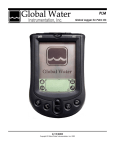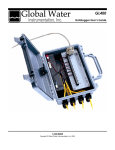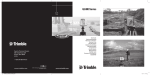Download midi LOGGER dual by Graphtec
Transcript
midi LOGGER dual 500 MANUAL NO. GL500-UM-251 SERVICE MANUAL GL500-UM-251-03-9370 HISTORY OF REVISIONS No. Date issued Description of revision 1 05.02.15 First Printing 2 05.03.22 Note was added for upgrading the firmware. 3 05.12.01 Part numbers were added for the AC power cables GL500-UM-251-9370 i Page All 2-1 6-1 Edition 01 02 03 TO ENSURE SAFETY This Service Manual has been compiled for the purpose of facilitating repair and maintenance of the GL500 midi LOGGER dual by Graphtec service personnel and other persons who have undergone equivalent technical training. Maintenance or repair by unauthorized service personnel is to be strictly avoided. Because the GL500 contains numerous internal components with a high electric potential, such work by unauthorized service personnel could cause human injury or serious damage to the GL500 midi LOGGER dual. GL500-UM-251-9370 ii CONTENTS 1. CONFIGURATION .................................................................................. 1-1 1.1 Model Configuration ................................................................................................... 1-1 1.2 Accessories and Options ........................................................................................... 1-1 2. UPGRADING THE FIRMWARE ............................................................. 2-1 2.1 How to Upgrade the GL500 Flash ROM from the PCMCIA Card............................. 2-1 2.2 How to Upgrade the GL500 Flash ROM from the TCP/IP or USB Port ................... 2-2 3. DISASSEMBLY AND REASSEMBLY .................................................... 3-1 3.1 3.2 3.3 3.4 3.5 Notes on Disassembly and Reassembly .................................................................. 3-1 Mounting and Removing the Input Terminal Unit .................................................... 3-1 Replacing the Main Control Board ............................................................................3-3 Replacing the Memory Control Board.......................................................................3-5 Replacing the LCD.......................................................................................................3-6 4. SETUP PROCEDURES.......................................................................... 4-1 4.1 Entering the System Setup Menu .............................................................................. 4-1 4.2 Setup1 (Voltage Input) ................................................................................................ 4-2 4.3 Setup2 (Room Temperature Compensation) ............................................................4-5 5. INSPECTION AND CHECK PROCEDURES ......................................... 5-1 5.1 5.2 5.3 5.4 5.5 5.6 5.7 5.8 Insulation Resistance ................................................................................................. 5-1 How to Load the Condition Settings Files ................................................................ 5-2 Voltage Accuracy ........................................................................................................5-4 Temperature Accuracy ................................................................................................5-8 Frequency and Filter Characteristics ...................................................................... 5-14 Memory and Trigger Functions ................................................................................ 5-19 Signal-to-Noise Ratio ................................................................................................ 5-23 Key Test ...................................................................................................................... 5-27 6. PARTS LISTS ......................................................................................... 6-1 6.1 Recommended Parts List ........................................................................................... 6-1 6.2 Standard Accessories................................................................................................. 6-1 6.3 Parts Lists .................................................................................................................... 6-2 6.3.1 6.3.2 6.3.3 6.3.4 6.3.5 6.3.6 Top Cover .............................................................................................................................. 6-2 LCD & Key Panel .................................................................................................................. 6-3 Top Cover, Reverse Side ...................................................................................................... 6-4 Main Frame ........................................................................................................................... 6-5 Bottom Case ......................................................................................................................... 6-6 Input Terminal Unit .................................................................................................................6-7 7. BLOCK DIAGRAMS .............................................................................. 7-1 GL500-UM-251-9370 iii GL500-UM-251-9370 iv 1. CONFIGURATION 1. CONFIGURATION 1.1 Model Configuration GL500VF : 4-channel VF amp model (4-channel isolated voltage amp) GL500MF : 4-channel MF amp model (4-channel isolated voltage / temperature amp) GL500MS : 8-channel MS amp model (8-channel non-isolated voltage / temperature amp) 1.2 Accessories and Options Unit name Battery Pack Pulse / Logic / Alarm Cable DC Drive Cable T-type Thermocouple K-type Thermocouple BNC-BNC Cable BNC-Banana Cable BNC-Alligator Cable GL500-UM-251-9370 Model name B-517 B-513 B-514 JBS-7115-5M-T JBS-7115-5M-K RIC-112 RIC-113 RIC-114 1-1 Description Same as GL400/350 Same as GL400/350 1.5 m 1.5 m 1.5 m 1. CONFIGURATION GL500-UM-251-9370 1-2 2. UPGRADING THE FIRMWARE 2. UPGRADING THE FIRMWARE The version of your GL500’s firmware can be upgraded by rewriting the flash ROM on the pertinent circuit boards using a choice of methods. You can upgrade the firmware by loading the upgrade program from either a PCMCIA card or from a personal computer via the TCP/IP or USB port. 2.1 How to Upgrade the GL500 Flash ROM from the PCMCIA Card Preparations for the upgrade Firmware :Mxxxa001.G50 ← Main Program file for GL500 :Mxxxa002.G50 ← Main Program file for GL500 (1) Connect the AC adapter for the GL500. (2) Turn on the GL500 and then adjust the monitor contrast using the monitor control dial when you are going to upgrade the GL500. Turn off the GL500 after adjust the monitor contrast. (3) Copy the two main program files to a PCMCIA card from the computer. How to upgrade (1) Insert the PCMCIA card containing the main upgrade program into the GL500's PCMCIA card slot. (2) Turn on the GL500 to automatically execute the upgrade program. (3) Wait until the display shown below appears or until the beeper sound stops. Note: Don't turn off the GL500 until this process is finished. The following message will appear on the GL500 display in yellow characters when the upgrade is complete. Also, the beeper will sound for 5 seconds. “Please Turn Off the Power. I have locked up.” Note: Adjust the the monitor contrast using the monitor control dial when the above message will not appear on the GL500. (4) Turn off the power to the GL500 when the above message is displayed or when the beeper sound stops. (5) Delete the two main program files in a PCMCIA card from the computer. This is avoiding to upgrade by mistake. GL500-UM-251-9370 2-1 2. UPGRADING THE FIRMWARE 2.2 How to Upgrade the GL500 Flash ROM from the TCP/IP or USB Port Preparations for the upgrade (1) Connect the AC adapter for the GL500. (2) Connect the LAN cable or USB cable for the GL500 and PC. When using the TCP/IP port for the upgrade, use a cross LAN cable if you connect P to P. If you connect via a hub, use a parallel LAN cable. (3) If you are going to use the TCP/IP port for the upgrade, confirm the IP address of the GL500 as shown below. The default settings for the GL500 are set as follows. IP Address: 192.168.0.1 Subnet mask: 255.255.255.0 Port number: 8023 If you haven’t changed them, use these settings. Also, your computer’s TCP/IP port setting must be set to the same segment as “192.168.0.X”. How to upgrade OS Software :Windows 2000/XP :GL50upd.exe ← Upgrade software file :xxx.dll ← Upgrade software dll file Firmware :Mxxxa001.G50 ← Main Program file for GL500 :Mxxxa002.G50 ← Main Program file for GL500 (1) Copy the two upgrade software files to the same directory in the PC. (2) Turn on the power switch of the GL500. (3) Execute GL50upd.exe. GL500-UM-251-9370 2-2 2. UPGRADING THE FIRMWARE (4) The menu shown below is displayed. Exit program Icon Open File Icon Transmission Icon (5) Click the Open File icon to display the Open menu. Open File Icon (6) Select ”MxxxA001.G50" as the main upgrade file. (7) Click the Open Button. GL500-UM-251-9370 2-3 2. UPGRADING THE FIRMWARE (8) If you need to change the TCP/IP settings or port, click the transmission icon to set up the TCP/IP conditions or port. Transmission Icon The default settings for the GL500 are set as follows. IP Address: 192.168.0.1 Port number: 8023 If you haven’t changed them, use these settings. Also, your computer’s TCP/IP port setting must be set to the same segment as “192.168.0.X”. If you are using the USB port, select USB for Transfer I/F in the above menu. (9) Click the Start button to start upgrading when you are ready to upgrade. The following message will appear on the GL500 display in yellow characters when the upgrade is complete. Also, the beeper will sound for 5 seconds. “Please Turn Off the Power. I have locked up.” (10) Turn off the power to the GL500 when the above message is displayed or when the beeper sound stops. GL500-UM-251-9370 2-4 2. UPGRADING THE FIRMWARE GL500-UM-251-9370 2-5 3. DISASSEMBLY AND REASSEMBLY 3. DISASSEMBLY AND REASSEMBLY 3.1 Notes on Disassembly and Reassembly • During disassembly, disconnect the cables from the specified connectors as necessary. • During reassembly, double-check to ensure that the proper cables have been correctly re-connected to the pertinent connectors. • Some areas of the control panel unit possess a high electrical potential, so exercise caution to avoid an electrical shock. • When handling the LCD shield and LCD protective plate, be careful not to leave fingerprints or other marks on them. 3.2 Mounting and Removing the Input Terminal Unit This section describes how to mount and remove the input terminal unit. CAUTION • Make sure that the power supply has been turned off before mounting or removing the input terminal unit. Removing the Input Terminal Unit (1) Remove the cover from the input terminal mounting area. (2) Press down on the lock button while pulling the input terminal unit towards you. At this time, grip the input terminal unit firmly while removing it. GL500-UM-251-9370 3-1 3. DISASSEMBLY AND REASSEMBLY Mounting the Input Terminal Unit (1) Remove the cover from the input terminal mounting area. (2) As shown in the figure below, insert the input terminal unit in the GL500. At this time, be sure to check that the terminal unit is locked onto the connector. GL500-UM-251-9370 3-2 3. DISASSEMBLY AND REASSEMBLY 3.3 Replacing the Main Control Board Disassembly (1) Remove the input terminal unit from the GL500 (See Section 3.2.). (2) Remove the M3L30 binding head screw and the four M3L10 self tapping screws from the bottom cover. (3) Release the top cover hook from the bottom case, and then remove the top cover assembly. NOTE: Take care with the flexible cable connecting the top cover assembly and the bottom case assembly when you are removing the top cover assembly for the GL500. (4) Disconnect the flexible cable from the main control board for the GL500. Top cover assembly Hook Bottom case assembly M3L30 binding head screw M3L10 self tapping screw GL500-UM-251-9370 3-3 3. DISASSEMBLY AND REASSEMBLY (5) Remove the four M2.6L6 binding head screws holding the main control board and AMP shield sheet, and then remove the main control board from the bottom case assembly. AMP shield sheet M2.6L6 binding head screw Spacer Main control board Insert this side first when installing the main control board to the bottom case assembly. Re-assembly (1) Re-assemble the main control board in the reverse order in which it was disassembled. (2) Set up the GL500 when you replace any of the boards. GL500-UM-251-9370 3-4 3. DISASSEMBLY AND REASSEMBLY 3.4 Replacing the Memory Control Board Disassembly (1) Remove the input terminal unit from the GL500 (See Section 3.2.). (2) Remove the main control board from the bottom case (See Section 3.3.). (3) Remove the four M2.6L6 binding head screws holding the memory control board, and then detach the memory control board from the bottom case assembly. M2.6L6 binding head screw Memory control board AMP sheet Re-assembly (1) Re-assemble the memory control board in the reverse order in which it was disassembled. (2) Re-assemble the other parts in the reverse order in which they were disassembled. (3) Set up the GL500 when you replace any of the boards. GL500-UM-251-9370 3-5 3. DISASSEMBLY AND REASSEMBLY 3.5 Replacing the LCD Disassembly (1) Remove the input terminal unit from the GL500 (See Section 3.2.). (2) Disconnect the LCD flexible cable from the control panel board. Top cover assembly LCD LCD flexible cable Control panel board (3) Remove the one M2.6 binding head screw holding the LCD unit, and then detach the LCD unit. M2.6 binding head screw LCD unit GL500-UM-251-9370 3-6 3. DISASSEMBLY AND REASSEMBLY Re-assembly (1) Re-assemble the LCD unit in the reverse order in which it was disassembled. GL500-UM-251-9370 3-7 4. SETUP PROCEDURES 4. SETUP PROCEDURES 4.1 Entering the System Setup Menu (1) Press the [MENU] key, and then press the [Right Direction] key until the “INFO” menu shown below appears. (2) Press the [UP Direction] key 10 times in order to display the “Setup Menu” shown below. (3) Move the cursor to the “Mode” position using the [Direction] keys. (4) Press the [ENTER] key to display the menu below from which you can execute the Setup operations. Setup mode Setup1 (Basic) Setup2 (Room temp.) (5) Select the Setup mode using the [Direction] keys, and then press the [ENTER] key. (6) Move the cursor to the “Execute Setup” position as shown above. (7) Press the [ENTER] key to start the selected Setup operation. GL500-UM-251-9370 4-1 4. SETUP PROCEDURES 4.2 Setup1 (Voltage Input) This procedure is required when any part of the AMP board is replaced or the main board is replaced. This procedure is required for all the amps (VF, MF and MS amps). Preparation • Have a voltage generator on hand that can output voltage up to 100 VDC (four-digit output). • Mutually connect the ground terminals of the voltage generator and the GL500. Wiring connection Multimeter Voltage generator Connect both ends to GND Input cable Connect to all channels AC adapter GL500-UM-251-9370 4-2 4. SETUP PROCEDURES Setup procedure (1) As shown in the figure above, connect the output of the voltage generator to the GL500’s input terminal. (2) Leave the GL500 turned on for at least 30 minutes. (3) After entering the System Setup mode, open the Setup Menu as shown below. Specify the AMP Setup conditions as shown below. Setup CH :ALL AMP type :VF, MF, or MS (select the amp type for setup) Mode :Setup1 (Basic) (4) Move the cursor to the “Execute Setup” position as shown above. (5) Press the [ENTER] key to start the Setup1 (Basic) operation. Message GL500-UM-251-9370 4-3 4. SETUP PROCEDURES (6) The “GND : [START]” message is displayed at the location shown above. (7) Input “0.000mV” to the input terminals of channel 1. (8) Press the [START] key and then wait until the "20 mV : [START]" message appears. Specify the voltage generator's output voltage setting to correspond to one of the displayed voltage ranges in the following table, and then input that voltage to the GL500. Message GND 20 mV 50 mV 100 mV 500 mV 1V 5V 10 V 50 V 100 V (9) Input Voltage 0.000 mV 20.000 mV 50.000 mV 100.000 mV 500.000 mV 1.000 V 5.000 V 10.000 V 50.000 V 100.00 V Remarks Not required for the MS amp Not required for the MS amp Repeat step (8) by sequentially setting the Measure parameter to 50 mV, 100 mV, 500 mV, 1 V, 5 V, 10 V, (50 V) and (100 V ), and then inputting the corresponding voltage. 50 V and 100 V are not required for setup of the MS amp. (10) When you have finished the Setup operation for 100 V (10V), the "EEPROM : [ENTER]" message appears. Press the [ENTER] key to begin writing the new Setup data to the EEPROM. (11) After the setup parameters have been registered to the EEPROM, the display closes and returns to normal mode. (12) Turn off the GL500. This completes the voltage amp setup. GL500-UM-251-9370 4-4 4. SETUP PROCEDURES 4.3 Setup2 (Room Temperature Compensation) This procedure is required for the MF and MS amps. Preparation As shown below, use (T) temperature compensation leads to connect the target amps to the 0˚C reference temperature device (Zero controller). Also be sure to use (T) temperature compensation leads to connect the input terminal. Wiring connection Input 0 V for the output side or short the + and - terminals (T) output side (T) input side Connect both ends to GND 0˚C reference temperature device (Zero Controller) (T) compensation lead AC adapter CAUTION Connect each compensation copper lead to a single terminal as shown in the above diagram (parallel wiring is not permitted). (1) As shown in the figure above, connect the input of the zero controller to the GL500’s input terminal. (2) Leave the GL500 turned on for at least 30 minutes. GL500-UM-251-9370 4-5 4. SETUP PROCEDURES (3) After entering the System Setup mode, open the Setup Menu as shown below. Specify the AMP Setup conditions as shown below. Setup CH :ALL AMP type :MF, or MS (select the amp type for setup) Mode :Setup2 (Room temp.) (4) Move the cursor to the “Execute Setup” position as shown above. (5) Press the [ENTER] key to start the Setup2 (Room temp.) operation. Message (6) The “rTemp : [START]” message is displayed at the location shown above. (7) Press the [START] key and then wait until the "EEPROM : [ENTER]" message appears. (8) Press the [ENTER] key to begin writing the new Setup data to the EEPROM. (9) After the setup parameters have been registered to the EEPROM, the display closes and returns to normal mode. (10) Turn off the GL500. This completes the Room temp. setup. GL500-UM-251-9370 4-6 5. INSPECTION AND CHECK PROCEDURES 5. INSPECTION AND CHECK PROCEDURES 5.1 Insulation Resistance Use a megohm meter (an insulation resistance gauge) to check that the insulation resistance between the following terminals is equal to or higher than the rated value. This inspection is not required for the 8MS amp. Measuring Terminals Rated value Remarks Ch1- to GND (FG) Megohm meter with an Check the ( - ) terminal of Ch2- to GND (FG) output capacity of 500 each channel, one by one. Ch3- to GND (FG) VDC; insulation resistance Ch4- to GND (FG) is 50 M ohm or more. Wiring connection 500 V megohm meter Connect to the minus terminal of channels 1 to 4, one by one. Connect both ends to GND MF amp AC adapter GL500-UM-251-9370 5-1 VF amp 5. INSPECTION AND CHECK PROCEDURES 5.2 How to Load the Condition Settings Files Preparations for inspections and checks Condition settings files :CondVFV.CND :CondMFV.CND :CondMSV.CND :CondMFT.CND :CondMFK.CND :CondMST.CND :CondMSK.CND :CondVFoff.CND :CondMFoff.CND CondMSoff.CND :CondVFM.CND :CondMFM.CND :CondMSM.CND :CondVFsn.CND :CondMFsn.CND :CondMSsn.CND (1) ← Condition settings for the voltage accuracy of the VF amp ← Condition settings for the voltage accuracy of the MF amp ← Condition settings for the voltage accuracy of the MS amp ← Condition settings for the T range accuracy of the MF amp ← Condition settings for the K range accuracy of the MF amp ← Condition settings for the T range accuracy of the MS amp ← Condition settings for the K range accuracy of the MS amp ← Condition settings for the frequency and filter characteristics of the VF amp when Off was specified for Filter ← Condition settings for the frequency and filter characteristics of the MF amp when Off was specified for Filter ← Condition settings for the frequency and filter characteristics of the MS amp when Off was specified for Filter ← Condition settings for the memory and trigger functions of the VF amp ← Condition settings for the memory and trigger functions of the MF amp ← Condition settings for the memory and trigger functions of the MS amp ← Condition settings for the signal-to-noise ratio of the VF amp ← Condition settings for the signal-to-noise ratio of the MF amp ← Condition settings for the signal-to-noise ratio of the MS amp Copy the above condition settings files to a PCMCIA card from the computer. GL500-UM-251-9370 5-2 5. INSPECTION AND CHECK PROCEDURES How to load the condition settings files to the GL500 from a PCMCIA card (1) Press the [MENU] key, and then press the [Right Direction] key until the “FILE” menu shown below appears. (2) Move the cursor to the “Load settings” position using the [Direction] keys. (3) Press the [ENTER] key to display the menu shown below. (4) Specify the condition settings file to execute the various inspection operations. (5) Move the cursor to the “Execute” position using the [Direction] keys. (6) Press the [ENTER] key to load the condition settings file. (7) Press the [QUIT] key to exit the menu mode. GL500-UM-251-9370 5-3 5. INSPECTION AND CHECK PROCEDURES 5.3 Voltage Accuracy Supply the reference voltage or frequency determined for each measurement range, and then check the voltage accuracy. Preparation • Use a voltage generator that can output up to 100 VDC (using four-digit settings). • Mutually connect the ground terminals of the voltage generator and the GL500 prior to initiating measurement. • Install the amp for which you want to perform the voltage accuracy measurement procedure in the GL500. Wiring connection Same wiring connection as Setup1. (See the Setup1 procedure) Setting procedure (1) Load the condition settings file from the PCMCIA card for each amp type according to the table below. Amp VF amp MF amp MS amp Condition file name CondVFV.CND CondMFV.CND CondMSV.CND Remarks Measurement procedure The procedure for the VF amp is explained here. Perform this procedure for the other amps in the same way. (1) Press the [MENU] key to display the menu shown below. (2) Move the cursor to the CH: ALL : Range position as shown above. GL500-UM-251-9370 5-4 5. INSPECTION AND CHECK PROCEDURES (3) Press the [ENTER] key to display the menu shown below, and then select the reference voltage range. (4) Press the [QUIT] key to display the menu shown below. GL500-UM-251-9370 5-5 5. INSPECTION AND CHECK PROCEDURES (5) Input the reference voltage for each range according to the table below, and then check that the level of measurement is within the rating. Voltage precision ratings No. Range Input voltage Rating (±025%) Remarks 1 100 mV 0.00 mV -0.25 mV to +0.25 mV 2 100 mV 100.00 mV +99.75 mV to +100.25 mV 3 100 mV -100.00 mV -100.25 mV to -99.75 mV 4 500 mV 500.0 mV 498.75 mV to +501.25 mV 5 1V 1.0000 V 0.9975 V to 1.0025 V 6 5V 5.000 V 4.9875 V to 5.0125 V 7 10 V 10.000 V 9.975 V to 10.025 V 8 50 V 50.00 V 49.875 V to 50.125 V Not required for the MS amp 9 100 V 100.00 V 99.75 V to 100.25 V Not required for the MS amp (6) Press the [START/STOP] key when the input voltage stabilizes. (7) Wait until the "Free Running" message is displayed as shown below. Message (8) Press the [REVIEW] key to display the menu shown below. Data Replay Data Type: Screen type: Execute: Current Memory 1-screen view [ENTER]select/[QUIT]Exit Move the cursor to the Execute position. (9) Move the cursor to the Execute position as shown above. GL500-UM-251-9370 5-6 5. INSPECTION AND CHECK PROCEDURES (10) Press the [ENTER] key to display the menu shown below. (11) Press the [MENU] key to display the menu shown below. Move the cursor to the Execute position. (12) Move the cursor to the Execute position as shown above. (13) Press the [ENTER] key to display the menu shown below. Confirm that these values are within the above ratings after data has been captured. (14) Press the [QUIT] key twice to exit the Current Review menu. (15) Repeat steps (1) to (14), and confirm that each value is within the above ratings. GL500-UM-251-9370 5-7 5. INSPECTION AND CHECK PROCEDURES 5.4 Temperature Accuracy This procedure is required for the MF and MS amps. Preparation As shown below, use (T) temperature compensation leads to connect the target amps to the 0˚C reference temperature device (Zero controller). Also be sure to use (T) temperature compensation leads to connect the input terminal. Install the amp for which you want to perform the temperature accuracy measurement procedure in the GL500. Wiring connection Input 0 V for the output side or short the + and - terminals (T) output side (T) input side Connect both ends to GND 0˚C reference temperature device (Zero Controller) (T) compensation lead AC adapter CAUTION Connect each compensation copper lead to a single terminal as shown in the above diagram (parallel wiring is not permitted). GL500-UM-251-9370 5-8 5. INSPECTION AND CHECK PROCEDURES Setting procedure (1) Load the condition settings files from the PCMCIA card. Condition settings files :CondMFT.CND ← Condition settings for the T range accuracy of the MF amp :CondMFK.CND ← Condition settings for the K range accuracy of the MF amp :CondMST.CND ← Condition settings for the T range accuracy of the MS amp :CondMSK.CND ← Condition settings for the K range accuracy of the MS amp Measurement procedure (temperature accuracy) The procedure for the MF amp is explained here. Perform this procedure for the MS amp in the same way. (1) Load the condition settings file for type T as described above. (2) Connect to the zero controller with the (T) compensation leads. (3) Press the [ENTER] key to display the menu shown below, and then confirm the settings. (4) Press the [QUIT] key to display the menu shown below. GL500-UM-251-9370 5-9 5. INSPECTION AND CHECK PROCEDURES (5) Input the reference voltage signal for each range to the 0˚C reference temperature device (zero controller) according to the table below, then check that the level of measurement is within the rating. Input voltage precision ratings (Type T) Temperature Input voltage Standard 0 ˚C 0.000 mV -2.0 ˚C to +2.0 ˚C (6) Press the [START/STOP] key when the input voltage stabilizes. (7) Wait until the "Free Running" message is displayed as shown below. Message (8) Press the [REVIEW] key to display the menu shown below. Data Replay Data Type: Screen type: Execute: Current Memory 1-screen view [ENTER]select/[QUIT]Exit Move the cursor to the Execute position. (9) Move the cursor to the Execute position as shown above. GL500-UM-251-9370 5-10 5. INSPECTION AND CHECK PROCEDURES (10) Press the [ENTER] key to display the menu shown below. (11) Press the [MENU] key to display the menu shown below. Move the cursor to the Execute position. (12) Move the cursor to the Execute position as shown above. (13) Press the [ENTER] key to display the menu shown below. Confirm that these values are within the above ratings after data has been captured. (14) Confirm that each value is within the above ratings. (15) Press the [QUIT] key twice to exit the Current Review menu. GL500-UM-251-9370 5-11 5. INSPECTION AND CHECK PROCEDURES (16) Connect (K) compensation leads to each amp. (17) Load the condition settings file for type K as described above. (18) Input the reference voltage signal for each range to the 0˚C reference temperature device (zero controller) according to the table below, then check that the level of measurement is within the rating. Input voltage precision ratings (Type K) Temperature Input voltage Standard 0 ˚C 0.000 mV -2.5 ˚C to +2.5 ˚C (19) Press the [START/STOP] key when the input voltage stabilizes. (20) Wait until the "Free Running" message is displayed as shown below. Message (21) Press the [REVIEW] key to display the menu shown below. Data Replay Data Type: Screen type: Execute: Current Memory 1-screen view [ENTER]select/[QUIT]Exit Move the cursor to the Execute position. (22) Move the cursor to the Execute position as shown above. GL500-UM-251-9370 5-12 5. INSPECTION AND CHECK PROCEDURES (23) Press the [ENTER] key to display the menu shown below. (24) Press the [MENU] key to display the menu shown below. Move the cursor to the Execute position. (25) Move the cursor to the Execute position as shown above. (26) Press the [ENTER] key to display the menu shown below. Confirm that these values are within the above ratings after data has been captured. (27) Confirm that each value is within the above ratings. (28) Press the [QUIT] key twice to exit the Current Review menu. GL500-UM-251-9370 5-13 5. INSPECTION AND CHECK PROCEDURES 5.5 Frequency and Filter Characteristics Preparation • Have on hand an oscillator capable of the types of output described below. Output waveforms : sine waves Frequency : 5.0 Hz to 20.05 KHz • Mutually connect the GND terminals of the oscillator and GND terminal of the GL500 before measurement. Wiring connection Connect the oscillator to all the amp input terminals. Connect the oscillator to all the amp input terminals. Oscillator AC adapter 10.000 KHz Setting procedure (1) Load the condition settings file from the PCMCIA card for each amp type according to the list below. Condition settings files :CondVFoff.CND ← Condition settings for the frequency and filter characteristics of the VF amp when Off was selected for Filter :CondMFoff.CND ← Condition settings for the frequency and filter characteristics of the MF amp when Off was selected for Filter :CondMSoff.CND ← Condition settings for the frequency and filter characteristics of the MS amp when Off was selected for Filter GL500-UM-251-9370 5-14 5. INSPECTION AND CHECK PROCEDURES Measurement procedure The procedure for the VF amp is explained here. Perform this procedure for the other amps in the same way. (1) Load the condition settings file CondVFoff.CND as described above. (2) Press the [MENU] key to display the menu shown below. (3) Press the [QUIT] key to display the menu shown below. (4) Input the reference signal for each amp according to the table below, and then check that the measured amplitude is within the rating when compared with the amplitude during reference signal input. Amp settings Range Filter OFF Line 5 Hz DC 1V 50 Hz 500 Hz Input (5) Generator output settings Frequency AMPTD FCTN 20.05 KHz 1.5 Hz 5 Hz 1 V p-p Sine wave 50 Hz 500 Hz Press the [START/STOP] key. GL500-UM-251-9370 5-15 Rating Rating (1 V input) 0.65 V to 1.12V 0.55 V to 0.85V 0.55 V to 0.85V 0.6 V to 0.8 V 0.6 V to 0.8 V 5. INSPECTION AND CHECK PROCEDURES (6) Wait until the "Free Running" message is displayed as shown below. Message (7) Press the [REVIEW] key to display the menu shown below. Data Replay Data Type: Screen type: Execute: Current Memory 1-screen view [ENTER]select/[QUIT]Exit Move the cursor to the Execute position. (8) Move the cursor to the Execute position as shown above. (9) Press the [ENTER] key to display the menu shown below. GL500-UM-251-9370 5-16 5. INSPECTION AND CHECK PROCEDURES (10) Press the [MENU] key to display the menu shown below. Move the cursor to the Execute position. (11) Move the cursor to the Execute position as shown above. (12) Press the [ENTER] key to display the menu shown below. Confirm that these values are within the above ratings after data has been captured. (13) Press the [QUIT] key twice to exit the Current Review menu. (14) Press the [MENU] key to display the menu shown below. GL500-UM-251-9370 5-17 5. INSPECTION AND CHECK PROCEDURES (15) Set the filter setting to the next filter setting as shown above. (16) Repeat steps (3) to (13), and confirm that each value is within the above rating. GL500-UM-251-9370 5-18 5. INSPECTION AND CHECK PROCEDURES 5.6 Memory and Trigger Functions Preparation • Have on hand an oscillator capable of the types of output described below. Output waveforms : sine waves Frequency : 1 Hz • Mutually connect the GND terminals of the oscillator and GND terminal of the GL500 before measurement. Wiring connection Connect the oscillator to the channel 1 input terminal of the amp. Connect the oscillator to the channel 1 input terminal of the amp. Oscillator AC adapter 10.000 KHz Setting procedure (1) Load the condition settings file from the PCMCIA card for each amp type according to the list below. Condition settings files :CondVFM.CND ← Condition settings for the memory and trigger functions of the VF amp :CondMFM.CND ← Condition settings for the memory and trigger functions of the MF amp :CondMSM.CND ← Condition settings for the memory and trigger functions of the MS amp GL500-UM-251-9370 5-19 5. INSPECTION AND CHECK PROCEDURES Measurement procedure The procedure for the VF amp is explained here. Perform this procedure for the other amps in the same way. (1) Load the condition settings file CondVFM.CND as described above. (2) Press the [MENU] key to display the menu shown below. (3) Press the [QUIT] key to display the menu shown below. (4) Input the reference signal for each amp according to the table below, and then check that the measured amplitude is within the rating when compared with the amplitude during reference signal input. Input DC (5) Amp settings Range Filter 1V OFF Generator output settings Frequency AMPTD FCTN 1.00 Hz 1 V p-p Sine wave Press the [START/STOP] key to start data capture. GL500-UM-251-9370 5-20 5. INSPECTION AND CHECK PROCEDURES (6) Wait until the "Free Running" message is displayed as shown below. Message (7) Press the [REVIEW] key to display the menu shown below. Data Type : Event Block No. : 1 Data Replay Data Type: Event 1 Block No.: Execute: 1 [ENTER]select/[QUIT]Exit Move the cursor to the Execute position. (8) Move the cursor to the Execute position as shown above. GL500-UM-251-9370 5-21 5. INSPECTION AND CHECK PROCEDURES (9) Press the [ENTER] key to display the menu shown below. Trigger point (10) Confirm that the captured waveform is similar to the one shown above. (11) Press the [QUIT] key twice to exit the Current Review mode. (12) Repeat steps (1) to (11) for each amp, and confirm that each captured waveform is similar to the one shown above. GL500-UM-251-9370 5-22 5. INSPECTION AND CHECK PROCEDURES 5.7 Signal-to-Noise Ratio Wiring connection Short the + and - terminals for all channels. Short the + and - terminals for all channels. MF or MS amp VF amp AC adapter Setting procedure (1) Load the condition settings file from the PCMCIA card for each amp type according to the list below. Condition settings files :CondVFsn.CND ← Condition settings for the signal-to-noise ratio of the VF amp :CondMFsn.CND ← Condition settings for the signal-to-noise ratio of the MF amp :CondMSsn.CND ← Condition settings for the signal-to-noise ratio of the MS amp GL500-UM-251-9370 5-23 5. INSPECTION AND CHECK PROCEDURES Measurement procedure The procedure for the VF amp is explained here. Perform this procedure for the other amps in the same way. (1) Load the condition settings file CondVFsn.CND as described above. (2) Press the [MENU] key to display the menu shown below. (3) Press the [QUIT] key to display the menu shown below. (4) Press the [START/STOP] key to start data capture. GL500-UM-251-9370 5-24 5. INSPECTION AND CHECK PROCEDURES (5) Wait until the "Free Running" message is displayed as shown below. Message (7) Press the [REVIEW] key to display the menu shown below. Data Replay Data Type: Screen type: Execute: Current Memory 1-screen view [ENTER]select/[QUIT]Exit Move the cursor to the Execute position. (8) Move the cursor to the Execute position as shown above. GL500-UM-251-9370 5-25 5. INSPECTION AND CHECK PROCEDURES (9) Press the [ENTER] key to display the menu shown below. (10) Press the [MENU] key to display the menu shown below. Move the cursor to the Execute position. (11) Move the cursor to the Execute position as shown above. (12) Press the [ENTER] key to display the menu shown below. Confirm that these values are within the ratings after data has been captured. (13) Confirm that the Peak-to-Peak values are within 0.5 mV at the 100 mV range. (14) Repeat steps (1) to (13) for each amp. GL500-UM-251-9370 5-26 5. INSPECTION AND CHECK PROCEDURES 5.8 Key Test Procedure (1) Press the [MENU] key, and then press the [Right Direction] key until the “INFO” menu shown below appears. (2) Press the [Down Direction] key 10 times in order to display the Key Test menu shown below. Key Test Press all the keys to exit. GROUP RANGE TIME/DIV L TIME/DIV R QUIT LEFT FLEFT MENU UP ENTER DOWN DISPLAY REVIEW SAVE CURSOR RIGHT FRIGHT ST/SP (3) Press all the keys to test them. The pressed key will be displayed in green. (4) The Key Test menu screen will close when all the keys have been pressed. GL500-UM-251-9370 5-27 6. PARTS LISTS 6. PARTS LISTS 6.1 Recommended Parts List No. 1 2 3 4 5 6 7 8 9 Part No. 790450700 790450701 795450001 795450002 795450003 500051951 795450004 500052301 500052325 Part Name Main Control Board Memory Control Board 4 VF-AMP 4 MF-AMP 8 MS-AMP AC Adapter Battery Pack LCD, KCG047QV1AA-A21 Inverter for LCD, CXA-K0505-VJL Description SA45-3129 Q'ty 1 1 1 or 2 1 or 2 1 or 2 1 1 1 1 Remarks Terminal Unit Terminal Unit Terminal Unit Same as GL400 Same as GL400 6.2 Standard Accessories No. 1 2 3 4 5 6 7 8 Part No. 604509100 604509110 604509130 604509120 604509140 305820001 604400050 500051951 500052004 500052350 500052402 500052397 GL500-UM-251-9370 Part Name GL500-CDM01M GL500-UM-801 GL500-UM-851 GL500-UM-901 GL500-UM-951 NDV-4, Miniature Screw Driver LCD Protective Sheet AC Adapter AC Power Cable 100V JAPAN AC Power Cable UL AC Power Cable CEE AC Power Cable BS 6-1 Description CD User's Manual Quick Start Guide Quick Start Guide Installation Manual Installation Manual SA45-3129 361-70100020-01 UC-671-N03 EN-514-N04 BS89/3-C7-1.8m Q'ty 1 1 1 1 1 1 1 1 1 1 1 1 Remarks Japanese English Japanese English Depends on the country Depends on the country Depends on the country Depends on the country 6. PARTS LISTS 6.3 Parts Lists 6.3.1 Top Cover No. 1 2 3 Part No. 604400011 604500040 604500010 Part Name Rubber Grip Emblem Plate "GRAPHTEC GL500" Top Cover for GL500 Description EFBL-40 GL500 Case top, LCD Top Cover 1 3 2 GL500-UM-251-9370 6-2 Q'ty 1 1 1 Remarks Same as GL400 6. PARTS LISTS 6.3.2 LCD & Key Panel No. 1 2 3 4 Part No. 604500010 604400004 770435105 500052301 Part Name Top Cover for GL500 Key Switch Control Panel Board LCD Description Case top, LCD Key Board KCG047QV1AA-21 LCD & Key Panel 3 4 2 1 GL500-UM-251-9370 6-3 Q'ty 1 1 1 1 Remarks Same as GL400 Same as GL400 Same as GL400 Same as GL400 6. PARTS LISTS 6.3.3 Top Cover, Reverse Side No. Part No. 1 690440031 2 690440040 3 500052325 4 690440020 5 604400070 6 604400060 Part Name Cable, GL400-03A Cable, GL400-04 Inverter, CXA-K0505-VJL Flexible Cable, GL400-02 Inverter Insulating Sheet LCD Insulating Sheet Description Q'ty 1 1 1 1 1 1 Remarks Same as GL400 Same as GL400 Same as GL400 Same as GL400 Same as GL400 Same as GL400 Top Cover, Reverse Side 9 2 3 4 1 1 6 4 5 GL500-UM-251-9370 6-4 6. PARTS LISTS 6.3.4 Main Frame No. 1 2 3 4 5 6 7 8 9 Part No. 604500000 604400090 604350211 604250090 604350181 790450701 604400080 790450700 604350151 Part Name Bottom Case Rear Lift-up Hook Spring Hold-down Plate Screw driver Spring AMP Sheet Memory Control Board Spacer Main Control Board AMP Shield Sheet Description Q'ty 1 1 1 1 1 1 1 1 1 Main Frame 9 7 8 6 5 2 4 3 1 GL500-UM-251-9370 6-5 Remarks Same as GL400 Same as GL400 6. PARTS LISTS 6.3.5 Bottom Case No. Part No. 1 604500020 2 305820001 3 054025740 4 604500000 5 795450001 795450002 795450003 6 604500030 7 604350801 8 604500050 9 604350002 Part Name Battery Cover Screwdriver Serial Number Label Bottom Case 4 VF-AMP 4 MF-AMP 8 MS-AMP Model Name Label GL500 Caution Label Warning Label 2 Input Terminal Unit Cover Description Q'ty 1 1 1 1 1 or 2 1 or 2 1 or 2 1 1 1 1 NDV-4 Input Terminal Unit Input Terminal Unit Input Terminal Unit Remarks Bottom Case 5 9 3 1 4 6 7 2 8 GL500-UM-251-9370 6-6 6. PARTS LISTS 6.3.6 Input Terminal Unit No. Part No. 1 795450001 2 795450002 3 795450003 Part Name Description Input Terminal Unit Input Terminal Unit Input Terminal Unit 4 VF-AMP 4 MF-AMP 8 MS-AMP 4 VF Amp Input Terminal Unit 4 MF Amp Input Terminal Unit 8 MS Amp Input Terminal Unit GL500-UM-251-9370 6-7 Q'ty 1 or 2 1 or 2 1 or 2 Remarks GL500-UM-251-9370 7-1 2. 1. Primary circuit Secondary circuit AC Adapter Signal input circuit SA45-3229 ISOLATING : Connector to Connector ISOLATING NOTE AC IN Primary circuit Secondary circuit Main Unit Power Block & Main Control Block (No.1) POWER SW SW J7 To Memory Control Board J4 J4 Main Control Board (GL500-01*) J11 To KEY Board 7. BLOCK DIAGRAMS 7. BLOCK DIAGRAMS GL500-UM-251-9370 Secondary circuit Main Control Block (No.2) BAT1 7-2 P3 P2 FC,GL400-01* KEY BOARD (GL400-05*) P1 J11 CA,GL400-03* FC,GL400-04* BACK LIGHT LCD J6 J9 Main Control Board (GL500-01*) LOGIC PCMCIA Slot J2 BATTERY REMOTE Flash Write Board J1 USB LAN J8 J10 J12 7. BLOCK DIAGRAMS GL500-UM-251-9370 7-3 J2 J1 J1 J2 J1 J2 Secondary circuit J101 J102 Secondary circuit Amp-B Board (GL500-04*) J201 Secondary circuit J202 Signal Input circuit Signal Input circuit Amp-C Board (GL500-05*) Signal Input circuit J305 BNC 4ch J101 J102 Secondary circuit Memory Control Board (GL500-02*) Secondary circuit J4 Amp-A Board (GL500-03*) Signal Input circuit J304 BNC 3ch J201 Secondary circuit Amp-A Board (GL500-03*) 4MF AMP Signal Input circuit J202 J301 Secondary circuit Amp-B Board (GL500-04*) J4 To Main Control Board (GL500-01*) AMP Unit Block Signal Input circuit Signal Input circuit J303 BNC 2ch Signal Input circuit J302 BNC Amp-C Board (GL500-05*) 1ch V-Amp-D Board (GL500-07*) Signal Input circuit 4VF AMP J303 J301 J302 M-Amp-D Board (GL500-08*) 4ch 3ch 2ch 1ch 7. BLOCK DIAGRAMS GL500-UM-251-9370 7-4 - + - + V-Amp-D Board (GL500-07*) M-Amp-D Board (GL500-08*) BNC BNC Temperature Sensor - + - + Input Signal Input Signal Signal Input circuit Amp-C Board (GL500-05*) Decoder Photo MOS RELAY Isolating Amp-C Board (GL500-05*) Decoder Photo MOS RELAY Isolating Isolating DC/DC NMA0515D DC±15 AMP Attenuator Constant current Isolating DC/DC NMA0515D DC±15 AMP Attenuator Constant current Selector Selector Selector AMP Amp-B Board (GL500-04*) Selector AMP Amp-B Board (GL500-04*) AMP AMP AMP Block Details AMP AMP AMP DC±5V A/D DC±5V Amp-A Board (GL500-03*) A/D Amp-A Board (GL500-03*) Secondary circuit DC±5V AC Adapter DC+24V Main Control Board (GL500-01*) DC/DC MKD1R5-0512 Isolating Memory Control Board (GL500-02*) 7. BLOCK DIAGRAMS