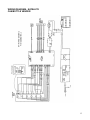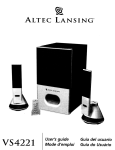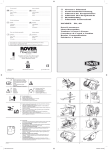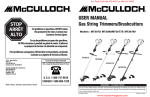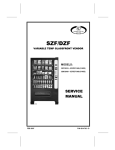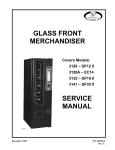Download SATELLITE CAN/BOTTLE VENDOR BV 1 Service Manual
Transcript
SATELLITE CAN/BOTTLE VENDOR BV 1 Covers Model: 3099 Service Manual A10067 January, 1999 P/N 4208379 Rev. D TABLE OF CONTENTS INTRODUCTION ................................................................................. 1 SPECIFICATIONS .............................................................................. 1 UNPACKING....................................................................................... 1 INSTALLATION .................................................................................. 2 LOADING INSTRUCTIONS ................................................................ 4 LIVE DISPLAY .................................................................................... 7 SET PRICES ....................................................................................... 8 DROP SENSOR ADJUSTMENT ........................................................ 8 REFRIGERATION SYSTEM ............................................................... 9 CARE & CLEANING ......................................................................... 10 BEFORE CALLING FOR SERVICE ................................................. 11 PARTS ORDERING PROCEDURE .................................................. 11 WIRING DIAGRAM - SNACK MART HOST ..................................... 12 WIRING DIAGRAM - SATELLITE CAN/BOTTLE VENDOR ............ 13 Record the Model Number and Serial Number of your machine below. The Model and Serial numbers will be needed for you to obtain quick service and parts information for your machine. The numbers are available on the identification plate located on the backside of the cabinet of the vendor. MODEL NUMBER: __________________________________________________ SERIAL NUMBER: __________________________________________________ ii INTRODUCTION This manual contains service and installation guidelines, and instructions for the Model 3099 Satellite Can/Bottle Vendor. The Satellite Can/Bottle Vendor is a refrigerated can/bottle vendor with six (6) motor-driven vend mechanisms capable of vending eight (8) different selections or items. The vend compartments are capable of vending containers of various sizes and shapes including 20-ounce products. The Satellite Can/Bottle Vendor must be connected to a Snack Mart III or Snack Mart IIIA Glass Front merchandiser or similar “host” machine. All programming of the vend functions, pricing and features are done at the host controller. Changes and/or information can be retrieved without the need of any additional accessories or remote parts. When connected to the host vendor the electronics within the host control system allows all selections to be priced separately at various vend prices ranging from $.05 to $99.95 in five cent increments. Money must be inserted into the host vendor and the selection made from the host to make a vend from the satellite unit. Electronic failures and service diagnostics are recorded and “error code” messages will be displayed to the service personnel when the controller is placed in the Service Mode. Refer to the host service manual for details. SPECIFICATIONS General Height: Width: Depth: Weight: 72 Inches 29 3/8 Inches 32 3/8 Inches, W/O Hopper 35 3/4 Inches, W/Hopper 652 Pounds Electrical Power: Transformer: Starting Amps: Running Amps: 120 Volt AC, 60 Cycle, 15 Amp, 24 VAC, 75 VA 28 Amps 7.5 Amps Capacity Selections: Total Capacity: 8 Select 144 Containers Pricing $0.05 to $99.95 (Controlled at host vendor) Coinage Shared with host vendor Refrigeration Type: 1/3 HP Hermetically Sealed High Efficiency Refrigerant: R134a Charge: 7.25 Ounces UNPACKING This machine has been thoroughly inspected prior to shipment and has been packaged in a manner to prevent damage during transit. The delivering carrier has accepted this vendor as their responsibility. Any damage or irregularities should be noted at the time of delivery and reported to the carrier. Request a written inspection report from the claims inspector to file any claim for damage. File the claim with the CARRIER (NOT THE MANUFACTURER) within 15 days after receipt of the machine. To unpack the vendor: 1. Cut and remove the straps that secure the packaging material to the vendor. 2. Carefully remove all external packing material from the vendor taking care not to mar or damage the vendor’s finish. 3. Remove the protective plastic bag. 4. Inspect the machine for concealed shipping damage. Report any damage hidden by the packing material directly to the delivering carrier. 5. Remove the “Knock-A-Way” Skid Boards by placing a 2 X 4 under the vendor, inserting a large screwdriver or prying tool into the groove of the Knock-A-Way and splitting it in two. 1 Turn the leveling screws in as far as possible. See Figure 1. being “banked”. The vendor must be level to obtain proper operation. When the vendor is level, the door can be opened to any position and not move by itself. Try the door half closed, straight out and in the wide-open position before deciding the vendor is level. Grounding & Electrical A10488 Figure 1. Removing the Skid Boards 6. Locate the key, taped inside the delivery opening, and unlock the outer door. The Thandle latch will require several full turns counter clockwise to open the main door. 7. Pull the power cord of the Satellite Vendor to its full extension away from the back of the cabinet. The cord will be approximately 6 ft. (1.82 meters) long. 8. Remove all packing material, shipping brackets, product kits, and tape from inside the vendor. Adhesive residue can be removed with denatured alcohol or common household vinegar. 9. A model number, serial number and inspection number appears on the final inspection form and the serial plate of each vendor. Refer to these numbers on all correspondence and inquiries pertaining to this vendor. INSTALLATION Position the vendor in its place of operation to the right of the host machine no further than 6 feet (1.82 meters) from the power outlet or receptacle. Check that the door will open fully without interference. Leave at least 6 inches (15 centimeters) of space between the back of the machine and any wall or obstruction for proper air circulation and exhaust. Level the vendor, making sure all levelers are touching the floor. The rear leg levelers should be adjusted first, especially when the equipment is 2 Prior to connecting the equipment, the integrity of the main electrical supply must be checked for correct polarity, presence of ground and correct voltage. It is recommended that these checks be repeated at 6-month intervals with the routine safety electrical testing of the equipment itself. To correct negative voltage, amperage, polarity, or ground checks, consult a licensed electrician. A noise suppressor has been installed in this machine to compensate for any mains signal noise that could interfere with the normal operation of the controller. For 120 Volt Vendors, the power source must be a minimum 15 Amp, 120 Volt AC (±10%) 60 Cycle. Voltage Check: When the AC voltmeter probes are connected to the hot and neutral terminals, the voltmeter should indicate 108 - 132 volts AC. Polarity and Ground Check: When the AC voltmeter probes are connected to the hot and ground terminals. the voltmeter should indicate 108 to 132 volts AC. Amperage Check: At the fuse box or circuit breaker panel, locate the proper circuit, and ensure that the fuse or breaker protecting that circuit is rated at 15 amps or greater. NOTE The hot side of the outlet should always be counter-clockwise from the ground. The neutral terminal will be clockwise from the ground terminal. Shown in Figure 2 and 3 are two (2) properly grounded and polarized wall outlets. Figure 2 is a three-wire grounding type wall outlet. Figure 3 is a two-wire outlet with a three-plug adapter in place. 4. Connect the umbilical cord from the Satellite Vendor to the “H” (lower) connector of the host machine. See Figure 5. Verify that all harnessing and cables have been properly routed to clear all moving parts and will not interfere with the delivery of the product. A10489 Figure 2. Wire Outlet A10492 Figure 5. H Connector on the Host 5. The Delivery Hopper is taped inside the bottom area of the door. Remove and assemble as shown in Figure 6. Secure with the four (4) bolts and wing nuts provided. A10490 Figure 3. Wire Outlet Connecting to the Host To connect the Satellite Vendor to the host machine: 1. Remove power from both the host machine and the Satellite Vendor. 2. Remove the hole plug from the back of the host machine’s cabinet. 3. Insert the umbilical cord from the Satellite Vendor through the hole in the back of the host machine and secure the plate attached to the umbilical cord. See Figure 4. A10491 Figure 4. Umbilical Cord A10493 Figure 6. Delivery Hopper Installation 6. Plug both the host machine and the Satellite Vendor into the building power source. 7. Set vend prices for the Satellite Vendor. (Refer to the “Set Prices” section.) 8. Load vending compartments and Live Display. (Refer to the “Loading Instructions” section.) 9. Display items in the live display are visible to the buying customer and agree with the products loaded in the specific columns. (Refer to “Live Display” section.) 10. Test vend both machines for proper operation. 11. Delivery Hopper is installed. 3 12. Vend prices have been properly set and selection labels and price scrolls agree with the programming in the host controller. Refer to the Wiring Diagrams of the Satellite Vendor and the host Snack Mart for proper identification of the connections and components. LOADING INSTRUCTIONS NOTE When loading the vendor verify that the product in each selection matches that in the live display and that the price agrees with the programming in the controller. bottle modules consisting of two columns. Each module can be configured to vend a single selection alternately from either column or different selections from each column. A total of eight selections are available. The bottle racks are factory-configured to use dual columns for selections 1, 2, 3 and 4 and single columns for the other four selections (5, 6, 7 and 8). The vendor is factory-configured to vend most major-brand 20 ounce-carbonated plastic bottles. Figure 8 indicates the selections in relation to the physical location of the motors. Theory of Operation The bottle racks are designed to support a vertical stack of bottles with an ejector cam as a shelf. When a product is vended the cam is rotated 110 , removing the shelf from underneath the stack of bottles. At the same time a finger is rotated in to the area between the bottom bottle and the second bottle up. This finger holds the stack and allows the bottom bottle only to fall. See Figure 7. A10495 Figure 8. Motor – Selection Diagram Table 1. Selection/Motor Configuration MOTOR # SELECTION MOTOR # SELECTION 1 2 3 H1 H2 H3 4 5 6 H4 H5 & H6 H7 & H8 Loading Guidelines A10494 Figure 7. Ejector Cam and Finger NOTE When a selection is empty and a vend is attempted, select other item displays. The host controller will configure that selection as inoperative and prevent future vends from being made. Press the Service Button in the host vendor to reset the “sold-out” condition each time the machine is filled. Rack Configuration The storage area of the Satellite Vendor consists of two separate sliding racks. Each rack has three 4 Load the product from the top of the bottle rack as shown in Figure 9 with the base of the container to the back of the rack. Product retainers and product guides are used to confine the product in the column. Product deflectors create a resting place for the mouth of the container in the vend area of the column. Small diameter spacers and back spacers are used to position the container in the proper vend position in the column. The vendor is factory-configured to vend most major-brand 20-ounce carbonated plastic bottles, as described in Table 2. Changing the spacers, retainers, deflectors, etc. is required to successfully vend additional products from the bottle vendor. To identify which components you need, refer to the tables and figures in this section and the “Special Vend Kits” addendum (P/N 4209143). Kits include illustrations and adjustments required for specific containers. A10496 Figure 9. Bottle Rack Part Identification Each part is stamped with a roman numeral for identification. Read the roman numeral with the hole located to the left. Table 3 is a cross-reference for most of the spacers and retainers. Table 3. Roman Numeral Part Numbers Roman No. I II III IV V VI VII VIII IX X XI XII XIII XIV XV XVI XVII XVIII XIX XX XXI XXII XXIII XXIV XXV XXVI XXVII XXVIII XXIX Part No. 4207178-001 4207226-001 4207226-003 4208219-001 4208222-001 4208222-003 4208223-001 4208310 4208316-001 4208316-002 4208320 4208332-001 4208348 4208349-001 4208349-003 4208381 4208383 4208936-001 4208935-001 4208934 4208936-003 4209141 4209142-003 4209142-001 4209574-001 4209574-003 4209575 4210368-003 4210368-001 Description Retainer 2” Back Spacer – Right 2” Back Spacer – Left Guide/Retainer – Tapered 1” Back Spacer – Right 1” Back Spacer – Left Small Diameter Spacer Deflector – Angled 3/8” Spacer – Left 3/8” Spacer – Right Deflector – Flat Guide Retainer – Can 1” Back Spacer – Can –Right 1” Back Spacer – Can – Left Deflector – Flat 12 oz. Can Flexible Dia. Spacer 9/16” Back Spacer – Right Very Small Diameter Spacer Deflector – Wide Flat 9/16” Back Spacer – Left Deflector – Angled 16 Oz. Can ¼” Back Spacer – Left ¼” Back Spacer – Right 1” Back Spacer – 250ml –Right 1” Back Spacer – 250ml –Left Guide/Retainer – 250 ml 1.281” Back Spacer – Left 1.281” Back Spacer – Right Table 2. Standard Loading Guidelines CONTAINER VOL OZ. MATERIAL All Sport 20 Plastic Coke 20 Plastic Crystal Clear 16.9 Plastic Dr. Pepper 20 Plastic Evian 16.9 Plastic Fruitopia 16 Glass Generic Sodas 20 Plastic Minute Maid 16 Glass Mt. Dew 20 Plastic Mystic 20 Glass Nestea 16 Glass Pepsi 20 Plastic Power Ade 20 Plastic Snapple 16 Glass Sprite 20 Plastic HEIGHT (IN.) DIA PRODUCT RETAINER SLOT 8 1/2 9 8 8 7/8 8 1/2 6 7/8 8 6 7/8 8 9/16 7 1/2 6 7/8 8 9/16 7 1/2 6 7/8 9 2.87 2.85 2.56 2.89 2.60 2.88 2.91 2.88 2.85 2.96 2.88 2.85 2.93 2.88 2.85 I I I I I I I I I I I I I I I B-4 B-4 A-4 B-4 A-4 B-3 B-4 B-3 B-4 B-3 B-3 B-4 B-4 B-3 B-4 PRODUCT GUIDE SLOT XII XII XII XII XII XII XII XII XII XII XII XII XII XII XII B-5 B-5 B-5 B-4 B-5 B-4 B-5 B-4 B-5 B-5 B-4 B-5 B-5 B-4 B-5 PRODUCT DEFL. VIII VIII VIII VIII VIII XI VIII XI VIII XI XI VIII VIII XI VIII SMALL DIA SPACER BACK SPACER ADJUSTMENT PLATE IX/X VII 4208382 VII 4208382 IX/X 4208382 5 Product Retainers and Guides The side members in each column are adjustable forward or backwards in one-inch increments. When adjusted properly they confine the product within the column. See Figures 10 and 11. The Product Retainer is located on the outside of the column and should be positioned as close to the “shoulder” of the container as possible. The Product Retainer should hold the container yet allow some movement from front to back. The Product Guide is located on the motor shaft or inside of the column and should be positioned one space forward. If the retainer can not be positioned close enough to the shoulder of the container, the Product Guide can be adjusted to act as the Product Retainer. Figure 10 shows the side member positions when adjusted for different-size containers. Place the shoulder rivets in the proper keyhole slots and pull down to secure the side member. When adjusted properly the container should be free, with minimal movement from side to side and front to back. A10497 Figure 10. Product Retainers, Guides, and Spacers A10498 Figure 11. Product Retainers, Guides, and Spacers Deflectors The Deflector should hold the neck of the bottle and allow the bottom of the bottle to fall first during a vend. It is mounted at the bottom of each compartment and creates a resting place for the mouth of the container. Generally, if the mouth of the container rests outside the bottle rack the angled product deflector is used. If the mouth of the container rests within the compartment the flat product deflector is used. When shipped from the factory, the angled product deflector will be installed. The flat product deflector will be located in the service packet. 12 ounce cans require a special product deflector which will be included in the kit when ordered. See Figure 9. Back Spacers A Back Spacer may be required for a short container so that the mouth of the container rests on the product deflector. Back spacers are mounted to the back of the column to position the product forward in the bottle rack. See Figure 12. At least one product retainer should be used for each selection. If the diameter of the product being vended is too large, remove the side member from the center or motor shaft side. Do not remove both retainers. See Figure 11. Special side retainers are used to vend long tapered bottles and 12 oz. cans as shown in Figure 11. Refer to the “Special Vend Kits” addendum (P/N 4209143). 6 A10499 Figure 12. Back Spacer Diameter Spacers Narrow containers and some non-carbonated (flexible) containers may require a spacer to push the container towards the motor shaft area of the bottle rack. A Small Diameter Spacer or Flexible Diameter Spacer is mounted on the outside panel of the bottle rack away from the motor shaft, to confine the container in the vend area of the bottle rack. The spacer is secured by placing the Shoulder Rivets in the keyhole slots on the bottle rack side and pulling downward. See Figures 10, 11, & 13. Adjustment Plates With the small diameter spacer, an Adjustment Plate can be mounted on the motor shaft to prevent puncturing of the container. During the vend, the finger should allow clearance of the bottom product and stop the second product from vending. The adjustment plate should be positioned where the finger is just above the diameter of the lower container. See Figure 13. NOTE Installation and/or adjustments of the plate on the motor shaft will affect both columns in the bottle rack. After adjustments are made, test vend the selections to verify proper positioning of the components. Make sure when loading the vendor that the product being loaded coincides with the product being displayed in the live display and is properly identified. LIVE DISPLAY The Live Display provides a full view of the products being dispensed along with the price and selection number of each item. Place the display item with the product label in full view of the customer and secure in place with the elastic strap. Use the special product spacer for narrow products and cans. Set each price scroll to agree with the price set at the host vendor. To access the price scrolls, loosen the thumb screws at the top and bottom of the display and slide the display panel to the left. See Figure 15. A10500 Figure 13. Finger Adjustments A Stationary Plate is available for flexible noncarbonated containers to prevent movement of the finger. It is installed below the finger and underneath the spring on the motor shaft. See Figure 14. A10502 Figure 15. Live Display A10501 Figure 14. Stationary Plate 7 NOTE SET PRICES All pricing is controlled by the controller in the host machine and must be programmed into the controller's memory. The vend prices can only be programmed while in the Service Mode. Vend prices are programmed into the memory of the controller by using the selection keypad to input the commands or requirements. A vend price must be established for each selection. To establish vend prices, follow the steps outlined in the Service Manual of the host machine. Check prices of items programmed by pushing the selection numbers on the keypad on the host selection panel. The vend price will be flashed in the digital display. NOTE When establishing vend prices, make sure the price scrolls and the selection labels located in the live display area agree with the vend prices programmed into the controller. DROP SENSOR ADJUSTMENT The delivery chute uses a drop (vibration) sensor to detect when a product is vended after a selection is made. The drop sensor detects when a product hits the delivery chute and sends a signal to the controller. The sensor is attached to the underneath side of the delivery chute. When a selection is made on a dual-column selection and no signal is received from the sensor, the controller will try to vend that selection from the other column. If there is no signal from the sensor after the second attempt, the controller will put that selection in a “soldout” condition, preventing future vends. When a selection is made on a single column selection and no signal is received from the sensor the controller will put that selection in a sold-out status preventing future vends. 8 To reset the sold-out status in the Satellite Vendor, the host machine must enter and exit the Service Mode. If the drop sensor is not sensitive enough multiple vends and/or a sold-out condition can occur. To adjust the sensitivity of the sensor: 1. Unplug the vendor at the power source. WARNING The power switch on the control board mounting bracket shuts off the power to the lights and control board only. 2. Open the door to the vendor. 3. Remove the two (2) screws on the front of the control board mounting bracket located in the bottom left corner of the cabinet. 4. Carefully work the control board mounting bracket assembly forward away from the refrigeration unit. 5. Locate the indicator light and adjustable potentiometer at the top of the control board. 6. Re-apply power to the vendor. 7. Adjust the potentiometer counter-clockwise until the indicator light comes on steady. 8. Slowly adjust the potentiometer clockwise just until the indicator light goes out. 9. Continue to adjust the potentiometer in the clockwise direction 3/4 of a revolution. 10. Test the sensor for proper operation by tapping the delivery chute. The indicator light will come on when the chute is tapped. NOTE Adjust the potentiometer clockwise to make the sensor more sensitive. 11. Unplug the vendor and re-install the control board mounting bracket with the two (2) screws. REFRIGERATION SYSTEM Cold Control For the recommended temperature for soft drinks of approximately 38 , set the cold control to 2. Minor adjustment may be necessary at higher altitudes. Unplug the power supply, remove screws from thermostat. Use a jumper wire, or place a screw through terminals; then restore power and check if the unit runs. Compressor trips on Overload 1. Improper voltage: 5-10% above, 5% below. Using the voltage section of the MultiMeter, check the power source. 2. Overload defective: NOTE Setting the cold control to a larger number will not cause drinks to cool faster; it could cause soft drinks to freeze. Troubleshooting Know and understand how to service the unit and how it operates. Units may vary, but the operation is basically the same. Never guess at the problem, find the symptom before attempting any repair. NOTE Most refrigeration problems are electrical. NOTE Power must be off and fan circuit open. Using the resistance section of the MultiMeter, check terminals 1 and 3 for continuity. If no continuity is measured (infinity), overload may be tripped. Wait 10 minutes and try again. If still no continuity, overload is defective. 3. Relay defective: Test with Multi-Meter. See Figure 16. Unscrew lead terminals and remove relay from compressor. (Keep relay upright) Check terminals 1 and S, or L and S. Replace relay if there is continuity. This system should not be worked on outside the Factory Service Center. Three things that can go wrong with a sealed system and should be repaired at the Factory Service Center are: Low Charge - usually caused by leaks; look for oil around seals and welds. Unit will not seal properly. Restriction in Systems (unit frost, then melts) - not cooling properly, low side in vacuum Bad valves - unit does not cool properly; noisy compressor Compressor will not start Check to see if compressor has power: 1. Tripped breaker or blown fuse 2. Wall outlet faulty 3. Short or tear in power cord 4. Improper wiring 5. Faulty cold control A10503 Figure 16. Schematic 4. Check compressor. See Figure 16. Check winding resistance with the MultiMeter. If readings are not within 2 Ohms, the compressor is faulty. Use RXI scale. Table 4. Winding Resistance APPROXIMATE RESISTANCE READING ACROSS TERMINALS COMMON to START: COMMON to RUN: RUN to START: COMMON to SHELL: 12 Ohms 2 Ohms 14 Ohms No Continuity 9 WARNING: Wiring diagrams must be followed as shown. Any deviation can cause serious electrical hazard and potential damage or rupture component electrical parts 5. Short in other component: Isolate and eliminate each electrical component until short is found. 6. Compressor is too hot Dirty condenser Faulty condenser motor or blade Restricted air flow NOTE Condenser must be kept clean of dirt and debris to allow for proper air circulation Noisy or vibrating unit 1. Components rubbing or touching each other Check fan blades and motor Loose shrouds and harness Copper tubing Loose or unsecured parts 2. Worn or aged grommets 3. Compressor Bad Valves Slugging Bad windings. See Figure 16. 4. Relay frozen in start position. See Figure 16. 5. Low voltage Unit short cycles 1. Differential set too close 2. Probe in wrong area – i.e., touching evaporator or other metal. Unit operates long or continuously 1. Thermostat faulty 2. Air flow restricted Faulty evaporator motor or blades causing coils to ice over Air flow blocked by product in front of evaporator 3. Gasket leak 4. Excessive load: After loading, unit will run longer to pull out excessive heat from product. 5. Shortage of refrigerant or restriction 10 Refrigerated space too warm Restricted evaporator space 1. Evaporator motor or blades faulty. This causes the coils to ice over the evaporator. 2. Condenser air flow restricted Plugged or dirty condenser Condenser motor or blades bad Blade stuck 3. Condensing space restricted Unit placed too close to a wall 4. Compressor - bad valves Capillary tube will start frosting 8 to 10 inches past evaporator connection tube Check for oil around brazed connections 5. Thermostat improperly set. The normal setting is 2. CARE & CLEANING CAUTION: Always disconnect BEFORE cleaning. power source Cabinet Interior Wash with a mild detergent and water, rinse and dry thoroughly. Eliminate odors by including baking soda or ammonia in the cleaning solution. Plastic parts may be cleaned with a quality plastic cleaner. Do not get the cleaning solution on electrical components. Cabinet Exterior Wash with a mild detergent and water, rinse and dry thoroughly. Clean occasionally with a quality car wax. Remove and clean Condensate Drain Hose to eliminate any deposits that may restrict condensation water flow. Refrigeration System Clean dust from condenser and screen in the front door with a soft bristle brush or a vacuum cleaner. Remove any dirt or debris from the refrigeration system compartment. If the condenser coil is not kept clean, the compressor will overheat or fail, voiding the sealed system warranty. Clean the condensation pan. BEFORE CALLING FOR SERVICE Please check the following: Does your machine have at least 6” of clear air space behind it? If the power is turned on at the fuse box, is the machine the only thing that doesn’t work? Is the machine plugged directly into the outlet? WARNING: Extension cords cause problems. DO NOT USE EXTENSION CORDS. Is the evaporator coil free of dust and dirt? Is the condenser coil free of dust and dirt? Is the compressor free of dust? (A blanket of dust can prevent the compressor from cooling off between workouts) Is the circuit breaker at the fuse box reset? Are evaporator fans running? Fold a sheet of 8 1/2” x 11” paper in half from top to bottom so it is now 8 1/2” x 5 1/2”. Place the paper in front of the evaporator coil and see if the evaporator fans will blow the paper away. Is the condenser fan running? Fold a sheet of 8 1/2” x 11” paper in half. Place the paper in front of the condenser coils and see if it draws the paper to it. Is the shelf in front of the evaporator coil clear? (No tools or other air-restricting items) Is the cold control set as specified? NOTE: Setting the temperature colder does not accelerate cooling of product. PARTS ORDERING PROCEDURE When ordering parts, include the following: 1. Shipping address. 2. Address where the invoice should be sent. 3. The number of parts required. 4. The model number and serial number of the machines. 5. Any special shipping instructions. 6. Carrier desired: air or air special, truck, parcel post, or rail. 7. Signature and date. 8. If a purchase order number is used, be sure that it is legible and visible. 9. Correct part number and description from the pertinent part and/or parts manual. NOTE When “Right” and “Left” are used with a part name, it is taken to mean that the person is facing the machine with the door closed. 10. Mail your order to VendNet™ P. O. Box 488 165 North 10th Street Waukee, IA 50263-0488 All orders are carefully packed and inspected prior to shipment. Damage incurred during shipment should be reported at once and a claim filed with the terminating carrier. If you do not have the right parts manual, contact the above address. They will provide a copy for you, if available. Do not wait until you receive the parts manual to order; instead use the most accurate part description you can. Include the model number and serial number of the machine, the name of the assembly in which the part is used, and if practical, a sample part. Furnish any information to enable our Parts Department to pinpoint the exact part needed. For additional information Phone: 1-800-833-4411 Or E-Mail: VendNet@Ecity.net 11 WIRING DIAGRAM - SNACK MART HOST A10504 12 WIRING DIAGRAM - SATELLITE CAN/BOTTLE VENDOR A10505 13