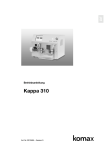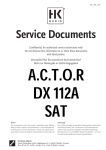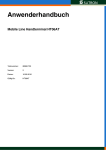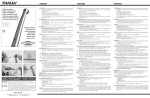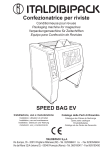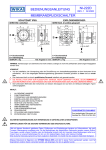Download Anwenderhandbuch/User Manual UM IA WF 1000
Transcript
CLIPLINE Anwenderhandbuch/User Manual UM IA WF 1000 Art.-Nr./Order No. 2910758 Abisolierautomat WF 1000 und WF 1000 120V WF 1000 and WF 1000 120V stripping machine Deutsch CLIPLINE Anwenderhandbuch Abisolierautomat WF 1000 und WF 1000 120V 02/2009 Bezeichnung: UM IA WF 1000 Revision: 01 Art.-Nr.: 2910758 Dieses Handbuch ist gültig für: Bezeichnung Revision Art.-Nr. WF 1000 1212149 WF 1000 120V 1212258 103896_ia_01 PHOENIX CONTACT WF 1000 Bitte beachten Sie folgende Hinweise Damit Sie das in diesem Handbuch beschriebene Produkt sicher einsetzen können, müssen Sie dieses Handbuch gelesen und verstanden haben. Die folgenden Hinweise geben Ihnen eine erste Orientierung zum Gebrauch des Handbuchs. Zielgruppe des Handbuchs Der in diesem Handbuch beschriebene Produktgebrauch richtet sich ausschließlich an Elektrofachkräfte oder von Elektrofachkräften unterwiesene Personen, die mit den geltenden Normen und sonstigen Vorschriften zur Elektrotechnik und insbesondere mit den einschlägigen Sicherheitskonzepten vertraut sind. Für Fehlhandlungen und Schäden, die an Produkten von Phoenix Contact und Fremdprodukten durch Missachtung der Informationen dieses Handbuchs entstehen, übernimmt Phoenix Contact keine Haftung. Erklärungen zu den verwendeten Symbolen und Signalwörtern Dieses Symbol kennzeichnet Gefahren, die zu Personenschäden führen können. Beachten Sie alle Hinweise, die mit diesem Hinweis gekennzeichnet sind, um mögliche Personenschäden zu vermeiden. GEFAHR Hinweis auf eine gefährliche Situation, die – wenn sie nicht vermieden wird – einen Personenschaden bis hin zum Tod zur Folge hat. WARNUNG Hinweis auf eine gefährliche Situation, die – wenn sie nicht vermieden wird – einen Personenschaden bis hin zum Tod zur Folge haben kann. VORSICHT Hinweis auf eine gefährliche Situation, die – wenn sie nicht vermieden wird – eine Verletzung zur Folge haben kann. Die folgenden Symbole weisen Sie auf Gefahren hin, die zu Sachschäden führen können oder stehen vor Tipps. ACHTUNG Dieses Symbol und der dazugehörige Text warnen vor Handlungen, die einen Schaden oder eine Fehlfunktion des Gerätes, der Geräteumgebung oder der Hard- bzw. Software zur Folge haben können. Dieses Symbol und der dazugehörige Text vermitteln zusätzliche Informationen, wie z. B. Tipps und Ratschläge für den effizienten Geräteeinsatz oder die Software-Optimierung. Es wird ebenso eingesetzt, um Sie auf weiterführende Informationsquellen (wie Handbücher oder Datenblätter) hinzuweisen. PHOENIX CONTACT 103896_ia_01 Phoenix Contact behält sich das Recht vor, die technische Dokumentation und die in den technischen Dokumentationen beschriebenen Produkte jederzeit ohne Vorankündigung zu ändern, zu korrigieren und/oder zu verbessern, soweit dies dem Anwender zumutbar ist. Dies gilt ebenfalls für Änderungen, die dem technischen Fortschritt dienen. Der Erhalt von technischer Dokumentation (insbesondere von Datenblättern, Montageanleitungen, Handbüchern etc.) begründet keine weitergehende Informationspflicht von Phoenix Contact über etwaige Änderungen der Produkte und/oder technischer Dokumentation. Anderslautende Vereinbarungen gelten nur, wenn sie ausdrücklich von Phoenix Contact in schriftlicher Form bestätigt sind. Bitte beachten Sie, dass die übergebene Dokumentation ausschließlich eine produktbezogene Dokumentation ist und Sie somit dafür eigenverantwortlich sind, die Eignung und den Einsatzzweck der Produkte in der konkreten Anwendung, insbesondere im Hinblick auf die Befolgung der geltenden Normen und Gesetze, zu überprüfen. Obwohl Phoenix Contact stets mit der notwendigen Sorgfalt darum bemüht ist, dass die Informationen und Inhalte korrekt und auf dem aktuellen Stand der Technik sind, können die Informationen technische Ungenauigkeiten und/oder Druckfehler enthalten. Phoenix Contact gibt keine Garantien in Bezug auf die Genauigkeit und Richtigkeit der Informationen. Sämtliche der technischen Dokumentation zu entnehmenden Informationen werden ohne jegliche ausdrückliche, konkludente oder stillschweigende Garantie erteilt. Sie enthalten keinerlei Beschaffenheitsvereinbarungen, beschreiben keine handelsübliche Qualität und stellen auch keine Eigenschaftszusicherung oder Zusicherung im Hinblick auf die Eignung zu einem bestimmten Zweck dar. Phoenix Contact übernimmt keine Haftung oder Verantwortung für Fehler oder Auslassungen im Inhalt der technischen Dokumentation (insbesondere Datenblätter, Montageanleitungen, Handbücher etc.). Die vorstehenden Haftungsbegrenzungen und -ausschlüsse gelten nicht, soweit zwingend gehaftet wird, z. B. nach dem Produkthaftungsgesetz, in Fällen des Vorsatzes, der groben Fahrlässigkeit, wegen der Verletzung des Lebens, des Körpers oder der Gesundheit oder wegen der Verletzung wesentlicher Vertragspflichten. Der Schadensersatzanspruch für die Verletzung wesentlicher Vertragspflichten ist jedoch auf den vertragstypischen, vorhersehbaren Schaden begrenzt, soweit nicht Vorsatz oder grobe Fahrlässigkeit vorliegt oder wegen der Verletzung des Lebens, des Körpers oder der Gesundheit gehaftet wird. Eine Änderung der Beweislast zum Nachteil des Anwenders ist mit dieser Regelung nicht verbunden. 103896_ia_01 PHOENIX CONTACT Deutsch Allgemeine Nutzungsbedingungen für Technische Dokumentation WF 1000 Erklärungen zu den rechtlichen Grundlagen Dieses Handbuch ist einschließlich aller darin enthaltenen Abbildungen urheberrechtlich geschützt. Jede Drittverwendung dieses Handbuchs ist verboten. Die Reproduktion, Übersetzung und öffentliche Zugänglichmachung sowie die elektronische und fotografische Archivierung und Veränderung bedarf der schriftlichen Genehmigung der Firma Phoenix Contact. Zuwiderhandlungen verpflichten zu Schadenersatz. Alle Rechte für den Fall der Patenterteilung oder Gebrauchsmustereintragung sind Phoenix Contact vorbehalten. Fremdprodukte werden stets ohne Vermerk auf Patentrechte genannt. Die Existenz solcher Rechte ist daher nicht auszuschließen. So erreichen Sie uns Internet Aktuelle Informationen zu Produkten von Phoenix Contact und zu unseren Allgemeinen Geschäfts- und Garantiebedingungen finden Sie im Internet unter: www.phoenixcontact.com. Stellen Sie sicher, dass Sie immer mit der aktuellen Dokumentation arbeiten. Diese steht unter der folgenden Adresse zum Download bereit: www.phoenixcontact.de/download. Ländervertretungen Bei Problemen, die Sie mit Hilfe dieser Dokumentation nicht lösen können, wenden Sie sich bitte an Ihre jeweilige Ländervertretung. Die Adresse erfahren Sie unter www.phoenixcontact.com. Herausgeber PHOENIX CONTACT GmbH & Co. KG Flachsmarktstraße 8 32825 Blomberg DEUTSCHLAND Telefon +49 - (0) 52 35 - 3-00 Telefax +49 - (0) 52 35 - 3-4 12 00 Wenn Sie Anregungen und Verbesserungsvorschläge zu Inhalt und Gestaltung unseres Handbuchs haben, würden wir uns freuen, wenn Sie uns Ihre Vorschläge zusenden an: tecdoc@phoenixcontact.com PHOENIX CONTACT 103896_ia_01 Inhaltsverzeichnis 2 3 4 A Grundlegende Hinweise .........................................................................................................1-1 1.1 Es geht um Ihre Sicherheit ................................................................................. 1-1 1.2 Gefahren beim Umgang mit der Maschine .........................................................1-1 1.3 Bestimmungsgemäße Verwendung ..................................................................1-2 1.4 Arbeitsplätze ......................................................................................................1-2 1.5 Schutzeinrichtungen...........................................................................................1-2 1.6 Zugelassene Bediener ....................................................................................... 1-3 1.7 Gewährleistung .................................................................................................. 1-3 Beschreibung des WF 1000 ....................................................................................................2-1 2.1 Lieferumfang ......................................................................................................2-1 2.2 Verwendungsbereich des WF 1000 ................................................................... 2-1 2.3 Übersicht über die Bedienteile............................................................................ 2-2 2.4 Funktion der Bedienteile .................................................................................... 2-3 WF 1000 in Betrieb nehmen und bedienen .............................................................................3-1 3.1 Aufstellungsort wählen ....................................................................................... 3-1 3.2 WF 1000 anschließen/einschalten .....................................................................3-1 3.3 Abisolieren.......................................................................................................... 3-2 3.3.1 Durchmesser einstellen ...................................................................... 3-2 3.3.2 Durchmesser korrigieren .....................................................................3-3 3.3.3 Abisolierlänge einstellen .....................................................................3-4 3.3.4 Abzuglänge einstellen ......................................................................... 3-4 3.3.5 Abisolieren .......................................................................................... 3-5 3.3.6 Abfallschale leeren .............................................................................3-6 3.3.7 Zähler auf Null setzen (Reset) ............................................................. 3-7 3.3.8 Außer Betrieb setzen ..........................................................................3-8 Störungen beheben ................................................................................................................4-1 4.1 Störungen und Display-Anzeigen .......................................................................4-1 4.2 Messer wechseln ............................................................................................... 4-3 4.3 Klemmbacken wechseln.....................................................................................4-4 4.4 Netzsicherung tauschen .....................................................................................4-5 Anhang ................................................................................................................................... A-1 103896_ia_01 A1 Technische Daten ............................................................................................. A-1 A2 Bestelldaten ...................................................................................................... A-1 A3 Konformitätserklärung ....................................................................................... A-2 A4 Stichwortverzeichnis.......................................................................................... A-5 PHOENIX CONTACT i Deutsch 1 WF 1000 ii PHOENIX CONTACT 103896_ia_01 Grundlegende Hinweise Grundlegende Hinweise Grundvoraussetzung für den sicherheitsgerechten Umgang und störungsfreien Betrieb des WF 1000 ist die Kenntnis und Beachtung der Sicherheitshinweise. 1.1 Es geht um Ihre Sicherheit Die Sicherheitshinweise sind von allen Personen zu beachten, die mit dem WF 1000 arbeiten. Darüber hinaus sind die für den Einsatzort geltenden Regeln und Vorschriften, insbesondere die Regeln zur Unfallverhütung, zu beachten. 1.2 Gefahren beim Umgang mit der Maschine Der WF 1000 ist nach anerkannten sicherheitstechnischen Regeln gebaut worden. Er ist mit Schutzeinrichtungen ausgerüstet. Dennoch drohen bei Fehlbedienung oder Missbrauch Gefahren für – die Gesundheit des Bedieners und – die Maschine. WARNUNG: Gesundheitsgefahren durch unsachgemäßen Umgang Der WF 1000 ist nur zu benutzen – für die bestimmungsgemäße Verwendung und – in sicherheitstechnisch einwandfreiem Zustand. Alle Personen, die mit der Inbetriebnahme, Bedienung und Instandhaltung des WF 1000 zu tun haben, müssen – entsprechend qualifiziert sein und – dieses Anwenderhandbuch genau beachten. 103896_ia_01 PHOENIX CONTACT 1-1 Deutsch 1 WF 1000 1.3 Bestimmungsgemäße Verwendung WARNUNG: Der WF 1000 ist ausschließlich für Abisolierarbeiten bestimmt Der WF 1000 ist ausschließlich zum Abisolieren von ein- und mehrdrähtigen runden Leitern im Querschnittsbereich von 0,08 – 6 mm² (AWG 28 – AWG10) bestimmt. Sehr harte Isolierungen beschädigen die Abisoliermesser und dürfen nicht bearbeitet werden. Keine massive Metallteile und Gegenstände einführen, da diese die Abisoliermesser und die Klemmbacken beschädigen können. Veränderungen am WF 1000 sind aus Sicherheitsgründen verboten. Die Beachtung aller Hinweise und die Einhaltung der vorgeschriebenen Betriebsbedingungen gehören zur bestimmungsgemäßen Verwendung. 1.4 Arbeitsplätze WARNUNG: Für Betrieb und Lagerung sind zu vermeiden: – feuchte oder staubige Orte und – Orte, die hoher Wärme, direkter Sonneneinstrahlung oder niedrigen Temperaturen ausgesetzt sind (Betriebsbereich: 10 °C bis 40 °C). WARNUNG: Verschütten Sie keine Flüssigkeiten auf dem WF 1000. Setzen Sie den WF 1000 keinen starken Erschütterungen und Stößen aus. 1.5 Schutzeinrichtungen WARNUNG: Der WF 1000 darf nur mit aufgesteckter vollständig intakter Abfallschale betrieben werden, da diese gleichzeitig als Schutzhaube fungiert. Schalten Sie in Arbeitspausen sowie bei Nichtgebrauch den WF 1000 aus. Aus Sicherheitsgründen schaltet sich der WF 1000 automatisch aus, wenn Sie die Abfallschale (Schutzhaube) abziehen. WARNUNG: Ziehen Sie den Netzstecker vor dem Öffnen des Gehäuses. Ein Schild am Geräteboden weist auf bestehende Gefahren hin. Bild 1-1 1-2 PHOENIX CONTACT Hinweis am Gerät 103896_ia_01 Grundlegende Hinweise Zugelassene Bediener Deutsch 1.6 Am WF 1000 dürfen nur autorisierte und eingewiesene Bediener arbeiten. Der Bediener ist im Arbeitsbereich Dritten gegenüber verantwortlich. Der Betreiber muss – dem Bediener das Anwenderhandbuch zugänglich machen und – sich vergewissern, dass der Bediener es gelesen und verstanden hat. 1.7 Gewährleistung Grundsätzlich gelten unsere „Allgemeinen Verkaufs- und Lieferbedingungen“. Diese stehen dem Betreiber spätestens mit Vertragsabschluss zur Verfügung. Gewährleistungs- und Haftungsansprüche bei Personen- und Sachschäden sind ausgeschlossen bei Zuwiderhandlung gegen nachfolgende Punkte: – Nicht bestimmungsgemäße Verwendung des WF 1000 – Unsachgemäße Arbeitsplätze. – Unsachgemäße und über die in dem Anwenderhandbuch beschriebene hinausgehende Anwendung – Eigenmächtige bauliche Veränderungen des WF 1000 – Weiterbetreiben des WF 1000 bei festgestellten Störungen – Unsachgemäß durchgeführte Montagen/Reparaturen WARNUNG: Verwenden Sie nur Originalersatzteile von Phoenix Contact. 103896_ia_01 PHOENIX CONTACT 1-3 WF 1000 1-4 PHOENIX CONTACT 103896_ia_01 Beschreibung des WF 1000 Beschreibung des WF 1000 2.1 Bild 2-1 1 2 3 Deutsch 2 Lieferumfang Lieferumfang Grundgerät WF 1000 Abfallschale (Schutzhaube) Netzkabel Betriebsanleitung 2.2 Verwendungsbereich des WF 1000 Der Abisolierautomat WF 1000 dient zum Abisolieren von ein- und mehrdrähtigen runden Leitern im Querschnittsbereich von 0,08 – 6 mm² (AWG 28 – AWG 10). 103896_ia_01 PHOENIX CONTACT 2-1 WF 1000 2.3 Übersicht über die Bedienteile Bild 2-2 2-2 PHOENIX CONTACT Bedienteile 1 Drehknopf Abzuglänge 7 Tragegriff 2 Drehknopf Durchmesser 8 Taste 3 Drehknopf Abisolierlänge 9 Netzschalter 4 Starttaste 10 Netzsicherung 5 LC-Display 11 Netzanschluss 6 Abfallschale (Schutzabdeckung) 12 Manueller Betrieb, Motorachse 103896_ia_01 Beschreibung des WF 1000 Funktion der Bedienteile Tabelle 2-1 1 Funktion der Bedienteile Drehknopf Abzuglänge Zur Einstellung der Abzuglänge. 2 Drehknopf Durchmesser Zur Einstellung des Leiter-Durchmessers (Einschneidtiefe). 3 Drehknopf Abisolierlänge Zur Einstellung der Abisolierlänge. 4 Starttaste Mit dem Einschieben des Kabels wird die Starttaste gedrückt und der Abisoliervorgang gestartet. 5 LC-Display Anzeige von Einstellungen, Meldungen und Fehlern. 6 Abfallschale (Schutzabdeckung) Dient gleichzeitig als Schutzabdeckung und Auffangbehälter für die Isolationsreste. 7 Tragegriff Für den Transport. 8 Taste Zum Reset des Stückzählers und Quittieren von Meldungen oder Eingaben. 9 Netzschalter Schaltet die Stromversorgung ein und aus. Ist der Wert größer als die Abisolierlänge wird der Isolationsrest vollständig vom Kabel abgezogen. Wenn der Wert kleiner ist ergibt sich ein Teilabzug. Nach dem Einschalten leuchtet das LC-Display. 103896_ia_01 10 Netzsicherungen Im Netzanschluss integrierte Feinsicherungen (2 Stück). 11 Netzanschluss Geräteanschluss für das Netzkabel. PHOENIX CONTACT 2-3 Deutsch 2.4 WF 1000 2-4 PHOENIX CONTACT 103896_ia_01 WF 1000 in Betrieb nehmen und bedienen WF 1000 in Betrieb nehmen und bedienen 3.1 Deutsch 3 Aufstellungsort wählen ACHTUNG: Der Aufstellungsort muss eben und waagerecht sein. ACHTUNG: Für Betrieb und Lagerung sind zu vermeiden: – feuchte oder staubige Orte und – Orte, die hoher Wärme, direkter Sonneneinstrahlung oder niedrigen Temperaturen ausgesetzt sind (Betriebsbereich: 10 °C bis 40 °C). 3.2 Bild 3-1 WF 1000 anschließen/einschalten Anschließen. WARNUNG: Den WF 1000 gibt es in zwei Varianten für 230 V und 120 V. Achten Sie auf den richtigen Netzanschluss (siehe Typenschild). • • • 103896_ia_01 Stecken Sie die Abfallschale (Schutzabdeckung) auf (1). Schließen Sie den Netzstecker am Netzanschluss an (2). Schalten Sie den WF 1000 mit dem Netzschalter ein (3) (I drücken). Das LC-Display leuchtet. PHOENIX CONTACT 3-1 WF 1000 3.3 3.3.1 Abisolieren Durchmesser einstellen ACHTUNG: Stellen Sie als erstes den Durchmesser des Leiters ein, um eine Beschädigung der Abisoliermesser zu vermeiden. • Folgen Sie einem der drei abgebildeten Beispiele. Bild 3-2 • • • 3-2 PHOENIX CONTACT Durchmesser einstellen Ermitteln Sie den Durchmesser der Leiter (in mm) und addieren Sie einen Sicherheitsbetrag von 0,4 mm dazu, mit der WF 1000 nicht in die Leiter schneidet. Im Beispiel: gemessener Durchmesser 0,8 mm + 0,4 mm = 1,20 mm Alternativ können Sie Leiterquerschnitt (mm²) oder AWG-Werte über die aufgedruckte Tabelle in den Durchmesser in mm übetragen. Dort ist der Sicherheitsbetrag bereits eingerechnet. Stellen Sie über den Drehknopf in der Mitte den ermittelten Wert ein. 103896_ia_01 WF 1000 in Betrieb nehmen und bedienen • Durchmesser korrigieren Prüfen Sie die Schnitttiefe mit einem Probeschnitt und korrigieren Sie bei Bedarf die Einstellung. 0,1 ... 0,3 mm Bild 3-3 Durchmesser korrigieren Der Schnitt soll 0,1 bis 0,3 mm vor dem Leiter stoppen, um ihn nicht zu verletzen. Tabelle 3-1 Beurteilung der Schnitttiefe Hinweis Beurteilung – Die Messer haben ausreichen Sicherheitsabstand zum Leiter und trennen die Isolierung sauber ab. – Die Messer schneiden zu tief in den Leiter. – Die Messer schneiden die Isolierung zu wenig ein. Beispiel ACHTUNG: Die Messer können beschädigt werden. 103896_ia_01 PHOENIX CONTACT 3-3 Deutsch 3.3.2 WF 1000 3.3.3 • Stellen Sie die gewünschte Abisolierlänge (mm) am linken Drehknopf (2) ein. Bild 3-4 3.3.4 • PHOENIX CONTACT Abisolierlänge einstellen Abzuglänge einstellen Stellen Sie die gewünschte Abzuglänge (mm) über den rechten Drehknopf (3) ein. Der Isolierrest kann je nach Anwendung zum Teil oder vollständig abgezogen werden. Bild 3-5 3-4 Abisolierlänge einstellen Abzuglänge einstellen 103896_ia_01 WF 1000 in Betrieb nehmen und bedienen Abisolieren ACHTUNG: Schräg eingeführte Leiter können zu Störungen führen. • • • Führen Sie den Leiter waagerecht in den WF 1000 ein. Lösen Sie die Starttaste möglichst in der Mitte aus. Sie können Leiter bis zu einem Leiterquerschnitt von 2,5 mm² bequem waagerecht von oben in das Gerät einführen. Bild 3-6 103896_ia_01 Einführen des Leiters PHOENIX CONTACT 3-5 Deutsch 3.3.5 WF 1000 3.3.6 Abfallschale leeren ACHTUNG: Achten Sie darauf, dass die Abfallschale nicht zu voll wird. Bild 3-7 • 3-6 PHOENIX CONTACT Leeren Sie die Abfallschale regelmäßig, damit es nicht zu Störungen kommt. 103896_ia_01 WF 1000 in Betrieb nehmen und bedienen • Drücken Sie die Taste (4) auf der Geräterückseite, um den Zähler auf Null zu setzen. Bild 3-8 103896_ia_01 Zähler auf Null setzen (Reset) Zähler auf Null setzen PHOENIX CONTACT 3-7 Deutsch 3.3.7 WF 1000 3.3.8 • WF 1000 mit Netzschalter (1) ausschalten (0 drücken) und Netzstecker vom Gerät trennen (2). Bild 3-9 3-8 PHOENIX CONTACT Außer Betrieb setzen Außer Betrieb nehmen 103896_ia_01 Störungen beheben Störungen beheben 4.1 Tabelle 4-1 Deutsch 4 Störungen und Display-Anzeigen Störungen beheben Display-Anzeige Ursache Abhilfe Das Kabel rutscht während des Abisoliervorgangs durch die Klemmbacken Die Klemmbacken sind verschmutzt und müssen gereinigt werden. Die Klemmbacken sind abgenutzt und müssen ausgetauscht werden (siehe „Klemmbacken wechseln“ auf Seite 4-4). Das Kabel ist ungeeignet. Die Messer schneiden nicht rich- Die Einstellungen am Display prüfen tig ein. Die Messer sind stumpf und müssen ausgewechselt werden (siehe „Messer wechseln“ auf Seite 4-3). Das Kabel ist ungeeignet. Das Messer öffnet sich nicht mehr. Die Klingen vorsichtig mit einem flachen Gegenstand zurückschieben. Die Messer müssen dabei leichtgängig zurückschnappen. WARNUNG: Verletzungsgefahr. Die Messer sind scharf. Achten Sie darauf, nicht auf die Schneide zu drücken. Wenn sich die Messer nicht leicht zurückschieben lassen müssen die Messer wie beim Messerwechsel ausgebaut werden (siehe „Messer wechseln“ auf Seite 4-3). Reste aus dem Abisolierbereich entfernen. Keine Display-Anzeige Kein Netzanschluss. Netzsicherung prüfen und gegebenenfalls austauschen (siehe „Netzsicherung tauschen“ auf Seite 4-5). Die Abfallschale fehlt. Abfallschale aufstecken. Die Taste muss gedrückt werden. Drücken Sie die Reset-Taste. WARNUNG: Verletzungsgefahr. Der WF 1000 startet mit der Bewegung in seiner Ausgangsposition. Siehe: „Zähler auf Null setzen (Reset)“ auf Seite 3-7. 103896_ia_01 PHOENIX CONTACT 4-1 WF 1000 Tabelle 4-1 Störungen beheben Display-Anzeige Ursache Abhilfe Der Sensor für Starttaste spricht schon beim Einschalten an. WF 1000 vom Netz trennen und Starttaste vorsichtig mit Pressluft reinigen. WF 1000 vom Netz trennen, Starttaste ausbauen und das Metallrohr mit Pressluft ausblasen Der Sensor für die vordere Endlage wird beim Start nicht betätigt. WF 1000 ausschalten. Warten bis die Display-Anzeige erlischt und den WF 1000 wieder einschalten. Der Sensor für den hinteren Wendepunkt wird betätigt, obwohl das Gerät in der Startposition stehen sollte. WF 1000 ausschalten. Warten bis die Display-Anzeige erlischt und den WF 1000 wieder einschalten. Die maximale Zeit für den Abiso- Einstellungen am Display prüfen. liervorgang wurde überschritten. WF 1000 ausschalten. Warten bis die Display-Anzeige erlischt und den WF 1000 wieder einschalten. 4-2 PHOENIX CONTACT Der maximale Motorstrom wurde überschritten. Einstellungen am Display prüfen Die Abfallschale wurde während des Arbeitszyklus’ entfernt. WF 1000 ausschalten. Warten bis die Display-Anzeige erlischt und den WF 1000 wieder einschalten. WF 1000 ausschalten. Warten bis die Display-Anzeige erlischt und den WF 1000 wieder einschalten. 103896_ia_01 Störungen beheben Messer wechseln WARNUNG: Verletzungsgefahr! Schalten Sie den WF 1000 mit dem Netzschalter aus und ziehen Sie den Netzstecker. WARNUNG: Verletzungsgefahr! Die Messer sind scharf. Achten Sie darauf, nicht auf die Schneide zu fassen. Bild 4-1 • • • 103896_ia_01 Messer wechseln Nehmen Sie die Klemmbacken-Kassette (1) ab. Nehmen Sie die Messerabdeckung (2) ab. Wechseln Sie die Abisoliermesser (3) aus. PHOENIX CONTACT 4-3 Deutsch 4.2 WF 1000 4.3 Klemmbacken wechseln WARNUNG: Verletzungsgefahr! Schalten Sie den WF 1000 mit dem Netzschalter aus und ziehen Sie den Netzstecker. Bild 4-2 • • Klemmbacken wechseln Nehmen Sie die Abdeckungen (5) der Klemmbacken-Kassette (1) ab. Wechseln Sie die Klemmbacken (4) aus. ACHTUNG: Achten Sie beim Zusammenbau auf den lagerichtigen Einbau der Klemmbacken (4) und der Abdeckungen (5). • 4-4 PHOENIX CONTACT Bauen Sie die Abdeckungen wieder an. 103896_ia_01 Störungen beheben Netzsicherung tauschen Deutsch 4.4 Bild 4-3 Netzsicherung prüfen WARNUNG: Verletzungsgefahr! Der Netzanschluss muss geöffnet werden. Schalten Sie den WF 1000 mit dem Netzschalter aus und ziehen Sie den Netzstecker. • • • • • • Schalten Sie den WF 1000 mit dem Netzschalter (1) aus (0 drücken). Ziehen Sie den Netzstecker (2). Ziehen Sie den Sicherungshalter (3) heraus. Prüfen Sie die Netzsicherungen (4). Ersetzen Sie die defekten Netzsicherungen: – Netzsicherung 230 V – 1,25 A, träge – Netzsicherung 115 V – 2,5 A, träge Schieben Sie den Sicherungshalter wieder rein. WARNUNG: Der Sicherungshalter muss einrasten. 103896_ia_01 PHOENIX CONTACT 4-5 WF 1000 4-6 PHOENIX CONTACT 103896_ia_01 A1 Deutsch A Anhang Technische Daten Technische Daten Netzanschluss WF 1000 230 V / 50 Hz WF 1000 120V 120 V / 60 Hz Leistungsaufnahme 160 VA Verarbeitungsquerschnitt 0,08 mm² ... 6 mm² Außendurchmesser, maximal 6 mm Abisolierlänge 3 mm ... 20 mm Teilabzuglänge 2 mm ... 20 mm Einführlänge + Abisolierlänge 15 mm + x Abisoliermesser V-Form Abisolierzeit/Zyklus 0,2 s ... 0,3 s Stückzähler 6-stelliges LC-Display, rücksetzbar Maße (B x H x T) 141 mm x 221 mm x 363 mm Gewicht Grundgerät 9,5 kg A2 Bestelldaten Abisolierautomat Beschreibung Typ Artikel-Nr. VPE Abisolierautomat, 230 V-Ausführung, für Leiter und Kabel, starr und flexibel 0,08 – 6 mm² (max. Ø 6 mm), mit integriertem Grafikdisplay WF 1000 1212149 1 Abisolierautomat, 120 V-Ausführung, für Leiter und Kabel, starr und flexibel 0,08 – 6 mm² (max. Ø 6 mm), mit integriertem Grafikdisplay WF 1000 120V 1212258 1 Ersatzteile Beschreibung Typ Artikel-Nr. VPE Abisoliermesser WF 1000/SB 1212279 1 Set Klemmbacken WF 1000/CJ 1212415 1 Set 1 Set Starttaste WF 1000/TR 1212416 Abfallschale WF 1000/COV 1212417 1 Stück Netzsicherung 230 V – 1,25 A, träge – – 2 Stück Netzsicherung 115 V – 2,5 A, träge – – 2 Stück 103896_ia_01 PHOENIX CONTACT A-1 WF 1000 A3 A-2 PHOENIX CONTACT Konformitätserklärung 103896_ia_01 Deutsch Konformitätserklärung 103896_ia_01 PHOENIX CONTACT A-3 WF 1000 A-4 PHOENIX CONTACT 103896_ia_01 Stichwortverzeichnis A L Abfallschale ............................................................... 2-2 Abisolierlänge ........................................................... A-1 Drehknopf............................................................. 2-2 Einstellen.............................................................. 3-4 Abisolierzeit .............................................................. A-1 Abzuglänge Drehknopf............................................................. 2-2 Einstellen.............................................................. 3-4 Arbeitsplätze .............................................................. 1-2 Aufstellungsort ........................................................... 3-1 Außendurchmesser................................................... A-1 Lagerung.................................................................... 1-2 LC-Display ................................................................. 2-2 Leistungsaufnahme .................................................. A-1 Lieferumfang.............................................................. 2-1 B Bediener .................................................................... 1-3 Bestimmungsgemäße Verwendung ........................... 1-2 Betrieb ....................................................................... 1-2 D Display-Anzeigen ....................................................... Drehknopf Abisolierlänge....................................................... Abzuglänge .......................................................... Durchmesser........................................................ Durchmesser Ändern.................................................................. Drehknopf............................................................. M Maße......................................................................... A-1 Messer wechseln ....................................................... 4-3 N Netzanschluss .......................................................... A-1 Netzsicherung............................................................ 2-2 Tauschen ............................................................. 4-5 R Reset-Taste ............................................................... 3-7 S 4-1 2-2 2-2 2-2 3-3 2-2 E Schutzeinrichtungen .................................................. 1-2 Sicherung defekt ........................................................ 4-5 Starttaste ................................................................... 2-2 Störungen .................................................................. 4-1 Stückzähler ............................................................... A-1 T Taste.......................................................................... 2-2 Teilabzuglänge ......................................................... A-1 Ersatzteile ................................................................. A-1 V G Verarbeitungsquerschnitt .......................................... A-1 Verwendungsbereich ................................................. 2-1 Gewährleistung .......................................................... 1-3 Gewicht..................................................................... A-1 H Z Zähler......................................................................... 3-7 Hinweise .................................................................... 1-1 K Klemmbacken wechseln ............................................ 4-4 Konformitätserklärung............................................... A-2 103896_ia_01 PHOENIX CONTACT A-5 Deutsch A4 WF 1000 A-6 PHOENIX CONTACT 103896_ia_01 CLIPLINE User Manual English WF 1000 and WF 1000 120V stripping machine 02/2009 Designation: UM IA WF 1000 Revision: 01 Order No.: 2910758 This user manual is valid for: Designation Version Order No. WF 1000 1212149 WF 1000 120V 1212258 103896_ia_01 PHOENIX CONTACT WF 1000 Please observe the following notes In order to ensure the safe use of the product described, you have to read and understand this manual. The following notes provide information on how to use this manual. User group of this manual The use of products described in this manual is oriented exclusively to qualified electricians or persons instructed by them, who are familiar with applicable standards and other regulations regarding electrical engineering and, in particular, the relevant safety concepts. Phoenix Contact accepts no liability for erroneous handling or damage to products from Phoenix Contact or third-party products resulting from disregard of information contained in this manual. Explanation of symbols used and signal words This is the safety alert symbol. It is used to alert you to potential personal injury hazards. Obey all safety messages that follow this symbol to avoid possible injury or death. DANGER This indicates a hazardous situation which, if not avoided, will result in death or serious injury. WARNING This indicates a hazardous situation which, if not avoided, could result in death or serious injury. CAUTION This indicates a hazardous situation which, if not avoided, could result in minor or moderate injury. The following types of messages provide information about possible property damage and general information concerning proper operation and ease-of-use. NOTE This symbol and the accompanying text alerts the reader to a situation which may cause damage or malfunction to the device, either hardware or software, or surrounding property. This symbol and the accompanying text provides additional information to the reader. It is also used as a reference to other sources of information (manuals, data sheets, literature) on the subject matter, product, etc. PHOENIX CONTACT 103896_ia_01 WF 1000 General terms and conditions of use for technical documentation The receipt of technical documentation (in particular data sheets, installation instructions, manuals, etc.) does not constitute any further duty on the part of Phoenix Contact to furnish information on alterations to products and/or technical documentation. Any other agreement shall only apply if expressly confirmed in writing by Phoenix Contact. Please note that the supplied documentation is product-specific documentation only and that you are responsible for checking the suitability and intended use of the products in your specific application, in particular with regard to observing the applicable standards and regulations. Although Phoenix Contact makes every effort to ensure that the information content is accurate, up-to-date, and state-of-the-art, technical inaccuracies and/or printing errors in the information cannot be ruled out. Phoenix Contact does not offer any guarantees as to the reliability, accuracy or completeness of the information. All information made available in the technical data is supplied without any accompanying guarantee, whether expressly mentioned, implied or tacitly assumed. This information does not include any guarantees regarding quality, does not describe any fair marketable quality, and does not make any claims as to quality guarantees or guarantees regarding the suitability for a special purpose. Phoenix Contact accepts no liability or responsibility for errors or omissions in the content of the technical documentation (in particular data sheets, installation instructions, manuals, etc.). The aforementioned limitations of liability and exemptions from liability do not apply, in so far as liability must be assumed, e.g., according to product liability law, in cases of premeditation, gross negligence, on account of loss of life, physical injury or damage to health or on account of the violation of important contractual obligations. Claims for damages for the violation of important contractual obligations are, however, limited to contract-typical, predictable damages, provided there is no premeditation or gross negligence, or that liability is assumed on account of loss of life, physical injury or damage to health. This ruling does not imply a change in the burden of proof to the detriment of the user. 103896_ia_01 PHOENIX CONTACT English Phoenix Contact reserves the right to alter, correct, and/or improve the technical documentation and the products described in the technical documentation at its own discretion and without giving prior notice, insofar as this is reasonable for the user. The same applies to any technical changes that serve the purpose of technical progress. WF 1000 Statement of legal authority This manual, including all illustrations contained herein, is copyright protected. Use of this manual by any third party is forbidden. Reproduction, translation, and public disclosure, as well as electronic and photographic archiving or alteration requires the express written consent of Phoenix Contact. Violators are liable for damages. Phoenix Contact reserves all rights in the case of patent award or listing of a registered design. Third-party products are always named without reference to patent rights. The existence of such rights shall not be excluded. How to contact us Internet Up-to-date information on Phoenix Contact products and our Terms and Conditions can be found on the Internet at: www.phoenixcontact.com. Make sure you always use the latest documentation. It can be downloaded at: www.phoenixcontact.net/download. Subsidiaries Published by If there are any problems that cannot be solved using the documentation, please contact your Phoenix Contact subsidiary. Subsidiary contact information is available at www.phoenixcontact.com. . PHOENIX CONTACT GmbH & Co. KG Flachsmarktstraße 8 32825 Blomberg Germany Phone +49 - (0) 52 35 - 3-00 Fax +49 - (0) 52 35 - 3-4 12 00 PHOENIX CONTACT P.O. Box 4100 Harrisburg, PA 17111-0100 USA Phone +1-717-944-1300 Should you have any suggestions or recommendations for improvement of the contents and layout of our manuals, please send your comments to tecdoc@phoenixcontact.com. PHOENIX CONTACT 103896_ia_01 Table of Contents 2 3 4 A Basic information ....................................................................................................................1-1 1.1 Your safety ........................................................................................................1-1 1.2 Dangers when handling the machine..................................................................1-1 1.3 Intended use .....................................................................................................1-2 1.4 Workplaces ........................................................................................................1-2 1.5 Safety equipment ...............................................................................................1-2 1.6 Permitted operators ............................................................................................1-3 1.7 Warranty.............................................................................................................1-3 Description of the WF 1000 .....................................................................................................2-1 2.1 Scope of supply..................................................................................................2-1 2.2 Scope of use of the WF 1000 .............................................................................2-1 2.3 Overview of the actuators ...................................................................................2-2 2.4 Function of the actuators ...................................................................................2-3 Starting up and operating the WF 1000 ...................................................................................3-1 3.1 Selecting the setup location................................................................................3-1 3.2 Connecting/switching on the WF 1000 ...............................................................3-1 3.3 Stripping .............................................................................................................3-2 3.3.1 Setting the diameter ............................................................................3-2 3.3.2 Correcting the diameter ......................................................................3-3 3.3.3 Setting the stripping length ..................................................................3-4 3.3.4 Setting the removal length ..................................................................3-4 3.3.5 Stripping .............................................................................................3-5 3.3.6 Emptying the receptacle tray ...............................................................3-6 3.3.7 Resetting the counter to zero (reset) ...................................................3-7 3.3.8 Stopping the machine .........................................................................3-8 Troubleshooting ......................................................................................................................4-1 4.1 Errors and displays.............................................................................................4-1 4.2 Replacing the blades .........................................................................................4-3 4.3 Replacing the clamping jaws ..............................................................................4-4 4.4 Replacing the mains fuse ...................................................................................4-5 Appendix ................................................................................................................................ A-1 103896_ia_01 A1 Technical data ................................................................................................... A-1 A2 Ordering data .................................................................................................... A-1 A3 Declaration of conformity................................................................................... A-2 A4 Index.................................................................................................................. A-5 PHOENIX CONTACT i English 1 WF 1000 ii PHOENIX CONTACT 103896_ia_01 Basic information 1 Basic information For safe handling and trouble-free operation of the WF 1000, you must be familiar with and observe the safety notes. Your safety The safety notes must be observed by all persons working with the WF 1000. Furthermore, the relevant rules and regulations, especially for accident prevention, must be observed. 1.2 Dangers when handling the machine The WF 1000 complies with the recognized safety-related rules and regulations. It is equipped with safety equipment. However, in the event of operating errors or misuse there is a danger to: – The operator's health – The machine WARNING: Danger to health due to incorrect usage The WF 1000 must only be used: – For its intended purpose – While in safe and proper working order All persons responsible for starting up, operating, and maintaining the WF 1000 must: – Be appropriately qualified – Closely observe this user manual 103896_ia_01 PHOENIX CONTACT 1-1 English 1.1 WF 1000 1.3 Intended use WARNING: The WF 1000 is designed exclusively for stripping The WF 1000 is designed exclusively for stripping single and multi-strand circular conductors in the cross-section range 0.08 - 6 mm² (28 - 10 AWG). Very hard insulation will damage the stripping blades and must not be used. Do not insert any solid metal parts or objects, as these can damage the stripping blades and clamping jaws. Changes to the WF 1000 are not permitted for safety reasons. Correct usage includes observing all notes and complying with the predefined operating conditions. 1.4 Workplaces WARNING: The device should not be operated and stored in: – Damp or dusty locations – Locations exposed to high levels of heat, direct sunlight or low temperatures (operating range: 10°C to 40°C) WARNING: Do not spill liquid on the WF 1000. Do not subject the WF 1000 to any strong vibrations and shocks. 1.5 Safety equipment WARNING: The WF 1000 must only be operated with the receptacle tray fitted and intact, as this also acts as a protective cover. Switch off the WF 1000 during a break and when the device is not being used. For reasons of safety, the WF 1000 automatically switches off when the receptacle tray (protective cover) is removed. WARNING: Disconnect the mains plug before opening the housing. A label on the bottom of the device indicates the dangers present. Figure 1-1 1-2 PHOENIX CONTACT Note on the device 103896_ia_01 Basic information 1.6 Permitted operators The WF 1000 must only be operated by authorized and trained personnel. Within the working area the operator is responsible for all other persons. 1.7 English The owner must: – Provide the operator with the user manual – Ensure that the operator has read and understood the user manual Warranty In general, our "General sales terms and delivery conditions" apply. They are provided to the owner no later than on conclusion of the contract. Warranty or liability claims for damage and personal injury will not be accepted in the event of the following violations: – Inappropriate use of the WF 1000 – Inappropriate workplaces – Inappropriate application and application other than that described in the user manual – Unauthorized modifications to the WF 1000 – Continued operation of the WF 1000 following the detection of malfunctions – Incorrect assembly/repairs WARNING: Only use original replacement parts from Phoenix Contact. 103896_ia_01 PHOENIX CONTACT 1-3 WF 1000 1-4 PHOENIX CONTACT 103896_ia_01 Description of the WF 1000 2 Description of the WF 1000 Scope of supply English 2.1 Figure 2-1 1 2 3 Scope of supply WF 1000 basic unit Receptacle tray (protective cover) Mains cable Operating instructions 2.2 Scope of use of the WF 1000 The WF 1000 stripping machine is designed exclusively for stripping single and multi-strand circular conductors in the cross-section range 0.08 - 6 mm² (28 - 10 AWG). 103896_ia_01 PHOENIX CONTACT 2-1 WF 1000 2.3 Overview of the actuators Figure 2-2 2-2 PHOENIX CONTACT Actuators 1 Removal length knob 7 Carrier handle 2 Diameter knob 8 Button 3 Stripping length knob 9 Mains switch 4 Start button 10 Mains fuse 5 LCD 11 Mains connection 6 Receptacle tray (protective cover) 12 Manual operation, motor axis 103896_ia_01 Description of the WF 1000 2.4 Function of the actuators Table 2-1 1 Function of the actuators Removal length knob Used to set the removal length. If this value is greater than the stripping length, the remaining insulation is completely removed from the cable. If the value is smaller, the insulation is partially removed. Diameter knob Used to set the conductor diameter (cutting depth). 3 Stripping length knob Used to set the stripping length. 4 Start button When the cable is inserted the start button is pressed and stripping is started. 5 LCD Displays settings, messages, and errors. 6 Receptacle tray (protective cover) Acts as a protective cover and is also used to catch the stripped insulation. 7 Carrier handle Used for transport. 8 Button Used to reset the counter and acknowledge messages or entries. 9 Mains switch Switches the power supply on/off. 10 Mains fuses Fine fuses integrated in the mains connection (2 pcs). 11 Mains connection Device connection for the mains cable. English 2 The LCD lights up when switched on. 103896_ia_01 PHOENIX CONTACT 2-3 WF 1000 2-4 PHOENIX CONTACT 103896_ia_01 Starting up and operating the WF 1000 3 Starting up and operating the WF 1000 3.1 Selecting the setup location NOTE: The device must be set up on a level horizontal surface. 3.2 Figure 3-1 English NOTE: The device should not be operated and stored in: – Damp or dusty locations – Locations exposed to high levels of heat, direct sunlight or low temperatures (operating range: 10°C to 40°C) Connecting/switching on the WF 1000 Connect WARNING: The WF 1000 is available in two versions for 230 V and 120 V. Make sure you use the correct mains connection (see rating plate). • • • 103896_ia_01 Attach the receptacle tray (protective cover) (1). Connect the mains plug to the mains connection (2). Switch the WF 1000 on using the mains switch (3) (press I). The LCD lights up. PHOENIX CONTACT 3-1 WF 1000 3.3 3.3.1 Stripping Setting the diameter NOTE: First, set the diameter of the conductor to prevent damage to the stripping blades. • Follow one of the examples illustrated below. Figure 3-2 • • • 3-2 PHOENIX CONTACT Setting the diameter Determine the diameter of the conductor (in mm) and add 0.4 mm leeway to ensure the WF 1000 does not cut into the conductor. In the example: Measured diameter 0.8 mm + 0.4 mm = 1.20 mm Alternatively, the conductor cross-section (mm²) or AWG values can be converted into the corresponding mm diameter value using the printed table. The leeway value is already included in the calculation. Set the calculated value via the middle knob. 103896_ia_01 Starting up and operating the WF 1000 3.3.2 Check the cutting depth with a test cut and correct the setting, if necessary. English • Correcting the diameter 0.1 ... 0.3 mm Figure 3-3 Correcting the diameter The cut should stop 0.1 to 0.3 mm from the conductor so that it does not damage it. Table 3-1 Assessing the cutting depth Note Assessment – There is sufficient safety distance between the blades and conductor and the insulation is removed cleanly. – The blades cut too deeply into the conductor. – The blades do not cut deep enough into the insulation. Example NOTE: The blades may be damaged. 103896_ia_01 PHOENIX CONTACT 3-3 WF 1000 3.3.3 • Set the desired stripping length (mm) using the left-hand knob (2). Figure 3-4 3.3.4 • PHOENIX CONTACT Setting the stripping length Setting the removal length Set the desired removal length (mm) using the right-hand knob (3). Depending on the application, the remaining insulation can be partially or completely removed. Figure 3-5 3-4 Setting the stripping length Setting the removal length 103896_ia_01 Starting up and operating the WF 1000 3.3.5 Stripping NOTE: Conductors inserted at an angle can result in malfunction. Insert the conductor horizontally in the WF 1000. Push the start button as close to the center as possible. Conductors with a conductor cross-section of up to 2.5 mm² can be easily inserted horizontally in the device from above. English • • • Figure 3-6 103896_ia_01 Inserting the conductor PHOENIX CONTACT 3-5 WF 1000 3.3.6 Emptying the receptacle tray NOTE: Make sure that the receptacle tray does not become too full. Figure 3-7 • 3-6 PHOENIX CONTACT Empty the receptacle tray regularly to prevent malfunction. 103896_ia_01 Starting up and operating the WF 1000 3.3.7 Press the button (4) on the rear of the device to set the counter to zero. English • Resetting the counter to zero (reset) Figure 3-8 103896_ia_01 Setting the counter to zero PHOENIX CONTACT 3-7 WF 1000 3.3.8 • Switch off the WF 1000 via the mains switch (1) (press 0) and disconnect the mains plug from the device (2). Figure 3-9 3-8 PHOENIX CONTACT Stopping the machine Stopping the machine 103896_ia_01 Troubleshooting Troubleshooting 4.1 Table 4-1 Display Errors and displays Troubleshooting Cause Remedy The cable slips through the clamping jaws during stripping. The clamping jaws are dirty and must be cleaned. English 4 The clamping jaws are worn and must be replaced (see "Replacing the clamping jaws" on page 4-4). The cable is not suitable. The blades do not cut correctly. Check the settings on the display. The blades are blunt and must be replaced (see "Replacing the blades" on page 4-3). The cable is not suitable. The blade no longer opens. Carefully push back the blades with a flat object. The blades should snap back smoothly. WARNING: Risk of injury The blades are sharp. Make sure that you do not touch the cutting edge. If the blades cannot be pushed back smoothly, dismantle the blades using the same procedure as for blade replacement (see "Replacing the blades" on page 4-3). Remove any remaining insulation from the stripping area. No display No mains connection. Check the mains fuse and replace if necessary (see "Replacing the mains fuse" on page 4-5). Receptacle tray missing. Attach receptacle tray. The button must be pressed. Press the reset button. WARNING: Risk of injury The WF 1000 starts by moving from its initial position. See "Resetting the counter to zero (reset)" on page 3-7. 103896_ia_01 PHOENIX CONTACT 4-1 WF 1000 Table 4-1 Troubleshooting Display 4-2 PHOENIX CONTACT Cause Remedy The sensor for the start button does not respond properly when the machine is switched on. Disconnect the WF 1000 from the mains and carefully clean the start button with compressed air. The sensor for the front limit position is not activated when the machine is started. Switch off the WF 1000. Wait until the display goes out and then switch the WF 1000 back on again. The sensor for the rear turning point is activated, even though the device should be in the start position. Switch off the WF 1000. Wait until the display goes out and then switch the WF 1000 back on again. The maximum time for the stripping process was exceeded. Check the settings on the display. The maximum motor current was exceeded. Check the settings on the display. The receptacle tray was removed during the operating cycle. Switch off the WF 1000. Wait until the display goes out and then switch the WF 1000 back on again. Disconnect the WF 1000 from the mains, remove the start button, and clean out the metal tube with compressed air. Switch off the WF 1000. Wait until the display goes out and then switch the WF 1000 back on again. Switch off the WF 1000. Wait until the display goes out and then switch the WF 1000 back on again. 103896_ia_01 Troubleshooting 4.2 Replacing the blades WARNING: Risk of injury Switch off the WF 1000 via the mains switch and disconnect the mains plug. WARNING: Risk of injury English The blades are sharp. Make sure that you do not touch the cutting edge. Figure 4-1 • • • 103896_ia_01 Replacing the blades Remove the clamping jaw cartridge (1). Remove the blade cover (2). Replace the stripping blades (3). PHOENIX CONTACT 4-3 WF 1000 4.3 Replacing the clamping jaws WARNING: Risk of injury Switch off the WF 1000 via the mains switch and disconnect the mains plug. Figure 4-2 • • Replacing the clamping jaws Remove the covers (5) from the clamping jaw cartridge (1). Replace the clamping jaws (4). NOTE: When assembling, make sure that the clamping jaws (4) and covers (5) are correctly positioned when installed. • 4-4 PHOENIX CONTACT Fit the covers again. 103896_ia_01 Troubleshooting Replacing the mains fuse English 4.4 Figure 4-3 Checking the mains fuse WARNING: Risk of injury The mains connection must be opened. Switch off the WF 1000 via the mains switch and disconnect the mains plug. • • • • • • Switch off the WF 1000 via the mains switch (1) (press 0). Disconnect the mains plug (2). Remove the fuse holder (3). Check the mains fuses (4). Replace the faulty mains fuses: – 230 V - 1.25 A mains fuse, slow-blow – 115 V - 2.5 A mains fuse, slow-blow Push the fuse holder back in. WARNING: The fuse holder should snap into place. 103896_ia_01 PHOENIX CONTACT 4-5 WF 1000 4-6 PHOENIX CONTACT 103896_ia_01 A Appendix A1 Technical data Technical data WF 1000 230 V/50 Hz WF 1000 120V 120 V/60 Hz Power consumption English Mains connection 160 VA Processing cross-section 0.08 mm² … 6 mm² Outside diameter, maximum 6 mm Stripping length 3 mm … 20 mm Partial removal length 2 mm … 20 mm Insertion length + stripping length 15 mm + x Stripping blade V-form Stripping time/cycle 0.2 s ... 0.3 s Counter 6-digit LCD, can be reset Dimensions (W x H x D) 141 mm x 221 mm x 363 mm Weight of basic unit 9.5 kg A2 Ordering data Stripping machine Description Type Order No. Pcs./Pkt. Stripping machine, 230 V version, for conductors and cables, solid and stranded 0.08 - 6 mm² (maximum Ø 6 mm), with integrated graphic display WF 1000 1212149 1 Stripping machine, 120 V version, for conductors and cables, solid and stranded 0.08 - 6 mm² (maximum Ø 6 mm), with integrated graphic display WF 1000 120V 1212258 1 Description Type Order No. Pcs./Pkt. Stripping blade WF 1000/SB 1212279 1 set Clamping jaws WF 1000/CJ 1212415 1 set Replacement parts Start button WF 1000/TR 1212416 1 set Receptacle tray WF 1000/COV 1212417 1 piece 230 V - 1.25 A mains fuse, slow-blow – – 2 pieces 115 V - 2.5 A mains fuse, slow-blow – – 2 pieces 103896_ia_01 PHOENIX CONTACT A-1 WF 1000 A3 A-2 PHOENIX CONTACT Declaration of conformity 103896_ia_01 English Declaration of conformity 103896_ia_01 PHOENIX CONTACT A-3 WF 1000 A-4 PHOENIX CONTACT 103896_ia_01 A4 Index B O Button ........................................................................ 2-2 Operation ................................................................... 1-2 Operators................................................................... 1-3 Outside diameter ...................................................... A-1 C Counter .............................................................. 3-7, A-1 D Declaration of conformity .......................................... A-2 Diameter Knob..................................................................... 2-2 Modify .................................................................. 3-3 Dimensions ............................................................... A-1 Displays ..................................................................... 4-1 E Errors ......................................................................... 4-1 F Faulty fuse.................................................................. 4-5 I Intended use .............................................................. 1-2 K Knob Diameter............................................................... 2-2 Removal length .................................................... 2-2 Stripping length .................................................... 2-2 L Partial removal length ............................................... A-1 Power consumption .................................................. A-1 Processing cross-section.......................................... A-1 R Receptacle tray .......................................................... 2-2 Removal length Knob..................................................................... 2-2 Set........................................................................ 3-4 Replacement parts.................................................... A-1 Replacing the blades ................................................. 4-3 Replacing the clamping jaws...................................... 4-4 Reset button .............................................................. 3-7 S Safety equipment ....................................................... 1-2 Scope of supply ......................................................... 2-1 Scope of use .............................................................. 2-1 Setup location ............................................................ 3-1 Start button ................................................................ 2-2 Storage ...................................................................... 1-2 Stripping length ......................................................... A-1 Knob..................................................................... 2-2 Set........................................................................ 3-4 Stripping time ............................................................ A-1 LCD............................................................................ 2-2 W M Mains connection ...................................................... A-1 Mains fuse.................................................................. 2-2 Replace ................................................................ 4-5 Warranty .................................................................... 1-3 Weight ...................................................................... A-1 Workplaces ................................................................ 1-2 N Notes ......................................................................... 1-1 103896_ia_01 PHOENIX CONTACT A-5 English P WF 1000 A-6 PHOENIX CONTACT 103896_ia_01