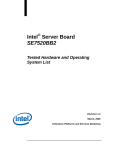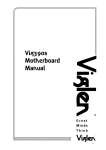Download HGST VANCOUVER III 80GB
Transcript
Hitachi Global Storage Technologies Product Summary Hitachi Deskstar 7K250 Ultra ATA/100 Hard disk drive Models: HDS722540VLAT20 HDS722580VLAT20 HDS722512VLAT20 HDS722512VLAT80 HDS722516VLAT20 HDS722516VLAT80 HDS722525VLAT80 Introduction Applications The Hitachi Deskstar 7K250 is ideal for high performance desktop users. These drives feature capacities from 40 GB to 250 GB, a rotational speed of 7200 RPM, and average seek times of 8.2 and 8.5 ms. The Hitachi Deskstar 7K250 combines new and proven technologies to greatly enhance system performance and capacity. • Advanced desktop and audio/video • Low-cost routers • Switches • Video editing Features Advantages • • Formatted capacities of 40, 80, 120, 160 and 250 GB Rotational speed 7200 RPM • Supports higher quality digital audio/video storage, superior digital content creation capabilities, and significantly faster processing • • Ultra ATA/100 interface Self Diagnostics on Power On and resident diagnostics • Optimizes system performance • Operating shock—No data loss occurs with a 55 G half-sine shock pulse of 2 ms duration • • Protection for drive mishandling Increased reliability • • Idle power consumption of 5.0 W(40GB & 80GB), 5.9W (120GB &160GB), 7.0 W(250GB) Circuits and motors optimized to save power and reduce system temperature • • Lower system power supply and cooling requirements Extending system life and reliability • • 2048 KB data buffer (8192 KB an option for some models) (upper 260 KB for firmware) • • • Fast access to data • Improved throughput • • Media-to-buffer transfer rates: 757 Mb/s Typical seek time(read): 120-250GB – 8.2ms, 40-80GB – 8.5ms Average latency: 4.17 ms Complies with ATA 7 specification • Fluid Dynamic Bearing and tri-laminate top cover • Lower acoustics Page 1 version 1.0 Hitachi Global Storage Technologies 1 Connectors DC power requirements Pin 1 Pin A Jumper Power Block Connector AT I/F Connector The DC power connector is designed to mate with AMP p/n 1-80424-0 using AMP strip pins (p/n 350078-4), loose piece pins (p/n 61173-4), or their equivalents. Damage to the drive electronics may result if the power supply cable is connected or disconnected while the power is on. There is no special power on/off sequencing required. The following voltage specification is applied at the power connector of the drive. Input voltage (Volts) Note: The AT signal connector is a 40-pin connector. Cabling For systems operating with Ultra DMA mode 3, 4, or 5, the 80-conductor ATA cable assembly must be used. Jumper block Jumper pin letter designations I During run and Absolute spin up max spike (Volts) voltage 5 ± 5% 7 +12 12 +10% –8% 15 1 G E C A H F D B Power supply voltage spikes in excess of the maximum values specified in the table may damage the drive electronics. mA RMS +5 V +12V 250 GB model Idle avg Idle ripple – peak to peak Seek peak 1 Seek avg Start up-max RND R/W peak A jumper attaches two pins together to configure the drive for the proper mode of operation. Jumper settings 16 head logical architecture A-B and G-H Master active* Slave active A-B and C-D Cable Select A-B and E-F Master/Slave present E-F and G-H Reserved I 15 head logical architecture A-C and G-H Master active Slave active A-C Cable select A-C and E-F Master/Slave present A-C, E-F & G-H Reserved I All other jumper settings are reserved. Do not make other settings! *Shipping default RND R/W avg Standby avg Sleep avg Total Watts 280 470 7.0 230 330 – 590 330 870 790 490 140 100 1950 690 1840 1800 660 20 20 120 GB and 160 GB model Idle avg 280 375 Idle ripple – p to p 230 250 Seek peak 590 1790 1 330 610 Seek avg Start up-max 740 1800 RND R/W peak 1252 1600 2 430 590 RND R/W avg Standby avg 140 20 Sleep avg 100 20 40 GB and 80 GB model Idle avg 280 Idle ripple – p to p 230 Seek peak 600 1 330 Seek avg Start up-max 870 RND R/W peak 1252 2 430 RND R/W avg Standby avg 140 Sleep avg 100 Seek duty = 30%, W/R duty = 45%, Idle Duty = 25% Power supply generated ripple Output (V) +5 +12 Maximum Freq. range (mV p-p) (MHz) 100 0–10 150 0–10 Hot Plug/Unplug support Hot plugging/unplugging is not allowed. Damage to the drive electronics may result if the power supply cable is connected or disconnected while power is being applied to the drive. Data organization (logical) Power supply current 2 Page 2 1 +5 1 The length of the cable from the host system to the drive must not exceed 18 inches. Random seeks at 40% duty cycle 2 300 220 1550 520 1700 1720 590 20 20 Number of heads Sectors/track Number of cylinders Capacity (GB) 40 – 80 120 160 250 10.0 – – 10.3 0.9 0.7 5.9 – – 6.7 – – – 7.9 – – Total logical data bytes 41,174,178,880 82,348,277,760 123,522,416,640 164,696,555,520 250,059,350,016 Electromagnetic compatibility When installed in a suitable enclosure and exercised with a random accessing routine at the maximum data rate the hard disk drive meets the following worldwide EMC requirements listed below: • United States Federal Communications Commission (FCC) Rules and Regulations (Class B), Part 15. • European Economic Community (EEC) directive number 76/889 related to the control of radio frequency interference and the Verband Deutscher Elektrotechniker (VDE) requirements of Germany (GOP). 10.1 0.9 0.7 5.0 16 63 16,383 8.3 0.9 0.7 version 1.0 Hitachi Global Storage Technologies y Average acceleration level = Environment 50 G. (Average response curve value during the time following the 1 ms rise time and before the 1 ms fall with a time duration of 11 ms) Operating conditions Temperature Relative humidity (noncondensing) Maximum wet bulb temperature (noncondensing) Maximum temperature gradient Altitude 1 5 to 55°C 8 to 90%RH y Minimum velocity change 29.4°C 15°C/hour –300 to 3048 m 1 The system is responsible for providing sufficient air movement to maintain a surface temperature below 60°C at the center of the top cover of the drive. Non operating conditions –40 to 65°C Temperature Relative humidity 5 to 95%RH (noncondensing) Maximum wet 35°C bulb temperature (noncondensing) Altitude –300 to 12,000m Operating shock The drive meets the following criteria while operating in respective conditions described in the list below. y y y No error occurs with a 10 G halfsine shock pulse of 11 ms duration in all models. No data loss occurs with a 30 G half-sine shock pulse of 4 ms duration in all models. No data loss occurs with a 55 G half-sine shock pulse of 2 ms duration in all models. The shock test consists of ten shocks inputs in each axis and in each direction for a total of 60. There must be a delay between shock pulses that is long enough to allow the drive to complete all of the necessary error recovery procedure. Nonoperating shock The drives will operate with no degradation of performance after being subjected to a shock pulses with the following characteristics. The tests involved trapezoidal and sinusoidal shock wave. Trapezoidal shock wave y The approximate shape of the equals 4.23 m/s. The shape is approximately a halfsine pulse. The following table shows the maximum acceleration level and duration. All models The upper limit criteria of the octave sound power levels are given in Bels relative to one pico watt and are shown below. The measurement method is in accordance with ISO7779. 250 GB model Sinusoidal shock wave Acceleration level (G) 75 300 350 Acoustics Duration (ms) 11 2 2 Mode Idle Operating Performance seek mode Quiet seek mode No data loss is incurred with the following rotational shocks applied around the axis of the actuator pivot: y y 2 30,000 rad/s for a duration of 1 ms 2 20,000 rad/s for a duration of 2 ms Max. (Bel) 3.4 3.4 3.7 3.1 3.5 120GB and 160GB models Mode Rotational shock Typical (Bel) 3.0 Idle Operating Performance seek mode Quiet seek mode Typical (Bel) 2.8 Max. (Bel) 3.2 3.4 3.7 2.9 3.3 40GB and 80 GB models Mode Idle Operating Performance seek mode Quiet seek mode Typical (Bel) 2.6 Max. (Bel) 3.0 3.4 3.7 2.8 3.2 ATTENTION: The drive must be protected against electrostatic discharge especially when being handled. The safest way to avoid damage is to put the drive in an anti-static bag before ESD wrist straps are removed. Drives must be shipped in approved containers. Severe damage can be caused to the drive if the packaging does not adequately protect against the shock levels induced when a box is dropped. Consult your Hitachi Global Storage Technologies representative if you do not have an approved shipping container. pulse is square (trapezoidal). y Approximate rise and fall time of pulse = 1 ms. Page 3 version 1.0 Hitachi Global Storage Technologies Command descriptions The following commands are supported by the drive: Commands Check Power Mode Check Power Mode* Execute Device Diagnostic Flush Cache Format Track Identify Device Idle Idle* Idle Immediate Idle Immediate* Initialize Device Parameters NOP Read Buffer Read DMA (retry) Read DMA (no retry) Read DMA Queued Read Long (retry) Read long (no retry) Read Multiple Read Native Max Address Read Sectors (retry) Read Sectors (no retry) Read Verify Sectors (retry) Read Verify Sectors (no retry) Recalibrate Security Disable Password Security Erase Prepare Security Erase Unit Security Freeze Lock Security Set Password Security Unlock Seek Service Set Features Set Max Address Set Multiple Mode Sleep Sleep* SMART Disable Operations S.M.A.R.T. Enable/ Disable Attribute Auto save S.M.A.R.T. Enable Operations S.M.A.R.T. Execute Off-line Data Collection Page 4 (Hex) E5 98 P 3 3 90 3 E7 50 EC E3 97 E1 95 3 2 1 3 3 3 3 91 3 00 E4 C8 C9 C7 22 23 C4 3 1 4 4 5 1 1 1 F8 3 20 1 21 1 40 3 41 3 1x 3 F6 2 F3 3 F4 F5 2 3 F1 2 F2 7x A2 EF F9 C6 E6 99 2 3 5 3 3 3 3 3 B0 3 B0 3 B0 3 B0 3 S.M.A.R.T. Read Attribute Values S.M.A.R.T. Read Attribute Thresholds S.M.A.R.T. Return Status S.M.A.R.T. Save Attribute Values S.M.A.R.T. Read Log Sector S.M.A.R.T. Write Log Sector S.M.A.R.T. Enable/ Disable Automatic Off-line Data Collection Standby Standby* Standby Immediate Standby Immediate* Write Buffer Write DMA (retry) Write DMA (no retry) Write DMA Queued Write Long (retry) Write Long (no retry) Write Multiple Write Sectors (retry) Write Sectors (no retry) B0 1 B0 1 B0 3 B0 3 B0 1 B0 2 B0 3 E2 96 E0 94 E8 CA CB CC 32 33 C5 30 3 3 3 3 2 4 4 5 2 2 2 2 31 2 Protocol 1 PIO data IN command 2 PIO data OUT command 3 Non data command 4 DMA command 5 DMA queued command + Vendor specific command Note: Commands marked * are alternate command codes for previously defined commands Signal definition Pin 01 02 03 04 05 06 07 08 09 10 11 12 13 14 15 16 17 18 19 (20) 21 22 23 24 25 26 27 28 29 30 31 32 33 34 35 36 37 38 39 40 Signal RESET– GND DD7 DD8 DD6 DD9 DD5 DD10 DD4 DD11 DD3 DD12 DD2 DD13 DD1 DD14 DD0 DD15 GND Key DMARQ GND DIOW–(**) GND DIOR–(**) GND IORDY(**) CSEL DMACK– GND INTRQ I/O I – I/O I/O I/O I/O I/O I/O I/O I/O I/O I/O I/O I/O I/O I/O I/O I/O – – O – I – I – O I I – O Type (2) – (1) (1) (1) (1) (1) (1) (1) (1) (1) (1) (1) (1) (1) (1) (1) (1) – – (1) – (2) – (2) – (1) (2) (2) – (1) DA1 PDIAG– DA0 DA2 CS0– CS1– DASP– GND I I/O I I I I I/O – (2) (3) (2) (2) (2) (2) (3) – Notes: Type: (1) 3-state (2) TTL (3) open-collector or open drain output O – an output from the drive. I - an input to the drive. "I/O" designates an input/output common. The signal lines marked with (**) are redefined during the Ultra DMA protocol to provide special functions. These lines change from the conventional to special definitions at the moment the Host decides to allow a DMA burst if the Ultra DMA transfer mode was previously chosen by means of SetFeatures. The Drive becomes aware of this change upon assertion of the DMACK– line. These lines revert back to their original version 1.0 Hitachi Global Storage Technologies definitions upon the deassertion of DMACK– at the termination of the DMA burst. See the table below. Ultra DMA definitions Special definition (for Ultra DMA) DDMARDY– Write HSTROBE STOP Conventional definition IORDY DIOR– DIOW– DIOR– IORDY DIOW– HDMARDY – Read DSTROBE STOP Mechanical data Height Width Length 25.4 mm ± 0.4 101.6 mm ± 0.4 146.0 mm ± 0.6 Weight (maximum) 640 grams Mounting The drive will operate in all axes (six directions). Performance and error rate will stay within specification limits if the drive is operated in the other permissible orientations from which it was formatted. For reliable operation the drive must be mounted in the system securely enough to prevent damage from excessive motion or vibration during seek operation or spindle rotation, using appropriate screws or equivalent mounting hardware. Drive level vibration test and shock test are to be conducted with the drive mounted to the table using the bottom four screws. Mounting holes Dimension reference number Dimension (mm) (1) (2) (3) (4) (5) (6) (7) 41.28 ± 0.5 44.45 ± 0.2 95.25 ± 0.2 6.35 ± 0.2 28.5 ± 0.5 60.0 ± 0.2 41.6 ± 0.2 Mounting screw thread count = 6-32 UNC Notes: Recommended screw torque to be applied to mounting screws is 0.6–1.0 Nm (6–10 kg-cm). Page 5 version 1.0 Hitachi Global Storage Technologies Mechanical dimensions 25.4 }0.4 101.6 }0.4 146 }0.6 BREATHER HOLE (*) Dia. 2.0 38.9 }0.4 19.7 0.4 LEFT }0.1 } FRONT * DO NOT BLOCK THE BREATHER HOLE. Page 6 version 1.0 © Copyright Hitachi Global Storage Technologies Hitachi Global Storage Technologies 5600 Cottle Road San Jose, CA 95193 Produced in the United States 7/03 All rights reserved DeskstarTM is a trademark of Hitachi Global Storage Technologies. Microsoft, Windows XP, and Windows are trademarks of Microsoft Corporation in the United States, other countries, or both. Other product names are trademarks or registered trademarks of their respective companies. References in this publication to Hitachi Global Storage Technologies products, programs or services do not imply that Hitachi Global Storage Technologies intends to make these available in all countries in which Hitachi Global Storage Technologies operates. Product information is provided for information purposes only and does not constitute a warranty. Information is true as of the date of publication and is subject to change. Actual results may vary. This publication is for general guidance only. Photographs may show design models. 22 July 2003