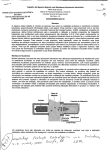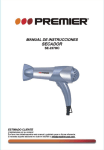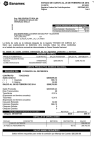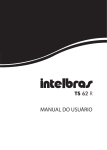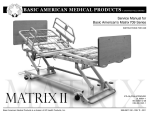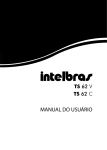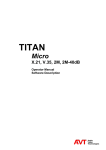Download C Vu Volume 1 Issue 5 PDF
Transcript
Volume 1
Issue 5
C Vu
The Journal Of The C Users' Group (U.K.)
Mail: 36 Whetstone Close, Farquhar Road, Birmingham, B15 2QN
Telephone: 021-454-3448
Editorial
Hi! Welcome to Issue 5 of C Vu, the Journal of the C Users' Group (U.K.). This is also the fifth,
and last, issue I shall be editing and maling up myself – for a while at least. Unless you're in the
business yourself, you'll be amazed at the amount of time it actually takes to get a half decent
layout! Anyway, as from Issue 6, Martin Houston will be taking over the helm. If you would like
to take it over yourself, I'm sure Martin is open to offers! We have been let down once already, but
if you are sure you can spare the time and, obviously, have the equipment (I can flog you a secondhand copy of Timeworks Desktop Publisher if you have an Atari ST) then give Martin a ring on
021-454-3448.
Right onto the interesting things. Another good packed issue this time around – hopefully
something for everyone. If there isn't – then you know the cure – either write it yourself, or write to
us telling us what you're looking for from C Vu (we aren't telepathic!).
I know we have already had quite a few new members since the last issue, and te PC(W) Show in
September should see another surge, so I'll give a quick resume of the what the group is about. At
present the group has three main activities: the one you're looking at! (which we currently publish
quarterly, although if we get sufficient material, it could become more frequent), the Source Library
– a collection of public domain C source code available at minimal cost to all members (more
details on that inside), and finally local groups. If you are interested in either setting up a local, or
special interest group then read Francis Glassborow's column in this issue. When you've read it –
do something about it!
We also want to hear from each and every one of you – telling us what you're doing, what projects
you're working on, what you think of the group, what you like and dislike about C, any bugs or
problems you've encountered along the way. We'll do all we can to help you get the most out of C,
and the C Users' Group (U.K.) - it is, after all, your group! We are not a commercial, profit making
group. What we aim to be is professional – with your input.
Phil Stubbington
Editor
-1-
Volume 1
Issue 5
Contents
Editorial.............................................................1
Wotz Nu?
by Phil Stubbington..........................................3
Microsoft C Version 5.1
from Steven W. Palmer, Membership # 8712. 4
Writing Portable C Programs
by Ron Wellsted...............................................9
Professional GEM
by Tim Oren...................................................12
Structure, Part 5
by Colin Masterson.........................................18
The Story Behind FLIT
by Colin Masterson........................................20
The Source Library
by Martin Houston...........................................29
The Dreaded Pointer! Part 1
by Phil Stubbington........................................32
One Person's View
by Francis Glassborow....................................37
The Source Library..........................................41
Order Form......................................................43
Why Programming? Why "C"?
by Donald Wilcock........................................44
Scientific Magic Circle?..................................45
Lettices.............................................................45
Writing For C Vu.............................................46
Megamax Laser C
by Phil Stubbington.......................................46
Standard Watching
by Neil Martin.................................................51
The Numerical C Extensions Group
by Rex Jaeschke..............................................51
Copyright & Things.........................................54
ISSUE 6 DEADLINE......................................54
-2-
Volume 1
Issue 5
Wotz Nu?
by Phil Stubbington
More things to spend your, or preferably someone else's, money on!
The South West Software Library
Definitely the cheapest thing to tell you about this month is the latest catalogue (Number 3) from
the South West Software Library. Dealing exclusively in public domain/shareware software for the
Atari ST, the S W S L are the only professional P.D.library I know of.
The twenty page catalogue contains numerous hints and tips for getting the software to work on
your system. In addition, the library will do as much as humanly possible to solve any compatibility
problems for you (no guarantees though!). They also offer upgrades - either for free (if you order
other disks at the same time) or for a nominal handling charge.
Modesty forbids me from mentioning the fact that two of my programs are available in the
catalogue (one on the front cover!). S.W.S.L. have quite a good selection of stuff for the Atari ST C
programmer - I counted 28 disks all with a very high content of C source code and/or C
programming utilities.
All standard volumes are £3:00 each, or £2:50 if you order 4 or more at a time. For a copy of the
catalogue, just write to: The South West Software Library, PO Box 562, Wimborne, Dorset, BH21
2YD
Watcom C, Version 7
If you are getting a bit bored with M*cr*s**t C, the latest version of the Canadian Watcom
compiler looks set to blow it right out of the water. Watcom stands a very good chance of being the
first ANSI validated compiler, but in the mean time offers better optimisation than MS C (smaller
executable and more dhrystones). Watcom comes in at a very respectable £250 (about the same
price as M*cr*s**t C!), or if your budget doesn't stretch that far, Watcom Express is a mere £60. A
full review will appear soon - if you can't wait contact the ubiquitous
Grey Matter on: 0364-53499 or at: 4 Prigg Meadow, Ashburton, Devon, TQ13 7DF
Swifte-C For Mirage
Sahara Software Ltd are due to start shipping the "Swifte-C Programming Language Development
System" for MIRAGE this month (see issue 3 for a review of Mirage). Mirage itself is a multi-user,
multi-tasking OS available for the Motorola 680x0 family and has been implemented on a wide
range of systems (including the Atari ST and Commodore Amiga). Prior to this announcement, the
only C compiler available under Mirage was the singularly unexciting Lattice C V3.03. In addition
to C, a wide variety of languages including Fortran, Pascal, Lisp, BASIC and Assembler are
available. Swifte-C looks set to live up the extremely high standard set by previous in-house
developments.
Feature wise: the compiler is fully K&R compatible, and Swifte have pledged support for the ANSI
standard. In keeping with their previous language products Swifte-C, and subsequent code, is said
to be compact, fast and re-entrant. Swifte-C supports the 68020 and 68881, and no limitations are
-3-
Volume 1
Issue 5
imposed on code or data size.
For further details contact: Francis Cox on 01-922-8850, or at: Sahara Software Ltd, South Bank
Technopark, 90 London Road, London SE1 6LN
Turbo C For The Atari ST?
Although rumoured for some time, the appearance of Turbo C must rate as one of the most
unexpected products of all time! Details are still quite sketchy, but the compiler is said to be fast
and well optimised. Floating point routines are nothing to shout about, and the manual and on-line
help are in German (an English translation will probably be available by the time you read this).
Rumour has it that Calamus, the heavy weight DTP package, was written using Turbo C, so it is
obviously quite a solid product (and who needs floating point anyway?). For further information
don't bother contacting Borland - they'll just refer you to the guys and girls state-side (who probably
know nothing about it either!).
Instead, drop a line to: Softpaquet, PB6250, 2702 AG Zoetermeer, Netherlands
Microsoft C Version 5.1
from Steven W. Palmer, Membership # 8712
Now optimizing and capable of handling OS/2 and DOS. Steven Palmer
puts the latest version under the microscope.
Microsoft's latest C compiler comes courtesy of a huge package seating three voluminous manuals,
a quick reference guide, a Quick-C Programmers Guide and at least eleven disks. For people used to
dealing with the company, this should come as no surprise. The whole package exudes an air of
professionalism.
Versions 5.1 and later caters for OS/2 as well as DOS development. OS/2 executable versions of the
compiler, editor, debugger and dynamic link libraries are supplied together with a number of batch
files which let you create bound versions for running in both environment. We only have MS-DOS
at the moment, so I can't comment on the OS/2 side of the package. This whole review is based on
the DOS version.
Two of the 5.25" disks are in high-density AT format and contain all OS/2 specific files. The other
disks can be read by any standard XT disk drive. You can order disks in either 5.25" or 3.5" format,
and Microsoft provide a free conversion from one format to another. We just linked an XT and a
PS/2 and used Procomm to copy them over (it took 6 hours to do the lot!)
The Manuals
The four manuals supplied include: "User's Guide and Mixed-Language Programming Guide",
"Language Reference, Microsoft CodeView, Microsoft Editor and Utilities" guide, a Run-Time
Library Reference and the "Quick-C Programmer's Guide". The quick reference guide is thicker
than the one supplied with version 4.0, and lists all command line options for the compiler,
debugger and other utilities, and a brief synopsis of all library functions. It is ring bound, and has a
stiff cover so it could easily be persuaded to stand up next to your computer.
The Quick-C manual is a bound paperback, 400 pages long. Most of the manual leans more towards
the beginner to C than the other three and contains chapters introducing the C language. These
-4-
Volume 1
Issue 5
chapters, however, are very brief and are more suitable for an experienced programmer coming
from another language than for someone just learning to program. Other chapters describe the
graphics library, the Quick-C environment and the other tools on the disks, however no run-time
library guide is included.
The other manuals are much the same as those supplied with version 5.0, except that the binders
have been made larger to accommodate the extra information. If you paid for the cheap upgrade
from version 5.0, then you won't get the new binders - you'll have to squeeze the extra pages into
your old ones. Whether you pay the full price or upgrade, the contents of the manuals are exactly
the same.
The run-time library manual is well organised with at most one function per page, together with
prototypes, descriptions, examples and cross-references. An appendix at the back describes
differences between routines and variables common to MS-DOS and Xenix. It is easily the best
documented run-time library that I have seen, and it is very extensive.
The utilities manual contains a user guide for the CodeView source code debugger, the Microsoft
editor, the linker, librarian and other small utilities. The rest of the manual contains a C language
reference guide which makes concise reading. Nothing in the package makes any attempt to teach
you C programming - Microsoft assumes that you have access to other literature and even lists some
recommended sources.
The last manual is thinner and describes the C compiler in considerable detail. There are chapters
on writing portable programs, programs that will eventually get blown into ROM and discusses
memory models and cross-language programming. Very little is omitted and it is well organised. In
the six months that I have had the package, I have hardly found an occasion where I couldn't access
a certain piece of information.
All three manuals are indexed and have subject divider tabs for quick access to the required section.
They also make ideal weight training during those slack lunch hours.
Installation
Microsoft now supply a SETUP.EXE product to automate the installation of the compiler and other
tools. This is standard with almost all their other products and is certainly easier than the D-I-Y
approach offered in version 4.0. Running the setup program offers you a list of possible
configurations: DOS or OS/2 versions, or a bound copy that will run in both modes; small, medium,
compact or large model libraries; floating point emulation or coprocessor support; different editor
configurations emulating Brief(tm), WordStar or the Epsilon editor and many other minor options.
If you elect to install the whole lot, you will need at least 8Mb spare hard disk space!
The MSC.EXE compiler driver is no longer supplied with the package, and has been replaced by
the command line driven CL.EXE utility for Xenix compatibility. If you have any batch files
containing MSC, then Microsoft offer guidance on converting them to the CL format.
Library
There are separate run-time libraries for each memory model, and during installation, you are given
the option to combine the floating points library and graphics library together with the main library.
Such combined libraries take up more disk space, but linking is faster as a result. The total size of
the combined libraries for all four memory models is just over 1Mb.
-5-
Volume 1
Issue 5
The major improvements over version 4.0 is the inclusion of bit-mapped graphics functions and
low-level DOS and BIOS functions. The graphics functions support all graphics modes from CGA
to VGA, and even Hercules monochrome graphics. However compared with most commercial
graphics libraries, Microsoft's offering is slightly limited. Text can only be output at text screen
coordinates, and no text styles are supported.
CodeView
The CodeView debugger is much larger than it's earlier incarnations (it weighs in at over 200k, and
takes minutes to load from floppy!) as it now tries to cater, not only for C programmers, but for
BASIC, Pascal, FORTRAN and assembler programmers too! The expression evaluator is different
for each mode, hence the increased size. It now handles 80386 code and lets you debug overlays. It
is still my favourite debugger and a far cry from those old days on the Harris minicomputer when I
had to "printf()" every function to track down the bugs!
In order to debug your source code with CodeView, you need to add a compiler switch when you
invoke the compiler. If you link your program separately, you will also need to tell the linker to add
CodeView debugging information onto the end of your executable file. As a consequence, such files
are much larger than normal. If your program is very large, then CodeView may not be able to load
the whole program, even if MS-DOS can. To get round this, Microsoft now include a CVPACK
utility which optimises the debugging information in the executable file. On one test, 32654 bytes
of debugging info was packed to 3856 byte just by running CVPACK.
An enhancement to the old CodeView is the facility to view structures. The debugger recognises
nested structures, so moving the cursor to the name of a nested structure and pressing the RETURN
key opens up another window showing the contents of that structure. You can use this feature to
walk through a linked list without needing to deal with memory dumps. The same command works
for structures in BASIC, Pascal and MASM.
The protected mode version of CodeView runs under OS/2 and allows debugging of separate
threads. You can run threads at full speed, switch between threads or freeze background threads
while others run at their normal speed.
Microsoft Editor
The new Microsoft Editor is something of a disappointment in comparision. It is a fully
programmable editor which allows users to extend it's facilities by writing extension programs in C
and loading them when the editor is started. However the editor is fairly awkward to use in
comparision with Brief, my standard editor, and hints somewhat at an EMACS ancestry. The editor
insists on writing modified files back to disk each time that you switch buffers, and there is no way
to exit the editor without having it write back out all files which have been modified. You can set an
internal switch to change this behaviour, but details on how to do this is buried somewhere in an
obscure place at the back of the manual.
The editor can be configured to emulate other editors. Files to emulate Brief, Epsilon and the
WordStar/Quick-C keyboards are already supplied. However when I tried the Brief configuration, I
found several common keystrokes were unemulated or different. I couldn't move to the end of the
file using Ctrl and End - the editor reported that the keystrokes were unassigned! However I was
able to modify the configuration file to make it closer to Brief. Even so, I finally gave up and went
back to Brief.
-6-
Volume 1
Issue 5
The Compiler
The compiler consists of four programs, CL.EXE, C1.EXE, C2.EXE and C3.EXE which contain
the main program, the preprocessor and lexical analyser, the parser and the code generator and
optimiser respectively. For large programs, a large model version of C1.EXE is supplied which can
compile programs that normally cause heap errors under the default version. The large model
version of C3.EXE is no longer supplied.
Compilation is noticably faster than earlier versions and generates better quality code. The
optimiser now handles loop optimisation and common subexpression elimination in addition to
those available in version 4. Some library functions can be compiled inline, which improves overall
program speed by eliminating the overhead of calling them as extrinsic functions. However it still
falls down on some occasions, such as failing to eliminate redundant storage allocations. Be warned
that some programs compiled on full optimisation will probably behave differently from the nonoptimised versions. To be fair, Microsoft recognise this and explain in a README.DOC file how
this can be overcome.
The compiler is closer to the proposed ANSI standard than previous incarnations but some features
are still unsupported. The 'volatile' declarator is implemented syntactically, but not semantically.
Trigraphs are not included, but then they would be redundant as the IBM environment supports the
full 8-bit ASCII character set. However most other features are fully supported, including the use of
'//' as single line comment delimiter.
New #pragmas allow changing the source and object code listing format and placing comments into
the object file. While testing this, I found a bug. The string
#pragma comment(lib, mylibry)
mentioned in the manual will not compile. If it had worked, the 'lib' comment type would allow the
user to select, from the source code, a library to be included at link time.
Other features include #error to output an error message, new predefined macro names __DATE__,
__TIME__, __STDC__ and __TIMESTAMP__, the use of macros in #include and #line directives
and ellipsis in function prototypes to specify that the function takes a variable number of arguments.
All these features can be disabled via a command line option if portability to non-ANSI compilers
is an issue.
Quick-C
As a result of the recent publicity, most people have probably heard of the Microsoft Quick-C
development environment. This integrates a full screen editor with a fast in-memory C compiler,
debugger, linker and make utility. The latest version (2.0) has a good hypertext-like help system but
the one supplied with our compiler (version 1.03) isn't all that bad. Highlighting a function name in
your source code and selecting help brings up a window that shows the function prototype and the
name of the #include file in which it is defined.
The product is the largest single program supplied in the package. It is over 300k in size (326k to be
exact) and requires at least 512k memory to run in. It doesn't use expanded memory, so be prepared
to have to shove out a few TSRs to get it to fit in. And another thing - don't even consider running it
from a dual floppy machine. It takes practically a lifetime to load.
The editor emulates WordStar up to a point. The user manual doesn't list all the keystrokes, and the
on-line help only lists a few. You can have two files in memory at once, but when switching
between them, the program prompts whether you want to save the active file to disk. You can
-7-
Volume 1
Issue 5
disable the prompt but not the writing to disk.
I used Quick-C to develop a project comprising several C source code files, but I soon had to switch
back to Brief and the command line compiler when I began running out of memory. Quick-C is
good for quick prototyping or small programs, but anything larger just won't fit. Furthermore,
assembler modules are not handled, and not all library functions are available in Quick-C. If you
need the missing functions, you have to make your own Quick-library and load that each time you
start Quick-C. The process is quite laborious and not really worth the effort.
Compilation is really fast, and options are available to write the object code to memory, an .OBJ file
or an .EXE file. Minimal optimisation is supported, and all files are compiled using the medium
memory model (single data segment, multiple code segments) - there is no support for any other
memory models. If errors are detected, the last 26 errors are remembered and displayed at the
bottom of the screen while you make the corrections. Linker errors, however, get written to
a separate file and you need to load and read this file to fix them.
I discovered that Quick-C doesn't always generate the same object code as it's big brother. Some
complex macros cause it to throw up, and others get compiled wrong. So if you find a really tricky
bug, have a go at compiling the offending code with the optimizing compiler and seeing if the code
works then. This is an approach that I've had to take a few times. As far as Quick-C is concerned,
the moral seems to be:keep it small and simple. The README.QC file supplied with the package
lists all potential problems.
The debugger can be called up anytime, and only works on source lines. The user interface is a
subset of CodeView, but there is no provision for viewing the object code. You cannot view the
contents of variables without placing them as watchpoints, and there is no means of examining any
memory location unless a pointer happens to be pointing to it. As a serious development system,
Quick-C is very limited, though I understand that the latest version corrects most of these
deficiencies.
The Cost
If you already own version 5.0, you can upgrade cheaply to the latest version through Microsoft
UK. If you purchased version 5.0 before 1st March 1988, the cost is £57.50 (including VAT). If you
purchased after that date, then the upgrade is free! Owners of earlier versions of the compiler can
upgrade for only £109.50 (including VAT). Otherwise you pay £275.00 for the full package. When
upgrading, you will need to return your old master diskettes as proof of purchase.
For upgrades, contact Microsoft UK at Excel House, 49 De Montfort Road, Reading, Berkshire,
RG1 8LP, telephone (0734) 500741, telex 847924 Microe G, facsimile (0734) 507624.
Conclusions
The product is not without its weak points. For me, these are the Quick-C environment and the
Microsoft Editor, but I suspect that other people may find these products more useful than I did.
The compiler itself is fast, generates very compact code and provides a whole range of features and
options. For the cost, it represents a truly professional package and is unreservedly recommended.
-8-
Volume 1
Issue 5
Writing Portable C Programs
by Ron Wellsted
Part II
The Run-Time Environment
Since the C language has been implemented on many (if not most) different types of computer,
from 8-bit microcomputers up to super-computers such as the Cray family, so a program
(particularly public domain programs) may end up running on a totally different machine to the one
for which it was originally written.
Data Types
While sizeof() will return the number of bytes in a particular data type, care should be taken to
avoid assumptions about the actual size of a particular type. Normally, a char occupies 1 byte, a
short 2 bytes and a long 4 bytes. These are the only assumptions that can be made with any degree
of safety. An int is not included in this list because the size varies, on an Intel 8086 based system, it
occupies 2 bytes, whereas on a Motorola 68000 based system, it occupies 4 bytes (To confuse
matters further, an int is 4 bytes on an Intel 80386 in native mode). If binary data interchange is
required between systems, attention must be paid to structure packing (mentioned in part 1) and to
byte and word ordering.
CPU
Short
Long
a0 a1
a0 a1 a2 a3
PDP-11
b0 b1
b2 b3 b0 b1
VAX-11
b0 b1
b0 b1 b2 b3
i80x86
b0 b1
b0 b1 b2 b3
680x0
b1 b0
b3 b2 b1 b0
Byte ordering for short and long types
UNIX uses PDP-11 ordering as the reference point, so VAXes and Intel chips are
WORDSWAPPED, while a 680x0 is BYTESWAPPED
Operating Systems
A program will normally use the operating system for file operations and process control. In
general, the operating system of a computer is hidden behind the run-time library, but differences
will always occur, mostly in the file naming conventions. For example, a file could have a full pathname under UNIX of /usr/ronw/lib/filename, for MSDOS it could be c:\usr\ronw\lib\filename or c:/
usr/ronw/lib/filename (in any mix of upper or lower case!), while under VMS it could be SYS
$SYSTEM:[USR RONW LIB]FILE NAME.
-9-
Volume 1
Issue 5
High Level I/O
The high level functions (fopen, fclose, fread, fwrite, fprintf, etc ) are the most portable of the file i/
o functions. The only differences normally occur on the modes for fopen, but ``r'' (read) ``w'' (write)
and ``a'' (append) should work without problems.
Low Level I/O
The standard low level functions (open, close, read, write & lseek) are direct usually direct
implementations of the UNIX system calls to perform these functions. The only problems usually
occur with the open function. To avoid problems, do not use numbers for the open mode or create
mode arguments, instead use the #defined constants
Text or Binary Mode?
This problem DOES NOT occur under UNIX, but does occur under MSDOS and some other
operating systems. The problem is due to the method the operating system uses to mark a new-line
(`\n') in files UNIX uses the ASCII line feed character, while MSDOS us es a carriage return/line
feed pair. In text mode a cr/lf pair will be translated to a single lf when reading from a file and a lf
will be translated to a cr/lf pair when writing a file.
This has a unpleasant side-effect of the file having a different size to the number of bytes read or
written! So never use stat() or fstat() to predict the number of bytes to read, but use return value of
read() or feof() to detect end of file. Also read() may return less bytes than were asked for when not
at the end of file. In binary mode no translation will take place, so that binary data can be read or
written, but this may have weird effects if you attempt to read or write text files. Text mode is
normally the default mode (although some compilers allow the default to be changed) and there is
usually a method to set text or binary mode on a per file basis. The method of setting the mode on a
file is normally done by a modifier to the open mode (Microsoft C5.1 uses O_BINARY or
O_TEXT for open() and ``b'' or ``t'' for fopen()). For example:
fopen(textfile, ``rt'')
or
open(``file bin'', O_WRONLY | O_BINARY).
Text mode also slows down file i/o, so it is best to use binary mode if you want to obtain
benchmark timings
Process Control
This area is almost entirely dependent upon the O/S. About the only portable function is the
system() call. In general, it is best to avoid process control functions if possible.
Hardware
If a program is to be kept portable, it SHOULD NOT make any assumptions about what hardware
is present (this includes screen management).
- 10 -
Volume 1
Issue 5
Console I/O
Ideally, all console I/O should be done with stdin and stdout. (The MIT X/Windows system is fast
becoming the standard for graphical interfacing in the UNIX world )
Hardware I/O
For portability, a program should never try to access memory or I/O ports directly since the
addresses of I/O ports and system variables can change between different versions of the O/S or the
machine type (IBM PC and PS/2 is a good example). However, most compilers provide some sort
of port I/O function (inp() and outp() are common). If it is really vital to access a specific memory
location then a pointer can always be forced to a specific address (declare a union of a long or short
and a char *), but do so entirely at your own risk. Neither the author nor the C Users' Group (U.K.)
can be held responsible for any damage!
Interrupts, Traps & Exceptions
The signal() function is about the only portable interrupt/trap/exception handler. SIGINT usually
corresponds to a user abort (Ctrl-C or Ctrl-Break), while SIGFPE can be used to catch floating point
errors.
Proposed Standard For CUG (U.K.) Library Programs
With the very wide range of machines and operating systems used by CUG members, I would like
to the following portability standard for use with programs submitted to the library.
The list is not intended to be exhaustive - your suggestions and comments are welcome! (ED - how
about operating environments? Windows/PM, Macintosh, GEM, X)
Operating System Dependencies
#ifdef
#ifdef
#ifdef
#ifdef
#ifdef
#ifdef
#ifdef
#ifdef
#ifdef
#ifdef
#ifdef
#ifdef
#ifdef
UNIX Generic UNIX
ATT AT&T specific UNIX
M_XENIX Xenix (auto defined by cc)
V7 Version 7 UNIX
SYS3 UNIX/XENIX system III
SYS5 UNIX/XENIX system V
BSD BSD specific UNIX
BSD42 BSD Release 4 2
BSD43 BSD Release 4 3
MSDOS Generic MS/PC-DOS
OS2 Generic OS/2
OS9 Generic OS-9
CPM for diehards
Hardware or Machine Dependencies
#ifdef
#ifdef
#ifdef
#ifdef
#ifdef
#ifdef
#ifdef
AMIGA Commodore AMIGA series
ATARIST ATARI ST series
CRAY wishful thinking!
IBMPC Generic IBM PC & Clones
IBMPS2 Generic IBM PS/2 & Clones
SUN Generic SUN workstation
APOLLO Generic Apollo workstation
- 11 -
Volume 1
Issue 5
CPU Type Dependencies
#ifdef
#ifdef
#ifdef
#ifdef
#ifdef
#ifdef
#ifdef
M_I86 Intel i8086 family
M_I186 Intel i80186
M_I286 Intel i80286
M_I386 Intel i80386 & i80386SX
MC68K Motorola 68000 family
SPARC Sun Microsystems SPARC
Z80 Zilog Z80
UNIX is a registered trademark of AT&T XENIX is a registered trademark of Microsoft Atari and
Atari ST are trademarks of the Atari Corp OS/2 and PS/2 are registered trademarks of I B M
Apologies for the use of any unacknowledged trademarks
Professional GEM
by Tim Oren
Part Two – more on windows!
EXCELSIOR!
In this installment, we continue the exploration of GEM's window manager by finding out how to
process the messages received by an application when it has a window defined on the screen.
Also, beginning with this column, sample C code demonstrating the techniques discussed will be
available on SIG*ATARI in DL5. This will allow you to download the code without interference
by the CIS text-formatter used by ANTIC ONLINE output.
The file for this column is GEMCL2.XMO. All references to non-GEM routines in this column
refer to this file. Please note that these files will not contain entire programs. Instead, they consist
of small pieces of utility code which you may copy and modify in your own programs.
REDRAWING WINDOWS
One of the most misunderstood parts of GEM is the correct method for drawing within a window.
Most requests for redrawing are generated by the GEM system, and arrive as messages (read with
evnt_multi) which contain the handle of the window, and the screen rectangle which is "dirty" and
needs to be redrawn.
Screen areas may become dirty as a result of windows being closed, sized down, or moved, thus
"exposing" an area underneath. The completion of a dialog, or closing of a desk accessory may also
free up a screen area which needs to be redrawn. When GEM detects the presence of a dirty
rectangle, it checks its list of open windows, and sends the application a redraw message for each of
its windows which intersects the dirty area.
CAVEAT EMPTOR
GEM does not "clip" the rectangle which it sends to the application; that is, the rectangle may not
lie entirely within the portion of the window which is exposed on the screen. It is the job of the
- 12 -
Volume 1
Issue 5
application to determine in what portion of the rectangle it may safely draw. This is done by
examining the "rectangle list" associated with the window.
A rectangle list is maintained by GEM for each active window. It contains the portions of the
window's interior which are exposed, i.e., topmost, on the screen and within which the app may
draw.
Let's consider an example to make this clear. Suppose an app has opened two windows, and there
are no desk accessory windows open. The window which is topmost will always have only one
rectangle in its list. If the two are separate on the screen, then the second window will also have
one rectangle. If they overlap, then the top window will "break" the rectangle of the bottom one. If
the overlap is at a corner, two rectangles will be generated for the bottom window. If the overlap is
on a side only, then three rectangles are required to cover the exposed portion of the bottom
window. Finally, if the first window is entirely within the second, it requires four rectangles in the
list to tile the second window.
Try working out a few rectangle examples with pencil and paper to get the feel of it. You will see
that the possible combinations with more than two windows are enormous. This, by the way, is the
reason that GEM does not send one message for each rectangle on the list: With multiple windows,
the number of messages generated would quickly fill up the application's message queue.
Finally, note that every app MUST use this method, even if it only uses a single window, because
there may be desk accessories with their own windows in the system at the same time. If you do
not use the rectangle lists, you may overwrite an accessory's window.
INTO THE BITS
First, we should note that the message type for a redraw request is WM_REDRAW, which is stored
in msg[0], the first location of the message returned by evnt_multi. The window handle is stored in
msg[3]. These locations are the same for all of the message types being discuss. The rectangle
which needs to be redrawn is stored in msg[4] through msg[7].
Now let's examine the sample redraw code in more detail. The redraw loop is bracketed with mouse
off and mouse on calls. If you forget to do this, the mouse pointer will be over-written if it is within
the window and the next movement of the mouse will leave a rectangular blotch on the screen as a
piece of the "old" screen is incorrectly restored.
The other necessary step is to set the window update flag. This prevents the menu manager from
dropping a menu on top of the screen portion being redrawn. You must release this flag at the end
of the redraw, or the you will be unable to use any menus afterwards.
The window rectangles are retrieved using a get-first, get-next scheme which will be familiar if you
have used the GEM DOS or PC-DOS wildcard file calls. The end of the rectangle list has been
reached when both the width and height returned are zero. Since some part of a window might be
off-screen (unless you have clamped its position - see below), the retrieved rectangle is intersected
with the desktop's area, and then with the screen area for which a redraw was requested. Now you
have the particular area of the screen in which it is legal to draw. Unless there is only one window
in your application, you will have to test the handle in the redraw request to figure out what to put
in the rectangle.
Depending on the app, you may be drawing an AES object tree, or executing VDI calls, or some
combination of the two. In the AES case, the computed rectangle is used to specify the bounds of
the objc_draw. For VDI work, the rectangle is used to set the clipping area before executing the
- 13 -
Volume 1
Issue 5
VDI calls.
A SMALL CONFESSION
At the beginning of this discussion, I deliberately omitted one class of redraws: those initiated by
the application itself.
In some cases a part of the screen must be redrawn immediately to give feedback to the user
following a keystroke, button, or mouse action. In these cases, the application could call do_redraw
directly, without waiting for a message.
The only time you can bypass do_redraw, and draw without walking the rectangle list, is when you
can be sure that the target window is on top, and that the figure being drawn is entirely contained
within it.
In many cases, however, an application initiated redraw happens because of a computed change, for
instance, a spreadsheet update, and its timing is not crucial. In this instance, you may wish to have
the app send ITSELF a redraw request.
The main advantage of this approach is that the AES is smart enough to see if there is already a
redraw request for the same window in the queue, and, if so, to merge the requests by doing a union
of their rectangles. In this fashion, the "blinky" appearance of multiple redraws is avoided, without
the need to include logic for merging redraws within the program.
A utility routine for sending the "self-redraw" is included in the down-load for this article.
WINDOW CONTROL REQUESTS
An application is notified by the AES, via the message system, when the user manipulates one of
the window control points. Remember that you must have specified each control point when the
window was created, or will not receive the associated control message.
The most important thing to understand about window control is that the change which the user
requested does not take place until the application forwards it to the AES. While this makes for a
little extra work, it gives the program a chance to intervene and validate or modify the request to
suit.
A second thing to keep in mind is that not all window updates cause a redraw request to be
generated for the window, because the AES attempts to save time with raster moves on the screen.
Now let's look at each window control request in detail. The message code for a window move is
WM_MOVED. If you are willing to accept any such request, just do:
wind_set(wh, WF_CXYWH, msg[4], msg[5], msg[6], msg[7]);
(Remember that wh, the window handle, is always in msg[3]).
The AES will not request a redraw of the window following this call, unless the window is being
moved from a location which is partially "off-screen". Instead, it will do a "blit" (raster copy) of the
window and its contents to the new location without intervention by the app.
There are two constraints which you may often wish to apply to the user's move request. The first
is to force the new location to lie entirely within the desktop, rather than partially off-screen. You
can do this with the rc_constrain utility by executing:
rc_constrain(&full, &msg[4]);
- 14 -
Volume 1
Issue 5
before making the wind_set call. (Full is assumed to contain the desktop dimensions.)
The second common constraint is to "snap" the x-dimension location of the new location to a word
boundary. This operation will speed up GEM's "blit" because no shifting or masking will need to
be done when moving the window. To perform this operation, use align() before the wind_set call:
msg[4] = align(msg[4], 16);
The message code for a window size request is WM_SIZED. Again, if you are willing to accept
any request, you can just "turn it around" with the same wind_set call as given for WM_MOVED.
Actually, GEM enforces a couple of constraints on sizing. First, the window may not be sized off
screen. Second, there is a minimum window size which is dependent on the window components
specified when it was created. This prevents features like scroll arrows from being squeezed into
oblivion.
The most common application constraint on sizing is to snap the size to horizontal words (as above)
and/or vertical character lines. In the latter case, the vertical dimension of the output font is used
with align().
Also, be aware that the size message which you receive specifies the EXTERNAL dimensions of
the window. To assure an "even" size for the INTERNAL dimensions, you must make a wind_calc
call to compute them, use align() on the computed values, back out the corresponding external
dimensions with the reverse wind_calc, and then make the wind_set call with this set of values. A
window resize will only cause a redraw request for the window if the size is being increased in at
least one dimension. This is satisfactory for most applications, but if you must "reshuffle" the
window after a size-down, you should send yourself a redraw (as described above) after you make
the wind_set call. This will guarantee that the display is updated correctly. Also note that the
sizing or movement of one window may cause redraw requests to be generated for other windows
which are uncovered by the change.
The window full request, with code WM_FULLED, is actually a toggle. If the window is already at
its full size (as specified in the wind_create), then this is a request to shrink to its previous size. If
the window is currently small, then the request is to grow to full size.
Since the AES records the current, previous, and maximum window size, you can use wind_get
calls to determine which situation pertains. The hndl_full utility in the down-load (modified from
Doodle), shows how to do this.
The "zoom box" effects when changing size are optional, and can be removed to speed things up.
Again, if the window's size is decreasing, no redraw is generated, so you must send yourself one if
necessary. You should not have to perform any constraint or "snap" operations here, since
(presumably) the full and previous sizes have had these checks applied to them already. The
WM_CLOSED message is received when the close box is clicked. What action you perform
depends on the application. If you want to remove the window, use wind_close as described in the
last column. In many applications, however, the close message may indicate that a file is to be
saved, or a directory or editing level is to be closed. In these cases, the message is used to trigger
this action before or instead of the wind_close. (Folders on the Desktop are an example of this
situation.)
The WM_TOPPED message indicates that the AES wants to bring the indicated window to the
"top" and make it active. This happens if the user clicks within a window which is not on top, or if
the currently topped window is closed by its application or desk accessory. Normally, the
- 15 -
Volume 1
Issue 5
application should respond to this message with:
wind_set(wh, WF_TOP, 0, 0);
and allow the process to complete.›› In a few instances, a window may be used in an output only
mode, such as a status display, with at least one other window present for input. In this case, a
WM_TOPPED message for the status window may be ignored. In all other cases, you must handle
the WM_TOPPED message even if your application has only one window: Invocation of a desk
accessory could always place another window on top. If you fail to do so, subsequent redraws for
your window may not be processed correctly.
WINDOW SLIDER MESSAGES
If you specify all of the slider bar parts for your window, you may receive up to five different
message types for each of the two sets of sliders. To simplify things a little, I will discuss
everything in terms of the vertical (right hand side) sliders. If you are also using the horizontal
sliders, the same techniques will work, just use the alternate mnemonics. The WM_VSLID message
indicates that the user has dragged the slider bar within its box, indicating a new relative position
within the document. Along with the window handle, this message includes the relative position
between 1 and 1000 in msg[4].›› Recall from last column's discussion that this interval
corresponds to the "freedom of movement" of the slider. If you want to accept the user's request,
just make the call:
wind_set(wh, WF_VSLIDE, msg[4], 0, 0, 0);
(Corresponding horizontal mnemonics are WM_HSLID and WF_HSLIDE).
Note that this wind_set call will not cause a redraw message to be sent. You must update the
display to reflect the new scrolled position, either by executing a redraw directly, or by sending
yourself a message.
If the document within the window has some structure, you may not wish to accept all slider
positions. Instead you may want to force the scroll position to the nearest text line (for instance).
Using terms defined in the last column, you may convert the slider position to "document units"
with:
top_wind = msg[4] * (total_doc - seen_doc) / 1000 + top_doc
(This will probably require 32-bit arithmetic).
After rounding off or otherwise modifying the request, convert it back to slider units and make the
WF_VSLIDE request.
The other four slider requests all share one message code: WM_ARROWED. They are
distinguished by sub-codes stored in msg[4]: WA_UPPAGE, WA_DNPAGE, WA_UPLINE, and
WA_DNLINE. These are produced by clicking above and below the slider, and on the up and
down arrows, respectively. (I have no idea why sub-codes were used in this one instance.) The
corresponding horizontal slider codes are: WA_LFPAGE, WA_RTPAGE, WA_LFLINE, and
WA_RTLINE.
What interpretation you give to these requests will depend on the application. In the most common
instance, text documents, the customary method is to change the top of window position (top_wind)
by one line for a WA_UPLINE or WA_DNLINE, and by seen_doc (the number of lines in the
window) for a WA_UPPAGE or WA_DNPAGE.
- 16 -
Volume 1
Issue 5
After making the change, compute a new slider position, and make the wind_set call as given
above. If the document's length is not an even multiple of "lines" or "pages" you will have to be
careful that incrementing or decrementing top_wind does not exceed its range of freedom: top_doc
to (top_doc + total_doc - seen_doc).
If you have such an odd size document, you will also have to make a decision on whether to violate
the line positioning rule so that the slider may be put at its bottom-most position, or to follow the
rule but make it impossible to get the slider to the extreme of its range.
A COMMON BUG
It is easy to forget that user clicks are not the only things that affect slider position. If the window
size changes as a result of a WM_SIZED or WM_FULLED message, the app must also update its
sliders (if they are present). This is a good reason to keep the top of window information in
"document units".
You can just redo the position calculation with the new "seen_doc" value, and call wind_set. Also
remember that changing the size of the underlying document (adding or deleting a bottom line, for
instance) must also cause the sliders to be adjusted.
DEPT. OF DIRTY TRICKS
There are two remaining window calls which are useful to advanced programmers. They require
techniques which I have not yet discussed, so you may need to file them for future reference.›› The
AES maintains a quarter-screen sized buffer which is used to save the area under alerts and menu
drop-downs. It is occasionally useful for the application to gain access to this buffer for its own use
in saving screen areas with raster copies. To do so, use:
wind_get(0, WF_SCREEN, &loaddr, &hiaddr, &lolen, &hilen);
Hiaddr and loaddr are the top and bottom 16-bits (respectively) of the 32-bit address of the buffer.
Hilen and lolen are the two halves of its length.
Due to a preculiarity of the binding you have to reassemble these pieces before using them. (The
actual value of WF_SCREEN is 17; this does not appear in some versions of the GEMDEFS.H
file.)
If you use this buffer, you MUST prevent menus from dropping down by using either the
BEG_UPDATE or BEG_MCTRL wind_update calls. Failure to do so will result in your data being
destroyed. Remember to use the matching wind_update: END_UPDATE or END_MCTRL, when
you are done. The other useful call enables you to replace the system's desktop definition with a
resource of your choosing. The call:
wind_set(0, WF_NEWDESK, tree, 0, 0);
where tree is the 32-bit address of the object tree, will cause the AES to draw your definition
instead of the usual gray or green background. Not only that, it will continue to redraw this tree
with no intervention on your part.
Obviously, the new definition must be carefully built to fit the desktop area exactly or garbage will
be left around the edges. For the truly sophisticated, a user-defined object could be used in this
tree, with the result that your application's code would be entered from the AES whenever the
desktop was redrawn. This would allow you to put VDI pictures or complex images onto the
- 17 -
Volume 1
Issue 5
desktop background.
A SIN OF OMISSION
In the last column, I neglected to mention that strings whose addresses are passed in the
WF_NAME and WF_INFO wind_set calls must be allocated in a static data area. Since the AES
remembers the addresses (not the characters), a disaster may result if the storage has been reused
when the window manager next attempts to draw the window title area.
COMING SOON...
This concludes our tour of GEM's basic window management techniques. There have been some
unavoidable glimpses of paths not yet taken (forward references), but we will return in time.
On our next excursion, we will take a look at techniques for handling simple dialog boxes, and start
exploring the mysteries of resources and object trees.
Structure, Part 5
by Colin Masterson
What makes a good procedure?
We have spent some time discussing the basics of structured programs and shown that a good data
type can be a help. We now go on to consider what makes a good procedure.
A good procedure
In 'C' we can pass as many parameters as we like - or none. We can return only one value of any
type, or none. Functions can be 0 to 'n' lines long where 'n' tends to infinity. Function name lengths
vary with the compiler but typically can be up to 31 characters long.
(i) bi(a,c,zz,q,t,ty,s)
(ii) locate_nearest_Eseries_value(res,series)
Both (i) and (ii) would be legal function specifications in 'C'. Which is the more readable ?
Accepted, function names longer than more than 15 or so characters are a bit verbose - but look at
the possibilities ! Hardly any comments needed.
In (ii) we have used a structure to gather closely related information about a data type. We pass our
basic data and also a further parameter to control or determine the action of the function. This may
be a simple TRUE/FALSE flag or a pointer to an array of values.
Passing a control parameter like this is a good idea. It allows you to code the function in a way
which caters for future updates. It allows a single function to carry out different, yet related, tasks.
It allows us to include optional conditions in the function which we can switch on or off according
to how we call it.
e.g.
●
annunciate out of range values.
●
perform rounding upwards.
- 18 -
Volume 1
●
Issue 5
display % error or remain silent.
A control parameter like this is often best placed first in the argument list. Why ? Well, in 'C', if
we don't ask for other parameters then they don't have to be there. Thus, we could have a function
which will display an alarm message and sound the bell:
annunciate(BELL,"Out of range.");
which we could call like this:
annunciate(CLR_MESSAGE);
Both of these work because the first parameter is a control. According to its value the function will
or will not expect further parameters. Since none are required to clear the message we need only
pass the control itself.
Furthermore, if we decided to add a complexity to our function which required further parameters
to be passed, then we rewrite the function to only check for these further parameters if the control
requires it. We do not need to change any of the existing programs which call this function.
(Note that LINT and similar systems may observe the fact that a function is called with differing
numbers of arguments, it is, however, perfectly acceptable 'C'.)
Rather than passing a separate parameter to a function, another method is to set the data to some
invalid, or out of range value.
e.g.
●
-1 as a flag in a series of positive data.
●
"" an empty string for a message function.
●
NULL to a function expecting a pointer.
However, whilst these methods do have a place, I do not feel they are suited to selecting options
within a function, nor are they suitable for choosing different paths.
NULL pointers can be a valuable way of detecting error conditions, and that brings us to the next
topic.
The inside story
Having decided on the data type being passed to a function, a few general points can be made about
handling it.
Validity: There will almost certainly be some checks you can perform on the received data. The
only reason you might not perform these checks is that of performance - speed. This will normally
only be an issue in low level functions which can be excused for not carrying out full validity
checks. In medium to high level functions every opportunity should be taken to test for:
●
presence of data.
●
range limits. (Exit data too.)
●
valid options specified.
●
required globals present/initialised.
●
prior process steps required, completed OK.
- 19 -
Volume 1
●
Issue 5
error flags clear.
All checks wouldn't necessarily be included in all cases. The programmer must decide which to
include. If you ask why you should include any when it's only you that's going to be using the
function then the answer is that YOU make mistakes. An untrapped error may ripple through a
program causing strange, sometimes invisible, errors in routines far removed. If a function is to be
used by others and you don't put in proper error checking then it's like giving someone a cup of tea
with a hole in the bottom of the cup !
If data appears not to have limits, or none have been specified, then you should feel free to apply
some. A limit which is far removed from the normal working range yet still allows the function to
operate correctly should be quite acceptable. All such boundary conditions must be clearly
commented and documented.
Length: If a function has stretched to more than 70 or 80 lines then look at it closely for blocks of
statements which form natural sub activities. No matter if this sub block is never called again - it is
likely to improve the legibility of the program. Sometimes a function with multiple 'case' statements
and lots of comments may stretch to 100 lines. This should be considered exceptional. A fine
length for a function is one which fits on a single form of printout paper.
We'll continue next time with some talk about exit codes and function return types.
The Story Behind FLIT
by Colin Masterson
I describe FLIT as a 'multiple media disk copying program' which replaces the tedium of creating
temporary directories and transferring files in and out of them when copying. This is the
background of it's development with a look inside at some of the functions which may be of interest
to DOS users.
The Background
I move around a lot. I work in offices, at home, offshore, here, there, everywhere.
The IBM standard has been great for me; WITHOUT IT, the type of work I do would NOT be
possible; WITH IT, it's just a hassle.
The hassle part comes from the fact that I'm always moving files from one machine to another and
copying disks from one format to another.
For a while I only had 5.25" disk to worry about; now I've got 3.5" ones too!
One thing that really drives me nuts, is having to sit at a machine waiting to open and close drive
doors as I'm copying disks.
I had a dream; I dreamed of a program that would make my life a bit easier. I probed the public
domain libraries, tested the tools, scanned the software and looked at lists; but couldn't find
anything to do what I wanted.
That was the main reason for starting FLIT; I also had an interest in getting to know a bit more of
the detail of the DOS/BIOS disk handling with a view to introducing some simple copy protection
onto my own disks.
- 20 -
Volume 1
Issue 5
The Concept
The original concept was simple:Most machines have hard disks these days, all I needed was a program to:
●
create a temporary directory on a hard disk,
●
copy files into it,
●
copy them off onto another disk and,
●
remove the temporary directory.
This immediately revealed the need for a number of key 'engines' within the program.
These were:
●
A disk format function.
●
A fast disk copying function which would exactly clone every detail of a file.
●
A directory copying function which would copy a complete directory and all subdirectories.
●
A formatting function.
●
A directory removal function to delete a complete directory leg.
The Plan
Like all good plans, I decided to take things in stages.
Of course, things turned out to be a bit more complicated than I had originally imagined. However,
I think I'm there now and I've built some interesting functions along the way. I suppose a version of
FLIT will be available in the club library.
To anyone who has ever thought about getting down into the nitty gritty of the DOS/BIOS disk
level, my advice is DON'T! Not unless you really have to.
It's not so much that it's difficult, it's just that there is a limited amount of information around and
much of it is unclear or contradictory. As a result, a great deal of experimenting is required. My
hat goes off to the guys in companies like Central Point Software, MACE and so on. To get the
level of knowledge these people have must take years.
With me, this sort of thing is almost a side issue. The timescales are in years but the knowledge
level is a lot less!
At the application level, FLIT uses a library of window functions to handle the user interface. (This
is available in the source library if anyone wants to play around with it.)
What the user sees is a menu of choices allowing him to set up the number and type of disks he is
copying. FLIT looks after temporary storage areas and prompts for the disks as required.
Essential to me was the need to only ever have to insert a disk ONCE, regardless of its size and the
number of copies being made.
FLIT tries to be sensible, as you would, about compressing several smaller sized disks onto larger
ones. It will format disks if asked, or if it feels it's necessary. Sounds simple, and in the end the
program is less than 80k bytes.
- 21 -
Volume 1
Issue 5
Where Do You Start ?
At The Bottom!
To begin with, I wasn't sure whether writing my own format functions would be practical. I started
by unassembling the DOS FORMAT command and looking at the way it did things. From version
3 onwards, Microsoft use the IOCTL call, handling the disk in a general purpose device oriented
way. IOCTL calls wrap the built in DOS and BIOS interrupts in a shell of control blocks, headers
and so on. For my purposes this was too clever. Simple format interrupt calls would do me.
I used DEBUG to examine the details of the BIOS Parameter Block and boot records of disks
formatted by programs like PCTOOLS, FORMAT and older versions of FORMAT.
By comparing this with the information available in books like the Norton guide and the technical
reference manual, I was able to determine exactly what had to be done. I decided to proceed.
The Policy
I try to avoid the use of global variables as much as possible since these often lead to difficulties in
understanding when others have to work with your code. It also restricts your ability to code and
test modules in isolation. There are times when they are more or less essential. In general I have
built modules relating to specific tasks. Within these modules I create a set of private static
variables to hold relevant information. These variables may be changed by the use of 'posting'
functions, or their current values be obtained through 'reporting' functions.
This aligns with the ideas of object oriented programming, we pass messages to objects (modules in
this case) and ask them to do something for us.
In many ways this makes the code easier to read (with the right choice of variable names) and
allows modules to be easily tested in isolation.
It is a reflection of the success of this method that most of the modules were tested with a very few
lines of 'stub' code getting them to a high level of completion before linking them into the final
application.
Engine 1 - remove a directory...count_files()
The directory removal function would form part of a useful stand alone utility (KD - KillDir). I
decided to start here.
The resulting function count_files actually performs two roles (hence the title).
Given the name of a directory (including drive) it will either return the number of files in that
directory (and all subdirectories), optionally listing or deleting them as it goes.
Now, the subdirectory structure leads one to think that a recursive function would be suitable here,
and in fact count_files IS recursive.
However, we have to be careful. What we want is for DOS to name all the files for us and then, if a
subdirectory is encountered, perform a recursive call.
Fact: DOS is not re-entrant, so when we use its directory search interrupt we must finish and be
done with one directory before we can use the same interrupt call as part of any recursive 'C'
function on a further subdirectory.
Since we have no knowledge of the order of files and directories on a disk, we have to assume that
- 22 -
Volume 1
Issue 5
we may be looking at a situation like this:
File1
File2
SubdirA-----+-- filea
File3 |___fileb
SubdirB
|___SubdirX----....
:
:
In other words, files and subdirectories appear in any order. This involves actually performing two
scans of the directory at each level. One to locate the subdirectories and save their names, then
another to perform the action on each subdir.
The 'action' calls may be recursive since we no longer have to 'hold over' a DOS interrupt into a
recursive 'C' function call.
The pseudo code is:
If nesting level too deep
then exit
while a file or subdir exists
skip self and parent.
form wild card search pattern
if deleting read only files
change attributes
if deleting
delete all files in directory
if talking
name the files
while any subdirs
save subdir name
for each subdir
form new subdir name
recursive call
if removing directory
remove directory
remove current dir
return number of files counted
I put a check on the nesting depth because things can get out of hand if you're not careful. In real
life, not many people go down to the 32 levels or so possible with DOS so I felt a restriction here
was fair. It avoids the stack getting full since we need to grab quite a chunk from the stack each
time.
Notice that the function to remove the files, do_deldir, uses the old style FCB call and not the new
handle call.
The reason for this is that the old FCB call is actually much faster, since it allows the use of wild
cards. There is no equivalent in the new calls as far as I can see.
There is a bit more fancy footwork in count_files() to handle read-only files, but not much.
With the careful use of the mode flag, the KILLDIR program simply adds a user interface, some
protection and two calls to count_files(). The first call lists the subdirs and the number of files in
each, the second call does the actual dirty work.
- 23 -
Volume 1
Issue 5
Be warned...!!
Notice the use of the word protection with reference to count_files().
I coded KILLDIR to place a number of restraints on its use since it's a potentially lethal function. It
will quite merrily delete your entire disk without a whisper if you ask.
The protection I added in KILLDIR was:
●
Deletion of the root prohibited.
●
Deletion from another drive prohibited.
●
Deletion of the current or a lower level directory prohibited.
●
No clever stuff like ..\CURRENTDIR in the subdir name.
(KD is a fairly safe program to use unless you start adding the switches to force it to skip the
listing.)
Now, although I have this protection in KD, while developing FLIT I had one or two nasty
experiences because of the NUKE nature of count_files - BE WARNED !!!
I added one or two double checks on the calls but the biggest risk is that you'll ask it to select a
directory which it never gets to but goes ahead and deletes everything anyway.
Engine 2 - fast file copy ...fast_copy()...
The fast copying function is fairly straightforward, it's necessary to use the DOS calls to get all the
details about the file so we can exactly clone all its attributes.
Microsoft C makes this rather easy since they provide a set of DOS interface calls. For other
compilers the use of the int??() style call or #asm directive may be required.
To make things as fast, but as flexible as possible, I have fastcopy try to grab the biggest buffer it
can, gradually shrinking this until it gets too small to do anything. Fastcopy() returns an error code
according to any problems it's had.
...and copydir() ?
The directory copying function of course calls the fastcopy function to do the work.
Copydir accepts the name of a source and target directory and clones one from the other...almost. It
returns an error code according to it's success or otherwise.
DOS does not really allow us to create new directories with a date other than the current one. So,
the date tagging on copied directories will not be the same as the original. (Does it matter?) The
only way I can see to do this easily is to change
the date/time, call the the mkdir() function and then change the date/time back. This is not a nice
thing to do! Also, it does not handle the fact that each level actually has it's own date &
time tag. I could have changed the methods to handle this problem but decided it was a fair
compromise again. (Otherwise known as a 'slope shoulder' job.)
Some interesting points arise in this function.
What happens if the target disk get's full up ? We need to ask for a new one. Not just that, but this
- 24 -
Volume 1
Issue 5
might have happened three or four levels down in subdirectories, we need to create them on the new
disk before we can proceed.
Also, in a friendly application, it's nice to see what's going on during lots of disk crunching and, if
possible, allow the user to exit in a graceful way. (I just hate programs that don't forgive my
mistakes)
The solution to the first problem requires creation of a function which will do what DOS doesn't let
you do, create several nested subdirectories at once.
Create directory...create_dir()
create_dir() accepts the name of a path to build and parse out the names one by one, creating the
subdirs as it goes. If it gets into difficulties it returns a fail code.
Although slightly restrictive on the passed string, this is a useful stand alone function.
And we might we expect that copydir() should be useful stand-alone - apart from the second
problem we identified.
This opens up a question which arises (for me) time and again in application programs.
On the one hand we want to make these 'engine' functions as I call them, as general as possible - so
we can use them on the next job. On the other, we need to tie back up to the application level
somehow, to let it know how things are going.
The problem arises because we can see that copydir() may have to loop through several files, and
possibly subdirs, before it returns.
The application may be text based, windows, file based – who knows? And why should the 'engine'
have to know?
Informing the Application
We have several alternatives open to us.
1. We can make the variables that the copydir function uses external, and therefore accessible
to other modules. We could then have copydir call an application level function to do
whatever it wants with this externally available information.
2. We could call a function at appropriate stages and pass parameters with the current
information. The application module could do what it liked with these parameters.
Both of the above methods mean that we must hard code the name of the function from the
application module into our copydir function. This makes it less general and is something we may
not want to do.
3. Alternatively, we could pass a pointer to a function into copydir(), then we don't need to
hard code it's NAME, but we still need to know all about the parameters - so we are still
hard coding here...little gain really (in this case).
What we really want is a way to control the execution of copydir, and get status from it, without
changing the way it works.
In a multitasking system this is no problem but in a single task system like ours it's a bit more
awkward.
- 25 -
Volume 1
Issue 5
Method 2 is chosen here, calling a function tell_copydir() as we copy each file. This passes the
name of the file we are copying and returns true or false depending on whether copydir() should
continue or not.
This is fairly satisfactory, if we're using copydir() in a situation where we don't need the interim
reporting we can just code tell_copydir as a single return(TRUE) statement.
In FLIT, tell_copydir() is quite sophisticated, itself calling other functions to gather the information
it needs to paint a full picture of the current status.
A Continuing Struggle
This same problem arises during formatting, the need to give some application feedback as to
what's going on from a very low level machine dependent function.
There is a constant battle here to preserve the structured nature of our code whilst allowing user
interruption and providing user feedback.
There is another way of handling this sort of problem which requires us to re-think the way we
conceived the original task.
If you recall, we saw it as a loop, copying all the files until it was complete. We could also
consider it as a function which copied the "next file in it's list" each time it was called. When one
file is done, it returns a code reporting progress. Now, we still have to surround this function with a
loop of some sort, the difference is that this loop is at the application level, and therefore has
knowledge of the user interface. Before, our loop was at a low level with no knowledge of the user
interface.
Of course, to do this may require a bit more complexity in our actual copydir function but this is a
very useful technique.
In general, we could visualise an application program as being a loop, calling to each function in
turn. If the function has nothing to do then it does nothing. It is up to each function to keep track of
its own internal status. I have not used this method here although I have used it in more complex
applications where the overhead is justified.
A Collection of Functions
There are one or two other functions worthy of a mention.
user_win - A general purpose, split window user input function. You pass details of the size and
position of the window, the function to be called to paint the text at the top and bottom, and the
function to be called to get user input. All the user input in FLIT is handled through this function.
pct_complete - A pretty moving bar display used to give the progress during a format operation. I
must admit to having a liking for functions which are clearly contained within a single module
which are called with a mode flag to determine the operation of the function.
Pct_complete() is a good example. It is a general purpose function which can be called with any
current value and corresponding full scale reading, and will display the graphical pointer in a
window. Since the function employs a window library to save patches of the screen and paint the
image, it requires to be initialised before use and then removed afterwards. A flag passed to the
function determines either, initiation, display or termination. The function uses good protective
programming in that it checks that it has been initialised correctly before doing a display. This
- 26 -
Volume 1
Issue 5
function is also used to monitor the keyboard for an interrupt, returning the appropriate status to the
caller.
horiz_list - Pass a window pointer and the list of choices the user can select from. The cursor keys
or the first letter is used and the function returns the index of the selected choice.
Service Level Functions
Down at the service level there are a number of functions which will be useful for people talking to
disks. The thing to remember about the format functions is that they must be called in the correct
order. To format a track, everything, but everything has to be set up just right.
Volume Labels
Two functions, get_vol_label() and set_vol_label() allow you to do just that. They work on DOS
versions down to 2 so can be used safely with most disks. They form a useful addition to your
library.
Formatting
To actually format a disk there are several things you have to look after. These functions are
contained in two modules FMTDOS.C and FMTBIOS.C. Since we are almost down at the
hardware level, any thoughts of reuseability for these functions is abandoned.
We need to:
a) Set up the BIOS Parameter Block to be a table of details that the BIOS can pass to the disk
controller IC.
b) Set up DOS so that it knows all the details about the disk, number of sides, sectors, tracks
etc.
c) Prepare an image of address markers that will be written to the disk (used later for seeking
to a given location).
d) Step through each track with a format & verify call to BIOS.
e) Build a File Allocation Table with a note of any bad tracks.
f) Write the boot record and the system tracks to the disk.
Who Knows What?
Notice that DOS doesn't know much about formatting of disks, it assumes that the address marks
are available for it to manipulate files using the directory entries and the FAT. DOS has two
functions, absolute read and absolute write to allow you to talk to disks in a sort of 'raw' mode. In
this case I had no use for the read function but the write one might have been useful, the only thing
is, I hate seeing the Abort Retry Ignore message thus necessitating writing my own absolute write
function. This converts DOS sector number system to BIOS sector numbers and returns a code
indicating success or failure.
- 27 -
Volume 1
Issue 5
Functions in Use
To use the format functions you first call disk_set() with the media type and the drive number.
This sets up the parameters for DOS (set_disk_info), and BIOS (set_bpb_data), converting our high
level name of the media to the number of sectors, system information and so on. disk_set() also
performs any calls required to configure AT machines for the media size (INT17H call) and
determines if the disk is formatted via the is_formatted() call. Finally, we determine if the disk is a
system disk (DOS files in the first two directory locations) by performing the is_system() call. If it
is a system disk, is_system() will have read the boot record which can now be posted to the system
management module for safe keeping.
is_formatted() may be used after calling disk_set() to determine the format of any disk. It returns a
numeric code according to whether the disk is formatted to the size we expect, whether it's blank
and whether it's write protected.
Time to Develop?
Developing the actual format engine did not take as long as I though it might. It's broken down into
sensible chunks and it's generally possible to test each one individually.
Getting the algorithms right to work out the cluster entry in the FAT, and to convert DOS sector
numbering to BIOS numbering took a bit of playing with. After that, the judicious use of DEBUG
to read back what's actually been written to the disk did the rest.
Even once the format engine was complete, and the user interface was clearly defined, I still spent
quite some time making sure that all possible problems were handled in a sensible way. This is
often the area that gets missed in functional specs since, very often, it is not clear what the impact of
fault conditions will be until the system is actually running.
Hopefully, if the original methods and structuring are sensible, then coping with problems arising
does not involve a complete rework of other modules. Having said that, there is no doubt that many
functions go through an evolutionary stage where their return values or parameters are altered to
suit changing situations.
Finally
The functions available allow you to format any kind of DOS disk, to read the type of disk (or if
one is inserted) or to determine if the disk is an operating system disk.
This is the nitty gritty level I wanted to get to.
From here there a number of interesting ways to go but I rather suspect it's a bit too late to bother.
Copy-protection has gone, optical disks are not far off, the day of the media ID byte has almost
gone forever - perhaps the next standard will be consistent in the way it uses things.
- 28 -
Volume 1
Issue 5
The Source Library
by Martin Houston
What is it all about?
INTRODUCTION
The CUG library is intended to be a collection of public domain C source code brought together so
that anyone who wishes to may use the programs and further develop them both as an aid to their
own learning and enjoyment and to improve the stock of C software in the Public Domain.
Very few real programs are ever written from scratch. Most things are developed using and
adapting parts from previous programs. The library will serve as a 'toolkit' of parts to aid in the
process of developing new ideas.
May PD Software & 'Shareware' libraries carry some C source code amongst their wide selections
but the CUG library is specially dedicated to making source code available for programmers to
develop with rather than being a source of 'ready to run' free programs. This feature makes the
library useful to people with a wide range of machines and interests.
If you have a machine with a C compiler that is able to read one of the disk formats the library is
offered on then we have something to offer you. Many other library services cater only for the strict
IBM PC clone market. The CUG library does not care if you have a PC, an Atari, an Apricot, an
Archemedies or even a Unix system.
The two disk formats that the library directly supports are the PC 360k standard for 5 1/4" disks and
the 720k double sided 3 1/2" format used by IBM PS/2, Apricot, Atari and most of IBM compatible
portables. Single sided variants of the above formats are also available if requested specifically.
To read a library disk you will need to be able to understand Microsoft MS-DOS disk format WITH
sub-directories i.e. DOS 2.0 or above. The library disks will use sub directories to partition files into
groups that belong together. If a program has more than one source file it will generally have a
directory to itself unless it is obvious which files belong together. No form of archiving or packing
will be used on the library disks. This removes the need to have a version of ARC (or similar) that
runs on your machine. One exception to this is that volume 14, "Larn" is Squeezed so that the files
fit onto a 360k volume. Source of the unsqueeze program is provided so that it should not take
much effort to get at them. If you want to download software off one of the online systems CUG
sponsors then you will need an ARC program as the library files will be available online in .ARC
format to save space & download time. Please do not expect to have the whole library available on
a BBS. It is up to the SYSOP to decide how much disk space he is willing to spare for CUG library
use.
If you cannot cope with an ARCed file then a kind message to the SYSOP of the board may result
in the files being left un ARCed for you to download individually.
Except for a few documented exceptions everything in the library must be in source code form. The
library will only carry 'shareware' function .LIB files on disks that are indicated to be for one type
of machine only. If a library disk contains material that can only be used by one type of machine
this will be indicated in the library list. Most library disks will be usable by any machine (with
adaptation in some cases).
For some programs an MS-DOS .COM or .EXE version of the program is included. You run this
- 29 -
Volume 1
Issue 5
program at your own risk!!!! - In most cases it is the executable that was given to the library at the
same time as the source but I cannot guarantee that it works/is the same program/is not malicious (a
Trojan). Some but not all of the .EXE files have been generated from the sources by myself.
The library does not at present cover the Apple Mac or any of the CP/M formats (including
Amstrad P.C.W.). If you have one of these machines then contact me and I can arrange transfer of
the volume of your choice by modem. This will be for the same charge as the disk would be but you
will also have to pay the phone bill.
Another alternative would be for you to find a friend with a machine that can read one of the disk
formats and do a serial transfer over a direct RS232 line.
HOW IT WORKS
The way the library works is that any C code donated to the library will be catalogued and a CUG
Library header comment prepended to the file. This comment (reproduced below) is intended to
allow the change history of the file while in CUG hands to be recorded. It is hoped that any CUG
member that improves a library program will re-submit it to the library so that all may benefit from
the work they have done. In this way all may learn together and produce good software for the
benefit of all. Here is a sample comment (anything between <and> is
variable information):
/********************************************************************
* C Users Group (U.K) C Source Code Library File <disk num>
*
* Inquiries to: M. Houston, 36 Whetstone Clo. Farquhar Rd.
*
* Edgbaston, Birmingham B15 2QN ENGLAND
*
********************************************************************
* File name: <name of this file>
*
* Program name: <name of program to which file belongs - which
*
*
could be a library or an executable>
*
* Source of file: <where the original came from before the library>*
* Purpose: <what it does>
*
* Changes: <who what when & why major changes have been made>
*
********************************************************************/
<disk num> is the library disk number that the file comes from - 0 means that the information has
not been filled in.
The library will try to ensure that each file that goes out will have at least a blank header but it is
largely up to the members to fill the headers in and keep them up to date. I feel that this is a bit of
discipline will be of great benefit to the CUG members as it will enable a database of what is in the
software library to be kept so that answers can be supplied to such questions as "Can you find me a
function that does pattern matching?" or "Are there any assemblers in the library as C source?". It
will take a while before the library enquiries database is fully operational but I feel it is a goal well
worth attaining. The header will usualy only be put in the 'main' module of any multi module
program that obviously belongs together (such as the xlisp sources). If members want to go through
and header each and every file then they are welcome to but doing so intelligently requires
considerable knowledge of the structure of the program. The poor librarian cannot be expected to be
an expert on every program in the library!
LIBRARY LISTS
Each issue of C Vu will contain a list of what is in the library. In addition to this a separate totally
- 30 -
Volume 1
Issue 5
up to date list is available to anyone who sends a large S.A.E together with 20 pence in stamps to
cover expenses. The library list is also available for download from the Chronosoft BBS or Dr
Solomons FIDO (details in C Vu). If you are looking for something in particular then contact me
and I shall try to find it for you.
LIBRARY ORGANISATION
Each library disk will be dedicated to a specific subject area as the range of material in the library
permits. For instance material that is strictly of interest to people with IBM PC compatible
hardware will be isolated from generally portable material. This division is made on the barest
aquaintances with the program - I cannot guarantee that everything in the generic section is suitable
for all machines – the specific machine divisions are for programs that are OBVIOUSLY only of
interest to owners of a specific machine.
When a library volume is strongly suited to one particular type of machine in this way the list will
say so to save people ordering disks that are of no use to them. Needles to say the C Users Group
can offer no warranty as to the quality and fitness for any purpose of anything in the library. Public
Domain programs are almost bound to have bugs in them; it is hoped that the work done by group
members on the software that comes into the library will improve this situation.
UPDATING THE LIBRARY
The initial offerings in the library have mostly been culled from the offerings of other 'shareware'
libraries & BBS downloads. Some material has been donated by CUG members. At the moment
organisation of the library is in its early stages and the quality of the software patchy. I have
endeavoured to cut out on duplication and the banal leaving a reasonable base of material on which
to build a strong UK Public Domain resource.
If you have taken one of the programs from the library and have made significant improvements to
it then you may re-submit the improved version for inclusion to the library. Any improved versions
of the library programs will be made available to the membership as separate volumes will full
acknowledgement to the member who has done the improvement work. The original version will
remain available as the original volume number. In this way the development of the programs under
out control can be traced and the same program can be allowed to branch off into many separate
development paths. Anybody submitting an improved version of a library program will be entitled
to an equivalent amount of new library material at no charge.
If you indicate that you would like to be put in touch with other members that are working with the
same program then this can be arranged through the pages of C Vu (a sort of programmers dating
agency!!). Some of the programs already in the library such as the xlisp lisp interpreter and bawk
text processing language are complex enough to need some joint effort to get to grips with them.
ORDERING
Library material is available to CUG MEMBERS ONLY and the standard rates are shown in the
“Source Library” listing. Specially selected material incurs a £4.00 surcharge on the standard rates.
PLEASE NOTE that if you want a single sided 3.5" disk then please say so when you order. The
3.5" drive on my XT machine where the library is kept will not format single sided disks so any
single sided orders have to be processed through my Apricot F2. I know that Ataris come with a
single sided disk as the cheapest option but I should think that anyone thinking about C
- 31 -
Volume 1
Issue 5
compilations would have at least a double sided drive. Am I wrong? If so please tell me.
The surcharge of 4 pounds is made for a library order other than one of the standard prepared disks.
When the data base system is in operation it will be possible to look out a selection of files
matching certain criteria. This takes time however so the surcharge is made. The surcharge will
apply to every multiple of 360k of data selected. I hope that my efforts in sorting out the library
volumes will mean that no one will ever need the special service!
If you are donating material for the library (or are returning an improved version of a library
program) then you may have any standard volume from the library copied on to the disk for no
charge. (The Librarian reserves the right to judge what is a sensible contribution to qualify for a free
volume - sending a disk with 'hello world' on it will not get you off paying the two quid!).
CONCLUSION
I hope that this has given you an insight into how the library is intended to work. Hopefully the
library will become the focal point of the activities of the group as there is much in it as topics for
discussion and development. I hope you find the charges are reasonable; the library takes a lot of
time & machine resources to run effectively so it cannot be a free service. Two pounds for over
300k of C source code & related material is very good value for money and goes some way towards
contributing to the running costs of providing the library.
One final word: the library is only going to be any good if it is USED. If it is used well with people
contributing as well as taking then it could grow into a valuable resource for the C Users Group &
all C programmers.
The Dreaded Pointer! Part 1
by Phil Stubbington
The cause of nearly all bugs - Phil Stubbington investigates
Introduction
When I was first trying to gt to grips with C, pointers were the feature of C that caused most
problems. What were they, why were they there, are they the same as pointers in Pascal? Why did
my programs crash spectacularly whenever I started trying to use them? Then, one day, a sudden
flash of inspiration! (I try to make the most of those – they don't happen that often). The purpose of
this article is, hopefully, to reduce the “bashing head against brick wall” phase. Let me know if it
succeeds!
The Starting Point
Right, first things first. I'm assuming that you already know the basics of C - you can quite happily cobble
together a program off your own back. In particular, you should already know about the various types of
variable: char, int, long, float and double. You should also know how and where they are declared (auto and
static classes). Equipment wise, I'II assume you have access to a C compiler, linker, etc. and appropriate
documentation. The example programs to accompany this series have all been written using the Prospero C
system, but should work (perhaps with minor mods) with any C compiler which has leanings towards the
ANSI draft standard.
- 32 -
Volume 1
Issue 5
What Is A Pointer?
This is no doubt going to sound incredibly obvious, but a pointer is a variable able to hold the
address of a C object (either a variable, or a function). There are two types of pointer - explicit and
implicit. For the time being III ignore implicit (which are compiler generated, to handle arrays) and
concentrate on the explicit ones (i.e. ones which appear as a result of declarations made by you in
the program).
Once a C program has been written, compiled into machine code, and linked with any library
functions it needs, we can execute it. Depending upon the operating system being used, it will either
be executed from a fixed location in memory (unusual) or from wherever the OS can find sufficient
contiguous free space to load the program into.
Naturally enough, as well as the machine code that is actually executed, the size of the program file
includes space for any variables that you have declared. So each variable will take up specific
locations or addresses in memory. How many locations they take up is a factor of their type. In
some implementations, an 'int would take up two bytes, a 'long four bytes, and so on. The details of
this will (or should) be, in your documentation.
If you type in, compile, and run the following program it will display the addresses of the variables
count and increment together with the contents of those addresses:
/*
/* P0INTEX1.C
/*
/* Objective:
/* o use of '& (address of) operator to find
/*
location in RAM of variable at run-time
/*
/* Compiler: Prospero-C
/* Machine: Atari ST
/* Reference: Article The Dreaded Pointer ,
/* Part 1, By Phil Stubbington
/* C Vu, Volume 1, Issue 5. July 1989
/*
#include <stdio.h>
#include <stdlib.h>
#include <assert.h>
-*/
*/
-*/
*/
*/
*/
-*/
*/
*/
*/
*/
*/
-*/
void main()
{
int Count,Increment;
assert(sizeof(long) == sizeof(int *));
Count = 32;
Increment = 97;
/* +
-+
| Using '& (Address Of) Operator |
| To Find Location In RAM Of
|
| Variable At Run-Time
|
+
-+
printf(“'Count = %d\n\tAddress of 'Count
*/
/* +
| Same again!
-+
|
- 33 -
- %lX\n” ,Count,&Count);
Volume 1
+
}
Issue 5
—+
*/
printf (“'Increment = %d\n\tAddress of 'Increment = % lX\n”,
Increment, &Increment);
puts (“Press Return/Enter key to exit”);
getchar() ;
So, having run the program you might get the results:
Count = 32
Address of 'Count = 25712
Increment = 97
Address of 'Increment = 35710
Graphically, this would look like Figure 1.
The Address Of... Operator
In POINTEX1 we used the ampersand (&) which will tell us the address of a variable. This in itself
is not terribly useful, but we have to start somewhere! One thing to note is that 'auto class
variables are local – i.e. they effectively vanish when the function terminates, so having a 'static
(global) pointer to an 'auto (local) variable is a sure recipe for disaster!
Why Use Pointers?
Now we know what a pointer is, we come across the slightly more difficult question - why use
them? Three reasons really:
●
Speed. If you've ever dabbled in assembly language, then things like address register and
indirect addressing are two terms you II no doubt have come across. Do remember that C is
really only one level above assembly language in the machine accessibility stakes. Many
things you do in assembler have a direct equivalent in C - and pointers are the nearest thing
to address registers.
●
Accessibility. We've mentioned that pointers contain the address of a memory location. That
memory location could well be the control register for a hard disk controller. So, if the
mood, or need, takes you, C can be used to control a multitude of devices without having to
drop into assembler.
●
Tina. Yup, There Is No Alternative! As we II discover later on, there are some things you
can t do without messing around with pointers. One of these is using dynamic memory. If
the exact memory requirements of your program aren't known at compile time, then you can
t really avoid using pointers. An obvious example is the text editor or word processor. You
don t know at compile time what size the file is the user wants to load, and you don t know
how many lines they II add and delete after it is loaded.
Pointer Declarations
In our second example, we are finally going to introduce a pointer. Like any other variable, we have
to declare it before we can use it. A pointer, again like any other variable, has a name and a type. In
this example we declare a pointer called ptrToInt. We know it is a pointer because the name is
- 34 -
Volume 1
Issue 5
prefixed by an asterisk. We also know that it is a pointer to an 'int, because that is the type given to
it. So, the declaration is best read from right to left. We are declaring a variable called ptrToInt,
which is a pointer to an 'int. So, the object that ptrToInt points to is 'int sized (probably two bytes),
but ptrToInt is pointer sized (probably four bytes - i.e. sufficient to hold a machine address). The
full declaration is:
int *ptrToInt;
Note that, as usual, because it is an 'auto class variable in the example, it is guaranteed to contain
rubbish unless we initialise it.
Initialising A Pointer
In the example, we have initialised ptrToInt so that it contains the address of the variable called
count. As before, we find the address of a variable by using the ampersand:
ptrToInt = &Count;
Reading A Pointer Variable
We have now initialised the variable ptrToInt. Again, as with any other type of variable, we can
assign a value to it (as we've just done) or read the address back out again:
printf(“ptrToInt = %1X ......... \n”, ptrToInt, ........);
Reading What The Pointer Points To!
Finally, we can find out the contents of the address that the pointer is looking at:
printf ('',.....Contents of
ptrToint = %d\n ,.......,*ptrToInt);
Note the subtle difference. Just referring to the pointer name alone yields the address. Prefixing the
pointer name (outside of the initial declaration) with an asterisk yields the contents of that address.
Before you compile and run the following program, write down on a piece of paper what results
you expect to see. Obviously, unless you re a mind reader, you won t know the actual run time
addresses (and that isn t the point of the exercise anyway!). So just make a wild guess.
/*
/*
/*
/*
/*
/*
/*
/*
/*
/*
/*
/*
/*
/*
/*
/*
/*
/*
P0INTEX2.C
Objectives:
o declaration
of a pointer
o use of '& (address of) operator to
initialise a pointer
o use of pointer variable name to either
assign value to, or read contents of,
pointer variable
o use of '* (contents of) operator to read
contents of object that pointer
points (!) to
Compiler: Prospero-C
Machine: Atari ST
Reference: Article ' "The Dreaded Pointer
Part 1, By Phil Stubbington
- 35 -
-*/
*/
-*/
*/
*/
*/
*/
*/
*/
*/
*/
*/
*/
-*/
*/
*/
*/
*/
Volume 1
Issue 5
/* C Vu, Volume 1, Issue 5. July 1989
/*
#include <stdio.h>
#include <stdlib.h>
#include <assert.h>
void main()
{
int Count,Increment;
*/
-*/
/* +
-+
| Declaring A Pointer To An Integer |
+
-+ */
int *PtrToInt;
/* NOTE: as PtrToInt is an 'auto class variable */
/* (as are Count and * Increment) it contains
*/
/* gibberish until we initialise it
*/
assert(sizeof(long) == sizeof(int *));
/* +
| Using Pointer Variable Name To
| Assign Value To Pointer Variable
+
| Using '& (Address Of) Operator To
| Initialise A Pointer
+
PtrToInt = &Count;
-+
|
|
-+
|
|
-+ */
/* now PtrToInt contains the address of Count, */
/* i.e. it points to it
*/
Count = 32;
Increment = 97;
printf(''Count = %d\n\tAddress of 'Count = %lX\n ,Count,&Count);
/* +
|
|
+
|
|
|
+
}
Using Pointer Variable Name To
Read Contents Of Pointer Variable
Using '*
(Contents Of) Operator
To Read £ont.enta ~i Object That
Pointer Points (!) To
-+
|
|
-+
|
|
|
-+ */
printf(''PtrToInt = %1X\n\tContents of 'PtrToInt
PtrToInt,*PtrToInt);
puts (''Press Return/Enter key to exit'');
getchar();
= %d\n,
If you now compile, link and execute the program, what results do you get?
What you should have got is something like this:
Count = 32
Address of 'Count =35718
PtrToInt = 35718
- 36 -
Volume 1
Issue 5
Contents of 'PtrToInt
= 32
In other words count is 32 (no great surprises there, I hope). The address of the variable Count is x.
The value in the pointer variable PtrToInt is also x. Finally, because PtrToInt contains the address
of count, the contents of that address should be the same as the variable Count - i.e. 32.
Is That It?
Well, no it isn't! What we have covered in this short article are some of the fundamentals of
pointers. We've seen that we can use the address of operator (&) to find the address of a variable.
We've declared a pointer by telling the compiler what type of variable the pointer points to, and
giving the pointer a name (prefixed by an asterisk, to indicate that it is a pointer). We ve seen that
using just the pointer name can be used to either assign an address to the pointer or read the pointer
address itself. Finally, we've seen that prefixing the pointer name with an asterisk (outside of the
initial declaration) can be used to read the contents of whatever the pointer points to.
If you d like to see more, or fewer, articles, like this then drop us a line at the usual address, or I can
be reached on CIX as 'philip'. Similarly, if you dropped off half way through, and would rather
things went a bit quicker, or conversely got lost after the first paragraph - LET US KNOW! Do bear
in mind the old 'you can t please all of the people... proverb -I'II go with the majority decision!
One Person's View
by Francis Glassborow
Francis Glassborow makes his debut in C Vu – and gives out a few brick
bats amongst the bouquets!
Sometime in the back end of last year I began to wonder if I had thrown my money away when I
joined CUG. Then a copy of C-Vu dropped through my letter box. As it had been such a long time
since the previous issue I wondered if I had missed an issue. I wrote to Martin Houston expressing
some concern and at the same time offering a disc of C source code for the library. The up-shot of
that letter was a phone call and eventually my attendance at the first AGM of CUG(UK).
By the time you get to read this many months will have passed since your last issue of C-Vu.
However, you would be mistaken if you thought that CUG was slowly burying itself in inertia.
Though only a dozen members attended the AGM it was undoubtedly the most important event in
the history of CUG. A committee was formed which, by now will have met twice and is already
dramatically developing ideas for the future of CUG. As from September the ordinary member
should begin to notice a steady increase in activity. On the other hand you the members should
expect to increase your own activities.
About now you may be wondering why I am writing this. That's difficult to explain as I am only a
simple committee member and not one of the officers. But I think that promises of changes and
goodies to come might be better reported by an erst while ordinary member who has had his
moments of doubt. In the rest of this article I will describe a few of the things that I know about
and hope you will wish to support (actively for preference).
The PC Show (ex PCW Show)
You know the one that used to be called `The PCW Show'. We are going to be there this year and if
- 37 -
Volume 1
Issue 5
you are coming please help in the following ways:
1) Find our stand in the ACC section when you first arrive and introduce yourself.
2) Collect, and wear a badge declaring your CUG allegiance so that others will see that we are
alive and healthy.
3) Volunteer to help on the stand even if it is only for half an hour.
4) Come to the daily meets that we will be arranging.
It is your committee's opinion that we should be doing everything possible to increase the amount
of dialog and social intercourse between C Users. The PC Show activity is only a small part of this.
Local User Groups
Up until now the only form of membership of CUG has been for individuals. As from September
that completely changes with the introduction of Corporate or Group membership. The idea behind
this is to get C Users meeting, talking and providing mutual support and encouragement. There will
be a single corporate membership fee that is independent of the number of people making up a
group.
During the summer I will be putting together a package of material for use by members who want
to start their own local group (and we hope that you all will). This package will be based on the
experience of the Oxford and District C User Group which grew out of the very successful C
Programming Workshop that is run by the North and West Oxford Community Education
Committee. The package will include:
1) Advertising posters and other promotional material to help you get started.
2) A draft constitution (just something simple to keep you legal)
3) Suggestions about who to contact for help in all aspects of developing a local group.
4) Ideas on running a programming workshop
5) Running your on branch of the National CUG source code library.
If you have any other ideas about things that would help in getting a local group started please
contact me so that they can be included. The pack will be ready for the PC Show but earlier
notification of interest would be welcome and encouraging.
C Programming Workshop
From September 1988 till March 1989 I ran a programming workshop on monday evenings at a
local school. About a dozen people turned up regularly with a few more casual attendees.
Gratifyingly most have already expressed the intention of joining again this Autumn.
The range of participants was very wide including the young teenage enthusiasts at one end to a
retired enthusiast with over thirty years of programming experience. For one member it was his
first experience of using a computer for anything.
As it was a workshop, not a course, the range of experience and background only served as an
advantage. Technically I was in charge but very soon we had established a pleasant working
atmosphere in which people were freely helping each other. The willingness to help the novice is
extremely important and needs to be nurtured if CUG is to avoid the fate of several other user
- 38 -
Volume 1
Issue 5
groups that have become small cliques of `experts'.
At the end of this article (? collection of odds and ends) I have included a piece written by one of
the less experienced members of the workshop. I think that the infectious enthusiasm of the young
coupled with the expertise of the elder statesman has done much to ensure that Donald has enjoyed
his monday evenings and is looking forward to continuing next year. I hope this encourages some
of you to plan the same sort of thing for your own area.
A Bibliography
C Programming, bibliography and information pack, Paula D Fountain, 1988, IEE P.O. Box 26,
Hitchin, Hertfordshire, SG5 1SA. Price £29 pounds
Those of you who read Byte may have seen a notice of a package produced by the Institute of
Electrical Engineers. They have kindly sent me a complimentary copy (well I have a couple of
contacts). I think I should warn you that it is only useful to those who need a rapidly outdating
listing of articles, books and compilers. Unless you have experience of this kind of material you
will be very disappointed. The entire package is a single A4 booklet of less than 50 pages of
material produced by a word-processor that fully justifies text by inserting whole spaces. Honesty
forces me to query the utility of such packages when a continually updated package devoid of the
glossy cover would prove to be far more useful.
APDCCWFSCFTAST!
A Public Domain C Compiler, with full source code, for the Atari ST!
Oh you lucky Atari ST owners, a complete public domain C Compiler called Sozobon has just
come the way of CUG. It includes the full documented source for the compiler, assembler,
optimiser and linker together with a library manager, libraries (everything includes the relevant
source code) and the most open Public Domain release note that you could want (well you musn't
sell it but you are positively encouraged to pass it on and develop it).
Of course it has its weaknesses. There is some doubt about its handling of functions passed as
pointers in parameter lists, and its floating point routines are rather minimal (no trig and double is
only a synonym for float). But every local group should have a copy and we will be looking out for
updates from the original authors.
An Amiga expert shouldn't take long to modify it to run on that machine. Ron has already tested it
as a cross-compiler on a PC so as soon as an Amiga owner comes up with the relevant source mods
for that machine a version can be compilled and ported for that part of the C community.
Anyone else who is interested in getting to grips with compiler writing will find Sozobon an
excellent place to start. If we can find the right enthusiast with enough time we might even manage
to produce an ANSI standard PD compiler and then prehaps follow with one for C++.
Don't forget that it can compile itself so you can steadily work at improving what is already better
than a number of the sub fifty pound offerings. It will cost you very little.
Note that the libraries are in source code so that these will be of more general use and interest and
not much will need to be done to get the library manager to function with your favourite compiler.
The professional C programmer may wonder why I am raving about a product that is clearly
inferior to their professional development systems. The answer is simple, this is an entirely open
package at a cost that even the poorest of enthusiasts can afford.
- 39 -
Volume 1
Issue 5
Winding down
A word to the experts, everyone knows something you don't and once you knew nothing so be
patient with the ignorant.
A word to the ignorant, the experts once knew less than you do, listen to them with respect but do
not let then overawe you. One day you will know something they don't.
Well thats it from me. Why don't you have a go. Tell us something about your experience of C.
Tell us what you use it for. Tell us what you would like to know about. Send in your favourite
function. Whatever you do, don't just sit there and hope someone else will provide something for
you to read on the next wet afternoon. If you do you will simply have to put up with more from me
and the rest of the ODCUG lot.
All the best for now, hoping to see lots and lots of you at the PC Show this Autumn.
- 40 -
Volume 1
Issue 5
The Source Library
The Source Library is intended to be a collection of C source code in the
public domain, brought together so that any member of the C Users' Group
(U.K.) can user and develop it as an aid to their own learning and
enjoyment, and to improve the stock of C source.
1
Software Tools #1 - bracket and
comment checkers, structure analysers,
three variations upon the XREF theme,
several hex loaders and dumpers, time
command execution...
8
Shells - two Unix style (single-tasking
only though) shells for MS-DOS source code included so conversion to
the ST & beyond is a possibility - why
not give it a try!
2
Games #1 - principally the AdvSys
adventure writing system with all
sources, documentation, and a sample
adventure. Also contains the Towers of
Hanoi and Conways' Life
9
C Language Tutorial #1 - this disk
contains the text of the tutorial. Most of
the example programs can be found on
volume 10
3
Editors - one of the latest version of the
MicroEmacs editor; with sources and
extensive documentation. Now contains
a macro language and several other
enhancements
10
C Language Tutorial #2 - the example
programs to accompany the text found
on volume 9
4
Languages #1 - language compilers and
interpreters in C. Thus volume contains
sources for XLISP; the object-orientated
version of the lisp programming
language.
11
Comms #1 - several comms protocols
(Kermit, SEAlink) and library managers
(Arc, Lump, Squeeze) and some related
utilities
5
Math - a comprehensive collection of
the usual functions. Also contains a set
of MASM macros for the 8087 coprocessor, programs for numerical
integration and matrix manipulation
12
PC Utilities #1 - some of which are
provided as executables only. Contains
an extensive shareware window
manager, cursor control progs from Bill
Sparrow, EGA graphics routines,......
6
Unix Utilities #1 - pattern matching
language, "make" project management
tool, stream editor (complete with
example sript - convert Pascal to C!) and
several minor utilities
13
Languages #2 - two subset C compilers
(cpcn and ratc) with sources, an
interpreter (sci) as MS-DOS executable
only, and a number of Unix style
utilities.....
7
Unix Utilities #2 - text processing and
printing; a couple of text formatters,
entabbers and detabbers, menu driven
setup programs for IBM and Epson
printers....
14
Games #1 - the Dungeons and Dragons
style game "Larn". Should be possible
to get it running on most systems.
Requires lots of memory to run!
- 41 -
Volume 1
Issue 5
Please remember that double volumes must be ordered together, and will
cost twice as much. At present this covers volumes 23a & 23b, 24a & 24b
and 25a & 25b.
Your own contributions are always welcome!
15
Unix Utilities #3 - source for LEX
(lexical analyser) for MS-DOS, but
should be possible to convert to other
OS's
NEW! Minx #2 - Adrian Godwin has been
16
Unix Utilities #4 – lots of material
related to “lex” & “yacc” (yet another
compiler-compiler)
NEW! Languages #3 - Small C/Plus for the
17
Unix Utilities #5 – another parser
NEW! Languages #3 - Small C/Plus for the
generator like “lex” called Bison.
23b Z80, by Ron Yorston. Volumes 23a and
Source is included, but documentation is
23b must be ordered together. See the
minimal, so some detective work is
article in this issue.
called for. Any offers?
18
Software Tools #2 - some more
NEW! Comms #2 - Sources for Kermit. This
programmers tools (see volume one) and 24a is a FULL version suitable for a wide
a simple Unix Curses type screen library
range of machines. In particular it is
suitable for MINIX. Volumes 24a and
24b must be ordered together.
19
Minix #1 - conversion of the Kermit
comms program. Conversion and
documentation (of use to any Minix
devotee) by Adrian Godwin
20
Unix Utilities #6 - mainly a healthy
NEW! Comms #3 - Docs for Kermit. Essential
bunch of benchmarks, but also a number 25a to make full use of Kermit. Volumes 25a
of general purpose utilities
and 25b must be ordered together.
21
Games #2 - the one that started it all off NEW! Comms #3 - Docs for Kermit. Essential
- the Colossal Cave adventure with full
25b to make full use of Kermit. Volumes 25a
source code
and 25b must be ordered together.
22
23a
busy again! How to build C-Kermit,
fixes & library changes, a C-Kermit
executable (use 'dosread', rename to
'kermit' and chmod to 755), and a Minix
'more' & 'ls'
Z80, by Ron Yorston. Volumes 23a and
23b must be ordered together. See the
article in this issue.
NEW! Comms #2 - Sources for Kermit. This
24b
- 42 -
is a FULL version suitable for a wide
range of machines. In particular it is
suitable for MINIX. Volumes 24a and
24b must be ordered together.
Volume 1
Issue 5
The C Users' Group (U.K.) makes no representations or warranties with
respect to the contents of “The Source Library” listing, and specifically
desclaims any implied warranties of merchantability or fitness for any
particular purpose of the library volumes mentioned herein.
NEW! Games #3 - Maurice Watson's QL
26
NEW! Why not contribute some of your own
version of Volume 21 - 'Colossal Cave'.
See the article in this issue.
??
work, or conversions of existing library
volumes to other systems? Non-machine
specific contributions especially
welcome.
Order Form
To order any of the volumes in The Source Library simply circle the appropriate
volume numbers in the space below (you can photocopy this form) and send it with
the correct payment to:
The Source Library, C Users' Group (U.K.), 36 Whetstone Close, Farquhar Road,
Edgbaston, Birmingham, B15 2QN
Please send me the volumes I have circled below
1
2
3
4
5
6
7
8
9
10
11
12
13
14
15
16
17
18
19
20
21
22
23a
23b
24a
24b
25a
25b
26
____ volumes at £2.00 (sending your own 5 1/4 or 3 1/2 disks)
: ____:00
____ volumes at £3.00 (on our 5 1/4 disks)
: ____:00
____ volumes at £3.50 (on our 3 1/2 disks)
: ____:__
TOTAL
: ____:__
I enclose a cheque/postal order for £____:__ made payable to C Users' Group (U.K.)
Membership Number: ______ Signed: _____________________________________
- 43 -
Volume 1
Issue 5
Why Programming? Why "C"?
by Donald Wilcock
I had bought my computer, which was to be my belated introduction to the mysteries of computing,
in April. By the time that it came to September, obviously I still did not know very much about it. It
is difficult to say, now, exactly what I expected to gain from some knowledge of programming. I
think that I have come to believe that the whole concept of computing is something like a drug - the
more one has of it, the more one realizes that there is so much more to know, to find out about; one
is drawn onwards towards wider and ever more time-consuming horizons. Programming was one of
these directions: what was it that could make the computer respond with unbelievable alacrity or
with considerable reluctance, according to its whim, to some arbitrary command?
I remember standing in front of the bookshelves at Harrods where the computer books are and
looking at the introduction or back cover of every book that announced by its title that it touched
upon the subject of programming. I soon came to the conclusion that the "C" language was the thing
of the future. Whilst searching for some formal instruction in "C", I came across a "C" workshop,
for beginners and more experienced programmers, which was shortly to start in the school opposite
to where I live in Oxford.
After two terms and six or seven months later, I can take stock of the methods employed and try to
evaluate where I stand now and where I want to go. I can remember that on the very first evening
my impression that everyone engaged in the computer industry was either a Yuppie or a rogue (or
both) was dispelled by the down to earth attitude and genuine helpfulness of everyone present.
There were a good number of young people - 15 year olds seem to have a head and a half start upon
people like me - and it transpired that some of the older people had done programming in other
languages before. One man was a real expert. Our tutor gave a lecture on pointers for about half an
hour. In this half hour he also introduced us to more of the esoteric words: arrays, variables, strings,
#include, printf etc. He handed out copies of what seemed to be a fairly complicated programme
and said that if we did not have anything already, we should work through this programme. There
was a pile of books on one of the tables for consultation. So we all went over to the computers and
started. It seemed that day that I had a question about practically every single word or symbol.
Francis, our tutor, gradually worked round the class giving helpful advice and suggestions so that
we all, in our turn, could see our way to one or more steps forward. This evening set the pattern for
the weeks to come.
By the second class I had bought a book and I worked on one of the examples from it. By now, it
was obvious that I needed a compiler of my own so that I could work at home. Francis was very
helpful in answering my questions about this and when I had bought one, how to actually get it to
work on my machine. As the weeks went by I had an idea of what I wanted to create as a
programme of my own. I worked on this at home until I was stuck and on the class night I would set
up the programme on the computer as far as it went and when Francis came round, he would show
me where I had typed it wrongly or make suggestions about changes which would advance it to its
next stage.
By the end of the second term, I had a working programme, about three screensfull of "C". When
run, this asks 3 questions, which, if answered correctly, each allows the operator to proceed to the
next. This has proved to be a never ending source of amusement to every visitor to our house, most
- 44 -
Volume 1
Issue 5
of whom use computers at work and, incidentally, most of whom have never heard of "C". One
other very noticable effect of the winter's work is that I now approach the task of operating my
computer with much more confidance. Some operations, which earlier would have been a source
of great difficulty can be performed precisely and quickly and with a far greater expectation of
success.
When we recommence the class in the autumn, I would like to work on a programme which would
really be of use to me in my everyday work - a spot of DIY programming, if you like. I think that I
have some idea about what is possible and my work on the previous programmes has given me
some clues on the ways I might go about it.
Scientific Magic Circle?
That's what the newly formed Scientific PC User Group aims to be - a independent, unbiased
resource dispelling some of the myths and fears that surround scientists and engineers for locating
help, information and advice for scientists and engineers.
Most of the popular software and hardware products are supported - including all versions of
Asyst/Asystant, Labtech Notebook, Labwindows, the inevitable Lotus products (123, Symphony,
Hal, Measure and Manuscript), MathCad, Labview, etc. Language wise, the group supports 'C' in all
its' incarnations, Forth, QuickBasic and Assembler. Finally, on the hardware side, products from
Analog Devices, BioData, Hewlett Packard, IBM, National Instruments, Siemens and TecMar all
get a mention.
The main activities of the group are very much in line with ours - a newsletter (future articles are to
cover everything from an introduction to C, through transient capture and time series analysis, to
useful Lotus 123 macros and getting the most out of co-processors), local meetings, public domain
software, applications, and details of new and enchanced products.
Individual membership of the group is £14.00 p.a., corporate membership is £45.00 (for up to five
names, and an extra £10.00 per additional name). Added to each membership is a once-only
registration fee of £4.50.
If you would like further details of the group, just fill in the questionnaire included with this issue,
or write to them at P.O. Box 17, Retford, Notts, DN22 6BR.
Lettices
Where readers write! If you have a programming problem or can offer a
solution to a problem mentioned here, write to the Lettice Column.
Mr. M. D. Cross (Membership #8887) writes:
I have been trying for some time to obtain a copy of Microsoft Pascal V3.2 from commercial
sources. I would be grateful if any member can help with my quest!
Bryan Hopkins (Membership #8906) is also on a quest, this time for some information on graphics
file formats:
I am interested in writing some software which requires the use of files created by various
graphics packages, chiefly PC Paintbrush and GEM Draw.
So far, I have been unable to work out how the files these packages produce can be read to the
- 45 -
Volume 1
Issue 5
screen.
Possibly, someone else in the group has solved this problem already, and would be willing to
pass the information on. Any assistance gratefully received.
Writing For C Vu
sub-titled "How to keep the editor happy"!
As you can see by flicking through any issue of C Vu, the group relies heavily on a small group of
members who make the effort to contribute (which is, after all, what a user group is all about!). If
every member of the group made the effort to write something for C Vu then we would have
enough material for many issues to come.
Although articles are always welcome, within the group we have many members who can help with
your technical queries - either about C itself or related to the operating system/environment you are
using. At present we have members who can help out with technical queries on MS-DOS, OS-9,
Unix, Xenix, Mirage, TOS (including GEM), Minix,....
Submissions for C Vu should be in the form of ASCII text files, on a 3 1/2" or 5 1/4" standard
MS/PC/GEM-DOS format disk. 5 1/4" BBC Micro format (DFS or ADFS) single-sided/singledensity (i.e. 100k) disks can also be accepted. The alternative is to upload articles to CIX, as
detailed elsewhere in this issue.
Ideally, the only formatting in text files should be a double CR/LF between paragraphs, and
between EACH line of source code (if using examples, etc.) Generally speaking, source code of
great length will not be reproduced in C Vu, but will be placed in the Source Library.
Screen dumps are always welcome: IMG,GEM,PI (i.e. Degas), IFF, and MacPaint can all be
accepted, but must be on DOS format disks! Lastly, please remember to include your name in any
text files, otherwise we may be unable to include a "By" line!
Megamax Laser C
by Phil Stubbington
The Next Generation
Why Choose C?
C is NOT a beginners language, like Pascal or BASIC. C was developed to give the programmer the
power of assembly language (well, almost) while retaining the readability of high level languages.
Consequently, things like run-time error checking are entirely up to you. The disadvantages to this
are obvious, but on the plus side is does make C very fast and versatile. A language like Pascal
gives you no option when it comes to errors. Type in a number that is too large, and the program
will stop with a message like "Integer overflow at line 90". In C, you could write some code that
checked the number, and ask the user to re-enter the number if it was out of range.
One of the other advantages of C is that it is such a widely used language that finding a good
reference book (including some specific to the Atari ST and GEM), or even a training course should
be no problem. If your budget doesn't quite stretch that far, you will also find a vast quantity of C
source code in the public domain, which is often of a very high quality and very useful for learning
- 46 -
Volume 1
Issue 5
about the language.
Overview
Megamax Laser C (MLC) comes on three single sided disks with a 640 page paperback manual,
and costs £158 ($199 US). The System disk contains all the programs you need to get things
running, although you will also need to copy the header files and run-time library from the Works
disk. An addendum to the manual, and details of how to convert your existing Megamax code to
Laser C are also included. The Works disk also contains the compiler controller (cc) and some
example programs. The Utility disk contains 16 tools (utility programs) plus the debugging library
and its' documentation.
After making backups of all the disks, installation is simply a matter of creating a directory called
"MEGAMAX" in the root directory, and copying all the files and directories to it.
The Shell
MLC is the only C development system that comes with a proper GEM-based shell. Metacomco
provide a very rudimentary GEM shell (Menu+) with Lattice C, but it doesn't do much to speed up
the programming cycle. Other than that, you are stuck with text based shells most of which attempt
to emulate the shells found on Unix systems (ie. cryptic commands usually limited to two
characters and a total lack of integration).
Whatever size of program you are writing, most time is usually spent going round in circles – edit,
compile, link, find bugs, edit, compile,.... and so on. As each of these stages would typically involve
loading a separate program from disk, anything that can be done to speed up the process has got to
be "a good thing". The Laser shell attacks this problem in three ways:●
the editor is integrated into the shell,
●
any of the programs (eg. compiler, linker) provided with MLC can be made RAM resident.
This removes the time consuming transfer from disk (including RAM disks!) to memory,
and
●
frequently used files (typically the source and object code of your program) are held in a
variable size RAM cache.
After the Laser shell is launched and the RAM resident tools are loaded, you are presented with the
usual GEM menu bar and desk top.
All the usual file management routines (copy, move, delete, rename, etc.) are built into the shell,
and are available as separate tools. Unlike current versions of GEM Desktop (and most of the text
based shells), copying files doesn't require endless disk swapping if you are stuck with a single
drive. Strangely, the Laser shell has no routine for formatting disks, although the source code for
such a program is included on the Works disk!
Once you have typed in your program, the next stage is to compile, link and run it. The entire
process is carried out by topping the source window and pressing Control-R. Additionally, it will
only compile those files where the source code has been altered since the last link. This facility is
really a simplified version of the "make" tool described later on.
You can also specify which files are to be compiled and linked, the name of the final program, and
if you want a symbol table generated (which you will when debugging). This information can be
saved to disk if required.
- 47 -
Volume 1
Issue 5
Debugging programs is a pain at the best of times, but fortunately the Laser shell eases the process.
When your program crashes control normally returns to the shell, and the STDIO (standard
input/output) window will show exactly where you crashed. Additionally, pressing Control-Delete
will stop any program in its' tracks (even GEM based programs, which otherwise would require a
quick tap of the reset button).
There isn't really much you can say about
RAM residency and RAM cache, apart
from the fact that they work, and that they
speed things up tremendously! It would
have been nice though, if Megamax had
given details of the file format for RAM
resident tools, so that you could add your
own.
Finally, the Laser shell allows you to run
most text-based programs in the STDIO
window, as long as they don't use any
fancy control codes. I found this useful
when using the "egrep" tool to generate a
cross- reference list - I could simply cut
the output from STDIO and paste it into
Any of the programs supplied with MLC can be made
the source code window. From STDIO
you also have access to a very limited set RAM resident.
of commands. For those that know it, the
Laser shell operates in a similar fashion to the Macintosh Programmers' Workshop (MPW) Megamax started off developing for the Macintosh.
The Editor
Although the editor is part of the shell, it is
easier to treat it as a separate program. Up
to five files can be kept in memory at one
time, and you can cut, paste and copy
between them to your hearts content!
Standard GEM windows are used, although
the scroll bars are a Megamax invention to
allow very fast smooth scrolling (at a
minimum of 10 lines per second).
All the features of the original editor have
been carried over to Laser, although you are
no longer restricted to files of less than 32k,
and control keys are handled more
intelligently. The autosave option has been
improved: you can now choose the
All the usual file management routines are built into
maximum time between saves, and all
the shell. Unlike GEM Desktop, copying files doesn't
"dirty" files are automatically saved before require endless disk swapping with a single drive!
executing your program.
Nothing very remarkable has happened on
- 48 -
Volume 1
Issue 5
the search/replace functions - apart from some bugs being eliminated. You can search forwards and
backwards, and replace once or always (with and without confirmation). The search string is taken
literally - wildcards or anything more useful haven't been implemented. Strangely, the option to
ignore case still appears as a separate menu bar entry, rather than being part of the search/replace
dialog (the obvious place for it, I would have thought).
The Compiler
Megamax appear to have bought in the actual compiler from a company called Digital Lynx (no, I
haven't heard of them either!) rather than improve their previous compiler. The compiler is still of
the single-pass variety, and conforms to the original Kernighan and Ritchie (K & R) definition of
the C language, with a few extensions (or, to put it another way, the compiler and library are not up
to the forthcoming ANSI standard). There are no restrictions on program or function size.
Libraries
Two libraries are included with Laser C. The standard library contains what Megamax term "a large
complement of Unix routines" as well as a full set of GEM functions. Routines are also provided to
access the "Line-A" graphics primitives on the ST - useful if you want to use graphics, but don't
want to do all the programming that GEM involves. Most routines have been coded in assembler for
extra speed.
The second library is used in addition to the standard library, and is a "pseudo-debugger".
Normally, debuggers come as separate programs, but the Megamax debugger actually becomes part
of your program. Other than that, the library provides most of the facilities you would want from a
debugger, and has the added advantage of being extendable.
Utilities
Around sixteen additional utilities are provided. Some duplicate functions built into the Laser shell.
I shall briefly describe three of the major utilities, the first two started off life in the Unix world:●
egrep - allows you to search for complicated patterns in text files. Generating crossreferences is one application. Very useful for documenting.
●
make - reads a makefile, which tells it how to rebuild a particular program. Really only of
use if you have several source files, when it becomes essential. This is a full
implementation, the Metacomco make isn't.
●
rcp - resource construction program. Allows the easy creation of pull-down menus, dialog
boxes, and icons. Has the dual purpose of being useful in prototyping, as well as making
your programs language independent (any text, such as error messages, should be in the
resource file, rather than the program itself). Essential for sane GEM programming, but this
implementation is incomplete (ignores any alerts in a resource file). Buy K-Resource or
WERCS instead.
Documentation
The main documentation for Laser C is a 640 page paperback, which is perfectly readable (and
indexed) for a reference book. Additionally, there is an addendum and documentation for the
debugging library on disk. The paperback contains a tutorial, details of the various programs and
- 49 -
Volume 1
Issue 5
functions provided, and several appendices.
Each function, or function group, starts on a new page, and starts with a brief synopsis of the
function, and any parameters passed to it. This is followed by a paragraph or so of description, and
a brief example or program extract. Strangely, although the actual library contains bindings for
every GEM call, the manual doesn't document some of the less commonly used routines at all.
On The Bench
MLC certainly felt like the fastest C development system, but just in case my eyes were deceiving
me, I carried out some simple tests. Using my Show GEM demonstration program (around 800
lines), I timed how long it took from invoking "cc" to seeing the opening alert box. With autosave
off, and files in the cache, this took 18 seconds. Using Mark Williams' C (Version 3.0.5) the
equivalent operation took 56 seconds (using the supplied RAM disk program "rdy"). Even with
autosave on (so the source file would be saved before the compile started), the figure only increased
to 42 seconds.
To get some idea of execution speed, I ran the Dhrystone benchmark (Version 1.1), which is
generally regarded as a better indication of performance than the Sieve benchmark which is
normally quoted. MLC gives a figure of 852 iterations per second, compared with 1149 for Mark
Williams' and a dismal 650 for Lattice C. Higher figures denote better performance. Although I
haven't had the opportunity to test it#yet, Manx Aztec C is likely to beat the lot.
Conclusion
As with any computer language, the developers have had to make a compromise between speed of
compilation and execution. MLC is over 300% faster than Mark Williams' C on compilation, and
26% slower on execution. Compilation speed affects everybody, but the biggest difference in
execution speed is brought about by using better algorithms, not by any optimisations the compiler
does.
The Laser shell is a vast improvement. With the previous version, and with all the text based shells I
have tried (including Mark Williams' "msh" and "gulam" - which is bundled with Aztec C) I tend to
drop back to good old GEM Desktop to carry out simple operations like deleting and copying
bunches of files, for speed. As I have already mentioned, the Laser shell is actually faster than GEM
Desktop, and the editor is sheer bliss!
Documentation is also very good, with plenty of examples, which are often available on disk as
well. An improvement over previous versions, and better than Mark Williams' C, apart from the few
GEM routines that aren't documented!
Overall, MLC is a good buy. It is still the most compact C development system for the ST (it can be
comfortably run from just floppies), and probably the fastest on compilation. Megamax have also
mentioned real technical support and a newsletter - only time will tell!
Stop Press!
Since this review was written, Megamax have released Version 2.0 of MLC. The main difference
seems to be support for a true source level debugger (Laser-DB). An update on MLC will hopefully
appear in a future issue of C Vu.
- 50 -
Volume 1
Issue 5
Standard Watching
by Neil Martin
With Neil Martin of the British Standards Institute
Hello Folks!
Let me introduce myself. I am Neil Martin, a senior software engineer with the British Standards
Institute. I am currently responsible for the setting up of a harmonised European Validation Service
for C compilers and I am also a representative on the BSI C panel which is helping to produce the C
standard. I hope to try and keep the members of the user group up to date on the issues.
The ANSI and ISO Standards
The whole business over the C standard is somewhat depressing. It was expected that the ANSI
version would be ratified and published early this year, with the ISO version following about a year
later. Unfortunately, there have been problems both at ANSI, and between ANSI and It seems
unlikely now that a C standard of any form will see the light of day before September. There are
also bad feelings in the UK at the lack of clarity in the standard - it is not impossible that we will
end up with different ANSI and ISO C standards. If this happens, C users will, I guess, vote with
their feet. The only consolation is that the final document is not likely to change much from the
current draft. If you are interested, this can be obtained from the BSI Standards sales dept on
0908-221166. It is not particularly cheap at 30 pounds (approx.). However, the rationale, which is
in itself a very useful document, is included. I believe you can obtain it cheaper direct from ANSI in
the States if you can be bothered with the hassle.)
Special Interest C Groups
I would also like to try and encourage some of you folk out there to get involved in some of the
more interesting specialist C groups. With this in mind, the following article gives details of a
numerical extensions group recently formed in the USA. If anyone is interested in participating but
does not have access to uucp (or JANET email) let me know and I may be able to arrange mail
distribution from the UK.
Neil Martin British Standards Institute PO BOX 375 Milton Keynes MK14 6LL Phone
0908-220908 x2813 Email: neil@bsiqa.uucp Telecom gold 84:MNU174
The Numerical C Extensions Group
by Rex Jaeschke
Rex Jaeschke, NCEG Convenor, reports on the status of the group
Reprinted with permission from The Journal of C Language Translation, Volume 1,Number
1 (June 1989) Copyright 1989 Rex Jaeschke
- 51 -
Volume 1
Issue 5
Introduction
When I conjured up the idea for an ad hoc group to define numerical extensions to C earlier this
year, I had no idea as to what the reaction would be. The evidence is now clear that this endeavour
is seen as being very worthwhile. Not only have more than 90 people asked to be added to the
contact database, but 30 of them attended the one-and-a-half day meeting at Cray Research
on May 10 11. The backgrounds of the attendees was diverse. The supercomputing industry was
represented via Cray, Convex, Supercomputer Systems, and Thinking Machines.
The IEEE community was well represented by Hough (from
Sun). Cody (from Argonne Labs), and Thomas (from Apple.)
Other organizations represented included Unisys, Microsoft,
Digital Equipment Corporation, H-P, CDC. IBM. Solborne,
Farance, Inc., University of Minnesota, Inter-metrics, and
Information and Graphics Systems. The digital signal
processing industry was represented by Analog Devices, and
LLNL, Army BRL, and Polaroid Corporation represented the
user community. Dennis Ritchie from AT&T also participated.
There was no real sentiment that we deliberately go against the
direction established by ANSI C. In fact, quite the contrary.
However, it was recognised that some of ANSI C s constraints
may impede our activities resulting in possible conflicts. The
whole issue of errno and formatted I/O of NaNs and infinity
are examples.
Main Numerical Issues
aliasing
29
vectorization
27
complex
27
variably dim arrays
25
IEEE issues
24
exceptions/errno
24
float/long double library
23
parallelization
22
ANSI <math.h>
21
array syntax
19
The Issues
extra math functions
17
The main purpose of the meeting was to identify and prioritise
the principal technical issues. The group then voted on each
topic indicating high or medium (or no) priority. The high
priority votes were weighed twice as much as the medium, and
a list of priorities resulted (inset).
aggregate initializers
15
inter-language issues
15
wide accumulators
10
math function precision
9
Another topic, "Arrays as first class objects had a high priority non-zero-based arrays
8
(21) but after considerable debate was dropped from the list
numerical representation
6
since it was agreed its addition would likely cause great
new data types
4
confusion to existing C programmers. " Formation of
Subgroups The bulk of the agenda time was then given to the
new operators
4
top ten topics, each getting 20 30 minutes. For each of these
function overloading
4
topics, attendees volunteered to be the primary and alternate
co-ordinator. (The minutes of the first meeting identify these
people. In the interim,contact me for details.) The intent is that
the real technical work will go on between meetings and be coordinated by the leaders of each
subgroup. Then, at the following meeting, each subgroup will present the results of its work and
make formal proposals as appropriate. This way, the committee can focus on the final,
distilled issues rather than everyone getting involved at all levels. It will also significantly reduce
the amount of paper in the mailings. If you wish to participate in any of these subgroups it is your
responsibility to contact the leaders and identify yourself, your concerns and how you can help.
If your area of interest is not listed here, start your own subgroup and let me know. Mailings and
Submissions Most of people interested in NCEG appear to have an e-mail address so that should
- 52 -
Volume 1
Issue 5
make the subgroups job much easier in coordinating various viewpoints and proposals.
However, all formal distributions will be by paper mail. Since meetings are to be once every six
months there will be two mailings between meetings. The first will occur within 4-6 weeks after a
meeting and will contain minutes, new papers and other appropriate correspondence. The second
will occur about 4 6 weeks prior to the following meeting. The cut-off date for formal submissions
for the September meeting is August 11. Forward all correspondence to me (either by mail or via
uunet!aussie!rex) and I will assign it a document number. (Note that I do not have a troff
formatter.) However, do that only if your paper is concerned with issues other than those being
handled by the subgroups. For subgroup issues, forward papers to the subgroup coordinators so
they can include it in their submissions to me. The intent is to avoid excessive duplication of points
and to allow the short meeting time to be used more effectively. The more formal documents we
have the slower it will go. Tom MacDonald at Cray Research has agreed to do the mailings, at least
for the interim. Frank Farance of Farance, Inc., has volunteered to be the redactor of the group s
working document. Thanks to Tom and Frank. (Thanks also to Randy Meyers from DEC, who
acted as meeting secretary and to Cray for being meeting host.) Formal Affiliation There was
general consensus that we become affiliated with a recognized standards organization. The final
proposal was that we become a working group within X3J11. If we follow that route, it will result
in our publishing a Technical Report, a non-binding report on our findings and recommendations.
With suitable planning, we might be able to have that elevated to a Technical Bulletin and get it
distributed with the ANSI Standard. Getting our extensions adopted as a standard is also possible, in
the long term. At this stage, I plan to ask for agenda time at the next X3J11 meeting to discuss
admitting us as a work group.
In the interest of economy, the next two meetings are scheduled in the same location and week as
those of ANSI Cs X3J11. These NCEG meeting dates are September 19 20 (Salt Lake City, Utah),
and March 7 8, 1990 (New York City.)
Let me know if you want a sample issue of the Journal of C Language Translation. If so, provide
your mailing address.
Contacts
If you would like to get in touch with Rex Jaeschke he can be contacted at The Journal Of C
Language Translation, 1810 Michael Faraday Drive, Suite 101, Reston, Virginia 22090, USA. For
any readers on the other side of the pond, or with limitless pockets telephone (703) 860-0091.
- 53 -
Volume 1
Issue 5
Copyright & Things
All material in C Vu is (C) Copyright 1988 C Users' Group (U.K.), or of the individual authors, and
may not be reproduced in whole or in part without the written consent thereof.
Any article in C Vu is published in good faith, on the understanding that the author has all rights
over it, and that the C Users' Group (U.K.) has the right to publish it.
We cannot, of course, prevent you from offering that same article to other publications, but please
let us know if the article has been accepted on an "all rights" basis. Where the C Users' Group
(U.K.) is approached by publishers wishing to reprint articles, the author will be informed, but the
group cannot take any responsibility for any agreements reached between author and publisher. To
put it another way, if you get messed around, don't blame us!
C Vu is composed entirely on an Atari 1040STF, using an Atari SH205, and the disk version is
created using just about any and every text editor you care to mention - STedi, MicroEMACS, ST
Writer Elite, Turd Perfect, etc., etc.
ISSUE 6 DEADLINE
All material for issue 5 should be submitted by 1st September 1989. Any material submitted after
this date is unlikely to appear in Issue 6.
Please, please, please include a draft printed copy of any articles along with the text file on disk.
Remember to include your name, title and/or curriculum vitae (!) in the article.
If you have any queries about the group, contact:
Martin Houston at 36 Whetstone Close, Farquhar Road, Birmingham, B15 2QN
Telephone: 021-454-3448
Alternatively leave a message in the c_users_group conference on CIX or mail to mwhouston pr
philip.
- 54 -