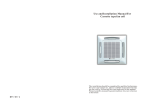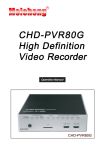Download Manual
Transcript
Meicheng ® PA-100 DigiRec Microphones USER MANUAL www.meicheng.com.tw 1 PA-100 DigiRec Microphones ( Broadcast System ) The PA-100 DigiRec Microphones is an innovation product who has the 64MB of the flash memory bank to save the daily broadcasting material as oral, CD music individually. It is allowed to be intermitted the oral during the broadcasting to handle the live situation as person searching, vehicle number notice, etc. PA-100 DigiRec Microphones’ memory bank would record about 60 min of oral/music. Keyboard and input/output plug sets illustration: 1. CHIME note sound switch 2. Power switch 3. Number key 4. TALK key light 5. TALK key 6. LCD 7. Power light 8. RECORD key 9. RECORD light 10. PREVIEW key 11. PREVIEW light 12. PLAY key 13. PLAY light 14. CANCEL/END 15. Speaker 16. DigiMike hose 1 17. AUDIO OUT 18. DC IN: DC 12V 19. Earphone IN 20. AUDIO IN 21. USB port 22. MEMO INSERT 23. Name Plate Operating manual: 1. 2. 3. 4. 5. 6. 7. Select the section for RECORD/PLAY/DELETE: Key in the section number (e.g. Press number 1 or 01 for section one ) that the LCD will display the selected section number. ( Max. 88 sections ) You can operate the record, broadcast, and delete after section selection. It is noted that the selected section is empty when the number is flashing on the LCD. RECORD: Select the section number and press the “RECORD”, the recording red light will flashing. Press the “RECORD” button again after checked the selection number inerrancy. To start record after red light on and no flashing. Please press the “CANCEL / END” to break or finish the recording. You can record the oral via digit-mike or music via “AUDIO IN”. It may be happen the volume fluctuation because the volume position is not uniformed during the CD music recording via “AUDIO IN”. We recommend the user using the earphone to supervise and adjust the volume level during the recording. The LCD’s section number will be changed to count down while the memory bank capacity less 30 seconds to warning. It is not accepted to cover the original record. You must deleted / cleaned the original first then go through the recording. PREVIEW: You can preview the section material after recording or before the broadcast. Please select the section number and press “PREVIEW”, the red light on and play. The sound will go out from the Speaker on the digit-mike set or earphone. PLAY: Select the section number and press the “PLAY”, the red light on of the play key and playing. It will be stop automatically to section play finished. PA-100 DigiRec Microphones build-in Speaker will speak out during the broadcasting. You can plug in the earphone to stop the Speaker. Emergency broadcast: Anytime you can insert the oral during the broadcasting to handle the live situation. Please press “TALK” then the broadcast will intermitted and you can speak out via digit-mike. Press” TALK” again when finished the oral, it will play the previous broadcast continually. CANCEL / END: You can press “CANCEL / END” to stop the action during the RECORD/PLAY/DELETE if you need. You should press “CANCEL / END” to cancel and return if you miss touches any key. CHIME: PA-100 DigiRec Microphones has 4 degrees note sound before each broadcast. You can switch off it if it is needless to you. 2 8. DELETE: If you want to delete the section, you should select the number and press “#” with “*” in the same time then the LCD will display “_ _” signal. About 3 – 4 seconds later, the signal on the LCD will be changed to “00” that mean is the section material deleted. This is just cleaned the section to empty and will not change others section sequence. To avoid the material deleted by miss pressing and key, you should select the section number first then precede the delete process. Otherwise, you can not operate any delete function. 9. Communicate with PC via USB port: You can copy any music files from PC to PA-100 DigiRec Microphones conveniently. A. Hardware Installation: Please connect PA-100 DigiRec Microphones with PC via USB cable then the PC will screen / read a new USB device, and register an additional hardware as portable hard disc automatically. After this, you can add, delete, and copy the broadcast files in PC. B. Additional Files: You can copy the MP3 files from PC to PA-100 DigiRec Microphones but you should refilename as follows: M_INT_XX.MP3 ( XX is section number in PA-100 ) * Please note that the file should be MP3. C. CHIME note sound update: You can update the build-in CHIME note sound via PC. Please copy the new CHIEM note from PC to PA-100 and refilename as follows: Start Note Sound: M_INT_90.MP3 End Note Sound: M_INT_91.MP3 * Please note that the original note sound files will be deleted if you reformat PA-100. D. Driver Software: We will offer a driver disc with PA-100. You can reinstall the driver and return the PA-100’s function if it is infected the PC virus and break down. We will update the driver and post it on our company website. You can get on our website and download it in free anytime. E. Please plug out the USB cable after operation with PC, then PA-100 will be function normally. 10. Format: The flash memory bank will be reorganized by format but the entire PA-100’s data will be deleted including CHIME note sound. Format process is 1.) press “99”, 2.) press “*” and “#” in the same time, 3.) LCD display flashing signal as “_ _”, 4.) about 5 seconds later then press “PLAY”, 5.) “_ _” stop flashing, 6.) After 9 seconds, the LCD display “00” that the format is completeness. 3 11. The installing illustration is listed as follows: A. According to the following schema diagram, link PA-100 with power and amplifier. B. Turn on the power then the power indicator light on. C. Now you can operate it (according to user manual). Please power off the device after using. Amplifier Adapter 4 Caution Please read the items and illustration carefully as follow before using this device. Please save it completely after read for reference in the future. 1. Please according to this manual operating the device and follow the manual caution. 2. The device can not be placed in wet, splashed by water or too much dust place. 3. Avoid sunlight directly and keep far away the radiator, attemperator, fireplace or others heat generators. 4. The device just can be power in the specified power specification as manual or on device’s notice. 5. Please use the wetted cloth to sweep the dust or impurity on the device surface. Do not use any detergent/solvent to clean avoiding damage the case surface. 6. Please maintain this device by qualified technician if you will not use this device for a long time. 7. Please ask the qualified technician to maintain this device if you have followed condition. A. Out of order. B. Drenched by rain. C. Can not operating in normally or the function has the obviously changing. 8. Do not open the device case or take parts of the device by yourself. Specification Flash Memory: 64MB Shelf life: over 10 years Read-writable number of time: over 100,000 times Microphone type: Uni-directional, Electric condenser Frequency response: 100Hz – 12kHz (voice) 50Hz-15kHz (Music) Impedance: 600 Ohm 5 Balance Output Level: -60dB (at 1 KHz) USB spec.: USB 1.1 Power request: DC 12V / 420mA Current consumption: <180mA Cable: USB Cable PC operating system: windows 98, 2000, XP Meicheng® MEI CHENG AUDIO VIDEO CO., LTD Address: 5F., NO.111, SEC. 2, HUAN HO N. RD., TAIPEI, 10376 Tel: +886(2) 2585 3869, Website: www.meicheng.com.tw TAIWAN Fax: +886(2) 2593 6672 Email: mei.cheng@msa.hinet.net